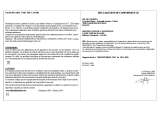Pioneer MP3 Docking Station IDK-01 Manuel utilisateur
- Catégorie
- Haut-parleurs d'amarrage
- Taper
- Manuel utilisateur
Ce manuel convient également à

The exclamation point within an equilateral
triangle is intended to alert the user to the
presence of important operating and
maintenance (servicing) instructions in the
literature accompanying the appliance.
The lightning flash with arrowhead, within
an equilateral triangle, is intended to alert
the user to the presence of uninsulated
"dangerous voltage" within the product's
enclosure that may be of sufficient
magnitude to constitute a risk of electric
shock to persons.
CAUTION:
TO PREVENT THE RISK OF ELECTRIC
SHOCK, DO NOT REMOVE COVER (OR
BACK). NO USER-SERVICEABLE PARTS
INSIDE. REFER SERVICING TO QUALIFIED
SERVICE PERSONNEL.
CAUTION
RISK OF ELECTRIC SHOCK
DO NOT OPEN
D1-4-2-3_En
IMPORTANT NOTICE – THE SERIAL NUMBER FOR THIS EQUIPMENT IS LOCATED ON THE BOTTOM.
PLEASE WRITE THIS SERIAL NUMBER ON YOUR ENCLOSED WARRANTY CARD AND
KEEP IN A SECURE AREA. THIS IS FOR YOUR SECURITY.
D1-4-2-6-1_En
NOTE: This equipment has been tested and found to comply with the limits for a Class B digital device, pursuant to
Part 15 of the FCC Rules. These limits are designed to provide reasonable protection against harmful interference in
a residential installation. This equipment generates, uses, and can radiate radio frequency energy and, if not
installed and used in accordance with the instructions, may cause harmful interference to radio communications.
However, there is no guarantee that interference will not occur in a particular installation. If this equipment does
cause harmful interference to radio or television reception, which can be determined by turning the equipment off
and on, the user is encouraged to try to correct the interference by one or more of the following measures:
– Reorient or relocate the receiving antenna.
– Increase the separation between the equipment and receiver.
– Connect the equipment into an outlet on a circuit different from that to which the receiver is connected.
– Consult the dealer or an experienced radio/TV technician for help.
D8-10-1-2_En
This Class B digital apparatus complies with Canadian ICES-003.
Cet appareil numérique de la Classe B est conforme à la norme NMB-003 du Canada.
D8-10-1-3_EF
Information to User
Alteration or modifications carried out without appropriate authorization may invalidate the user’s right to operate
the equipment.
D8-10-2_En
This product is for general household purposes. Any
failure due to use for other than household purposes
(such as long-term use for business purposes in a
restaurant or use in a car or ship) and which
requires repair will be charged for even during the
warranty period.
K041_En
WARNING
This equipment is not waterproof. To prevent a fire
or shock hazard, do not place any container filled
with liquid near this equipment (such as a vase or
flower pot) or expose it to dripping, splashing, rain
or moisture.
D3-4-2-1-3_A_En
AC adapter caution
• Make sure to grasp the body of the AC adapter when removing it from the power outlet. If you pull the power cord,
it may become damaged which could lead to fire and/or electrocution.
• Do not attempt to plug in or remove the AC adapter with wet hands. This may result in electrocution.
• Insert the prongs of the AC adapter all the way into the power outlet. If the connection is incomplete, heat may be
generated which could lead to fire. Furthermore, contact with the connected prongs of the adapter may result in
electrocution.
• Do not insert the AC adapter into a power outlet where the connection remains loose despite inserting the prongs
all the way into the outlet. Heat may be generated which could lead to fire. Consult with the retailer or an electrician
regarding replacement of the power outlet.
For PLUGGABLE EQUIPMENT, the socket-outlet shall be installed near the equipment and shall be easily accessible.
IDK-01.book Page 2 Friday, August 4, 2006 9:54 AM

READ INSTRUCTIONS — All the safety and
operating instructions should be read before the
product is operated.
RETAIN INSTRUCTIONS — The safety and
operating instructions should be retained for
future reference.
HEED WARNINGS — All warnings on the product
and in the operating instructions should be
adhered to.
FOLLOW INSTRUCTIONS — All operating and use
instructions should be followed.
CLEANING — The product should be cleaned only
with a polishing cloth or a soft dry cloth. Never
clean with furniture wax, benzine, insecticides
or other volatile liquids since they may corrode
the cabinet.
ATTACHMENTS — Do not use attachments not
recommended by the product manufacturer as
they may cause hazards.
WATER AND MOISTURE — Do not use this
product near water — for example, near a
bathtub, wash bowl, kitchen sink, or laundry
tub; in a wet basement; or near a swimming
pool; and the like.
ACCESSORIES — Do not place this product on an
unstable cart, stand, tripod, bracket, or table.
The product may fall, causing serious injury to a
child or adult, and serious damage to the
product. Use only with a cart, stand, tripod,
bracket, or table recommended by the
manufacturer, or sold with the product. Any
mounting of the product should follow the
manufacturer’s instructions, and should use a
mounting accessory recommended by the
manufacturer.
CART — A product and cart combination should be
moved with care. Quick stops, excessive force,
and uneven surfaces may cause the product
and cart combination to overturn.
VENTILATION — Slots and openings in the cabinet
are provided for ventilation and to ensure
reliable operation of the product and to protect
it from overheating, and these openings must
not be blocked or covered. The openings should
never be blocked by placing the product on a
bed, sofa, rug, or other similar surface. This
product should not be placed in a built-in
installation such as a bookcase or rack unless
proper ventilation is provided or the
manufacturer’s instructions have been adhered
to.
POWER SOURCES — This product should be
operated only from the type of power source
indicated on the marking label. If you are not
sure of the type of power supply to your home,
consult your product dealer or local power
company.
LOCATION – The appliance should be installed in a
stable location.
NONUSE PERIODS – The power cord of the
appliance should be unplugged from the outlet
when left un-used for a long period of time.
GROUNDING OR POLARIZATION
• If this product is equipped with a polarized
alternating current line plug (a plug having one
blade wider than the other), it will fit into the
outlet only one way. This is a safety feature. If
you are unable to insert the plug fully into the
outlet, try reversing the plug. If the plug should
still fail to fit, contact your electrician to replace
your obsolete outlet. Do not defeat the safety
purpose of the polarized plug.
• If this product is equipped with a three-wire
grounding type plug, a plug having a third
(grounding) pin, it will only fit into a grounding
type power outlet. This is a safety feature. If you
are unable to insert the plug into the outlet,
contact your electrician to replace your obsolete
outlet. Do not defeat the safety purpose of the
grounding type plug.
POWER-CORD PROTECTION — Power-supply
cords should be routed so that they are not likely
to be walked on or pinched by items placed
upon or against them, paying particular
attention to cords at plugs, convenience
receptacles, and the point where they exit from
the product.
OUTDOOR ANTENNA GROUNDING — If an
outside antenna or cable system is connected to
the product, be sure the antenna or cable
system is grounded so as to provide some
protection against voltage surges and built-up
static charges. Article 810 of the National
Electrical Code, ANSI/NFPA 70, provides
information with regard to proper grounding of
the mast and supporting structure, grounding of
the lead-in wire to an antenna discharge unit,
size of grounding conductors, location of
antenna-discharge unit, connection to
grounding electrodes, and requirements for the
grounding electrode. See Figure A.
LIGHTNING — For added protection for this
product during a lightning storm, or when it is
left unattended and unused for long periods of
time, unplug it from the wall outlet and
disconnect the antenna or cable system. This
will prevent damage to the product due to
lightning and power-line surges.
POWER LINES — An outside antenna system
should not be located in the vicinity of overhead
power lines or other electric light or power
circuits, or where it can fall into such power
lines or circuits. When installing an outside
antenna system, extreme care should be taken
to keep from touching such power lines or
circuits as contact with them might be fatal.
OVERLOADING — Do not overload wall outlets,
extension cords, or integral convenience
receptacles as this can result in a risk of fire or
electric shock.
OBJECT AND LIQUID ENTRY — Never push
objects of any kind into this product through
openings as they may touch dangerous voltage
points or short-out parts that could result in a
fire or electric shock. Never spill liquid of any
kind on the product.
SERVICING — Do not attempt to service this
product yourself as opening or removing covers
may expose you to dangerous voltage or other
hazards. Refer all servicing to qualified service
personnel.
DAMAGE REQUIRING SERVICE — Unplug this
product from the wall outlet and refer servicing
to qualified service personnel under the
following conditions:
• When the power-supply cord or plug is
damaged.
• If liquid has been spilled, or objects have fallen
into the product.
• If the product has been exposed to rain or water.
• If the product does not operate normally by
following the operating instructions. Adjust only
those controls that are covered by the operating
instructions as an improper adjustment of other
controls may result in damage and will often
require extensive work by a qualified technician
to restore the product to its normal operation.
• If the product has been dropped or damaged in
any way.
• When the product exhibits a distinct change in
performance — this indicates a need for service.
REPLACEMENT PARTS — When replacement parts
are required, be sure the service technician has
used replacement parts specified by the
manufacturer or have the same characteristics
as the original part. Unauthorized substitutions
may result in fire, electric shock, or other
hazards.
SAFETY CHECK — Upon completion of any service
or repairs to this product, ask the service
technician to perform safety checks to
determine that the product is in proper
operating condition.
WALL OR CEILING MOUNTING — The product
should not be mounted to a wall or ceiling.
HEAT — The product should be situated away from
heat sources such as radiators, heat registers,
stoves, or other products (including amplifiers)
that produce heat.
GROUND
CLAMP
ELECTRIC
SERVICE
EQUIPMENT
ANTENNA
LEAD IN
WIRE
ANTENNA
DISCHARGE UNIT
(NEC SECTION 810-20)
GROUNDING CONDUCTORS
(NEC SECTION 810-21)
GROUND CLAMPS
POWER SERVICE GROUNDING
ELECTRODE SYSTEM
(NEC ART 250, PART H)
NEC — NATIONAL ELECTRICAL CODE
Fig. A
D1-4-2-2_En
WARNING: Handling the cord on this product or
cords associated with accessories sold with the
product will expose you to chemicals listed on
proposition 65 known to the State of California and
other governmental entities to cause cancer and
birth defect or other reproductive harm.
D36-P4_A_En
Wash hands after handling
" Perchlorate Material – special handling may apply.
See www.dtsc.ca.gov/hazardouswaste/perchlorate.
(Applicable to California, U.S.A.) "
IDK-01_cover.fm 3 ページ 2006年9月4日 月曜日 午前9時23分

4
En
Thank you for buying this Pioneer product.
Please read through these operating instructions so that you will know how to operate your model
properly. After you have finished reading the instructions, put them in a safe place for future
reference.
Contents
01 Before you start
Checking what’s in the box. . . . . . . . . . . . . . . 5
Inserting the battery . . . . . . . . . . . . . . . . . . . . 5
Cleaning the unit . . . . . . . . . . . . . . . . . . . . . . 5
Range of the remote control unit . . . . . . . . . . 6
Regarding interference with this unit . . . . . . . 6
Attaching the iPod type adapter . . . . . . . . . . . 6
02 Controls and displays
Top and front panel. . . . . . . . . . . . . . . . . . . . . 7
Rear panel . . . . . . . . . . . . . . . . . . . . . . . . . . . 7
03 Connecting up
Connecting the system to your AV
receiver or TV. . . . . . . . . . . . . . . . . . . . . . . . . . 8
04 Getting started
iPod playback features . . . . . . . . . . . . . . . . . . 9
Using the on-screen display . . . . . . . . . . . . . 10
05 Additional information
Troubleshooting . . . . . . . . . . . . . . . . . . . . . . 11
Specifications . . . . . . . . . . . . . . . . . . . . . . . . 11
• Protect your new investment
The details of your purchase will be on file for reference in the event of an
insurance claim such as loss or theft.
• Improve product development
Your input helps us continue to design products that meet your needs.
• Receive a free Pioneer newsletter
Registered customers can opt in to receive a monthly newsletter.
• Receive free tips, updates and service bulletins on
your new product
Register your product at
www.pioneerelectronics.com (US)
www.pioneerelectronics.ca (Canada)
IDK-01.book Page 4 Friday, August 4, 2006 9:54 AM

Before you start 01
5
En
English
FrançaisDeutsch
Nederlands
Italiano Español
Chapter 1
Before you start
Checking what’s in the box
Please check that you've received the following
supplied accessories:
• Remote control
•
Lithium battery (CR2025)
• iPod type adapter x6
• AC adapter
• Audio cable (2 m / 6.6 ft.) red/white
• Video cable (2 m / 6.6 ft.) yellow
• SR cable (2 m / 6.6 ft.)
• These operating instructions
• Warranty card (Japan / North America)
Inserting the battery
Reseat the lithium battery (CR2025) in the
remote control as shown right. When you
notice a decrease in the operating range,
replace the battery in the same manner.
1 Push the release tab to the right to
open the battery casing.
2 Pull out the battery casing.
3 Remove the battery from the casing.
If you're doing this for the first time, remove the
protective seal from the battery supplied with
the system before re-inserting it.
4 Place a new battery in the casing.
Make sure the side of the battery is facing up
when you place it in the space provided.
Caution
When using lithium batteries, please observe
the following:
• Dispose of used battery cells immediately
after replacement. Keep away from
children.
• If swallowed, please contact a doctor
immediately.
• Lithium batteries may present a fire or
chemical burn hazard if misused. Do not
disassemble, heat above 100°C (212°F), or
incinerate.
• Remove the battery if the unit isn’t going to
be used for a month or more.
• When disposing of used batteries, please
comply with governmental regulations or
environmental public instruction’s rules
that apply in your country or area.
• There is danger of explosion if the battery is
incorrectly replaced. Make sure to replace
only with the same type recommended by
the manufacturer.
• Do not use or store batteries in direct
sunlight or other excessively hot place,
such as inside a car or near a heater. This
can cause batteries to leak, overheat,
explode or catch fire. It can also reduce the
life or performance of batteries.
Cleaning the unit
• Use a polishing cloth or dry cloth to wipe
off dust and dirt.
• When the surface is dirty, wipe with a soft
cloth dipped in some neutral cleanser diluted
five or six times with water, and wrung out
well, and then wipe again with a dry cloth. Do
not use furniture wax or cleansers.
• Never use thinners, benzine, insecticide
sprays or other chemicals on or near this
unit, since these will corrode the surface.
1
2
4
3
IDK-01.book Page 5 Friday, August 4, 2006 9:54 AM

Before you start01
6
En
Range of the remote control unit
The remote control has a range of about 7
meters (23 feet). It may not work properly if:
• There are obstacles between the remote
control and this unit’s remote sensor.
• Direct sunlight or fluorescent light is
shining onto the remote sensor.
• This system is located near a device that is
emitting infrared rays.
• This unit is operated simultaneously with
another infrared remote control unit.
Regarding interference with this
unit
There may be cases where using a cellular
phone near this unit will result in noise or
interference. If you experience this problem,
distance your cellular phone and this unit.
Attaching the iPod type adapter
For your iPod to sit properly in the dock
connector port, you will have to match the iPod
type adapter with your model of iPod. Each
iPod type adapter has a model marking as
shown below.
After selecting the iPod type adapter that
corresponds with your iPod unit, insert it into
the iPod type adapter pocket as shown.
• It is also possible to connect an iPod type
adapter from an original iPod dock.
• When using fifth generation iPod models
with this system, please use the iPod type
adapter supplied with your iPod unit.
• When using a third generation iPod model
with this system, please use an ‘Apple iPod
Universal Dock adapter 3-pack for iPod
with Dock Connector’ available for
purchase from Apple Computer Inc.
P
l
a
y
l
i
s
t
S
h
u
f
f
le
R
e
p
e
a
t
P
l
a
y
l
i
s
t
E
n
te
r
Men
u
O
S
D
On/
O
f
f
30
30
7 m (23 ft.)
iPod model
marking
Model mark Corresponding iPod type
iPod 20GB
Fourth generation 20 GB iPod
iPod 40GB
Fourth generation 40 GB iPod
mini
iPod mini
Color 20GB
30GB
20 GB / 30 GB iPod <color
display>
Color 40GB
60GB
40 GB / 60 GB iPod <color
display>
nano
iPod nano
IDK-01.book Page 6 Friday, August 4, 2006 9:54 AM

Controls and displays 02
7
En
English
FrançaisDeutsch
Nederlands
Italiano Español
Chapter 2
Controls and displays
Top and front panel
1 iPod connector port
Insert your iPod dock connector port to
connect and recharge your iPod unit.
2 iPod type adapter pocket
Holds the iPod type adapter that matches your
iPod unit.
3 Power indicator
Lights when your iPod is connected to the dock
connector port.
4 Remote sensor
See Range of the remote control unit on page 6
for more on this.
Rear panel
1 CONTROL IN terminal
Connect this to a Pioneer AV receiver (or
similar component) CONTROL OUT terminal
using the supplied SR cable. This allows you to
use the receiver's remote to control this unit.
Check your Pioneer receiver's operating
instructions for more on this.
1
2 S-VIDEO output terminal
Connect a TV or AV amplifier with an S-VIDEO
input terminal when viewing the iPod video
playback.
• No video is output to the VIDEO terminal if
you make this connection.
• The on-screen display for use in control of
this system is not available when the S-
Video connection is made.
3
VIDEO
output terminal
Connect a standard (composite) video cable to
your TV/AV receiver to view the on-screen
display or for iPod video playback.
4 AUDIO output terminal
Use to connect a stereo RCA/phono terminal
cable to your AV receiver /power amplifier for
two-channel audio.
5 AC adapter DC IN 12 V terminal
Use to connect the AC adapter to an AC power
outlet.
1 2
3 4
Note
1 If you have connected an SR cable to this terminal, you must point the remote control supplied with this unit at the remote
sensor of the connected receiver or amplifier.
IN
S
- VIDEO
DC IN 12 V
VIDEO R AUDIO L
CONTROL
OUTPUT
1234 5
IDK-01.book Page 7 Friday, August 4, 2006 9:54 AM

Connecting up03
8
En
Chapter 3
Connecting up
Connecting the system to your AV receiver or TV
Optional
connection
to your TV
Control Dock
for iPod
AC adapter
(supplied)
AC power
outlet
Audio cable
(supplied)
Video cable
(supplied)
SR cable (supplied)
TV
Receiver or amplifier
• A video connection is
necessary if you want to
see iPod video playback
or the OSD of this unit.
• An S-Video cable can
also be used in
connection. However,
the on-screen display is
not available when the
S-Video connection is
made.
• Plug in the AC adapter only
after completing all connections.
• Do not use any adapter with
this unit other than the one
supplied.
Most Pioneer receivers have a CONTROL OUT terminal which can be used to link this
component, allowing you to use the receiver's remote to control this unit. Check your
Pioneer receiver's operating instructions for more on this. (If you have connected an SR
cable to this terminal, you must point the remote control supplied with this unit at the
remote sensor of the connected receiver or amplifier.)
IN
S
- VIDEO
DC IN 12 V
VIDEO R AUDIO L
CONTROL
OUTPUT
VIDEO IN
L
CONTROL OUT
R
AUDIO IN
VIDEO IN
IDK-01.book Page 8 Friday, August 4, 2006 9:54 AM

Getting started 04
9
En
English
FrançaisDeutsch
Nederlands
Italiano Español
Chapter 4
Getting started
iPod playback features
Once you have connected everything, you’re
ready to starting watching videos and listening
to music. Follow the steps below for an intro-
duction to your iPod dock.
1 Place your iPod into the dock connector port.
Make sure you have fitted the connector port
with the iPod type connector that matches your
iPod model (see Attaching the iPod type adapter
on page 6 to do this).
2 Select the proper input on your AV
receiver (or power amplifier).
To use the on-screen display or to watch video,
you must also switch on your TV or monitor.
3 Start playback.
Check the table in Basic remote controls below
for an explanation of the playback features
available with this system.
1
• Since the volume of the iPod cannot be
controlled using this unit, please adjust the
volume using the AV receiver or power
amplifier to which you have connected.
Basic remote controls
The following table shows the basic playback
controls for your iPod:
Important
• This system is compatible with the audio of
an iPod mini, iPod Photo, iPod nano and
iPod Video (third or later generation) and
the video of an iPod Photo and iPod Video.
Note
1 You can also use your iPod main unit controls for playback. Please refer to the manual supplied with the iPod for more on this.
Pla
y
list Shuffle
Re
p
eatPla
y
list
Enter
Menu
OSD
On/Off
Button What it does
Switches on/off this unit’s on-screen
display (this appears on the video com-
ponent to which you’re connected).
Returns to the previous menu.
Selects menu items/levels.
Starts/pauses playback.
Press and hold during playback to start
scanning.
Press to skip to the previous/next song.
Starts playback of the previous/next
playlist.
Press repeatedly to switch between
shuffle play options.
Press repeatedly to switch between
repeat play options.
Use these buttons to move the cursor
(on-screen).
OSD
On/Off
Menu
Enter
Pla
y
list
Pla
y
list
Shuffle
Re
p
eat
IDK-01.book Page 9 Friday, August 4, 2006 9:54 AM

Getting started04
10
En
• With iPod nano, this system cannot display
the slideshow due to the specifications of
iPod nano.
The following software versions have been tested
:
• Depending on your model of iPod, some
features may not be available.
• With a third generation iPod (depending on
the specification), when using the remote
control, only the following buttons can be
used to control the iPod if no operation
screen is being displayed:
• Video output with this system is
compatible with the NTSC TV format.
• Pioneer is not responsible for any data loss
occuring when using your iPod together
with this unit.
Using the on-screen display
For ease of use, this system makes use of a
graphical on-screen display (OSD).
All the screens are navigated in basically the
same way, using the cursor buttons (, ) to
change the highlighted item and pressing
ENTER to select it. See Basic remote controls
above for the other controls available.
• Make sure the iPod dock is connected to a
video component, then press ‘OSD On/Off’.
The OSD will appear on screen.
1
If you want to
play video content from your iPod, or use any of
the iPod main unit playback controls, you must
press
OSD On/Off
again to switch the OSD off
before using your iPod.
Main menu screen
Playlist menu
2
Playback screen
Model Software version
iPod Video 1.0 or higher
iPod nano 1.0 or higher
iPod Photo 1.2 or higher
iPod mini 1.4 or higher
Fourth
Generation iPod
3.02 or higher
Third
Generation iPod
2.3 or higher
OSD
On/Off
Note
1 • A screen saver appears after 3 minutes of inactivity. Press any button to return to the OSD menu.
• Playback stops when OSD On/Off is pressed.
• The on-screen display for use in control of this system is not available when the S-Video connection is made. To display the
on-screen display, use the provided video cable for the video connection.
2 Note that non-roman characters will be displayed as .
MAIN MENU
>Playlists
Artists
Albums
Songs
Podcasts
Genres
Composers
Audiobooks
SHUFFLE:ALBUMS RPT:ALL
(1/8)
Shuffle play setting
Repeat play setting
Proceed to next screen
Playlists
>The Planets
Mars
Venus
Mercury
Jupiter
Saturn
Uranus
Neptune
SHUFFLE:ALBUMS RPT:ALL
(1/8)
Now Playing
(1/12)
Tic Tac Toe
Nth Degree
Best Hits Vol. 2
00:28 -03:48 04:16
SHUFFLE:ALBUMS RPT:ALL
Elapsed playback time / remaining
p
la
y
back time / total time
Song name
Artist name
Album name
IDK-01.book Page 10 Friday, August 4, 2006 9:54 AM

Additional information 05
11
En
English
FrançaisDeutsch
Nederlands
Italiano Español
Chapter 5
Additional information
Troubleshooting
Incorrect operations are often mistaken for trouble and malfunctions. If you think that there is
something wrong with this component, check the points below. Sometimes the trouble may lie in
another component. Investigate the other components and electrical appliances being used. If the
trouble cannot be rectified even after exercising the checks listed below, ask your nearest Pioneer
authorized service center or your dealer to carry out repair work.
Specifications
• Power section and miscellaneous
AC adapter:
Power requirements . . . AC 100-240 V, 50/60 Hz
Rated input. . . . . . . . . . . . . . . . . . . . . . . . . . 0.3 A
Rated output . . . . . . . . . . . . . . . . . . . . 12 V/1.0 A
Power requirements (using the supplied adapter)
. . . . . . . . . . . . . . . . . . . . . . . . . . . . . . . . . . . DC 12 V
Dimensions. . . . . 99 mm (W) x 33 mm (H) x 74 mm (D)
3.9 in. (W) x 1.3 in. (H) x 2.9 in. (D)
Weight . . . . . . . . . . . . . . . . . . . . . . . 200 g (7.1 oz.)
Power consumption (On-screen display off and
iPod not connected) . . . . . . . . . . . . . . . . . . . . 2 W
• Accessories
Remote control . . . . . . . . . . . . . . . . . . . . . . . . . . . 1
Lithium battery
(CR2025) . . . . . . . . . . . . . . . . . . 1
iPod type adapter . . . . . . . . . . . . . . . . . . . . . . . . 6
AC adapter . . . . . . . . . . . . . . . . . . . . . . . . . . . . . . 1
Audio cable (2 m
/ 6.6 ft.) red/white. . . . . . . . . . 1
Video cable (2 m
/ 6.6 ft.) yellow . . . . . . . . . . . . . 1
SR cable (2 m / 6.6 ft.) . . . . . . . . . . . . . . . . . . . . 1
These operating instructions . . . . . . . . . . . . . . 1
Warranty card (Japan / North America). . . . . 2
Note
• Specifications and design subject to
possible modification without notice, due
to improvements.
Problem Remedy
No sound/no picture. • Make sure your iPod is working properly.
• Make sure the iPod is seated correctly in the iPod connector dock.
• Make sure you have properly connected the AV outputs from the dock
to your external components. Also check that the correct input is
selected on your receiver and/or monitor.
• If you have connected the S-video output, nothing is output from the
standard (composite) video output.
• The OSD is not displayed.
• The OSD On/Off button of the
remote control is defeated.
The on-screen display for use in control of this system is not available
when the S-Video connection is made. To display the on-screen display,
use the provided video cable for the video connection.
Operation doesn’t seem possible
after connecting the SR cable from
this unit to an external component.
• For operation, you must point the remote control supplied with this
unit at the remote sensor of the connected receiver or amplifier.
• Make sure you are using the SR cable supplied with this system.
Published by Pioneer Corporation.
Copyright ©2006 Pioneer Corporation.
All rights reserved.
Published by Pioneer Corporation.
Copyright ©2006 Pioneer Corporation.
All rights reserved.
IDK-01.book Page 11 Friday, August 4, 2006 9:54 AM

Ce point d’exclamation, placé dans un
triangle équilatéral, a pour but d’attirer
l’attention de l’utilisateur sur la présence,
dans les documents qui accompagnent
l’appareil, d’explications importantes du
point de vue de l’exploitation ou de
l’entretien.
Ce symbole de l’éclair, placé dans un
triangle équilatéral, a pour but d’attirer
l’attention de l’utilisateur sur la présence, à
l’intérieur du coffret de l’appareil, de
“tensions dangereuses” non isolées d’une
grandeur suffisante pour représenter un
risque d’électrocution pour les êtres
humains.
ATTENTION:
POUR ÉVITER TOUT RISQUE
D’ÉLECTROCUTION, NE PAS ENLEVER LE
COUVERCLE (NI LE PANNEAU ARRIÈRE).
AUCUNE PIÈCE RÉPARABLE PAR
L’UTILISATEUR NE SE TROUVE À
L’INTÉRIEUR. CONFIER TOUT ENTRETIEN À
UN PERSONNEL QUALIFIÉ UNIQUEMENT.
ATTENTION
DANGER D´ELECTROCUTION
NE PAS OUVRIR
D1-4-2-3_Fr
This Class B digital apparatus complies with Canadian ICES-003.
Cet appareil numérique de la Classe B est conforme à la norme NMB-003 du Canada.
D8-10-1-3_EF
Ce produit est destiné à une utilisation domestique
générale. Toute panne due à une utilisation autre
qu'à des fins privées (comme une utilisation à des
fins commerciales dans un restaurant, dans un
autocar ou sur un bateau) et qui nécessite une
réparation sera aux frais du client, même pendant la
période de garantie.
K041_Fr
Si un APPAREIL DOIT ETRE RACCORDE, la prise doit être située près de l’appareil et facile
d’accès.
IDK-01.book Page 2 Friday, August 4, 2006 2:39 PM

3
Fr
English
Nederlands
Italiano Español
Français
Deutsch
Nous vous remercions de votre achat d'un produit Pioneer.
Veuillez lire ce mode d'emploi pour savoir comment utiliser correctement votre modèle. Après sa
lecture, placez ce mode d'emploi dans un endroit accessible pour pouvoir le consulter.
Table des matières
01 Avant de commencer
Vérifier le contenu de la boîte . . . . . . . . . . . . . 4
Introduction de la pile . . . . . . . . . . . . . . . . . . . 4
Nettoyage de l'appareil . . . . . . . . . . . . . . . . . . 4
Portée de la télécommande. . . . . . . . . . . . . . . 5
Au sujet des interférences possibles avec cet
appareil . . . . . . . . . . . . . . . . . . . . . . . . . . . . . . 5
Fixation de l'adaptateur de type d'iPod. . . . . . . 5
02 Contrôles et affichages
Vue supérieure et avant. . . . . . . . . . . . . . . . . . 6
Vue arrière. . . . . . . . . . . . . . . . . . . . . . . . . . . . 6
03 Connexion
Connexion du système avec votre
récepteur AV ou téléviseur . . . . . . . . . . . . . . . . 7
04 Pour commencer
Fonctions de lecture iPod . . . . . . . . . . . . . . . . 8
Utilisation de l'affichage sur écran. . . . . . . . . . 9
05 Informations supplémentaires
Dépannage . . . . . . . . . . . . . . . . . . . . . . . . . . 10
Caractéristiques techniques . . . . . . . . . . . . .10
IDK-01.book Page 3 Friday, August 4, 2006 2:39 PM

Avant de commencer01
4
Fr
Chapitre 1
Avant de commencer
Vérifier le contenu de la boîte
Veuillez vérifier que vous avez reçu les
accessoires suivants :
• Télécommande
•
Pile au lithium (CR2025)
• Adaptateur de type d'iPod x6
• Adaptateur secteur
• Câble audio (2 m) rouge/blanc
• Câble vidéo (2 m) jaune
• Câble SR (2 m)
• Ce mode d'emploi
• Carte de garantie
(Japon / Amérique du Nord)
Introduction de la pile
Placez la pile au lithium (CR2025) dans la
télécommande comme illustré à droite. Si vous
remarquez une réduction de la distance de
fonctionnement de la télécommande,
remplacez la pile de la même façon.
1 Appuyez sur la languette vers la droite
pour ouvrir le compartiment à pile.
2 Retirez le compartiment à pile.
3 Otez la pile du compartiment.
Si vous effectuez cette action pour la première
fois, retirez l'étiquette protectrice de la pile
fournie avec le système avant son introduction.
4 Placez une nouvelle pile dans le
compartiment.
Vérifiez que le côté de la pile est dirigé vers
le haut lors de son introduction.
Attention
Lors de l'utilisation de piles au lithium, suivez
les consignes suivantes :
• Il faut mettre les piles usagées au rebut dès
leur remplacement. Il faut les tenir hors de
portée des enfants.
• Si elles sont avalées, il faut immédiatement
consulter un médecin.
• Les piles au lithium peuvent présenter un
risque d'incendie ou de brûlure chimique
en cas d'utilisation incorrecte. Evitez de les
démonter, de les chauffer au-dessus de
100 °C ou de les brûler.
• Retirez la pile si vous n'allez pas utiliser
l'appareil pendant au moins un mois.
• Lors de la mise au rebut de piles usagées,
veuillez suivre les règlements dictés par les
gouvernements ou les lois écologiques en
vigueur dans votre pays ou région.
• Il y a danger d'explosion si la pile n'est pas
replacée correctement. Remplacez la pile
par une pile de type identique
recommandée par le fabricant.
• Ni utilisez ni conservez les piles sous la
lumière directe du soleil ou dans un
endroit excessivement chaud, comme
l'intérieur d'une voiture ou à proximité d'un
appareil de chauffage. Les piles
risqueraient de fuir, de surchauffer,
d'exploser ou de s'enflammer. Leur durée
de vie ou leur performance pourrait
également être réduite.
Nettoyage de l'appareil
• Utilisez un chiffon de nettoyage ou un chiffon
sec pour enlever la poussière et la saleté.
• Si la surface est sale, essuyez-la avec un
chiffon doux imbibé d'une solution d'eau et
de produit de nettoyage neutre (cinq à six
parts d'eau pour une de produit) et bien
essoré, puis essuyez-la à nouveau avec un
chiffon sec. Evitez d'utiliser des cires ou
produits de nettoyage pour mobilier.
• N'utilisez jamais de dissolvants, de benzine,
d'insecticides ou autres produits chimiques
près de ou sur cet appareil, car ces produits
pourraient en corroder la surface.
1
2
4
3
IDK-01.book Page 4 Friday, August 4, 2006 2:39 PM

Avant de commencer 01
5
Fr
English
Nederlands
Italiano Español
Français
Deutsch
Portée de la télécommande
La portée de la télécommande est d'environ 7
mètres. Elle peut ne pas fonctionner
correctement si :
• Il y a des obstacles entre la télécommande
et le capteur de cet appareil.
• La lumière du soleil ou une lumière
fluorescente rayonne sur le capteur.
• Ce système est placé près d'un dispositif
émettant des rayons infrarouges.
• Cette unité est utilisée en même temps
qu'une autre télécommande à infrarouge.
Au sujet des interférences
possibles avec cet appareil
Il peut arriver que l'utilisation d'un téléphone
portable près de cet appareil provoque des
bruits ou interférences. Si c'est le cas, mettez
de la distance entre votre téléphone portable et
cet appareil.
Fixation de l'adaptateur de type
d'iPod
Pour que votre iPod soit placé correctement
dans le port connecteur du dock, vous devez
sélectionner l'adaptateur correspondant à
votre iPod. Chaque adaptateur de type d'iPod a
une indication de modèle comme ci-dessous.
Après la sélection de l'adaptateur de type
d'iPod correspondant à votre iPod, introduisez-
le dans l'emplacement prévu à cet effet comme
illustré.
• Il est aussi possible de connecter un
adaptateur de type d'iPod d'un dock pour
iPod original.
• Lors de l'utilisation de modèles d'iPod de la
cinquième génération avec ce système,
veuillez utiliser l'adaptateur fourni avec
votre iPod.
• Lors de l'utilisation d'un iPod de la
troisième génération avec ce système,
veuillez utiliser un ‘Apple iPod Universal
Dock Adapter - Jeu de 3 adaptateurs pour
iPod avec Dock connector’, disponible
chez Apple Computer Inc.
P
la
y
l
is
t
S
h
u
f
f
l
e
R
e
p
e
a
t
P
l
a
y
l
is
t
E
n
t
e
r
M
e
n
u
O
S
D
O
n
/
O
ff
30
30
7 m
Indication
de modèle d'iPod
Indication
de modèle
Type d'iPod correspondant
iPod 20GB
iPod 20 Go quatrième génération
iPod 40GB
iPod 40 Go quatrième génération
mini
iPod mini
Color 20GB
30GB
iPod 20 Go / 30 Go
<affichage couleur>
Color 40GB
60GB
iPod 40 Go / 60 Go
<affichage couleur>
nano
iPod nano
IDK-01.book Page 5 Friday, August 4, 2006 2:39 PM

Contrôles et affichages02
6
Fr
Chapitre 2
Contrôles et affichages
Vue supérieure et avant
1 Port connecteur d'iPod
Introduisez le port connecteur de votre iPod
pour brancher et recharger votre iPod.
2 Emplacement pour adaptateur de type
d'iPod
Pour placer l'adaptateur de type d'iPod
correspondant à votre iPod.
3 Témoin d'alimentation
S'allume quand votre iPod est branché sur le
port connecteur du dock.
4 Capteur de télécommande
Voir Portée de la télécommande sur la page 5
pour plus d'information à ce sujet.
Vue arrière
1 Borne CONTROL IN
Connectez cette borne à la borne CONTROL
OUT d'un récepteur AV Pioneer (ou d'un
composant équivalent), à l'aide du câble SR
fourni. Ceci vous permet d'utiliser la
télécommande du récepteur pour contrôler cet
appareil. Consultez le mode d'emploi de votre
récepteur Pioneer pour plus de détails.
1
2 Borne de sortie S-VIDEO
Raccordez un téléviseur ou un amplificateur
audio-vidéo pourvu d’une prise d’entrée
S-VIDEO
pour voir les films enregistrés sur un iPod.
• Avec cette connexion, aucun signal vidéo
n'est émis vers la borne VIDEO.
• L’affichage sur écran utilisé pour la
commande du système n’est pas
disponible lors d’une liaison S-vidéo.
3 Borne de sortie
VIDEO
Connectez un câble vidéo (composite)
standard à votre récepteur TV/AV pour
visualiser l'affichage sur écran ou pour la
lecture vidéo iPod.
4 Borne de sortie AUDIO
Pour la connexion d'un câble pour borne stéréo
RCA/phono à votre récepteur AV/amplificateur
afin d'obtenir un son à deux canaux.
5 Borne DC IN 12 V pour adaptateur secteur
Utilisez cette borne pour raccorder l'adaptateur
secteur à une prise d'alimentation secteur.
1 2
3 4
Remarque
1 Si vous avez connecté un câble SR à cette borne, vous devez diriger la télécommande fournie avec cet appareil vers le capteur
de télécommande du récepteur ou de l'amplificateur connecté.
IN
S
- VIDEO
DC IN 12 V
VIDEO R AUDIO L
CONTROL
OUTPUT
1234 5
IDK-01.book Page 6 Friday, August 4, 2006 2:39 PM

Connexion 03
7
Fr
English
Nederlands
Italiano Español
Français
Deutsch
Chapitre 3
Connexion
Connexion du système avec votre récepteur AV ou téléviseur
Connexion
optionnelle
à votre
téléviseur
• N'utilisez pas d'autre
adaptateur que celui fourni avec
cet appareil.
Dock de contrôle
pour iPod
• La lecture de vidéo
iPod ou des messages
sur écran de cet appareil
nécessite une connexion
vidéo.
• Un câble S-vidéo peut
être utilisé pour la
liaison. Toutefois,
l’affichage sur écran
n’est pas disponible lors
d’une liaison S-vidéo.
Adaptateur secteur
(fourni)
Prise d'alimentation
secteur
• Ne branchez l'adaptateur
secteur qu'après avoir effectué
toutes les connexions.
Téléviseur
Récepteur ou amplificateur
Câble audio
(fourni)
Câble vidéo
(fourni)
Câble SR (fourni)
La plupart des récepteurs Pioneer sont munis d'une borne CONTROL OUT qui peut servir à
relier ce composant, ce qui permet d'utiliser la télécommande du récepteur pour contrôler
cet appareil. Consultez le mode d'emploi de votre récepteur Pioneer pour plus de détails. (Si
vous avez connecté un câble SR à cette borne, vous devez diriger la télécommande fournie
avec cet appareil vers le capteur de télécommande du récepteur ou de l'amp
lificateur
connecté.)
IN
S
- VIDEO
DC IN 12 V
VIDEO R AUDIO L
CONTROL
OUTPUT
VIDEO IN
L
CONTROL OUT
R
AUDIO IN
VIDEO IN
IDK-01.book Page 7 Friday, August 4, 2006 2:39 PM

Pour commencer04
8
Fr
Chapitre 4
Pour commencer
Fonctions de lecture iPod
Une fois que toutes les connexions sont
effectuées, vous pouvez regarder des vidéos et
écouter de la musique. Suivez les étapes
suivantes pour une introduction à votre dock
pour iPod.
1 Placez votre iPod dans le port connecteur
du dock.
Vérifiez que vous utilisez le port connecteur
avec le connecteur de type d'iPod
correspondant à votre iPod (pour ceci, voir
Fixation de l'adaptateur de type d'iPod sur la
page 5).
2 Sélectionnez l'entrée qui convient sur
votre récepteur AV (ou amplificateur).
Pour utiliser l'affichage sur écran ou pour
regarder des vidéos, vous devez aussi mettre
votre téléviseur ou moniteur sous tension.
3 Lancez la lecture.
Consultez le tableau dans Contrôles de base de
la télécommande ci-dessous pour une
explication des fonctions de lecture
disponibles avec ce système.
1
• Comme il n'est pas possible de contrôler le
volume à l'aide de cet appareil, veuillez le
régler à l'aide du récepteur AV ou de
l'amplificateur auquel vous l'avez connecté.
Contrôles de base de la télécommande
Le tableau suivant montre les contrôles de
lecture de base pour votre iPod :
Important
• Ce système accepte les signaux audio d’un
iPod mini, iPod Photo, iPod nano et d’un
iPod Vidéo (troisième génération et au-
delà) et les signaux vidéo d’un iPod Photo
et d’un iPod Vidéo.
Remarque
1 Pour la lecture, vous pouvez aussi utiliser les contrôles principaux de votre iPod. Pour ces fonctions, veuillez consulter le mode
d'emploi fourni avec votre iPod.
Pla
y
list Shuffle
Re
p
eatPla
y
list
Enter
Menu
OSD
On/Off
Bouton Ce qu'il fait
Pour activer et désactiver l'affichage
sur écran de cette unité (ceci apparaît
sur le composant vidéo connecté).
Pour revenir au menu précédent.
Pour sélectionner les élément/niveaux
de menu.
Pour lancer/arrêter momentanément la
lecture.
Appuyez et maintenez pendant la
lecture pour lancer le balayage.
Appuyez pour passer à la chanson
précédente/suivante.
Lance la lecture de la liste de lecture
précédente/suivante.
Appuyez plusieurs fois pour commuter
entre les options de lecture aléatoire.
Appuyez plusieurs fois pour commuter
entre les options de lecture répétée.
Utilisez ces boutons pour déplacer le
curseur (sur l'écran).
OSD
On/Off
Menu
Enter
Pla
y
list
Pla
y
list
Shuffle
Re
p
eat
IDK-01.book Page 8 Friday, August 4, 2006 2:39 PM

Pour commencer 04
9
Fr
English
Nederlands
Italiano Español
Français
Deutsch
• L’affichage de diaporama n’est pas
possible sur un iPod nano à cause de ses
caractéristiques techniques.
Les versions de logiciel suivantes ont été testées :
• Suivant votre modèle d'iPod, certaines
fonctions peuvent ne pas être disponibles.
• Seules les touches suivantes du boîtier de
télécommande peuvent être utilisées pour
la commande d’un iPod de la troisième
génération (selon ses caractéristiques
techniques) quand l’affichage sur écran
est éteint :
• La sortie vidéo avec ce système est
compatible avec le format NTSC TV.
• Pioneer décline toute responsabilité en cas
de perte de données lors de l'utilisation de
votre iPod avec cet appareil.
Utilisation de l'affichage sur écran
Pour faciliter son utilisation, ce système utilise
un affichage graphique sur écran (OSD).
Tous les écrans sont utilisés d'une manière
similaire, en appuyant sur les boutons (, )
pour choisir l'élément à sélectionner et en
appuyant sur ENTER pour le sélectionner. Voir
Contrôles de base de la télécommande ci-
dessus pour les autres contrôles disponibles.
• Vérifiez que le dock pour iPod est
connecté à un composant vidéo, puis
appuyez sur ‘OSD On/Off’ (OSD activé/
désactivé).
L'affichage OSD apparaît à l'écran.
1
Si vous
souhaitez lire une vidéo de votre iPod, ou
utiliser n'importe quel contrôle de lecture de
votre iPod, vous devez appuyer à nouveau sur
OSD On/Off
pour désactiver l'affichage OSD
avant d'utiliser votre iPod.
Ecran de menu principal
Menu des listes de lecture
2
Ecran de lecture
Modèle Version de logiciel
iPod Video 1.0 ou supérieure
iPod nano 1.0 ou supérieure
iPod Photo 1.2 ou supérieure
iPod mini 1.4 ou supérieure
iPod de quatrième
génération
3.02 ou supérieure
iPod de troisième
génération
2.3 ou supérieure
OSD
On/Off
Remarque
1 • Un économiseur d'écran apparaît après 3 minutes d'inactivité. Appuyez sur n'importe quel bouton pour revenir au menu OSD.
• La lecture s’arrête si vous appuyez sur l’affichage OSD On/Off.
• L’affichage sur écran utilisé pour la commande du système n’est pas disponible lors d’une liaison S-vidéo. Il n’est disponible
que si vous effectuez une liaison vidéo avec le câble fourni.
2 Remarquez que les caractères non romains apparaissent comme .
MAIN MENU
>Playlists
Artists
Albums
Songs
Podcasts
Genres
Composers
Audiobooks
SHUFFLE:ALBUMS RPT:ALL
(1/8)
Réglage de
Réglage de
Passer à l'écran suivant
lecture aléatoire
lecture répétée
Playlists
>The Planets
Mars
Venus
Mercury
Jupiter
Saturn
Uranus
Neptune
SHUFFLE:ALBUMS RPT:ALL
(1/8)
Now Playing
(1/12)
Tic Tac Toe
Nth Degree
Best Hits Vol. 2
00:28 -03:48 04:16
SHUFFLE:ALBUMS RPT:ALL
Durée de lecture écoulée / durée de lecture
restante / durée totale
Titre de chanson
Nom de l'artiste
Titre de l'album
IDK-01.book Page 9 Friday, August 4, 2006 2:39 PM

Informations supplémentaires05
10
Fr
Chapitre 5
Informations supplémentaires
Dépannage
On prend souvent des utilisations incorrectes pour des problèmes et des défauts. Si vous croyez
que ce composant a un problème, vérifiez les points ci-dessous. Le problème réside parfois dans
un autre composant. Examinez les autres composants et appareils électriques utilisés. Si vous ne
pouvez remédier au problème après les points de vérifications suivants, consultez votre centre de
service autorisé Pioneer ou votre revendeur pour une réparation.
Caractéristiques techniques
• Section alimentation et divers
Adaptateur secteur :
Alimentation . . . . . . . . . 100-240 V c.a., 50/60 Hz
Entrée nominale . . . . . . . . . . . . . . . . . . . . . .0,3 A
Sortie nominale. . . . . . . . . . . . . . . . . . .12 V/1,0 A
Alimentation nécessaire (avec l'adaptateur fourni)
. . . . . . . . . . . . . . . . . . . . . . . . . . . . . . . . . . DC 12 V
Dimensions
. . . . . . . . . . . 99 mm (L) x 33 mm (H) x 74 mm (P)
Poids . . . . . . . . . . . . . . . . . . . . . . . . . . . . . . . 200 g
Consommation (Affichage sur écran désactivé et
iPod non raccordé) . . . . . . . . . . . . . . . . . . . . . .2 W
• Accessoires
Télécommande . . . . . . . . . . . . . . . . . . . . . . . . . . 1
Pile au lithium
(CR2025) . . . . . . . . . . . . . . . . . . .1
Adaptateur de type d'iPod . . . . . . . . . . . . . . . . .6
Adaptateur secteur . . . . . . . . . . . . . . . . . . . . . . .1
Câble audio (2 m
) rouge/blanc . . . . . . . . . . . . . .1
Câble vidéo (2 m) jaune. . . . . . . . . . . . . . . . . . . . .1
Câble SR (2 m) . . . . . . . . . . . . . . . . . . . . . . . . . . 1
Ce mode d'emploi . . . . . . . . . . . . . . . . . . . . . . . .1
Carte de garantie
(Japon / Amérique du Nord)
. . . . . . . . . . . . . . .2
Remarque
• Les caractéristiques techniques sont
sujettes à modification sans préavis, à des
fins d'amélioration.
Problème Solution
Absence de son/d'image. • Vérifiez le bon fonctionnement de votre iPod.
• Vérifiez le bon emplacement de l'iPod dans le dock connecteur pour
iPod.
• Vérifiez la bonne connexion des sorties AV du dock à vos composants
externes. Vérifiez aussi que l'entrée correcte est sélectionnée sur votre
récepteur et/ou moniteur.
• Si vous avez connecté la sortie S-vidéo, aucun signal n'est émis
depuis la sortie vidéo (composite) standard.
• L’affichage sur écran n’apparaît
pas.
• La touche OSD On/Off sur la
télécommande n’agit pas.
L’affichage sur écran utilisé pour la commande du système n’est pas
disponible lors d’une liaison S-vidéo. Il n’est disponible que si vous
effectuez une liaison vidéo avec le câble fourni.
L'utilisation semble impossible
après la connexion du câble SR de
cet appareil à un composant
externe.
• Pour l'utilisation, vous devez diriger la télécommande fournie avec cet
appareil vers le capteur du récepteur ou de l'amplificateur connecté.
• Veillez à bien utiliser le câble SR fourni avec ce système.
Publication de Pioneer Corporation.
© 2006 Pioneer Corporation.
Tous droits de reproduction et de
traduction réservés.
Publication de Pioneer Corporation.
© 2006 Pioneer Corporation.
Tous droits de reproduction et de
traduction réservés.
IDK-01_05_add_info.fm Page 10 Monday, August 7, 2006 3:11 PM
La page charge ...
La page charge ...
La page charge ...
La page charge ...
La page charge ...
La page charge ...
La page charge ...
La page charge ...
La page charge ...
La page charge ...
La page charge ...
La page charge ...
La page charge ...
La page charge ...
La page charge ...
La page charge ...
-
 1
1
-
 2
2
-
 3
3
-
 4
4
-
 5
5
-
 6
6
-
 7
7
-
 8
8
-
 9
9
-
 10
10
-
 11
11
-
 12
12
-
 13
13
-
 14
14
-
 15
15
-
 16
16
-
 17
17
-
 18
18
-
 19
19
-
 20
20
-
 21
21
-
 22
22
-
 23
23
-
 24
24
-
 25
25
-
 26
26
-
 27
27
-
 28
28
-
 29
29
-
 30
30
-
 31
31
-
 32
32
-
 33
33
-
 34
34
-
 35
35
-
 36
36
Pioneer MP3 Docking Station IDK-01 Manuel utilisateur
- Catégorie
- Haut-parleurs d'amarrage
- Taper
- Manuel utilisateur
- Ce manuel convient également à
dans d''autres langues
Documents connexes
Autres documents
-
Yamaha HTR-6140 Le manuel du propriétaire
-
Yamaha RX-V463 Le manuel du propriétaire
-
ONKYO HT-R791 Le manuel du propriétaire
-
ONKYO HT-R758 Le manuel du propriétaire
-
Yamaha RX V3900 - AV Network Receiver Manuel utilisateur
-
Yamaha DVX-700 Manuel utilisateur
-
Yamaha RX V661 - AV Receiver Manuel utilisateur
-
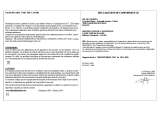 IDK MULTIMEDIA LAS-S03 Le manuel du propriétaire
IDK MULTIMEDIA LAS-S03 Le manuel du propriétaire
-
FINIS Neptune Manuel utilisateur