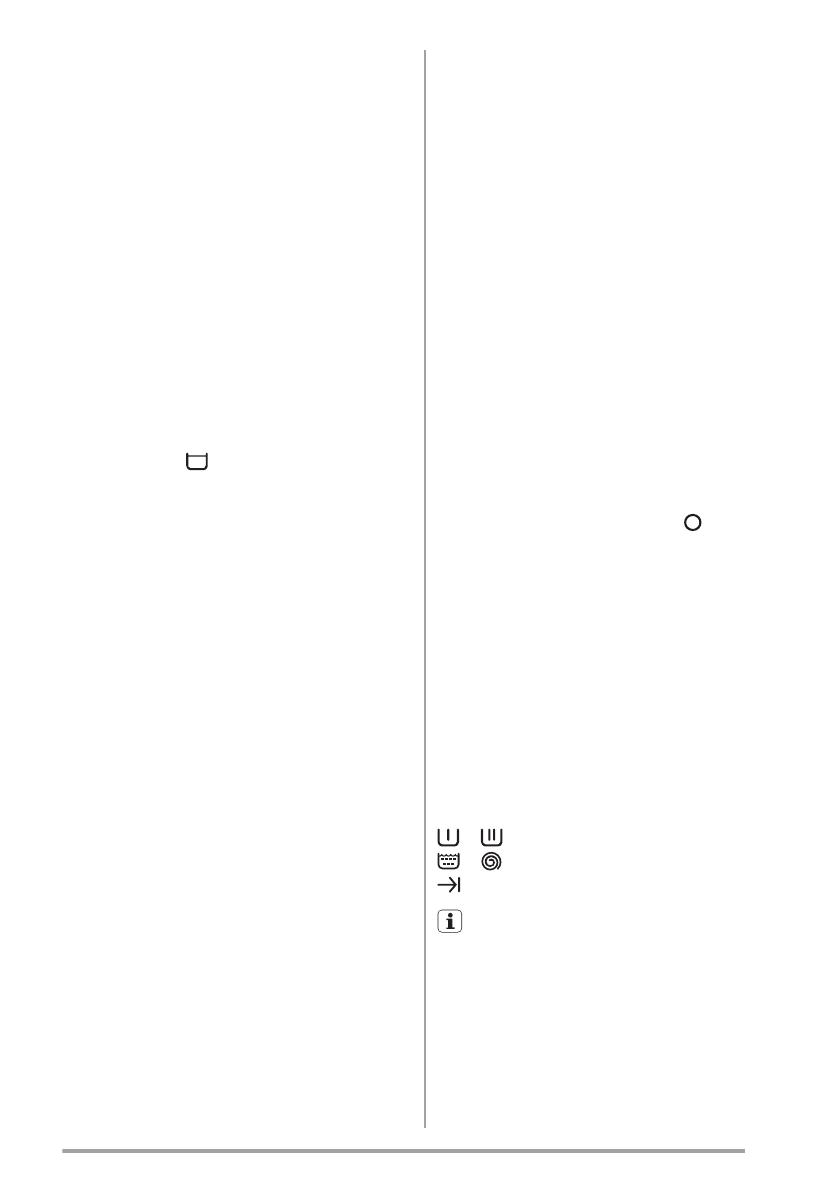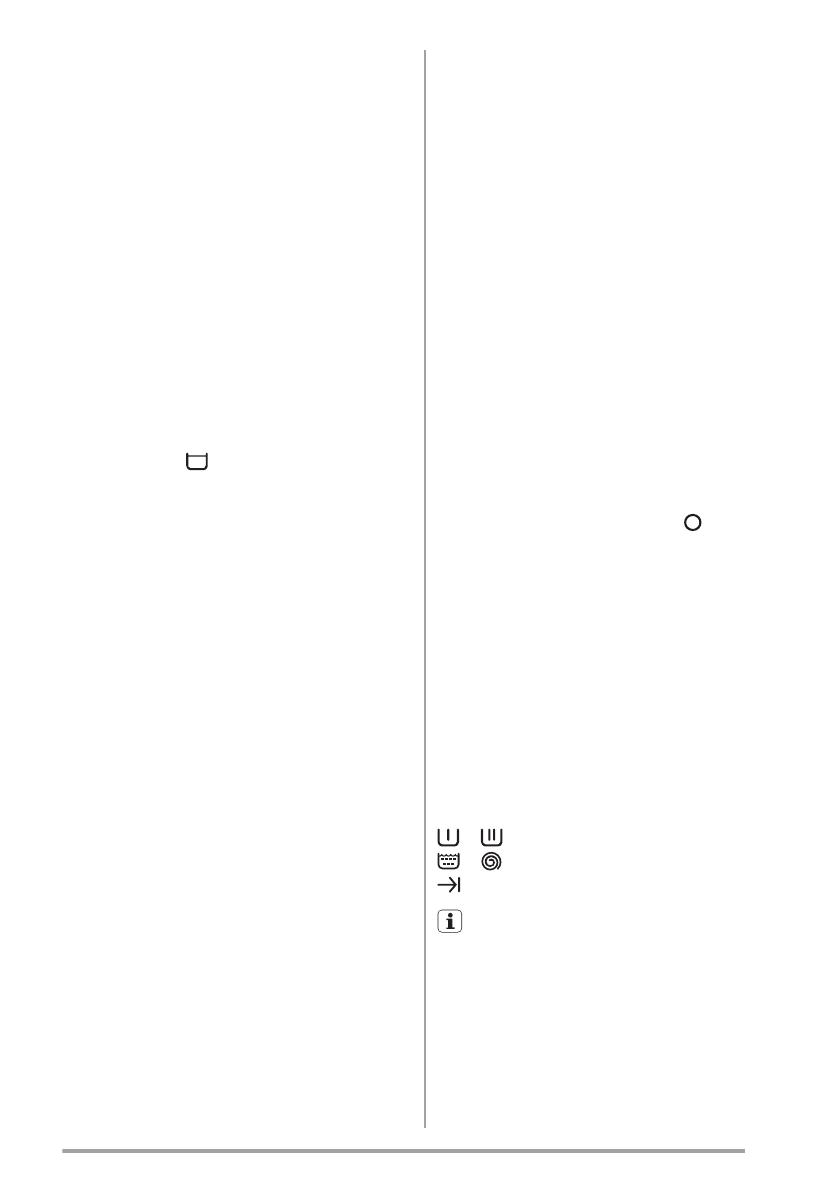
If you turn the programme selector to another
programme while a cycle is in progress, the ap-
pliance will ignore the new selected pro-
gramme. The “Start/Pause” pushbutton flashes
red for a few seconds.
Selecting the temperature
Turn the temperature selector on the desired
temperature (see “Programmes table”).
Selecting the spin speed
Press the “Spin” (Essorage/Centrifugeren)
pushbutton to change the spin speed.
The maximum spin speeds are :
For Cottons, Eco, Jeans : 1200 rpm, for Syn-
thetics, Wool, Handwash, Intensiv Sport, Easy
iron : 900 rpm, for Delicates, Curtains: 700
rpm.
At the end of the programme, if you have selec-
ted “Rinse hold”
, you then need to select a
“Spin” or “Drain” programme to finish the cycle
and empty the water.
Selecting options
You must select the different options after se-
lecting the programme and before pressing the
“Start/Pause” button (see “Washing pro-
grammes”). Press the desired button(s) : the
corresponding lights come on. If pressed again,
the lights go out. If one of the options is not
compatible with the selected programme, the
“Start/Pause” button flashes red.
“Prewash” option (Prélavage/Voorwas)
The appliance runs a prewash at 30°C max.
“Quick” option (Court/Snel)
The washing time will be reduced depending
on the programme selected.
“Rinse plus” option (Rinçage Plus/Extra
spoelen)
The washing machine will add one or more rin-
ses during the cycle. This option is recommen-
ded for people with sensitive skin and in soft
water areas.
Temporary : Press the “Rinse plus” (Rinçage
Plus/Extra spoelen) pushbutton. The option is
only active for the selected programme.
Permanent : Hold down the “Option” and
“Rinse plus” (Rinçage Plus/Extra spoelen)
pushbuttons for a few seconds. The option is
permanently activated, even if the appliance is
switched off. To deactivate it, repeat the proc-
ess.
“Delay start” (Départ différé/Startuitstel)
This option allows you to delay the start of a
wash programme by 3, 6 or 9 hours by press-
ing the “Delay start” pushbutton.
You can change or cancel the delayed start
time at any time before you press the “Start/
Pause” pushbutton by pressing the “Delay
start” pushbutton again (when all indicators are
off, the wash programme will start immediately).
If you have already pressed the “Start/Pause”
pushbutton and you want to change or cancel
the delayed start, proceed as follows :
• To cancel the delay start and start the cycle
immediately, press “Start/Pause” and then
“Delay start”. Press “Start/Pause” to start the
cycle.
• To change the timer delay period, you must
go through the “Stop” position
and re-
programme your cycle.
The lid will be locked during the delayed start
time. If you need to open it, you must first pause
the appliance by pressing the “Start/Pause”
pushbutton. After closing the lid again, press
the “Start/Pause” pushbutton.
Start of the programme
Press the “Start/Pause” button to start the cy-
cle. The corresponding light will come on
green. It is normal for the programme selector
to remain stationary during the cycle. The light
corresponding to the current cycle is illumina-
ted.
+ : Prewash + Wash
+ : Rinses + Spin
: End of cycle
The drain pump can operate for a short
time when the appliance fills water.
Interrupting a programme
Adding washing during the first 10 mi-
nutes
Press the “Start/Pause” pushbutton : the corre-
sponding light will flash green while the appli-
ance is paused. The lid can only be opened
around 2 minutes after the washing machine
5
www.zanussi.com