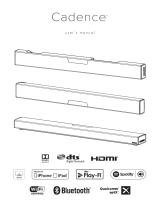ProScan PSB3724W Le manuel du propriétaire
- Catégorie
- Récepteurs de musique Bluetooth
- Taper
- Le manuel du propriétaire

DETACHABLE 2.1 Channel Bluetooth
Soundbar
Owner's Manual
Model:PSB3724W

oth, ensure you are close
PROSCAN DETACHABLE 2.1 Channel Bluetooth Soundbar
Immerse yourself with the BluetPROSCAN
come alive in your home. The BluetoothPROSCAN soundbar will provide you
with a powerful and satisfying so und from an ultra stylish design.
Rear
Bluetooth pairing instructions:
To pair your audio device to the sound bar via BluetoPROSCAN
by the sound bar then go PROSCAN into your audio device (mobile phone, Tablet etc.)
settings and ena ble Bluetooth. ble Bluetooth.Bluetooth connection name:PROSCAN
This should automatically pick up all the Bluetooth devices
list you should see Soundbar, please PROSCAN select this and your device should pair
successfully.
ooth soundbar and feel your audio
in your vicinity, from the
Front
OPERATION AND LED DISPLAY
- You can connect several external devices simultaneously to the soundbar and select
the required device every time using the source selection function
- Press repeatedly the buttonat the (4)at the soundbar or the INPUT button on the
remote control to select the desired audio source
- The selected audio source ,Sound effect and volume control is displayed on the LED
display of the soundbar
- Digital LED display on the front of the soundbar
- Red LED indicates standby after show bye
- All other LED digital letter is white display

3
5
1 2 4
6 8
9
7
Description of front button on soundbar
increase the volume of the soundbar
2.decrease the volume of the soundbar
3.Power switch
4.Press to change the input source (AUX,OPTICAL,COAXIAL ,BT)
5.Pairing bluetooth
Description of rear panel on sound bar
6.Connect with two both of satellite speaker 7.Input AUX
8.Input Coaxial 9.DC22V 10.Input Optical
1.
10
Description of terminals on the rear of the unit:
Remote Control Description
STANDBY:
MUTE: Mute audio
INPUT:
VOLUME-: Decrease the volume of the soundbar
RESET: Volume reset
MOVIE/MUSIC/TV:Sound effect switchover
R-OUT
L-OUT AUX
DC22V
COAXIAL
OPTICAL
SUB-/+: volume for bass
VOLUME+:
Increase the volume of the soundbar
Switch to standby mode of the soundbar
Mode Message on the LED display
OPTICAL OPT(default)
AUX LINE
BLUETOOTH BLUE
COAXIAL COX
MUSIC E1
TV E2
Movie E3
SUB S -10/+10,00(Bass default)
Volume 01/20
Toggle among different input sources
(AUX/OPT/COX/BT)

Installation Instructions:
Step 1 : Plug the power adapter into the PROSCAN soundbar
Step 2: Switch the power button ON
Step 3: Pair the soundbar (see above pairing instructions) if you want to
use it in Bluetooth mode
Step 4: Attach an audio source to the AUX to connect the sound bar to an external
input
Step 5: Press INPUT on the remote to change between AUX and Bluetooth modes
R-OUT
L-OUT AUX
DC22V
COX
OPT
Connecting to external devices
L-OUT&R-OUT connect with two both of satellite speaker
With a 3.5mm to Cinch audio cable(supplied)
- Use the Cinch to 3.5mm audio cable provided to connect the soundbar to a
television set,a DVD player ,a game console or other suitable device
- Connect one end of the Cinch to 3.5mm audio cable provided to the output
sockets of your external device
- Attach the other end of the Cinch to 3.5mm audio cable provided to the AUX
Input sockets of the soundbar
It is detachable 2.1CH bluetooth soundbar ,take both end of satellite speake apart ,
put on the table independently ;if you want to be one whole set ,mount both end of
stellite speaker back to soundbar by snap joint (see picture )

With a digital Optical cable (not supplied)
Connection with better sound quality
- Use a digital optical cable (not supplied )to create a digital connection to a TV,DVD,
Blu-Ray player or other suitable devices
- Connect one end of the digital optical cable (not supplied)to the digital optical
output socket of your source device
- Connect the other end of the digital optical cable (not supplied)to the OPTICAL
input socket at the back of the soundbar .
With a digital Coaxial cable (not supplied)
Connection with better sound quality
- Use a digital coaxial cable (not supplied)to create a digital connection to a TV,
DVD ,Blu-Ray player or other suitable devices
- Connect one end of the digital coaxial cable (not supplied)to the COAXIAL
input socket at the back of the sound bar

Press the power button on the remote to ensure the soundbar is not in standby mode
Press the input button on the remote to switch between AUX and Bluetooth in case
you're in the wrong mode
Troubleshooting guide:
No power
Check the connection of the AC/DC adaptor between the unit and wall outlet
No sound
Check that the volume control is not at minimum
Check that mute is not set on the remote control
The Remote control is not working
Replace the batteries
Make sure there are no obstacle obscuring the front of the soundbar PROSCAN
The power light is on when power on, but no sound
Intermittent Bluetooth
For the best signal transmission please ensure your PROSCAN soundbar is located 4 meters away
from microwave ovens & Wi-Fi routers as this can interfere with the signal
Specifications:
Speakers: SUB Speaker 3''x2 4Ω 20W+passive speaker 3''x2 two end of speaker 3''x2 4Ω10W
Output sound press: 88dB
Frequency response: 80-20KHz
Remote control system: infrared
Adapter input: AC100V-AC240V 50Hz/60Hz 0.6A Max
Power output: 22V 1.63A
Standby power: <0.5W
Mid speaker : L670xW102xH102mm
Gift box: L1170xW149x153mm
Master carton : L1180xW309x167mm
One satellite speaker:
L183xW102x102mm

Model:PSB3724W
Barre de son Bluetooth 2.1 canaux
DÉTACHABLE
Manuel de l'utilisateur

Immergez-vous avec la barre de son Bluetooth PROSCAN et sentez votre son
audio s'animer dans votre maison. La barre de son Bluetooth PROSCAN vous
fournira un puissant et satisfaisant son d'un design ultra élégant.
Barre de son Bluetooth 2.1 canaux PROSCAN DÉTACHABLE
Face avant
Face arrière
Pour coupler votre périphérique audio à la barre de son PROSCAN via Bluetooth,
assurez-vous que vous êtes près de la barre de son PROSCAN puis depuis votre
périphérique audio (téléphone mobile, tablette etc) activez et trouvez le
périphérique Bluetooth. Nom de la connexion Bluetooth : PROSCAN
Cela devrait automatiquement détecter tous les périphériques Bluetooth dans
votre voisinage. Depuis la liste vous devriez voir PROSCAN Soundbar,
sélectionnez–la et votre appareil devra se coupler avec succès.
FONCTIONNEMENT ET AFFICHAGE DES LED
- Vous pouvez connecter plusieurs périphériques externes simultanément à la
barre de son et sélectionnez l'appareil requis chaque fois que vous utilisez la
fonction de sélection de source
- Appuyez plusieurs fois sur le bouton (4) de la barre de son ou sur le bouton
INPUT de la télécommande pour sélectionner la source audio souhaitée
- La source audio sélectionnée, l'effet sonore (Sound effect) et le réglage du
volume sont affichés sur l'affichage LED de la barre de son
- Affichage les LED numérique à l'avant de la barre de son
- La LED rouge indique la mise veille après affiche « bye »
- Toutes les autres lettres de l'affichage LED numérique sont blanches
Instructions de couplage Bluetooth :

3
5
1 2 4
6 8
9
7
10
R-OUT
L-OUT AUX
DC22V
COAXIAL
OPTICAL
Mode Message sur l'affichage LED
OPTIQUE OPT(défaut)
AUX LINE
BLUETOOTH BLUE
COAXIALE COX
MUSIQUE E1
TV E2
Film E3
SUB S -10/+10,00 (Réglage par défaut des graves)
Volume 01/20
Description des prises à l'arrière de l'appareil :
Description des boutons à l'avant de la barre de son
1. Augmenter le volume de la barre de son
2. Diminuer le volume de la barre de son
3. Interrupteur d'alimentation
4. Appuyez pour changer la source d'entrée (AUX, OPTICAL, COAXIAL, BT)
5. Couplage Bluetooth
Description du panneau arrière de la barre de son
6. Connectez-vous avec les deux haut-parleurs satellites
7. Entrée AUX
8. Entrée coaxiale
9. CC 22V
10. Entrée optique

R-OUT
L-OUT AUX
DC22V
COX
OPT
Description de la télécommande
STANDBY : Passe la barre de son en mode veille
MUTE : Coupe l'audio
RESET : Réinitialisation du volume
MOVIE/MUSIC/TV : Commutation des effets sonores
INPUT: Basculer entre différentes sources d'entrée (AUX / OPT
/ COX / BT)
VOLUME- : Diminue le volume de la barre de son
VOLUME+ : Augmente le volume de la barre de son
SUB-/+: Volume des graves
Instructions d'installation :
Étape 1 : Branchez l'adaptateur secteur à la barre de son PROSCAN
Étape 2 : Mettez le bouton d'alimentation sous tension
Étape 3 : Couplez la barre de son (voir les instructions de couplage ci-dessus) si
vous souhaitez l'utiliser en mode Bluetooth
Étape 4 : Connectez une source audio à l'entrée AUX pour connecter la barre de
son à une entrée externe
Étape 5 : Appuyez sur le bouton INPUT de la télécommande pour basculer entre les

La barre de son Bluetooth 2.1 canaux détachable, comprend les deux extrémités
du haut-parleur satellite, misent sur la table indépendamment, si vous voulez un
ensemble unis, assemblez les extrémités des haut-parleurs satellites à la barre de
son comme ci-joint (voir image)
Connexion à des périphériques externes
L-OUT et R-OUT connectez-vous avec deux haut-parleurs
satellites
Avec un câble audio de 3,5 mm type Cinch (fourni)
- Utilisez le câble audio Cinch de 3,5 mm fourni pour connecter la barre de son à un
téléviseur, un lecteur de DVD, une console de jeu ou un autre appareil approprié
- Connectez une extrémité du câble audio Cinch de 3,5 mm fourni aux prises de
sortie de votre périphérique externe
- Connectez l'autre extrémité du câble audio Cinch de 3,5 mm fourni aux prises
d'entrée AUX de la barre de son
Avec un câble coaxial numérique (non fourni)
Connexion avec une meilleure qualité sonore
- Utilisez un câble coaxial numérique (non fourni) pour créer une connexion
numérique à un téléviseur, un lecteur DVD, un lecteur Blu-Ray ou d'autres
périphériques appropriés
- Raccordez une extrémité du câble coaxial numérique (non fourni) à la prise
d'entrée COAXIAL à l'arrière de la barre de son
Avec un câble optique numérique (non fourni)
Connexion avec une meilleure qualité sonore
- Utilisez un câble optique numérique (non fourni) pour créer une connexion
numérique à un téléviseur, un lecteur de DVD, un lecteur Blu-Ray ou d'autres
périphériques appropriés
- Connectez une extrémité du câble optique numérique (non fourni) à la prise de
sortie optique numérique de votre périphérique source
- Connectez l'autre extrémité du câble optique numérique (non fourni) à la prise
d'entrée OPTICAL à l'arrière de la barre de son.
Guide de dépannage :
Aucune alimentation
Vérifiez la connexion de l'adaptateur CA / CC entre l'appareil et la prise murale

Pas de son
Vérifiez que le contrôle du volume n'est pas au minimum
Vérifiez que Muet n'est pas réglé sur la télécommande
La télécommande ne fonctionne pas
Remplacez les piles
Assurez-vous qu'il n'y a aucun obstacle qui masque l'avant de la barre de son
PROSCAN
Le voyant d'alimentation est allumé lorsque l'appareil est sous
tension, mais il y a aucun son
Appuyez sur le bouton d'alimentation de la télécommande pour vous assurer que
la barre de son n'est pas en mode veille.
Appuyez sur le bouton d'entrée de la télécommande pour basculer entre AUX et
Bluetooth si vous êtes dans le mauvais mode.
Le signal Bluetooth est intermittent
Pour obtenir une meilleure transmission du signal, assurez-vous que votre barre
de son PROSCAN est située à 4 mètres des fours à micro-ondes et des routeurs Wi-
Fi car cela peut interférer avec le signal
Caractéristiques :
Haut-parleurs :
Haut-parleur SUB 3''x2 4Ω 20W + haut-parleur passif 3''x2 en sortie du
Intensité sonore en sortie : 88dB
Fréquence de réponse : 80-20KHz
Système de télécommande: infrarouge
Entrée de l'adaptateur : 100 V CA V-240V CA 50 Hz/60 Hz 0,6 A Max
Puissance de sortie : 22V 1.63A
Alimentation de secours : <0.5W
Haut-parleur medium : L670xW102xH102mm
Boite cadeau : L1170xW149x153mm
Carton principal : L1180xW309x167mm
Un haut-parleur satellite :
L183xW102x102mm
haut-parleur 3''x2 4Ω10W
-
 1
1
-
 2
2
-
 3
3
-
 4
4
-
 5
5
-
 6
6
-
 7
7
-
 8
8
-
 9
9
-
 10
10
-
 11
11
-
 12
12
ProScan PSB3724W Le manuel du propriétaire
- Catégorie
- Récepteurs de musique Bluetooth
- Taper
- Le manuel du propriétaire
dans d''autres langues
- English: ProScan PSB3724W Owner's manual