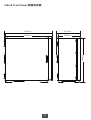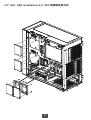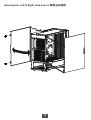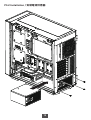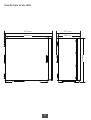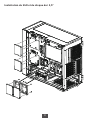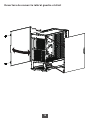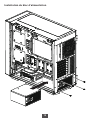User Guide
Manuel d’utilisation

User Guide
English 繁體中文

Contents / 目錄
......................................................................................................3
..............................................................................................4
...........................................................................................5
...................................................................................6
........................................................................................................7
..................................................................8
.............................................9
...............................................10
....................................................................11
..................................................................12
...........................................................................13
.................................................................14
................................................................16

3
Accessories / 配件
Item 項目 Name 名稱 / Q’ty 數量 Used for 用途
Cable ties
x5
Cable management
PVC mesh
x1
Adsorbing on the top
vents
Fan screws
x4
Front 120/140mm fan
Screw #6-32 10mm
x2
Securing drive tray
Screw #6-32 6.5mm
x1
Motherboard stud
Screw M3 5mm
x21
Motherboard / SSD
Screw #6-32 6mm
x6
PSU / PCIe card
Screw #6-32 5mm
x8
3.5” HDD
Screw #6-32 5mm
x12
Securing liquid cooling
radiator

4
Specication / 產品規格
Fan LED Controller
風扇 LED 控制板 1 to 4 ARGB (3 pin) and 6 Fan (4 pin) Control Board
Pre-Installed Fan
預裝風扇 Rear: 1x 120 mm fan (MEG SILENT GALE P12)
Case Dimensions
機殼尺寸
475(D) x 231(W) x 490(H) mm
18.7(D) x 9.09(W) x 19.29(H) inch
Motherboard Support
支援主機板
ATX/ M-ATX/ ITX
Up to 7 PCIe slots
Drive Bays
硬碟槽
2x 2.5" SSD trays
2x 3.5” HDD trays
IO Panel
IO 面板
1x LED switch button
1x USB 3.2 Gen2 Type C port
2x USB 3.2 Gen1 Type A ports
1x Mic in jack
1x Audio out jack
1x Fan speed button
1x Power button
Fan Support
支援風扇
Top: 120 mm x3 / 140 mm x2
Front: 120mm x 3 / 140mm x 3
Rear: 120 mm x 1
Radiator Support
支援水冷排
Top: 120/ 140/ 240/ 280/ 360 mm
Front: 120 / 140 / 240 / 280 / 360 mm
Rear: 120 mm
Clearance
空間
CPU Cooler Height: Max 175 mm / 6.89 inch
Graphics Card Length: Max 380 mm / 14.96 inch
Built-in adjustable graphics card bracket
PSU Length: Max 220 mm / 8.66 inch (without 3.5’’ HDD
Material
材質
Chassis: SPCC 0.6 mm

5
Case Features / 機殼特色

6
Side & Front View/ 側面和前面
231mm
475mm
490mm
220mm
464mm

7
IO Panel / IO 面板
2. USB 3.2 Gen 2 Type-C
3. USB 3.2 Gen 1 Type-A
1
2
3
4
5
6
7

8
3.5" HDD Installation/ 3.5" 硬碟安裝方式

9
2.5" SSD , HDD Installation/ 2.5" SSD 和硬碟安裝方式

10
Opening the Left & Right Side Cover/ 開啟左右側板

11
Motherboard Installation / 安裝主機板

12
Graphics Card Installation / 安裝顯示卡

13
PSU Installation / 安裝電源供應器

14
1 to 4 ARGB
and 6 Fan
Control
Board
1對4 ARGB
和 4風扇
控制板
+5V
Speed Control
+12V
Ground
N/A
Data
Ground
ARGB Fan
ARGB 風扇
Fan
風扇
LED Switch
LED 按鈕
Fan Speed Switch
風扇速度按鈕
Connect to the MSI motherboard JRAINBOW connector
連接到微星主機板 JRAINBOW 接頭
SATA Power
SATA 電源
LED switch & fan speed switch control description:
1. Short press the LED switch once to switch the LED effect.
2. Press and hold the LED switch for 4 seconds, when LED
flashes white twice, you can switch between MSI
motherboard Mystic Light
synchronization mode
and Hub control mode.
3. Press and hold the LED
switch for 6 seconds to
turn off/on the LED.
4. Short press the fan speed
switch once to switch the
fan speed.
LED按鈕和風扇速度按鈕控制說明:
1. 短按LED按鈕可切換LED效果。
2. 長按LED按鈕4秒鐘,當LED閃爍兩次白光,你可以在微星主機板
Mystic Light同步模式和集線器控制模式之中切換。
3. 按住LED按鈕6秒鐘可關閉/開啟LED。
4. 短按風扇速度按鈕可切換風扇
速 度。
ARGB Fan Connection / 連接 ARGB 風扇
⚠
注意
∙

15
1 to 4 ARGB
and 6 Fan
Control
Board
1對4 ARGB
和 4風扇
控制板
+5V
Speed Control
+12V
Ground
N/A
Data
Ground
ARGB Fan
ARGB 風扇
Fan
風扇
LED Switch
LED 按鈕
Fan Speed Switch
風扇速度按鈕
Connect to the MSI motherboard JRAINBOW connector
連接到微星主機板 JRAINBOW 接頭
SATA Power
SATA 電源
LED switch & fan speed switch control description:
1. Short press the LED switch once to switch the LED effect.
2. Press and hold the LED switch for 4 seconds, when LED
flashes white twice, you can switch between MSI
motherboard Mystic Light
synchronization mode
and Hub control mode.
3. Press and hold the LED
switch for 6 seconds to
turn off/on the LED.
4. Short press the fan speed
switch once to switch the
fan speed.
LED按鈕和風扇速度按鈕控制說明:
1. 短按LED按鈕可切換LED效果。
2. 長按LED按鈕4秒鐘,當LED閃爍兩次白光,你可以在微星主機板
Mystic Light同步模式和集線器控制模式之中切換。
3. 按住LED按鈕6秒鐘可關閉/開啟LED。
4. 短按風扇速度按鈕可切換風扇
速 度。
⚠
Note
∙One single ARGB connector supports up to 64 LEDs. A total of
256 LEDs are supported. Exceeding this limit will lead to over-
heating, abnormal color or no light.

16
Control Board Specication / 控制板規格
Support LED Type
支援 LED 種類 DC5V Addressable RGB LED
Support Fan Type
支援風扇種類
DC12V Fan
Connectors
接頭
1 short press the fan
speed switch
短按風扇速度按鈕
Fan speed:
0%, 70%, 100%
0%, 70%, 100%
LED Eects
(1 short press the
LED switch)
LED 效果
( 短按 LED 按鈕 )
1. Rainbow
2. Seven-color trailing
3. Seven-color gradient
4. Violet
5. White
6. Blue
7. Cyan
8. Green
9. Yellow
10. Red
11. Rainbow breathing
12. Red breathing
13. Yellow breathing
14. Green breathing
15. Cyan breathing
16. Blue breathing
17. White breathing
18. Violet breathing
19. Fixed rainbow
20. Red
21. Yellow
22. Green
23. Cyan
24. Blue
25. White
26. Violet

Guide d’utilisation
Français

Table des matières
Accessoires .................................................................................................................3
Caractéristiques .........................................................................................................4
Caractéristiques du boîtier .........................................................................................5
Vue de face et de côté .................................................................................................6
Panneau E/S ...............................................................................................................7
Installation du disque dur 3,5" ..................................................................................8
Installation du SSD et du disque dur 2,5" ..................................................................9
Ouverture du couvercle latéral gauche et droit .......................................................10
Installation de la carte mère ....................................................................................11
Installation de la carte graphique ............................................................................12
Installation du bloc d'alimentation ..........................................................................13
Connexion du ventilateur ARGB ..............................................................................14
Caractéristiques du panneau de contrôle ................................................................16
La page est en cours de chargement...
La page est en cours de chargement...
La page est en cours de chargement...
La page est en cours de chargement...
La page est en cours de chargement...
La page est en cours de chargement...
La page est en cours de chargement...
La page est en cours de chargement...
La page est en cours de chargement...
La page est en cours de chargement...
La page est en cours de chargement...
La page est en cours de chargement...
La page est en cours de chargement...
La page est en cours de chargement...
-
 1
1
-
 2
2
-
 3
3
-
 4
4
-
 5
5
-
 6
6
-
 7
7
-
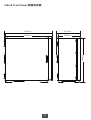 8
8
-
 9
9
-
 10
10
-
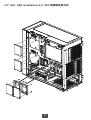 11
11
-
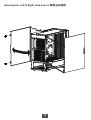 12
12
-
 13
13
-
 14
14
-
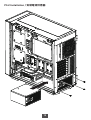 15
15
-
 16
16
-
 17
17
-
 18
18
-
 19
19
-
 20
20
-
 21
21
-
 22
22
-
 23
23
-
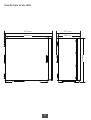 24
24
-
 25
25
-
 26
26
-
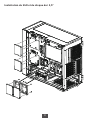 27
27
-
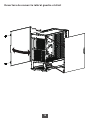 28
28
-
 29
29
-
 30
30
-
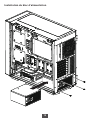 31
31
-
 32
32
-
 33
33
-
 34
34
Documents connexes
-
MSI MAG FORGE M100R Mode d'emploi
-
MSI B650M MORTAR WI-FI Motherboard Mode d'emploi
-
MSI MGP Z790 EDGE WIFI DDR4 Motherboard Mode d'emploi
-
MSI X299 PRO Le manuel du propriétaire
-
MSI 7C59 Le manuel du propriétaire
-
MSI TRX40 PRO WIFI Le manuel du propriétaire
-
MSI MPG Z590 GAMING PLUS Le manuel du propriétaire
-
MSI MAG B560 TORPEDO Le manuel du propriétaire