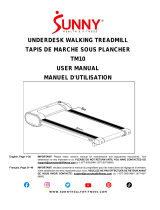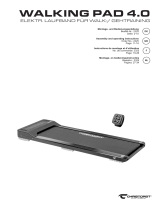SUNNY Health Fitness RC2301 Manuel utilisateur
- Taper
- Manuel utilisateur

REMOTE CONTROL
RC2301
USER MANUAL
MANUEL D'UTILISATION

BATTERY INSTALLATION & REPLACEMENT
BATTERY INSTALLATION:
1. Remove the battery cover.
2. Take out the 1pc CR2032 battery that is included inside the remote control box.
3. Install the battery into the battery holder with the positive end facing up.
4. Put the battery cover back on to the battery holder.
BATTERY REPLACEMENT:
1. Remove the battery cover.
2. Remove the old battery and install the new battery into the battery holder with the positive pole
facing up.
3. Put the battery cover back on to the battery holder.
Dispose the old battery according to your regional guidelines.

REMOTE CONTROL FUNCTIONS:
Note: If the treadmill does not respond to the remote control, you will need to resync the
treadmill and remote control. To sync the remote control with the treadmill, press the
start/pause button on the remote control for five seconds, and you will hear a “beep” sound
that means the remote control have resynced with the treadmill.
1. START/PAUSE BUTTON: Press the START button, so that treadmill begins running. 0.8 KM/H
(KM per hour) is the default start speed. During exercise, you also can press this button to pause
the machine.
2. SPEED +/– BUTTONS: Press the +/- buttons to increase or decrease the speed in increments of
0.1 KM/H (KM per hour). Pressing and holding either of these buttons for a duration of over ½ a
second will increase or decrease the speed continually.
3. STOP BUTTON: When in use, press the STOP button to terminate your workout session
completely. All data will be deleted and reset to the initial setting.
4. DISPLAY SWITCH BUTTON: When in use, you can press this button to switch the display
between Time, Distance, Calories, Steps and Speed value.
5. BATTERY POWER INDICATOR LIGHT: When you press any button on the remote, the light will
blink three times if the battery is low. Please proceed to change the battery. If it does not blink,
then the battery is not low.
*NOTE: The maximum speed on this treadmill is 6.0 KM/H (KM per hour).
PROGRAMS
Initial
Default Value
Set Range
Display Range
TIME (MIN: SECOND)
0:00
-
-
0:00—99:59
SPEED(KM/H)
0.0
0.8
0.8-6.0
0.8-6.0
DISTANCE(KM)
0.00
-
-
0.00--99.99
STEP
0
-
-
0-99999
CALORIE(KCAL)
0
-
-
0.0--9999

INSTALLATION ET REMPLACEMENT DE LA BATTERIE
INSTALLATION DE LA BATTERIE:
1. Retirez le couvercle de la batterie.
2. Retirez la pile CR2032 (1 pièce) qui se trouve dans le boîtier de la télécommande.
3. Installez la pile dans le support de pile avec l'extrémité positive vers le haut.
4. Remettez le couvercle de la pile sur le support de la pile.
REMPLACEMENT DE LA BATTERIE:
1. Retirez le couvercle de la batterie.
2. Retirez l'ancienne pile et installez la nouvelle pile dans son support, le pôle positif vers le haut.
3. Remettez le couvercle de la pile sur le support de la pile.
Mettez la pile usagée au rebut conformément aux directives de votre région.

FONCTIONS DE LA TÉLÉCOMMANDE
Remarque: Si le tapis roulant ne répond pas à la télécommande, vous devrez resynchroniser
le tapis roulant et la télécommande. Pour synchroniser la télécommande avec le tapis de
course, appuyez sur le bouton start/pause de la télécommande pendant cinq seconds, et
vous entendrez un "bip" qui signifie que la télécommande a été resynchronisée avec le tapis
roulant.
1. BOUTON COMMENCER/PAUSE: Appuyez sur le bouton COMMENCER, pour que le tapis
roulant commence à fonctionner. La vitesse de démarrage par défaut est de 0.8 KM/H (KM par
heure). Pendant l'exercice, vous pouvez également appuyer sur ce bouton pour mettre la
machine en pIause.
2. BOUTONS +/- DE LA VITESSE: Appuyez sur les boutons +/- pour augmenter ou diminuer la
vitesse par incréments de 0.1 KM/H (KM par heure). Si vous maintenez l'un de ces boutons
enfoncé pendant une durée de plus de ½ seconde, vous augmenterez ou diminuerez la vitesse
de façon continue.
3. BOUTON D'ARRÊT: En cours d'utilisation, appuyez sur le bouton d'arrêt pour mettre
complètement fin à votre séance d'entraînement. Toutes les données seront effacées et
réinitialisées au réglage initial.
4. BOUTON DU COMMUTATEUR D'AFFICHAGE: En cours d'utilisation, vous pouvez appuyer sur
ce bouton pour commuter l'affichage entre le temps, la distance, les calories, les étapes et la
vitesse.
5. VOYANT D'ALIMENTATION DE LA BATTERIE: Lorsque vous appuyez sur une touche de la
télécommande, le voyant clignote trois fois si la batterie est faible. Veuillez changer la pile. Si le
voyant ne clignote pas, la pile n'est pas faible.
*NOTE: La vitesse maximale de ce tapis de course est de 6.0 KM/H (KM par heure).
PROGRAMMES
Initial
Valeur par Défaut
Plage de Réglage
Plage d'Affichage
TEMPS
(MIN: SECONDE)
0:00
-
-
0:00--99:59
VITESSE (KM/H)
0.0
0.8
0.8-6.0
0.8--6.0
DISTANCE (KM)
0.00
-
-
0.00--99.99
STEP
0
-
-
0--99999
CALORIE (KCAL)
0
-
-
0.0--9999

Model:RC2301
Product name: REMOTE CONTROL RC2301
Caution: The user is cautioned that changes or modifications not expressly approved by the party
responsible for compliance could void the user's authority to operate the equipment.
This device contains licence-exempt transmitter(s)/receiver(s) that comply with Innovation,
Science and Economic Development Canada’s licence-exempt RSS(s) and Part 15 of the FCC
Rules. Operation is subject to the following two conditions:
(1) This device may not cause interference.
(2) This device must accept any interference, including interference that may cause undesired
operation of the device.
L’émetteur/récepteur exempt de licence contenu dans le présent appareil est conforme aux CNR
d’Innovation, Sciences et Développement économique Canada applicables aux appareils radio
exempts de licence. L’exploitation est autorisée aux deux conditions suivantes :
(1) L’appareil ne doit pas produire de brouillage;
(2) L’appareil doit accepter tout brouillage radioélectrique subi, même si le brouillage est
susceptible d’en compromettre le fonctionnement.
NOTE: This equipment has been tested and found to comply with the limits for a Class B digital
device, pursuant to Part 15 of the FCC Rules. These limits are designed to provide reasonable
protection against harmful interference in a residential installation. This equipment generates, uses
and can radiate radio frequency energy and, if not installed and used in accordance with the
instructions, may cause harmful interference to radio communications. However, there is no
guarantee that interference will not occur in a particular installation.
If this equipment does cause harmful interference to radio or television reception, which can be
determined by turning the equipment off and on, the user is encouraged to try to correct the
interference by one or more of the following measures:
-- Reorient or relocate the receiving antenna.
-- Increase the separation between the equipment and receiver.
-- Connect the equipment into an outlet on a circuit different from that to which the receiver is
connected.
-- Consult the dealer or an experienced radio/TV technician for help.
FCC& IC Radiation Exposure Statement:
This equipment complies with FCC and Canada radiation exposure limits set forth for an uncontrolled environment.
This transmitter must not be co-located or operating in conjunction with any other antenna or transmitter.
Déclaration d’IC sur l’exposition aux radiations:
Cet équipement est conforme aux limites d’exposition aux radiations définies par le Canada pour des environnements
non contrôlés.
Cet émetteur ne doit pas être installé au même endroit ni utilisé avec une autre antenne ou un autre émetteur.
-
 1
1
-
 2
2
-
 3
3
-
 4
4
-
 5
5
-
 6
6
SUNNY Health Fitness RC2301 Manuel utilisateur
- Taper
- Manuel utilisateur
dans d''autres langues
Documents connexes
Autres documents
-
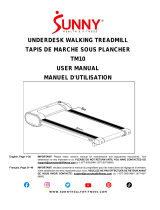 Sunny Health & Fitness TM10 Under-Desk Remote-Controlled Le manuel du propriétaire
Sunny Health & Fitness TM10 Under-Desk Remote-Controlled Le manuel du propriétaire
-
Sunny TM100 15-Level Auto Incline Treadmill Manuel utilisateur
-
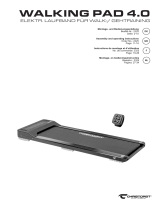 Christopeit Sport Walking Pad 4.0 Manuel utilisateur
Christopeit Sport Walking Pad 4.0 Manuel utilisateur
-
SportsArt T655MS Le manuel du propriétaire
-
SportsArt T635 Le manuel du propriétaire
-
Life Fitness Lifecycle Mode d'emploi
-
SportsArt T645L Le manuel du propriétaire
-
SportsArt T655MD Le manuel du propriétaire
-
SportsArt T655L Le manuel du propriétaire