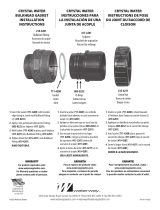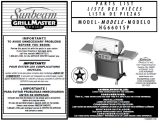Conex
®
DIS-D, Conex
®
DIS-PR
Instrument amplifier and controller
Installation and operating instructions
GRUNDFOS INSTRUCTIONS

2

3
Table of contents
Conex
®
DIS-D, Conex
®
DIS-PR
English (GB)
Installation and operating instructions. . . . . . . . . . . . . . . . . . . . . . . . . . . . . . . . . 4
Deutsch (DE)
Montage- und Betriebsanleitung . . . . . . . . . . . . . . . . . . . . . . . . . . . . . . . . . . . . 27
Español (ES)
Instrucciones de instalación y funcionamiento . . . . . . . . . . . . . . . . . . . . . . . . . 50
Français (FR)
Notice d'installation et de fonctionnement. . . . . . . . . . . . . . . . . . . . . . . . . . . . . 73
Italiano (IT)
Istruzioni di installazione e funzionamento . . . . . . . . . . . . . . . . . . . . . . . . . . . . 96
Lietuviškai (LT)
Įrengimo ir naudojimo instrukcija . . . . . . . . . . . . . . . . . . . . . . . . . . . . . . . . . . 119
Nederlands (NL)
Installatie- en bedieningsinstructies . . . . . . . . . . . . . . . . . . . . . . . . . . . . . . . . 142
Polski (PL)
Instrukcja montażu i eksploatacji . . . . . . . . . . . . . . . . . . . . . . . . . . . . . . . . . . 165
Português (PT)
Instruções de instalação e funcionamento . . . . . . . . . . . . . . . . . . . . . . . . . . . 188
Română (RO)
Instrucţiuni de instalare şi utilizare . . . . . . . . . . . . . . . . . . . . . . . . . . . . . . . . . 211
Srpski (RS)
Uputstvo za instalaciju i rad . . . . . . . . . . . . . . . . . . . . . . . . . . . . . . . . . . . . . . 234
Русский (RU)
Руководство по монтажу и эксплуатации . . . . . . . . . . . . . . . . . . . . . . . . . . 257
Türkçe (TR)
Montaj ve kullanım kılavuzu . . . . . . . . . . . . . . . . . . . . . . . . . . . . . . . . . . . . . . 282
Declaration of conformity . . . . . . . . . . . . . . . . . . . . . . . . . . . . . . . . . . . . . . . . 306

English (GB)
4
English (GB) Installation and operating instructions
Original installation and operating instructions
CONTENTS
Page
1. Symbols used in this document
1. Symbols used in this document
4
2. General information
5
3. Applications
5
4. Safety
5
4.1 Obligations of owner
5
4.2 Avoidance of danger
5
5. Identification
6
5.1 Nameplate
6
5.2 Type key
6
6. Technical data
7
6.1 Instrument versions
7
6.2 General data
7
6.3 Electronic data and functions
7
6.4 Measuring ranges
8
6.5 Factory settings
8
6.6 Dimensions
8
7. Installation
9
7.1 Transport and storage
9
7.2 Unpacking
9
7.3 Installation requirements
9
7.4 Installation
9
8. Commissioning / electrical connections
10
8.1 Terminals
11
8.2 Relay outputs
12
8.3 Current output
12
8.4 Connections for water sensor and
temperature sensor
12
8.5 Connection of measuring cells
13
9. Operation
15
9.1 Control and display elements
15
9.2 Switching the instrument on/off
16
9.3 Instrument mode/menus
16
9.4 Code overview
17
9.5 Instrument settings for commissioning
18
9.6 Instrument settings
18
9.7 Service menu
23
9.8 Program version
23
9.9 Reset to default settings
23
10. Alarm statuses and error messages
24
10.1 Alarm value *01*/*02*
24
10.2 Water sensor *09* / temperature sensor
*12*
24
10.3 Calibration errors *13*/*14*/*10*/*11*
24
11. Fault finding
25
12. Maintenance
26
13. Disposal
26
Warning
Prior to installation, read these installation
and operating instructions. Installation and
operation must comply with local
regulations and accepted codes of good
practice.
Note
These complete installation and operating
instructions are also available on
www.grundfos.com.
Warning
If these safety instructions are not
observed, it may result in personal injury.
Caution
If these safety instructions are not
observed, it may result in malfunction or
damage to the equipment.
Note
Notes or instructions that make the job
easier and ensure safe operation.

English (GB)
5
2. General information
These installation and operating instructions contain
all information important for users of the Conex
®
DIS-D / Conex
®
DIS-PR:
• technical data
• instructions on commissioning, use and
maintenance
• safety information.
Should you require further information or should you
encounter problems that are not handled in sufficient
depth in this manual, please contact Grundfos. We
shall be pleased to support you with our
comprehensive know-how in the fields of measuring
and control technology as well as water treatment.
We always welcome suggestions on how to optimise
our installation and operating instructions to satisfy
our customers.
3. Applications
The Conex
®
DIS-D instrument amplifier and
controller is suitable for measuring chlorine (Cl
2
), or
chlorine dioxide (ClO
2
) or ozone (O
3
) in drinking
water, service water or swimming-pool water and for
controlling the measured variable using appropriate
actuators within the applications described in this
manual. Only one of the measured variables (Cl
2
or
ClO
2
or O
3
) should be existent in the water, as the
measurement is carried out non-selectively.
The Conex
®
DIS-PR instrument amplifier and
controller is suitable for measuring pH and redox in
drinking water, service water or swimming-pool water
and for controlling these variables using appropriate
actuators within the applications described in this
manual.
4. Safety
4.1 Obligations of owner
The owner agrees that only persons complying with
these requirements are allowed to work with the
described device:
• are acquainted with the regulations concerning
working safety and accident prevention
• have been trained in the use of the device
• have read and understood the warning
information and handling symbols.
The owner is also responsible for ensuring that this
manual is kept in the immediate vicinity of the device
and is always available for the operating personnel.
4.2 Avoidance of danger
Warning
Other applications are considered as non-
approved and are not permissible.
Grundfos cannot be held liable for any
damage resulting from incorrect use.
Warning
Do not dismantle the device components!
Cleaning, maintenance and repairs must
only be carried out by authorised
personnel!
The local safety regulations must be
observed!
Switch off the power supply before
connecting the power cable and relay
contacts!
Do not open the device!
Maintenance and repair must only be
carried out by authorised personnel!
Caution
The mounting location must be selected so
that the housing is not subjected to
mechanical loading.
Check that all settings are correct before
starting up the device!

English (GB)
6
5. Identification
5.1 Nameplate
Fig. 1 Nameplate, Conex
®
DIS-D
5.2 Type key
TM04 0451 0708
Pos. Description
1 Type designation
2 Model
3 Product name
4 Power consumption [VA]
5 Product number
6 Country of origin
7 Enclosure class
8 Year and week of production
9 Marks of approval, CE mark, etc.
10 Voltage [V]
11 Frequency [Hz]
12 Serial number
DIS-D 1-D, W-G
346-2000-10000
S/N: 08/00207
Conex DIS-D, 230/240V 50/60Hz
15 VA, IP 65
96622392P1108020800207
1
2
3
4
5
67 8 9
10
11
12
Example: DIS-D 1-D W -G
Measuring amplifier and
controller
DIS-D
DIS-PR
Dosing
Instrumentation
Standard
Input parameter 1
PpH
R Redox (ORP)
D
Chlorine (Cl
2
),
chlorine dioxide (ClO
2
) or
ozone (O
3
)
Mounting
W Wall-mounted
Voltage
G 1 x 230/240 V, 50/60 Hz
H 1 x 115/120 V, 50/60 Hz
I 24 VDC

English (GB)
7
6. Technical data
6.1 Instrument versions
6.1.1 Instrument amplifier
6.1.2 Versions of power supply
• 230/240 V (50/60 Hz)
• 115/120 V (50/60 Hz)
• 24 VDC.
6.2 General data
6.3 Electronic data and functions
6.3.1 Electronics
6.3.2 Instrument amplifier functions
6.3.3 Controller functions
For limit monitor
For interpulse, pulse frequency and continuous
controllers
Type Measured variables
Conex
®
DIS-D
Chlorine, chlorine dioxide or
ozone
Conex
®
DIS-PR pH/redox and temperature
Enclosure class IP65
Input power Approx. 15 VA
Permissible ambient
temperature
0 °C to +45 °C
Permissible storage
temperature
-20 °C to +65 °C
Max. relative humidity 90 % (non-condensing)
Weight 0.8 kg
Enclosure Plastic ABS
Electronics 16-bit microprocessor
Display LCD
Floating relay outputs 1 alarm relay, 1 controller
switching relay
(250 V / 6 A, max. 550 VA)
Signal inputs Measured value
Water sensor
Temperature
(only Conex
®
DIS-PR)
Signal outputs 1 analog output 0/4 to 20
mA, max. load 500 Ω, for
measured value or
continuous control
Display mode
Measured-value display:
measured value in
physical dimension,
temperature display: in °C
(only Conex
®
DIS-PR)
Temperature comp.
(Conex
®
DIS-PR)
Manual or automatic with
Pt100
Calibration
Manual Cal with auto-read
function
Measured-value output 0/4 to 20 mA
Controller
Selectable as switching or
continuous controller
Controller output for
switching controller
Limit monitor, interpulse
controller (P, PI), pulse
frequency controller (P, PI)
Controller output for
continuous controller
0/4 to 20 mA selectable
Limit
0 to 100 % of measuring range,
adjustable in physical dimension of
measured variable
Hysteresis
0 to 50 % of full-scale value,
adjustable in physical dimension of
measured value
Setpoint
0 to 100 % of measuring
range, adjustable in
physical dimension of
measured value
Proportional band, X
p
0.1 to 3000.0 %,
resolution 0.1 % in the
range 0.1 to 100.0 %,
resolution 1 % in the
range 101.0 to 3000.0 %
Reset time, T
n
0 to 3000 s, resolution 1 s
Pulse + pause time
1 to 100 s, resolution 1 s
(only with interpulse
controller)
Minimum ON time,
T
min
0.1 to 10.0 s, resolution
0.1 s (only with interpulse
controller)
Maximum frequency
1 to 220 pulses per
minute, pulse width 50 ms
(only with interpulse
controller)
Control/switching
direction
Upward or downward
violation selectable

English (GB)
8
6.4 Measuring ranges
*For O
3
the actual measuring range is limited to 0
to 5 mg/l.
6.5 Factory settings
General factory settings
Conex
®
DIS-D
Conex
®
DIS-PR
Further default values, see section 9.4 Code
overview.
6.6 Dimensions
Fig. 2 Conex
®
DIS
Chlorine Cl
2
Chlorine dioxide ClO
2
Ozone O
3
0 to 2 mg/l; 0 to 20 mg/l*
pH
0 to 14 pH; 2 to 12 pH;
5 to 9 pH
Redox
0 to 1000 mV;
0 to 1500 mV
Pt100 -5 to +120 °C
Current output 0 to 20 mA
Controller Off
Measuring range 0 to 2.00 mg/l
Type of measuring cell AQC-D3/-D13
Water sensor Off
Sensor system pH
Measuring range 0 to 14 pH
Temp. measurement
Off, manual temperature
compensation
Water sensor Off
TM03 7204 4506
72,5
59
105
55,5
165,5
160,5
10

English (GB)
9
7. Installation
7.1 Transport and storage
• Transport device carefully, do not drop!
• Store at dry and cool location.
7.2 Unpacking
1. Install as soon as possible after unpacking.
2. Check device for damage.
Do not install or connect damaged devices!
7.3 Installation requirements
• Dry room
• Room temperature of 0 °C to 45 °C
• Vibration-free location.
7.4 Installation
Fig. 3 Drilling diagram
1. Drill three holes (8) as shown in the diagram
and insert the supplied dowels.
2. Screw the screw (A) into the top centre dowel
until it projects by approx. 1 cm. See fig. 4.
3. Loosen the fastening screws of the front panel
and remove the front panel.
4. Hang the instrument on the screw (A).
5. Tighten the instrument with the two screws (B).
6. Mount the front panel of the enclosure.
Fig. 4 Mounting drawing
Note
Retain packing material or dispose of it
according to local regulations.
Caution
If you do not observe the installation
requirements:
• The device may be damaged.
• Faulty measurements may occur.
Warning
Switch off the power supply before
installing!
Enclosure class IP65 is only guaranteed if
the front panel of the terminal enclosure is
closed and the appropriate cable glands or
dummy caps fitted.
TM03 7205 4506
28,5
120
7,25
151
Caution
Enclosure class IP65 is only guaranteed if
the terminal cover is correctly sealed! Do
not damage the terminal cover gasket! The
terminal cover gasket must fit exactly!
TM03 7206 4506
A
B
B

English (GB)
10
8. Commissioning / electrical
connections
1. Remove the terminal cover on the front of the device.
2. Use the appropriate cable feedthroughs and tighten the screws carefully.
3. Connect the cables used to the terminals according to the Conex
®
DIS-D/-PR terminal assignment.
4. Close the terminal cover again with correctly positioned gasket.
Warning
Switch off the power supply before
installing!
Enclosure class IP65 is only guaranteed
with the front panel of the terminals
enclosure closed and with appropriate
cable glands or dummy caps.
Warning
Switch off the power supply before
connecting the power supply cable and the
relay contacts! For safety reasons, the
protective conductor must be connected
correctly!
Observe the local safety regulations!
Protect the cable connections and plugs
against corrosion and moisture.
Caution
Before connecting the power supply cable,
check that the supply voltage specified on
the nameplate corresponds to the local
conditions!
An incorrect supply voltage may destroy
the device!
To guarantee electromagnetic compatibility
(EMC), the input and current output cables
must be screened.
Connect the screening to the screen
ground on one side.
Refer to the wiring diagram! Route the
input, current output and power supply
cables in separate cable channels.
Caution
Enclosure class IP65 is only guaranteed if
the terminal cover is correctly sealed! Do
not damage the gasket on the terminal
cover!
The gasket on the terminal cover must be
positioned precisely!
Do not damage the gasket!
Note
Unused terminals must remain open.

English (GB)
11
8.1 Terminals
Fig. 5 Conex
®
DIS-D
Fig. 6 Conex
®
DIS-PR
Legend of terminals
TM03 7207 4506
out
NPE
PE
Alarm
N
L1
RelayL
N.O.
N.C.
H
2
O
outmA
MB/RG/C
+
-+
-
Conex
®
DIS-D
out
-PE
PE-
+
+
24 V DC 115/120 V / 230/240 V
TM03 7208 4506
out
NPE
PE
Alarm
N
L1
RelayL
N.O.
N.C.
H
2
O
outmA
+
-+
-
Pt 100
+-
mV
pH
Conex
®
DIS-PR
out
-PE
PE-
+
+
24 V DC 115/120 V / 230/240 V
Pos. Description
7, 8 Relay: relay
9, 10, 11
Alarm: alarm relay
N.O.: normally open contact
N.C.: normally closed contact
17, 18 Pt100: Pt100 temperature sensor
14, 16 H
2
O: water sensor
12, 13
mA out: current output for continuous
controller or measuring parameter;
Conex
®
DIS-D: Cl
2
(chlorine), ClO
2
(chlorine dioxide) or O
3
(ozone);
Conex
®
DIS-PR: pH, mV
15 Screen
19 Earth
Electrodes, Conex
®
DIS-D
20 M: measuring electrode
21 B/R: reference electrode
22 G/C: counter electrode
Electrodes, Conex
®
DIS-PR
23, 24
mV (redox combination electrode) or
pH (pH electrode)

English (GB)
12
8.2 Relay outputs
With inductive loads (also relays and contactors),
interference suppression is necessary. If this is not
possible, protect the relay contacts using a
suppressor circuit as described below.
• With AC voltage:
• With DC voltage: Connect free-wheeling diode in
parallel to relay or contactor.
Fig. 7 Suppressor circuit, DC/AC
8.3 Current output
The current output can be set to the two standard
ranges, "0 to 20 mA" or "4 to 20 mA".
Connect all screens at one end to the screen earth
(terminal 15).
Current output
The current output outputs the displayed measured
value as an analog current signal with respect to the
measuring range.
Use of current signal
Use the current signal as input signal for an
additional display unit.
8.4 Connections for water sensor and
temperature sensor
Connection of water sensor
• A sensor (NAMUR switch) is used for the
AQC-D1/-D11/-D2/-D12/-D3 and AQC-D13
measuring cells. For cable colours and
designations, see section 8.5 Connection of
measuring cells.
Connection of Pt100 temperature sensor
(Conex
®
DIS-PR)
1. Connect "+" conductor to terminal 17.
2. Connect "-" conductor to terminal 18.
Note
The connection of the relay outputs
depends on the application as well as the
device controlled. Therefore the
connections described below should only
be considered as guidelines.
Current up to Capacitor, C Resistor, R
60 mA 10 nF, 275 V 390 Ω, 2 W
70 mA 47 nF, 275 V 22 Ω, 2 W
150 mA 100 nF, 275 V 47 Ω, 2 W
1.0 A 220 nF, 275 V 47 Ω, 2 W
Caution
Provide the relay outputs with a
corresponding backup fuse!
TM03 7209 2813
+
-
DC
R
C
AC
Caution
Make sure that the polarity of the current
output is correct! Maximum load: 500 Ω.
Caution
When using the AquaCell AQC-D2/-D12
measuring cell, the water sensor must
always be connected and activated!

English (GB)
13
8.5 Connection of measuring cells
Fig. 8 Wiring diagrams for AQC-D1/-D2/-D3
measuring cells
Fig. 9 Wiring diagrams for AQC-D11
measuring cells
Fig. 10 Wiring diagrams for AQC-D12
measuring cells
Fig. 11 Wiring diagrams for AQC-D13
measuring cells
TM03 7210 4506TM04 8648 4212
19
20 21 22
14 16
8
9, 10
12
1
4
5
1
2
6
7
4
12
1
9
8
10
20 21 22
14 16
TM04 8649 4212TM04 8650 4212
Pos. Component
1Brown
2White
4Blue
5 Screen
6 Outer conductor (screen)
7 Inner conductor
8 Reference electrode
9 Measuring electrode
10 Counter electrode
12 Water sensor
13 Outer conductor
7
10
9
1
6
2
8
4
12
1
19
20 21 22
14 16
7
10
9
1
6
2
8
12
19
20 21 22
14 16
COM
11
NC
12

English (GB)
14
Fig. 12 Wiring diagram for single rod measuring
chains for pH/redox
TM03 7005 4506
Pos. Component
7 Inner conductor
13 Outer conductor
23 24
-+
13
7

English (GB)
15
9. Operation
9.1 Control and display elements
Fig. 13 Control and display elements
LEDs Input buttons
TM03 7211 4506
11
5
3
4
2
1
789
6
10
Pos. Description
1
Alarm: The alarm LED flashes with fault or
incorrect input.
2
Meas: The measuring mode LED
illuminates when measurement is active.
3
Stop: The controller stop LED illuminates
when a configured controller is switched
off.
4
SP: The controller setpoint LED illuminates
if a current limit or setpoint is displayed,
and flashes if the SP menu is open in order
to modify the limit or setpoint.
5
Code: The code LED illuminates when the
code menu is selected and flashes when
the code menu is open.
6
Cal: The calibration mode LED illuminates
during calibration.
Pos. Description
7
[Up]:
• Increases values.
• Switches between the menus.
8
[Down]:
• Decreases values.
• Switches between the menus.
9
[OK]:
- Enters the desired selection menu.
- Confirms selected value.
10
[Cal]:
The button switches between calibration
and measuring modes.
11
Display
• Display of measured value with physical
dimension
• Display of codes and adjustment values
for instrument operation
• Display of alarm events.

English (GB)
16
9.2 Switching the instrument on/off
Switch the Conex
®
DIS on and off by means of the
power supply.
9.3 Instrument mode/menus
Use the menus to operate the Conex
®
DIS. The
selected menus are indicated by the flashing of the
associated LEDs.
Make settings using code inputs, see section
9.4 Code overview. Select numerical values using
the [Up] or [Down] button. Press [OK] to confirm.
9.3.1 Measurement mode
In measurement mode, the current measured value
is indicated in the display with the physical
dimension.
If the measured value exceeds or falls below the
selected measuring range, the displayed value
remains at the upper or lower limit and the display
flashes.
9.3.2 Stop mode
The stop mode can only be selected for controllers
that have already been configured. Stop switches off
the controller. The measurement continues, and the
measured value is displayed (the Meas LED
illuminates).
Controller stop on/off
The Meas LED illuminates, and a controller is
configured.
1. Press the [Up] button.
The Stop and Meas LEDs illuminate and the
controller stops.
2. Press the [Down] button.
The Meas LED illuminates and the controller
operates again.
9.3.3 SP menu
The limit or setpoint of the controller can be set and
displayed in the setpoint menu. This menu can only
be selected if a controller is coded with SP access.
Navigation in the setpoint menu
Without controller stop
1. Press the [Down] button until the SP LED
illuminates.
With controller stop
1. Press the [Up] button until the SP and Stop LEDs
illuminate; the controller stops.
The current limit or setpoint is displayed.
Change the limit or setpoint as follows:
2. Press [OK].
The SP LED flashes.
3. Select the new limit or setpoint using the [Up] or
[Down] button.
4. Press [OK] to confirm the selection.
5. Press the [Up] or [Down] button until only the
Meas LED illuminates.
9.3.4 Code menu
Make all instrument settings in the code menu. The
code always begins with a two-digit number for the
code range. Enter further inputs/outputs using a four-
digit code or using the [Up] or [Down] button directly.
There are two access privileges for the code menu:
• No privilege except for access to Code for
setting the code and Exit for leaving the code
menu. Full privileges with access to all settings:
Code 0086.
Navigation in the code menu
1. Press the [Up] or [Down] button until the Code
LED illuminates.
2. Press [OK].
The Code LED flashes.
3. Select the two-digit range code using the [Up] or
[Down] button.
4. Press [OK] to confirm the selection.
5. Depending on the selected code range, read the
display or adjust a value or four-digit code using
the [Up] or [Down] button.
6. Press [OK] to confirm.
7. Leave the code menu using code 99 "Exit".
The Code LED illuminates.
8. Press the [Up] or [Down] button.
The Code LED goes out.
See sections 9.3.7 Switching between the menus
and 9.4 Code overview.
9.3.5 Cal menu
Select the calibration mode to calibrate the
instrument. When commissioning, it is recommended
to carry out the calibration prior to configuration and
parameterisation of the controllers.
9.3.6 Alarm mode
The instrument has an alarm value which can be
freely set within the measuring range. The alarm
status is displayed when the alarm value is violated
(upward or downward violation, depending on the
configuration).
The alarm function has a fixed hysteresis of 2.5 % of
the selected measuring range.
For the display of alarm messages, see section
10. Alarm statuses and error messages.

English (GB)
17
9.3.7 Switching between the menus
Only menus for the current instrument configuration
are available for selection; other menus are
bypassed. Therefore the switching between menus
as well as the selections within the menus can only
be explained in principle.
The starting point is the instrument status directly
following switching-on or during operation with the
Meas LED illuminated.
To navigate between the menus, use the [Up] or
[Down] button. The selectable menu LEDs illuminate
in succession. Open the desired menu by pressing
[OK]. The associated LED flashes.
To leave the menu, confirm the settings by pressing
[OK]. The menu LED illuminates. Then press the
[Up] or [Down] button as often as necessary until
only the Meas LED illuminates.
Controllers which have already been configured can
be stopped or not stopped for selecting another
menu.
Switching between the menus without controller
stop
• Repeatedly press the [Down] button.
The Meas LED, Code LED and SP LED
illuminate alternately if these menus are available
for the current instrument configuration.
Switching between the menus with controller
stop
• Repeatedly press the [Up] button.
The Meas LED + Stop LED, SP LED + Stop LED,
and Code LED + Stop LED illuminate alternately
if these menus are available for the current
instrument configuration.
9.4 Code overview
The factory settings (default values) are displayed in
bold type below.
00-01 Code area:
00
Enter code
(code 0086: code for free access)
01 Factory reset
10-16 CTRL area (controller adjustment):
10 Xp (proportional band) in %
11 Tn (reset time) in sec
12 Hysteresis in physical unit
13 Interpulse period in sec
14 Min. operating time in sec
15 Max. pulse frequency in Imp/min
16 Setpoint in physical unit
20-23 CTRL area (controller set-up):
20 2000 Controller off
2001 Controller on, SP not adjustable
2002 Controller on, SP adjustable
21 2100 Control direction upwards
2101 Control direction downwards
22 2200 Limited contact controller
2201 Interpulse period controller
2202 Pulse frequency controller
2203 Continuous controller
23 2300 Current output, 0 to 20 mA
2301 Current output, 4 to 20 mA
30-32 Disinfection sensor section area
(only Conex
®
DIS-D):
30 3000 Flow sensor off
3001 Flow sensor on
31 3100 Cell type AQC-D1/-D11
3101 Cell type AQC-D3/-D13
3102 Cell type AQC-D2/-D12
32 3200 Measuring range 0.00 to 2.00 mg/l
3201
Measuring range 0.0 to 20.0 mg/l
(Cl
2
, ClO
2
) or 0.00 to 5.00 mg/l
(O
3
)
40-45 mV sensor section area
(only Conex
®
DIS-PR):
40 4000 Flow sensor off
4001 Flow sensor on
41 4100 pH unit set-up
4101 Redox unit set-up
42 4200 Measuring range pH, 0.00 to 14.00
4201 Measuring range pH, 2.00 to 12.00
4202 Measuring range pH, 5.00 to 9.00
4205
Measuring range redox, 0 to 1500
mV
4206
Measuring range redox, 0 to 1000
mV
43 4300 Manual temperature compensation
4301
Automatic temperature
compensation
44 Enter reference temperature for calibration
45 Enter temperature correction for Pt100

English (GB)
18
9.5 Instrument settings for commissioning
Proceed as described below to start the instrument
for the first time:
1. Set access code 0086.
2. Make settings for sensor system, such as
measured value, sensors, measuring cell and
temperature.
3. Calibrate.
4. Select, configure and parameterise the controller
in two steps:
– Controller configuration: basic selection and
configuration of controller type
– Controller parameterisation: parameterisation
of selected controller type.
5. Set alarm values.
9.6 Instrument settings
9.6.1 Setting the access code
1. Press the [Up] or [Down] button until the Code
LED illuminates.
2. Press [OK].
The Code LED flashes.
3. Select code 00 by pressing [OK].
4. Select code 0086 using the [Up] or [Down]
button.
5. Press [OK] to confirm.
9.6.2 Setting the sensor system;
Conex
®
DIS-D water sensor
1. Select code 30, and switch the water sensor on
or off.
– Code 3000: water sensor off
– Code 3001: water sensor on.
2. Press [OK] to confirm.
• Alarm signal with low level of sample water code
*09*:
See section 10.2 Water sensor *09* / temperature
sensor *12*.
50-57 Service section area:
50
Incoming sensor current (Conex
®
DIS-D)
Incoming sensor tension (Conex
®
DIS-PR)
51
Slope result last calibration
µA/ppm: disinfection measurement
mV/pH: pH measurement with redox
measurement not enabled
52 Asymmetry potential (only with pH
measurement) (Conex
®
DIS-PR only)
53 Display temperature in °C
54 Display flow sensor
55 Test routines:
5500 Controller relay on
5501 Alarm relay on
5502 Current output, 4 mA
5503 Current output, 20 mA
5504 Test display
56 Adjusting display contrast in %
57 Display controller y-out
70-72 Alarm section area:
70 7001 Alarm value off
7002 Alarm value on
71 7101 Downward violation
7102 Upward violation
72 Enter alarm value in physical unit
99 Exit
Leave code menu
Caution
The water sensor must be switched on for
the AQC-D2/-D12 measuring cell.

English (GB)
19
Measuring cell
3. Enter the existing measuring cell under code 31:
– Code 3100: AQC-D1/-D11 measuring cell
– Code 3101: AQC-D3/-D13 measuring cell
– Code 3102: AQC-D2/-D12 measuring cell.
4. Press [OK] to confirm.
Measuring range
5. Select the measuring range under code 32:
– Code 3200: measuring range, 0.00 to 2.00 mg/l
– Code 3201: measuring range, 0.0 to 20.0 mg/l
(Cl
2
, ClO
2
) or 0.00 to 5.00 mg/l (O
3
).
6. Press [OK] to confirm.
9.6.3 Setting the sensor system;
Conex
®
DIS-PR water sensor
1. Select code 40, and switch the water sensor on
or off.
– Code 4000: water sensor off
– Code 4001: water sensor on.
2. Press [OK] to confirm.
Alarm signal with low level of sample water code
*09*:
See section 10.2 Water sensor *09* / temperature
sensor *12*.
Measured parameter
1. Select code 41, and select the measured
parameter:
– Code 4100: pH measurement
– Code 4101: redox measurement.
2. Press [OK] to confirm.
Measuring range
1. Select the measuring range under code 42:
– Code 4200: measuring range, pH 0.00 to 14.00
– Code 4201: measuring range, pH 2.00 to 12.00
– Code 4202: measuring range, pH 5.00 to 9.00
– Code 4205: measuring range, redox 0 to 1500
mV
– Code 4206: measuring range redox 0 to 1000
mV
2. Press [OK] to confirm.
9.6.4 Temperature compensation; Conex
®
DIS-PR
• A compensation function is used to numerically
cancel the temperature dependence of the
sensor.
• Automatic temperature compensation is only
possible if a temperature sensor (Pt100) is
connected.
• In the case of manual temperature
compensation, the temperature is entered
manually and automatically calculated in the
sensor gradient.
• Temperature compensation is not carried out for
redox values.
Activation of temperature compensation
1. Select code menu 43 and press [OK] to confirm.
– Use the [Up] or [Down] button to select code
4300 for manual temperature compensation or
code 4301 for automatic temperature
compensation. Press [OK] to confirm.
– Subsequently leave the code menu using Exit
and return to the display level.
Adjustment of temperature sensor
• If the actual resistance of the temperature sensor
(Pt100) is changed by the cable length,
compensate for the change using an offset
function.
– Select code menu 45.
– Measure the reference temperature, e.g. using
a calibrated thermometer, and enter in °C using
the [Up] or [Down] button.
• The offset is calculated automatically.
• The temperature in °C can be read at any time in
the code menu 53.
9.6.5 Calibration for chlorine, chlorine dioxide or
ozone; Conex
®
DIS-D
1. Press [Cal] to select the calibration menu.
The Cal LED next to the [Cal] button illuminates.
– To prevent overdosing, the controllers are to be
switched off and the actuators closed.
– After selection of the calibration function with
the [Cal] button, the measured-value display
initially appears with the current measured
value.
2. Use the [Up] or [Down] button to select the
photometrically or analytically determined
reference value (for instance measured
photometrically using DIT).
Note
The calibration value is saved even during
power off (failure). To check the current
calibration value use code 51.

English (GB)
20
3. Start the calibration by pressing [OK].
– The sensor data are then read in by an
automatic read function and the calibration is
carried out.
– The gradient (sensitivity) of the sensor is
calculated.
4. The calibration result is displayed automatically
directly following the calibration:
– The sensor gradient is output in µA/ppm.
Calibration result
• The result of the current (last) calibration can be
displayed in the code menu at any time:
– Code 51: display of calibrated gradient in
µA/ppm.
Error message when reading in the current signal
of the sensor system
• The alarm LED flashes.
• The coded display output flashes.
*13*: Gradient error
The alarm is output if the plausibility check
establishes the following:
Upward/downward violation of the following gradient
ranges depending on the selected measuring cell:
• Press [OK] to acknowledge the error message
and return to the display level.
• The calibration data are then imported.
9.6.6 Calibration of the pH value; Conex
®
DIS-PR
Enter buffer solution temperature
The temperature of the buffer solution must be
entered in the code menu prior to the calibration.
1. Select code menu 44, and press [OK] to confirm.
2. Enter the buffer temperature in °C using the [Up]
or [Down] button and press [OK] to confirm.
3. Leave the code menu using Exit, and return to
the display level.
See section 9.6.4 Temperature compensation;
Conex
®
DIS-PR.
Select buffer values, read in buffer values and
calibrate
1. Press [Cal] and select the calibration menu. The
Cal LED next to the [Cal] button illuminates.
– To prevent overdosing, the controllers are
switched off and the actuators closed.
– A two-point pH calibration is used.
– The buffer value pH 4.01 appears
automatically.
2. Modify the buffer value if required using the [Up]
or [Down] button.
3. Fill buffer solution 1 from the supply bottle into a
clean vessel.
4. Immerse the combination electrode into the
buffer solution.
5. Start the automatic read function AUTO READ
(reading in of measured signal) and the
calibration by pressing [OK]. The buffer value is
displayed flashing.
During the pH calibration, the automatic read
function AUTO READ ensures that the correct
electrode signal is only read in for the buffer
value if the measured signal remains stable for a
defined period of time.
6. Discard the first buffer solution
– Do not return it to the supply bottle!
– Flush the combination electrode with water.
– The buffer value pH 7.00 appears automatically
once the first buffer value has been read in.
7. Modify the buffer value if required using the [Up]
or [Down] button.
8. Fill buffer solution 2 from the supply bottle into a
clean vessel.
9. Immerse the combination electrode into the
second buffer solution.
10. Start the automatic read function and the
calibration by pressing [OK]. The buffer value is
displayed flashing.
• Discard the buffer solution and flush the
combination electrode with water. The calibration
result is automatically displayed directly after the
calibration: Sensor gradient in mV/pH.
11. The following display is shown by pressing [OK]:
Asymmetry potential of combination electrode in
mV.
12. Return to the display level by pressing [OK].
Measuring cell Lower limit Upper limit
AQC-D1/-D11 7.0 µA/ppm 70.0 µA/ppm
AQC-D2/-D12 2.5 µA/ppm 70.0 µA/ppm
AQC-D3/-D13 2.5 µA/ppm 70.0 µA/ppm
Note
The instrument is operating in emergency
mode! Remedy the fault, see section
11. Fault finding, and calibrate again!
Note
The calibration value is saved even during
power off (failure). To check the current
calibration value use code 51.
La page charge ...
La page charge ...
La page charge ...
La page charge ...
La page charge ...
La page charge ...
La page charge ...
La page charge ...
La page charge ...
La page charge ...
La page charge ...
La page charge ...
La page charge ...
La page charge ...
La page charge ...
La page charge ...
La page charge ...
La page charge ...
La page charge ...
La page charge ...
La page charge ...
La page charge ...
La page charge ...
La page charge ...
La page charge ...
La page charge ...
La page charge ...
La page charge ...
La page charge ...
La page charge ...
La page charge ...
La page charge ...
La page charge ...
La page charge ...
La page charge ...
La page charge ...
La page charge ...
La page charge ...
La page charge ...
La page charge ...
La page charge ...
La page charge ...
La page charge ...
La page charge ...
La page charge ...
La page charge ...
La page charge ...
La page charge ...
La page charge ...
La page charge ...
La page charge ...
La page charge ...
La page charge ...
La page charge ...
La page charge ...
La page charge ...
La page charge ...
La page charge ...
La page charge ...
La page charge ...
La page charge ...
La page charge ...
La page charge ...
La page charge ...
La page charge ...
La page charge ...
La page charge ...
La page charge ...
La page charge ...
La page charge ...
La page charge ...
La page charge ...
La page charge ...
La page charge ...
La page charge ...
La page charge ...
La page charge ...
La page charge ...
La page charge ...
La page charge ...
La page charge ...
La page charge ...
La page charge ...
La page charge ...
La page charge ...
La page charge ...
La page charge ...
La page charge ...
La page charge ...
La page charge ...
La page charge ...
La page charge ...
La page charge ...
La page charge ...
La page charge ...
La page charge ...
La page charge ...
La page charge ...
La page charge ...
La page charge ...
La page charge ...
La page charge ...
La page charge ...
La page charge ...
La page charge ...
La page charge ...
La page charge ...
La page charge ...
La page charge ...
La page charge ...
La page charge ...
La page charge ...
La page charge ...
La page charge ...
La page charge ...
La page charge ...
La page charge ...
La page charge ...
La page charge ...
La page charge ...
La page charge ...
La page charge ...
La page charge ...
La page charge ...
La page charge ...
La page charge ...
La page charge ...
La page charge ...
La page charge ...
La page charge ...
La page charge ...
La page charge ...
La page charge ...
La page charge ...
La page charge ...
La page charge ...
La page charge ...
La page charge ...
La page charge ...
La page charge ...
La page charge ...
La page charge ...
La page charge ...
La page charge ...
La page charge ...
La page charge ...
La page charge ...
La page charge ...
La page charge ...
La page charge ...
La page charge ...
La page charge ...
La page charge ...
La page charge ...
La page charge ...
La page charge ...
La page charge ...
La page charge ...
La page charge ...
La page charge ...
La page charge ...
La page charge ...
La page charge ...
La page charge ...
La page charge ...
La page charge ...
La page charge ...
La page charge ...
La page charge ...
La page charge ...
La page charge ...
La page charge ...
La page charge ...
La page charge ...
La page charge ...
La page charge ...
La page charge ...
La page charge ...
La page charge ...
La page charge ...
La page charge ...
La page charge ...
La page charge ...
La page charge ...
La page charge ...
La page charge ...
La page charge ...
La page charge ...
La page charge ...
La page charge ...
La page charge ...
La page charge ...
La page charge ...
La page charge ...
La page charge ...
La page charge ...
La page charge ...
La page charge ...
La page charge ...
La page charge ...
La page charge ...
La page charge ...
La page charge ...
La page charge ...
La page charge ...
La page charge ...
La page charge ...
La page charge ...
La page charge ...
La page charge ...
La page charge ...
La page charge ...
La page charge ...
La page charge ...
La page charge ...
La page charge ...
La page charge ...
La page charge ...
La page charge ...
La page charge ...
La page charge ...
La page charge ...
La page charge ...
La page charge ...
La page charge ...
La page charge ...
La page charge ...
La page charge ...
La page charge ...
La page charge ...
La page charge ...
La page charge ...
La page charge ...
La page charge ...
La page charge ...
La page charge ...
La page charge ...
La page charge ...
La page charge ...
La page charge ...
La page charge ...
La page charge ...
La page charge ...
La page charge ...
La page charge ...
La page charge ...
La page charge ...
La page charge ...
La page charge ...
La page charge ...
La page charge ...
La page charge ...
La page charge ...
La page charge ...
La page charge ...
La page charge ...
La page charge ...
La page charge ...
La page charge ...
La page charge ...
La page charge ...
La page charge ...
La page charge ...
La page charge ...
La page charge ...
La page charge ...
La page charge ...
La page charge ...
La page charge ...
La page charge ...
La page charge ...
La page charge ...
La page charge ...
La page charge ...
La page charge ...
La page charge ...
La page charge ...
La page charge ...
La page charge ...
La page charge ...
La page charge ...
La page charge ...
La page charge ...
La page charge ...
La page charge ...
La page charge ...
La page charge ...
La page charge ...
La page charge ...
La page charge ...
La page charge ...
La page charge ...
-
 1
1
-
 2
2
-
 3
3
-
 4
4
-
 5
5
-
 6
6
-
 7
7
-
 8
8
-
 9
9
-
 10
10
-
 11
11
-
 12
12
-
 13
13
-
 14
14
-
 15
15
-
 16
16
-
 17
17
-
 18
18
-
 19
19
-
 20
20
-
 21
21
-
 22
22
-
 23
23
-
 24
24
-
 25
25
-
 26
26
-
 27
27
-
 28
28
-
 29
29
-
 30
30
-
 31
31
-
 32
32
-
 33
33
-
 34
34
-
 35
35
-
 36
36
-
 37
37
-
 38
38
-
 39
39
-
 40
40
-
 41
41
-
 42
42
-
 43
43
-
 44
44
-
 45
45
-
 46
46
-
 47
47
-
 48
48
-
 49
49
-
 50
50
-
 51
51
-
 52
52
-
 53
53
-
 54
54
-
 55
55
-
 56
56
-
 57
57
-
 58
58
-
 59
59
-
 60
60
-
 61
61
-
 62
62
-
 63
63
-
 64
64
-
 65
65
-
 66
66
-
 67
67
-
 68
68
-
 69
69
-
 70
70
-
 71
71
-
 72
72
-
 73
73
-
 74
74
-
 75
75
-
 76
76
-
 77
77
-
 78
78
-
 79
79
-
 80
80
-
 81
81
-
 82
82
-
 83
83
-
 84
84
-
 85
85
-
 86
86
-
 87
87
-
 88
88
-
 89
89
-
 90
90
-
 91
91
-
 92
92
-
 93
93
-
 94
94
-
 95
95
-
 96
96
-
 97
97
-
 98
98
-
 99
99
-
 100
100
-
 101
101
-
 102
102
-
 103
103
-
 104
104
-
 105
105
-
 106
106
-
 107
107
-
 108
108
-
 109
109
-
 110
110
-
 111
111
-
 112
112
-
 113
113
-
 114
114
-
 115
115
-
 116
116
-
 117
117
-
 118
118
-
 119
119
-
 120
120
-
 121
121
-
 122
122
-
 123
123
-
 124
124
-
 125
125
-
 126
126
-
 127
127
-
 128
128
-
 129
129
-
 130
130
-
 131
131
-
 132
132
-
 133
133
-
 134
134
-
 135
135
-
 136
136
-
 137
137
-
 138
138
-
 139
139
-
 140
140
-
 141
141
-
 142
142
-
 143
143
-
 144
144
-
 145
145
-
 146
146
-
 147
147
-
 148
148
-
 149
149
-
 150
150
-
 151
151
-
 152
152
-
 153
153
-
 154
154
-
 155
155
-
 156
156
-
 157
157
-
 158
158
-
 159
159
-
 160
160
-
 161
161
-
 162
162
-
 163
163
-
 164
164
-
 165
165
-
 166
166
-
 167
167
-
 168
168
-
 169
169
-
 170
170
-
 171
171
-
 172
172
-
 173
173
-
 174
174
-
 175
175
-
 176
176
-
 177
177
-
 178
178
-
 179
179
-
 180
180
-
 181
181
-
 182
182
-
 183
183
-
 184
184
-
 185
185
-
 186
186
-
 187
187
-
 188
188
-
 189
189
-
 190
190
-
 191
191
-
 192
192
-
 193
193
-
 194
194
-
 195
195
-
 196
196
-
 197
197
-
 198
198
-
 199
199
-
 200
200
-
 201
201
-
 202
202
-
 203
203
-
 204
204
-
 205
205
-
 206
206
-
 207
207
-
 208
208
-
 209
209
-
 210
210
-
 211
211
-
 212
212
-
 213
213
-
 214
214
-
 215
215
-
 216
216
-
 217
217
-
 218
218
-
 219
219
-
 220
220
-
 221
221
-
 222
222
-
 223
223
-
 224
224
-
 225
225
-
 226
226
-
 227
227
-
 228
228
-
 229
229
-
 230
230
-
 231
231
-
 232
232
-
 233
233
-
 234
234
-
 235
235
-
 236
236
-
 237
237
-
 238
238
-
 239
239
-
 240
240
-
 241
241
-
 242
242
-
 243
243
-
 244
244
-
 245
245
-
 246
246
-
 247
247
-
 248
248
-
 249
249
-
 250
250
-
 251
251
-
 252
252
-
 253
253
-
 254
254
-
 255
255
-
 256
256
-
 257
257
-
 258
258
-
 259
259
-
 260
260
-
 261
261
-
 262
262
-
 263
263
-
 264
264
-
 265
265
-
 266
266
-
 267
267
-
 268
268
-
 269
269
-
 270
270
-
 271
271
-
 272
272
-
 273
273
-
 274
274
-
 275
275
-
 276
276
-
 277
277
-
 278
278
-
 279
279
-
 280
280
-
 281
281
-
 282
282
-
 283
283
-
 284
284
-
 285
285
-
 286
286
-
 287
287
-
 288
288
-
 289
289
-
 290
290
-
 291
291
-
 292
292
-
 293
293
-
 294
294
-
 295
295
-
 296
296
-
 297
297
-
 298
298
-
 299
299
-
 300
300
-
 301
301
-
 302
302
-
 303
303
-
 304
304
-
 305
305
-
 306
306
-
 307
307
-
 308
308
-
 309
309
-
 310
310
-
 311
311
-
 312
312
Grundfos Conex DIS-PR Installation And Operating Instructions Manual
- Taper
- Installation And Operating Instructions Manual
- Ce manuel convient également à
dans d''autres langues
- italiano: Grundfos Conex DIS-PR
- English: Grundfos Conex DIS-PR
- español: Grundfos Conex DIS-PR
- Deutsch: Grundfos Conex DIS-PR
- русский: Grundfos Conex DIS-PR
- Nederlands: Grundfos Conex DIS-PR
- português: Grundfos Conex DIS-PR
- polski: Grundfos Conex DIS-PR
- Türkçe: Grundfos Conex DIS-PR
- română: Grundfos Conex DIS-PR
Documents connexes
-
Grundfos Conex DIA-1 Installation And Operating Instructions Manual
-
Grundfos AQC-D12 Installation And Operating Instructions Manual
-
Grundfos AQC-D6 Installation And Operating Instructions Manual
-
Grundfos Conex DIA-G Installation And Operating Instructions Manual
-
Grundfos Oxiperm Pro OCD-162 Installation And Operating Instructions Manual
-
Grundfos Conex DIS-C Installation and Operating Instructions
-
Grundfos CU 321 Installation And Operating Instructions Manual
-
Grundfos VGA-113 Installation And Operating Instructions Manual
-
Grundfos CUE Series Installation And Operating Instructions Manual
-
Grundfos SM 111 Installation And Operating Instructions Manual
Autres documents
-
SEFRAM 7207 Manuel utilisateur
-
Aqualytic SD 60 Mode d'emploi
-
 AquaPower AQC 3-2 Guide d'installation
AquaPower AQC 3-2 Guide d'installation
-
Astralpool Control Cloro Libre Guide d'installation
-
 AquaPower AQC 8-2 Guide d'installation
AquaPower AQC 8-2 Guide d'installation
-
ProMinent CDE 2-mA-2 ppm Operating Instructions Manual
-
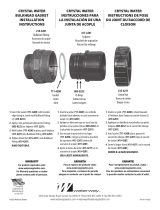 WaterWay 810-0174 Manuel utilisateur
WaterWay 810-0174 Manuel utilisateur
-
Hach POLYMETRON 8362 Manuel utilisateur
-
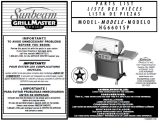 Grill Master HG6601SP Le manuel du propriétaire
Grill Master HG6601SP Le manuel du propriétaire
-
HP Jet Fusion 3D 3200 Printer Manuel utilisateur