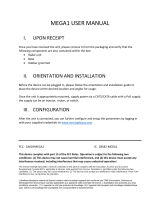La page est en cours de chargement...

Installation Guide
ADT Pulse
®
Interactive Solutions
Model: ADT Pulse Gateway PGZNG1
Package Contents
Warning: Do not stack equipment, or place equipment in tight spaces, in drawers, or on
carpets. Make sure that your equipment is surrounded by at least 2 inches (5 centimeters) of
air space.
Gateway
Ethernet Cable
Stand
Power Adapter
Wall Mount Kit
Connecting the Gateway
1. Verify the package contents.
2. Decide where to place the Gateway.
Note: For best Wi-Fi coverage, identify a relatively central location within the
premises. Ensure that the Gateway can be conveniently wired to both the broadband
router and security panel, and is close to an AC outlet.
3. Install the Gateway in the proper orientation:
• Mount vertically (using the stand or wall mount kit) if the security panel and most
devices are on the same floor as the Gateway.
• Place horizontally if the security panel, devices and Gateway occupy multiple
floors.
4. Connect the cables following steps a through d below.
a. Use a 4-wire cable to connect the Security Panel to the Security connector on the
Gateway.
Notes:
• The security panel connection requires one of the following: Honeywell
HSPIM, DSC Communicator Module, GE Automation Module.
• Wiring: Tx(-) to Rx(-), Tx(+) to Rx(+), Rx(-) to Tx(-), Rx(+) to Tx(+).
• Wires must be stripped and seated deeply in terminal connection points.
b. Connect an Ethernet cable from one of the open ports of the broadband router to
the Broadband Ethernet port of the Gateway.
c. Pull wires gently to verify that Gateway connections are secure.
d. Plug the power cord into the Gateway and then plug the power adapter into an AC
outlet.
5. Wait until the Power and Devices LEDs on the Gateway become solid green (this could
take a few minutes).
6. To begin the installation process, go to https://portal.adtpulse.com/activation and use
installer credentials to log into the ADT Pulse system.
Horizontal Mount
Wall Mount
Vertical Mount
5 1/2 inches
3/16 inches
Broadband RouterGateway
Security Panel
Gateway
TX+
TX-
RX+
RX-
TX+
TX-
RX+
RX-
Security Panel

November 2018
© 2013 ADT LLC dba ADT Security Services. All rights reserved. ADT, the ADT logo, 800.ADT.ASAP and the
product names listed in this document are marks and/or registered marks. Unauthorized use is strictly prohibited.
Troubleshooting
Use the LEDs on the front of the Gateway to determine its status and to troubleshoot its
operation.
LED Description
Devices
• Solid green: Gateway is able to communicate with all devices.
• Blinking green: All devices are OK, and Gateway is communicating with a
device.
• Solid amber: Gateway is unable to communicate with a device.
• Blinking amber: Gateway is unable to communicate with a device, but
communication with at least one other device is occurring.
• Solid red: Gateway is unable to communicate with the security panel.
• Blinking red: Gateway is unable to communicate with the security panel, but
device traffic is occurring.
• Off: Gateway is still starting up.
Wi-Fi
• Solid green: Gateway is linked with Wi-Fi clients.
• Blinking green: Data is being transmitted or received over Wi-Fi.
• Off: Wi-Fi is not enabled or there are no Wi-Fi devices installed.
Connection
• Solid green: Gateway is connected for remote interactive services.
• Pulsing green: Gateway is establishing a connection for remote interactive
services.
• Blinking green: Data is being transmitted for remote interactive services.
• Solid amber: Gateway is waiting to reconnect for remote interactive services.
• Pulsing amber: Gateway is trying to reconnect for remote interactive services.
• Solid red: Gateway is unable to connect for remote interactive services.
• Off: Gateway is still starting up or activation has not been completed.
Power
• Solid green: Gateway is powered on.
• Blinking green: Gateway is starting up.
• Blinking amber: Gateway firmware is being downloaded.
• Off: Gateway is powered off.
Technical Specifications
FCC Requirements for Operation in the United States
FCC Information to User
This product does not contain any user serviceable components and is to be used with approved
antennas only. Any product changes or modifications will invalidate all applicable regulatory
certifications and approvals.
FCC Guidelines for Human Exposure
This equipment complies with FCC radiation exposure limits set forth for an uncontrolled environment.
This equipment should be installed and operated with minimum distance of 20 cm between the
radiator and your body.
This transmitter must not be co-located or operating in conjunction with any other antenna or
transmitter.
FCC Declaration of Conformity
We, Arlo Technologies, Inc., 2200 Faraday Ave. Suite 150, Carlsbad, CA 92008, declare under our
sole responsibility that the ADT Pulse
®
Interactive Solutions complies with Part 15 Subpart B of FCC
CFR47 Rules. Operation is subject to the following two conditions:
• This device may not cause harmful interference, and
• This device must accept any interference received, including interference that may cause
undesired operation.
FCC Radio Frequency Interference Warnings & Instructions
This equipment has been tested and found to comply with the limits for a Class B digital device,
pursuant to Part 15 of the FCC Rules. These limits are designed to provide reasonable protection
against harmful interference in a residential installation. This equipment uses and can radiate radio
frequency energy and, if not installed and used in accordance with the instructions, may cause harmful
interference to radio communications. This certification does not guarantee that interference will not
occur in a particular installation. If this equipment does cause harmful interference to radio or
television reception, which can be determined by turning the equipment off and on, the user is
encouraged to try to correct the interference by one or more of the following methods:
• Reorient or relocate the receiving antenna.
• Increase the separation between the equipment and the receiver.
• Connect the equipment into an electrical outlet on a circuit different from that which the radio
receiver is connected.
Power adapter • North America (input): 120V, 60 Hz, input
• All regions (output): 12 V DC @ 1A output 15W maximum
Physical specifications • Dimensions: 8.5 by 5.75 by 1.3 in (216 by 146 by 33 mm)
• Weight: 0.95 lb (0.42 kg)
Environmental • Operating temperature: 32° to 104° F (0° to 40° C)
• Operating humidity: 90% maximum relative humidity,
noncondensing
• Electromagnetic emissions:
Meets requirements of: FCC Part 15 Class B.
FCC Caution
• Any changes or modifications not expressly approved by the party responsible for compliance
could void the user’s authority to operate this equipment.
• This device complies with Part 15 of the FCC Rules. Operation is subject to the following two
conditions: (1) This device may not cause harmful interference, and (2) this device must accept
any interference received, including interference that may cause undesired operation.
• For product available in the USA market, only channel 1~11 can be operated. Selection of other
channels is not possible.
• This device and its antenna(s) must not be co-located or operated in conjunction with any other
antenna or transmitter.
Canadian Department of Communications Radio Interference Regulations
This digital apparatus (ADT Pulse
®
Interactive Solutions) does not exceed the Class B limits for radio-
noise emissions from digital apparatus as set out in the Radio Interference Regulations of the Canadian
Department of Communications.
This Class [B] digital apparatus complies with Canadian ICES-003.
Cet appareil numérique de la classe [B] est conforme à la norme NMB-003 du Canada.
Industry Canada
This device complies with RSS-210 of the Industry Canada Rules. Operation is subject to the following
two conditions: (1) This device may not cause harmful interference, and (2) this device must accept any
interference received, including interference that may cause undesired operation.
IMPORTANT NOTE: Radiation Exposure Statement:
This equipment complies with IC radiation exposure limits set forth for an uncontrolled environment. This
equipment should be installed and operated with minimum distance 20cm between the radiator & your
body.
Caution:
Ce dispositif est conforme à la norme CNR-210 d'Industrie Canada applicable aux appareils radio
exempts de licence. Son fonctionnement est sujet aux deux conditions suivantes: (1) le dispositif ne doit
pas produire de brouillage préjudiciable, et (2) ce dispositif doit accepter tout brouillage reçu, y compris un
brouillage susceptible de provoquer un fonctionnement indésirable.
NOTE IMPORTANTE: Déclaration d'exposition aux radiations:
Cet équipement est conforme aux limites d'exposition aux rayonnements IC établies pour un
environnement non contrôlé. Cet équipement doit être installé et utilisé avec un minimum de 20 cm de
distance entre la source de rayonnement et votre corps.
License information available at www.ADT.com or by calling 800.ADT.ASAP. CA ACO7155, PPO17232-974443;
FL EF0001121; LA F1639, F1407, F1640; MA 172C; NY 12000305615; PA 090797; MS 15019511.
Industry Canada statement:
This device complies with ISED's licence-exempt RSSs. Operation is subject to the following two
conditions: (1) This device may not cause harmful interference, and (2) this device must accept any
interference received, including interference that may cause undesired operation.
Le présent appareil est conforme aux CNR d' ISED applicables aux appareils radio exempts de licence.
L'exploitation est autorisée aux deux conditions suivantes : (1) le dispositif ne doit pas produire de
brouillage préjudiciable, et (2) ce dispositif doit accepter tout brouillage reçu, y compris un brouillage
susceptible de provoquer un fonctionnement indésirable.
Radiation Exposure Statement:
This equipment complies with ISED radiation exposure limits set forth for an uncontrolled environment.
This equipment should be installed and operated with greater than 24cm between the radiator & your body.
Déclaration d'exposition aux radiations:
Cet équipement est conforme aux limites d'exposition aux rayonnements ISED établies pour un
environnement non contrôlé. Cet équipement doit être installé et utilisé à plus de 24 cm entre le radiateur
et votre corps.
1/2