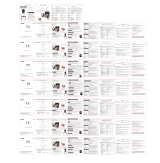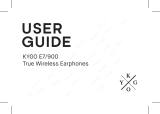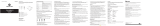jmmo S002 Wireless Speaker Manuel utilisateur
- Catégorie
- Hauts-parleurs portatifs
- Taper
- Manuel utilisateur

User Manual
S002 Wireless Speaker
Contents
English
Deutsch
Francais
Italiano
日本语
01~02
03~05
06~07
08~09
10~12
13~14
Espanol
- Appuyez longuement sur la touche d'alimentation pendant 2 secondes pour allumer,
la lumière s'allume.
- Ouvrez le téléphone Bluetooth pour rechercher le nom de la barre de son Bluetooth,
appuyez sur connexion, la connexion sonne avec succès la tonalité de connexion.
- Le démarrage Bluetooth reconnecte automatiquement le dernier périphérique avant
l'arrêt et la liste d'appariement n'est pas eacée, la reconnexion échoue à passer
automatiquement à l'état d'appariement.
- Ouvrez le lecteur de musique de l'appareil et appuyez brièvement sur la touche Play
pour commencer à jouer de la musique.
- Brancher le câble audio externe / cae TF / clé USB reconnaît automatiquement et
commence à jouer, insérer la lecture prioritaire après le soutien, appuyez brièvement
sur la touche d'alimentation pour lire la pause.
- Connexion TWS: Ouvrez les deux barres de son en même temps, double - cliquez sur
l'une des touches m de la barre de son, entrez dans le mode TWS interconnecter pour
former une paire stéréo, double - cliquez sur cette barre de son est l'hôte (canal
gauche), l'autre est esclave (canal droit), c'est - à - dire actionnez l'hôte ou la touche
esclave, l'autre fonction esclave / hôte, le volume est synchronisé. La fonctionnalité
TWS est limitée à une utilisation en mode Bluetooth.
- Touche d'alimentation: appuyez longuement sur 2 secondes pour allumer, éteindre;
Appuyez brièvement sur musique pour jouer / pause, téléphone pour répondre /
raccrocher; Double - cliquez sur rebrancher le dernier appel.
- + Touches: appuyez brièvement sur volume plus, appuyez longuement pour passer
à la chanson précédente.
- - touches: appuyez brièvement pour réduire le volume, appuyez longuement pour
basculer la chanson suivante.
- Touche M: appuyez brièvement sur TF / U disc / aux / Bluetooth pour basculer en
mode, appuyez longuement sur déconnecter / reconnecter; Double - cliquez sur
TWS to Box Interconnect.
- Touches lumineuses: appuyez longuement sur allumer / éteindre la lumière (allumer
la lumière par défaut), appuyez brièvement pour changer le mode d'eet de la
lumière. Éteignez le mode lumière mémoire.
Alimentation ON / OFF et appariement
Instructions d'utilisation clés
- 07 -
Instructions
- État de charge: longue lumière rouge
- Charge terminée: lumière rouge éteinte
- État de faible puissance: tonalité
Inteace périphérique
Modèle
Version de connexion sans l
S002
V5.0+EDR
A2DP/AVRCP/HSP/HFP
5W
Type-C 5V/1A
2 hours
Li-ion 3.7V 1200mAh
6hours(80% volume,light o mode);
2hours(80% volume,light on mode)
≥10m
60Hz-20KHz
80*80*125mm
286g
Soutien
Puissance de soie
Entrée
Batterie
Temps de jeu de musique
Temps de charge
Gamme d'opérations
Réponse en fréquence
Dimensions
White
Paramètres du produit
TF Card+USB Disk+Aux-in
- 06 -
- Presione el botón de encendido durante 2 segundos y la luz se enciende.
- Abra el Bluetooth del teléfono móvil para buscar el nombre del altavoz bluetooth,
haga clic en conectar y suene con éxito el sonido de conexión.
- El arranque Bluetooth responderá automáticamente al último dispositivo antes del
apagado y no eliminará la lista de emparejamiento, y si la conexión no tiene éxito,
pasará automáticamente al Estado de emparejamiento.
- Abra el reproductor de música del dispositivo y presione brevemente el botón de
reproducción para comenzar a reproducir música.
- Insee la línea de audio externa / tarjeta TF / memoria USB para identicar
automáticamente y comenzar a jugar, insee la reproducción prioritaria después del
sopoe, y presione el botón de alimentación para reproducir temporalmente.
- Interconexión tws: abra los dos altavoces al mismo tiempo, haga doble clic en la tecla
m de cualquiera de los altavoces, ingrese a la interconexión del modo TWS para
formar un par de cajas estereofónicas, haga doble clic en el altavoz es el antrión
(canal izquierdo), el otro es el esclavo (canal derecho), en este momento opere la
tecla del antrión o el esclavo, y la otra función Slave / antrión, el volumen está
sincronizado. La función TWS se limita al uso en modo bluetooth.
- Tecla de alimentación: presione 2 segundos para encender y apagar; Presione la
música en coo / pausa, responda / cuelgue el teléfono; Doble clic para volver a
llamar a la última llamada.
- + clave: Presione el volumen coo para aumentar, Presione el volumen largo para
cambiar a una canción.
- - clave: Presione el volumen coo para bajar, Presione el volumen largo para cambiar
a la siguiente canción.
- Tecla m: presione TF / memoria USB / aux / modo bluetooth en coo y desconecte /
reconecte en largo; Haga doble clic en TWS para conectarse entre cajas.
- Tecla de luz: presione encender / apagar la luz durante mucho tiempo (encienda la luz
por defecto al encender) y presione brevemente para cambiar el modo de efecto de
la luz. Apague el modo de iluminación de memoria.
ON/OFF de la fuente de alimentación y emparejamiento
Instrucciones de operación clave
- 09 -
Instrucciones
- Estado de carga: luz roja larga encendida
- Se completa la carga: se apaga la luz roja
- Estado de baja potencia: tono de recordatorio
Inteaz de dispositivos periféricos
Modelo
Versión de conexión inalámbrica
S002
V5.0+EDR
A2DP/AVRCP/HSP/HFP
5W
Type-C 5V/1A
2 hours
Li-ion 3.7V 1200mAh
6hours(80% volume,light o mode);
2hours(80% volume,light on mode)
≥10m
60Hz-20KHz
80*80*125mm
286g
Apoyo
Potencia de salida
Entrada
Batería
Tiempo de reproducción
de la música
Tiempo de carga
Alcance de la operación
Respuesta de frecuencia
Dimensión
White
Parámetros del producto
TF Card+USB Disk+Aux-in
- 08 -
Indicazione
- Tenere premuto il pulsante di accensione per 2 secondi per accendere l'alimentazione
e la luce si accenderà.
- Aprire Bluetooth sul telefono per cercare il nome dell'altoparlante Bluetooth, fare clic
su Connetti e un messaggio di richiesta di connessione suonerà quando la
connessione è riuscita.
- Quando il Bluetooth è attivato, si connette automaticamente all'ultimo dispositivo
che non ha cancellato l'elenco di accoppiamento prima di spegnerlo. Se la
connessione non ha avuto successo, passerà automaticamente allo stato di
accoppiamento.
- Aprire il lettore musicale del dispositivo e premere brevemente il pulsante play per
avviare la riproduzione della musica.
- Inserire un cavo audio esterno / scheda TF / unità USB per riconoscere
automaticamente e iniziare la riproduzione. Dopo il suppoo, inserire e dare priorità
alla riproduzione.
- Interconnessione TWS: aprire due altoparlanti contemporaneamente, fare doppio
clic sul pulsante M su entrambi gli altoparlanti per entrare in modalità TWS per
interconnettere e formare una coppia stereo. Fare doppio clic sull'altoparlante per
creare l'unità principale (canale sinistro) e l'altra unità (canale destro). In questo
momento, azionare l'unità principale o il pulsante slave e le funzioni e il volume
dell'altra unità sono sincronizzati. La funzione TWS è disponibile solo in modalità
Bluetooth.
- Stato di ricarica: Luce rossa accesa permanentemente
- Ricarica completata: luce rossa spenta
- Stato batteria basso: tono rapido
Accensione/spegnimento e accoppiamento
- 11 -
Inteaccia periferica
Modello
Versione connessione wireless
S002
V5.0+EDR
A2DP/AVRCP/HSP/HFP
5W
Type-C 5V/1A
2 hours
Li-ion 3.7V 1200mAh
6hours(80% volume,light o mode);
2hours(80% volume,light on mode)
≥10m
60Hz-20KHz
80*80*125mm
286g
Suppoo
Potenza di uscita
Input
Batteria
Tempo di riproduzione musicale
Tempo di ricarica
Inteallo operativo
Risposta in frequenza
Dimensione
Wight
Parametri del prodotto
TF Card+USB Disk+Aux-in
- 10 -
- 14 -- 13 -
- Pulsante di accensione: Tenere premuto per 2 secondi per accendere e spegnere;
Premere brevemente per riprodurre / mettere in pausa musica, rispondere / terminare
chiamate telefoniche; Fare doppio clic per richiamare l'ultima chiamata.
- + Tasto: Premere brevemente per aumentare il volume, premere a lungo per passare
alla traccia precedente.
- - Tasto: Premere brevemente per diminuire il volume, premere a lungo per passare
alla canzone successiva.
- Tasto M: Premere coo TF/USB/AUX/interruttore di modalità Bluetooth, premere a
lungo disconnettere/riconnettere; Fare doppio clic su TWS per l'interconnessione box.
- Pulsante di luce: premere a lungo per accendere / spegnere la luce (luce predenita
accesa quando accesa), premere brevemente per commutare la modalità eetto luce.
Spegni la modalità luce di memoria.
Key Operation Instructions
- 12 -
- Power-Taste: Drücken und halten Sie zwei Sekunden lang gedrückt, um ein- und
auszuschalten; Kurzes Drücken, um Musik abzuspielen/anzuhalten, Anrufe
anzunehmen/zu beenden; Doppelklicken, um den letzten Anruf erneut anzurufen.
- + Taste: Kurz drücken, um die Lautstärke zu erhöhen, lange drücken, um zur
vorherigen Spur zu wechseln.
- -Taste: Kurz drücken, um die Lautstärke zu verringern, lange drücken, um zum
nächsten Song zu wechseln.
- M Taste: Drücken Sie kurz TF/USB/AUX/Bluetooth Modus Schalter, lange drücken
Sie Trennen/Wiedeerbinden; Doppelklicken Sie auf TWS für die Box-Verbindung.
- Lichttaste: Drücken Sie lange, um das Licht ein- und auszuschalten (Standardleuchte
leuchtet, wenn es eingeschaltet ist), drücken Sie kurz, um den Lichteektmodus zu
wechseln. Schalten Sie den Speicherlichtmodus aus.
Wichtige Betriebsanweisungen
- 05 -
- Halten Sie die Ein-/Aus-Taste für zwei Sekunden gedrückt, um die Stromversorgung
einzuschalten, und das Licht wird eingeschaltet.
- Önen Sie Bluetooth auf Ihrem Telefon, um nach dem Namen des Bluetooth-
Lautsprechers zu suchen, klicken Sie auf Verbinden, und ein Ton zur
Verbindungsauorderung eönt, wenn die Verbindung eolgreich ist.
- Wenn Bluetooth aktivie ist, wird automatisch eine Verbindung mit dem letzten Gerät
hergestellt, das die Pairing-Liste vor dem Ausschalten nicht gelöscht hat. Wenn die
Verbindung nicht eolgreich ist, wechselt es automatisch in den Pairing-Status.
- Önen Sie den Musikplayer des Geräts und drücken Sie kurz die Wiedergabetaste,
um die Musik abzuspielen.
- Stecken Sie ein externes Audiokabel/TF-Kae/USB-Laufwerk ein, um die Wiedergabe
automatisch zu erkennen und zu staen. Legen Sie nach der Unterstützung die
Wiedergabe ein und priorisieren Sie die Wiedergabe. Drücken Sie kurz die Ein-/Aus-
Taste, um die Wiedergabe zu unterbrechen.
- TWS-Verbindung: Önen Sie zwei Lautsprecher gleichzeitig, doppelklicken Sie auf
die M-Taste eines Lautsprechers, um in den TWS-Modus zu wechseln, um eine
Verbindung herzustellen und ein Stereopaar zu bilden. Doppelklicken Sie auf den
Lautsprecher, um die Haupteinheit (linker Kanal) und die andere Einheit (rechter
Kanal) zu erstellen. Betätigen Sie zu diesem Zeitpunkt die Haupt- oder Slave-Taste,
und die Funktionen und Lautstärke des anderen Geräts werden synchronisie. Die
TWS-Funktion ist nur im Bluetooth-Modus veügbar.
Ein-/Ausschalten und Kopplung
- 04 -
Angabe
- Ladestatus: Rotes Licht permanent an
- Laden abgeschlossen: rotes Licht aus
- Niedriger Batteriezustand: prompt tone
Periphere Schnittstelle
Modell
Version der drahtlosen Verbindung
S002
V5.0+EDR
A2DP/AVRCP/HSP/HFP
5W
Type-C 5V/1A
2 hours
Li-ion 3.7V 1200mAh
6hours(80% volume,light o mode);
2hours(80% volume,light on mode)
≥10m
60Hz-20KHz
80*80*125mm
286g
Unterstützung
Ausgangsleistung
Eingabe
Batterie
Musik Playtime
Ladezeit
Betriebsbereich
Frequenzgang
Dimension
Wight
Produktparameter
TF Card+USB Disk+Aux-in
- 03 -
- Press and hold the power button for 2 seconds to turn on the power, and the light
will turn on.
- Open Bluetooth on your phone to search for the name of the Bluetooth speaker,
click Connect, and a connection prompt sound will sound when the connection is
successful.
- When Bluetooth is turned on, it will automatically connect to the last device that did
not clear the pairing list before turning o. If the connection is unsuccessful, it will
automatically switch to pairing status.
- Open the device music player and briey press the play button to sta playing music.
- Inse an external audio cable/TF card/USB drive to automatically recognize and
sta playing. After suppo, inse and prioritize playing. Sho press the power
button to pause playing.
- TWS Interconnection: Open two speakers at the same time, double-click the M
button on either speaker to enter TWS mode to interconnect and form a stereo pair.
Double click on the speaker to create the main unit (left channel) and the other unit
(right channel). At this time, operate the main unit or slave button, and the other
unit's functions and volume are synchronized. The TWS function is only available in
Bluetooth mode.
- Power button: Press and hold for 2 seconds to turn on and o; Sho press to
play/pause music, answer/end phone calls; Double click to redial the last call.
- +Key: Sho press to increase volume, long press to switch to the previous track.
- -Key: Sho press to decrease the volume, long press to switch to the next song.
- M key: Sho press TF/USB/AUX/Bluetooth mode switch, long press disconnect/
reconnect; Double click TWS for box interconnection.
- Light button: Long press to turn on/o the light (default light on when turned on),
sho press to switch light eect mode. Turn o the memo light mode.
Power ON/OFF and Pairing
Key Operation Instructions
- 02 -
Indication
- Charging status: Red light permanently on
- Charging completed: red light o
- Low batte state: prompt tone
Peripheral Inteace
Model
Wireless Connection Version
S002
V5.0+EDR
A2DP/AVRCP/HSP/HFP
5W
Type-C 5V/1A
2 hours
Li-ion 3.7V 1200mAh
6hours(80% volume,light o mode);
2hours(80% volume,light on mode)
≥10m
60Hz-20KHz
80*80*125mm
286g
Suppo
Output Power
Input
Batte
Music Playtime
Charging Time
Operation Range
Frequency Response
Dimension
Wight
Product parameters
TF Card+USB Disk+Aux-in
- 01 -
Model: S002
Manufacturer: Roadget Business PTE. LTD.,
Address: 12 Marina Boulevard,#15-01, Marina Bay
Financial Centre,Singapore 018982

FCC warning:
Any Changes or modifications not expressly approved by the party responsible for compliance
could void the user's authority to operate the equipment.
Note: This equipment has been tested and found to comply with the limits for a Class B digital
device, pursuant to part 15 of the FCC Rules. Operation is subject to the following two
conditions:
(1) This device may not cause harmful interference, and
(2) this device must accept any interference received, including interference that may cause
undesired operation.
These limits are designed to provide reasonable protection against harmful interference in a
residential installation. This equipment generates uses and can radiate radio frequency energy
and, if not installed and used in accordance with the instructions, may cause harmful
interference to radio communications. However, there is no guarantee that interference will not
occur in a particular installation. If this equipment does cause harmful interference to radio or
television reception, which can be determined by turning the equipment off and on, the user is
encouraged to try to correct the interference by one or more of the following measures:
-Reorient or relocate the receiving antenna.
-Increase the separation between the equipment and receiver.
-Connect the equipment into an outlet on a circuit different from that to which the receiver is
connected.
-Consult the dealer or an experienced radio/TV technician for help.
This equipment complies with FCC radiation exposure limits set forth for an uncontrolled
environment. This equipment should be installed and operated with minimum distance 20cm
between the radiator & your body.
-
 1
1
-
 2
2
jmmo S002 Wireless Speaker Manuel utilisateur
- Catégorie
- Hauts-parleurs portatifs
- Taper
- Manuel utilisateur
dans d''autres langues
Autres documents
-
ONFORU A SPEAKER06 Wireless Speaker Manuel utilisateur
-
ONFORU SPEAKER06 Outdoor Bluetooth Speaker Manuel utilisateur
-
Sharp GX-BT390 Manuel utilisateur
-
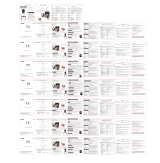 TOZO T5 TWS Bluetooth Earbuds Manuel utilisateur
TOZO T5 TWS Bluetooth Earbuds Manuel utilisateur
-
Sylvania SBT272-1024 Manuel utilisateur
-
JYX S55 Karaoke Machine Manuel utilisateur
-
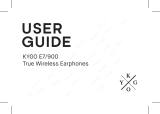 Kygo E7/900 Manuel utilisateur
Kygo E7/900 Manuel utilisateur
-
Doss Extreme Boom Mode d'emploi
-
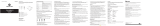 HeadRush HRB 5029 True Wireless In-Ear Earbuds Manuel utilisateur
HeadRush HRB 5029 True Wireless In-Ear Earbuds Manuel utilisateur
-
Lenco EPB-460BK Le manuel du propriétaire