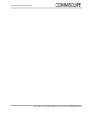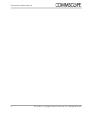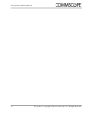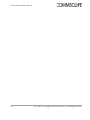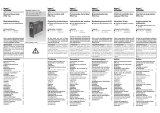860634349 Rev C
1 and 2 Port 60W POE Extenders
and Power Extender
Hardware Manual
TC-96231-IP Rev C
June 2019


PoE Extender Hardware Manual
This product is copyright © 2019 CommScope, LLC. All Rights Reserved.
Table of Contents
Safety Notice .............................................................................................. 1
Consigne de sécurité................................................................................. 3
Sicherheitshinweis .................................................................................... 5
CE NOTICE .................................................................................................................... 7
FCC NOTICE.................................................................................................................. 7
Return Product Procedure........................................................................................... 7
WEEE ............................................................................................................................. 7
Product User Guide ...................................................................................................... 7
1 Introduction ........................................................................................... 9
Why Protect Remotely Powered Circuits? ............................................................... 10
2 Package Contents............................................................................... 11
3 Installation ........................................................................................... 13
SFP Configuration......................................................................................................... 15
Ethernet Cables Installation.......................................................................................... 16
Powered Fiber Cable Installation.................................................................................. 18
DC Power Cable Installation......................................................................................... 23
Sealing the Unit............................................................................................................. 23
Mounting the Unit.......................................................................................................... 24
Solar Shield................................................................................................................... 26
4 Detailed Specifications....................................................................... 27
Copyright, Trademarks and Commercial Disclaimer .................................................... 31

PoE Extender Hardware Manual
This product is copyright © 2019 CommScope, LLC. All Rights Reserved.

PoE Extender Hardware Manual
This product is copyright © 2019 CommScope, LLC. All Rights Reserved. 1
Safety Notice
In support of the EC directive 2006/95.EC, this notice contains safety information important for the
correct installation and operation of this equipment.
Note, the term SELV (Safety Extra Low Voltage) used in this addendum is defined strictly in
accordance with EN 60950
Electrical Safety
1. This equipment is intended for installation by trained service personnel only.
2. The safety requirements for Information Technology equipment is only valid if the building
installation is in compliance with relevant national or international safety standards and in
accordance with good engineering practice.
3. Remove the DC supply from the supply cable at source before changing supply
connections to this product.
4. For safety requirements it is necessary to connect the earth point on the product to a
reliable earth. This is a discharge path in the event of surges or lightning events on the
supply or Ethernet cables.
5. Unless otherwise specifically stated in the equipment installation manual, all data and
control ports are connected to ES1/SELV/NEC Class 2 conformant circuits inside the
enclosure. To maintain all the ports on the equipment at SELV/NEC Class 2, it is essential
that if any connection is made to any of these ports by other equipment, the other
equipment must maintain its relevant port at ES1/SELV/NEC Class 2.
For products that are rack mounted:
6. For a closed or multi-unit rack assembly, the operating ambient temperature of the rack
environment may be greater than room ambient. Ensure that the equipment environmental
temperature does not exceed the maximum ambient temperature specified by the
manufacturer. Ensure that air flow required for safe operation of the equipment is not
compromised.
7. Mounting of the equipment in the rack must not cause it to topple or other mechanical
hazard.
8. Ensure that the accumulative power requirements of equipment installed in the rack do not
exceed the power supply wiring capacity of the rack. Use the equipment nameplate
ratings to establish total requirements.
9. Reliable earthing of rack-mounted equipment should be maintained. Particular attention
should be given to supply connections other than direct connections to the branch circuit
(e.g. use of power strips).

PoE Extender Hardware Manual
2 This product is copyright © 2019 CommScope, LLC. All Rights Reserved.
General
10. Unless otherwise stated in the equipment manual, there are no user serviceable parts
inside this equipment.
11. If this equipment has a laser, observe the precautions stated in the installation manual.
12. Ultimate disposal of this equipment must be carried out according to relevant national
laws.
13. The equipment should be installed by suitably trained personnel, and installation should
follow good working practice.

PoE Extender Hardware Manual
This product is copyright © 2019 CommScope, LLC. All Rights Reserved. 3
Consigne de sécurité
À l'appui de la directive de la Commission européenne n° 2006/95.EC, cet avis comporte des
informations capitales pour procéder à une installation et à exploitation en bonne et due forme de
cet équipement de sécurité.
À noter, le terme SELV (Safety Extra Low Voltage) utilisé dans le présent additif est défini le strict
respect des exigences de la norme EN 60950.
Sécurité Electrique
1. Cet équipement doit être installé par du personnel d'entretien formé à la tâche.
2. Les exigences de sécurité équipements de technologies de l'information sont uniquement
valables si l'installation du bâtiment est conforme aux normes de sécurité nationales ou
internationales pertinentes et aux bonnes pratiques d'ingénierie.
3. Veuillez débrancher l'alimentation en c.c. du câble d'alimentation à la source avant de
changer les raccordements d'alimentation à ce produit.
4. Pour les exigences de sécurité, il est nécessaire de connecter le point de mise à la terre au
produit via une terre fiable. Il s'agit d'un trajet de décharge prévu en cas de surtensions
ou de phénomènes de foudre sur l'alimentation ou les câbles Ethernet.
5. Sauf indication contraire figurant dans le guide d'installation de l'équipement, l'ensemble
des données et ports de contrôle sont raccordés à des circuits conformes à la de classe 2
SELV/NEC/ES1 à l'intérieur de l'enceinte. Pour maintenir tous les ports de l'équipement
en classe 2 SELV/NEC/ES1, il est indispensable qu'en cas de raccordement établi vers
l'un quelconque de ces ports par tout autre équipement, ce dernier puisse maintenir son
port correspondant en classe 2 SELV/NEC/ES1.
Pour Les Produits Montés en Rack:
6. Pour un rack fermé ou dispositif à plusieurs racks, la température ambiante de
fonctionnement de l'environnement du rack peut être supérieure à celle ce la température
ambiante. Assurez-vous que la température de l'environnement de l'équipement ne soit
pas supérieure à la température ambiante maximale indiquée par le fabricant. Veiller à
ce que le débit d'air nécessaire au bon fonctionnement de l'équipement ne soit pas
compromis.
7. Le montage du matériel dans le rack ne doit pas provoquer de basculement ni aucun
autre danger mécanique.
8. Veiller à ce que les exigences d'alimentation cumulées de l'équipement installé dans le
rack ne soient pas supérieures à la capacité de câblage d'alimentation du rack. Utilisez
les cotes de la plaque signalétique de l'équipement pour mettre en place toutes les
exigences.
9. Il convient de maintenir une mise à la terre fiable d'équipement monté en rack. Il convient
de faire particulièrement attention aux raccordements d'alimentation autres que ceux
directement en contact avec le circuit de dérivation (p. ex., utiliser des bars
d'alimentation).

PoE Extender Hardware Manual
4 This product is copyright © 2019 CommScope, LLC. All Rights Reserved.
Dispositions Générales
10. Sauf indication contraire figurant dans le manuel de l'équipement, ce dernier ne
comporte aucune pièce susceptible de réparation par l'utilisateur de l'équipement.
11. Si cet équipement comporte un dispositif laser, veuillez respecter les précautions
indiquées à cet égard dans le guide d'installation.
12. La suppression définitive de cet équipement devra être effectuée conformément aux lois
nationales pertinentes.
13. L'équipement doit être installé par du personnel parfaitement qualifié, et l'installation
devra être conforme aux bonnes pratiques.

PoE Extender Hardware Manual
This product is copyright © 2019 CommScope, LLC. All Rights Reserved. 5
Sicherheitshinweis
Im Rahmen der EU-Richtlinie 2006/95.EC enthält dieser Hinweis wichtige
Sicherheitsinformationen für die korrekte Installation und den Betrieb dieser Geräte.
Beachten Sie, dass der hier verwendete Begriff SELV (Safety Extra Low Voltage -
Schutzkleinspannung) streng nach EN 60950 definiert ist.
Elektrische Sicherheit
1. Dieses Gerät ist ausschließlich für den Einbau durch geschultes Servicepersonal
vorgesehen.
2. Diese Sicherheitsanforderungen für IT-Ausrüstung sind nur dann gültig, wenn die
Gebäudeinstallation den einschlägigen nationalen und internationalen
Sicherheitsstandards sowie den allgemein anerkannten Regeln der Technik entspricht.
3. Vor Änderung der Versorgungsanschlüsse dieses Geräts muss die DC-Stromversorgung zu
den Versorgungskabeln getrennt werden.
4. Aus Sicherheitsgründen muss der Erdungspunkt des Produktes mit einer zuverlässigen
Erde verbunden werden. Diese dient als Entladungsweg bei Überspannungen oder
Blitzereignissen, die sich auf Versorgungs- oder Ethernet-Kabel auswirken.
5. Sofern im Installationshandbuch nicht ausdrücklich anders vermerkt, sind alle
Datenschnittstellen und Steueranschlüsse mit ES1/SELV/NEC Class 2 konformen
Schaltkreisen im Inneren des Gehäuses verbunden. Damit alle Ports des Geräts mit ES1/
SELV/NEC Class 2 konform bleiben, ist es wichtig, dass die Ports verbundener Geräte
ebenfalls ES1/SELV/NEC Class 2 entsprechen.
Für Geräte, die in einem Rack montiert werden:
6. Bei Einbau in eine geschlossene oder aus mehreren Geräten bestehende Rack-Einheit
kann die Betriebsumgebungstemperatur im Rack höher als die Raumtemperatur sein.
Stellen Sie sicher, dass die Umgebungstemperatur der Geräte die vom Hersteller
angegebene maximale Umgebungstemperatur nicht überschreitet. Achten Sie darauf,
dass der für den sicheren Betrieb des Geräts erforderliche Luftstrom nicht beeinträchtigt
wird.
7. Bei Montage der Geräte in einem Rack darf keine Gefahr durch Kippen oder andere
mechanische Einflüsse entstehen.
8. Stellen Sie sicher, dass der Gesamtleistungsbedarf der im Rack installierten Geräte die
Stromversorgungskapazität des Racks nicht überschreitet. Nutzen Sie die Angaben auf
den Typenschildern, um die Gesamtlast zu ermitteln.
9. Es muss eine zuverlässige Erdung der Rack-Geräte gegeben sein. Besondere
Aufmerksamkeit gilt dabei der indirekten Anbindung an Zweigstromkreise (z. B.
Verwendung von Mehrfachsteckerleisten).

PoE Extender Hardware Manual
6 This product is copyright © 2019 CommScope, LLC. All Rights Reserved.
Allgemeines
10. Sofern nicht anders im Gerätehandbuch angegeben, enthält dieses Gerät keine zu
wartenden Teile.
11. Wenn dieses Gerät mit einem Laser ausgestattet ist, beachten Sie die in der
Installationsanleitung angegebenen Vorsichtsmaßnahmen.
12. Die Entsorgung dieses Geräts muss nach den einschlägigen nationalen Rechtsvorschriften
erfolgen.
13. Das Gerät muss durch entsprechend geschultes Personal installiert werden. Bei der
Installation ist auf gute Arbeitspraxis zu achten.

PoE Extender Hardware Manual
This product is copyright © 2019 CommScope, LLC. All Rights Reserved. 7
CE NOTICE
Note: This is a class B product.
FCC NOTICE
Note: This equipment has been tested and found to comply with the limits for a Class B digital
device, pursuant to part 15 of the FCC Rules.
Modifications not expressly approved by the manufacturer could void the user's authority to
operate the equipment under FCC rules.
This Class B digital apparatus complies with Canadian ICES-003.
Cet appareil numerique de la class B est conforme a la norme ICES-003 du Canada
Return Product Procedure
If the unit is found to be defective, please contact Technical Support via http://
www.commscope.com/SupportCenter
WEEE
Instructions for recycling of items at end of life can be found at www.CommScope.com by
searching for
'WEEE'. At time of printing this is
http://www.commscope.com/About-Us/Corporate-Responsibilityand-Sustainability/Environment/
Recycling/ where information for customers and recyclers is available.
Product User Guide
This document details the physical features of the following 60W PoE/Power Extenders:
• Two-port PoE Extender
• Single-port PoE Extender
• 48V Power Extender
• 12V Power Extender

PoE Extender Hardware Manual
8 This product is copyright © 2019 CommScope, LLC. All Rights Reserved.

PoE Extender Hardware Manual
This product is copyright © 2019 CommScope, LLC. All Rights Reserved. 9
1. Introduction
The PoE/Power Extenders are components of CommScope's® powered fiber cable system, a
hybrid optical fiber/copper cable system for remote powering of network access devices. It is
designed to simply and easily function with the powered fiber cable system to extend the distance
of PoE (Power over Ethernet) enabled devices as well as devices requiring 12VDC or 48VDC
power. The extenders encompass four primary elements:
1. Environmentally sealed closure
2. Electrical power management
3. Circuit protection electronics
4. Optical to electrical Media Conversion
When coupled with any standard NEC Class 2 48V DC power supply, CommScope's Powered
Fiber Cable system can power and communicate with PoE standard devices at far greater
distances than "category style" copper cabling systems (typically limited to 90 meters) while still
meeting NEC Class 2 and SELV standards, eliminating the need for qualified electricians during
installation.
The extenders contain circuit protection and DC/DC conversion electronics which automatically
condition electrical voltage to the correct level needed for PoE/DC powered end devices such as
small cells, high definition security cameras, Wi-Fi hot spots, etc...

PoE Extender Hardware Manual
10 This product is copyright © 2019 CommScope, LLC. All Rights Reserved.
Why Protect Remotely Powered Circuits?
Long length DC low voltage electrical systems are at increased risk of:
• Noise from high voltage cables
• Higher current in the event of a short circuit
• Strong electrical surges due to lightning strikes or other EM events in close vicinity
The PoE Extender provides multiple levels of electrical protection:
• Primary Protection:
• 4.5kA Metal oxide varistors - operate for slower surges as well as fast surges
• Protects both differential and common mode
• Secondary Protection:
• MOV and Inductors - reduce surge voltage down to ~100-150
• Tertiary Protection:
• Transient voltage suppressors - work at relatively low/slow surges, adds an extra
layer of protection against voltage spikes
• Protects differential mode only
• Clamps voltage spikes to 80-100V
Additional protection elements include:
• Cross-polarity protection to simplify installation - the circuit will work regardless of the
input polarity
• AC cross protection:
• 4A non replaceable fuses
• No exposed high voltage pads
• High power inductors used as coordinating elements to maximize energy efficiency
• Enhanced PoE port protection compliant with more stringent ITU K.45 2016 requirements
• Sealed enclosure for environmental protection

PoE Extender Hardware Manual
This product is copyright © 2019 CommScope, LLC. All Rights Reserved. 11
2. Package Contents
One of the following 60W PoE/Power Extenders
• PFU-P-C-O-060-01, One-port PoE Extender
• PFU-P-C-O-060-02, Two-port PoE Extender
• PFU-48-C-O-060-01, 48V Power Extender
• PFU-12-C-O-060-01, 12V Power Extender
The PoE/Power Extender is supplied ready for cable installation with the solar shield attached..
Also Required (Not Included)
• 3mm and 4mm Allen wrench
• 1 or 2, 100Base-X or 1000Base-X SFP transceiver(s), Single-mode or Multi-mode
• 25mm Torque or adjustable spanner/wrench
• 30mm Torque or adjustable spanner/wrench
• Phillips or Pozidriv screwdriver
• Silicone grease
• Loctite 222
• Sharp knife for initial separation of the hybrid cable component parts
• 12 AWG or 2mm diameter wire stripper for 12 AWG cable
• 16 AWG or 1.2mm wire diameter stripper for the 16 AWG cable
• Fastenings for wall or pole mounting

PoE Extender Hardware Manual
12 This product is copyright © 2019 CommScope, LLC. All Rights Reserved.

PoE Extender Hardware Manual
This product is copyright © 2019 CommScope, LLC. All Rights Reserved. 13
3. Installation
Installation of the PoE Extender should be completed in the following order.
Remove Heat Shield
Remove the 4 bolts attaching the heat shield to the PoE Extender with a 3mm Allen key. Slide the
heat shield off the retaining lugs and put to one side.
Remove Seal Caps and Grommets
The Two-port PoE Extender has 2 x M25 and 1 x M20 cable glands 60W
The Single-port PoE Extender has 1 x M25 and 1 x M20 cable gland
Power Extenders have 3 x M20 cable glands.
Unscrew the caps and then remove the grommets from all of the pass-through connectors.
Note 1: Do not unscrew the pass-throughs from metal body of the extender. These have been
factory fitted and sealed to the correct torque setting.

PoE Extender Hardware Manual
14 This product is copyright © 2019 CommScope, LLC. All Rights Reserved.

PoE Extender Hardware Manual
This product is copyright © 2019 CommScope, LLC. All Rights Reserved. 15
SFP Configuration
Using a 3mm Allen key, unscrew the 8 captive screws on the enclosure lid until they are clear of the
base. Do not remove the screws from the lid. A pre-installed cable tie-lanyard is provided to keep
the lid attached the base. This may be cut and removed if desired.
To configure for 100Mb/s use only
Using a Phillips screwdriver, remove the fiber splice tray. Identify the pin-header and reposition the
link as shown below.
Replace the fiber splice tray, apply Locite 222 to all screws before fitting. Ensure all screws are
filled (see below).
Note: The delivered unit is preconfigured for 1Gb/s use.
26633-A
TOP SFP: 1 Gbit/s
BOTTOM SFP: 1 Gbit/s
TOP SFP: 1 Gbit/s
BOTTOM SFP: 100 Mbit/s
TOP SFP: 100 Mbit/s
BOTTOM SFP: 1 Gbit/s
TOP SFP: 100 Mbits/s
BOTTOM SFP: 100 Mbit/s

PoE Extender Hardware Manual
16 This product is copyright © 2019 CommScope, LLC. All Rights Reserved.
Ethernet Cables Installation
Cat5e or better shielded patch cords are recommended for the PoE connection(s). It is generally
easiest to install the cables in order from left to right, starting with the leftmost PoE or DC power
connection and ending with the hybrid cable:
1. Thread the seal cap and grommet on to the cable as shown below.
Note: If using a pre-terminated Ethernet cable, it may be necessary to remove the boot. In
some cases, it may also be necessary to cut the cable and re-terminate a new plug after
threading the cable through the grommet.
2. Before tightening the seal cap, insert the RJ45 plug into the jack with the lock tab facing
up.
La page est en cours de chargement...
La page est en cours de chargement...
La page est en cours de chargement...
La page est en cours de chargement...
La page est en cours de chargement...
La page est en cours de chargement...
La page est en cours de chargement...
La page est en cours de chargement...
La page est en cours de chargement...
La page est en cours de chargement...
La page est en cours de chargement...
La page est en cours de chargement...
La page est en cours de chargement...
La page est en cours de chargement...
La page est en cours de chargement...
La page est en cours de chargement...
-
 1
1
-
 2
2
-
 3
3
-
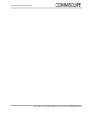 4
4
-
 5
5
-
 6
6
-
 7
7
-
 8
8
-
 9
9
-
 10
10
-
 11
11
-
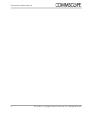 12
12
-
 13
13
-
 14
14
-
 15
15
-
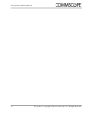 16
16
-
 17
17
-
 18
18
-
 19
19
-
 20
20
-
 21
21
-
 22
22
-
 23
23
-
 24
24
-
 25
25
-
 26
26
-
 27
27
-
 28
28
-
 29
29
-
 30
30
-
 31
31
-
 32
32
-
 33
33
-
 34
34
-
 35
35
-
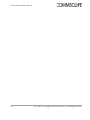 36
36
CommScope PFU-P-C-O-060-02 Manuel utilisateur
- Taper
- Manuel utilisateur
- Ce manuel convient également à
dans d''autres langues
Documents connexes
Autres documents
-
ATEN KE9952 Guide de démarrage rapide
-
ATEN KE6920T Guide de démarrage rapide
-
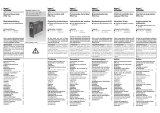 Kromschroder PFU 7xx Mode d'emploi
Kromschroder PFU 7xx Mode d'emploi
-
ATEN KE6912T Guide de démarrage rapide
-
ATEN KE8952 Guide de démarrage rapide
-
Arris XB7 Manuel utilisateur
-
Motorola EX-3524 Guide d'installation
-
Arris XB6 WestNet Comcast XFINITY Advanced Gateway Manuel utilisateur
-
Tripp Lite NPOE-EXT-1G3 Le manuel du propriétaire
-
Tripp Lite POE-EXT-1G30WP Le manuel du propriétaire