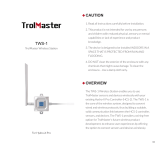1-877-BOSCH99 (1-877-267-2499) www.boschtools.com
Operating/Safety Instructions
Consignes d’utilisation/de sécurité
Instrucciones de funcionamiento y seguridad
IMPORTANT
Read Before Using ●IMPORTANT
Lire avant usage ●IMPORTANTE
Leer antes de usar
For English Version
See page 2 ●Version française
Voir page 19 ●Versión en español
Ver la página 37
Call Toll Free for Consumer Information and Service Locations
Pour obtenir des informations et les adresses de nos centres de service après-vente, appelez ce numéro gratuit
Llame gratis para obtener información para el consumidor y ubicaciones de servicio
GPB18V-2C
2610056670 GPB18V-2C 02-22.qxp_GPB18V-2C 2/24/22 3:12 PM Page 1

Table of Contents
-2-
Safety Symbols
The definitions below describe the level of severity for each signal word. Please read the
manual and pay attention to these symbols.
!
This is the safety alert symbol. It is used to alert you to
potential personal injury hazards. Obey all safety messages
that follow this symbol to avoid possible injury or death.
DANGER indicates a hazardous situation which, if not
avoided, will result in death or serious injury.
WARNING indicates a hazardous situation which, if not
avoided, could result in death or serious injury.
CAUTION indicates a hazardous situation which, if not
avoided, could result in minor or moderate injury.
Safety Symbols . . . . . . . . . . . . . . . . . . . . .2
Table of Contents . . . . . . . . . . . . . . . . . . .2
Important Safety Instructions . . . . . . . . .3
Additional Safety Warnings . . . . . . . . . . .5
FCC Statement . . . . . . . . . . . . . . . . . . . .5
Industry Canada (IC) . . . . . . . . . . . . . . .5
Symbols . . . . . . . . . . . . . . . . . . . . . . . . . . .6
Functional Description and
Specifications . . . . . . . . . . . . . . . . . . . . . .8
Assembly and Set Up . . . . . . . . . . . . . . . .9
Clock Battery . . . . . . . . . . . . . . . . . . . . .9
Inserting and Releasing Battery Pack . .10
Powering the Unit With Power Supply
(Adapter) . . . . . . . . . . . . . . . . . . . . . . .10
Controls and Operation . . . . . . . . . . . . .11
Knobs and Buttons (Fig. 4) . . . . . . . . . .11
LCD Display (Fig. 5) . . . . . . . . . . . . . . .13
Menu Options (Fig. 6) . . . . . . . . . . . . . .13
Connecting External Audio Sources . . .15
USB Port . . . . . . . . . . . . . . . . . . . . . . . .15
Hanging Hook . . . . . . . . . . . . . . . . . . . .16
Maintenance . . . . . . . . . . . . . . . . . . . . . .17
Service . . . . . . . . . . . . . . . . . . . . . . . . .17
Batteries . . . . . . . . . . . . . . . . . . . . . . . .17
Cleaning . . . . . . . . . . . . . . . . . . . . . . . .17
Extension Cords . . . . . . . . . . . . . . . . . . .18
Troubleshooting . . . . . . . . . . . . . . . . . . .18
Attachments and Accessories . . . . . . . .18
Française . . . . . . . . . . . . . . . . . . . . . . . . .19
Espanol . . . . . . . . . . . . . . . . . . . . . . . . . .37
2610056670 GPB18V-2C 02-22.qxp_GPB18V-2C 2/24/22 3:12 PM Page 2

-3-
IMPORTANT SAFETY INSTRUCTIONS
Read all safety warnings and all instructions in this manual and in the
battery charger manual. Failure to follow the warnings and instructions
may result in electric shock, fire and/or serious injury.
SAVE ALL WARNINGS AND INSTRUCTIONS FOR FUTURE REFERENCE
The term “unit” in the warnings refers to your Bosch GPB18V-2C.
1. Read these instructions.
2. Keep these instructions.
3. Heed all warnings.
4. Follow all instructions.
5. Do not use this unit near water. Never
immerse the unit in liquid or allow any
liquid to flow inside the unit. Water
entering a unit will increase the risk for
electric shock.
6. Clean only with dry cloth. Do not use
cleaning agents or solvent.
7. Do not block any ventilation openings.
Install in accordance with the
manufacturer’s instructions.
8. Do not install near any heat sources
such as radiators, heat registers, stoves,
or other apparatus (including amplifiers)
that produce heat.
9. Do not defeat the safety purpose of the
polarized or grounding-type plug. A
polarized plug has two blades with one
wider than the other. A grounding type
plug has two blades and a third
grounding prong. The wide blade or the
third prong are provided for your safety.
If the provided plug does not fit into
your outlet, consult an electrician for
replacement of the obsolete outlet.
10. Protect the power cord from being
walked on or pinched particularly at
plugs, convenience receptacles, and the
point where they exit from the unit. Do
not abuse the cord. Never use the cord
to carry the unit or pull the plug from an
outlet. Keep cord away from heat, oil,
sharp edges or moving parts. Replace
damaged cords immediately. Damaged
cords increase the risk of electric shock
and may create a fire.
11. Use only attachments/accessories
specified by the manufacturer.
12. Unplug this unit during lightning storms
or when unused for long periods.
Remove power supply from outlet when
not in use.
13. Only plug power supply into readily
accessibly outlet to allow the unit to be
unplugged quickly.
14. Only operate this unit in a well
ventilated area.
15. The unit shall not be exposed to
dripping or splashing water and no
object filled with liquids such as vase
shall be placed on the unit.
16. Do not operate this unit in explosive
atmospheres, such as in the presence of
flammable liquids, gases or dust.
17. Refer all servicing to qualified service
personnel. Servicing is required when
the unit has been damaged in any way,
such as power-supply cord or plug is
damaged, liquid has been spilled or
objects have fallen into the unit, the unit
has been exposed to rain or moisture or
does not operate normally. Service or
maintenance performed by unqualified
personnel could result in a risk of injury.
18. A battery operated unit with integral
batteries or a separate battery pack
must be recharged only with the
specified charger for the battery. A
charger that may be suitable for one
type of battery may create a risk of fire
when used with another battery.
19. Use battery operated unit only with
specifically designated battery packs.
Use of any other batteries may create a
risk of fire.
20. Use only Bosch 1600A02DN8 or
1619PB4882 power supply. Use of any
other power supply not designed for the
Bosch unit may result in electric shock,
fire and/or serious injury.
21. Recharge only with Bosch chargers
listed in the battery/charger list. A
charger that is suitable for one type of
battery pack may create a risk of fire
when used with another battery pack.
2610056670 GPB18V-2C 02-22.qxp_GPB18V-2C 2/24/22 3:12 PM Page 3

-4-
22. Use the battery only in conjunction with
your Bosch product. This measure alone
protects the battery against dangerous
overload.
23. Use only Bosch GBA18V-40 or the
batteries listed in the battery/charger
list. When using other batteries, e. g.
imitations, reconditioned batteries or
other brands, there is danger of injury
as well as property damage through
exploding batteries.
24. When battery pack is not in use, keep it
away from other metal objects like
paper clips, coins, keys, nails, screws, or
other small metal objects, that can make
a connection from one terminal to
another. Shorting the battery terminals
together may cause burns or a fire.
25. The battery can be damaged by pointed
objects such as nails or screwdrivers or
by force applied externally. An internal
short circuit can occur and the battery
can burn, smoke, explode or overheat.
26. Under abusive conditions, liquid may be
ejected from the battery; avoid contact.
If contact accidentally occurs, flush with
water. If liquid contacts eyes,
additionally seek medical help. Liquid
ejected from the battery may cause
irritation or burns.
27. Do not use a battery pack, power
supply, or unit that is damaged or
modified. Damaged or modified products
may exhibit unpredictable behaviour
resulting in fire, explosion or risk of
injury.
28. Do not expose a battery pack, power
supply, or unit to fire or excessive
temperature. Exposure to fire or
temperature above 265 °F may cause
explosion.
29. Follow all charging instructions and do
not charge the battery pack or tool
outside the temperature range specified
in the instructions. Charging improperly
or at temperatures outside the specified
range may damage the battery and
increase the risk of fire.
Chemical Burn Hazard.
Keep batteries away from
children.
This product contains a lithium
button/coin cell battery. If a new or used
lithium button/coin cell battery is
swallowed or enters the body, it can
cause severe internal burns and can lead
to death in as little as 2 hours. Always
completely secure the battery
compartment. If the battery compartment
does not close securely, stop using the
product, remove the batteries, and keep
it away from children. If you think
batteries might have been swallowed or
placed inside any part of the body, seek
immediate medical attention.
IMPORTANT SAFETY INSTRUCTIONS
2610056670 GPB18V-2C 02-22.qxp_GPB18V-2C 2/24/22 3:12 PM Page 4

-5-
FCC Statement
FCC Supplier's Declaration of Conformity
This device complies with FCC radiation
exposure limits set forth for an
uncontrolled environment.
Product Name / Model Number: Jobsite
Radio with Bluetooth® / GPB18V-2C
This device complies with part 15 of the
FCC Rules. Operation is subject to the
following two conditions: (1) This device
may not cause harmful interference, and (2)
this device must accept any interference
received, including interference that may
cause undesired operation.
Suppliers Name: Robert Bosch Tool
Corporation.
Suppliers Address: Mt Prospect, IL, USA
60056
www.boschtools.com
This equipment complies with FCC
radiation exposure limits set forth for an
uncontrolled environment. This equipment
should be installed and operated with a
minimum distance of 20cm between the
radiator and any part of your body.
Any changes or
modifications not
expressly approved by the party
responsible for compliance could void the
user's authority to operate the equipment.
NOTE: This equipment has been tested and
found to comply with the limits for a Class
B digital device, pursuant to Part 15 of the
FCC Rules. These limits are designed to
provide reasonable protection against
harmful interference in a residential
installation. This equipment generates, uses
and can radiate radio frequency energy and,
if not installed and used in accordance with
the instructions, may cause harmful
interference to radio communications.
However, there is no guarantee that
interference will not occur in a particular
installation. If this equipment does cause
harmful interference to radio or television
reception, which can be determined by
turning the equipment off and on, the user
is encouraged to try to correct the
interference by one or more of the following
measures:
• Reorient or relocate the receiving
antenna.
• Increase the separation between the
equipment and receiver.
• Connect the equipment into an outlet on
a circuit different from that to which the
receiver is connected.
• Consult the dealer or an experienced
radio/TV technician for help.
Industry Canada (IC)
This device contains licence-exempt
transmitter(s)/receiver(s) that comply with
Innovation, Science and Economic
Development Canada’s licence-exempt
RSS(s). Operation is subject to the
following two conditions:
This device may not cause interference.
This device must accept any
interference, including interference that
may cause undesired operation of the
device.
This equipment complies with ISED RSS-
102 radiation exposure limits set forth for
an uncontrolled environment. This
equipment should be installed and
operated with a minimum distance of 20cm
between the radiator and any part of your
body.
HVIN: GPB18V2C2
Additional Safety Warnings
2610056670 GPB18V-2C 02-22.qxp_GPB18V-2C 2/24/22 3:12 PM Page 5

-6-
Symbols
IMPORTANT: Some of the following symbols may be used on your tool. Please study them
and learn their meaning. Proper interpretation of these symbols will allow you to operate
the tool better and safer.
Symbol Designation ⁄ Explanation
VVolts (voltage)
AAmperes (current)
Hz Hertz (frequency, cycles per second)
WWatt (power)
kg Kilograms (weight)
min Minutes (time)
sSeconds (time)
⌀Diameter (size of drill bits, grinding wheels, etc.)
n0No load speed (rotational speed at no load)
nRated speed (maximum attainable speed)
.../min Revolutions or reciprocation per minute (revolutions, strokes, surface
speed, orbits etc. per minute)
0Off position (zero speed, zero torque...)
1, 2, 3, ...
I, II, III,
Selector settings (speed, torque or position settings. Higher number
means greater speed)
0
Infinitely variable selector with off (speed is increasing from setting)
Arrow (action in the direction of arrow)
Alternating current (type or a characteristic of current)
Direct current (type or a characteristic of current)
Alternating or direct current (type or a characteristic of current)
Class II construction (designates double insulated construction tools)
Earthing terminal (grounding terminal)
2610056670 GPB18V-2C 02-22.qxp_GPB18V-2C 2/24/22 3:12 PM Page 6

-7-
Symbols (continued)
IMPORTANT: Some of the following symbols may be used on your tool. Please study them
and learn their meaning. Proper interpretation of these symbols will allow you to operate
the tool better and safer.
Symbol Designation / Explanation
Designates Li-ion battery recycling program
Designates Ni-Cad battery recycling program
Alerts user to read manual
Alerts user to wear eye protection
This symbol designates that this tool is listed by Underwriters
Laboratories.
This symbol designates that this component is recognized by
Underwriters Laboratories.
This symbol designates that this tool is listed by Underwriters
Laboratories, to United States and Canadian Standards.
This symbol designates that this tool is listed by the Canadian
Standards Association.
This symbol designates that this tool is listed by the Canadian
Standards Association, to United States and Canadian Standards.
This symbol designates that this tool is listed by the Intertek Testing
Services, to United States and Canadian Standards.
2610056670 GPB18V-2C 02-22.qxp_GPB18V-2C 2/24/22 3:12 PM Page 7

Functional Description and Specifications
-8-
Jobsite Radio GPB18V-2C
1
18 19
8 9 9
11
10 20
15
2 3 4 5 6 7
12
14
22
13
16
17
21
Fig. 1
1. On/Off Button / VOL
(Volume) Knob
2. LCD Screen
3. Bluetooth® / PAIRING
Button
4. (Down) / Button
5. (Up) / Button
6. Play/Pause /
Mute / MENU button
7. SOURCE Button / TUNE
Knob / OK Button
8. Hanging Hook
9. Carry Handles
10. Antenna
11. Radio Station Preset
Buttons 1–4
12. Connection Ports Cover
13. Battery Bay Door
14. Battery Bay Door Latch
15. Auxiliary Port
16. USB Port
17. 18V DC socket
18. Clock Battery Cover
19. Battery Pack Terminal
20. Microphone
21. Audio Cable
22. Power Supply
2610056670 GPB18V-2C 02-22.qxp_GPB18V-2C 2/24/22 3:12 PM Page 8

Assembly and Set Up
Clock Battery
Risk of explosion if
the battery is
replaced by an incorrect type. Use only
CR2032 batteries.
Chemical Burn Haz -
ard. Do not ingest
battery. Keep new and used batteri es
away from children.
This product contains a lithium
button/coin cell battery. If a new or
used lithium button/coin cell battery is
swallowed or enters the body, it can
cause severe internal burns and can
lead to death in as little as 2 hours.
Always completely secure the battery
compartment. If the battery
compartment does not close securely,
stop using the product, remove the
batteries, and keep it away from
children.
If you think batteries might have been
swallowed or placed inside any part of
the body, seek immediate medical
attention.
To install clock battery:
1. Release the locking latch 14 and
open battery bay door 13.
2. Remove clock battery cover 18 by
inserting a coin into the slot on the
cover and rotating the cover
counterclockwise (Fig. 2).
3. If opening the battery compartment
for the first time, remove the clear
plastic strip 27. If replacing battery,
remove old battery and dispose of
properly (Fig. 2).
4. Insert (new) CR2032 battery 26.
Make sure that the positive (+) side
of the battery is facing up.
5. Replace clock battery cover by
inserting a coin into the slot on the
cover and rotating the cover
clockwise until the cover locks into
place.
6. To close the battery bay door, bring it
up against the seal on the housing
and lock it by placing the latch's
catch in the mating slot on the
housing and pressing the latch's lever
section.
-9-
Functional Description and Specifications
Electrical Ratings Voltage rating 18 V
Radio AM 530–1710 kHz
FM FM 87.5–107.9 MHz
Memory AM 4 presets
FM 8 presets
Ingress Protection IP Rating IP54 only when battery bay
door is installed and closed.
Allowed ambient
temperature
– during charging
– during operation and storage
32...95 °F (0...+35 °C)
–4...104 °F (–20...+40 °C)
Battery Packs/Chargers
Please refer to the battery/charger list, included with your unit.
18
26
27
Fig. 2
2610056670 GPB18V-2C 02-22.qxp_GPB18V-2C 2/24/22 3:12 PM Page 9

Inserting and Releasing
Battery Pack
Use only Bosch
BAT611 or the
batteries listed in the battery/charger
list.
Release the locking latch 14 of the
battery bay door and flip the door 13
open (Fig. 3).
• To insert battery pack, align battery
pack 23 and slide it into battery pack
terminal 19 until it locks into position
(an audible click sound is an
indication that the battery pack is
locked). Do not force.
• To remove the battery pack, press
the battery pack release button 24
and slide the battery pack completely
out of the battery bay. It may be more
convenient for some users to remove
the battery if the unit is standing on
one of its sides.
• To close the battery bay door, bring it
up against the seal on the housing
and lock it by placing the latch's
catch in the mating slot on the
housing and pressing the latch's lever
section.
The battery door must be installed,
closed and latched before the unit can
be operated.
Powering the Unit With
Power Supply (Adapter)
To reduce risk of
electric shock, only
plug the power supply into a Ground
fault circuit interrupter (GFCI)
protected outlet when used in damp
locations. If a GFCI protected outlet is
not available, use a portable receptacle
with built-in GFCI protection. Test GFCI
protected outlet according to
instruction provided by GFCI
manufacturer. If the GFCI protected
outlet does not pass the GFCI testing,
do not use that outlet. Only plug unit
into a functional GFCI protected outlet.
Use only the original
Bosch power supply
1600A02DN8 or 1619PB882 intended
for your unit.
As an alternative, the unit can be
powered using the included power
supply adapter.
Open the connection ports cover 12.
Insert the plug-in connector of the
power supply into connection socket 17
(Fig. 1). Connect the power supply to
power outlet.
After removing the plug-in connector,
reattach the connection ports cover to
protect against dirt/debris.
-10-
Assembly and Set Up
14
13
23 24
19
Fig. 3
2610056670 GPB18V-2C 02-22.qxp_GPB18V-2C 2/24/22 3:12 PM Page 10

-11-
Controls and Operation
1
11
20
2 3 4 5 6 7
Fig. 4
Knobs and Buttons (Fig. 4)
USAGE TIP: For the easiest operation of
buttons 3, 4, 5, 6, 11, press the section
of these buttons that is closest to the
LCD screen.
1. ON/OFF BUTTON / KNOB
Press the knob to turn the unit on or off.
If Bluetooth was the active source at the
time the unit was turned off, the unit
will attempt to re-establish the
Bluetooth connection for up to 19
minutes, if necessary.
VOL (Volume) Knob – To increase/
decrease the audio volume when any
source or special mode is in use. Volume
adjusts from 0–30 (min–max). Knob
rotates 360-degrees. If the volume is set
to 0 via the radio, the radio is muted or
the connected smartphone is set to
volume 0, the radio will shut off
automatically after 19 minutes.
2. LCD SCREEN
3. BLUETOOTH® BUTTON
Bluetooth Pairing – Pressing the
Bluetooth button for 0.5 seconds when
any source is active causes the source
to change to Bluetooth and starts the
pairing process. The Bluetooth symbol
with flash rapidly during this process.
Activate the Bluetooth pairing process
on the smart phone or other smart
device that is to be paired with the
GPB18V-2C. Once the pairing is
complete, the audio will begin and the
flashing of the Bluetooth symbol will
stop.
When a device is paired to the unit:
– a press of the Bluetooth Button for
less than 0.5 seconds has no effect,
– a press of the Bluetooth Button
greater than 0.5 seconds will start a
new pairing process,
– a press of the Bluetooth Button over 1
second and the unit will go to look for
another new device to pair with.
To exit the pairing mode, press the
Bluetooth button.
4 & 5. (DOWN) & (UP) BUTTONS
AM/FM Tuning
• When either of these buttons is
pressed for less than 0.5 seconds,
the radio seeks the next strong signal
in the chose direction, down or up*.
• When either of these buttons is
pressed for 0.5 seconds or longer,
the radio starts a scan mode: the
radio seeks the next strong signal and
plays it for five seconds, and then
repeats the process for the next
strong station, etc. At any point in the
scanning process, a press of either
the or button ends the scan
mode and plays the current
frequency.*
* When the seek or scan activity reaches
the highest or lowest frequency, the
2610056670 GPB18V-2C 02-22.qxp_GPB18V-2C 2/24/22 3:12 PM Page 11

-12-
Controls and Operation
radio automatically continues in the
same direction at the other end of the
frequency range.
BT Mode
• When either of these buttons is
pressed for less than 0.5 seconds,
the unit seeks the next track. When
the (down) button is pressed for
0.5 seconds or longer, the unit
“rewinds”. When the button is
released, playback starts at that point
in the track.
• When the (up) button is pressed
for 0.5 seconds or longer, the unit
“fast forwards”. When the button is
released, playback starts at that point
in the track.
AUX Mode
• These buttons serve no function in
the AUX mode.
Autostore
In the AM and FM modes, when both the
(Down) and (Up) are pressed at
the same time, the radio scans the
active band (AM, FM1 or FM2) and
stores the strongest four stations on
preset buttons “1”, “2”, “3” and “4” on
that band. This is especially helpful
when travelling to a new area.
Phone Functions
Red Button – Used for rejecting
incoming call or ending established call.
Green Button – Used for accepting
incoming call or accessing dial tone.
(Outward dialing must be done on the
connected device).
6. PLAY/PAUSE BUTTON
When pressed for less than 1.0 seconds,
the unit plays or pauses a track when
listening to Bluetooth source.
Important Note: Whenever returning to
the Bluetooth mode, such as when
turning the unit on or changing the
source to Bluetooth, it is necessary to
press play to restart audio streaming.
Mute Button – In radio or AUX modes,
this button mutes the sound.
MENU Button – Pressing this button for
more than 1.0 second, the MENU mode
is accessed. In MENU mode, pressing
this button goes back/up one level.
When at the top level of the MENU,
pressing this button exits the MENU.
7. SOURCE BUTTON/KNOB
Press to toggle between FM, FM2, AUX,
BT (Bluetooth), AM. When the Bluetooth
mode is reached, the unit will try re-
establish the last Bluetooth connection
for up to 19 minutes.
Tune Knob – To manually change the
radio frequency to any frequency on the
active band, rotate knob clockwise to go
to higher frequencies or rotate knob
counterclockwise to go to lower
frequencies. Knob rotates 360-degrees.
OK Button – In MENU mode, pressing
this knob confirms the selection of
various choices within the MENU mode.
11. RADIO STATION PRESET
BUTTONS 1–4
Press for less than 0.5 seconds to go to
frequency in the active radio band
stored on that button. (When in BT or
AUX modes, a press of one of these
buttons leaves the active source and
goes to the last-used preset station that
has been stored on that button).
To store station on a preset button, tune
in the desired frequency on the desired
band. Then store it on the desired
preset button by pressing that preset
button for more than 0.5 seconds.
12. MICROPHONE
Built-in microphone 20 can be used to
have a phone conversation. The effective
range for the microphone depends on
the conditions in which the unit is being
used.
2610056670 GPB18V-2C 02-22.qxp_GPB18V-2C 2/24/22 3:13 PM Page 12

-13-
Controls and Operation
LCD Display (Fig. 5)
A. FM – Indicates that radio is active in FM
band.
B. FM2 – Indicates that radio is active in
FM2 band.
C. AM – Indicates that radio is active in AM
band.
D. AUX – Indicates that auxiliary input is the
active source and able to receive playback
from a connected external media player
device through the 3.5 mm jack.
E. Bluetooth® Symbol
• When not flashing, the symbol
indicates that Bluetooth streaming mode
is active.
• When flashing rapidly, the symbol
indicates that the GPB18V-2C is in the
pairing mode and attempting to auto-
connected with previously-connected
device.
F. P1, P2, P3, P4 – Indicates that a preset
radio station has been stored on the
active band. Both the P and the number
flash at the time a frequency is stored
into memory.
G. NUMERIC CHARACTERS – When AM or
FM bands are active, these characters
show the active radio frequency.
H. KHZ and MHZ – When in AM and FM
modes, this section shows the active
radio frequency.
I. STEREO – the word appears when an FM
radio station is being received in stereo.
J. ALPHA NUMERIC CHARACTER SET
• Shows clock time
• Shows volume when adjusted.
• Shows “CALL” when speakerphone has
been enabled and phone ringing or call is
in process.
• Shows MENU items and values in menu
mode.
• Shows TWSL or TWSR when in TWS
mode.
K. AM and PM – Indicate AM and PM time
periods if clock’s 12-hour setting has
been selected.
L. MENU – Indicates that MENU mode is
active.
M. Pause Symbol – Indicates that Bluetooth
streaming has been paused.
N. Mute Symbol – Indicates that sound from
any source has been muted
O. Battery icon – Indicates that a battery is
powering the unit. The number of bars
indicates the approximate remaining level
of battery charge. When the battery
charge is nearly depleted, the left-most
battery bar flashes.
A
CI
N
O
L
M
D
E K
F
B
G
J
H
Fig. 5
2610056670 GPB18V-2C 02-22.qxp_GPB18V-2C 2/24/22 3:13 PM Page 13

-14-
Controls and Operation
Menu Options (Fig. 6)
ENTERING MENU MODE
• To enter Menu mode, depress MENU
button 6for one or more seconds.
• Rotate the SOURCE knob 7to scroll
to the various menu options that are
available for the active source.
• Press MENU button again to exit
Menu mode.
Note: after 10 seconds of inactivity the
unit automatically exits Menu mode.
When in the TWS (True Wireless Stereo)
mode, the situation is different. See
page 15.
EQ
(Available when any source is active)
Enter Menu mode by depressing MENU
button 6for over a second. Press the
OK button 7to enter the equalization
mode, which begins with the treble
mode.
- TREBLE SETTING (TR)
Rotate the SOURCE knob 7 to go back
and forth between the flashing treble
settings of “TR -5” up to “TR 5”. When
the desired setting is shown, press OK
button 7to choose it and proceed to
bass setting.
- BASS SETTING (BA)
Rotate the SOURCE knob 7to go back
and forth between the flashing bass
settings from “BA -5” up to “BA 5”.
When the desired setting is shown,
press OK button 7 to choose it and go
back to the top level of the menu.
*Note that each of the four sources has its
own EQ settings AM, FM, AUX and
Bluetooth. In other words, when the EQ
settings are changed for the FM mode,
the EQ settings for AM, AUX and
Bluetooth are not affected (FM and FM2
share the same EQ settings.)
MM:MM
SOURCE
OK
SOURCE
EQ
TR 0
BA 0
TR ...
MONO
NO
YES
TIME
CALL
BA ...
OFF
TWSR
TWSL
TWS
24H 12H
HH:MM
on
off
67
7
Fig. 6
2610056670 GPB18V-2C 02-22.qxp_GPB18V-2C 2/24/22 3:13 PM Page 14

-15-
Controls and Operation
TIME
(Available when any source is active.)
Enter Menu mode by depressing MENU
button 6for over a second. Rotate the
SOURCE knob 7to access TIME mode.
Press the OK button 7to enter the clock
mode, which begins with the choice of
12HR or 24HR setting.
- 12HR or 24HR Setting – Rotate the
SOURCE knob 7to go back and forth
between the choices of 12HR or 24HR.
When the desired setting is shown,
press OK to choose the desired setting
and proceed to the hour setting
- Hour Setting – Rotate the SOURCE
knob 7to change the flashing hour
value. When the desired hour is shown,
press OK button 7 to choose it and
proceed to the minute setting.
- Minute Setting – Rotate the SOURCE
knob 7to change the flashing minute
value. When the desired setting is
shown, press OK button 7to choose it
and go back to the top level of the menu.
FM MONO
(Available only when FM is the active source.)
Enter Menu mode by depressing MENU
button 6for over a second. Rotate the
SOURCE knob 7to access MONO mode.
Press the OK button 7to enter this FM-
only menu option, which allows the FM
reception to be in mono (only), which
may be desirable when reception
conditions make it difficult for the radio
to steadily receive a stereo signal.
Rotate the SOURCE knob 7to switch
between the flashing choices of ON of
OFF. When the desired setting is shown,
press OK to choose it and go back to
the top level of the menu.
CALL
(Available only when Bluetooth is the
active source.)
Enter Menu mode by depressing MENU
button 6for over a second. Rotate the
SOURCE knob 7to access CALL mode.
Press the OK button 7to enter this
Bluetooth-only menu option, which
allows the GPB18V-2C to become a
jobsite speakerphone.
Rotate the SOURCE knob 7to switch
between the flashing choices of “YES”
or “NO”. When the desired setting is
shown, press OK button 7 to choose it
and go back to the top level of the
menu. See important details about CALL
mode below.
Important details about CALL mode:
• The CALL option is only available for
the Bluetooth source. It cannot be
used when either the radio or the
AUX source is active.
• When the CALL option is set to NO,
no calls can be received or “patched
in” on the GPB18V-2C
• When the CALL option is set to YES,
calls can be answered or “patched
in” on the GPB18V-2C.
• Be aware that if the CALL option is
YES and if you are within about 100
feet from the GPB18V-2C, it is
possible that someone else can
answer incoming phone calls or
“patch-in” those calls to the
GPB18V-2C.
TWS [True Wireless Stereo]
(Available only when Bluetooth is the
active source.)
Enter Menu mode by depressing MENU
button 6for over a second. Rotate
SOURCE knob 7 to scroll to "TWS".
Press the OK button 7to enter this
Bluetooth-only menu option, which
allows the GPB18V-2C to become paired
with another GPB18V-2C, with one unit
functioning as the left channel and the
other unit as the right channel.
Rotate the SOURCE knob 7to switch
between the flashing choices of TWSL
(TWS Left), TWSR (TWS Right) or OFF.
When the desired setting is shown,
press OK button 7to choose it.
Important details about TWS mode:
• The TWS option is only available for
the Bluetooth source. It cannot be
used when either the radio or the
AUX source is active.
• This feature works only with two
GPB18C-2C units.
• This feature must also be activated
with the second unit to the setting
that is the opposite of the first unit’s
setting, TWSL or TWSR.
To exit the TWS mode, the TWS setting
in the MENU must be changed to OFF.
2610056670 GPB18V-2C 02-22.qxp_GPB18V-2C 2/24/22 3:13 PM Page 15

-16-
Controls and Operation
Connecting External Audio
Sources
The 3.5 mm auxiliary port 15 can be
used to connect external audio sources:
1. Open the connection ports cover 12.
2. Insert one end of the included audio
cable into auxiliary port (Fig. 1).
Connect the other end of the cable to
the audio source.
3. Press the SOURCE button 7until
“AUX” appears on the LCD screen.
After disconnecting the audio cable,
reattach the connection ports cover to
protect against dirt/debris.
USB Port
The USB port is designed to only charge
most USB-enabled devices such as cell
phones and external digital media
players. The amperage of the USB
Charging Port is 1.2A.
The USB port is NOT designed to play
music files on USB flash drives or music
players.
Follow the steps below to charge your
USB-enabled device:
Insert the USB end of your device cable
into the USB port 16. Insert the other
end of your device cable into your
device. Your device should begin to
charge.
Note: The USB charging feature is not
guaranteed to work with all USB-
enabled devices.
Hanging Hook
Your unit is equipped with a convenient
hook 8 for hanging. To release the hook,
gently pull the hook from the clasp on
the housing.
To reduce the risk of
injury, use care in
selecting the location for hanging the
unit.
To reduce the risk of
injury, Do not use the
hanging hook if it appears damaged or
deformed. This could result in unstable
hanging and the unit unexpectedly falling.
• Select a suitably sized and shaped
object that will provide adequate
hanging stability. An unstable hanging
surface could result in the tool
unexpectedly falling.
• Ensure that the unit is hung out of
the way of walkways and working
areas with bystanders. The unit could
be bumped or a bystander could
become entangled causing the unit to
unexpectedly fall.
When not in use, rotate the hook into its
storage orientation and press into clasp.
2610056670 GPB18V-2C 02-22.qxp_GPB18V-2C 2/24/22 3:13 PM Page 16

-17-
Service
NO USER
S E R V I C E A B L E
PARTS INSIDE. Preventive
maintenance performed by un au -
thorized personnel may result in
misplacing of internal wires and
components which could cause serious
hazard. We recom mend that all tool
service be performed by a Bosch
Factory Service Center or Authorized
Bosch Service Station. SERVICE MEN:
Disconnect unit from power source
before servicing.
Service must be performed only by
qualified repair personnel. Service or
maintenance performed by unqualified
personnel may result in a risk of injury.
When servicing, use only identical
replacement parts. Follow instructions
in the Maintenance section of this
manual. Use of unauthorized parts or
failure to follow Maintenance
Instructions may create a risk of shock
or injury.
Batteries
Be alert for battery packs that are
nearing their end of life. If you notice
decreased tool performance or
significantly shorter running time
between charges then it is time to
replace the battery pack. Failure to do
so can cause the tool to operate
improperly or damage the charger.
Cleaning
To avoid accidents,
always disconnect
the unit from the power supply before
cleaning.
Certain cleaning
agents and solvents
damage plastic parts. Some of these
are: gasoline, car bon tetrachloride,
chlorinated cleaning solvents, ammonia
and household detergents that contain
ammonia.
Do not leave the unit exposed to direct
sunlight for long periods of time, it may
deform or discolor the cabinet and may
also cause malfunctioning.
Wipe the unit with a soft cloth. Remove
stubborn dirt using a damp cloth that
was dipped in soapy water, then wipe
dry.
If you intend to use a chemical cleaning
cloth, read it’s instruction first.
Do not use alcohol or paint thinners.
Maintenance
Extension Cords
If an extension cord
is necessary, a cord
with adequate size conductors that is
capable of carrying the current
necessary for your tool must be used.
This will prevent excessive voltage drop,
loss of power or overheating. Grounded
tools must use 3-wire extension cords
that have 3-prong plugs and receptacles.
NOTE: The smaller the gauge number,
the higher the cord capacity.
RECOMMENDED SIZES OF EXTENSION CORDS
120 VOLT ALTERNATING CURRENT TOOLS
Tool’s
Ampere
Rating
Cord Size in A.W.G. Wire Sizes in mm2
Cord Length in Feet Cord Length in Meters
25 50 100 150 15 30 60 120
3-6
6-8
8-10
10-12
12-16
18
18
18
16
14
16
16
16
16
12
16
14
14
14
–
14
12
12
12
–
0.75
0.75
0.75
1.0
–
0.75
1.0
1.0
2.5
–
1.5
2.5
2.5
4.0
–
2.5
4.0
4.0
–
–
2610056670 GPB18V-2C 02-22.qxp_GPB18V-2C 2/24/22 3:13 PM Page 17

-18-
Troubleshooting
Problem Checkpoint Remedy
Unit does not
function. 1. Is power supply properly
connected?
2. Is the battery pack installed
or inserted properly?
3. Does the battery pack need
charging?
1. Plug in power supply.
2. Make sure battery pack is
completely inserted.
3. Charge battery pack.
Radio reception is
weak or has a lot
of static noise.
1. Is there a device and/or
structure that is causing
interference?
2. Is there any interference to
the FM antenna?
1. Move unit to new location away
from the interference.
2. Try turning the antenna and/or
unit in different directions.
• Use connected smart phone and
a smart phone app that allows
for Bluetooth® streaming of the
desired radio station.
Unit suddenly
fails to work. 1. Is power supply properly
connected to unit?
2. Is the LCD displaying that
there is power to the unit?
3. Is the unit's temperature is
too hot?
1. Plug in power supply.
2. Software in unit needs to be
reset. Remove all batteries from
unit and unplug power supply,
wait for 30 seconds and
reconnect power supply or
charged battery.
3. Allow unit to cool down.
Included Sold Separately
• 18V power supply (1600A02DN8 or
1619PB4882)
• 3 mm male-to-male aux input audio
cable (2610008343).
• Coin-cell battery for clock - CR2032
Attachments and Accessories
2610056670 GPB18V-2C 02-22.qxp_GPB18V-2C 2/24/22 3:13 PM Page 18

-19-
Symboles relatifs à la sécurité
Les définitions ci-dessous décrivent le niveau de gravité pour chaque terme signalant un
danger. Veuillez lire le mode d’emploi et lire la signification de ces symboles.
!
C’est le symbole d’alerte relatif à la sécurité. Il est utilisé
pour vous avertir de l’existence possible d’un danger de
lésion corporelle. Obéissez à tous les messages relatifs à la
sécurité qui suivent ce symbole pour éviter tout risque de
blessure ou même de mort.
DANGER indique une situation dangereuse qui, si elle n’est
pas évitée, causera la mort d’une personne ou une blessure
grave.
AVERTISSEMENT indique une situation dangereuse qui, si
elle n’est pas évitée, pourrait causer la mort d’une personne
ou une blessure grave.
MISE EN GARDE indique une situation dangereuse qui, si
elle n'est pas évitée, causera une blessure légère ou
modérée.
Table des matières
English . . . . . . . . . . . . . . . . . . . . . . . . . . . .2
Symboles relatifs à la sécurité . . . . . . . .19
Consignes de sécurité importantes . . . .20
Avertissements supplémentaires
concernant la sécurité . . . . . . . . . . . . . .22
Declaración de la FCC . . . . . . . . . . . . .22
Industry Canada (IC) . . . . . . . . . . . . . .22
Symboles . . . . . . . . . . . . . . . . . . . . . . . . .23
Description fonctionnelle et
spécifications . . . . . . . . . . . . . . . . . . . . .25
Montage et configuration . . . . . . . . . . . .26
Pile de l’horloge . . . . . . . . . . . . . . . . . .26
Insertion et retrait du bloc-piles . . . . . .27
Alimentation de l’unité avec
l’alimentation électrique
(adaptateur) . . . . . . . . . . . . . . . . . . . . .27
Commandes et fonctionnement . . . . . . .28
Boutons (Fig. 4) . . . . . . . . . . . . . . . . . .28
Écran ACL (Fig. 5) . . . . . . . . . . . . . . . . .30
Options du menu (Fig. 6) . . . . . . . . . . .31
Connexion de sources audio externes .33
Port USB . . . . . . . . . . . . . . . . . . . . . . . .33
Crochet de suspension . . . . . . . . . . . . .33
Entretien . . . . . . . . . . . . . . . . . . . . . . . . .34
Service . . . . . . . . . . . . . . . . . . . . . . . . .34
Piles . . . . . . . . . . . . . . . . . . . . . . . . . . .34
Nettoyage . . . . . . . . . . . . . . . . . . . . . . .34
Cordons de rallonge . . . . . . . . . . . . . . . .35
Dépannage . . . . . . . . . . . . . . . . . . . . . . .35
Attachements et accessoires . . . . . . . . .36
Espanol . . . . . . . . . . . . . . . . . . . . . . . . . .37
2610056670 GPB18V-2C 02-22.qxp_GPB18V-2C 2/24/22 3:13 PM Page 19

-20-
CONSIGNES DE SÉCURITÉ IMPORTANTES
Lisez tous les avertissements relatifs à la sécurité et toutes les
instructions dans ce mode d’emploi et dans le mode d’emploi
du chargeur de piles. La non-observation des avertissements et des instructions pourrait
causer un choc électrique, un incendie et/ou des blessures personnelles graves.
CONSERVEZ TOUS LES AVERTISSEMENTS ET TOUTES LES INSTRUCTIONS POUR
RÉFÉRENCE FUTURE.
Le terme « unité » dans les avertissements fait référence à votre produit Bosch
GPB18V-2C.
1. Lisez ces instructions.
2. Conservez ces instructions.
3. Tenez compte de tous les
avertissements.
4. Suivez toutes les instructions.
5. N’utilisez pas cette unité à proximité
d’eau. N’immergez jamais l’unité dans
un liquide, et ne laissez pas de liquide
couler à l’intérieur de l’unité. La
pénétration d’eau dans l’unité
augmentera le risque de choc
électrique.
6. Nettoyez seulement avec un tissu sec.
N’utilisez pas de solvants ou de produits
de nettoyage.
7. Ne bloquez pas les orifices de
ventilation. Installez conformément aux
instructions du fabricant.
8. N’installez pas à proximité de sources
de chaleur telles que des radiateurs, des
bouches de chaleur, des poêles ou
d’autres appareils (y compris des
amplificateurs) qui produisent de la
chaleur.
9. Ne tentez pas de déjouer la fonction de
sécurité remplie par une fiche polarisée
ou avec mise à la terre. Une fiche
polarisée a deux lames, l’une étant plus
large que l’autre. Une fiche avec circuit
de mise à la terre a deux lames et une
troisième broche dite de masse. La lame
la plus large ou la troisième broche sert
à assurer votre sécurité. Si la fiche
fournie ne tient pas dans votre prise de
courant, consultez un électricien pour
faire remplacer la prise de courant
inadéquate.
10. Protégez le cordon d’alimentation pour
éviter que quelqu’un ne marche dessus
ou ne pince les fiches, les prises de
courant mobiles ou l’endroit d’où les fils
sortent de l’unité. N’utilisez pas le
cordon de façon abusive. Ne transportez
jamais l’unité par son cordon
d’alimentation électrique, ne la tirez pas
par son cordon et n’arrachez pas la fiche
de la prise de courant. Tenez le cordon à
distance de toute source de chaleur,
d’huile, de bords tranchants ou de
pièces mobiles. Remplacez
immédiatement les cordons
d’alimentation s’ils sont endommagés.
Les cordons d’alimentation électrique
endommagés augmentent le risque de
choc électrique et pourraient causer un
incendie.
11. Utilisez seulement des
attachements/accessoires spécifiés par
le fabricant.
12. Débranchez cette unité pendant les
orages avec risque de foudre ou lorsque
vous ne comptez pas l’utiliser pendant
une période prolongée. Débranchez
l’alimentation électrique de la prise de
courant lorsque vous ne l’utilisez pas.
13. Ne branchez l’alimentation électrique
que dans une prise de courant d’accès
facile afin de pouvoir débrancher l’unité
rapidement si besoin est.
14. N’utilisez cette unité que dans un
endroit bien ventilé.
15. L’unité ne doit pas être exposée à de
l’eau qui coule ou à des éclaboussures,
et aucun objet rempli de liquide, comme
un vase, ne soit être posé sur l’unité.
16. N’utilisez pas cette unité dans une
atmosphère explosive, par exemple en
présence de liquides, de gaz ou de
poussières inflammables.
17. Toujours faire réparer par un réparateur
qualifié. Une réparation est nécessaire
quand l’unité a été endommagée d’une
manière quelconque, comme par
exemple si la fiche ou le cordon
d’alimentation est endommagé, si du
liquide a été renversé sur l’unité, si des
objets sont tombés sur l’unité, si celle-ci
a été exposée à la pluie ou à de
l’humidité, ou si elle ne fonctionne pas
normalement. Une réparation ou un
2610056670 GPB18V-2C 02-22.qxp_GPB18V-2C 2/24/22 3:13 PM Page 20
La page est en cours de chargement...
La page est en cours de chargement...
La page est en cours de chargement...
La page est en cours de chargement...
La page est en cours de chargement...
La page est en cours de chargement...
La page est en cours de chargement...
La page est en cours de chargement...
La page est en cours de chargement...
La page est en cours de chargement...
La page est en cours de chargement...
La page est en cours de chargement...
La page est en cours de chargement...
La page est en cours de chargement...
La page est en cours de chargement...
La page est en cours de chargement...
La page est en cours de chargement...
La page est en cours de chargement...
La page est en cours de chargement...
La page est en cours de chargement...
La page est en cours de chargement...
La page est en cours de chargement...
La page est en cours de chargement...
La page est en cours de chargement...
La page est en cours de chargement...
La page est en cours de chargement...
La page est en cours de chargement...
La page est en cours de chargement...
La page est en cours de chargement...
La page est en cours de chargement...
La page est en cours de chargement...
La page est en cours de chargement...
La page est en cours de chargement...
La page est en cours de chargement...
La page est en cours de chargement...
La page est en cours de chargement...
-
 1
1
-
 2
2
-
 3
3
-
 4
4
-
 5
5
-
 6
6
-
 7
7
-
 8
8
-
 9
9
-
 10
10
-
 11
11
-
 12
12
-
 13
13
-
 14
14
-
 15
15
-
 16
16
-
 17
17
-
 18
18
-
 19
19
-
 20
20
-
 21
21
-
 22
22
-
 23
23
-
 24
24
-
 25
25
-
 26
26
-
 27
27
-
 28
28
-
 29
29
-
 30
30
-
 31
31
-
 32
32
-
 33
33
-
 34
34
-
 35
35
-
 36
36
-
 37
37
-
 38
38
-
 39
39
-
 40
40
-
 41
41
-
 42
42
-
 43
43
-
 44
44
-
 45
45
-
 46
46
-
 47
47
-
 48
48
-
 49
49
-
 50
50
-
 51
51
-
 52
52
-
 53
53
-
 54
54
-
 55
55
-
 56
56
dans d''autres langues
- English: Bosch GPB18V-2C User manual
- español: Bosch GPB18V-2C Manual de usuario
Documents connexes
Autres documents
-
Flex FX5471 Manuel utilisateur
-
Sharp GX-BT390 Manuel utilisateur
-
iHome iBT64 Manuel utilisateur
-
Makita CX301RB Manuel utilisateur
-
Makita XT328M-XRM04B-XAG03Z Mode d'emploi
-
Makita XRM04B Mode d'emploi
-
Milwaukee 2950-20 Manuel utilisateur
-
Milwaukee M12 Serie Manuel utilisateur
-
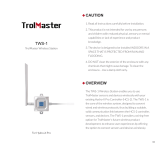 TrolMaster TWS-1 Manuel utilisateur
TrolMaster TWS-1 Manuel utilisateur