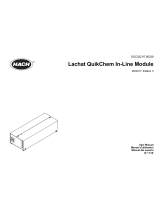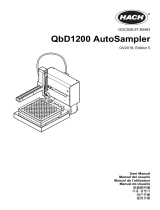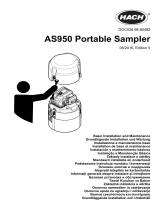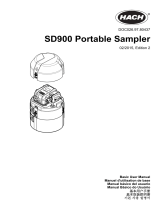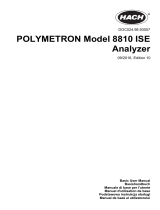1. Rinse the reagent lines with deionized water.
2. Push the MANUAL RUN/STOP button to stop the pump.
3. Set the green power switch or the power strip to off.
4. Release all the cartridges. If the pump tubes pushed down for more than a few minutes, it causes
the tubing to become flat and must be replaced.
5. Push on the cartridge holder until the pump tube cartridge is released from the pump. The pump
tube can stay on the cartridges. The tension lever has no effect on the pump tube when the
cartridge is not pushed down.
Prepare a universal dye
To examine the operation of the system, operate the tests with the universal dye instead of reagents.
Make sure that the universal dye that comes with the system has been diluted with the directions on
the label.
Note: The dye will not be found with the 880 nm filter.
Temperature controller
Refer to the Omnion software to set the heater properties with the operating temperature (set-point),
when to send the set-point to the heater element and post-run set-point. The temperature can be
seen real-time in the software and from the controller on the heater assembly. Refer to the Omnion
help file for more information.
Note: Always set the run and the post-run temperature in the Omnion software.
Prepare the dilutor
For systems that use the PDS200 dilutor, make sure to put the diluent line in the diluent (usually
deionized water). All triggered dilutions will be completed at the end of the tray run. All necessary
dilutions will be completed at the time the sample is in the tray run sequence.
Triggered dilutions: The instrument recognizes a sample that is over the concentration range of the
method. The default limit is 10% over the are of the highest concentration standard. Above this limit,
the dilutor automatically dilutes all over-range samples. This feature must be selected in the analyte
table in the Omnion software.
Requested dilutions: Set the dilution factor for a specific sample. This factor is specified by the Run
Worksheet. Refer to the Omnion help guide for more information.
Note: Requested dilutions can be used to make calibration standards from a stock standard. Make sure that the
tray includes all the calibration standards. Use the same cup number for all of them (e.g., cup 15). Put the stock
standard in that cup (e.g., 15). Show the dilution factor for each calibration standard accordingly.
The dilutor system uses an empty tubes rack to complete dilutions. The ASX-520 series sampler has
the fourth rack that is reserved for empty tubes.
Set the valve timing
Make sure that the valve timing is set correctly. Valve timing that is not correct can result in the
absence of peaks, presence of air spikes or very small inaccurate peaks. Set the cycle period
parameter as specified in the QuikChem method. When multiple methods are operated
simultaneously, use the longest cycle period in the QuikChem method. Do the steps that follow to
make sure that the valve timing is correct.
Note: The “Time to Valve” value of channels 2 and higher is measured from when the probe that reaches the dye,
through all previous sample loops until it arrives at port 6 of the channel. A “Time to Valve” value must be entered
for all channels that are used.
1. Put in the universal dye as the sample.
2. Look at the sample slug and record the amount of time for it to get through the test tube and to
port 6. Record the time when the sample probe goes in the test tube.
3. Record the time when the dye reaches port 6 at the valve that is measured. This time is called
"Time to Valve".
12
English