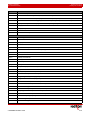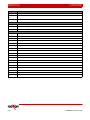Sixnet
®
Series
VT-MODEM
Hardware Guide | December 2018
Industrial Modems
LP1089-A

©2018 Red Lion Controls, Inc. All rights reserved. Red Lion, the Red Lion logo and Sixnet are registered
trademarks of Red Lion Controls, Inc. All other company and product names are trademarks of their
respective owners.
Red Lion Controls, Inc.
20 Willow Springs Circle
York, PA 17406 USA
CONTACT INFORMATION:
Inside US: +1 (877) 432-9908
Outside US: +1 (717) 767-6511
Website: www.redlion.net
Email: [email protected]

Revised 2018-12-10 Table of Contents
Drawing No. LP1089-A
i VT-MODEM
Hardware Guide
TableofContents
Preface
............................................................................... ............... iii
Disclaimer ............... .................. ........................................................ iii
Purpose.................................................................... .................. ..... iii
Audience .......................................................................................... iii
ComplianceStatements,Certifications &UserInformation ................................ ........ iii
FCCComplianceStatement ........
............................. .................. .................. iii
UserComplianceInformation .................................
............... .................. ..... iv
CanadianComplianceStatement.........
............... .................. .......................... iv
RegulatoryInformation.................... .........................................................v
TrademarkAcknowledgments ......................................................................v
ReleaseNotesandDocumentUpdates........................... .................. .................v
PublicationHistory.......................................
............................. .............v
RelatedDocuments.......
................................ .........................................v
DocumentComments. .................. .......
............... .................. .................. vi
AdditionalProductInformation....................................................................vii
SafetyInformation.................................................................................vii
Warnings/Cautions/Notes....................................................................... ..vii
HazardousLocationandInstallationRequirements.......................
............... .............. viii
AVERTISSEMENTSPOURINSTALLATIONETENDROITSDANGEREUX ................
....................... viii
Chapter1ProductOverviewandHighlights .................................................1
ProductOverview..................................................................................1
IdentifyingtheModemYouHa ve.............................................. ................ .. ...2
VT‐MODEM‐2Self‐DialingFeature.................... ..............................................3
DialingUponAlarmFromAnyPLC...... .......................
............... .................. ......3
SendingAMessageBasedUponASwitchContact .....
............... .................. .................3
VT‐MODEM‐3RS485Port ................ .................. .........................................4
VT‐MODEMSETUPWIZARD ....................... .................................................4
ProductHighlights ..................................... .................................. ...........4
VT‐MODEM1‐3 ..... ...........
................................ .................. .................4
VT‐MODEM‐1FeaturesandBenefits............................
......................................4
VT‐MODEM‐2FeaturesandBenefits.......
.............................................. .............4
VT‐MODEM‐3FeaturesandBenefits.....................................
.............................5
VT‐MODEMSpecifications . ................................................. ........................6
Chapter2 HardwareInstallation...... .........................................................8
MountingtheVT‐MODEM ................. .........................................................8

VT-MODEM Hardware Guide ii
Table of Contents Revised 2018-12-10
Drawing No. LP1089-A
ElectricalConnections......... .................. .................. ................................10
RS232Connections ......................
............... .................. ........................10
VT‐MODEM‐1Power,PhoneLineConnections .......................................
..................11
DCPowerWiring ..............................
................................ ...............11
Telep honeCable ...
...........................................................................11
VT‐MODEM‐2Power,PhoneLine,Self‐DialConnections.................
................................11
DCPowerWiring ................
................................................. ............11
Telep honeCable .................................. ......
......................................12
PLCSelf‐DialI/OConnections ........
...........................................................12
VT‐MODEM‐3Power,PhoneLine,RS422/RS485Connections.................................
...........12
DCPowerWiring .....................................
........................................12
Telep honeCable ..........
............... .....................................................12
RS422/RS485CablingandDIPSwitchSettings...........................
..........................12
VT‐MODEM‐3DIPSwitchSummary ...................
...........................................15
RS422/RS485NetworkTer minat ion ...
................................ .................. ........15
BiasResistors(RS485NetworksOnly)........................ ...............
............... .......16
ConfiguringaPCModemtoCommunicatewithaVT‐MODEM‐3inRS422orRS485Mode.............
....17
ModemConfiguration ................................ .............................................18
ConfiguringaVT‐MODEM ......................
................................ ............... .....18
ATCommandStringAtPower‐up...........................................
.....................18
ConfiguringaVT‐MODEMasanExternalModemonaPC....................
............... .............18
ModemInstallationinWindows®10..................
............... .................. ..........18
ModemInstallationinWindows®7...
............... .................. ..........................18
ToRemoveaModem............................ ............
......................................19
ConfiguringaVT‐MODEMUsingVT‐MODEMSetupWizard .....
................................ ..........19
SettingtheModem’sBaudRateforthePLC.
................................ .................. ........20
LimitingthePhoneLineConnectionSpeedforReliability...................................
.............20
VT‐MODEMProfileSummary................ ..................
.....................................21
ATCommandSummary ................ .................. .................................. ........22
SRegisterSummary.. .............................................................................26
MaintenanceInformation ....................................... ..................................28
TroubleshootingTips ..........................
............... .....................................28
VT‐MODEMDefaultLEDIndications.. ............................................
....................28
ReconnectingSerialCables............................
................................ .............28
ResettingtheVT‐MODEM(allmodels).
................................ .................. .............28
ServiceandSupportInformation ............... ................................................29
ServiceInformation ................... .................. .................................. ........29
ProductSupport............................................... .................................. ..29
StatementofLimitedWarranty.......... .................. .....................................30

iii VT-MODEM Hardware Guide
Revised 2018-12-10 Preface
Drawing No. LP1089-A
Preface
Disclaimer
Portions of this document are intended solely as an outline of methodologies to be followed during the
maintenance and operation of the VT-MODEM equipment/software. It is not intended as a step-by-step guide or a
complete set of all procedures necessary and sufficient to complete all operations.
While every effort has been made to ensure that this document is complete and accurate at the time of release, the
information that it contains is subject to change. Red Lion Controls is not responsible for any additions to or
alterations of the original document. Industrial networks vary widely in their configurations, topologies, and traffic
conditions. This document is intended as a general guide only. It has not been tested for all possible applications,
and it may not be complete or accurate for some situations.
Users of this document are urged to heed warnings and cautions summarized at the front of the document, such as
electrical hazard warnings.
Purpose
This manual gives specific information on how to install and connect the VT-MODEM to a PC.
Audience
The manual is intended for use by qualified personnel who are responsible for installing and maintaining network
equipment in an industrial environment.
ComplianceStatements,Certifications&UserInformation
FCCComplianceStatement
The Federal Communications Commission (FCC) has established rules which permit this device to be directly
connected to the telephone network. Standardized jacks are used for these connections. This equipment should
not be used on party lines or coin lines.
If this device is malfunctioning, it may also be causing harm to the telephone network; this device should be
disconnected until the source of the problem can be determined and until repair has been made. If this is not done,
the telephone company may temporarily disconnect service.
The telephone company may make changes in its technical operations and procedures; if such changes affect the
compatibility or use of this device, the telephone company is required to give adequate notice of the changes.

VT-MODEM Hardware Guide iv
PREFACE REVISED 2018-12-10
D
RAWING NO. LP1089-A
If the telephone company requests information on what equipment is connected to their lines, inform them of:
• The telephone number that it is connected to,
• The Ringer Equivalence Number 0.3,
• The USOC jack required RJ11, and
• The FCC Registration Number 34579-MD-E
Items (b) and (d) are indicated on the label. The ringer equivalence number (REN) is used to determine how many
devices can be connected to your telephone line. In most areas, the sum of the RENs of all devices on any one line
should not exceed five (5.0). If too many devices are attached, they may not ring properly.
In the event of equipment malfunction, all repairs should be performed by our Company or authorized agent. It is the
responsibility of users requiring service to report the need for service to our company or one of our authorized agents.
UserComplianceInformation
If this equipment causes interference to radio or television reception, which can be determined by turning the
equipment off and on, the user is encouraged to try to correct the interference by one or more of the following
measures:
In order to meet FCC emissions limits, this equipment must be used only with cables that comply with IEEE 802.3.
If necessary, the user should consult the dealer or an experienced radio/television technician for additional
suggestions.
The user may find the following booklet prepared by the Federal Communications Commission helpful:
“How to Identify and Resolve Radio-TV Interference Problems”.
This booklet is available from: U.S. Government Printing Office, Washington DC, 20402 Stock No. 004-000-00345-4.
CanadianComplianceStatement
The VT-MODEM meets the procedural and specification requirements for certification under the Terminal
Attachment Program.
Certification No.: 2991 8926 A
Issued To: Sixnet
Type Of Equipment: Multi-media Device
Trade Name And Model: VT-MODEM-1, VT-MODEM-2, VT-MODEM-3
Method Of Connection: CA11A
Ringer Equivalence No.: 0.3

v VT-MODEM Hardware Guide
Revised 2018-12-10 Preface
Drawing No. LP1089-A
Certified To: Specification Cs03 Issue 8
Network Interface: LS
RegulatoryInformation
FCC Part 15 and FCC Part 68; UL 508; CSA C22.2/142;
ACA TS 001- 1997; ACA TS 002-1997; AS/NZS3260-1993;
AS/NZS3548-1995; CTR21 (98/482/EC); EN55022; EIEC 950:1991;
Hazardous Locations: ANSI/ISA 12.12.01, CSA C22.2/213 (Class 1, Division 2 Groups A, B, C and D)
TrademarkAcknowledgments
Red Lion Controls acknowledges and recognizes ownership of the following trademarked terms used in this
document.
• Microsoft
®
,Windows
®
10, Windows
®
7, and Windows
®
are either registered trademark of the Microsoft Cor-
poration in the United States and/or other countries.
All other company and product names are trademarks of their respective owners.
ReleaseNotesandDocumentUpdates
The hard copy and online versions of this document are revised only at major releases and, therefore, may not
always contain the latest product information. As needed, Tech Notes and or Product Bulletins will be provided
between major releases to describe any new information or document changes.
The latest online version of this document and all product updates can be accessed through the Red Lion web site
at www.redlion.net/support/documentation
PublicationHistory
The following information lists the release history of this document.
RelatedDocuments
The following information lists available documents related to this product.
Issue/Revision Release Date Content Description
Revision A December 2018
Document updated to new format and new firmware version
added.
Initial Release September 2013 Original version.

VT-MODEM Hardware Guide vi
PREFACE REVISED 2018-12-10
D
RAWING NO. LP1089-A
The following Technical Notes, in addition to others, are accessible at www.redlion.net. The VT-MODEM Wizard
configurations (*.6ms), mentioned in these Technical notes, are provided at www.redlion.net.
DocumentComments
Red Lion appreciates all comments that will help us to improve our documentation quality. The user can submit
comments through the Red Lion Customer Service. Simply email us at customer[email protected]
.
Issue/Revision Release Date Document Title
LP1087 Revision A December 2018
VT-MODEM-4 Leased Line Industrial Modem Hardware Manual
LP1088 Revision A December 2018 VT-MODEM-5 Advanced 56K Modem Hardware Manual
TN 606
VT-MODEM Replaces an Existing 1200, 2400, or 9600-Baud Modem
This document describes the settings necessary to configure the VT-MODEM to functionally
replace an existing 1200, 2400 or 9600-baud modem.
TN 620
Allen-Bradley SLC 5/03
This technical note provides instructional tips for interfacing the Sixnet Industrial Telephone Modem
with the Rockwell Software RSLinks 2.0 and RSLogics 500 and Allen-Bradley SLC500 Processors.
TN 623
Allen-Bradley MicroLogix 1000 and 1500 PLC
The information in this document explains the procedure for interfacing a Sixnet Industrial
Telephone Modem with an AB MicroLogix 1500 controller and a computer running the Rockwell
RSLogix 500 programming software and the RSLINX communication software. This setup will
allow a remote computer to go on-line with a MicroLogix via a telephone modem connection.
TN 641
GE Versamax Micro PLC
This document explains the procedure of dialing and establishing a communications between a
local PC running VersaPRO software and a remotely located GE Fanuc VersaMAX Micro
Controller via a pair of Sixnet Industrial Modems.
TN 642
GE Fanuc 90-30 PLC
This document explains the procedure of dialing and establishing a communications between a
local PC running VersaPRO software and a remotely located GE Fanuc 90-30 Programmable
Controller via a pair of Sixnet Industrial Modems.
TN 640
PLCDirect DL250 PLC
This Technical Note defines the procedure for dialing and establishing communications between a
PC running Directsoft32 software and a DL250 PLC via Sixnet Industrial modems.
TN 647
VT-MODEM Rev.3 changes some AT commands
This technical note describes differences between the AT commands supported in current and
previous revisions of the VT-MODEM-1, -2 and –3 and SiteTRAK -1T. This Technical Note is
intended to aid existing customers in identifying and dealing with potential issues in converting to
the newer revision products.

vii VT-MODEM Hardware Guide
Revised 2018-12-10 Preface
Drawing No. LP1089-A
AdditionalProductInformation
Additional product information can be obtained by contacting the local sales representative or Red Lion through the
contact numbers and/or e-mail addresses listed on the back of the cover.
SafetyInformation
Warnings/Cautions/Notes
Warnings apply to situations where personal injury or death may result.
Mises en garde s'appliquent aux situations où les risques de blessures graves ou mortelles peuvent en résulter
Cautions apply where damage to equipment may result.
Les mises en garde s'appliquent dans le cas où les dommages matériels peuvent en résulter
Notes apply where additional noteworthy information, not in the general text flow but applicable, is made available
to the user.
Notes s'appliquent lorsque des informations dignes de mention, non pas dans l'enchaînement du texte mais il y a
lieu, est mis à la disposition de l'utilisateur
GeneralSafetyCautionsandWarnings/PrécautionsetAvertissementsdeSécuritéGénérale
WARNING – Must consult the guide in all cases where this symbol is marked.
AVERTISSEMENT – Doivent consulter le guide dans tous les cas où ce symbole est marqué.
CAUTION: If the equipment is used in the manner not specified by Red Lion, the protection
provided by the equipment may be impaired.
ATTENTION: Si l' équipement est utilisé d'une manière non spécifiée par Red Lion, la protection
fournie par l'équipement peut être compromise.
CAUTION: Do not operate the equipment in a manner not specified by this manual.
ATTENTION: Ne pas faire fonctionner l'équipement d'une manière non spécifiée par ce manuel.

VT-MODEM Hardware Guide viii
PREFACE REVISED 2018-12-10
D
RAWING NO. LP1089-A
HazardousLocationandInstallationRequirements
These products should not be used to replace proper safety interlocking. No software-based device (or any other
solid-state device) should ever be designed to be responsible for the maintenance of consequential equipment or
personnel safety. In particular, Red Lion disclaims any responsibility for damages, either direct or consequential,
that result from the use of this equipment in any application.
All power, input and output (I/O) wiring must be in accordance with Class I, Division 2 wiring methods and in
accordance with the authority having jurisdiction. Suitable for use in Class I, Division 2, Groups A, B, C and D
hazardous locations, or non-hazardous locations only.
AVERTISSEMENTSPOURINSTALLATIONETENDROITSDANGEREUX
Ces produits ne doivent pas être utilisés pour remplacer le verrouillage de sécurité approprié. Aucun dispositif
basé sur un logiciel (ou tout autre dispositif à l'état solide) devraient jamais être conçus pour être responsable de
l'entretien de l'équipement consécutifs ou la sécurité du personnel. En particulier, Red Lion décline toute
responsabilité pour les dommages, directs ou indirects, résultant de l'utilisation de cet équipement dans n'importe
quelle application.
Tout pouvoir, le câblage d'entrée et de sortie (I/O) doivent être conformes aux méthodes de câblage de Classe I,
Division 2 et conformément à l'autorité compétente. Cet équipement est adapté pour une utilisation en Classe1,
Division 2, Groupes A, B, C et D ou endroits non-dangereux
seulement.
WARNING: Install only in accordance with Local and National Codes of authorities having
jurisdiction.
AVERTISSEMENT: Installer uniquement, conformément aux codes locaux et nationaux des
autorités ayant compétence.
WARNING: Explosion Hazard – Substitution of components may impair suitability for Class I,
Division 2.
AVERTISSEMENT - Risque d'explosion - La substitution de tout composant peut nuire à la
conformité de Classe 1, Division 2.
Warning – Do not remove or replace port connections while circuit is live unless the area is known
to be free of ignitible concentrations of flammable substances. For the required marking for the
port connections, instruction shall be included indicating that the marking shall be displayed on a
prominent place on the end-enclosure.
Avertissement–Ne pas retirer ou remplacer les connexions de port alors que le circuit est vivre à
moins que la région est connue pour être libre d'ignitible les concentrations de substances
inflammables. pour le marquage obligatoire pour les connexions de port, l'enseignement doit être
inclus en indiquant que le marquage doit être affichée sur une place de premier plan dans
l'enceinte.

ix VT-MODEM Hardware Guide
Revised 2018-12-10 Preface
Drawing No. LP1089-A
WARNING – Explosion Hazard – Do not disconnect equipment unless power has been switched
off or the area is known to be non-hazardous.
AVERTISSEMENT - Risque d'explosion - Ne débranchez pas l’équipement à moins que
l’alimentation ait été coupée ou que l’environnement est connu pour être non dangereux.
WARNING - Never install or work on electrical equipment or cabling during periods of lightning
activity.
AVERTISSEMENT - Ne jamais installer ou travailler sur équipement électrique ou de câblage
pendant les périodes d'activité de la foudre.
CAUTION: Do not perform any services on the unit unless qualified to do so. Do not substitute
unauthorized parts or make unauthorized modifications to the unit.
ATTENTION: Ne pas effectuer de services sur l'appareil s'il n'est pas qualifié pour le faire. Ne pas
substituer pièces non autorisées ou de modifications non autorisées de l'appareil.
WARNING: Properly ground the unit before connecting anything else to the unit. Units not
properly grounded may result in a safety risk and could be hazardous and may void the warranty.
See the grounding technique section of this manual for proper ways to ground the unit.
AVERTISSEMENT: L'unité doit être correctement mise à la terre avant tout raccordement à l'unité.
Unités pas correctement mise à la terre peuvent causer un risque de sécurité et pourraient être
dangereuses et peuvent annuler la garantie. Voir la section technique de mise à la terre dans ce
mode d'emploi pour des moyens appropriés à la masse de l'appareil.

Revised 2018-12-10 Product Overview and Highlights
Drawing No. LP1089-A Product Overview
1-1 VT-MODEM Hardware Guide
Chapter1ProductOverviewandHighlights
1.1ProductOverview
The Sixnet
®
VT-MODEMs are rugged industrial telephone modems that have been designed for operation in
electrical enclosures installed in harsh environments. Each VT-MODEM supports all standard Hayes AT
commands, Fax Class 1and Class 2 commands and S-registers and therefore can be set-up as an external
modem on any PC. The VT-MODEMs are compatible with any telecommunications or dial-up networking software.
A VT-MODEM allows easy access to PLCs, Sixnet I/O, and other devices via dial-in telephone connections. The
modem may be DIN rail or panel mounted for convenient and easy installation adjacent to other DIN rail components
inside of new or existing enclosures. Most Windows
®
software can communicate through a VT-MODEM to remote
devices to perform file transfers, diagnostics, program debugging, and many other operations.
All Sixnet Industrial Modems allow communication to remote sites for data retrieval or diagnostics.
Note: All VT-MODEM models communicate over analog phone lines only.

VT-MODEM Hardware Guide 1-2
Product Overview and Highlights Revised 2018-12-10
Identifying the Modem You Have Drawing No. LP1089-A
The Sixnet PLC Self-Dialing Modem (VT-MODEM-2) has all the features of the Sixnet Industrial Modem
(VT-MODEM-1), plus the ability to dial out based on an alarm contact or PLC discrete output.
1.2IdentifyingtheModemYouHave
This section will show how to identify what revision of modem you have.
1. The Sixnet VT-MODEM Wizard will detect the version of the modem you have. Open the wizard and detect
the modem you are connected to by selecting the COM port your modem is connected to and clicking the red
Detect Modem button on most configuration screens. The firmware version of your modem is indicated as
Rev 1, Rev 2 or Rev 3, otherwise the difference is seamless to the typical Wizard user.
2. On the back of the modem there is a white sticker called the back label that indicates among other things the
revision number (Rev) and modem models. Please see the tables below to see how to interpret this number.
3. You can also detect the modem type using a terminal program. To query the firmware version enter
ati3<enter>. Please see the tables below for information on how to interpret this firmware rev number.
CD
TR
RD
TD
Power
VT-MODEM-2
SIXNET
Made in USA
Phone
Line
5 4 3 2 1
9 8 7 6
GND DTR TD RD DCD
RI CTS RTS DSR
1 2 3 4 5
10-30 VDC
From
To
Any PLC
10-30 VDC from PLC
Discrete Output from PLC (Triggers Self-dialing)
Discrete Input to PLC (Indicates a Connection)
RS-232
To Phone Line
SELF-DIALING MODEM
DO DI
PLC PLC
PWR
+
-
PWR
To Other Modems
or a Telephone

Revised 2018-12-10 Product Overview and Highlights
Drawing No. LP1089-A VT-MODEM-2 Self-Dialing Feature
1-3 VT-MODEM Hardware Guide
1.3VT‐MODEM‐2Self‐DialingFeature
The Self-Dialing Modem is triggered by a switch closure or PLC output signal. It dials a pre-stored phone number
and optionally identifies itself by way of a pre-stored ASCII message. Flexible features allow this modem to perform
retries or even connect to alternate number until it has verified that a connection has been established. The call will
terminate when either:
• The computer completes its polling and hangs up
• The modem discrete input is turned off
• A telephone line problem disrupts the call.
The VT-MODEM-2 enables field installed equipment to establish a telephone link based upon a simple switch
closure. This self-dialing modem adds “dial upon alarm” intelligence to any remote site. This enhanced modem is
ideal for:
1.3.1DialingUponAlarmFromAnyPLC
This modem establishes a connection based upon a coil output from any PLC. Once a connection has been
established, the PLC’s system (programming) port is connected to the computer at the other end of the phone link
and may be polled by that computer as if the computer had initiated the call. When the modem connects to the
central computer, it identifies itself so the computer can run the appropriate I/O driver and interrogate the PLC.
1.3.2SendingAMessageBasedUponASwitchContact
Locations that do not have PLCs (or other intelligence) can originate calls to alert you to low tank levels, over
temperature conditions, or other alarms. Simply connect the appropriate alarm contact to the modem’s input. The
modem will dial the pre-stored phone number and deliver the ID message to the computer at the receiving end.
VT-MODEM-1
VT-MODEM WIZARD REV 1 REV 2 REV3
Back Label 1.00-1.08, 1.10-2.02 1.09 3.00 and above
Terminal (ati3) V2.100-V34_2M_DLS P2109-V90 CX81802-V34 OR CX93001-EIS_V0.2013-V34
VT-MODEM-2
VT-MODEM WIZARD REV 1 REV 2 REV 3
Back Label 1.00-1.04, 1.06-1.08 1.04/1.05 2.00 and above
Terminal (ati3) V2.100-V34_2M_DLS P2109-V90 CX81802-V34 OR CX93001-EIS_V0.2013-V34
VT-MODEM-3
VT-MODEM WIZARD REV 1 REV 2 REV 3
Back Label 1.00-1.02, 1.04-1.06 1.02/1.03 2.00 and above
Terminal (ati3) V2.100-V34_2M_DLS P2109-V90 CX81802-V34 OR CX93001-EIS_V0.2013-V34

VT-MODEM Hardware Guide 1-4
Product Overview and Highlights Revised 2018-12-10
VT-MODEM-3 RS485 Port Drawing No. LP1089-A
1.4VT‐MODEM‐3RS485Port
The VT-MODEM-3 Industrial Modem Plus has an RS422 / RS485 port that can function in place of its RS232 port.
The RS422 / RS485 port supports RS422 and RS485 full duplex and two wire RS485 half duplex communication to
compatible devices. The VT-MODEM-3 is user-configurable to communicate through either the RS232 port
(VT-MODEM-1 mode) or through the RS422 / RS485 port. Only one port can be used at a time.
1.5VT‐MODEMSETUPWIZARD
A modem setup utility is provided at www.redlion.net to help you quickly configure any Sixnet Industrial Modem. In
most applications, no knowledge of modem AT commands or S register contents is necessary. Pre-configured
profiles, for common situations are provided for your convenience. An extensive online help file is provided with
this utility.
1.6ProductHighlights
1.6.1VT‐MODEM1‐3
• Rated for -30° to +70°C operation
• Proven in the toughest settings form pipelines in Alberta to remote locations in Sweden
• DIN Rail or flat panel mounting
• Supports all PLCs, RTUs and other devices
• Compliant with telephone systems world-wide.
1.6.2VT‐MODEM‐1FeaturesandBenefits
1.6.3VT‐MODEM‐2FeaturesandBenefits
FEATURES AND BENEFITS
Workhorse for general industrial applications
• Supports baud rates up to 33.6K (V.34)
FEATURES AND BENEFITS
Functionality
• Dial-up and auto-answer
• Auto-dial on PLC output

Revised 2018-12-10 Product Overview and Highlights
Drawing No. LP1089-A Product Highlights
1-5 VT-MODEM Hardware Guide
1.6.4VT‐MODEM‐3FeaturesandBenefits
FEATURES AND BENEFITS
RS422/RS485 port in addition to a RS232 port
Functionality
• Dial-up and auto-answer
• RS422/RS485 interface
• Extended power input (up to 52 VDC)

VT-MODEM Hardware Guide 1-6
Product Overview and Highlights Revised 2018-12-10
VT-MODEM Specifications Drawing No. LP1089-A
1.7VT‐MODEMSpecifications
TELEPHONE LINE (ALL MODELS)
Max. Data Range 33.6 kbps (V.34)
Compatibility V.34, V.32bis, V.32, V.32, V.22bis, V.22A/B, V.23, V.21, Bell212A & 103
Data Compression V.44/V.42 bis/MNP 5
Error Correction V.42/MNP 2-4
Max. Fax Modem Rate 14.4 kbps (V.33)
Fax Modem Compatibility Group 3 (V.33, V.17, V.29, V.27ter, V.21 ch. 2)
Ringer Equivalent 0.3
Line Jack RJ11
Phone Jack RJ11 (VT-MODEM-1 and -2)
RS232 PORT (ALL MODELS)
Max. RS232 Rate 115.2 kbps (VT-MODEM-1WW only); 57600 bps (VT-MODEM-2WW and VT-
MODEM-3WW)
RS232 Signal Support TXD, RXD, CTS, RTS, DCD, DTR, DSR, RI, GND
RS232 Connector DB9 female, RS232
Command Set All standard AT and S register commands including Class 1, Class 2 Fax
commands, and Voice commands
RS422/RS485 PORT (VT-MODEM-3 ONLY)
RS422 Mode 4 wire full duplex
RS485 Modes 2 or 4 wire party-line operation (half duplex)
Signal Rate Standard rates up to 57600 bps
RS422 / RS485 Distance Up to 0.5 miles
STATUS LEDS (ALL MODELS)
CD (Carrier Detect) The modem has detected a carrier on the phone line (a remote modem has been
detected).
TR (Data Terminal Ready) The PC (or RTU/PLC) has established a connection to the modem and is ready.
RD (Receive Data)
Flashes as data is received from the phone line.
TD (Transmit Data)
Flashes as data is sent out the phone line.
Power
On when power is present.
GENERAL CHARACTERISTICS (ALL MODELS)
Input Power 10 - 30 VDC (VT-MODEM-1, -2), 10 - 52 VDC (VT-MODEM-3)
Input Current (Rev 1 and Rev 2, see
section 1)
65mA @ 24VDC and 26mA in Low Power mode of –1 (typical)
97mA @ 24VDC and 64mA in Low Power mode of –2 (typical) 68mA @ 24VDC
and 28mA in Low Power mode of –3 (typical)
Input Current (Rev 3) 50mA @ 24VDC and 30mA in Low Power mode for -1 and -2 (typical)
55mA @ 24VDC and 35mA in Low Power mode for -3 (typical)
Certification FCC Part 15 and FCC Part 68; UL 508; CSA C22.2/142;
ACA TS 001- 1997; ACA TS 002-1997; AS/NZS3260-1993;
AS/NZS3548-1995; CTR21 (98/482/EC); EN55022; EIEC 950:1991;
Hazardous Locations: ANSI/ISA 12.12.01, CSA C22.2/213 (Class 1, Division 2
Groups A, B, C and D)

Revised 2018-12-10 Product Overview and Highlights
Drawing No. LP1089-A VT-MODEM Specifications
1-7 VT-MODEM Hardware Guide
GENERAL CHARACTERISTICS (ALL MODELS)
Operating Temperature -30° to 70° C
Storage Temperature -40° to 85° C
Humidity 5 to 95% RH (non-condensing)
Mounting DIN rail or panel mount
Dimensions W x 4.75L x 1.35H inches (8.2 W x 12.1 L x 3.4H cm)
PLC DISCRETE I/O INTERFACE (VT-MODEM-2 ONLY)
Trigger Input (From PLC) Connects to PLC output. Starts auto-dialing upon transition from OFF to ON.
Modem will stay connected while input is ON.
Voltage Range 9 - 30 VDC
Input Current 6.5 mA at 24 VDC
Max. OFF Voltage 5 VDC
On-line Output (To PLC) Output is ON as long as a connection exists (carrier detect).
Output Characteristics Sourcing - switches supply power
Max. Output Current 100 mA

VT-MODEM Hardware Guide 2-8
Hardware Installation Revised 2018-12-10
Mounting the VT-MODEM Drawing No. LP1089-A
Chapter2 HardwareInstallation
2.1 Mounting the VT-MODEM
The VT-MODEM snaps onto standard DIN rail (DIN EN 50022) or is mounted to a flat panel using #6 or #8 screws.
See the image below. The modem can be installed in any orientation, directly adjacent to other DIN rail
components or in any convenient location within the enclosure. The modem should be installed within 6 feet of the
device it will be connected to.
SIDE VIEW
FRONT VIEW
4.47"[11.35cm]
4.75"[12.07cm]
(clear for
#8 screw)
DIN
CD
TR
RD
TD
Power
VT-MODEM-2
SIXNET
Made in USA
Phone
Line
5 4 3 2 1
9 8 7 6
GND DTR TD RD DCD
RI CTS RTS DSR
1 2 3
0.25"[0.64cm]
0.28"[0.71cm)
3.17"
1.35"
+-
10-30 VDC
INDUSTRIAL MODEM
EN 50022
[8.05cm]
[3.44cm]
Ø0.17"
[Ø0.43]
2.92"
[7.42cm]
VT-MODEM-1,

Revised 2018-12-10 Hardware Installation
Drawing No. LP1089-A Mounting the VT-MODEM
2-9 VT-MODEM Hardware Guide
For DIN rail mounting, hook the top, rear of the modem onto the top edge of the DIN rail. Using a small flathead
screwdriver, pull down on the spring-loaded tab on the bottom of the modem and push the modem back against the
rail. Reverse these steps to remove the modem. See the image below.
DIN Rail (EN50022)
Insert screwdriver and pull down to release spring-loaded
tab Swing modem against rail and release
DIN Rail Mounting
La page charge ...
La page charge ...
La page charge ...
La page charge ...
La page charge ...
La page charge ...
La page charge ...
La page charge ...
La page charge ...
La page charge ...
La page charge ...
La page charge ...
La page charge ...
La page charge ...
La page charge ...
La page charge ...
La page charge ...
La page charge ...
La page charge ...
La page charge ...
La page charge ...
-
 1
1
-
 2
2
-
 3
3
-
 4
4
-
 5
5
-
 6
6
-
 7
7
-
 8
8
-
 9
9
-
 10
10
-
 11
11
-
 12
12
-
 13
13
-
 14
14
-
 15
15
-
 16
16
-
 17
17
-
 18
18
-
 19
19
-
 20
20
-
 21
21
-
 22
22
-
 23
23
-
 24
24
-
 25
25
-
 26
26
-
 27
27
-
 28
28
-
 29
29
-
 30
30
-
 31
31
-
 32
32
-
 33
33
-
 34
34
-
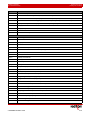 35
35
-
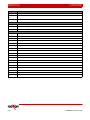 36
36
-
 37
37
-
 38
38
-
 39
39
-
 40
40
-
 41
41
dans d''autres langues
- English: Sixnet VT Installation guide
Documents connexes
Autres documents
-
red lion VT-MODEM Installation & Operating Instructions
-
Multi-Tech MT5600BA Manuel utilisateur
-
red lion RAM-99x1 Series Manuel utilisateur
-
red lion Sixnet RAM 9 01 Series Manuel utilisateur
-
Phoenix PSM-ME-RS232/RS485-P Installation Notes For Electricians
-
Renkforce RS422 Le manuel du propriétaire
-
Socomec Communication interfaces Quick Start
-
Renkforce RS232 Le manuel du propriétaire
-
red lion EL228 Guide d'installation
-
Renkforce RS232 Le manuel du propriétaire