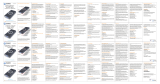SCX Design 32477 Manuel utilisateur
- Catégorie
- Banques d'alimentation
- Taper
- Manuel utilisateur

FRANCAIS – Manuel d’instruction
1) To charge your power bank, connect the supplied cable to your
USB wall charger or to a USB port on your computer. Plug the
micro USB in to the power bank. When fully charged, unplug the
power bank.
2) To charge your phone or other mobile device, plug the cable into
the USB port of the power bank. Plug the other end of the cable
into your device.
When the power bank is fully charged, the blue light will remain on.
FCC Statement :
This device complies with Part 15 of the FCC Rules. Operation
is subject to the following two conditions:
This d evice may not cause harmful interference.
This device must accept any interference received, including
interference that may cause undesired operation.
Never Store or use this product in temperatures below 32°F (0°C)
or above 115°F (45°C).
Déclaration de la FCC :
Cet appareil est conforme à la partie 15 des règles de la FCC.
L'exploitation est soumise aux deux conditions suivantes :
Cet appareil ne doit pas provoquer d'interférences nuisibles.
Cet appareil doit accepter toute interférence reçue, y compris les
interférences pouvant provoquer un fonctionnement indésirable.
Ne jamais stocker ou utiliser ce produit à des températures inférieures
à 32 °F (0 °C) ou au-dessus de 115 °F (45 °C).
Wireless functionalities :
1) When the wireless powerbank is fully charged, the light is always on.
2) When the wireless powerbank is charging or fully charged put your
smartphone on the side with the wireless logo of the powerbank to
charge your smarphone wirelessly or charge your smartphone via the
USB output with the provided 3 in 1 cable.
3) When the wireless powerbank has no charge, the blue LED light
will be turned off.
SCX Design Slim Wireless Power Bank 5000 mAh, P17/32477
ENGLISH – Instruction Manual
SCX Design Slim Wireless Power Bank 5000 mAh, P17/32477

FCC-Erklärung :
Dieses Gerät entspricht Teil 15 der FCC-Bestimmungen. Der Betrieb
unterliegt den folgenden zwei Bedingungen:
Dieses Gerät darf keine schädlichen Interferenzen verursachen.
Dieses Gerät muss alle empfangenen Störungen akzeptieren,
einschließlich Störungen, die einen unerwünschten Betrieb verursachen
können.
Lagern oder verwenden Sie dieses Produkt niemals bei Temperaturen
unter 0 °C (32 °F) oder über 45 °C (115 °F).
Importiert von SCX Design
74 avenue de Viliers
75017 Paris - France
DEUTSCH – Bedienungsanleitung
SCX Design Slim Wireless Power Bank 5000 mAh, P17/32477
-
 1
1
-
 2
2
SCX Design 32477 Manuel utilisateur
- Catégorie
- Banques d'alimentation
- Taper
- Manuel utilisateur
dans d''autres langues
- English: SCX Design 32477 User manual
Documents connexes
Autres documents
-
VOLTCRAFT ESP 20000 Operating Instructions Manual
-
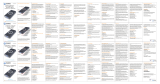 Imperii Electronics TE.04.0240.01 Le manuel du propriétaire
Imperii Electronics TE.04.0240.01 Le manuel du propriétaire
-
iconBIT FTB8000GTW 8000 mAh Manuel utilisateur
-
VOLTCRAFT PB-17 Operating Instructions Manual
-
RAVPower RP-WD009 Manuel utilisateur
-
BMW Wireless Charging Station Universal Instructions For Use Manual
-
Volkswagen Rucksack SD-192 Operating Instructions Manual
-
VOLTCRAFT PB-17 Operating Instructions Manual
-
Silvercrest SPBS 5000 B2 Operating Instructions Manual
-
VOLTCRAFT 1313703 Operating Instructions Manual