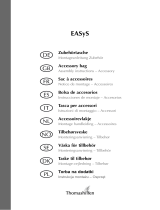Axess HiFi Wireless Portable Bluetooth Media Speaker Manuel utilisateur
- Catégorie
- Hauts-parleurs portatifs
- Taper
- Manuel utilisateur
Ce manuel convient également à

ENGLISH
For correctly operating, please read this manual carefully before using.
Any content revise of the manual won’t declare again, and we are not
responsible for consequence cause by fault or oversight of this manual.
MPBW6507
User Manual
HiFi Wireless Portable
Bluetooth Media Speaker
Axess Products Corporation
6639 Valjean Ave. Van Nuys, 91406
Tel. 818-785-4000 Fax. 818-785-5081 [email protected]
Questions? Comments? Contact us at [email protected]
When people sleep, they need a quiet environment.
Please turn off music or turn off the power while sleeping
.
Prompt
NOTE:
When speaker is not in use please turn off the device to conserve battery life.
Make sure to turn down the volume when you turn off the device so you can
maintain the speakers’ (sub)woofer in good condition. This way you are less
like to burn out or damage the device.

TO CUSTOMERS
Thank you for your support and trust on purchasing the products of our
company. To fully exert the function of the product, we suggest you to read
the operating instruction carefully before using it, for the convenience of
grasping the connection method and using points. Please take care of the
operating instruction after reading it for the purpose of further reference.
FEATURES
OPERATING BLUETOOTH
• Bluetooth Version 5.0, with lower power consumption and over
10 meters operating range.
• After powering on the speaker, “Blue” will flash across the display screen
and the speaker will announce that it is in “Bluetooth mode”.
• On the mobile device, turn on the device’s Bluetooth, and begin to search
for “AXESS 6507”. When it appears click the device name to confirm
and then the speaker should begin to connect.
• Once the bluetooth connection is successful, the speaker will announce the
connection.
• Note: “Blue” character will display on the screen during playback, and the
“Paus” character is displayed when paused.
SPECIFICATIONS
Speaker Type Double 3” +5.25” Subwoofer
Speaker Power 25W, 700 Watt PMPO
Frequency Response
150Hz - 18KHz
Bluetooth Version V5.0
Charging Input DC5V
Output Voltage 3.7V
Battery Capacity 2400mAh
Connections BT, FM, MicroSD, USB, AUX, MIC
Accessories DC5V charging adapter, audio cable, remote
control, attachable strap, wired microphone
TF/MicroSD Card Mode
• Inserting the TF card speaker will automatically detect the TF card playback
mode and the “Play” character will display across the screen.
• Note: The display shows the playback time during playback, and “Paus”
character are displayed when paused.
USB Disk Mode
• Inserting the USB disk, the speaker will automatically detect the USB playback
mode, displaying “Play” and playback time.
• Note: The display shows the playback time during playback, and “Paus”
character are displayed when paused.
AUX Mode
• Plug one end of the 3.5mm audio cable into the speaker’s auxiliar jack and the
other end of cable is plug into the phone or computer jack. The speaker will
detect the connection and change the speaker status to AUX mode.
• The “Line” character is displayed on the screen in AUX mode. Press the
“Play/Pause” button to pause and play the music streaming from mobile device.
MIC Function
• When speaker is power on, plug in the wired microphone to the appropriate
microphone input and it should begin to work automatically.
Charging
• Plug the USB cable into the speaker to connect to the 5V charger or computer
to charge for inside Li-battery.
• When the speaker is charging the indicator light will stay lit, and when the
battery is fully charged the red indicator light will turn off.
FM Mode
• Press the MODE button to enter into FM mode
• The speaker has a built-in radio antenna, no external antenna necessary
• To search through stations, press and hold “Play/Pause” button
Mode Cycle
• Press “MODE” button to switch between Bluetooth and FM mode
(Note: Only USB, TF, and AUX are displayed when in USB, TF, or AUX mode)
LED Flashlight
• Press and hold “Mode” button to turn or off the LED light display.
TWS Function
• Using your mobile phone connect one Bluetooth speaker successfully firstly.
Under bluetooth mode, double click Play/Pause button of another bluetooth
speaker to enter into TWS pairing.
• Handheld Hifi Wireless Speaker with 5.0V Bluetooth technology
• Double 3” + 5.25” Subwoofer
• 10 meter operating range
• Colorful LED lights display
• Supports USB, microSD/TF, AUX and FM radio
• TWS Link+ function
• 2400mAh rechargeable battery
• 3-5 hours of playtime, full battery charge time 2 hours

ESPAÑOL
Para un funcionamiento correcto, lea este manual detenidamente antes de su uso.
Se declarará cualquier revisión del contenido del manual más y no somos
responsables de las consecuencias por culpa o por negligencia de este manual
Axess Products Corporation
6639 Valjean Ave. Van Nuys, 91406
Tel. 818-785-4000 Fax. 818-785-5081 [email protected]
Questions? Comments? Contact us at [email protected]
When people sleep, they need a quiet environment.
Please turn off music or turn off the power while sleeping
.
Prompt
NOTA:
Cuando el altavoz no esté en uso, apague el dispositivo para conservar
la vida útil de la batería. Asegúrese de bajar el volumen cuando apague
el dispositivo para que pueda mantenga el (sub)woofer de los altavoces
en buenas condiciones. De esta manera eres menosdesea quemar
o dañar el dispositivo.
MPBW6507
Manual De Usuario
HiFi Wireless Portable
Altavoz Bluetooth Media

A LOS CLIENTES
Gracias por su apoyo y confianza en la compra de los productos de nuestro
empresa. Para ejercer plenamente la función del producto, le sugerimos que
lealas instrucciones de funcionamiento cuidadosamente antes de usarlo,
para la conveniencia de captar el método de conexión y usar puntos. Por favor
cuida el instrucciones de funcionamiento después de leerlo con fines de
referencia adicional.
FEATURES
• Altavoz inalámbrico hifi portátil con tecnología Bluetooth de 5.0V
• Doble 3" + 5.25" Subwoofer
• Rango de funcionamiento de 10 metros
• Pantalla de luces LED de colores
• Soporta radio USB, microSD/TF, AUX y FM
• Función TWS Link+
• Batería recargable de 2400mAh
OPERATING BLUETOOTH
• Bluetooth versión 5.0, con menor consumo de energía y más
Alcance operativo de 10 metros.
• Después de encender el altavoz, "Azul" parpadeará en la pantalla
y el altavoz anunciará que está en "modo Bluetooth".
• En el dispositivo móvil, encienda el Bluetooth del dispositivo y comience a
buscar para "AXESS 6507". Cuando aparezca, haga clic en el nombre del
dispositivo para confirmar y luego el altavoz debería comenzar a conectarse.
ESPECIFICACIONES
Tipo de altavoz Doble 3” + 5.25” Subwoofer
Potencia de altavoz 25W
Frecuencia 150Hz -18KHz
Versión Bluetooth V5.0
Entrada de carga DC5V
Voltaje de salida 3.7V
La batería 2400mAh de capacidad
Conexiones BT, FM, MicroSD, USB, AUX, MIC
Accesorios Adaptador de carga DC5V, cable de audio,
control remoto, correa acoplable, micrófono
con cable
Modo de tarjeta TF /MicroSD
• Insertar el altavoz de la tarjeta TF detectará automáticamente la reproducción
de la tarjeta TF modo y el carácter "Reproducir" se mostrará en la pantalla.
• Nota: La pantalla muestra el tiempo de reproducción durante la reproducción
y "Paus" el carácter se muestra cuando está en pausa.
Modo de disco USB
• Al insertar el disco USB, el altavoz detectará automáticamente la reproducción
USB modo, que muestra "Play" y el tiempo de reproducción.
• Nota: La pantalla muestra el tiempo de reproducción durante la reproducción
y "Paus" el carácter se muestra cuando está en pausa.
Modo Auxiliar
• Enchufe un extremo del cable de audio de 3.5 mm en el conector auxiliar del
altavoz y el otro extremo del cable está enchufado al teléfono o al conectar de
la computadora. El orador detectar la conexión y cambiar el estado del altavoz
al modo AUX.
• El carácter "Línea" se muestra en la pantalla en modo AUX. Presione el boton
"Play / Pause" para pausar y reproducir la transmisión de música desde el
dispositivo móvil.
Funcion MIC
• Cuando el altavoz está encendido, conecte el micrófono con cable al
entrada de micrófono y debería comenzar a funcionar automáticamente.
Carga
• Enchufe el cable USB en el altavoz para conectarlo al cargador de 5V o la
computadora para cargar dentro de la batería de litio.
• Cuando el altavoz se está cargando, la luz indicadora permanecerá encendida, y
cuando el la batería está completamente cargada, la luz indicadora roja se
apagará.
FM Radio
• Pulse el botón MODE para entrar en el modo FM
• El altavoz tiene una antena de radio incorporada, no es necesaria una
antena externa
• Para buscar a través de emisoras, mantenga pulsado el botón "Reproducir/Pausa"
Ciclo de Modo
• Presione el botón "MODE" para cambiar entre el modo Bluetooth y FM
(Nota: solo se muestran USB, TF y AUX cuando está en modo USB, TF o AUX)
Linterna LED
• Mantenga presionado el botón "Modo" para apagar o encender la pantalla
de luz LED.
Función TWS
• Usando su teléfono móvil, conecte un altavoz Bluetooth con éxito en primer
lugar. En modo bluetooth, haga doble clic en el botón Reproducir / Pausa de
otro bluetooth altavoz para ingresar el emparejamiento intno TWS.
• Una vez que la conexión Bluetooth es exitosa, el orador anunciará el
conexión.
• Nota: el carácter "azul" se mostrará en la pantalla durante la reproducción, y el
El carácter "Paus" se muestra cuando está en pausa.

FRANÇAIS
Pour un fonctionnement correct, lisez attentivement ce manuel avant utilisation toute
révision du contenu de la manuel more et nous ne sommes pas responsables des
conséquences dues à une faute ou par négligence dans ce manuel.
Axess Products Corporation
6639 Valjean Ave. Van Nuys, 91406
Tel. 818-785-4000 Fax. 818-785-5081 [email protected]
Questions? Comments? Contact us at [email protected]
When people sleep, they need a quiet environment.
Please turn off music or turn off the power while sleeping
.
Prompt
REMARQUE:
Lorsque le haut-parleur n'est pas utilisé, veuillez éteindre l'appareil pour
économiser la batterie. Assurez-vous de baisser le volume lorsque vous
éteignez l'appareil pour pouvoir maintenir le (sub) woofer des enceintes
en bon état. De cette façon, vous êtes moins souhaitez brûler
ou endommager l'appareil.
MPBW6507
Manuel De Usuario
Portable sans fil HiFi
Altavoz Bluetooth Médias

Mode carte TF / MicroSD
• L'insertion du haut-parleur de la carte TF détectera automatiquement la lecture
de la carte TF et le caractère "Lecture" s'affichera sur l'écran.
• Remarque: L'écran affiche le temps de lecture pendant la lecture et «Pause»
sont affichés lorsqu'ils sont en pause.
Mode Disque USB
• En insérant le disque USB, le haut-parleur détectera automatiquement la
lecture USB mode, affichant "Lecture" et le temps de lecture.
• Remarque: L'écran affiche le temps de lecture pendant la lecture et «Pause»
sont affichés lorsqu'ils sont en pause.
Mode AUX
• Branchez une extrémité du câble audio 3,5 mm dans la prise auxiliaire du
haut-parleur et le l'autre extrémité du câble est branchée dans la prise du
téléphone ou de l'ordinateur. L'orateur détecter la connexion et changer
l'état du haut-parleur en mode AUX.
• Le caractère «Ligne» s'affiche à l'écran en mode AUX. appuyez sur la bouton
"Lecture / Pause" pour mettre en pause et lire la musique en streaming à
partir d'un appareil mobile.
Fonction MIC
• Lorsque le haut-parleur est sous tension, branchez le microphone filaire sur
la prise appropriée entrée microphone et il devrait commencer à
fonctionner automatiquement.
Mise en charge
• Branchez le câble USB dans le haut-parleur pour vous connecter au chargeur
5V ou à l'ordinateur pour charger l'intérieur de la batterie Li.
• Lorsque le haut-parleur est en charge, le voyant reste allumé et lorsque le
la batterie est complètement chargée, le voyant rouge s'éteint.
FM RADIO
• Appuyez sur le bouton MODE pour entrer en mode FM
• Le haut-parleur dispose d’une antenne radio intégrée, pas besoin d’un
antenne externe
• Pour effectuer des recherches dans les stations, appuyez sur et maintenez
le bouton « Play/Pause ».
Mode Cyle
• Appuyez sur le bouton "MODE" pour basculer entre le mode Bluetooth et FM
(Remarque: seuls USB, TF et AUX sont affichés en mode USB, TF ou AUX)
Lampe de poche LED
• Appuyez sur le bouton «Mode» et maintenez-le enfoncé pour allumer ou
éteindre l'affichage lumineux LED.
Fonction TWS
• À l'aide de votre téléphone portable, connectez d'abord un haut-parleur Bluetooth
avec succès. En mode Bluetooth, double-cliquez sur le bouton Lecture / Pause d'un
autre Bluetooth haut-parleur pour entrer dans l'appariement TWS.
AUX CLIENTS
Merci pour votre soutien et votre confiance lors de l'achat des produits de notre
entreprise. Pour exercer pleinement la fonction du produit, nous vous suggérons
de lire le mode d'emploi attentivement avant de l'utiliser, pour la commodité de
saisir la méthode de connexion et utiliser des points. Veuillez prendre soin de la
mode d'emploi après l'avoir lu pour référence ultérieure.
CARACTÉRISTIQUES
• Haut-parleur hifi sans fil portable avec technologie Bluetooth 5.0V
• Double 3" - 5,25" Subwoofer
• Gamme d’exploitation de 10 mètres
• Affichage de lumière LED de couleur
• Prend en charge la radio USB, microSD/TF, AUX et FM
• Fonction TWS LinkMD
• Batterie rechargeable de 2400mAh
FONCTIONNEMENT BLUETOOTH
• Bluetooth version 5.0, avec une consommation d'énergie inférieure et plus
Plage de fonctionnement de 10 mètres.
• Après avoir mis l'enceinte sous tension, «Bleu» clignote sur l'écran d'affichage
et le haut-parleur annoncera qu'il est en «mode Bluetooth».
• Sur l'appareil mobile, activez le Bluetooth de l'appareil et lancez la recherche
pour «AXESS 6506». Lorsqu'il apparaît, cliquez sur le nom de l'appareil pour
confirmer puis le haut-parleur devrait commencer à se connecter.
• Une fois la connexion Bluetooth établie, le haut-parleur annoncera le lien.
• Remarque: le caractère «bleu» s’affiche à l’écran pendant la lecture et le
Le caractère «Pause» s'affiche lors d'une pause.
SPECIFICATIONS
Type d'enceinte Double 3 pouces et 5.25 Subwoofer
Puissance 25W
Fréquence 150Hz - 18KHz
Version Bluetooth V5.0
Entrée de charge DC5 V
Tension de sortie 3.7 V
Capacité de batterie 1400 mAh
Connexions BT, FM, MicroSD, USB, AUX, MIC
Accessoires Adaptateur de charge DC5V, câble audio,
télécommande, sangle amarable,
microphone câblé
-
 1
1
-
 2
2
-
 3
3
-
 4
4
-
 5
5
-
 6
6
Axess HiFi Wireless Portable Bluetooth Media Speaker Manuel utilisateur
- Catégorie
- Hauts-parleurs portatifs
- Taper
- Manuel utilisateur
- Ce manuel convient également à
dans d''autres langues
Documents connexes
Autres documents
-
Lenco 17081141 Mode d'emploi
-
Singsation Tempo Mode d'emploi
-
Singsation SPKA21 Mode d'emploi
-
ECG BTS Elysium S1 Le manuel du propriétaire
-
ECG BTS Elysium L1 Black Manuel utilisateur
-
Sharp PS-929 Le manuel du propriétaire
-
Lenco SPR-200BK Le manuel du propriétaire
-
Lenco - SPR-100BK Le manuel du propriétaire
-
ECG BTS Elysium M1 Black Instruction Manual, Safety Instructions, Technical Data
-
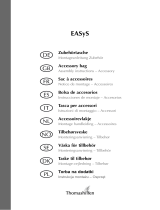 Thomashilfen Accessory bag Assembly Instructions
Thomashilfen Accessory bag Assembly Instructions