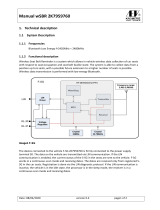Babi B082YGDDJ8 Smart Cushion Manuel utilisateur
- Catégorie
- Sièges de voiture
- Taper
- Manuel utilisateur

BABI SMART CUSHION
User Manual

Product Description
BABI Smart Cushion is an universal and easy to use baby safety product,
designed to monitor the presence of an infant in any brand of car baby seat. In
the event that an infant is forgotten in a vehicle, an alarm will be raised visually
and audibly via one of the BABI accessory devices or via a mobile phone App.
This alarm will stay active until the infant is removed from their baby seat or the
alarm is deactivated.
If the alarm is not resolved an Alert message with the exact GPS coordinates
where the infant is abandoned will be sent to the pre-programmed associated
users. i.e.: parents grandparents, child minders or friends.
What’s in the Box:
1 x BABI Smart Cushion
1 x Instruction manual
BABI Smart Cushion can be used with or without a Mobile Phone App. Using it
with the mobile phone App, the mobile phone is the primary alarm source.
Without the App, one of the accessory devices is required to be the primary
alarm source.
Note: Please read this manual carefully before use the device, and
observe the safety rules listed and keep it for future reference.
1

Technical Specifications:
Product Name Babi Smart Cushion
Product Code BSC1001
Dimension 202 * 218.5 * 13mm
Operating temperature -20°C to +60°C
Rated Voltage DC 3V
Rated Power ≤50mW
Communication Technology Bluetooth Low Energy
Input Power
(Replaceable)
Primary 3V CR2450 battery
(Not rechargeable)
Phone compatibility Android 6.0 or higher
iOS 10.0 or higher
2

To setup the BABI Smart Cushion
Remove the BABI Smart Cushion from the
product box. Feed the baby car seat belt
socket through the slot hole of the Smart
Cushion, then place the cushion onto the
base of the baby car seat. Make sure that the
BABI Logo on the Cushion is facing upwards.
Now download the Babisit Mobile App
available for both IOS and Android via their
APP stores. Alternatively Babisit App can be
downloaded by scanning the QR code shown
here:
When the APP is downloaded and launched,
the image shown here to the right will open
automatically. Please note: that on certain
Android phones a request to activate the
Auto Start and View permissions on the lock
screen may appear. This must be activated
for the Mobile App to function correctly.
3

To Register An Infant
1. Press the +icon as shown below. Note up to 4 infants can be registered
and monitored by phone App.
2. Insert the Infants name by first pressing the infant icon to place a photo of
the infant. A photo can be taken of infant or a photo can be taken from
your photo gallery, once selected it can be inserted.
3. Once inserted the infants photo and name are displayed as below.
12
3
Connect App and Cushion
Press on the BABI Logo on the BABI
Smart Cushion as shown in the
picture here to the right, and wait
for the smart cushion to sound a
single beep tone. 4

Press the connect bar in the App as shown below. This will connect the smart
cushion to the App. When the App is connected and paired with the smart
cushion there will be a longer beep sound to confirm the connection.
The infant’s photo and name will be displayed along with a battery charge level
indicator for the connected cushion. The battery charge indicator will change
color as battery charge lowers. When the battery is critically low this icon will
become red. Whenever the sounder sounds 4 times, it is an indication that the
battery needs replacing: also a notification will be shown if the phone screen is
off.
To complete the APP setup, press the Settings icon on top right corner here it is
possible to enable the vibration, the intermittent flashing light and to select a
preferred alarm tone.
5

To Add Associated Users
Once the Smart cushion is connected to the App, the main user can add
associated users as follows
(1) Both Main User and Secondary User should press QR CONN;
(2) Secondary User should press SHOW MY QR CODE, this will display the
device’s unique QR Code;
(3) Main User should press SCAN QR CODE over the QR code of the Secondary
User and then input the name of the Secondary User.
Now the main user and associated user’s Apps are synchronized which will
ensure that the associated users will receive an alarm alert notification message
with GPS coordinates of where the infant has been left unattended. (Note: it is
possible to have multiple main users if required by following this procedure of association.
On the main user’s App will be displayed a list of all the associated secondary users.)
1
3
6
2

Using The Product
The main screen will now show the battery charge level status of the BABI
Smart Cushion and indicate the presence of the infant in their baby car seat.
The BABI smart seat cushion will be connected to the APP and monitors the
presence of the infant continuously when an infant is present in their baby car
seat. When the infant is removed from the baby car seat, the smart cushion will
switch itself off and will only switch itself back on again when an infant is once
again placed on the baby car seat.
If the BABI Smart Cushion cannot connect with the App, there will be 3beep
sounds every 10 seconds for 2 minutes, then 3 times every 60 seconds. This
alert is alarm to the user to ensure the device is always connected via
Bluetooth to the App.
When the infant is not present on the
BABI smart seat cushion, the infant
picture will be shown in black and white.
When the infant is present, the infant
picture is shown in color along with the
battery charge indicator above.
Infant Absent Infant Present
7

- d with the rescue of the infant that is
unattended.
- Map showing the exact position of the
unattended infant that is abandoned.
- and monitors the presence of the
infant.
- When the infant is taken from the car
seat, the smart pad will switch off and
will switch on again when an infant is
again placed on the baby car seat.
-If BABI smart seat pad cannot connect
with the app, will sound 3 times every
10 seconds for 2 minutes, then 3 times
every 60 seconds.
Alarm Mode
When the infant is abandoned in a vehicle
and the guardian walks away from the
vehicle, after a distance of 10 to 15
meters, the guardian will receive an alarm
message on his phone, for example:
“ATTENTION! (NAME) HAS BEEN
ABANDONED”
The phone will emit an audio alarm
sound, vibrate and flash the camera LED.
If the alarm is not resolved, after 30
seconds the APP will send an alarm
message to all the associated users, for
example:
“(NAME) WAS ABANDONED AT GPS
22.3213 N 113.9433 E”
The associated users can open the map to
view the exact location where the infant
has been left unattended. Then they can
contact the other users to proceed with
the rescue of the infant that is
unattended.
8

Using BABI Accessory Devices
BABI Smart Cushion has two accessory products that can either be used together
WITH the mobile phone App. OR the two devices can use be used with the Smart
Cushion WITHOUT the mobile phone App.
WITHOUT THE APP: The device will act as the primary alarm, so when the user
moves away from the vehicle and has left an infant unattended an Audio and
Visual alarm will be raised on this device. The alarm can only be stopped by
removing the infant from their baby seat or manually deactivating the device.
WITH THE APP: In the event that the user has left their mobile phone in the
vehicle with the infant unattended in their car seat an audio and visual alarm is
raised on the device If the alarm is not resolved after 30 seconds an alert
message will be sent to the other preset associated users along with the GPS
coordinates of where the incident occurred.
BABI SAFE
A Preemptive in car alarm device that plugs in to the 12 Volt
cigarette lighter socket. It can be used with or without the
Babisit mobile phone App with the same function. Babi Safe
is a preemptive alert reminder that will sound an alarm and
display a visual alert when the car engine is switched off and
an infant is present in the baby car seat.
BABI ALERT
A Portable Key Ring Device which has a different Slightly
different function when used with the App and when used
without the App.
9

6 Options to use BABI Products
1
2
USE WITH THE MOBILE PHONE APP
3
5
6
+
+
+
USE WITHOUT THE MOBILE PHONE APP
10
4

Product maintenance
- The outer cushion cloth cover is water resistant, it is removable and
washable according to the instruction on the inner label. Before washing the
cushion cloth, open the zip, take out the inner part and store in a clean and
dry place. Then the cover can be washed and dried.
- Battery duration is estimated to be 2 years and need to be replace when 4
consecutive beeps sound during an infant is on the Baby car seat.
-To change the CR2450 battery:
1) Undo the zip on the cushion cover;
2) Take out the inner part;
3) Unscrew the 2 screws, remove the plastic box battery door cover;
4) Replace the battery ensuring the battery is correct way round;
5) Replace the battery door cover and screw back the 2 screws.
6) Put the inner part in the outer cloth fabric and close the zip.
11
12
3

Warranty
The product is guaranteed against any non-conformity defect within normal
operational conditions of use, as provided by the instructions for use. The
warranty shall not therefore apply in the case of damages caused by
improper use, wear or accidental damage events. (Note: The battery is not
included in the warranty as it is a consumable and is to be replaced as
required.)
For the duration of warranty on conformity defects please refer to the
specific provisions of national laws applicable in the country of purchase,
where provided.
4 & 5 6
12

Important notes:
- A Lithium battery is used in this device. Please ensure that when a new battery is
installed and the battery is placed the correct way. Please dispose of old battery
carefully and in special waste container.
- Please ensure that the smart cushion is correctly installed and fitted into the
baby car seat before using the device.
-Do not use the device with other non approved accessories.
-Do not use the product without the cushion cover.
-Do not emerge the inner part of the smart cushion in water, the inner part must
be removed before the cushion cover is washed.
-Do not leave any packaging materials (plastic bags, cardboard boxes, etc.) that
can be hazardous to the child.
-To prevent the risk of overheating, keep cushion away from sources of heat
- Before using the device, make sure that is not damaged, otherwise contact the
dealer and do not use the device.
Babi Smart Cushion is designed to detect and alert the user of the presence of an
infant in their baby car seat. This product does not remove the user of their
responsibility for the care of any infant in a vehicle. Whilst the device indicates the
presence of the child in a vehicle it does not guarantee that the user will forget their
child, the device is intended to reduce the potential risk and alert the user, however
it does not guarantee anything in the case that the user takes no action on the alarm.
The use of this product with the Mobile phone App only means that the App is the
principle alarm method both by visual and audio. It is the responsibility of the user to
ensure that the:
Mobile phone is charged and in working order;
Bluetooth connection is paired and switched ON; and
Babisit App has been installed and is always switched ON.
13

Declaration of Conformity
BABI Ltd hereby declares that Babi cushion is in conformity with the essential
requirements and the related dispositions established by EU directives. The product is
CE, FCC, IC, EMC, and RED certifed Also ROHS and REACH compliant.
Conformity Certifications
BABI Ltd, the supplier of this product is a Hong Kong registered company. BABI Ltd
declares that the BABI Smart Cushion and it’s related APP comply to all criteria and
specifications to the Italian Law 117 & Decree no 122. All relative documents are
available upon request.
FCC and IC statements
This device complies with part 15 of the FCC Rules. Operation is subject to the following
two conditions: (1) This device may not cause harmful interference, and (2) this device
must accept any interference received, including interference that may cause undesired
operation.
This device contains licence-exempt transmitter(s)/receiver(s) that comply with
Innovation, Science and Economic Development Canada’s licence-exempt RSS(s).
Operation is subject to the following two conditions: (1) This device may not cause
interference. (2) This device must accept any interference, including interference that
may cause undesired operation of the device.
Manufacturer
BABI Ltd.
20F Mongkok Commercial Centre,
16 Argyle Street, Mongkok,
Kowloon, Hong Kong
MADE IN CHINA
Customer Service
For additional information and assistance, please contact the email address:

Made in PRC by BABI Ltd Hong Kong
www.babisit.com

FCC Statement
This equipment has been tested and found to comply with the limits for a Class B digital device,
pursuant to part 15 of the FCC Rules. These limits are designed to provide reasonable protection
against harmful interference in a residential installation. This equipment generates, uses and can
radiate radio frequency energy and, if not installed and used in accordance with the instructions,
may cause harmful interference to radio communications. However, there is no guarantee that
interference will not occur in a particular installation. If this equipment does cause harmful
interference to radio or television reception, which can be determined by turning the equipment
off and on, the user is encouraged to try to correct the interference by one or more of the
following measures:
• Reorient or relocate the receiving antenna.
• Increase the separation between the equipment and receiver.
• Connect the equipment into an outlet on a circuit different from that to which the receiver is
connected.
• Consult the dealer or an experienced radio/TV technician for help.
Caution: Any changes or modifications to this device not explicitly approved by manufacturer
could void your authority to operate this equipment.
This device complies with part 15 of the FCC Rules. Operation is subject to the following two
conditions: (1) This device may not cause harmful interference, and (2) this device must accept
any interference received, including interference that may cause undesired operation.

ISED Statement
‐ English: This device complies with Industry Canada license ‐exempt RSS standard(s).
Operation is subject to the following two conditions: (1) This device may not cause interference,
and (2) This device must accept any interference, including interference that may cause
undesired operation of the device.
The digital apparatus complies with Canadian CAN ICES‐3 (B)/NMB‐3(B).
‐ French: Le présentappareilestconforme aux CNR d'Industrie Canada applicables aux appareils
radio exempts de licence. L'exploitationestautorisée aux deux conditions suivantes: (1) l'appareil
ne doit pas produire de brouillage, et (2) l'utilisateur de l'appareildoit accepter tout
brouillageradioélectriquesubi, mêmesi le brouillageest susceptible d'encompromettre le
fonctionnement.
l'appareil numérique du ciem conforme canadien peut ‐ 3 (b) / nmb ‐ 3 (b).
This device meets the exemption from the routine evaluation limits in section 2.5 of RSS 102 and
compliance with RSS 102 RF exposure, users can obtain Canadian information on RF exposure
and compliance.
cet appareil est conforme à l'exemption des limites d'évaluation courante dans la section 2.5 du
cnr - 102 et conformité avec rss 102 de l'exposition aux rf, les utilisateurs peuvent obtenir des
données canadiennes sur l'exposition aux champs rf et la conformité.
This device meets the exemption from the routine evaluation limits in section 2.5 of RSS 102 and
compliance with RSS 102 RF exposure, users can obtain Canadian information on RF exposure
and compliance.
cet appareil est conforme à l'exemption des limites d'évaluation courante dans la section 2.5 du
cnr - 102 et conformité avec rss 102 de l'exposition aux rf, les utilisateurs peuvent obtenir des
données canadiennes sur l'exposition aux champs rf et la conformité.
This equipment complies with Canada radiation exposure limits set forth for an uncontrolled
environment. This equipment should be installed and operated with minimum distance 0mm
between the radiator & your body.
Cet équipement est conforme Canada limites d'exposition aux radiations dans un environnement
non contrôlé. Cet équipement doit être installé et utilisé à distance minimum de 0mm entre le
radiateur et votre corps.
-
 1
1
-
 2
2
-
 3
3
-
 4
4
-
 5
5
-
 6
6
-
 7
7
-
 8
8
-
 9
9
-
 10
10
-
 11
11
-
 12
12
-
 13
13
-
 14
14
-
 15
15
-
 16
16
-
 17
17
-
 18
18
Babi B082YGDDJ8 Smart Cushion Manuel utilisateur
- Catégorie
- Sièges de voiture
- Taper
- Manuel utilisateur
dans d''autres langues
Autres documents
-
Autel TPMSDFA21 Manuel utilisateur
-
Giant LZ1201 Manuel utilisateur
-
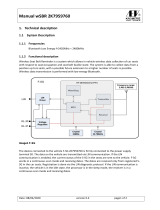 Aev Spol WSBRC001 Manuel utilisateur
Aev Spol WSBRC001 Manuel utilisateur
-
CANGAROO BB007 Manuel utilisateur
-
Labtec Wireless Desktop 800 Manuel utilisateur
-
Joie i-Prodigi Manuel utilisateur
-
Eufy S320 Mode d'emploi
-
Graco 1893776 Le manuel du propriétaire
-
Align HES50X01 Le manuel du propriétaire