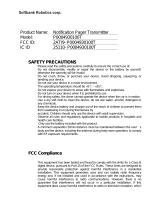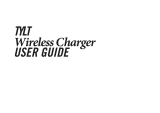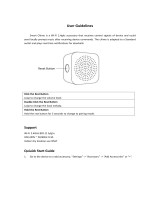Autel Robotics Smart Controller Mode d'emploi
- Taper
- Mode d'emploi

1. Disclaimer
To ensure safe and successful operation of your Autel Smart Controller
SE (hereinafter referred to as the "controller"), please strictly follow the
operating instructions and steps in this guide.
If the user does not abide by the instructions, Autel Robotics will not be
responsible for any product damage or loss in use, whether direct or indirect,
legal, special, accident or economic loss (including but not limited to loss of
profit) and does not provide warranty service. Do not use incompatible parts
or use any method that does not comply with the official instructions of Autel
Robotics to modify the product.
The safety guidelines in this document will be updated from time to
time. To ensure you get the latest version, please visit the official
website: https://www.autelrobotics.com/
2. Battery Safety
The controller is powered by a smart lithium-ion battery. Improper
use of lithium-ion batteries can be dangerous. Please ensure that the
following battery usage, charging and storage guidelines are strictly
followed.
Note
• Only use the battery and charger provided by Autel Robotics. It
is forbidden to modify the battery assembly and its charger or
use third-party equipment to replace it.
• The electrolyte in the battery is extremely corrosive. If the
electrolyte spills into your eyes or skin accidentally, please rinse
the affected area with clean water and seek medical attention
immediately.
3. Precaution
7. Charge the Battery
7.1 Check the Battery Level
Press the power button to check the battery level.
8. Set Up the Controller
8.1 Install the Sticks
The sticks storage slots are located on the back of the controller.
Please take out the sticks and screw them into the corresponding
bases.
10.1 Motor Starting
Press in or out on both command sticks for about 2 seconds to start
the motors.
10.2 Take off
Slowly push up the left stick to take off the aircraft to 2.5m height.
10.3 Landing
Slowly push down the left stick until the aircraft lands. Hold the left
stick until the motor stops.
7.3 Charge
Connect one end of the USB-C cable to the USB-C interface at the
top of the controller, and the other end to power adapter. Plug the
power adapter into AC power outlet (100-240V).
7.2 Power On / Off
Press and hold the power button for 2 secs to turn on and off the controller.
10. Takeoff / Landing (Mode 2)
8.2 Adjust the Antennas
Unfold the controller antennas and adjust them to the optimal
angle. The signal strength varies when the antenna angle is
different. When the antenna and the back of the controller are at
an angle of 180° or 270°, and the antenna surface is facing the
aircraft, the signal quality between aircraft and controller will
reach the optimal condition.
9. Pair the Frequency
1. Turn on the aircraft and the remote controller, double-click the
aircraft battery button. The LED on the rear of the aircraft will flash
quickly to show it is ready to pair.
2. Connect your remote controller and mobile phone, open Autel Sky
App, click “Connect New Aircraft” in “Personal Center”, and follow the
pairing instruction.
3. After successful pairing, the LED at the tail of aircraft will stay for 5
seconds and then flash slowly. The App will switch to the image
transmission interface.
or
6. Diagram
1.Left Control Stick
2.Gimbal Pitch Dial
3.Customizable Button
4.Chest Strap Hook
5.Air Outlet
6.HDMI Port
7.USB-C Port
8.USB-A Port
9.Micro-SD Card Slot
10.Record/Shutter Button
11.Zoom Control Wheel
12.Right Control Stick
1
2
3 4 5
67 8 9 10
Operating Frequency
2340×1080
6.39 inches
60fps
800nits
10-point multi-touch
Bluetooth 5.0
2.400-2.4835GHz
≤11dBm
Wi-Fi 802.11a/b/g/n/ac, 2×2 MIMO
2.400-2.4835GHz
5.725-5.850GHz
FCC≤26 dBm
CE≤20 [email protected] ≤14 [email protected]
SRRC≤20 [email protected] ≤26
11
General Specifications
Wi-Fi
Protocols
Bluetooth
Screen
ROM 128GB + expandable storage via
micro-SD card
HDMI Port
5V/2A
-10℃ to 40℃ (14℉ to 104℉)
Quick Start Guide
4. Item List
5. Overview
1 light solid on: Battery≥25%
Battery Level Indicator (non-charging state)
2 lights solid on: Battery≥50%
3 lights solid on: Battery≥75% 4 lights solid on: Battery=100%
1 light solid on: Battery≥25%
Battery Level Indicator (while charging)
12. Firmware Update
To ensure users have a premium operating experience, Autel
Robotics will update firmware when necessary. You can refer to the
following steps to upgrade.
1. Power on the controller and make sure it is connected to the
internet.
2. Run Autel Sky App. A pop-up will appear when new firmware is
available. Tap the notification to enter the update interface.
3. Update will start automatically after downloading the latest
firmware. Please restart the controller when the update is complete.
20.Speaker Hole
21.Tripod Mount Hole
22.Air Inlet
13.Power Button
14.Antenna
15.Microphone
16.Touch Screen
Transmitter Power
(EIRP)
Dimensions
Resolution
Frame Rate
Max. Brightness
Battery
Type
Capacity
Voltage
Rated Power
Li-ion
1900mAh
7.7V
14.63W
Operating Time
Charging Time
Charging Temperature
~2 hours (Max. Brightness)
~4 hours (50% Brightness)
90 minutes
5℃ to 45℃(41℉ to 113℉)
Power Adapter
Input
Output
Rated Power
100-240V~,50/60Hz,1A Max
5V 3A,9V 2A,12V 2.5A
30W
Touch Screen
Transmitter Power
(EIRP)
13. Specifications
Image Transmission
902-928MHzFCC
2.400-2.4835GHz
5.725-5.850GHzNon-Japan
5.650-5.755GHzJapan Only
*Operating Frequency
Max Signal Transmission
Distance(No interference,
No obstacles)
NO DIAGRAM ITEM NAME QTY
Documentation
(Quick Start Guide)
61pc
Left Control Stick
Right Control Stick
11. Control Stick Operation (Mode 2)
Left Side View
Top View Top View
Ascend
Left Side View
Left Side View Left Side View
Rear View Rear View
Descend
Nose Rotates Left Nose Rotates Right
Upward Downward
Move Left
Left Right
Forward Backward
Move Right
Upward
Chest Strap
Spare Control Sticks
1
2
3
4
5
1pc
1pc
1pc
2pcs
1pc
Controller
Power Adapter
USB-C Cable
15
14
19
17
18
16
17.Auto-takeoff/RTH Button
18.Pause Button
19.Battery Level Indicator
25
21
20
24
23
22
13
4 5 6 9
8
11
310
2
4
112
Internal Storage
Video Output Port
USB-A Voltage/Current
Operating Temperature
180o
270o
Note
www.autelrobotics.com
**Supported Models
Dimensions
Weight
GNSS
Storage Temperature
Ingress Protection
Note
* The operating frequency band varies according to different
countries and models.
** We will support more models in the future, please visit our
official website https://www.autelrobotics.com/ for the latest
information.
Autel Smart Controller SE
If used improperly, the aircraft may cause injury and damage to
people and property. Please be cautious while using it. For details,
please refer to the aircraft’s disclaimer and safety guidelines.
The Autel Smart Controller SE is integrated with a 6.39-inch touch
screen which boasts a 2340x1080 pixel resolution. The controller f
can transmit a live HD view from the aircraft[1] at a distance of up
to 15km[1] (9.32 miles). The controller uses the Android operating
system and supports Wi-Fi internet connection, Bluetooth and
GNSS. Users can download third-party APPs.
The built-in battery has a capacity of 1900mAh, providing a
maximum operating time of about 4 hours[2].
[1] In an actual flight environment, the maximum transmission
range may be less than this nominal distance and will vary with
the interference strength.
[2] The above-mentioned operating time is measured in a lab
environment at room temperature. The battery life will vary in
different usage scenarios.
7
23.Handle
24.Sticks Storage Slot
25.Battery Case
Note
2 lights solid on: Battery≥50%
3 lights solid on: Battery≥75% 4 lights solid on: Battery=100%
Note
To avoid controller signal interference, please do not use other
communication equipment with the same frequency band at the
same time.
During operation, the App will prompt the user when the image
transmission signal is poor. Adjust the antenna angles according
to the prompts to ensure the controller and aircraft have the
best communication range.
LED indication light will blink while charging.
Only use the battery and charger provided by Autel Robotics.
Recharge the battery at least every 3 months to prevent over
discharging. The battery depletes when stored for an extended
period.
Note
Mode 2 is the default control mode of the Smart Controller. The
left stick controls the altitude and heading of the aircraft, while
the right stick controls the forward, backward and sideward
movements.
Before takeoff, place the aircraft on a flat and level surface and
face the rear side of the aircraft towards you.
Please make sure that the controller is successfully paired with
the aircraft.
Downward
Move RightMove Left
Before updating, please make sure the controller battery is
above 50%.
If the network is disconnected during the firmware downloading,
the upgrade will fail.
The update takes approximately 15 minutes. Make. Please wait
patiently.
FCC15km CE8km
FCC ≤33 dBm
CE ≤20 dBm@2.4G ≤14 dBm@5.8G
SRRC ≤20 dBm@2.4G
≤33dBm@5.8G/5.7G
Protocols
Operating Frequency
Transmitter Power
(EIRP)
12
>3 months: -20℃ to 25℃(-4℉ to 77℉)
1-3 months: -20℃ to 45℃(-4℉ to 113℉)
<1 month: -20℃ to 60℃(-4℉ to 140℉)
IP43
226.3×137.7×31.5mm (antennas folded)
226.3×215.4×31.5 (antennas unfolded)
617g
EVO II Pro V3
EVO II Dual 640T V3
EVO II RTK Series V3
EVO II Enterprise V3
EVO Nano Series
EVO Lite Series
GPS/GLONASS/Galileo/BeiDou/
NavIC/QZSS
13
2022 Autel Robotics Co., Ltd. All Rights Reserved
14
标 注
模 切
压 线
反压线
5*5齿刀
1寸12浪波浪刀
撕裂切线
粘合线
历史
版本
版 本 号:
修改日期:
修 改 点:
修 改 人:
版 本 号:
修改日期:
修 改 点:
修 改 人:
版 本 号:
修改日期:
修 改 点:
修 改 人:
版 本 号:
修改日期:
修 改 点:
修 改 人:
邓燕
2022. 5. 22
V1
AR82060302
500004289
语言:北美版
AUTEL智能遥控器 SE+快速指引
BLACK
PAN TONE
物料名称
平面设计师
设计日期
版 本 号
料 号
图 号
结构设计师
刘曦核 准 人
1:1比 例 单 位 mm
图纸
提供
单位
深圳市道通智能航空技术股份有限公司
Autel Robotics Co., Ltd.
材质: 封面长鹤157g+内页太空梭105g哑粉
快引尺寸: 79x119mm
装订方式:骑马钉
快引页数:20p
成型工艺: 四色印刷+2专
尺寸偏差: ±1mm
印刷偏差: ±0.5mm
485 C
PAN TONE
FCC and ISED Canada Compliance
Note
This device complies with part 15 of the FCC Rules and ISED Canada
licence-exempt RSS standards. Operation is subject to the following
two conditions: (1) This device may not cause harmful interference,
and (2) this device must accept any interference received, including
interference that may cause undesired operation.
Le présent appareil est conforme aux CNR dʼISED Canada applicables
aux appareils radio exempts de licence. Lʼexploitation est autorisée
aux deux conditions suivantes : (1) lʼappareil ne doit pas produire de
brouillage, et (2) lʼappareil doit accepter tout brouillage radioélec-
trique subi, même si le brouillage est susceptible dʼen compromettre
le fonctionnement.
This equipment has been tested and found to comply with the limits
for a Class B digital device, pursuant to part 15 of the FCC Rules.
These limits are designed to provide reasonable protection against
harmful interference in a residential installation. This equipment
generates, uses and can radiate radio frequency energy and, if not
installed and used in accordance with the instructions, may cause
harmful interference to radio communications. However, there is no
guarantee that interference will not occur in a particular installation.
If this equipment does cause harmful interference to radio or
television reception, which can be determined by turning the
equipment off and on, the user is encouraged to try to correct the
interference by one or more of the following measures:
1) Reorient or relocate the receiving antenna.
2) Increase the separation between the equipment and receiver.
3) Connect the equipment into an outlet on a circuit different from
that to which the receiver is connected.
4) Consult the dealer or an experienced radio/TV technician for help.
Changes or modifications not expressly approved by the party
responsible for compliance could void the user's authority to
operate the equipment.
FCC Specific Absorption Rate (SAR) information
SAR tests are conducted using standard operating positions accepted
by the FCC with the device transmitting at its highest certified power
level in all tested frequency bands, although the SAR is determined at
the highest certified power level, the actual SAR level of the device
while operating can be well below the maximum value, in general, the
closer you are to a wireless base station antenna, the lower the power
output. Before a new model device is an available for sale to the
public, it must be tested and certified to the FCC that it does not
exceed the exposure limit established by the FCC, Tests for each
device are performed in positions and locations (e.g. at the ear and
worn on the body) as required by the FCC.
For limb worn operation, this device has been tested and meets the
FCC RF exposure guidelines when used with an accessory designated
for this product or when used with an accessory that contains no
metal.
For body worn operation, this device has been tested and meets the
FCC RF exposure guidelines when used with an accessory designated
for this product or when used with an accessory that contains no
metal and that positions the device a minimum of 10mm from the
body.
ISED Specific Absorption Rate (SAR) information
SAR tests are conducted using standard operating positions accepted
by the ISEDC with the device transmitting at its highest certified power
level in all tested frequency bands, although the SAR is determined at
the highest certified power level, the actual SAR level of the device
while operating can be well below the maximum value, in general, the
closer you are to a wireless base station antenna, the lower the power
output.
Before a new model device is an available for sale to the public, it
must be tested and certified to the ISEDC that it does not exceed the
exposure limit established by the ISEDC, Tests for each device are
performed in positions and locations (e.g. at the ear and worn on the
body)as required by the ISEDC.
©2022 Autel Robotics Co., Ltd. All Rights Reserved
www.autelrobotics.com
Toll-free: (844) MY AUTEL or (844) 692-8835
Autel Robotics Co., Ltd.
18th Floor, Block C1, Nanshan iPark, No. 1001 Xueyuan Avenue,
Nanshan District, Shenzhen, Guangdong, 518055, China
22522 29th Dr SE STE 101, Bothell, WA 98021 United States
For limb worn operation, this device has been tested and meets the
ISEDCRF exposure guidelines when used with an accessory designat-
ed for this product or when used with an accessory that contains no
metal.
For body worn operation, this device has been tested and meets the
ISEDC RF exposure guidelines when used with an accessory designat-
ed for this product or when used with an accessory that contains no
metal and that positions the device a minimum of 10mm from the
body.
Tauxd’absorptionspécifique (SAR) informations les tests SAR
sonteffectués en utilisant les positions opérationnellesnormaliséesac-
ceptéespar la ISEDC, le dispositifémettant à son niveau de puissance
certifié le plus élevédanstoutes les bandesdefréquencest-
estées.Avantqu’un nouveau modèle de dispositif ne soitdisponible à la
vente aupublic, ildoitêtretesté et certifié à la ISEDC qu’il ne dépasse pas
la limited’expositionétablieparla ISEDC, les Tests pour chaquedisposi-
tifsonteffectuésdans des positions et des emplacements(par exemple à
l’oreille et portésur le corps) commel’exige la ISEDC.
Pour le fonctionnement desmembresusés, cetappareil a ététesté et
répond aux lignesdirectricesd’exposition aux RF ISEDClorsqu’ilestutilisé
avec un accessoiredésigné pour ceproduitoulorsqu’ilestutilisé avec
unaccessoire qui ne contient pas de métal.
Pour le fonctionnement du corps usé, cetappareil a ététesté et répond
aux lignesdirectricesd’exposition RF ISEDC lorsqu’ilestutilisé avec un
accessoiredésigné pour ceproduitoulorsqu’ilestutilisé avec un
accessoire qui ne contient pas de métal etqui positionnecet appareil à
au moins 10mm du corps.
15 16 17
• Before each flight, make sure that the controller is fully
charged.
• Ensure the controller antennas are unfolded and adjusted to
the appropriate position to ensure the best possible flight
results.
• If the controller antennas are damaged, it will affect the
performance. Please contact the after-sales technical support
immediately.
• If the aircraft is changed due to damage, it needs to be relinked
before use.
• Make sure to turn off the aircraft power before turning off the
controller each time.
• When not in use, make sure to fully charge the controller every
three months.
• Once the power of the controller is less than 10%, please
charge it to prevent an over-discharge error. This is caused by
long-term storage with a low battery charge. When the
controller will not be in use for an extended time, discharge the
battery between 40%-60% before storage.
• Do not block the vent of the controller to prevent overheating
and diminished performance.
• Do not disassemble the controller. If any parts of the controller
are damaged, contact Autel Robotics After-Sale Support.

FCC Statement
1. This device complies with Part 15 of the FCC Rules. Operation is subject to the following two
conditions:
(1) This device may not cause harmful interference.
(2) This device must accept any interference received, including interference that may cause undesired
operation.
2. Changes or modifications not expressly approved by the party responsible for compliance could void
the user's authority to operate the equipment.
NOTE:
This equipment has been tested and found to comply with the limits for a Class B digital device,
pursuant to Part 15 of the FCC Rules. These limits are designed to provide reasonable protection against
harmful interference in a residential installation.
This equipment generates uses and can radiate radio frequency energy and, if not installed and used in
accordance with the instructions, may cause harmful interference to radio communications. However, there
is no guarantee that interference will not occur in a particular installation. If this equipment does cause
harmful interference to radio or television reception, which can be determined by turning the equipment off
and on, the user is encouraged to try to correct the interference by one or more of the following measures:
Reorient or relocate the receiving antenna.
Increase the separation between the equipment and receiver.
Connect the equipment into an outlet on a circuit different from that to which the receiver is connected.
Consult the dealer or an experienced radio/TV technician for help.
SAR Information Statement
Your wireless phone is a radio transmitter and receiver. It is designed and manufactured not to exceed
the emission limits for exposure to radiofrequency (RF) energy set by the Federal Communications
Commission of the U.S. Government. These limits are part of comprehensive guidelines and establish
permitted levels of RF energy for the general population. The guidelines are based on standards that were
developed by independent scientific organizations through periodic and thorough evaluation of scientific
studies. The standards include a substantial safety margin designed to assure the safety of all persons,
regardless of age and health. The exposure standard for wireless mobile phones employs a unit of
measurement known as the Specific Absorption Rate, or SAR. The SAR limit set by the FCC is 1.6 W/kg. *
Tests for SAR are conducted with the phone transmitting at its highest certified power level in all tested
frequency bands. Although the SAR is determined at the highest certified power level, the actual SAR level
of the phone while operating can be well below the maximum value. This is because the phone is designed
to operate at multiple power levels so as to use only the power required to reach the network. In general, the
closer you are to a wireless base station antenna, the lower the power output. Before a phone model is
available for sale to the public, it must be tested and certified to the FCC that it does not exceed the limit
established by the government adopted requirement for safe exposure. The tests are performed in positions
and locations (e.g., at the ear and worn on the body) as required by the FCC for each model. The highest
SAR value for this model phone when tested for use at the Limb is 0.962W/Kg and when worn on the body,
as described in this user guide, is 0.638W/Kg(Body-worn measurements differ among phone models,
depending upon available accessories and FCC requirements). While there may be differences between the
SAR levels of various phones and at various positions, they all meet the government requirement for safe
exposure. The FCC has granted an Equipment Authorization for this model phone with all reported SAR
levels evaluated as in compliance with the FCC RFexposure guidelines. SAR information on this model
phone is on file with the FCC and can be found under the Display Grant section of http://www.fcc.gov/
oet/fccid after searching on
FCC ID: 2AGNTEF6240958A Additional information on Specific Absorption Rates (SAR) can be
found on the Cellular Telecommunications Industry Asso-ciation (CTIA) web-site at
http://www.wow-com.com. * In the United States and Canada, the SAR limit for mobile phones used by the
public is 1.6 watts/kg (W/kg) averaged over one gram of tissue. The standard incorporates a sub-stantial
margin of safety to give additional protection for the public and to account for any variations in
measurements.
1

Body-worn Operation
This device was tested for typical body-worn operations. To comply with RF exposure requirements, a
minimum separation distance of 10mm must be maintained between the user’s body and the handset,
including the antenna. Third-party belt-clips, holsters,
and similar accessories used by this device should not contain any metallic components. Body-worn
accessories that do not meet these requirements may not comply with RF exposure requirements and should
be avoided. Use only the supplied or an approved antenna.
2
-
 1
1
-
 2
2
-
 3
3
Autel Robotics Smart Controller Mode d'emploi
- Taper
- Mode d'emploi
dans d''autres langues
Documents connexes
Autres documents
-
Softbank Robotics A00041301 Automatic Cleaning Machine Manuel utilisateur
-
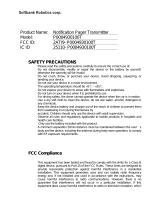 Softbank Robotics P0004930100T soft bank robotics Manuel utilisateur
Softbank Robotics P0004930100T soft bank robotics Manuel utilisateur
-
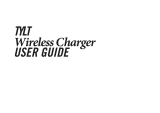 TYLT Bowl Wireless Charging Pad Manuel utilisateur
TYLT Bowl Wireless Charging Pad Manuel utilisateur
-
Autel 102001507 Mode d'emploi
-
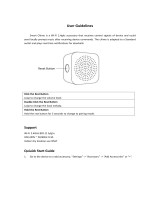 Kaadas WFC02 Mode d'emploi
Kaadas WFC02 Mode d'emploi
-
Mediatek MT7921 Wi-Fi 6 featured Gaming Notebooks Manuel utilisateur
-
Godox ZP1 Manuel utilisateur
-
Adidas LX2 Manuel utilisateur
-
Autel EVO Lite Series Mode d'emploi
-
 Hytera HP31X Portable Radio Mode d'emploi
Hytera HP31X Portable Radio Mode d'emploi