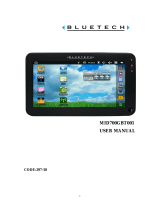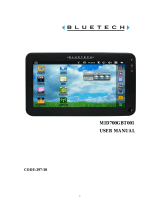LG LG710 Le manuel du propriétaire
- Catégorie
- Téléphones portables
- Taper
- Le manuel du propriétaire
Ce manuel convient également à

User Guide
LG-C710h
P/N : MMBB0364804 (1.0)
www.lg.com
ENGLISH
FRANÇAIS

Copyright©2010 LG Electronics, Inc. All rights reserved.
LG and the LG logo are registered trademarks of LG Group
and its related entities.
Google, the Google logo, Google Maps, Google Earth,
Google Voice, Google Latitude, Gmail, Google Calendar,
YouTube, Picasa, Google Talk, Android, and Android Market
are trademarks of Google, Inc.
Bluetooth QD ID B016694

3
Contents
Important Customer Information . 7
The Basics ................................... 8
Phone Overview .......................... 8
Activating Your Phone ............... 14
Installing the SIM Card .............. 14
Installing the Battery and microSD
Card ........................................ 16
Charging the Phone .................. 19
Charging with USB .................... 20
Turning the Phone On and Off.... 20
To wake up the phone ............... 21
Your Home screen...................... 22
Touch-screen tips ..................... 22
Using your home screen ............ 23
Select your default home screen 23
LG Home ................................. 24
Android Home ......................... 26
Adding widgets to your home
screen ..................................... 27
Getting back to a recently used
application ............................... 27
Notification drawer .................... 28
Viewing the status bar ............... 28
Google Account Set-up .............. 30
Creating your Google account .... 30
Signing in your Google account .. 30
Your Google account ................. 31
How to use Applications ............ 33
Applications: How to View, Open
and Switch ............................... 33
Working with Menus ................. 37
Managing Notifications .............. 38
Searching Your Phone and
the Web ................................... 38
Phone and Web search using text
entry ........................................ 39
Locking the Screen ................... 39
Customizing the Home Screen ... 40
Connecting Quickly With Your
Contacts .................................. 42
Optimizing Battery Life .............. 43
QWERTY Keyboard/Onscreen
Keyboard.................................... 47
QWERTY Keyboard .................... 47
Onscreen Keyboard .................. 48
Editing text ............................... 49
Connecting to Networks and
Devices ...................................... 51
Connecting to Mobile Networks . 51
Connecting to Wi-Fi Networks .... 53
Connecting to Bluetooth Devices 55
Connecting to a Computer via
USB ......................................... 58
Connecting to Virtual Private
Networks.................................. 61
Working With Secure Certificates 62
Placing and Receiving Calls ....... 64
Placing and Ending Calls ........... 64
Answering or Rejecting Calls ..... 65
Working with the Call Log .......... 66

4
Calling Your Contacts ................ 67
Options During a Call ................ 68
Managing Multiple Calls ............ 69
Listening to Your Voice mail ....... 71
Contacts ..................................... 72
Using Your Contacts .................. 72
Adding Contacts ....................... 73
Importing, Exporting, and Sharing
Contacts .................................. 74
Adding a Contact to Your
Favorites .................................. 75
Searching for a Contact ............. 76
Editing Contact Details .............. 76
Communicating with Your
Contacts .................................. 77
Selecting which Contacts are
Displayed ................................. 79
Joining Contacts ....................... 80
Separating Contact Information .. 80
Accounts .................................... 81
Adding and Removing Accounts . 81
Configuring Account Sync and
Display Options......................... 83
Gmail ......................................... 86
Gmail is Different ...................... 86
Opening Gmail and Your Inbox ... 88
Reading Your Messages ............ 90
Composing and Sending a
Message .................................. 92
Replying to or Forwarding a
Message .................................. 93
Working with Conversations in
Batches ................................... 94
Labeling a Conversation ............ 95
Starring a Message ................... 95
Viewing Conversations by Label . 96
Reporting Spam ........................ 97
Searching for Messages ........... 97
Archiving Conversations ........... 98
Synchronizing Your Messages .... 98
Appending a Signature to Your
Messages ................................ 99
Changing Gmail Settings ........... 99
Calendar .................................. 101
Viewing Your Calendar and
Events .................................... 101
Working in Agenda View .......... 102
Working in Day View ............... 103
Working in Week View ............. 103
Working in Month View............ 104
Viewing Event Details .............. 105
Creating an Event ................... 106
Editing or Deleting an Event ..... 106
Setting an Event Reminder ...... 107
Responding to an Event
Reminder ............................... 108
Displaying and Synchronizing
Calendars............................... 108
Changing Calendar Settings .... 110
Contents

5
Google Talk .............................. 111
Signing in and Opening your
Friends List ............................ 111
Chatting with Friends .............. 112
Changing and Monitoring Online
Status .................................... 114
Managing Your Friends List ..... 115
Changing Google Talk Settings . 118
Email ........................................ 120
Opening Email and the Accounts
Screen ................................... 120
Reading Your Messages .......... 122
Responding to a Message ....... 123
Starring Messages .................. 124
Composing and Sending Email 124
Working with Account Folders .. 125
Adding and Editing Email
Accounts ................................ 126
Changing Email Account
Settings ................................. 129
Messaging ............................... 134
Opening Messaging ................ 134
Exchanging Messages ............ 134
Changing Messaging Settings . 137
Browser ................................... 140
Opening Browser .................... 140
Navigating within a webpage ... 142
Navigating Among Webpages .. 143
Working with Multiple Browser
Windows ................................ 144
Downloading Files ................... 145
Working with Bookmarks ......... 146
Changing Browser Settings ..... 148
Google Maps ............................ 152
Opening Maps and Viewing Your
Location ................................. 152
Changing Map Layers ............. 154
Searching For Locations and
Places .................................... 156
Getting Directions ................... 157
Navigating with Spoken,
Turn-by-turn Directions ........... 158
Finding Your Friends with Google
Latitude ................................. 163
Camera .................................... 168
Opening Camera and Taking
Pictures ................................. 168
Reviewing Your Pictures .......... 170
Reviewing Your Videos ............. 171
Changing Camera Settings ...... 171
Gallery ..................................... 174
Opening Gallery and viewing
Your Albums ........................... 174
Working with Albums .............. 175
Working with Pictures ............. 178
Working with Videos ................ 181
YouTube ................................... 183
Opening YouTube and Watching
Videos .................................... 183

6
Music ....................................... 186
Transferring Music Files to Your
Phone .................................... 186
Opening Music and Working with
Your Library ............................ 187
Playing Music ......................... 188
Working with Playlists ............. 191
Clock ........................................ 193
Viewing the Date, Time, and
Other Information.................... 193
Setting Alarms ........................ 194
Changing Clock Alarm Settings 196
Calculator ................................ 197
Using the Calculator ................ 197
Android Market
TM
.................... 198
Opening Android Market and
Finding Applications ................ 198
Downloading and Installing
Applications ........................... 200
Managing Your Downloads ...... 202
Settings ................................... 205
Opening Settings .................... 205
Wireless & networks ............... 205
Call settings ........................... 207
Sound & display...................... 209
Location & security ................. 210
Applications ........................... 212
Accounts & sync ..................... 214
Privacy ................................... 216
SD Card & Phone Storage ....... 217
Search ................................... 217
Language & keyboard ............. 218
Accessibility ........................... 219
Text-to-speech ....................... 220
Date & time ............................ 221
About phone ........................... 221
For Your Safety ........................ 222
Safety Guidelines ..................... 229
Technical Details ...................... 254
DivX Mobile .............................. 257
Accessories ............................. 258
FAQ .......................................... 259
Contents

7
Important Customer Information
Please be advised that many services and applications offered
through this unique device are provided by various device, operating
system, software and application developers (e.g. Google
TM
, Motorola,
Microsoft, Palm). If you use, link to or download such a service, or
an application such as a non-Wireless location based GPS-type
service, chat room, marketplace or social network from this device,
you should carefully review the terms of such service or application.
If you USE ANY of these non-Wireless services or applications,
personal information you submit may be read, collected, or used
by the service or application provider and/or other users of those
forums.
Wireless is not responsible for your use of those applications or
information you choose to submit or share with others. Specific
terms and conditions, terms of use, and privacy polices apply to
those applications and services. Please review carefully any and all
terms and conditions applicable to those applications and services
including those related to any locationbased services for any
particular privacy policies, risks or waivers.
Your LG customer agreement terms and conditions and certain other
specifically identified terms govern your use of any LG products and
services.

8
The Basics
Phone Overview
Front View
a
Earpiece
b
Back Key
c
Send Key
d
Home Key
k
Proximity and
Light Sensors
j
Status Light
i
Touchscreen
h
Search Key
g
Power/Lock Key
f
Menu Key
e
Microphone
Earpiece
lets you hear callers and automated prompts.
Back Key
returns to the previous screen. Also closes pop-up
display items such as menus and dialog boxes.
Send Key
places and answers calls. Press this key to access
Phone dialpad, Call log, Contacts, and Favorites.
Home Key
returns to the Home screen. If you’re already viewing
one of the Home screen extension panes, it opens the central
Home screen pane. Press and hold to view the most recently used
applications.
1
2
3
4

9
Microphone
transmits your voice to the other caller and to Voice-
activated functions.
Menu Key
opens a context menu with options that affect the
current screen or application.
Power/Lock Key
locks the screen. Press and hold to open the
phone options menu (for the following options): Silent mode,
Airplane mode, Mobile network mode, and Power off.
Search Key
opens Quick Search Box, from the Home screen, to
search the phone and the web. In many applications, you may
touch this key to search within the application itself. Touch twice
to open the Quick Search Box from any application. Touch and
hold to open Google search by voice.
Touchscreen
displays all the information needed to operate your
phone, such as applications, call status, date, time, signal status,
and battery strength.
Status Light
indicates charging status and pending notification(s).
When the light is red, the battery level is low. While charging,
light glows red to green, then remains green when charging
is completed. A solid green LED while not charging indicates
pending notification(s).
Proximity and Light Sensors
senses proximity towards other
objects (such as your head) so that touch commands are not
accidentally activated during a call. The Light Sensors sense
ambient light and adjust the screen backlight accordingly (if
Automatic brightness is activated).
5
6
7
8
9
10
11

10
Rear View
p
Speaker
o
Back Cover
n
Camera Lens
l
Headset Jack
m
Camera Flash
Headset Jack
allows you to plug in an optional headset for
convenient, hands-free conversations. The 3.5mm jack also
allows you to plug in headphones to listen to music.
Camera Flash
helps picture quality when taking pictures in low
light conditions.
Camera Lens
use for taking pictures and recording videos. Keep
clean for optimal performance.
Back Cover
encloses the battery compartment.
Speaker
lets you hear ringers and sounds. Also lets you hear the
caller’s voice when in speakerphone mode.
12
13
14
15
16
The Basics

11
Side View
q
Volume Keys
s
microSD Slot
r
Accessory/
Charger Port
t
Camera Key
Volume Keys
allow you to adjust the ringer and media volumes,
or to adjust the in-call volume during a call.
Accessory/Charger Port
allows you to connect the phone
charger, USB cable, or other compatible accessories.
microSD Slot
accommodates the pre-installed 4GB microSD
TM
card (expandable up to 16GB)
NOTE:
Insert a microSD card to use the camera and other
multimedia features. Multimedia contents will be saved in the
microSD card.
Camera Key
activates the camera. Once the Camera function is
open, you can access the Video recorder function as well.
17
18
19
20

12
Slide Out QWERTY Keyboard
a
Back Key
b
Search Key
c
Alt Key
d
Caps/
Shift Key
e
Space Key
f
Enter Key
g
Directional Key
h
OK Key
i
Menu Key
j
Home Key
k
Delete Key
Back Key
returns to the previous screen. Also closes pop-up
display items such as menus and dialog boxes.
Search Key
opens Quick Search Box, from the Home screen, to
search the phone and the web. In many applications, you may
touch this key to search within the application itself. Press twice
to open the Quick Search Box from any application.
Alt Key
lets you enter alternate characters such as @ (using the
2 key). To lock the Alt key, press twice. To unlock the key, press it
a third time.
Caps/Shift Key
lets you enter capital letters. To lock the Caps/Shift
key, press twice. To unlock it, press again.
Space Key
enters spaces when in a text entry field.
1
2
3
4
5
The Basics

13
Enter Key
moves the cursor to the next field or text line. In
Messaging, this key sends the message you entered.
Directional Key
scrolls through the menu items and highlights a
specific field or object by pressing up, down, left or right.
OK Key
selects the highlighted choice.
Menu Key
opens a context menu with options that affect the
current screen or application.
Home Key
returns to the Home screen. If you were viewing one
of the Home screen extension panes, opens the central Home
screen pane. Press and hold to open a list of the applications you
accessed most recently.
Delete Key
deletes a single space or character with each press.
Press and hold to delete text more quickly.
NOTES
• All screen shots in this guide are simulated. Actual
displays may vary.
• Instructions to perform tasks in this guide are based on
the default phone settings and may change depending
on the software version on your phone.
6
7
8
9
10
11

14
Activating Your Phone
When you subscribe to a cellular network, you are provided with a
SIM card that is loaded with your subscription details, such as your
PIN, available optional services, and many others features.
Installing the SIM Card
If necessary, switch off the phone by holding down until the
power-off image displays.
Press the battery cover release button as shown in the image
below(1).
Lift the cover away from the phone (2).
Place your thumbnail below the battery, as shown below (1), and
lift it up and out (2) (as shown).
1
2
3
4
The Basics

Carefully slide the SIM card into the SIM card socket as shown
in the image below. Make sure that the card’s gold contacts face
downwards into the phone and that the upper-left angled corner
of the card is positioned, as shown.
Important:
The SIM card and its contacts information can be easily
damaged by scratching or bending, so be careful when handling,
inserting, or removing the card. Keep all SIM cards out of reach of
small children.
Note:
If the card is not inserted correctly, the phone will not detect
the SIM card.
5

16
Installing the Battery and microSD Card
NOTE:
It is important to fully charge the battery before initial use of
the phone.
The phone comes with a rechargeable battery. Keep the battery
charged while not in use in order to maximize talk, use, and standby
time. The battery charge level is shown at the top of the screen.
Installing the battery
Press the battery
cover release
button as shown in
the image below(1),
and then lift the
cover away from
the phone (2).
1 Align the battery
with the terminals
near the bottom
of the phone, then
press the battery
into place.
2 Replace the cover
by lining up the
tabs and then
sliding the cover up
until it snaps into
place.
3
The Basics

17
Removing the battery
Turn power off. Remove the battery cover (as demonstrated in the
previous instructions). Then use the fingertip cutout to lift the top
edge of the battery out.
Inserting a microSD card
Gently uncover the microSD slot located on the right side of the
phone. Position the microSD card facing up and slide it into place
until it is fully inserted and locked in place.
NOTE:
The microSD card can be easily damaged by improper
operation. Please be careful when inserting, removing or handling it.

18
Removing the microSD card
Unmount the microSD card (see the steps below). Then, uncover the
microSD slot located on the right side of the phone. Gently push the
exposed edge of the microSD card in with your fingertip to release it
from the slot. Carefully pull the microSD card out of the slot.
NOTE:
To safely remove the microSD card from your phone, unmount
it from your phone first, as described below.
To unmount the microSD card
From the Home screen, press the Menu Key .
Touch Settings > (scroll the screen up) > SD card & phone
storage.
Touch Unmount SD card.
1
2
3
The Basics

19
Charging the Phone
Your Phone comes with a
cableless travel adapter and a
USB data cable which connect
together to charge your phone.
To charge your phone:
NOTICE
Please use only an approved
charging accessory to charge your
LG phone. Improper handling of
the charging port, as well as the
use of an incompatible charger,
may cause damage to your phone
and void the warranty.
Connect the cableless wall
adapter and USB data cable.
Connect as shown; the LG
logo on the USB cable should
face toward you.
1
Gently uncover the Accessory/
Charging port, then plug one
end of the USB cable into the
phone’s charger port and the
other end into an electrical
outlet. The charge time varies
depending upon the battery
level.
Battery temperature protection
Though extremely rare, if the
battery becomes overheated, the
phone will automatically turn off.
Battery charge level
You can find the battery charge
level at the top right of the
screen. When the battery level
becomes low, the phone will
notify you and the status light
will turn red. Once the battery
level becomes exceedingly low,
the phone will shut off without
notice. As a result, unsaved
items may be lost.
2

20
Charging with USB
You can use your computer to
charge your phone. To be able
to charge with the USB cable,
you need to have the necessary
USB drivers installed on your
PC first. Connect one end of
the USB cable to the charging
accessory port on your phone
and connect the other end to a
USB port on your PC (commonly
located on the front panel of
the computer). It is best to
use the rear USB port when
connecting to a desktop PC. The
USB hub should be powered by
an external power source (see
NOTES below).
NOTES
Low-power USB ports are not
supported, such as the USB
port on your keyboard or bus-
powered USB hub.
LG USB Driver is downloadable
from the following site:
http://www.lgmobilephones.
com > Click Mobile Support >
Select the Carrier > Select the
Model > Click USB Cable Driver
to download.
Turning the Phone On and
Off
Turning the phone on
Press and hold the
Power/
Lock Key
for a couple
of seconds.
NOTE:
When you turn on your
phone for the first time, essential
settings are going to be guided.
Please follow the instructions on
the screen to activate your device.
Turning the phone off
1
Press and hold the
Power/
Lock Key
until the pop-
up menu appears.
2
Touch
Power Off
in the pop-
up menu.
3
Touch
OK
to confirm that you
want to turn off the phone.
The Basics
La page est en cours de chargement...
La page est en cours de chargement...
La page est en cours de chargement...
La page est en cours de chargement...
La page est en cours de chargement...
La page est en cours de chargement...
La page est en cours de chargement...
La page est en cours de chargement...
La page est en cours de chargement...
La page est en cours de chargement...
La page est en cours de chargement...
La page est en cours de chargement...
La page est en cours de chargement...
La page est en cours de chargement...
La page est en cours de chargement...
La page est en cours de chargement...
La page est en cours de chargement...
La page est en cours de chargement...
La page est en cours de chargement...
La page est en cours de chargement...
La page est en cours de chargement...
La page est en cours de chargement...
La page est en cours de chargement...
La page est en cours de chargement...
La page est en cours de chargement...
La page est en cours de chargement...
La page est en cours de chargement...
La page est en cours de chargement...
La page est en cours de chargement...
La page est en cours de chargement...
La page est en cours de chargement...
La page est en cours de chargement...
La page est en cours de chargement...
La page est en cours de chargement...
La page est en cours de chargement...
La page est en cours de chargement...
La page est en cours de chargement...
La page est en cours de chargement...
La page est en cours de chargement...
La page est en cours de chargement...
La page est en cours de chargement...
La page est en cours de chargement...
La page est en cours de chargement...
La page est en cours de chargement...
La page est en cours de chargement...
La page est en cours de chargement...
La page est en cours de chargement...
La page est en cours de chargement...
La page est en cours de chargement...
La page est en cours de chargement...
La page est en cours de chargement...
La page est en cours de chargement...
La page est en cours de chargement...
La page est en cours de chargement...
La page est en cours de chargement...
La page est en cours de chargement...
La page est en cours de chargement...
La page est en cours de chargement...
La page est en cours de chargement...
La page est en cours de chargement...
La page est en cours de chargement...
La page est en cours de chargement...
La page est en cours de chargement...
La page est en cours de chargement...
La page est en cours de chargement...
La page est en cours de chargement...
La page est en cours de chargement...
La page est en cours de chargement...
La page est en cours de chargement...
La page est en cours de chargement...
La page est en cours de chargement...
La page est en cours de chargement...
La page est en cours de chargement...
La page est en cours de chargement...
La page est en cours de chargement...
La page est en cours de chargement...
La page est en cours de chargement...
La page est en cours de chargement...
La page est en cours de chargement...
La page est en cours de chargement...
La page est en cours de chargement...
La page est en cours de chargement...
La page est en cours de chargement...
La page est en cours de chargement...
La page est en cours de chargement...
La page est en cours de chargement...
La page est en cours de chargement...
La page est en cours de chargement...
La page est en cours de chargement...
La page est en cours de chargement...
La page est en cours de chargement...
La page est en cours de chargement...
La page est en cours de chargement...
La page est en cours de chargement...
La page est en cours de chargement...
La page est en cours de chargement...
La page est en cours de chargement...
La page est en cours de chargement...
La page est en cours de chargement...
La page est en cours de chargement...
La page est en cours de chargement...
La page est en cours de chargement...
La page est en cours de chargement...
La page est en cours de chargement...
La page est en cours de chargement...
La page est en cours de chargement...
La page est en cours de chargement...
La page est en cours de chargement...
La page est en cours de chargement...
La page est en cours de chargement...
La page est en cours de chargement...
La page est en cours de chargement...
La page est en cours de chargement...
La page est en cours de chargement...
La page est en cours de chargement...
La page est en cours de chargement...
La page est en cours de chargement...
La page est en cours de chargement...
La page est en cours de chargement...
La page est en cours de chargement...
La page est en cours de chargement...
La page est en cours de chargement...
La page est en cours de chargement...
La page est en cours de chargement...
La page est en cours de chargement...
La page est en cours de chargement...
La page est en cours de chargement...
La page est en cours de chargement...
La page est en cours de chargement...
La page est en cours de chargement...
La page est en cours de chargement...
La page est en cours de chargement...
La page est en cours de chargement...
La page est en cours de chargement...
La page est en cours de chargement...
La page est en cours de chargement...
La page est en cours de chargement...
La page est en cours de chargement...
La page est en cours de chargement...
La page est en cours de chargement...
La page est en cours de chargement...
La page est en cours de chargement...
La page est en cours de chargement...
La page est en cours de chargement...
La page est en cours de chargement...
La page est en cours de chargement...
La page est en cours de chargement...
La page est en cours de chargement...
La page est en cours de chargement...
La page est en cours de chargement...
La page est en cours de chargement...
La page est en cours de chargement...
La page est en cours de chargement...
La page est en cours de chargement...
La page est en cours de chargement...
La page est en cours de chargement...
La page est en cours de chargement...
La page est en cours de chargement...
La page est en cours de chargement...
La page est en cours de chargement...
La page est en cours de chargement...
La page est en cours de chargement...
La page est en cours de chargement...
La page est en cours de chargement...
La page est en cours de chargement...
La page est en cours de chargement...
La page est en cours de chargement...
La page est en cours de chargement...
La page est en cours de chargement...
La page est en cours de chargement...
La page est en cours de chargement...
La page est en cours de chargement...
La page est en cours de chargement...
La page est en cours de chargement...
La page est en cours de chargement...
La page est en cours de chargement...
La page est en cours de chargement...
La page est en cours de chargement...
La page est en cours de chargement...
La page est en cours de chargement...
La page est en cours de chargement...
La page est en cours de chargement...
La page est en cours de chargement...
La page est en cours de chargement...
La page est en cours de chargement...
La page est en cours de chargement...
La page est en cours de chargement...
La page est en cours de chargement...
La page est en cours de chargement...
La page est en cours de chargement...
La page est en cours de chargement...
La page est en cours de chargement...
La page est en cours de chargement...
La page est en cours de chargement...
La page est en cours de chargement...
La page est en cours de chargement...
La page est en cours de chargement...
La page est en cours de chargement...
La page est en cours de chargement...
La page est en cours de chargement...
La page est en cours de chargement...
La page est en cours de chargement...
La page est en cours de chargement...
La page est en cours de chargement...
La page est en cours de chargement...
La page est en cours de chargement...
La page est en cours de chargement...
La page est en cours de chargement...
La page est en cours de chargement...
La page est en cours de chargement...
La page est en cours de chargement...
La page est en cours de chargement...
La page est en cours de chargement...
La page est en cours de chargement...
La page est en cours de chargement...
La page est en cours de chargement...
La page est en cours de chargement...
La page est en cours de chargement...
La page est en cours de chargement...
La page est en cours de chargement...
La page est en cours de chargement...
La page est en cours de chargement...
La page est en cours de chargement...
La page est en cours de chargement...
La page est en cours de chargement...
La page est en cours de chargement...
La page est en cours de chargement...
La page est en cours de chargement...
La page est en cours de chargement...
La page est en cours de chargement...
La page est en cours de chargement...
La page est en cours de chargement...
La page est en cours de chargement...
La page est en cours de chargement...
La page est en cours de chargement...
La page est en cours de chargement...
La page est en cours de chargement...
La page est en cours de chargement...
La page est en cours de chargement...
La page est en cours de chargement...
La page est en cours de chargement...
La page est en cours de chargement...
La page est en cours de chargement...
La page est en cours de chargement...
La page est en cours de chargement...
La page est en cours de chargement...
La page est en cours de chargement...
La page est en cours de chargement...
La page est en cours de chargement...
La page est en cours de chargement...
La page est en cours de chargement...
La page est en cours de chargement...
La page est en cours de chargement...
La page est en cours de chargement...
La page est en cours de chargement...
La page est en cours de chargement...
La page est en cours de chargement...
La page est en cours de chargement...
La page est en cours de chargement...
La page est en cours de chargement...
La page est en cours de chargement...
La page est en cours de chargement...
La page est en cours de chargement...
La page est en cours de chargement...
La page est en cours de chargement...
La page est en cours de chargement...
La page est en cours de chargement...
La page est en cours de chargement...
La page est en cours de chargement...
La page est en cours de chargement...
La page est en cours de chargement...
La page est en cours de chargement...
La page est en cours de chargement...
La page est en cours de chargement...
La page est en cours de chargement...
La page est en cours de chargement...
La page est en cours de chargement...
La page est en cours de chargement...
La page est en cours de chargement...
La page est en cours de chargement...
La page est en cours de chargement...
La page est en cours de chargement...
La page est en cours de chargement...
La page est en cours de chargement...
La page est en cours de chargement...
La page est en cours de chargement...
La page est en cours de chargement...
La page est en cours de chargement...
La page est en cours de chargement...
La page est en cours de chargement...
La page est en cours de chargement...
La page est en cours de chargement...
La page est en cours de chargement...
La page est en cours de chargement...
La page est en cours de chargement...
La page est en cours de chargement...
La page est en cours de chargement...
La page est en cours de chargement...
La page est en cours de chargement...
La page est en cours de chargement...
La page est en cours de chargement...
La page est en cours de chargement...
La page est en cours de chargement...
La page est en cours de chargement...
La page est en cours de chargement...
La page est en cours de chargement...
La page est en cours de chargement...
La page est en cours de chargement...
La page est en cours de chargement...
La page est en cours de chargement...
La page est en cours de chargement...
La page est en cours de chargement...
La page est en cours de chargement...
La page est en cours de chargement...
La page est en cours de chargement...
La page est en cours de chargement...
La page est en cours de chargement...
La page est en cours de chargement...
La page est en cours de chargement...
La page est en cours de chargement...
La page est en cours de chargement...
La page est en cours de chargement...
La page est en cours de chargement...
La page est en cours de chargement...
La page est en cours de chargement...
La page est en cours de chargement...
La page est en cours de chargement...
La page est en cours de chargement...
La page est en cours de chargement...
La page est en cours de chargement...
La page est en cours de chargement...
La page est en cours de chargement...
La page est en cours de chargement...
La page est en cours de chargement...
La page est en cours de chargement...
La page est en cours de chargement...
La page est en cours de chargement...
La page est en cours de chargement...
La page est en cours de chargement...
La page est en cours de chargement...
La page est en cours de chargement...
La page est en cours de chargement...
La page est en cours de chargement...
La page est en cours de chargement...
La page est en cours de chargement...
La page est en cours de chargement...
La page est en cours de chargement...
La page est en cours de chargement...
La page est en cours de chargement...
La page est en cours de chargement...
La page est en cours de chargement...
La page est en cours de chargement...
La page est en cours de chargement...
La page est en cours de chargement...
La page est en cours de chargement...
La page est en cours de chargement...
La page est en cours de chargement...
La page est en cours de chargement...
La page est en cours de chargement...
La page est en cours de chargement...
La page est en cours de chargement...
La page est en cours de chargement...
La page est en cours de chargement...
La page est en cours de chargement...
La page est en cours de chargement...
La page est en cours de chargement...
La page est en cours de chargement...
La page est en cours de chargement...
La page est en cours de chargement...
La page est en cours de chargement...
La page est en cours de chargement...
La page est en cours de chargement...
La page est en cours de chargement...
La page est en cours de chargement...
La page est en cours de chargement...
La page est en cours de chargement...
La page est en cours de chargement...
La page est en cours de chargement...
La page est en cours de chargement...
La page est en cours de chargement...
La page est en cours de chargement...
La page est en cours de chargement...
La page est en cours de chargement...
La page est en cours de chargement...
La page est en cours de chargement...
La page est en cours de chargement...
La page est en cours de chargement...
La page est en cours de chargement...
La page est en cours de chargement...
La page est en cours de chargement...
La page est en cours de chargement...
La page est en cours de chargement...
La page est en cours de chargement...
La page est en cours de chargement...
La page est en cours de chargement...
La page est en cours de chargement...
La page est en cours de chargement...
La page est en cours de chargement...
La page est en cours de chargement...
La page est en cours de chargement...
La page est en cours de chargement...
La page est en cours de chargement...
La page est en cours de chargement...
La page est en cours de chargement...
La page est en cours de chargement...
La page est en cours de chargement...
La page est en cours de chargement...
La page est en cours de chargement...
La page est en cours de chargement...
La page est en cours de chargement...
La page est en cours de chargement...
La page est en cours de chargement...
La page est en cours de chargement...
La page est en cours de chargement...
La page est en cours de chargement...
La page est en cours de chargement...
La page est en cours de chargement...
La page est en cours de chargement...
La page est en cours de chargement...
La page est en cours de chargement...
La page est en cours de chargement...
La page est en cours de chargement...
La page est en cours de chargement...
La page est en cours de chargement...
La page est en cours de chargement...
La page est en cours de chargement...
La page est en cours de chargement...
La page est en cours de chargement...
La page est en cours de chargement...
La page est en cours de chargement...
La page est en cours de chargement...
La page est en cours de chargement...
La page est en cours de chargement...
La page est en cours de chargement...
La page est en cours de chargement...
La page est en cours de chargement...
La page est en cours de chargement...
La page est en cours de chargement...
La page est en cours de chargement...
La page est en cours de chargement...
La page est en cours de chargement...
La page est en cours de chargement...
La page est en cours de chargement...
La page est en cours de chargement...
La page est en cours de chargement...
La page est en cours de chargement...
La page est en cours de chargement...
La page est en cours de chargement...
La page est en cours de chargement...
La page est en cours de chargement...
La page est en cours de chargement...
La page est en cours de chargement...
La page est en cours de chargement...
La page est en cours de chargement...
La page est en cours de chargement...
La page est en cours de chargement...
La page est en cours de chargement...
La page est en cours de chargement...
La page est en cours de chargement...
La page est en cours de chargement...
La page est en cours de chargement...
La page est en cours de chargement...
La page est en cours de chargement...
La page est en cours de chargement...
La page est en cours de chargement...
La page est en cours de chargement...
La page est en cours de chargement...
La page est en cours de chargement...
La page est en cours de chargement...
La page est en cours de chargement...
La page est en cours de chargement...
La page est en cours de chargement...
La page est en cours de chargement...
La page est en cours de chargement...
La page est en cours de chargement...
La page est en cours de chargement...
La page est en cours de chargement...
La page est en cours de chargement...
La page est en cours de chargement...
La page est en cours de chargement...
La page est en cours de chargement...
La page est en cours de chargement...
La page est en cours de chargement...
La page est en cours de chargement...
La page est en cours de chargement...
La page est en cours de chargement...
La page est en cours de chargement...
La page est en cours de chargement...
La page est en cours de chargement...
La page est en cours de chargement...
La page est en cours de chargement...
La page est en cours de chargement...
La page est en cours de chargement...
La page est en cours de chargement...
La page est en cours de chargement...
La page est en cours de chargement...
La page est en cours de chargement...
La page est en cours de chargement...
La page est en cours de chargement...
La page est en cours de chargement...
La page est en cours de chargement...
La page est en cours de chargement...
La page est en cours de chargement...
La page est en cours de chargement...
La page est en cours de chargement...
La page est en cours de chargement...
La page est en cours de chargement...
La page est en cours de chargement...
La page est en cours de chargement...
La page est en cours de chargement...
La page est en cours de chargement...
La page est en cours de chargement...
La page est en cours de chargement...
La page est en cours de chargement...
La page est en cours de chargement...
La page est en cours de chargement...
La page est en cours de chargement...
La page est en cours de chargement...
La page est en cours de chargement...
La page est en cours de chargement...
La page est en cours de chargement...
La page est en cours de chargement...
La page est en cours de chargement...
La page est en cours de chargement...
La page est en cours de chargement...
La page est en cours de chargement...
La page est en cours de chargement...
La page est en cours de chargement...
La page est en cours de chargement...
La page est en cours de chargement...
La page est en cours de chargement...
La page est en cours de chargement...
La page est en cours de chargement...
La page est en cours de chargement...
La page est en cours de chargement...
La page est en cours de chargement...
La page est en cours de chargement...
La page est en cours de chargement...
La page est en cours de chargement...
La page est en cours de chargement...
La page est en cours de chargement...
La page est en cours de chargement...
La page est en cours de chargement...
La page est en cours de chargement...
La page est en cours de chargement...
La page est en cours de chargement...
La page est en cours de chargement...
La page est en cours de chargement...
La page est en cours de chargement...
La page est en cours de chargement...
La page est en cours de chargement...
La page est en cours de chargement...
La page est en cours de chargement...
La page est en cours de chargement...
La page est en cours de chargement...
La page est en cours de chargement...
La page est en cours de chargement...
La page est en cours de chargement...
La page est en cours de chargement...
La page est en cours de chargement...
La page est en cours de chargement...
La page est en cours de chargement...
La page est en cours de chargement...
La page est en cours de chargement...
La page est en cours de chargement...
La page est en cours de chargement...
La page est en cours de chargement...
La page est en cours de chargement...
La page est en cours de chargement...
La page est en cours de chargement...
La page est en cours de chargement...
La page est en cours de chargement...
La page est en cours de chargement...
La page est en cours de chargement...
La page est en cours de chargement...
La page est en cours de chargement...
La page est en cours de chargement...
La page est en cours de chargement...
La page est en cours de chargement...
La page est en cours de chargement...
-
 1
1
-
 2
2
-
 3
3
-
 4
4
-
 5
5
-
 6
6
-
 7
7
-
 8
8
-
 9
9
-
 10
10
-
 11
11
-
 12
12
-
 13
13
-
 14
14
-
 15
15
-
 16
16
-
 17
17
-
 18
18
-
 19
19
-
 20
20
-
 21
21
-
 22
22
-
 23
23
-
 24
24
-
 25
25
-
 26
26
-
 27
27
-
 28
28
-
 29
29
-
 30
30
-
 31
31
-
 32
32
-
 33
33
-
 34
34
-
 35
35
-
 36
36
-
 37
37
-
 38
38
-
 39
39
-
 40
40
-
 41
41
-
 42
42
-
 43
43
-
 44
44
-
 45
45
-
 46
46
-
 47
47
-
 48
48
-
 49
49
-
 50
50
-
 51
51
-
 52
52
-
 53
53
-
 54
54
-
 55
55
-
 56
56
-
 57
57
-
 58
58
-
 59
59
-
 60
60
-
 61
61
-
 62
62
-
 63
63
-
 64
64
-
 65
65
-
 66
66
-
 67
67
-
 68
68
-
 69
69
-
 70
70
-
 71
71
-
 72
72
-
 73
73
-
 74
74
-
 75
75
-
 76
76
-
 77
77
-
 78
78
-
 79
79
-
 80
80
-
 81
81
-
 82
82
-
 83
83
-
 84
84
-
 85
85
-
 86
86
-
 87
87
-
 88
88
-
 89
89
-
 90
90
-
 91
91
-
 92
92
-
 93
93
-
 94
94
-
 95
95
-
 96
96
-
 97
97
-
 98
98
-
 99
99
-
 100
100
-
 101
101
-
 102
102
-
 103
103
-
 104
104
-
 105
105
-
 106
106
-
 107
107
-
 108
108
-
 109
109
-
 110
110
-
 111
111
-
 112
112
-
 113
113
-
 114
114
-
 115
115
-
 116
116
-
 117
117
-
 118
118
-
 119
119
-
 120
120
-
 121
121
-
 122
122
-
 123
123
-
 124
124
-
 125
125
-
 126
126
-
 127
127
-
 128
128
-
 129
129
-
 130
130
-
 131
131
-
 132
132
-
 133
133
-
 134
134
-
 135
135
-
 136
136
-
 137
137
-
 138
138
-
 139
139
-
 140
140
-
 141
141
-
 142
142
-
 143
143
-
 144
144
-
 145
145
-
 146
146
-
 147
147
-
 148
148
-
 149
149
-
 150
150
-
 151
151
-
 152
152
-
 153
153
-
 154
154
-
 155
155
-
 156
156
-
 157
157
-
 158
158
-
 159
159
-
 160
160
-
 161
161
-
 162
162
-
 163
163
-
 164
164
-
 165
165
-
 166
166
-
 167
167
-
 168
168
-
 169
169
-
 170
170
-
 171
171
-
 172
172
-
 173
173
-
 174
174
-
 175
175
-
 176
176
-
 177
177
-
 178
178
-
 179
179
-
 180
180
-
 181
181
-
 182
182
-
 183
183
-
 184
184
-
 185
185
-
 186
186
-
 187
187
-
 188
188
-
 189
189
-
 190
190
-
 191
191
-
 192
192
-
 193
193
-
 194
194
-
 195
195
-
 196
196
-
 197
197
-
 198
198
-
 199
199
-
 200
200
-
 201
201
-
 202
202
-
 203
203
-
 204
204
-
 205
205
-
 206
206
-
 207
207
-
 208
208
-
 209
209
-
 210
210
-
 211
211
-
 212
212
-
 213
213
-
 214
214
-
 215
215
-
 216
216
-
 217
217
-
 218
218
-
 219
219
-
 220
220
-
 221
221
-
 222
222
-
 223
223
-
 224
224
-
 225
225
-
 226
226
-
 227
227
-
 228
228
-
 229
229
-
 230
230
-
 231
231
-
 232
232
-
 233
233
-
 234
234
-
 235
235
-
 236
236
-
 237
237
-
 238
238
-
 239
239
-
 240
240
-
 241
241
-
 242
242
-
 243
243
-
 244
244
-
 245
245
-
 246
246
-
 247
247
-
 248
248
-
 249
249
-
 250
250
-
 251
251
-
 252
252
-
 253
253
-
 254
254
-
 255
255
-
 256
256
-
 257
257
-
 258
258
-
 259
259
-
 260
260
-
 261
261
-
 262
262
-
 263
263
-
 264
264
-
 265
265
-
 266
266
-
 267
267
-
 268
268
-
 269
269
-
 270
270
-
 271
271
-
 272
272
-
 273
273
-
 274
274
-
 275
275
-
 276
276
-
 277
277
-
 278
278
-
 279
279
-
 280
280
-
 281
281
-
 282
282
-
 283
283
-
 284
284
-
 285
285
-
 286
286
-
 287
287
-
 288
288
-
 289
289
-
 290
290
-
 291
291
-
 292
292
-
 293
293
-
 294
294
-
 295
295
-
 296
296
-
 297
297
-
 298
298
-
 299
299
-
 300
300
-
 301
301
-
 302
302
-
 303
303
-
 304
304
-
 305
305
-
 306
306
-
 307
307
-
 308
308
-
 309
309
-
 310
310
-
 311
311
-
 312
312
-
 313
313
-
 314
314
-
 315
315
-
 316
316
-
 317
317
-
 318
318
-
 319
319
-
 320
320
-
 321
321
-
 322
322
-
 323
323
-
 324
324
-
 325
325
-
 326
326
-
 327
327
-
 328
328
-
 329
329
-
 330
330
-
 331
331
-
 332
332
-
 333
333
-
 334
334
-
 335
335
-
 336
336
-
 337
337
-
 338
338
-
 339
339
-
 340
340
-
 341
341
-
 342
342
-
 343
343
-
 344
344
-
 345
345
-
 346
346
-
 347
347
-
 348
348
-
 349
349
-
 350
350
-
 351
351
-
 352
352
-
 353
353
-
 354
354
-
 355
355
-
 356
356
-
 357
357
-
 358
358
-
 359
359
-
 360
360
-
 361
361
-
 362
362
-
 363
363
-
 364
364
-
 365
365
-
 366
366
-
 367
367
-
 368
368
-
 369
369
-
 370
370
-
 371
371
-
 372
372
-
 373
373
-
 374
374
-
 375
375
-
 376
376
-
 377
377
-
 378
378
-
 379
379
-
 380
380
-
 381
381
-
 382
382
-
 383
383
-
 384
384
-
 385
385
-
 386
386
-
 387
387
-
 388
388
-
 389
389
-
 390
390
-
 391
391
-
 392
392
-
 393
393
-
 394
394
-
 395
395
-
 396
396
-
 397
397
-
 398
398
-
 399
399
-
 400
400
-
 401
401
-
 402
402
-
 403
403
-
 404
404
-
 405
405
-
 406
406
-
 407
407
-
 408
408
-
 409
409
-
 410
410
-
 411
411
-
 412
412
-
 413
413
-
 414
414
-
 415
415
-
 416
416
-
 417
417
-
 418
418
-
 419
419
-
 420
420
-
 421
421
-
 422
422
-
 423
423
-
 424
424
-
 425
425
-
 426
426
-
 427
427
-
 428
428
-
 429
429
-
 430
430
-
 431
431
-
 432
432
-
 433
433
-
 434
434
-
 435
435
-
 436
436
-
 437
437
-
 438
438
-
 439
439
-
 440
440
-
 441
441
-
 442
442
-
 443
443
-
 444
444
-
 445
445
-
 446
446
-
 447
447
-
 448
448
-
 449
449
-
 450
450
-
 451
451
-
 452
452
-
 453
453
-
 454
454
-
 455
455
-
 456
456
-
 457
457
-
 458
458
-
 459
459
-
 460
460
-
 461
461
-
 462
462
-
 463
463
-
 464
464
-
 465
465
-
 466
466
-
 467
467
-
 468
468
-
 469
469
-
 470
470
-
 471
471
-
 472
472
-
 473
473
-
 474
474
-
 475
475
-
 476
476
-
 477
477
-
 478
478
-
 479
479
-
 480
480
-
 481
481
-
 482
482
-
 483
483
-
 484
484
-
 485
485
-
 486
486
-
 487
487
-
 488
488
-
 489
489
-
 490
490
-
 491
491
-
 492
492
-
 493
493
-
 494
494
-
 495
495
-
 496
496
-
 497
497
-
 498
498
-
 499
499
-
 500
500
-
 501
501
-
 502
502
-
 503
503
-
 504
504
-
 505
505
-
 506
506
-
 507
507
-
 508
508
-
 509
509
-
 510
510
-
 511
511
-
 512
512
-
 513
513
-
 514
514
-
 515
515
-
 516
516
-
 517
517
-
 518
518
-
 519
519
-
 520
520
-
 521
521
-
 522
522
-
 523
523
-
 524
524
-
 525
525
-
 526
526
-
 527
527
-
 528
528
-
 529
529
-
 530
530
-
 531
531
-
 532
532
-
 533
533
-
 534
534
-
 535
535
-
 536
536
-
 537
537
-
 538
538
-
 539
539
-
 540
540
-
 541
541
-
 542
542
-
 543
543
-
 544
544
-
 545
545
-
 546
546
-
 547
547
-
 548
548
-
 549
549
-
 550
550
-
 551
551
-
 552
552
-
 553
553
-
 554
554
-
 555
555
-
 556
556
-
 557
557
-
 558
558
-
 559
559
-
 560
560
-
 561
561
-
 562
562
-
 563
563
-
 564
564
-
 565
565
-
 566
566
-
 567
567
-
 568
568
-
 569
569
-
 570
570
-
 571
571
-
 572
572
-
 573
573
-
 574
574
-
 575
575
-
 576
576
-
 577
577
-
 578
578
-
 579
579
-
 580
580
-
 581
581
-
 582
582
-
 583
583
-
 584
584
-
 585
585
-
 586
586
-
 587
587
-
 588
588
-
 589
589
-
 590
590
-
 591
591
-
 592
592
-
 593
593
-
 594
594
-
 595
595
-
 596
596
-
 597
597
-
 598
598
-
 599
599
-
 600
600
LG LG710 Le manuel du propriétaire
- Catégorie
- Téléphones portables
- Taper
- Le manuel du propriétaire
- Ce manuel convient également à
dans d''autres langues
- English: LG LG710 Owner's manual
Documents connexes
-
LG LGP970.ABALTL Manuel utilisateur
-
LG LGP935 Le manuel du propriétaire
-
LG LGK120E.AVDPWH Manuel utilisateur
-
LG Optimus LTE telus Mode d'emploi
-
LG LGP920.ATHAML Manuel utilisateur
-
LG LGH960A.AGCCBL Manuel utilisateur
-
LG LGP690.AITABK Manuel utilisateur
-
LG Optimus LTE bell mobility Mode d'emploi
-
LG LGP970.ABALTL Manuel utilisateur
-
LG LGP990 Le manuel du propriétaire
Autres documents
-
Sky Platinum UNO Le manuel du propriétaire
-
Sky PLATINUM 4.0 Le manuel du propriétaire
-
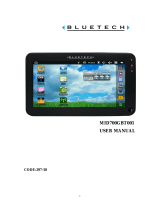 Bluetech MID700 GBT001 Manuel utilisateur
Bluetech MID700 GBT001 Manuel utilisateur
-
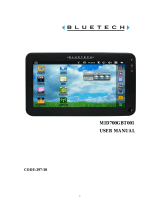 Bluetech MID700 GBT001 Manuel utilisateur
Bluetech MID700 GBT001 Manuel utilisateur
-
Motorola MOTO VE440 Getting Started Manual
-
Lenco Tab 1030 Manuel utilisateur
-
Lenco Tab 1030 Manuel utilisateur
-
Samsung GT-I9020A Manuel utilisateur
-
Motorola A455 - Rival Cell Phone Getting Started Manual
-
Motorola A455 - Rival Cell Phone Getting Started Manual