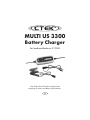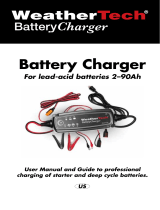CTEK MULTI US 3300 Manuel utilisateur
- Catégorie
- Chargeurs de batterie
- Taper
- Manuel utilisateur

MULTI US 3300
Battery Charger
For lead-acid batteries 2–90Ah
User Manual and Guide to professional
charging of starter and deep cycle batteries.
US

2 • US
INTRODUCTION
The MULTI US 3300 is a primary switch mode battery charger with pulse maintenance.
The MULTI US 3300 is designed to offer maximum life for the battery. MULTI US 3300 is
a member of a family of professional chargers from CTEK SWEDEN AB. It represents the
state-of-the-artoftoday’stechnologyforbatterycharging.Pleasereadtheseoperating
instructions carefully before operating the MULTI US 3300.
IMPORTANT SAFETY INSTRUCTIONS
California Proposition 65
WARNING: This product contains chemical known to the state of California to cause
cancer or reproductive toxicity.
SAVE THESE INSTRUCTIONS – This manual
contains important safety and operating instructions for battery charger models
MULTIUS3300.
When charging, batteries can emit explosive gases, therefore it is essential
WRSUHYHQWÀDPHVDQGVSDUNV7KHFKDUJHULVGHVLJQHGIRUFKDUJLQJOHDGDFLG
batteries from 2 to 90Ah. Do not use for any other purpose.
Always provide good ventilation when charging.
Useofanattachmentnotrecommendedorsoldbythebatterycharger
PDQXIDFWXUHUPD\UHVXOWLQDULVNRI¿UHHOHFWULFVKRFNRULQMXU\WRSHUVRQV
To reduce risk of damage to electric plug and cord, pull by the plug rather than cord
when disconnecting charger.
An extension cord should not be used unless absolutely necessary. Use of
LPSURSHUH[WHQVLRQFRUGFRXOGUHVXOWLQDULVNRI¿UHDQGHOHFWULFVKRFN,IDQ
extensioncordmustbeused,makesurethat:a)Pinsonplugofextensioncordare
thesamenumber,sizeandshapeasthoseofplugoncharger;b)Extensioncordis
properly wired and in good electrical condition; and c) Wire size is large enough for
DFDPSHUHUDWLQJRIFKDUJHUDVVSHFL¿HGLQ³WHFKQLFDOGDWD´
Donotoperatechargerwithdamagedcordorplug–returnthechargertothe
place where purchased.
Neveroperatethechargerifithasreceivedasharpblow,beendroppedor
RWKHUZLVHGDPDJHGLQDQ\ZD\WDNHLWWRDTXDOL¿HGVHUYLFHPDQ
'RQRWGLVDVVHPEOHFKDUJHUWDNHLWWRDTXDOL¿HGVHUYLFHPDQZKHQVHUYLFHRU
repair is required. Incorrect reassembly may result in a risk of electrical shock or
¿UH
To reduce risk of electric shock, unplug chargerfromACoutletbeforeattempting
any maintenance or cleaning. Turning off controls will not reduce the risk.
1.
2.
3.
4.
5.
6.
7.
8.
9.
10.

US • 3
WARNING-RISKOFEXPLOSIVEGASES
WORKINGINVICINITYOFALEAD-ACID
BATTERYISDANGEROUS.BATTERIES
GENERATE EXPLOSIVE GASES DURING
NORMALBATTERYOPERATION.FORTHIS
REASON,ITISOFUTMOSTIMPORTANCE
THAT, YOU FOLLOW THE INSTRUCTIONS
EACHTIMEYOUUSETHECHARGER.
To reduce risk of battery explosion, follow these instructions and those published
by the battery manufacturer and the manufacturer of any equipment you intend
to use in vicinity of battery. Review cautionary marking on these products and on
engine.
PERSONAL PRECAUTIONS
Consider have some one close enough by to come to your aid when you work near
a lead-acid battery.
Haveplentyoffreshwaterandsoapnearbyincasebatteryacidcontactsskin,
clothingoreyes.
Wear complete eye protection and clothing protection. Avoid touching eyes while
working near battery.
If battery acid contacts skin or clothing, wash immediately with soap and water.
,IDFLGHQWHUVH\HLPPHGLDWHO\ÀRRGH\HZLWKUXQQLQJFROGZDWHUIRUDWOHDVW
minutes and get medical attention immediately.
1(9(5VPRNHRUDOORZDVSDUNRUÀDPHLQYLFLQLW\RIEDWWHU\RUHQJLQH
Be extra cautious to reduce risk of dropping a metal tool onto battery. It might spark
or short-circuit battery or other electrical part that may cause explosion.
Remove personal metal items such as rings, bracelets, necklaces, and watches
when working with lead-acid battery. A lead-acid battery can produce a short-cir-
cuitcurrenthighenoughtoweldaringortheliketometal,causingasevereburn.
UsechargerforchargingaLEAD-ACIDbatteryonly.Itisnotintendedtosupply
powertoalowvoltageelectricalsystemotherthaninastarter-motorapplication.
Do not use battery charger for charging dry-cell batteries that are commonly used
ZLWKKRPHDSSOLDQFHV7KHVHEDWWHULHVPD\EXUVWDQGFDXVHLQMXU\WRSHUVRQVDQG
damage to property.
Neverchargeafrozenbattery.
11.
a)
b)
12.
a)
b)
c)
d)
e)
f)
g)
h)
i)

4 • US
PREPARINGTOCHARGE
Ifnecessarytoremovebatteryfromvehicletocharge,alwaysremovegrounded
WHUPLQDOIURPEDWWHU\¿UVW0DNHVXUHDOODFFHVVRULHVLQWKHYHKLFOHDUHRIIVRDV
nottocauseanarc.
Be sure area around battery is well ventilated while battery is being charged.
Clean battery terminals. Be careful to keep corrosion from coming in contact with
eyes.
$GGGLVWLOOHGZDWHULQHDFKFHOOXQWLOEDWWHU\DFLGUHDFKHVOHYHOVSHFL¿HGE\EDW-
WHU\PDQXIDFWXUHU'RQRWRYHU¿OO)RUDEDWWHU\ZLWKRXWUHPRYDEOHFHOOFDSVVXFK
as valve regulated lead acid batteries, carefully follow manufacturer’s recharging
instruction.
6WXG\DOOEDWWHU\PDQXIDFWXUHU¶VVSHFL¿FSUHFDXWLRQVZKLOHFKDUJLQJDQGUHFRP-
mended rates of charge.
Determine voltage of battery by referring to car owner’s manual and make sure that
WKHRXWSXWYROWDJHVHOHFWRUVZLWFKLVVHWDWFRUUHFWYROWDJH,IFKDUJHUKDVDGMXVWDEOH
charge rate, charge battery initially at lowest rate.
CHARGER LOCATION
Locatechargerasfarawayfrombatteryasdccablespermit.
Never place charger directly above battery being charged; gases from battery will
corrode and damage charger.
1HYHUDOORZEDWWHU\DFLGWRGULSRQFKDUJHUZKHQUHDGLQJHOHFWURO\WHVSHFL¿FJUDYLW\
RU¿OOLQJEDWWHU\
Do not operate charger in a closed-in area or restrict ventilation in any way.
Donotsetabatteryontopofcharger.
DC CONNECTION PRECAUTIONS
Connect and disconnect dc output clips only after setting any charger switches to
³RII´SRVLWLRQDQGUHPRYLQJDFFRUGIURPHOHFWULFRXWOHW1HYHUDOORZFOLSVWRWRXFK
each other.
Attach clips to battery and chassis as indicated in 16(e), 16(f), 17(b) through 17(d).
FOLLOW THESE STEPS WHEN BATTERY
ISINSTALLEDINVEHICLE.ASPARK
NEARBATTERYMAYCAUSEBATTERY
EXPLOSION. TO REDUCE RISK OF A SPARK
NEAR BATTERY:
13.
a)
b)
c)
d)
e)
f)
14.
a)
b)
c)
d)
e)
15.
a)
b)
16.

US • 5
PositionACandDCcordstoreduceriskofdamagebyhood,doorormoving
engine part.
6WD\FOHDURIIDQEODGHVEHOWVSXOOH\VDQGRWKHUSDUWVWKDWFDQFDXVHLQMXU\WR
persons.
Check polarity of battery posts. POSITIVE (POS, P, +) battery post usually has
larger diameter than NEGATIVE (NEG, N, -) post.
Determinewhichpostofbatteryisgrounded(connected)tothechassis.Ifnega-
tivepostisgroundedtothechassis(asinmostvehicles)see(e).Ifpositivepostis
groundedtothechassis,see(f).
ForNegative-groundedvehicle,connectPOSTIVE(RED)clipfrombatterychar-
gertoPOSITIVE(POS,P,+)ungroundedpostofbattery.ConnectNEGATIVE
(BLACK) clip to vehicle chassis or engine block away from battery. Do not connect
cliptocarburetor,fuellines,orsheet-metalbodyparts.Connecttoaheavygage
metal part of the frame or engine block.
Charger connection.
Connectpositivechargerclip(red)topositivebatteryterminal.
Connectnegativechargerclip(black)toagoodmetalenginegroundawayfrom
thebattery.Donoconnectcliptofuellinesorsheet-metalbodyparts.
ConnecttheACcordtothesocket.Theredalarmindicationlight will indicate
abatterywhichisconnectedtoreversepolarity.
ForPositivegroundedvehicle,connectNEGATIVE(BLACK)clipfrombattery
chargertoNEGATIVE(NEG,N,–)ungroundedpostofbattery.ConnectPOSITIVE
(RED) clip to vehicle chassis or engine block away from battery. Do not connect
clip to carburetor, fuel lines, or sheet-metal body parts. Connect to a heavy gage
metal part of the frame or engine block.
Charger connection.
Connect negative charger clip (black) to negative battery terminal.
Connectpositivechargerclip(red)toagoodmetalenginegroundawayfromthe
battery. Do no connect clip to fuel lines or sheet-metal body parts.
ConnecttheACcordtothesocket.Theredalarmindicationlight
will indicate
abatterywhichisconnectedtoreversepolarity.
When disconnecting charger, turn switches to off, disconnect AC cord, remove clip
from vehicle chassis, and then remove clip from battery terminal.
See operating instructions for length of charge information.
a)
b)
c)
d)
e)
1.
2.
3.
f)
1.
2.
3.
g)
h)

6 • US
FOLLOW THESE STEPS WHEN BATTERY
IS OUTSIDE VEHICLE. A SPARK NEAR
BATTERYMAYCAUSEBATTERY
EXPLOSION. TO REDUCE RISK OF
ASPARKNEARBATTERY:
Check polarity of battery terminals. POSITIVE (POS, P, +) battery post usually has
alargerdiameterthanNEGATIVE(NEG,N,-)post.
Attach at least a 24-inch-long 6-gauge (AWG) insulated battery cable to
NEGATIVE (NEG,N,–) battery post.
ConnectPOSITIVE(RED)chargercliptoPOSITIVE(POS,P,+)batteryofpost.
Positionyourselfandfreeendofcableasfarawayfrombatteryaspossible–then
connectNEGATIVE(BLACK)chargercliptofreeendofcable.
'RQRWIDFHWKHEDWWHU\ZKHQPDNLQJWKH¿QDOFRQQHFWLRQ
When disconnecting charger, always do so in reverse sequence of connecting
SURFHGXUHDQGEUHDN¿UVWFRQQHFWLRQZKLOHDVIDUDZD\IURPEDWWHU\DVSUDFWLFDO
When disconnecting charger, disconnect in reverse sequence from connecting
procedure. See operating instructions for charge information.
A marine (boat) battery must be removed and charged on shore. To charge it on
board requires equipment specially designed for marine use.
The battery charger must be connected to the battery according to
the instructions above.
IMPORTANT SAFETY INFORMATION!
The MULTI US 3300 cannot be used to restore a fully worn out battery.
If the MULTI US 3300 does not switch to maintenance charge after three days (green light
illuminated), there is a fault. Possible causes:
The battery is probably worn out and should be replaced.
SomelargeantimonybatteriesmaybehavedifferentandcanallowtheMULTIUS3300
to charge the battery for too long, which can lead to overcharging. See caution!
,IKHDY\SRZHUFRQVXPHUVOLNH¿WWHGDODUPVDQGQDYLJDWLRQFRPSXWHUVDUHFRQQHFWHGWR
the battery, the charging process takes longer and this can also overcharge the battery.
$VXOSKDWHGEDWWHU\ZLOORQO\DFFHSWFXUUHQWZLWKGLI¿FXOW\DQGFRQVHTXHQWO\WKHFKDUJ-
ingprocesstakesaparticularlylongtime.Awornoutbatterycannotbefullycharged.
Therefore you should always check whether the charger has been switched to mainte-
nancechargebeforeyouleaveitturnedonorunobservedforanylengthoftime.
17.
a)
b)
c)
d)
e)
f)
g)
h)
•
•
•
•

US • 7
Caution: If the MULTI US 3300 does not switch to maintenance charge mode after three
days, manually switch it to pulse maintenance mode. If the set has been switched to
maintenance charge, then everything is in order. Note: A battery that hasn’t changed to
maintenance charge after three days is most likely worn out and needs to be replaced. All
otherbatteriescanbemaintainedforaverylongtime.
CHARGING
Connecting the MULTIUS3300:
&RQQHFWLQJWKHHTXLSPHQWWRDEDWWHU\ÀWWHGLQWKHYHKLFOH
Whenthebatterycableisbeingconnectedordisconnected,theplugofthe
MULTIUS3300mustbedisconnectedfromthepowersocket.
Establishwhichterminalisground(connectedtothechassis).Normallythenegative
terminal is grounded.
Charging a battery grounded to the negative terminal: Negative-grounded vehicle
Charger connection.
Connectpositivechargerclip(red)topositivebatteryterminal.
Connectnegativechargerclip(black)toagoodmetalenginegroundawayfromthe
battery.Donotconnectcliptofuellinesorsheet-metalbodyparts.
Connect the AC cord to the socket. The red alarm indication light
will indicate a
battery which is connected to reverse polarity.
Charging a battery grounded to the positive terminal: Positive grounded vehicle
Charger connection.
Connectnegativechargerclip(black)tonegativebatteryterminal.
Connectpositivechargerclip(red)toagoodmetalenginegroundawayfromthe
battery.Donotconnectcliptofuellinesorsheet-metalbodyparts.
ConnecttheACcordtothesocket.Theredalarmindicationlight will indicate a
battery which is connected to reverse polarity.
Connecting the MULTI US 3300 to an out of vehicle battery:
Check polarity of battery terminals. POSITIVE (POS, P, +) battery post usually has
larger diameter than NEGATIVE (NEG, N, -) post.
ConnectPOSITIVE(RED)chargercliptoPOSITIVE(POS,P,+)batterypost.
Connect NEGATIVE (Black) charger clip to NEGATIVE (NEG, N, -) battery post. The
red alarm indication
lightwillindicateabattery,whichisconnectedtoreverse
polarity.
Connectcharger’sACcordtosocket.
'RQRWIDFHWKHEDWWHU\ZKHQPDNLQJWKH¿QDOFRQQHFWLRQ
When disconnecting charger, disconnect in reverse sequence from connecting
procedure. See operating instructions for charge information.
1.
2.
3.
a)
b)
c)
4.
a)
b)
c)
1.
2.
3.
4.
5.
6.

8 • US
Starting the charging process
6HWWKHFRUUHFWFKDUJHPRGHE\SUHVVLQJWKHPRGHEXWWRQ<RXFDQ¿QGRXWKRZWR
select the correct charge mode to be used for charging your battery in the section on
³6(77,1*6´
Onceyouhaveestablishedthatthebatterycablehasbeencorrectlyconnectedyou
canstartthechargingprocess.Todoso,insertthechargerplugintotheACsocket.
Now either the charge indicator or the maintenance charge indicator lights
up. When the maintenance charge indicator lights up, the battery is fully charged. If
the battery voltage drops, the charger sends a pulse to the battery. The length of the
pulse depends on how much charge the battery has lost. The MULTI US 3300 may be
connectedformonthsatatime.Howeveritisrecommendedtomonitorbatterieson
charge.
If nothing happens: If the indicator for the set voltage is still illuminated, but no other
indicator is illuminated, the connection to the battery or the chassis could be faulty, or
thebatterycouldbedefective.Ifthechargingprocesshasnotstarted,thiscouldbe
due to the fact that the power socket is not supplying a current.
Thechargingprocesscanbeinterruptedatanytime.Inadditionpulltheplugofthe
chargeroutofthepowersocketorputthechargeronStand-by/PowerOn
.Always
removetheplugofthechargerfromthepowersocketbeforedisconnectingthebattery
FDEOH,I\RXLQWHUUXSWWKHFKDUJLQJSURFHVVRIDEDWWHU\¿WWHGLQDYHKLFOHWKHEDWWHU\
FDEOHPXVWDOZD\VEH¿UVWGLVFRQQHFWHGIURPWKHFKDVVLVDQGWKHQIURPWKHRWKHU
battery cable.
If the indicator for charge
and maintenance charge DUHÀDVKLQJDOWHUQDWHO\WKLV
mayhavethefollowingcauses:
Interruption of the charging process becauseacablehasbecomelooseorbecause
thebatteryisnotconducting.
7KHEDWWHU\LVVXOSKDWHG,IWKHLQGLFDWRUÀDVKHVIRUPRUHWKDQPLQXWHVWKHEDWWHU\
maybedefectiveandshouldbereplaced.
,IWKHÀDVKLQJVLJQDOLVÀDVKLQJDWLQWHUYDOVRIPRUHWKDQVHFRQGVWKHQWKHUHLVD
high self discharge of the battery, indicating a bad battery.
BATTERY TYPES AND SETTINGS
MULTIUS3300caneasilybesetfordifferenttypesofbatteriesorconditions.Thefol-
lowing recommendations should however only be seen as guidelines. Please consult the
battery manufacturer for further instructions.
1.
2.
3.
4.
5.
6.
•
•
•

US • 9
6HWWLQJVDUHPDGHE\SUHVVLQJWKH´02'(EXWWRQ´DQGVWHSSLQJIRUZDUGRQHSUHVVDWD
time until the required mode is reached, the button is then released. The selected mode is
saved in a memory in the charger and remains there even if the charger is switched off.
Mode 14.4V/0.8A
This mode is normally used for batteries <14Ah.
Mode 14.4V/3.3A
Normal setting for wet batteries, maintenance free and for most Gel batteries.
Some gel batteries prefer a slightly lower voltage. Please consult the battery
manufacturer when in doubt.
Mode 14.7V/3.3A
This setting is recommended for a battery at temperatures <41°F. It is also
recommended for many AGM batteries like Optima, Maxxima and Odysses.
Consult your battery manufacturer when in doubt.
CHARGING CYCLE
MULTIUS3300operatesinafourstepfullyautomaticcycle.Itstartsthechargingwith
an almost constant current (0.8A or 3.3A) until maximum voltage (14.4V or 14.7V) is
reached.Atthispointthechargerswitchestoconstantvoltage,andthecurrentsupply
to the battery is gradually reduced. If the current drops to 0.4A, the charger switches to
pulse maintenance. If the battery is charged and the terminal voltage of the battery falls to
9WKHFKDUJHUDXWRPDWLFDOO\VWDUWVDJDLQDWWKH¿UVWVWHSRIWKHFKDUJHFKDUDFWHULVWLF
The MULTI US 3300 measures both voltage and current in order to determine out whether
WKHFKDUJLQJSURFHVVLV¿QLVKHGRUZKHWKHUDQHZFKDUJLQJF\FOHPXVWEHVWDUWHG9DULRXV
methodsareused,dependingonthetimeofthemeasurement;seetable:
When? Reading Yes No
Beforethestartor
after changing the
charging mode.
Voltage higher than
12.9V?
Green indicator lit
until the voltage
<12.9V.
Orange indicator,
charging process.
During the charging
process.
Current greater than
0.4A?
Orange indicator,
charging process.
Green indicator
illuminated until the
voltage <12.9V.

10 • US
Desulphation: Desulphation with pulsing for sulphated batteries.
Bulk: Charging where about 80% of the energy is returned. The charger delivers an
almost constant current until the battery voltage reaches the set level.
Absorption: Charging up to almost 100%. The charge current tapers and the voltage is
kept constant at the set level.
Pulse: Maintenance charge. The charging process ranges between 95% and 100%. The
batteryreceivesapulseifthevoltagefalls.Thisstagewillkeepyourbatteryinagood
conditionifitisnotbeingused.
BULK CHARGING TIME
The table shows the duration of the Bulk step up to about 80% state of charge. The time
fortheAbsorptionshouldbeadded.
Battery size (Ah) Mode Time (h)
2
2–3
88–10
14
3–4
50 12–14
90 23–26

US • 11
INDICATORS
Incorrect polarity.
Charging process
Charging completed. Pulse maintenance.
Standby / Power on. Charger ready to use, please select charging function.
TECHNICAL DATA
Voltage AC 120VAC, 60Hz. Output power is reduced at lower input voltage.
A perfect charge will still be achieved.
Current 1.1A rms
Back Current Drain* 1.3mA
Charging Voltage Nominal: 12V 14.4/14.7V
Ripple** Max 50mV rms, max 0.13A.
Charging Current 0.8/3.3A max
Ambient Temperature - 4°F to +122°F. Automatic reduction of power at increased ambient
temperature.
Cooling Naturalconvection.Donotcoverthecharger.
Charger type Four step fully automatic with pulse maintenance mode.
Type of batteries All types of lead-acid batteries.
Battery Capacity 2–90Ah
Dimensions 6
1
/2 x 2
3
/8 x1
1
/2 inches(LxWxH)
Enclosure Splashproof/Rainproof.
Weight 1.1 lbs
*)Thebackcurrentdrainisthecurrentthatthechargerusesfromthebatterywhenthe
wallplugisnotconnected.ThereversecurrentoftheMULTIUS3300isverylowand
correspondsto1Ahpermonth.

12 • US
**)The ripple wave describes how many disturbances are exhibited by current and voltage.
Arippledvoltagecancausedamagetootherequipmentconnectedtothebattery.The
MULTI US 3300 supplies voltage and current with very low voltage rippling. This increases
thelifeofthebatteryandensuresthatequipmentconnectedtoitwillnotbedamaged.
Recommended Minimum AWG Size for AC Extension cords
Length of cord feet (m) AWG Size of cord
25 (7.6) 18
50 (15.2) 18
100 (30.5) 18
150 (45.6)
16
OVERHEATING PROTECTION
The MULTI US 3300 is equipped with overheating protection. In high ambient tempera-
tures the output power is reduced. Do not cover the charger.
BATTERY CABLES
MULTIUS3300isequippedwithasetofbatterycableswithbatteryterminalclipsand
one set of battery cable with eyelet terminals.
MAINTENANCE
The MULTI US 3300 is maintenance-free. The charger must not be opened; doing so will
invalidate the warranty. If the power cable is damaged it must be replaced by CTEK or it’s
authorized representative. The charger casing can be cleaned using a damp cloth and
mild cleaning agent. Remove the plug from the power socket before cleaning.
LIMITED WARRANTY
CTEK SWEDEN AB, Rostugnsvägen 3, SE-776 70VIKMANSHYTTAN, SWEDEN issues
thislimitedwarrantytotheoriginalpurchaserofthisproduct.Thislimitedwarrantyisnot
transferable. CTEK SWEDEN AB warrants this unit for two years from the date of pur-
chase against defect workmanship or material. It is the obligation of the purchaser to for-
wardtheunittogetherwithproofofpurchasetothemanufactureroritsrepresentativewith
transportationcostprepaid.Thiswarrantyisvoidiftheunitisabused,handledcarelessly
or repaired by anyone other than CTEK SWEDEN AB or its authorized representative.
CTEKSWEDENABmakesnowarrantyotherthanthislimitedwarrantyandexpresslyex-

US • 13
cludes any implied warranty including any warranty for consequential damages. This is the
only expressed limited warranty and CTEK SWEDEN AB neither assumes nor authorizes
anyone to assume or make any other obligation towards the product other than this limited
warranty.
CTEK SWEDEN AB
Rostugnsvägen 3
SE-776 70 VIKMANSHYTTAN
SWEDEN
Fax: + 46 225 307 93
www.ctek.com

14 • US
-
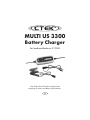 1
1
-
 2
2
-
 3
3
-
 4
4
-
 5
5
-
 6
6
-
 7
7
-
 8
8
-
 9
9
-
 10
10
-
 11
11
-
 12
12
-
 13
13
-
 14
14
CTEK MULTI US 3300 Manuel utilisateur
- Catégorie
- Chargeurs de batterie
- Taper
- Manuel utilisateur
dans d''autres langues
- English: CTEK MULTI US 3300 User manual
Autres documents
-
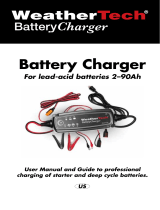 WeatherTech SmartCharge 200 Manuel utilisateur
WeatherTech SmartCharge 200 Manuel utilisateur
-
Panasonic EY7206GQW Operating Instructions Manual
-
Schumacher SPI3 Automatic Battery Charger Le manuel du propriétaire
-
Rockwell Shopseries RS8065 Manuel utilisateur
-
Schumacher PWI70300A Mode d'emploi
-
Peg Perego John Deere Gator XUV550 Midnight Black Mode d'emploi
-
Futaba 8J Manuel utilisateur
-
Milwaukee M18 FMS254-0 Manuel utilisateur
-
Maverick Maverick Scout RC Manuel utilisateur
-
Nilfisk-ALTO SCRUBTEC 343.2 Manuel utilisateur