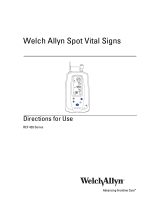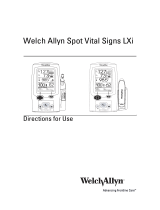Quick Start Guide
Guide de démarrage rapide
Guía de inicio rápido
Panduan Permulaan Pantas
MLY-B10
MLY-B11
Manufacturer Name: Huawei Device Co., Ltd.
Manufacturer's registered address: No.2 of Xincheng Road, Songshan Lake Zone,
Dongguan, 523808 Guangdong, P.R.China
Issue Date: 2022-04

1
This device is a household product and is suitable for wrist blood pressure measurement for
adults aged 18 and above.
This device complies with IEC 80601-2-30.
[Warnings]
1. Do not diagnose or treat yourself based on the measurement results. Follow your doctor's
advice instead, because self-diagnosis may worsen the condition. Send your measurement
2. Do not use this device in areas containing high frequency (HF) surgical equipment, mag-
netic resonance imaging (MRI) equipment, and computerized tomography (CT) scanners.
This may result in incorrect operation of the device and/or cause an inaccurate reading.
3. Consult with your physician before using this device if you have common arrhythmias such
-
ment reading.
and blood diseases.
5. Do not use this monitor on infants, toddlers, children or persons who cannot express them-
selves.
6. This device has not been validated for use on pregnant patients.
7. Consult with your physician before using this device if you have had a mastectomy.
8. The following should use this product for blood pressure measurements under the guid-
0. Safe Use
Quick Start Guide

2
ance of a doctor:
Patients with limb shaking syndrome and people who cannot bend their arms by them-
selves.
People whose arms or wrists are having an infusion, blood transfusion, or a catheter
inserted.
Patients who are using monitoring medical equipment.
9.The parts of the product do not support repair and maintenance when it is in use.
10.The user must be an intended operator.
11.Keep the charging base (with the power cable) away from infants, toddlers or children to
avoid the risk of strangulation.
[Precautions]
1. This device supports a wrist circumference range of 13.0 cm to 20.0 cm for blood pres-
sure measurements. If the wrist circumference exceeds the range, the accuracy of blood
blood stasis or paralysis. In this case, remove the device.
4. Do not take blood pressure measurements too often as bruising may occur due to blood
interference capability may decrease.

3
6. This product may cause adverse events such as allergies. In this case, stop wearing it
and consult a doctor.
7. Ensure that the electromagnetic interference is no more than 3 V/m. Possible sources of
interference include microwaves and X-rays.
their arms or wrists.
9. The device may cause harm to people whose arms or wrists are having an infusion,
blood.
10. Use of this device may cause the temporary loss of function of the monitoring medical
electrical (ME) equipment used simultaneously on the same limb.
11. You can view the remaining power of the device on the device screen.
12. If the measured blood pressure is abnormal, you can take a measurement again 5
minutes later or consult your doctor.
13. The accuracy of the pressure sensor has been strictly tested, so you do not need to
check it. If you have any questions, please call the customer service hotline.
have any questions about it.
The validity period of this product is 3 years.

4
1. Product Information
1. Intended Use
The Wrist Blood Pressure Monitor is a digital monitor intended for use in measuring blood
pressure and pulse rate in adult patient population with wrist circumference ranging from 13.0
to 20.0cm (5.12-7.87 inches).
1.2 Contraindications
Allergic reactions to this product.
1.3 Performance Indicators
Name Wrist Blood Pressure Monitor
Models MLY-B10, MLY-B11
Embedded Software Version Blood Pressure V1
Type of Protection Against Electric Shock Internal power supply
Degree of Protection Against Electric
Shock Type BF (Airbag, the bottom of the device)
Level of Protection Against Harmful Liq-
uids and Particles Entering Inside IP68 (Complies with the IP68 protection level of IEC
60529)
Level of Safety Against Flammable An-
Non-AP/APG type
Running Mode Continuous running
Power Supply Rechargeable Li-ion Polymer Battery

5
Battery Life Information Typical usage: 7 days
TM
-
-
times per day. The battery life depends on the usage
habits and storage environment.
Typical battery life: A new battery on a full charge will last
for approximately 500 cycles when operating at room
temperature (25°C).
Durable period (Service life)
clothings (spare): 0.5 years
Blood Pressure Measurement
Measuring Method
Measurement Range Pressure: 0–300 mmHg (0–40 kPa)
Pulse rate: 40–180 times/min
Diastolic blood pressure: 40–130 mmHg (5.3–17.3 kPa)
Systolic blood pressure: 60–230 mmHg (8–30.7 kPa)
Precision Error Pressure: ±3 mmHg (±0.4 kPa)
Pulse rate: ±5%
Automatic pressure pump

6
Measurable Wrist Circumference M-sized airbag: 13.0–16.0 cm/5.12–6.30 in
L-sized airbag: 16.1–20.0 cm/6.34–7.87 in
Please select the appropriate airbag according to your
measured wrist circumference.
2020. In the clinical validation study, K5 was used on 85 subjects for determination of diastolic blood
pressure.
For details, call the customer service hotline.
1.4 Structure Diagram and Packing List
Up button
Air inlet and outlet (located where
the body and the strap meet)
Down button (including the electrode)
Airbag
Strap
Cover button

7
the label on the package.
Packing list:
Device (with an L-sized strap
and an L-sized airbag) x 1 M-sized airbag x 1 M-sized strap (without the clasp) x 1
Independent cover x 1 L-sized and M-sized airbag
clothings (spare) x 1
Wrist circumference ruler x 1
Quick Start Guide x 1 Wearing Guide x 1 Charging cradle (with the power
cable) x 1
Warranty Card x 1
2. Blood Pressure Measurement
2.1 Principles
This device measures blood pressure by using the oscillometric method. As the strap
(airbag) pressure increases, the device extracts and analyzes the signals of pressure
oscillations in the airbag using the pressure sensor, and automatically calculates the
high pressure (systolic pressure), low pressure (diastolic pressure), and pulse rate.

8
2.3 Measurement Requirements
Any blood
posture (standing, sitting, or lying down), movement, or physiological conditions.
To ensure the accuracy of the measurements, observe the following requirements:
Rest for 5 minutes before a measurement and keep your body naturally relaxed until the mea-
surement is complete. Do not perform the measurement when you feel emotional or stressed.
body or arms during the measurement.
Rest your wrist for 1 to 2 minutes or longer before you perform the next measurement. During
this period of time your arteries will return to how they were before the blood pressure was
measured.
2.2 Working Environment
Network Environment Bluetooth 4.2 or later
Temperature 5°C to 40°C
Humidity 10% RH to 95% RH (excluding condensation)
Atmospheric pressure 80 kPa to 105 kPa
Precautions
Keep the device away from electromagnetic interference, vibration, and noise.

9
Measurement posture:
Keep the watch at
the same height
as your heart
Keep quiet and
avoid talking
the ground without
crossing them
Do not
press the
airbag
Support the elbow
Keep your
wrist and palm
stretched natu-
rally
Sit stably
and relax
your body

10
2.4 Entering the Static Mode
This feature is mainly for professionals to enter the static pressure test mode of this device, and
to use the standard pressure gauge to test its static performance.
For details about precautions, operation instructions, maintenance, calibration, and FAQs, see the
user guide in the Huawei Health app.
Description of GUI abbreviations
No. Abbreviation Full Name
1 SYS
2 DIA
3 cm centimeter
4 in inch
3. Storage and Maintenance
The accuracy of the pressure sensor in this device has been strictly tested, so you do not need
to check it by yourself. If you have any questions, please call the customer service hotline.
3.1 Storage Requirements
Storage and transportation conditions:
Temperature: –20°C to +55°C
Humidity: 10% RH to 95% RH (excluding condensation)
Atmospheric pressure: 80 kPa to 105 kPa
Do not store the device in the following environments:
Environments with water, high temperatures, dampness, direct sunlight, dust, or salt.
Environments that can generate tilts, vibrations, or impacts.

11
Environments where chemicals are stored or corrosive gases are generated.
It is recommended that you put the airbag in a box or storage bag when you are not using it.
Do not put the device in places that are exposed to direct sunlight, such as on a car dashboard or
on a window sill.
-
-
peratures.
To prevent injuries, malfunctions, or explosions, do not allow children or pets to swallow or bite the
device or its accessories.
3.2 Transportation Conditions
Avoid strong impacts, direct collisions, and exposure to sunlight or rain during transportation.
3.3 Cleaning/Accessory Replacement
For details, open the Huawei Health app, touch Devices and then the connected device, and view
the User Guide on the device details screen.
Note: Replacing the original parts with third-party parts may cause measurement errors.
3.4 Replace the airbag clothings
Replace the airbag clothing when it becomes dirty. It is recommended that you replace the clothing
after six months of use. For details, open the Huawei Health app, touch Devices and then the con-
nected device, and view the User Guide on the device details screen.
[Precautions]
Do not perform any maintenance by yourself. If the product has quality issues or you have any
questions about how to use its blood pressure measurement feature properly, call the customer
service hotline.

12
4. Explanations of Symbols and Figures
Figures and Symbols Description
Type BF Applied Part
Notice. Indicates caution should be taken because random documents
are referred to.
IP68 Degree of protection of the enclosure
Main chip trademark
Indicates that the product is capable of being recycled.
Forest Stewardship Council
Recycle the object when it is discarded.
Non-ionizing radiation
CE mark

13
The operation guide must be read.
Medical device
Manufacturer
Remove the packaging and dispose of it in the appropriate recycling bin
according to local laws and regulations.
The range of temperature to which the medical device can be safely
exposed.
The range of humidity to which the medical device can be safely ex-
posed.
The range of atmospheric pressure to which the medical device can be
safely exposed.
5. Declaration of Electromagnetic Compatibility (EMC)
MLY-B10/MLY-B11 manufactured by Huawei Device Co., Ltd. conforms to IEC 60601-1-2:2014/
AMD1:2020 Electromagnetic Compatibility (EMC) standard.
Further documentation in accordance with this EMC standard is available at
https://consumer.huawei.com/en/. Refer to the EMC information for MLY-B10/MLY-B11 on the website.

14
Copyright © Huawei 2022. All rights reserved.
TNSTI-
TUTE ANY KIND
Trademarks and Permissions
The Bluetooth® word mark and logos are registered trademarks owned by Bluetooth SIG,
Inc. and any use of such marks by Huawei Technologies Co., Ltd. is under license. Huawei
Device C
rks, product, service and company names mentioned may be the property of
their respective owners.
Privacy Policy
To better understand how we protect your personal information, please see the privacy
policy at https://consumer.huawei.com/privacy-policy.
Blasting Caps and Areas
Turn oyour mobile phone or wireless device when in a blasting area or in areas posted
“two-way radios” or “electronic devices” to avoid interfering with blasting operations.
Petrol stations and explosive atmospheres
-
less devices such as your phone or other radio equipment. Areas with potentially explosive
atmospheres include fuelling areas, below decks on boats, fuel or chemical transfer or stor-
age facilities, areas where the air contains chemicals or particles, such as grain, dust, or
metal powders.
Operation and safety
Using an unapproved or incompatible power adapter, charger or battery may
explosion or other hazards.
Ideal temperatures are 5°C to 40°C.

15
Avoid placing metal objects on the surface of the wireless charging cradle, as they could
in environments with an ambient temperature ranging from 5°C to 40°C.
If the ambient temperature is too high, the wireless charger may stop working. If this oc-
curs, you are advised to stop wireless charging.
To keep the wireless charger in good condition, avoid using it inside a vehicle.
Adult supervision is advised if children are to use or come into contact with this product.
Please consult your doctor and the device manufacturer to determine if operation of your
device may interfere with the operation of your medical device.
care facilities. These requests are designed to prevent possible interference with sensi-
tive medical equipment.
Som-
sult your service provider for more information.
Pacemaker manufacturers recommend that a minimum distance of 15 cm be maintained
between a device and a pacemaker to prevent potential interference with the pacemaker.
If you are using a pacemaker, hold the device on the side opposite the pacemaker and
do not carry the device in your front pocket.
Keep the device and the battery away from excessive heat and direct sunlight. Do not
place them on or in heating devices, such as microwave ovens, stoves, or radiators.
rve local laws and regulations while using the device. To reduce the risk of acci-
dents, do not use your wireless device while driving.
To prevent damage to your device’s parts or internal circuits, do not use it in dusty,
Do not use, stored (in

16
a gas station, oil depot, or chemical plant, for example). Using your device in these envi-
ronments increases the risk of
Dispose of this device, the battery, and accessories according to local regulations. They
should not be disposed of in normal household waste. Improper battery use may lead to
explosion, or other hazards.
The device has undergone testing and has demonstrated water resistance in certain en-
vironments.
The device has a built-in, non-removable battery. Do not attempt to remove the battery,
otherwise the device may be damaged.
If the battery leaks, ensure that the electrolyte does not make direct contact with your
skin or eyes. If the electrolyte touches your skin or splashes into your eyes, immediately
h with clean water and consult a doctor.
When charging the device, make sure the power adapter is plugged into a socket near
the devices and is easily accessible. Unplug the charger from the electric socket and
from the device when the device is not used for a long time.
Unplug the charger from electrical outlets and the device when not in use.
Do not place sharp metal objects, such as pins, near the microphone. The microphone
may attract these objects and result in injury.
where wireless devices are not allowed according to the airplane company’s regulations.
To ensure the best audio performance of your device’s microphone, use a cloth to wipe
the area of the microphone which has been exposed to water. Do not use the microphone
until the wet areas are totally dry.
Swit

17
to boarding an aircraft.
Ensure that the power adapter meets the requirements of IEC/EN 62368-1 and has been
tested and approved according to national or local standards.
Protect the wearable and its accessories from strong impact, strong vibration, scratches,
and sharp objects, as these may damage the device.
Make sure that the wearable and its accessories stay clean and dry.
Disposal and recycling information
The crossed-out wheeled-bin symbol on your product, battery, literature or pack-
aging reminds you that all electronic products and batteries must be taken to sep-
ey must not be
disposed of in the normal waste stream with household garbage. It is the respon-
sibility of the user to dispose of the equipment using a designated collection point or service
for separate recycling of waste electrical and electronic equipment (WEEE) and batteries
according to local laws.
Proper collection and recycling of your equipment helps ensure electrical and electronic
equipment (EEE) waste is recycled in a manner that conserves valuable materials and pro-
tects human health and the environment, improper handling, accidental breakage, damage,
and/or improper recycling at the end of its life may be harmful for health and environment.
For more information about where and how to dropEEE waste, please contact your
local authorities, retailer or household waste disposal service or visit the website
https://consumer.huawei.com/en/.
Reduction of hazardous substances
This device and any electrical accessories are compliant with local applicable rules on the
restriction of the use of certain hazardous substances in electrical and electronic equip-

18
ment, such as EU REACH, RoHS and Batteries (where included) regulations, etc. For dec-
larations of conformity about REACH and RoHS, please visit our website
EU regulatory conformance
RF exposure requirements
Your device is a low-power radio transmitter and receiver. As recommended by international
guidelines, the device is designed not to exceed the limits established by the European
Commission for exposure to radio waves.
Statement
Hereby, Huawei Device Co., Ltd. declares that this device MLY-B10/MLY-B11 is in compli-
ance with the essential requirements and other relevant provisions of Directive 2014/53/EU.
The most recent and valid version of the DoC (Declaration of Conformity) can be viewed at
https://consume
This device may be operated in all member states of the EU.
local regulations where the device is used.
This device may be restricted for use, depending on the local network.
Frequency bands and power
(a) Frequency bands in which the radio equipment operates: Some bands may not be avail-
able in all countries or all areas. Please contact the local carrier for more details.
(b) Maximum radio-frequency power transmitted in the frequency bands in which the radio
equipment operates: The maximum power for all bands is less than the highest limit value
When charging the device, ensure it is 20 cm away from your body.
The frequency bands and transmitting power (radiated and/or conducted) nominal limits

19
applicable to this radio equipment are as follows: MLY-B10/MLY-B11: Bluetooth: 12 dBm,
: , 119
kHz~135 kHz: 66 descending 10 dB/dec above 0., 140 kHz-148.5 kHz:
.
Accessories and Software Information
It is recommended that the following accessories should be used:
Charging cradle: CP81-1 Wrist circumference ruler Independent cover
The product software version is 2.1.0.127
Software updates will be releas-
ter the product has been released. All software versions released by the manufacturer have
All RF parameters (for example, frequency range and output power) are not accessible to
the user, and cannot be changed by the user.
For the most recent information about accessories and software, please see the DoC (Dec-
Please go to Settings > About > Regulatory information on the device to view the E-label
screen.
La page est en cours de chargement...
La page est en cours de chargement...
La page est en cours de chargement...
La page est en cours de chargement...
La page est en cours de chargement...
La page est en cours de chargement...
La page est en cours de chargement...
La page est en cours de chargement...
La page est en cours de chargement...
La page est en cours de chargement...
La page est en cours de chargement...
La page est en cours de chargement...
La page est en cours de chargement...
La page est en cours de chargement...
La page est en cours de chargement...
La page est en cours de chargement...
La page est en cours de chargement...
La page est en cours de chargement...
La page est en cours de chargement...
La page est en cours de chargement...
La page est en cours de chargement...
La page est en cours de chargement...
La page est en cours de chargement...
La page est en cours de chargement...
La page est en cours de chargement...
La page est en cours de chargement...
La page est en cours de chargement...
La page est en cours de chargement...
La page est en cours de chargement...
La page est en cours de chargement...
La page est en cours de chargement...
La page est en cours de chargement...
La page est en cours de chargement...
La page est en cours de chargement...
La page est en cours de chargement...
La page est en cours de chargement...
La page est en cours de chargement...
La page est en cours de chargement...
La page est en cours de chargement...
La page est en cours de chargement...
La page est en cours de chargement...
La page est en cours de chargement...
La page est en cours de chargement...
La page est en cours de chargement...
La page est en cours de chargement...
La page est en cours de chargement...
La page est en cours de chargement...
La page est en cours de chargement...
La page est en cours de chargement...
La page est en cours de chargement...
La page est en cours de chargement...
La page est en cours de chargement...
La page est en cours de chargement...
La page est en cours de chargement...
La page est en cours de chargement...
La page est en cours de chargement...
La page est en cours de chargement...
La page est en cours de chargement...
La page est en cours de chargement...
La page est en cours de chargement...
La page est en cours de chargement...
La page est en cours de chargement...
La page est en cours de chargement...
La page est en cours de chargement...
La page est en cours de chargement...
La page est en cours de chargement...
La page est en cours de chargement...
La page est en cours de chargement...
La page est en cours de chargement...
La page est en cours de chargement...
La page est en cours de chargement...
La page est en cours de chargement...
La page est en cours de chargement...
La page est en cours de chargement...
La page est en cours de chargement...
La page est en cours de chargement...
La page est en cours de chargement...
La page est en cours de chargement...
La page est en cours de chargement...
La page est en cours de chargement...
La page est en cours de chargement...
La page est en cours de chargement...
La page est en cours de chargement...
La page est en cours de chargement...
La page est en cours de chargement...
La page est en cours de chargement...
La page est en cours de chargement...
La page est en cours de chargement...
La page est en cours de chargement...
La page est en cours de chargement...
La page est en cours de chargement...
La page est en cours de chargement...
La page est en cours de chargement...
La page est en cours de chargement...
La page est en cours de chargement...
La page est en cours de chargement...
La page est en cours de chargement...
La page est en cours de chargement...
La page est en cours de chargement...
La page est en cours de chargement...
La page est en cours de chargement...
La page est en cours de chargement...
La page est en cours de chargement...
La page est en cours de chargement...
La page est en cours de chargement...
La page est en cours de chargement...
La page est en cours de chargement...
La page est en cours de chargement...
La page est en cours de chargement...
La page est en cours de chargement...
La page est en cours de chargement...
La page est en cours de chargement...
La page est en cours de chargement...
La page est en cours de chargement...
La page est en cours de chargement...
La page est en cours de chargement...
La page est en cours de chargement...
La page est en cours de chargement...
La page est en cours de chargement...
La page est en cours de chargement...
La page est en cours de chargement...
La page est en cours de chargement...
La page est en cours de chargement...
La page est en cours de chargement...
La page est en cours de chargement...
La page est en cours de chargement...
La page est en cours de chargement...
La page est en cours de chargement...
La page est en cours de chargement...
La page est en cours de chargement...
La page est en cours de chargement...
La page est en cours de chargement...
-
 1
1
-
 2
2
-
 3
3
-
 4
4
-
 5
5
-
 6
6
-
 7
7
-
 8
8
-
 9
9
-
 10
10
-
 11
11
-
 12
12
-
 13
13
-
 14
14
-
 15
15
-
 16
16
-
 17
17
-
 18
18
-
 19
19
-
 20
20
-
 21
21
-
 22
22
-
 23
23
-
 24
24
-
 25
25
-
 26
26
-
 27
27
-
 28
28
-
 29
29
-
 30
30
-
 31
31
-
 32
32
-
 33
33
-
 34
34
-
 35
35
-
 36
36
-
 37
37
-
 38
38
-
 39
39
-
 40
40
-
 41
41
-
 42
42
-
 43
43
-
 44
44
-
 45
45
-
 46
46
-
 47
47
-
 48
48
-
 49
49
-
 50
50
-
 51
51
-
 52
52
-
 53
53
-
 54
54
-
 55
55
-
 56
56
-
 57
57
-
 58
58
-
 59
59
-
 60
60
-
 61
61
-
 62
62
-
 63
63
-
 64
64
-
 65
65
-
 66
66
-
 67
67
-
 68
68
-
 69
69
-
 70
70
-
 71
71
-
 72
72
-
 73
73
-
 74
74
-
 75
75
-
 76
76
-
 77
77
-
 78
78
-
 79
79
-
 80
80
-
 81
81
-
 82
82
-
 83
83
-
 84
84
-
 85
85
-
 86
86
-
 87
87
-
 88
88
-
 89
89
-
 90
90
-
 91
91
-
 92
92
-
 93
93
-
 94
94
-
 95
95
-
 96
96
-
 97
97
-
 98
98
-
 99
99
-
 100
100
-
 101
101
-
 102
102
-
 103
103
-
 104
104
-
 105
105
-
 106
106
-
 107
107
-
 108
108
-
 109
109
-
 110
110
-
 111
111
-
 112
112
-
 113
113
-
 114
114
-
 115
115
-
 116
116
-
 117
117
-
 118
118
-
 119
119
-
 120
120
-
 121
121
-
 122
122
-
 123
123
-
 124
124
-
 125
125
-
 126
126
-
 127
127
-
 128
128
-
 129
129
-
 130
130
-
 131
131
-
 132
132
-
 133
133
-
 134
134
-
 135
135
-
 136
136
-
 137
137
-
 138
138
-
 139
139
-
 140
140
-
 141
141
-
 142
142
-
 143
143
-
 144
144
-
 145
145
-
 146
146
-
 147
147
-
 148
148
-
 149
149
-
 150
150
-
 151
151
-
 152
152
Huawei MLY-B10 D Manuel utilisateur
- Taper
- Manuel utilisateur
- Ce manuel convient également à
dans d''autres langues
- español: Huawei MLY-B10 D Manual de usuario
Autres documents
-
Beurer BC 81 Le manuel du propriétaire
-
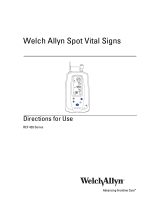 Welch Allyn 420TB spécification
Welch Allyn 420TB spécification
-
Beurer BC 30 Le manuel du propriétaire
-
Beurer BC57 Manuel utilisateur
-
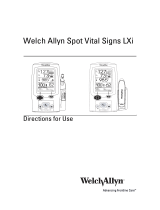 Welch Allyn Spot Vital Signs LXi 45NT0 Directions For Use Manual
Welch Allyn Spot Vital Signs LXi 45NT0 Directions For Use Manual
-
Microlife BP B1 Classic Manuel utilisateur
-
uebe visomat handy Le manuel du propriétaire
-
boso medistar+ Manuel utilisateur
-
Omron Healthcare HEM-7361T-EBK Manuel utilisateur
-
iHealth Clear BPM1 Le manuel du propriétaire