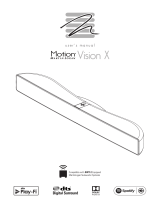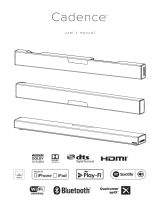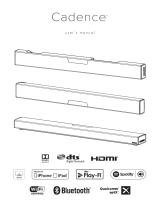Sharp HT-SBW420 Le manuel du propriétaire
- Catégorie
- Haut-parleurs de la barre de son
- Taper
- Le manuel du propriétaire
Ce manuel convient également à

HT-SBW420
User manual
2.1 All-in-One Wi-Fi Soundbar
EN ESDE IT FR PL

ARC/CEC

EN
Important safety instructions
CAUTION
RISK OF ELECTRIC SHOCK
DO NOT OPEN
Please, read these safety instructions and respect
the following warnings before the appliance is
operated:
The lightning ash with arrowhead symbol, within an
equilateral triangle, is intended to alert the user to the
presence of uninsulated “dangerous voltage” within the
product’s enclosure that may be of su cient magnitude as to
constitute a risk of electric shock to persons.
The exclamation point within an equilateral triangle is
intended to alert the user to the presence of important
operating and maintenance (servicing) instructions in the
literature accompanying the appliance.
In order to prevent re always
keep candles and other open
ames away from this product.
Warning:
• Always follow basic safety precautions when using this applience, espe-
cially when children are present.
• Children should be supervised to ensure that they do not play with the
appliance.
• Do not damage the power cord, neither do not place any heavy objects
on it, do not strech it or bend it. Also do not attach extension cables.
Damage to the power cord may occur re or electric shock.
• If the supply cord is damaged, it must be replaced by the manufacturer,
a service agent or similarly qualied persons in order to avoid a hazard.
• Ensure that the unit is plugged into an AC 220-240V 50Hz power outlet.
Using higher voltage may cause the unit to malfunction or even re
catching.
• If the power plug does not t into your outlet, do not force the plug into
an electrical socket if it does not t.
• Turn o the unit before unplugging it from power source to completely
switch it o .
• Do not disconnect or connect the power cord with wet hands. It may
cause an electric shock.
• Disconnect the power cord if it is not used for a long time.
• Ensure that the mains plug is always easily accessible.
• This product does not contain any parts that are serviceable by the
user. In case of a fault, contact the manufacturer or authorised service
department. Exposing the internal parts inside the device may endanger
your life. The manufacturers guarantee does not extend to faults caused
by repairs carried out by unauthorised third parties.
• Do not use this product immediately after unpacking. Wait until it warms
up to room temperature before using it.
• Ensure this product is used in moderate climates only (not in tropical/
subtropical climates).
• Place product on a at, stable surface that is not subject to vibrations.
• Ensure the product and its parts is not overhanging the edge of the
supporting furniture.
• To reduce the risk of fire, electric shock or damage to this product, do
not expose it to direct sunlight, dust, rain and moisture. Never expose it
to dripping or splashing and do not place objects filled with liquids on
or near the product.
• Do not place objects lled with liquids, such as vases, on the apparatus.
• Do not install near any heat sources such as radiators, heat registers,
stoves, or other apparatus (including ampli ers) that produce heat.
• Do not place the product where the humidity is high and ventilation is
poor.
• Ensure a minimum distance of 5 cm around the apparatus for su cient
ventilation. Do not block any ventilation openings of this product.
Always ensure that the ventilation openings are not covered with items
such as newspapers, table-cloths, curtains, etc.
• NEVER let anyone, especially children, push anything into holes, slots
or any other openings in the unit’s casing as this could result in a fatal
electric shock.
• Storms are dangerous for all electric appliances. If the mains or aerial
wiring is struck by lightning, the appliance might get damaged, even if it
is turned o . You should disconnect all the cables and connectors of the
appliance before a storm.
• Excessive sound pressure from earphones and headphones can cause
hearing loss.
• Do not turn up the volume while listening to a section with very low
level inputs or no audio signals. lf you do, the speaker maybe damaged
when a peak level section is suddenly played.
Power Adapter
• To disconnect the unit from the mains supply, unplug the lead from the
mains socket.
• Only use the supplied mains adaptor as failure to do this may result in a
safety risk and/or damage to the unit.
Maintenance
• Unplug the power cable from the power source before cleaning the
appliance.
• Use a soft and clean rag to clean the outside of the unit. Never clean it
with chemicals or detergent.
Batteries
• Observe the correct polarity when inserting the batteries.
• Do not expose batteries to high temperatures and do not place them on
locations where the temperature might increase quickly, e.g. near the
re or on the direct sunshine.
• Do not expose batteries to excessive radiant heat, do not throw them
into the re, do not disassemble them and do not try to recharge un-
rechargeable batteries. They could leak or explode.
• Never use di erent batteries together or mix new and old ones.
• When the Remote Control is not to be used for a long time (more than a
month), remove the battery from the Remote Control to prevent it from
leaking.
• If the batteries leak, wipe away the leakage inside the battery compart-
ment and replace the batteries with new ones.
• Do not use any batteries other than those specied.
Do not ingest battery, chemical burn hazard
• If the battery is swallowed, it can cause severe internal burns in just
2 hours and lead to death. Keep new and used batteries away from
children. If the battery compartment does not close securely, stop
using the product and keep it away from children. If you think batteries
might have been swallowed or placed inside any part of the body, seek
immediate medical attention.
CAUTION
RISK OF ELECTRIC SHOCK
DO NOT OPEN
CAUTION
RISK OF ELECTRIC SHOCK
DO NOT OPEN

4
Disposal of this equipment and Batteries
• Do not dispose of this product or its batteries as unsorted
municipal waste. Return it to a designated collection point
for the recycling of WEEE in accordance with local law. By
doing so, you will help to conserve resources and protect
the environment.
• Most of the EU countries regulate the disposal of batteries
by law. Contact your retailer or local authorities for more
information.
• The shown above appears on electrical and electronivcal
equipment and batteries (or the packaging) to remind
users of this. If "Hg" or 'Pb' appears below the symbol,
this mean that the battery cantains traces of mercury (Hg) or lead (Pb),
respectively.
• Users are requested to use existing return facilities for used equipment
and batteries.
CE Statement:
• Here by, Universal Media Corporation Poland Sp. z o.o. declares that this
audio device is in compliance with the essential requirements and other
relevant provisions of RED Directive 2014/53/EU. http://www.sharp.eu/
av/documents-of-conformity
Trademarks:
• The Bluetooth word mark and logos are registered trademarks owned by
Bluetooth SIG,. Inc..
• The terms HDMI and HDMI High-De nition Multimedia Interface, and
the HDMI Logo are trademarks or registered trademarks of HDMI
Licensing, LLC in the United States and other countries.
• The Wi-Fi CERTIFIED Logo is a certi cation mark of the Wi-Fi Alliance.
• The Spotify software is subject to third party licenses found here:
www.spotify.com/connect/third-party-licenses

EN
Disposal of this equipment and Batteries
• Do not dispose of this product or its batteries as unsorted
municipal waste. Return it to a designated collection point
for the recycling of WEEE in accordance with local law. By
doing so, you will help to conserve resources and protect
the environment.
• Most of the EU countries regulate the disposal of batteries
by law. Contact your retailer or local authorities for more
information.
• The shown above appears on electrical and electronivcal
equipment and batteries (or the packaging) to remind
users of this. If "Hg" or 'Pb' appears below the symbol,
this mean that the battery cantains traces of mercury (Hg) or lead (Pb),
respectively.
• Users are requested to use existing return facilities for used equipment
and batteries.
CE Statement:
• Here by, Universal Media Corporation Poland Sp. z o.o. declares that this
audio device is in compliance with the essential requirements and other
relevant provisions of RED Directive 2014/53/EU. http://www.sharp.eu/
av/documents-of-conformity
Trademarks:
• The Bluetooth word mark and logos are registered trademarks owned by
Bluetooth SIG,. Inc..
• The terms HDMI and HDMI High-De nition Multimedia Interface, and
the HDMI Logo are trademarks or registered trademarks of HDMI
Licensing, LLC in the United States and other countries.
• The Wi-Fi CERTIFIED Logo is a certi cation mark of the Wi-Fi Alliance.
• The Spotify software is subject to third party licenses found here:
www.spotify.com/connect/third-party-licenses
What is included in the box
1x Main unit
1x Remote control
1x User guide
2x AAA batteries
1x Quick start guide
1x AC-DC power adapter ( 24V,1.5A)
Panels & Controls
1.
1. 2. 3.
4. 5. 6. 7.
9. 10. 11. 12. 13. 14. 15.
8.
HDMI Input HDMI Output COAX IN R-AUX IN-L OPTICAL DC IN
Source LED
2. Power LED
3. IR sensor
4. VOL+
Increase the volume
5. VOL-
Decrease the volume
6. Source
Switches the sound source
7. Pair
State Long press
Wi-Fi mode Disconnect the wireless
network
Bluetooth connected Disconnect Bluetooth
Standby Close Wi-Fi hotspot
8. Power On / O
Press the
button to power ON/OFF the soundbar
9.
9. 10. 11. 12. 13. 14. 15.
HDMI Input HDMI Output COAX IN R-AUX IN-L OPTICAL DC IN
HDMI Input
10. HDMI Output
11. COAX IN
12. AUX IN
13. Optical IN
14. DC IN
15. Firmware update port
Indication Lights
Source LED
Mode LED Light Indication
Wi-Fi Disconnected Flash Green
Connected Solid Green
Pairing Quick Flash Green
Bluetooth Disconnected Flash Blue
Connected Solid Blue
AUX IN Solid Purple
Optical IN Solid Cyan
Coaxial IN Solid Yellow
HDMI IN Solid Red
ARC Solid White
Power LED
Status LED Light Indication
Power ON White
Power OFF Red
Power ON & MUTE Flash Red
Remote control
1.
1.
3.
5.
4.
8.
10.
11.
2.
6.
9.
12.
7.
POWER: ON/OFF the soundbar
2. MUTE: Silences the soundbar
3. VOL+: Increase the volume
4. VOL-: Decrease the volume
5. PREVIOUS: Switches to the previous song when the soundbar is
connected to your device through Bluetooth or Wi-Fi connection
6. NEXT: Switches to the next song when the soundbar is connected to
your device through Bluetooth or Wi-Fi connection
7. PLAY/PAUSE: Plays or pauses a song when the soundbar is connected
to your device through Bluetooth or Wi-Fi connection
8. SOURCE: Changes the input of the soundbar
9. EQUALISER: Switch di erent preset equaliser settings for the speaker

6
10. PAIR:
State Long press
Wi-Fi mode Disconnect the wireless
network
Bluetooth connected Disconnect Bluetooth
Standby Close Wi-Fi hotspot
11. BASS-: Decrease the bass e ect of the soundbar
12. BASS+: Increase the bass e ect of the soundbar
Music Playing
Wi-Fi mode:
1. You can use app to search for your HT-SBW420 and then add it to
the management list. It is then possible to play back music form your
connected device. If you would like the same music to play from two
speakers at the same time (Multi room mode), follow the guidance
in the app.
2. You can automatically install the APP using Android Market or App
Store. In the Android Market or App Store search „SHARP Player „,
download and complete the installation.
Bluetooth mode:
1. Press the “SOURCE” to enter the Bluetooth mode, then press search for
Bluetooth devices. Select “HT-SBW420” in the mobile phone or tablet
PC and pair.
2. If you need to switch to another Bluetooth device, press the pairing
key for afew seconds, the indicator light will ash. Enter the Bluetooth
pairing mode again and repeat step (1).
3. If the Bluetooth device was successfully paired before it was turned
o , the unit will automatically connect the last successful paired
device after next boot (do not need reconnection), the indicator light
does not ash.
Aux In mode:
HDMI Input HDMI Output COAX IN R-AUX IN-L OPTICAL DC IN
a, Use a PHONO to PHONO audio cable (not included) to connect the
TV’s audio output sockets to the AUX 1 socket on the unit.
b, Use a 3.5mm to PHONO audio cable (not included) to connect the
TV’s or external audio device headphone socket to the AUX socket
on the unit.
Optical In mode:
HDMI Input HDMI Output COAX IN R-AUX IN-L OPTICAL DC IN
Use the optical cable to connect the optical input of this soundbar to the
optical output of VCD, CD, VCR, DVD player.
Coaxial (digital) In mode:
HDMI Input HDMI Output COAX IN R-AUX IN-L OPTICAL DC IN
COAX OUT
Connect adigital coaxial cable (not included) to the TV’s coaxial output
socket and the coaxial socket on the source unit.
HDMI mode:
HDMI Input HDMI Output COAX IN R-AUX IN-L OPTICAL DC IN
HDMI Output
1. Connect the TV HDMI input and the soundbar HDMI output with the
HDMI cable (not included).
2. Connect the DVD HDMI output and the soundbar HDMI input with the
HDMI cable (not included).
If your TV/DVD supports CEC function. They can control each other based
on the CEC protocol. It is important to ensure that the CEC functionality of
the television is turned on.

EN
ARC mode:
HDMI Input HDMI Output COAX IN R-AUX IN-L OPTICAL DC IN
HDMI Input
HDMI Output
DVD
The ARC (Audio Return Channel) function allows you to send audio
from your ARC- compliant TV to your sound bar through a single HDMI
connection. To enjoy the ARC function, please ensure your TV is both
HDMI-CEC and ARC compliant and set up accordingly. When correctly set
up, you can use your TV remote control to adjust the volume output (VOL
+/- and MUTE) of the sound bar.
Connect the TV HDMI ARC input and the soundbar HDMI output with the
HDMI cable (not included).
Note: In Optical In mode, Coaxial In mode, ARC mode or HDMI mode, the
source has to be set to PCM audio output
Note: If there is no signal input, the product will enter the standby after 15
minutes (All modes)
Connect to Power
Before connecting the power adapter, ensure you have completed all other
connections.
Connect the power adapter to the DC Socket of the unit and then into a
mains socket.
Installing the app
Download and install the sharp player app to your
iOS or Android device by searching “Sharp Player”
in the “Apple App Store” or “Google Play Store”.
Alternatively you can scan QR code on the last
page of this manual.
After the app is succesfully installed on your
device, you will need to setup the Wi-Fi
connection of the soundbar. This can be carried
out via the web interface or via Sharp Player app
directly.
Wi-Fi connection setup via web
1. When you turn on the soundbar, Wi-Fi will automatically start.
2. After PC or smart phone connects to this device through Wi-Fi(The
default SSID is HT-SBW420_XXXX, XXXX is a random number), you can
access the site: http://10.10.10.254 and enter the setting page. There
are two tabs: Wi-Fi and Setting.
3. Wi-Fi tab: To setup the connection between Wi-Fi speaker and AP. You
can use PC or smart phone to access internet through Wi-Fi speaker
after connected.
4. Setting tab:
There are 3 sub tabs in setting tab: Status, System and Network.
1. Status tab: You can view the rmware version, UUID of Wi-Fi
speaker.
2. System tab: You can reset the Wi-Fi speaker and local upgrade
rmware in “Other” option and online upgrade rmware in
“Firmware Online Upgrade”.
3. (Network tab: You can set the SSID, password and encryption type
of Wi-Fi speaker.
Wi-Fi connection setup via app

8
1. Brief introduction
1. Open the app on your connected device.
2. Click the icon ,Add Device‘.
3. Click the icon ,Setting‘, go to your phone’s Wi-Fi settings and
select the Wi-Fi starting with HT-SBW420_XXXX to connect. Then,
come back to this app.
4. Select your Wi-Fi network and enter its password.
5. Click the icon ‚Continue‘, wait to add equipment.
2. Adding a device connected to the router
Open the app again, it will nd all devices connected.
3. How to add other non-connected devices
Connected other devices to a wireless network, please follow these steps:
1. Click the icon ‚+‘on the Device list.
2. Then add a device as the rst time add same device.
3. After the adding the device , it will be shown in the device list.
4. Renaming Devices
After adding a device, the device name can be changed according to
your needs.
1. Click the “Settings” button in the interface of device lists.
2. Renaming the device: Customizing or choosing the
recommended name.
App interface icons and functions
1. Icons show the playback is trough DLNA
1.
3.
5.
2.
4.
6.
7.
8.
10.
9.
2. Device name
3. Add to my favorites
4. Show recent playlist
5. Loop mode
6. Volume control
7. Click to add new device
8. Click to see the details of the device, rename the device, reset, atc.
9. Click to adjust left/right channel
10. How to switch between „solo“ and “multi-mode“?
APP functions
1. Search function
With the search function you can search for music according to your
needs, either on artist or on song.
2. My favorite function
Collect your favorite songs function that allows you to choose your
favorite songs.
1. Click on the heart- shaped icon on the player interface, the song
can be bookmarked in ”my favorite” list;
2. Click go to my favorite list in the control interface and there you
can see your collection of songs.
Managing Favorite Songlist
1. Click on the song name on the right.
2. You can choose to delete the song or add to another playlist
selected from ”my favorites” list.
3. My Music - Local Music
1. Click on the phone to enter the local music playlists;
2. Click the icon ,which is in the upper right corner to refresh and
search new songs for to add to the local playlists;
3. Click the icon to the right of the song name. You can operate the
songs, ”Add to Favorites”, ”Add to list” and so on.
My Music Playlist
1. You can create a new list: click on the ”+“ in my music playlist;
2. After entering a name click ”OK” to create a new song list.
4. Online music
Many streaming services can be added to the Sharp Audio App, such
as TIDAL, iHeartRadio, Spotify, Amazon, etc.
• TIDAL
TIDAL provides enhanced music streaming functionality. Tidal is
currently providing services in more than 50 countries and regions
around the world, supplying high delity music, as well as exclusive
content, comment, experience and musical products.
• iHeartRadio
IHeartRadio, which is integrated in the app, is a digital broadcast &
audio streaming media player that is free to use all over the world.
It includes many online radio stations and you can also create
personalized radio stations.
• Spotify
ListenoutloudwithSpotifyConnect
1. ConnectyourSharp HT-SBW420devicetoyourwi network
2. OpenuptheSpotifyapponyourphone, tablet or
laptopusingthesamewi network
3. PlayasongandselectDevicesAvailable
4. SelectyourSharp HT-SBW420andstartlistening
1. Synchronization & separate play
This device can play music in two or more speakers at the same
time. Slide to the left and enter the device list, you can control all the
devices, such as increase/decrease the volume, select songs, sound
way, etc.
In the device list, you click on the text ”How to switch between solo
and Multi mode” to know more about the function of the multi-room
function.
How to update rmware Wi-Fi
Online update:
1. Turn on the speaker, change it into Wi-Fi mode, after it prompt
Wi-Fi network ready voice, use PC to connect the Wi-Fi signal of
speaker.
2. Enter “10.10.10.254”in the browser of PC.
3. Connected network
4. Then select “Setting”
5. Click “System”
6. Click “online Update”
7. It will automatically download rmware upgrades, when it’s
upgraded successfully, the web will show a message. Upgrading is
only possible if there is connection to the internet.
APP update:
If you see “New” icon next to setting button, a new rmware is available
for your unit. In order to apply this rmware tap on “New” and you will see
a pop up message. Plug in adapter, then select upgrade and wait until the

EN
device upgrade process nishes without other operations .
Troubleshooting
No power
• Ensure that power adapter is properly connected.
• Ensure that there is power at the AC outlet.
• Press standby button on the remote control or soundbar to turn the
soundbar on.
No sound
• Increase the volume. Press Volume Up on the remote control or on the
right side of the soundbar.
• Press MUTE on the remote control to ensure the soundbar is not muted.
• Press source buttons to select a di erent input source.
• When using either of the Digital input, if there is no audio:
Try setting the TV output to PCM or
Connect directly to your Blu-ray/other source, some TVs do not pass
through digital audio.
• Your TV may be set to variable audio output. Con rm that the audio
output setting is set to FIXED or STANDARD, not VARIABLE. Consult your
TV’s user manual for more detailed information.
• If using Bluetooth, ensure that the volume on your source device is
turned up and that the device is not muted.
Remote control does not work
• Before you press any playback control button, rst select the correct
source.
• Reduce the distance between the remote control and the unit.
• Insert the battery with its polarities (+/-) aligned as indicated.
• Replace the battery.
• Aim the remote control directly at the sensor on the front of the unit.
I hear buzzing or humming
• Ensure all cables and wires are securely connected.
• Connect a di erent source device (TV, Blu-ray player, etc) to see if the
buzzing persists. If it does not, the problem may be with the original
device.
• Connect your device to a di erent input on the soundbar.
Wi-Fi mode without sound
• Check whether the PC or smart phone and soundbar are in the same
network or not;
• Check whether the soundbar is in Wi-Fi mode or not;
• If using the app, please check whether the music is sent to the speaker
or not;
Forget Wi-Fi password
• Clear Wi-Fi preset password,
• Boot status, press the remote control button in sequence: PLAY/PAUSE,
NEXT, PREVIOUS, VOL-
Connection is lost periodically during Wi-Fi mode playback
• Ensure your Wi-Fi device is not in the Power Saving / Stamina mode.
• If the Power saving mode is required for your Wi-Fi device, please add
the “Sharp Player” app to the devices exceptions. To add the app to your
exceptions list, follow the instructions for your chosen device.
Technical speci cation
Model HT-SBW420
Sound Bar
Power Consumption 33 W
Power Consumption (Standby) <0.5W
Power Consumption
(Networked standby)
<2.5W
Output Power 2x 18 W + 36W (RMS)
Frequency Response 70Hz-20KHz(-10dB)
Power Adapter
Manufacturer Shenzhen Fujia Appliance Co., Ltd.
Model FJ-SW2401500N
Input AC 100-240V~50/60Hz
Output DC 24V,1.5A
Bluetooth
Version V 2.1 EDR
Maximum power transmitted <10 dBm
Frequency bands 2402 MHz ~ 2480 MHz
Wi-Fi
Support 802.11 b/g/n; STA/AP/AP Client
Maximum power transmitted <20 dBm
Frequency bands 2412 MHz ~ 2472 MHz
Remote Control
Battery Type 2 x AAA 1,5V
100,0cm
3,7kg
12,2cm
5,2cm


DE
Wichtige Sicherheitsanweisungen
VORSICHT
GEFAHR AUF STROMSCHLAG
NICHT ÖFFNEN
Bitte lesen Sie sich diese Sicherheitsanweisungen
durch und beachten Sie, bevor Sie das Gerät in
Betrieb nehmen, auf die folgenden Warnhinweise:
Das Dreieckszeichen mit Blitzsymbol verweist auf nicht
isolierte „gefährliche Spannungen“ im Gerätegehäuse, die so
hoch sein können, dass sie eine Gefahr von Stromschlägen
bilden.
Das Dreieckszeichen mit Ausrufungszeichen verweist auf
wichtige Funktions - und Wartungshinweise (Reparatur) in
der dem Gerät beigelegten Bedienungsanleitung.
Halten Sie Kerzen und o enes
Feuer von diesem Produkt fern,
um einen Brand zu vermeiden.
Warnung:
• Halten Sie sich während der Nutzung dieses Geräts immer an die
allgemeinen Sicherheitshinweise, insbesondere, wenn Kinder in der
Nähe sind.
• Kinder sollten beaufsichtigt werden, um sicherzustellen, dass sie nicht
mit dem Gerät spielen.
• Das Stromkabel darf weder beschädigt, noch dürfen schwere Objekte
darauf abgelegt werden, außerdem dürfen Sie es nicht dehnen oder
verbiegen. Schließen Sie auch keine Verlängerungskabel an. Schäden am
Stromkabel können zu einem Feuer oder Stromschlag führen.
• Wenn das Stromversorgungskabel beschädigt ist, muss es vom Her-
steller, einem Servicetechniker oder einer ähnlich quali zierten Person
ausgetauscht werden, um Gefährdungen zu vermeiden.
• Stellen Sie sicher, dass die Einheit an eine AC 220-240V 50Hz Steckdose
angeschlossen wird. Eine höhere Spannung kann zu Fehlfunktionen
oder sogar zu einem Brand führen.
• Wenn der Stecker nicht in die Steckdose passt, dürfen Sie keine Gewalt
anwenden, um einen nicht passenden Stecker in die Steckdose zu
drücken.
• Schalten Sie die Einheit aus, bevor Sie sie von der Stromversorgung
trennen, um sie so vollständig abzuschalten.
• Vermeiden Sie es, das Stromkabel mit nassen Händen anzuschließen
oder zu trennen. Dies könnte andernfalls zu einem Stromschlag führen.
• Trennen Sie das Stromkabel, wenn es längere Zeit nicht verwendet wird.
• Stellen Sie sicher, dass der Hauptstecker immer leicht zugänglich ist.
• Dieses Produkt enthält keine Teile, die vom Benutzer gewartet werden
können. Setzen Sie sich im Fall eines Defekts mit dem Hersteller oder
der autorisierten Kundenabteilung in Verbindung. Teile aus dem Inneren
des Geräts freizulegen kann lebensgefährlich sein. Die Garantie der
Hersteller gilt nicht für Defekte, die durch von nicht autorisierte Dritten
durchgeführte Reparaturen entstehen.
• Benutzen Sie dieses Produkt nicht direkt nach dem Auspacken. Warten
Sie, bis es sich auf Zimmertemperatur erwärmt hat, ehe sie es einschal-
ten.
• Stellen Sie sicher, dass dieses Produkt ausschließlich in Umgebungen
mit mildem Klima verwendet wird (kein tropisches oder subtropisches
Klima).
• Stellen Sie das Produkt auf eine ache, stabile Ober äche, die keinen
Erschütterungen ausgesetzt ist.
• Das Produkt und dessen Teile dürfen nicht über die Kante delelte tragen-
den Möbelstücks hinausragen.
• Um das Risiko eines Feuers, Stromschlags oder Schäden an diesem
Produkt zu reduzieren, sollten Sie es nicht direktem Sonnenlicht, Staub,
Regen oder Feuchtigkeit aussetzen. Setzen Sie es niemals tropfendem
oder spritzendem Wasser aus und positionieren Sie keine mit Flüssigkei-
ten gefüllten Objekte auf oder neben dem Produkt.
• Setzen Sie keine mit Flüssigkeit gefüllten Objekte wie Vasen auf das
Gerät.
• Installieren Sie das Produkt nicht in der Nähe von Heizquellen, wie etwa
Heizungen, Heizregister, Öfen oder anderen Apparaten (einschließlich
Verstärker), die Hitze produzieren.
• Platzieren Sie das Gerät nicht an Orten mit hoher Feuchtigkeit und
mangelhafter Belüftung.
• Sorgen Sie für einen Mindestabstand von 5 cm rund um das Gerät,
um eine ausreichende Belüftung sicherzustellen. Vermeiden Sie es,
Belüftungsö nungen an diesem Produkt zu blockieren. Sorgen Sie
immer dafür, dass die Belüftungsö nungen nicht durch Gegenstände, z.
B. Zeitungen, Tischdecken, Gardinen usw. verdeckt sind.
• Lassen Sie NIEMALS jemanden, ganz besonders nicht Kinder, etwas in
die Löcher, Spalten oder anderen Ö nungen des Gerätegehäuses stop-
fen, da dies zu einem folgenschweren Stromschlag führen kann.
• Gewitter sind für alle elektrischen Geräte gefährlich. Wenn das Strom-
oder Antennenkabel vom Blitz getro en wird, kann das Gerät, auch
wenn es ausgeschaltet ist, beschädigt werden. Bei einem herannahen-
den Gewitter sollten Sie alle Kabel und Stecker des Gerätes ausstecken.
• Ein exzessiver Schalldruck von Kopfhörern kann zu einem Hörverlust
führen.
• Drehen Sie die Lautstärke niemals hoch, während Sie einen sehr leisen
Abschnitt hören oder kein Audiosignal empfangen. Anderenfalls könnte
der Lautsprecher beschädigt werden, wenn plötzlich ein lauter Abschnitt
wiedergegeben wird.
Netzadapter
• Der Netzstecker oder die Merhfachsteckdose wird als Trennvorrichtung
verwendet. Verwenden Sie nur den mitgelieferten Stromversorger.
• Andernfalls kann es zu einem Sicherheitsrisiko/einer Beschädigung des
Gerätes kommen.
Wartung
• Trennen Sie vor dem Reinigen des Geräts das Stromkabel von der
Stromquelle.
• Verwenden Sie einen weichen und sauberen Lappen, um die Außen-
ächen der Einheit zu reinigen. Verwenden Sie beim Reinigen niemals
Chemikalien oder Reinigungsmittel.
Batterien
• Achten Sie beim Einlegen der Batterien auf die richtige Polarität.
• Setzen Sie Batterien keinen hohen Temperaturen aus und legen Sie sie
nicht an Stellen ab, wo sich die Temperatur schnell erhöht, z. B. neben
einem Feuer oder in die direkte Sonneneinstrahlung.
• Setzten Sie Batterien keiner übermäßigen Strahlungswärme aus, werfen
Sie sie nicht ins Feuer oder bauen sie auseinander und versuchen Sie
nicht, nicht au adbare Batterien aufzuladen. Sie könnten undicht
werden oder explodieren.
• Verwenden Sie niemals unterschiedliche Batterien oder vermischen
neue mit alten.
CAUTION
RISK OF ELECTRIC SHOCK
DO NOT OPEN
CAUTION
RISK OF ELECTRIC SHOCK
DO NOT OPEN

12
• Wenn Sie die Fernbedienung für längere Zeit nicht verwenden (länger
als einen Monat), sollten Sie die Batterie aus der Fernbedienung neh-
men, um ein Auslaufen zu verhindern.
• Wenn die Batterien auslaufen, wischen Sie die ausgelaufene Flüssigkeit
im Batteriefach weg und ersetzen die Batterien durch neue.
• Verwenden Sie immer nur die angegebenen Batterien.
• Batterie nicht verschlucken, Gefahr von chemischen Verbrennungen
• Wenn die Batterie verschluckt wird, kann dies zu schweren inneren
Verbrennungen innerhalb von nur 2 Stunden führen und tödlich sein.
Bewahren Sie neue und gebrauchte Batterien für Kinder unzugänglich
auf. Wenn das Batteriefach nicht fest geschlossen werden kann, sollten
Sie das Gerät nicht weiter verwenden und es für Kinder unzugänglich
aufbewahren. Wenn Sie vermuten, dass Batterien verschluckt oder in
irgendein Körperteil eingeführt wurden, müssen Sie sofort medizinische
Hilfe in Anspruch nehmen.
Entsorgung dieses Geräts und von Batterien
• Entsorgen Sie dieses Produkt oder dessen Batterien
niemals über den normalen Hausmüll. Geben Sie es ent-
sprechend den gesetzlichen Regelungen vor Ort bei dem
für das Recycling von WEEE vorgesehenen Sammelpunkt
ab. Damit helfen Sie, Ressourcen einzusparen und die
Umwelt zu schützen.
• In den meisten EU-Ländern gelten für die Entsorgung von
Batterien besondere Gesetze und Vorschriften. Weitere
Informationen erhalten Sie von Ihrem Händler oder den
örtlichen Behörden.
• Der oben aufgeführte Text erscheint auf elektrischen und
elektronischen Geräten und Batterien (oder der Verpack-
ung), um Nutzer entsprechend zu erinnern. Wenn unter dem Symbol
„Hg“ oder „Pb“ erscheint, bedeutet dies, dass die Batterie jeweils Spuren
von Quecksilber (Hg) oder Blei (Pb)enthält.
• Nutzer werden darum gebeten, für gebrauchte Geräte und Batterien
bestehende Rückgabeeinrichtungen zu nutzen.
CE-Konformitätserklärung:
• Die Universal Media Corporation Poland Sp. z o.o. erklärt hiermit,
dass dieses Audiogerät die wesentlichen Anforderungen und weitere
entsprechende Vorschriften der RED-Verordnung 2014/53/EU einhält.
http://www.sharp.eu/av/documents-of-conformity
Markenzeichen:
• Die Bluetooth® Wortmarke und Logos sind geschützte Marken der
Bluetooth SIG Inc.
• Die Begri e HDMI und HDMI High-De nition Multimedia Interface sowie
das HDMI Logo sind Warenzeichen oder in den Vereinigten Staaten und
weiteren Ländern eingetragene Warenzeichen der HDMI Licensing, LLC.
• Das WI-FI CERTIFIED Logo ist ein Prüfzeichen der Wi-Fi Alliance.
• Die Spotify-Software unterliegt den Lizenzen von Drittparteien, die hier
gefunden werden können:
www.spotify.com/connect/third-party-licenses

DE
Inhalt der Verpackung
1x Hauptgerät
1x Fernbedienung
2x AAA Batterien
1x Benutzerhandbuch
1x Schnellstart-Handbuch
1x Netzadapter
1x AC-DC Netzadapter ( 24V,1.5A)
Einführung in die Funktion
1.
1. 2. 3.
4. 5. 6. 7.
9. 10. 11. 12. 13. 14. 15.
8.
HDMI Input HDMI Output COAX IN R-AUX IN-L OPTICAL DC IN
Quell-LED
2. Strom-LED
3. IR-Sensor
4. VOL+
Lautstärke erhöhen
5. VOL-
Lautstärke verringern
6. Source
Schaltet die Soundquelle ein
7. Koppeln
Status Langes Drücken
Wi-Fi-Modus Trennen des WLAN Verbindung
Bluetooth verbunden Trennung von Bluetooth
Standby Schließen des Wi-Fi-Hotspots
8. Ein-/Ausschalten
Drücken Sie die
-Tasten um die Soundleiste auf EIN-/AUS zu schalten
9.
9. 10. 11. 12. 13. 14. 15.
HDMI Input HDMI Output COAX IN R-AUX IN-L OPTICAL DC IN
HDMI-Eingang
10. HDMI Ausgang
11. COAX IN
12. AUX IN
13. Optical IN
14. DC IN
15. Anschluss Firmware-Aktualisierung
Lichtanzeigen
Source LED
Modus LED-Lichtanzeige
Wi-Fi Getrennt Blinkt grün
Verbunden Leuchtet durchgehende grün
Koppeln Blinkt schnell grün
Bluetooth Getrennt Blinkt blau
Verbunden Leuchtet durchgehend blau
AUX IN Leuchtet durchgehend violett
Optical IN Leuchtet durchgehend türkis
Coaxial IN Leuchtet durchgehend gelb
HDMI-IN Leuchtet durchgehend rot
ARC Leuchtet durchgehend weiß
Strom-LED
EIN LED-Lichtanzeige
AUS Weiß
EIN & STUMM Rot
Power ON & MUTE Blinkt rot
Fernbedienung
1.
1.
3.
5.
4.
8.
10.
11.
2.
6.
9.
12.
7.
POWER: EIN-/AUS Soundleiste
2. STUMM: Schaltet die Soundleiste stumm
3. VOL+: Erhöht die Lautstärke
4. VOL-: Verringert die Lautstärke
5. ZURÜCK: Wechselt zum vorhergehenden Song, wenn die Soundleiste
über Bluetooth oder Wi-Fi-Verbindung an Ihr Gerät angeschlossen ist
6. WEITER: Wechselt zum nächsten Song, wenn die Soundleiste über
Bluetooth oder Wi-Fi-Verbindung an Ihr Gerät angeschlossen ist
7. PLAY/PAUSE: Gibt eine Sound wieder oder pausiert ihn, wenn die
Soundleiste über Bluetooth oder Wi-Fi-Verbindung an Ihr Gerät
angeschlossen ist
8. SOURCE: Wechselt den Eingang der Soundleiste
9. EQUALISER: Wechselt zwischen verschiedenen Equaliser-
Einstellungen für den Lautsprecher

14
10. KOPPELN:
Status Langes Drücken
Wi-Fi-Modus Trennen des WLAN Verbindung
Bluetooth verbunden Trennung von Bluetooth
Standby Schließen des Wi-Fi-Hotspots
11. BASS-: Verringert des Bass-E ekt der Soundleiste
12. BASS+: Erhöht den Bass-E ekt der Soundleiste
Musik abspielen
Wi-Fi-Modus:
1. Sie können die App verwenden, um nach Ihrem HT-SBW420 zu suchen
und ihn dann zur Managementliste hinzufügen. Dann können Sie
Musik von Ihrem angeschlossenen Gerät abspielen. Wenn Sie dieselbe
Musik mit zwei Lautsprechern gleichzeitig abspielen möchten
(Multiroom-Modus), befolgen Sie den Leitfaden der App.
2. Sie können die APP über Android Market oder App Store automatisch
installieren. In Android Market oder App Store suche Sie „SHARP
Player“, laden Sie die Installation herunter und schließen Sie sie ab.
Bluetooth-Modus:
1. Drücken Sie auf „SOURCE”, um den Bluetooth-Modus einzugeben,
dann drücken Sie auf „Nach Bluetooth-Geräten suchen“. Wählen Sie
„HT-SBW420” auf dem Mobiltelefon oder Tablet-PC und koppeln Sie.
2. Wenn Sie auf ein anderes Bluetooth-Gerät wechseln müssen, drücken
Sie einige Sekunden die Kopplungstaste, und das Anzeigelicht
blinkt. Geben Sie erneut den Bluetooth-Kopplungsmodus ein und
wiederholen Sie Schritt (1).
3. Wenn das Bluetooth-Gerät erfolgreich gekoppelt wurde, bevor es
ausgeschaltet war, verbindet die Einheit nach dem nächsten Start
automatisch das letzte erfolgreich gekoppelte Gerät (ein erneutes
Verbinden ist nicht erforderlich), und das Anzeigelicht blinkt nicht.
HDMI Input HDMI Output COAX IN R-AUX IN-L OPTICAL DC IN
Aux In-Modus:
a, Verwenden Sie ein PHONO zu PHONO Audiokabel (nicht im
Lieferumfang enthalten), um die Steckplätze des TV-Audioausgangs
mit dem AUX 1-Steckplatz der Einheit zu verbinden.
b, Verwenden Sie ein 3,5 mm PHONO Audiokabel (nicht im Lieferumfang
enthalten), um die Kopfhörersteckplätze des Fernsehers oder externen
Audiogeräts mit dem AUX-Steckplatz an der Einheit zu verbinden.
HDMI Input HDMI Output COAX IN R-AUX IN-L OPTICAL DC IN
Optical In-Modus
Verwenden Sie das optische Kabel, um den OPTICAL-Eingang dieser
Soundbar mit dem OPTICAL-Ausgang des VCD, CD, VCR, DVD-Players zu
verbinden.
HDMI Input HDMI Output COAX IN R-AUX IN-L OPTICAL DC IN
COAX OUT
Coaxial (digital) In-Modus:
Schließen Sie ein digitales Koaxialkabel (nicht im Lieferumfang enthalten)
an den Koaxial-Ausgangsstecker des Fernsehers und den Koaxial-Stecker
des Quellgerätes an.
HDMI Input HDMI Output COAX IN R-AUX IN-L OPTICAL DC IN
HDMI Output
HDMI-Modus:
Verbinden Sie den TV-HDMI-Ausgang und den Soundleisten-HDMI-
Ausgang mit dem HDMI-Kabel (nicht im Lieferumfang enthalten).
Verbinden Sie den DVD HDMI-Ausgang und den Soundleisten HDMI-
Eingang mit dem HDMI-Kabel (nicht im Lieferumfang enthalten).
Wenn Ihr TV-/DVD-Gerät die CEC-Funktion unterstützt. Sie können sich
anhand des CEC-Protokolle gegenseitig kontrollieren. Die CEC-Funktion
des Fernsehers muss eingeschaltet sein.

DE
HDMI Input HDMI Output COAX IN R-AUX IN-L OPTICAL DC IN
HDMI Input
HDMI Output
DVD
ARC-Modus:
Die ARC-Funktion (Audio Return Channel) erlaubt Ihnen, Audio von Ihrem
ARC-kompatiblen Fernseher über einen einzigen HDMI-Anschluss an Ihre
Soundbar zu schicken. Um die ARC-Funktion zu genießen, stellen Sie bitte
sicher, dass Ihr Fernseher sowohl HDMI-CEC als auch ARC-kompatibel ist,
und richten Sie ihn entsprechend ein. Bei korrekter Einrichtung können Sie
Ihre Fernsehfernbedienung nutzen, um die Lautstärke (VOL +/- und MUTE)
der Soundbar zu regulieren.
Verbinden Sie den TV-HDMI ARC-Ausgang und den Soundleisten-HDMI-
Ausgang mit dem HDMI-Kabel (nicht im Lieferumfang enthalten).
Hinweis: Im Optical-Modus, Coaxial In-Modus, ARC-Modus oder HDMI-Modus
muss die Quelle auf PCM Audio-Ausgang eingestellt sein
Hinweis: Wenn es keinen Signaleingang gibt, geht das Produkt nach 15
Minuten in den Ruhemodus über (alle Modi)
An eine Stromquelle anschließen
Bevor Sie den Stromadapter anschließen, müssen Sie sicherstellen, dass Sie
alle anderen Anschlüsse vorgenommen haben.
Schließen Sie den Stromadapter an den DC-Stecker des Gerätes und
anschließend an einen Netzstecker an.
Installieren der App
Laden Sie die Sharp Player App herunter und
installieren Sie sie auf Ihrem iOS- oder Android-
Gerät, indem Sie im „Apple App Store“ oder
„Google Play Store“ nach „Sharp Player“ suchen.
Alternativ können Sie den QR-Code auf der
letzten Seite dieser Anleitung einscannen.
Nachdem die App erfolgreich auf Ihrem
Gerät installiert wurde, müssen Sie die Wi-Fi-
Verbindung der Soundbar einrichten. Dies kann
über das Webinterface oder direkt über die Sharp
Player App erfolgen.
Wi-Fi Verbindungsaufbau
über das Internet
1. Wenn Sie die Soundleiste einschalten, startet Wi-Fi automatisch.
2. Nachdem ein PC oder Smartphone über WiFi an dieses Gerät
angeschlossen wurde (die Standard-SSID HT-SBW420_XXXX, XXXX
ist eine zufällig ausgewählte Nummer), können Sie auf die Seite
http://10.10.10.254 zugreifen und zur Einstellungsseite gehen. Es gibt
zwei Registerkarten: Wi-Fi und Einstellung.
3. Registerkarte Wi-Fi: Einrichten der Verbindung zwischen Wi-Fi-
Lautsprecher und AP. Sie können den PC oder das Smartphone
verwenden, um nach dem Anschluss über WiFi-Lautsprecher ins
Internet zu gelangen.
4. Registerkarte Einstellung:
In der Registerkarte Einstellung gibt es 3 Unterregisterkarten: Status,
System und Netzwerk.
1. Registerkarte Status: Sie können die Firmware-Version, UUID des
Wi-Fi-Lautsprechers anzeigen.
2. Registerkarte System: Sie können den Wi-Fi-Lautsprecher und
die lokale Aktualisierungs-Firmware mit der Option „Andere“
zurücksetzen und die Firmware unter „Firmware Online-Upgrade”
online aktualisieren.
3. Registerkarte Netzwerk: Sie können SSID, Passwort und
Verschlüsselungsart des Wi-Fi-Lautsprechers zurücksetzen.

16
Wi-Fi Verbindungsaufbau über die App
1. Kurze Einführung
1. Ö nen Sie die App auf Ihrem verbundenen Gerät.
2. Klicken Sie “Gerät hinzufügen”
3. Gehen Sie in die Wi Einstellungen Ihres Smartphones und
wählen Sie HT-SBW420_XXXX aus
4. Wählen Sie Ihr Wi-Fi-Netzwerk und geben Sie dessen Passwort ein.
5. Klicken Sie “Fortsetzen” warten Sie bis die Verbindung hergestellt
ist.
2. Hinzufügen eines mit dem Router verbundenen Gerätes Ö nen Sie
die App erneut, alle Geräte sind jetzt angeschlossen.
3. So werden weitere nicht verbundene Geräte hinzugefügt
Um weitere Geräte mit einem drahtlosen Netzwerk zu verbinden,
befolgen Sie die Schritte unten:
1. Klicken Sie in der Geräteliste auf das Symbol „+“.
2. Fügen Sie dann das Gerät als „Dasselbe Gerät erstmals
hinzufügen“ hinzu.
3. Nach dem Hinzufügen wird das Gerät in der Geräteliste angezeigt.
4. Umbenennen von Geräten
Nach dem Hinzufügen kann der Gerätename gemäß Ihren
Anforderungen geändert werden.:
1. Klicken Sie im Interface der Geräteliste auf die Schalt äche
„Einstellungen“.
2. Gerät umbenennen: Personalisieren oder den empfohlenen
Namen auswählen.
Symbol und Funktionen des Interface
1.
1.
3.
5.
2.
4.
6.
7.
8.
10.
9.
Das Symbol zeigt an, dass die Wiedergabe über DLNA erfolgt
2. Geträtename
3. Zu meinen Favoriten hinzufügen
4. Letzte Playlist anzeigen
5. Schleifenmodus
6. Lautstärkeregelung
7. Anklicken, um ein neues Gerät hinzuzufügen
8. Anklicken, um die Details des Gerätes zu sehen, das Gerät
umzubenennen, zurückzusetzen usw.
9. Anklicken, um den linken/rechten Kanal einzustellen
10. Wie wird zwischen „Einzel“- und „Multi“-Modus umgeschaltet?
APP-Funktionen
1. Suchfunktion
Mit der Suchfunktion können Sie entsprechend Ihren Anforderungen
nach Musik suchen, entweder ge ltert nach Künstlern oder nach
Songs.
2. Meine bevorzugten Funktion
Funktion zum Sammeln Ihrer bevorzugten Songs, die es Ihnen
ermöglicht, Ihre bevorzugten Songs auszuwählen.
1. Klicken Sie auf das Herz-Symbol auf dem Player-Interface, um den
Song in der Liste „Meine Favoriten“ zu markieren;
2. Klicken Sie im Kontroll-Interface auf „Gehe zu meiner
Favoritenliste“. Dort können Sie Ihre Sammlung von Songs
anzeigen.
Die Liste der bevorzugten Songs verwalten
1. Klicken Sie rechts auf den Songtitel.
2. Sie können den Song löschen oder eine weitere Playlist
hinzufügen, die Sie in der Liste „Meine Favoriten“ ausgewählt
haben.
3. Meine Musik - Lokale Musik
1. Klicken Sie auf das Telefon, um die lokalen Musik-Playlists
einzugeben
2. Klicken Sie auf das Symbol in der oberen rechten Ecke, um die
Liste erneut auszurufen und nach neuen Songs zu suchen, die zu
lokalen Playlists hinzugefügt werden sollen;
3. Klicken Sie auf das Symbol rechts des Songtitels. Sie können
die Songs bearbeiten, „Zu Favoriten hinzufügen“, „Zur Liste
hinzufügen” und so weiter.
Playlist Meine Musik
1. Sie können eine neue Liste erstellen: klicken Sie in der Playlist
„Meine Musik“ auf das Symbol „+“
2. Geben Sie einen Namen ein und klicken Sie auf „OK”, um eine
neue Songliste zu erstellen.

DE
4. Online Musik
Es gibt viele Musik-Streaming Anbieter die Sie zur „Sharp Audio App“
hinzufügen können, wie TIDAL, iHeartRadio, Spotify, Amazon, etc.
Zum Beispiel können folgende Dienste genutzt werden:
• TIDAL
TIDAL liefert erweiterte Musik-Streaming Funktionalitäten. TIDAL
bietet diesen Service zur Zeit in mehr als 50 Ländern rund um die
Welt in High Fidelity Qualität an. Des weiteren gibt es exklusive
Inhalte, Kommentare, Erfahrung und Musik Produkte.
• iHeartRadio
Der in die App integrierte IHeartRadio ist ein digitaler Rundfunk-
und Audiostreaming-Mediaplayer, der weltweit kostenlos genutzt
werden kann. Er enthält viele Online-Radiosender, und Sie können
auch personalisierte Radiosender erstellen.
• Spotify
Laut hören mit Spotify Connect
1. Verbinden Sie Ihr Sharp HT-SBW420 mit Ihrem WLAN-Netzwerk.
2. Ö nen Sie die Spotify-App auf Ihrem Handy, Tablett oder Laptop
über das gleiche WLAN-Netzwerk.
3. Spielen Sie einen Song ab und wählen Sie verfügbare Geräte.
4. Wählen Sie Ihr Sharp HT-SBW420 aus und genießen Sie die Musik.
1. Synchronisation & separates Abspielen
Dieses Gerät kann Musik über zwei oder mehr Lautsprecher
gleichzeitig abspielen. Schieben Sie nach rechts und geben Sie die
Geräteliste ein. So können Sie alle Geräte kontrollieren sowie die
Lautstärke erhöhen/verringern, Songs oder Soundway auswählen usw.
In der Geräteliste klicken Sie auf den Text „Wechseln zwischen Einzel-
und Multi-Modus“, um mehr über die Funktion Multiroom-Funktion
zu erfahren.
So aktualisieren Sie die Firmware Wi-Fi
Online-Akualisierung:
1. Schalten Sie den Lautsprecher ein, schalten Sie in den Wi-Fi-
Modus um, danach erfolgt eine Mitteilung „Wi-Fi-Netzwerk fertig“;
verbinden Sie das WiFi-Signal des Lautsprechers über den PC.
2. Geben Sie im Browser des PCs „10.10.10.254” ein.
3. Verbinden sie das Netzwerk
4. Wählen Sie dann „Einstellung“
5. Klicken Sie auf „System”
6. Klicken Sie auf „Online-Aktualisierung”
7. Firmware-Upgrades werden automatisch heruntergeladen,
wenn die Aktualisierung erfolgreich war, wird im Web eine
Meldung angezeigt. Upgrades sind nur möglich, wenn es eine
Internetverbindung gibt.
APP-Aktualisierung:
Wenn Sie das Symbol „Neu“ neben der Schalt äche „Einstellung“ sehen,
ist eine neue Firmware für Ihr Gerät verfügbar. Um diese Firmware
anzuwenden, tippen Sie auf „Neu“, und Sie sehen eine Popup-Meldung.
Stecken Sie den Adapter an, wählen Sie dann „Upgrade“ und warten Sie,
bis der Upgrade-Prozess des Gerätes abgeschlossen ist, ohne eine weitere
Aktion zu setzen.
Problembehandlung
Kein Strom
• Vergewissern Sie sich, dass der Netzadapter richtig angeschlossen ist.
• Stellen Sie sicher, dass die Steckdose ordnungsgemäß funktioniert.
• Drücken Sie die Standby-Taste auf der Fernbedienung oder Soundbar,
um die Soundbar einzuschalten.
Kein Ton
• Erhöhen Sie die Lautstärke. Drücken Sie auf der Fernsteuerung oder auf
der rechten Seite der Soundbar auf Volume Up.
• Drücken Sie MUTE auf der Fernsteuerung, um sicherzustellen, dass die
Soundbar nicht auf stumm geschaltet ist.
• Drücken Sie die Quellentasten, um eine andere Eingangsquelle auszu-
wählen.
• Beachten Sie Folgendes, wenn Sie bei der Nutzung eines digitalen
Eingangs keinen Ton haben:
Versuchen Sie, den Ausgang des Fernsehers auf PCM zu setzen, oder
Verbinden Sie ihn direkt mit Ihrem Blu-Ray-Player/einer anderen Quelle.
Einige Fernseher geben digitales Audio nicht weiter.
• Ihr Fernseher ist womöglich für einen variablen Audio-Ausgang einge-
stellt. Bestätigen Sie, dass die Einstellung des Audio-Ausgangs auf FIXED
oder STANDARD gesetzt ist, nicht auf VARIABLE. Ziehen Sie für weitere
Informationen das Handbuch Ihres Fernsehers zu Rate.
• Stellen Sie bei der Verwendung von Bluetooth sicher, dass die Lautstärke
Ihres Quellengeräts aufgedreht und Ihr Gerät nicht stummgeschaltet ist.
Fernbedienung funktioniert nicht
• Bevor Sie eine Wiedergabetaste drücken, müssen Sie zuerst die richtige
Quelle auswählen.
• Reduzieren Sie den Abstand zwischen der Fernbedienung und der
Einheit.
• Setzen Sie die Batterie entsprechend der angezeigten Polarität (+/-) ein.
• Ersetzen Sie die Batterie.
• Zielen Sie mit der Fernbedienung direkt auf den Sensor vorne an der
Einheit.
Ich höre ein Summen oder Brummen
• Stellen Sie sicher, dass alle Kabel und Drähte fest angeschlossen sind.
• Schließen Sie ein anderes Quellengerät an (Fernseher, Blu-Ray-Player,
usw.), um zu prüfen, ob das Summen auch in diesem Fall auftritt. Wenn
dies nicht der Fall ist, liegt das Problem womöglich am ursprünglichen
Gerät.
• Schließen Sie Ihr Gerät an einen anderen Eingang der Soundbar an.
Wi-Fi-Modus ohne Sound
• Überprüfen Sie, ob der PC und die Soundleiste im selben Netzwerk sind;
• Überprüfen Sie, ob die Soundleiste im Wi-Fi-Modus ist;
• Wenn Sie die App verwenden, überprüfen Sie bitte, ob die Musik an den
Lautsprecher gesendet wird;
Wi-Fi-Passwort vergessen
• Wi-Fi-Standard-Passwort löschen
• Start-Status, drücken Sie die Taste „Fernbedienung“ in dieser Reihenfol-
ge: PLAY/PAUSE, WEITER, ZURÜCK, VOL-
Die Verbindung geht während der Wiedergabe im Wi-Fi-Modus
regelmäßig verloren
• Stellen Sie sicher, dass sich Ihr Wi-Fi-Gerät nicht im Energiespar-/Stami-
namodus be ndet.
• Wenn der Energiesparmodus für Ihr Wi-Fi-Gerät erforderlich ist, fügen Sie
die Anwendung „Sharp Player“ bitte zu den Geräteausnahmen hinzu. Um
die Anwendung zu Ihrer Ausnahmeliste hinzuzufügen, befolgen Sie die
Anweisungen für das ausgewählte Gerät.

Technische Angaben
Modell HT-SBW420
Soundbar
Stromverbrauch 33 W
Stromverbrauch (Standby) <0.5W
Stromverbrauch
(Netzwerk-Standby)
<2.5W
Ausgangsstrom 2x 18 W + 36W (RMS)
Frequenzabhängigkeit 70Hz-20KHz(-10dB)
Netzadapter
Hersteller Shenzhen Fujia Appliance Co., Ltd.
Modell FJ-SW2401500N
Eingang AC 100-240V~50/60Hz
Ausgabe DC 24V,1.5A
Bluetooth
Version V 2.1 EDR
Maximaler übertragener Strom <10 dBm
Frequenzbänder 2402 MHz ~ 2480 MHz
Wi-Fi
Support 802.11 b/g/n; STA/AP/AP Client
Maximaler übertragener Strom <20 dBm
Frequenzbänder 2412 MHz ~ 2472 MHz
Fernbedienung
Batterietyp 2 x AAA 1,5V
100,0cm
3,7kg
12,2cm
5,2cm

ES
Instrucciones de seguridad importantes
ADVERTENCIA
RIESGO DE DESCARGA ELÉCTRICA
NO ABRIR
Lea estas instrucciones de seguridad y respete las
siguientes advertencias antes de utilizar el aparato:
CAUTION
RISK OF ELECTRIC SHOCK
DO NOT OPEN
La nalidad del símbolo del rayo con cabeza de echa, dentro
de un triángulo equilátero, es avisar al usuario de la presencia
de "tensión peligrosa" sin aislamiento dentro de la carcasa del
producto, que puede ser de su ciente magnitud como para
provocar descargas eléctricas para las personas.
CAUTION
RISK OF ELECTRIC SHOCK
DO NOT OPEN
La nalidad de la marca de admiración dentro de un triángulo
equilátero es avisar al usuario de la presencia de instrucciones
importantes de uso y mantenimiento (servicio) en el manual
que acompaña al aparato.
Para evitar incendios mantenga
siempre las velas u otras llamas al
descubierto lejos del producto.
Advertencia:
• Respete siempre las precauciones básicas de seguridad cuando utilice
este electrodoméstico, especialmente si hay niños presentes.
• Los niños deben ser supervisados para asegurarse de que no juegan con
el aparato.
• No dañe el cable de alimentación, no coloque objetos pesados encima,
no lo estire ni lo doble. Asimismo, no conecte alargadores. Los daños
en el cable de alimentación pueden ocasionar incendios o descargas
eléctricas.
• Si el cable de alimentación presenta algún daño, deberá ser sustituido
por el fabricante, el servicio técnico o personas con una cuali cación
similar para evitar que se produzcan situaciones de peligro.
• Asegúrese de que la unidad está conectada a una toma de corriente de
CA de 220-240 V y 50 Hz. El uso de una tensión superior puede causar el
mal funcionamiento de la unidad o incluso presentar riesgo de incendio.
• Si el enchufe no encaja en la toma, no lo fuerce.
• Apague la unidad antes de desenchufarla de la corriente para desconec-
tarla por completo.
• No conecte ni desconecte el cable de alimentación con las manos moja-
das, ya que podría producirse una descarga eléctrica.
• Desconecte el cable de alimentación si la unidad no se va a utilizar
durante un periodo prolongado de tiempo.
• Asegúrese de que el enchufe de alimentación resulta fácilmente
accesible.
• Este producto no contiene ninguna pieza que pueda ser reparada por
el usuario. En caso de avería, póngase en contacto con el fabricante o el
servicio técnico autorizado. La exposición a ciertas partes internas del
dispositivo puede poner en peligro su vida. La garantía del fabricante
no cubre las averías resultantes de reparaciones llevadas a cabo por
terceros.
• No utilice este producto inmediatamente tras desembalarlo. Espere a
que se caliente a la temperatura ambiente antes de utilizarlo.
• Asegúrese de utilizar el producto en climas moderados únicamente (no
en climas tropicales o subtropicales).
• Coloque el producto en una super cie plana estable y no expuesta a
vibraciones.
• Asegúrese de que el producto y sus partes no sobresalen de los bordes
del mueble sobre el que se coloca.
• Para reducir el riesgo de incendio, descarga eléctrica o daño en el
producto, no lo exponga directamente a la luz del sol, polvo, lluvia o
humedad. No exponga nunca este producto a gotas o derramamientos y
no coloque objetos llenos de líquido sobre o cerca de este.
• No coloque objetos con líquidos, como jarrones, sobre el aparato.
• No instale el aparato cerca de ninguna fuente de calor, como radiadores,
salidas de aire caliente, estufas u otros aparatos (incluidos ampli cado-
res) que produzcan calor.
• No coloque el producto en espacios húmedos o con ventilación de cien-
te.
• Asegúrese de dejar una distancia mínima de 5 cm en torno al aparato
para garantizar una ventilación adecuada. No obstruya las aberturas de
ventilación de este producto. Evite siempre la obstrucción de las ranuras
de ventilación con objetos como periódicos, manteles, cortinas, etc.
• No permita que nadie, especialmente los niños, introduzca elementos en
los ori cios, ranuras ni en ninguna apertura de la carcasa de la unidad, ya
que podrían dar lugar a descargas eléctricas mortales.
• Las tormentas son peligrosas para todos los aparatos eléctricos. Si el
cable de alimentación o el cableado de la antena es alcanzado por un
rayo, el aparato puede resultar dañado, incluso si no está encendido.
Debe desconectar todos los cables y conectores del aparato antes de
una tormenta.
• La presión acústica excesiva de los auriculares y los cascos puede causar
la pérdida del sentido auditivo.
• No suba el volumen mientras escucha una sección con entradas de muy
bajo nivel o sin señales de audio. De lo contrario, el altavoz podría resul-
tar dañado al reproducir de repente una sección con un nivel máximo.
Adaptador de corriente
• El enchufe o un acoplador de aparatos se utiliza como dispositivo de
desconexión.
• Solamente debe utilizar el alimentador suministrado; de lo contrario,
podría producirse un riesgo para la seguridad o daños en la unidad.
Mantenimiento
• Desenchufe el cable de alimentación de la toma de corriente antes de
limpiar la unidad.
• Utilice un paño suave y limpio para limpiar la parte exterior de la unidad.
No utilice nunca productos químicos ni detergentes.
Pilas
• Tenga en cuenta la polaridad correcta al insertar las pilas.
• No exponga las pilas a altas temperaturas y no las coloque en lugares en
los que la temperatura pueda experimentar cambios bruscos, p. ej., cerca
de un fuente de fuego o en contacto directo con la luz solar.
• No exponga las pilas a calor radiante excesivo, no las arroje al fuego, no
las desmonte y no intente recargar pilas no recargables, ya que podrían
producirse fugas o explotar.
• No combine nunca pilas de diferente tipo y no mezcle pilas nuevas y
pilas viejas.
• Si el mando a distancia no se va a utilizar durante un largo periodo de
tiempo (más de un mes), retire la pila para evitar fugas.
• Si las baterías presentan fugas, limpie la parte interior del compartimen-
to y sustitúyalas por pilas nuevas.
• No utilice pilas diferentes a las especi cadas.
No ingiera las pilas, ya que pueden causar quemaduras químicas.
• La ingestión de pilas puede causar quemaduras internas graves en tan
solo 2 horas y producir la muerte. Mantenga las pilas nuevas y usadas
lejos de los niños. Si el compartimiento de la pila no se cierra correc-
tamente, deje de usar el producto y manténgalo alejado de los niños.
Si cree que se pueden haber tragado las pilas o introducido en alguna
parte del cuerpo, busque atención médica inmediatamente.
Technische Angaben
Modell HT-SBW420
Soundbar
Stromverbrauch 33 W
Stromverbrauch (Standby) <0.5W
Stromverbrauch
(Netzwerk-Standby)
<2.5W
Ausgangsstrom 2x 18 W + 36W (RMS)
Frequenzabhängigkeit 70Hz-20KHz(-10dB)
Netzadapter
Hersteller Shenzhen Fujia Appliance Co., Ltd.
Modell FJ-SW2401500N
Eingang AC 100-240V~50/60Hz
Ausgabe DC 24V,1.5A
Bluetooth
Version V 2.1 EDR
Maximaler übertragener Strom <10 dBm
Frequenzbänder 2402 MHz ~ 2480 MHz
Wi-Fi
Support 802.11 b/g/n; STA/AP/AP Client
Maximaler übertragener Strom <20 dBm
Frequenzbänder 2412 MHz ~ 2472 MHz
Fernbedienung
Batterietyp 2 x AAA 1,5V
100,0cm
3,7kg
12,2cm
5,2cm

20
Eliminación de este equipo y las pilas
• No elimine este producto o sus pilas como residuos urba-
nos no clasi cados. Entréguelos en un punto de recogida
designado para el reciclado de aparatos electrónicos
y eléctricos de acuerdo con la ley local. De esta forma,
ayudará a conservar los recursos y a proteger el medio
ambiente.
• La mayor parte de los países de UE regulan la eliminación de las pilas
mediante leyes. Póngase en contacto con su distribuidor y con las autori-
dades locales para obtener más información.
• Se incluye el símbolo anterior en el equipo eléctrico y electrónico, y las
baterías (o el embalaje) para recordar a los usuarios de esta circunstan-
cia. Si aparece "Hg" o "Pb" debajo del símbolo, eso signi ca que las pilas
contienen trazas de mercurio (Hg) o plomo (Pb), respectivamente.
• Se solicita a los usuarios que utilicen las instalaciones de devolución
existentes para equipos usados.
Declaración CE:
• Por la presente, Universal Media Corporation Poland Sp. z o.o. declara
que este dispositivo sonoro cumple los requisitos esenciales y otras
disposiciones pertinentes de la Directiva RED 2014/53/UE. http://www.
sharp.eu/av/documents-of-conformity
Marcas comerciales:
• La marca denominativa Bluetooth® y sus logotipos son marcas
comerciales propiedad de Bluetooth SIG, Inc.
• Los términos “HDMI” e “Interfaz multimedia de alta de nición HDMI”, así
como el logotipo HDMI, son marcas comerciales o marcas comerciales
registradas de HDMI Licensing, LLC en Estados Unidos y otros países.
• El Wi-Fi CERTIFIED Logo es una marca de certi cación de la Wi-Fi Alliance.
• El software Spotify está sujeto a las licencias de terceros que pueden
encontrarse aquí:
www.spotify.com/connect/third-party-licenses
La page est en cours de chargement...
La page est en cours de chargement...
La page est en cours de chargement...
La page est en cours de chargement...
La page est en cours de chargement...
La page est en cours de chargement...
La page est en cours de chargement...
La page est en cours de chargement...
La page est en cours de chargement...
La page est en cours de chargement...
La page est en cours de chargement...
La page est en cours de chargement...
La page est en cours de chargement...
La page est en cours de chargement...
La page est en cours de chargement...
La page est en cours de chargement...
La page est en cours de chargement...
La page est en cours de chargement...
La page est en cours de chargement...
La page est en cours de chargement...
La page est en cours de chargement...
La page est en cours de chargement...
La page est en cours de chargement...
La page est en cours de chargement...
La page est en cours de chargement...
La page est en cours de chargement...
La page est en cours de chargement...
La page est en cours de chargement...
La page est en cours de chargement...
La page est en cours de chargement...
La page est en cours de chargement...
La page est en cours de chargement...
-
 1
1
-
 2
2
-
 3
3
-
 4
4
-
 5
5
-
 6
6
-
 7
7
-
 8
8
-
 9
9
-
 10
10
-
 11
11
-
 12
12
-
 13
13
-
 14
14
-
 15
15
-
 16
16
-
 17
17
-
 18
18
-
 19
19
-
 20
20
-
 21
21
-
 22
22
-
 23
23
-
 24
24
-
 25
25
-
 26
26
-
 27
27
-
 28
28
-
 29
29
-
 30
30
-
 31
31
-
 32
32
-
 33
33
-
 34
34
-
 35
35
-
 36
36
-
 37
37
-
 38
38
-
 39
39
-
 40
40
-
 41
41
-
 42
42
-
 43
43
-
 44
44
-
 45
45
-
 46
46
-
 47
47
-
 48
48
-
 49
49
-
 50
50
-
 51
51
-
 52
52
Sharp HT-SBW420 Le manuel du propriétaire
- Catégorie
- Haut-parleurs de la barre de son
- Taper
- Le manuel du propriétaire
- Ce manuel convient également à
dans d''autres langues
- italiano: Sharp HT-SBW420 Manuale del proprietario
- español: Sharp HT-SBW420 El manual del propietario
- Deutsch: Sharp HT-SBW420 Bedienungsanleitung
- polski: Sharp HT-SBW420 Instrukcja obsługi
Documents connexes
Autres documents
-
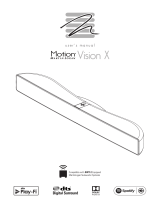 MartinLogan Motion Vision X Manuel utilisateur
MartinLogan Motion Vision X Manuel utilisateur
-
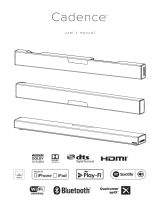 MartinLogan Cadence Manuel utilisateur
MartinLogan Cadence Manuel utilisateur
-
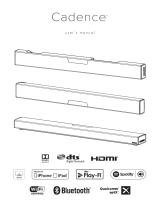 MartinLogan Cadence Manuel utilisateur
MartinLogan Cadence Manuel utilisateur
-
Samsung HW-J8501R Guide de démarrage rapide
-
Samsung HW-J7501R Guide de démarrage rapide
-
Samsung HW-J6500R Guide de démarrage rapide
-
Samsung HW-K651 Le manuel du propriétaire
-
Philips Soundbar 8000 Series TAB8505 Manuel utilisateur
-
Samsung HW-K850 Manuel utilisateur
-
Samsung HW-K950 Manuel utilisateur