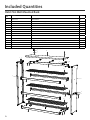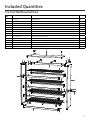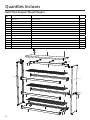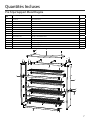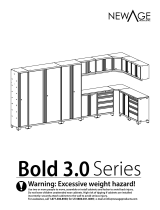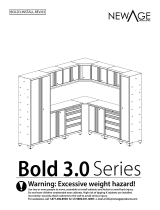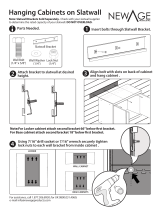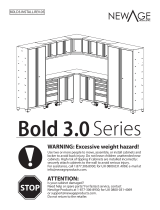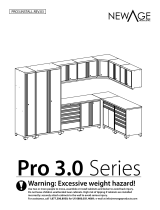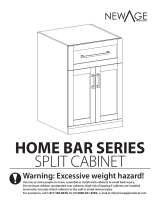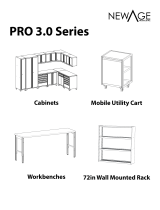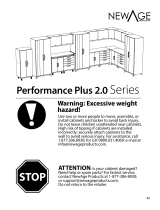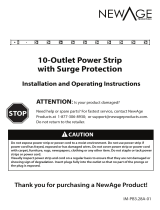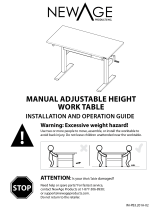Cabinets
Project Centre
BOLD 3.0 Series
72in Wall Mounted Rack

Warning: Excessive weight hazard!
Use two or more people to move, assemble or install cabinets and locker to avoid back injury.
Do not leave children unattended near cabinets. High risk of tipping if cabinets are installed
incorrectly: securely attach cabinets to the wall to avoid serious injury.
For assistance, call 1.877.306.8930; for UK 0800.031.4069; e-mail at info@newageproducts.com
Bold 3.0
IM-PB3.01A-06
STOP
ATTENTION:
Is your cabinet damaged?
Need help or spare parts? For fastest service, contact
NewAge Products at 1-877-306-8930; for U.K 0800-031-4069
or support@newageproducts.com.
Do not return to the retailer.
Use two or more people to move, assemble, or install cabinets and
locker to avoid back injury. Do not leave children unattended near
cabinets. High risk of tipping if cabinets are installed incorrectly:
securely attach cabinets to the wall to avoid serious injury.
For assistance, call 1.877.306.8930; for U.K 0800.031.4069; e-mail at
info@newageproducts.com.
WARNING: Excessive weight hazard!

2
Index
Index 2
Guidelines and Weight Capacity 3
Parts List 3
Tools Needed 5
Warranty 5
Attaching Feet 6
Attaching Casters 7
Removing and Inserting Drawers 8
Installing Corner Cabinet 9
Stacking Cabinets 10
Installing Worktop Support Bracket 11
Attaching Worktop to Cabinets 12
Installing Shelves 13
Securing Cabinets to Drywall/Stud Wall 14
Hanging Cabinets on Slatwall 15
Fastening Cabinets Together 16
Attaching Light Valance 18
Utility Hole Grommet 19

3
200 lbs.
150 lbs.
150 lbs.
150 lbs.
150 lbs.
Lockers
Max 800lbs.
72” Worktop. Fits over 3 Cabinets
48” Worktop. Fits over 2 Cabinets
21” Corner Worktop
Worktop
Weight
Capacity
200lbs.
200lbs.
200lbs.
Base Cabinets
Max 600 lbs.
200 lbs.
Tool Cabinets
Max 600 lbs.
100 lbs.
100 lbs.
100 lbs.
100 lbs.
Wall Cabinets
Max 100 lbs.
100
lbs.
250 lbs per foot.
1000 lbs. per Set of 4
4in Casters
250 lbs. / caster
600 lbs. / set of 4
NOTE:
Claimed weight capacities are only
with NewAge worktops installed

4
Parts Supplied
Unpacking
• Begin by placing the package on a covered at surface.
• Remove all cardboard, foam packaging material and clear plastic bags.
• Dispose / recycle all packaging materials.
• Verify all the contents in the box and gather the required tools. See “Parts” and “Tools Needed” in the list below.
Height-Adjustable
Steel Leveling Legs
Light Valance
Rubber
Grommet
Spring
Washer
Key
Lock Nut
(1/4”)
Washer
(1/4”)
Wood Screw
(#8 x 5/8”)
Wall Screw
(1/4” x 2.5”)
Wall Washer
(1/4”)
Support Bracket
Foot
Attachment
Screws
Full Width
Adjustable
Shelves
Closet Rod
Hex Bolt
(1/4” x 5/8”)
Nut
(M5)
Bolt
(M5 x 12mm)
NewAge Logo
4in Casters
EVA Foam
Drawer Liners
Type Hardware 30-in. Locker 42-in. Locker Wall Corner Wall Base Cabinet
Rolling Tool
Cabinet
Tool Cabinet
#8 x 5/8" Wood Screw 2 2 0 8 4 0 4
1/4" ID x 1/2" OD Washer 22 22 8 8 8 17 8
Spring Washer 0 0 0 0 0 17 0
1/4" Lock Nut 8 8 4 0 4 0 4
1/4" x 0.9" Fender Washer 4 6 4 4 4 0 4
1/4" x 2.5" Wall Screw 4 6 4 8 4 0 4
1/4"-20 x 5/8" Hex Bolts 10 10 4 8 4 17 4
Foot Aachment Screws 17 17 0 0 17 0 17
Keys 2 2 2 2 2 2 2
Light Valence Bolts 0 0 2 2 0 0 0
Light Valence Nuts 0 0 2 2 0 0 0
Plasc Hole C
aps 16 16 8 0 0 0 0
Adustable Leveling Feet 4 4 0 0 4 0 4
Power Cord Grommet - 2in 1 1 0 0 1 0 0
4in Swivel
Casters 0 0 0 0 0 2 0
4in FIXED Casters with Brakes
0 0 0 0 0 2 0
Adjustable Shelves 3 3 0 0 1 0 0
Cabinet Leg 4 4 0 0 4 0 4
Closet Rod 1 1 0 0 0 0 0
EVA Foam Drawer Liners 0 0 0 0 0 4 4
Light Valence 0 0 1 1 0 0 0
NewAge Logo 1 1 0 0 0 0 0
Included Brackets Side Support Bracket 1 1 0 2 0 0 0
Hardware Pack
Addional Hardware
I
ncluded Component
s

5
Tools Needed
1 x 12” Magnetic Leveler
1 x #2 Phillips Bit
1 x Tape Measure
1 x 7/16” socket
1 x Cordless Power Drill
1 x Stud Finder
1 x Pencil1 x Set
Square
1 x Hammer Drill 1 x Masonry Bit
1 x Adjustable wrench
1 x 7/16” Socket driver
wrench
1 x 8mm” Socket driver
wrench
1 x #2 Phillips
head screw driver
1 x #3 Phillips
head screw driver
[optional for masonry]
1
1 2 3
2
3
Manufacturer Warranty Limited Lifetime
1. Service calls to correct the installation of any NewAge products or to instruct you how to use or install them.
2. Damage resulting from improper handling or shipping of products, or products damaged by accident, misuse, abuse, re,
ood, improper installation, acts of God, neglect, corrosion, modication or mishandling.
3. Products damaged by improperly loading beyond the specied maximum weight capacity outlined in the instructions provided
with the product.
4. Repairs or replacement when your product is used in other than normal, single-family household use, such as a commercial
environment, or handled in anyway inconsistent with the installation instructions included with the product.
5. Cosmetic damage, including scratches, dings, dents or cracks in paint that do not aect the structural or functional capability
of the product.
6. Surfaces damaged due to chemical interaction resulting in corrosion of paint or metal.
7. Replacement parts for NewAge products outside Canada and the United States.
8. Replacement keys or locking mechanisms.
9. Loss of product contents due to theft, re, ood, accident or acts of God.
10. Shipping or freight fees to deliver replacement products or to return defective products.
11. Any labor costs during the limited warranty period.
When this product is installed, operated and maintained according to the instructions attached to or furnished with the product,
NewAge Products Inc. will replace the defective product or parts if the part fails as a result of defective materials or workmanship
for the Lifetime of the product.
NEWAGE PRODUCTS INC. WILL NOT PAY FOR:
IMPLIED WARRANTIES, INCLUDING TO THE EXTENT APPLICABLE WARRANTIES OF MERCHANTABILITY OR FITNESS FOR A PARTICULAR
PURPOSE, ARE EXCLUDED TO THE EXTENT LEGALLY PERMISSIBLE. ANY IMPLIED WARRANTIES THAT MAY BE IMPOSED BY LAW ARE LIMITED
TO ONE YEAR, OR THE SHORTEST PERIOD ALLOWED BY LAW. SOME STATES AND PROVINCES DO NOT ALLOW LIMITATIONS OR EXCLUSIONS
ON HOW LONG AN IMPLIED WARRANTY OF MERCHANTABILITY OR FITNESS LASTS, SO THE ABOVE LIMITATIONS OR EXCLUSIONS MAY NOT
APPLY TO YOU. THIS WARRANTY GIVES YOU SPECIFIC LEGAL RIGHTS, AND YOU MAY ALSO HAVE OTHER RIGHTS WHICH VARY FROM STATE
TO STATE OR PROVINCE TO PROVINCE
DISCLAIMER OF IMPLIED WARRANTIES; LIMITATION OF REMEDIES

6
Installing the Feet
1
Flip cabinet upside down,
locate holes at corners.
2
Stand & level feet.
Open cabinet, remove any shelves
or loose items.
Repeat step 3 for each corner.
5
4
Parts Needed.
16 X Foot
Attachment Screws
4 X Foot
Align foot with edge of cabinet. Screw in
4 x foot attachment screws using
#3 philips screwdriver.
3

7
Installing Casters
1
Flip cabinet upside down,
locate holes forming a square.
2
Open cabinet, remove any shelves
or loose items.
Repeat steps 3 for each corner.
4
Parts Needed.
16 X Lock Nut
(1/4”)
32 X
Washer
(1/4”)
16 X Hex Bolt
(1/4” x 5/8”)
4 x Casters
Align caster holes and bolt to cabinet using
4 Hex bolts and Lock nuts with 8 washers
3
5
Note:
Casters sold seperately.

8
Right Side
Left Side
Slide In
Slide Out
Align Rails
Inserting Drawers.
Removing Drawers.
Installing the Drawers

9
Slide in corner and attach
remaining cabinets.
A
B
Installing Corner Cabinet
1
Attach top to one cabinet using 1/4” x
5/8 hex bolts, nuts, and washers.
Attach second cabinet to top.
2
On adjacent edges attach 2 support
brackets to underside of corner top
using the supplied (4) #8 x 5/8” screws.
Parts Needed.
3
Wall Washer
(1/4”)
# 8 x 5/8”
Screw
1/4” x 5/8
Hex Bolt
Lock Nut
(1/4”)
4
1
1 2 3
2
3
Note: Ensure there is enough assembly
room. Cabinets must be assembled away
from corner to access backs of cabinets.
Important:For mounting top ush with back of
cabinet follow step A, for mounting top ush wtih
front follow step B and ush with edge step C.

10
Stacking Cabinets
1
Locate punch holes on adjoining
surface and insert bolts.
Tighten all bolts
2
Attach cabinets using the supplied
1/4” x 5/8” hex bolts, washers, and
nuts.
Position a second base cabinet on
top of an existing base cabinet.
3
I
Parts Needed.
4 X Lock Nut
(1/4”)
8 X
Washer
(1/4”)
4 X Hex Bolt
(1/4” x 5/8”)
4

11
Installing Worktop
Side Support Bracket
Note: Support Bracket Sold Separately
A support bracket is to be used if the worktop is
added to the set without a secondary supporting
base/tool cabinet.
X2
Fasten nuts, bolts, and lock washers.
2
Tighten nuts & bolts.
Parts Needed.
4
3
5
Align bracket.
Level bracket and ensure it is at the
same height as the base cabinet.
1
Open locker and locate holes on either side.
2 X Lock Nut
(1/4”)
4 X
Washer
(1/4”)
2 X Hex Bolt
(1/4” x 5/8”)
Support
Bracket

12
Mounting the Worktop (On 2 Cabinets)
1
Optional: For locker support bracket.
X4 X2
X2
X2
Locate 2 punch holes both sides.
2
Drill into the worktop using the #8 x 5/8” wood screws.
X2
Use 2 washers & #8 x 5/8” wood screws.
Provided in the locker packaging.
Place worktop on cabinets.
3
I

13
Inserting Cabinet Shelves
1
Level shelf.
2
Stand cabinet up. Insert shelf at a slight angle.
4
3
5
6
Lower shelf onto brackets by sliding
tabs into slots.
Ensure shelf is clipped in position.
Insert remaining shelves.

14
Mounting Cabinets (Drywall/Studded Wall)
1
Level cabinet by
adjusting feet
Parts Required
Align cabinet
to stud marks.
• Follow steps 2 to 4.
• Drill 4 pilot holes through the
perforated strip with hammer drill &
masonry bit.
• Follow Step 5 using:
• Use 4 x (
2 ¼” x ¼” )Tapcon Concrete
Anchor into wall. (Not Included)
• OR 4 x (#10 x 2” )Screw with 3/16”
masonry plug into wall. (Not Included)
Use stud nder to locate the studs
and mark the wall with a pencil.
4
3
Wall Screw
(1/4” x 2.5”)
Wall Washer
(1/4”)
Place cabinet tight
against the wall.
X4
Masonry.
Drill 4 wall screws and washers
through perforated holes into studs.
Wall & Locker: 4 wall screws and 4 washers
Corner Wall: 6 wall screws and 6 washers
Base & Tool Cabinet: 2 wall Screws and 2 washers
2
5

15
Using 1/4” drill socket or 1/4” wrench securely tighten lock
nuts to each wall bracket from inside cabinet .
WALL STUD
LOCKER
Hanging Cabinets on Slatwall
1
Attach braket to slatwall at desired
height. For Locker cabinet attach
second bracket 65” below rst bracket.
Align bolt with slots on back of cabinet
and hang cabinet.
2
Insert bolts through slatwall bracket.
Parts Needed.
3
3x Wall Washer
(1/4”)
3x Lock Nut
(1/4”)
Slatwall Bracket
4
WALL CABINET
BASE CABINETS
3 X Hex Bolt
(1/4” x 5/8”)
Note: Slatwall Brackets for use with standard 3” slatwall Sold Separately. Check with your
slatwall supplier to determine the rated capacity of your slatwall. DO NOT OVERLOAD.
NewAge Slatwall Brackets are only compatible with standard 3” on center Slatwall.

16
Fastening Cabinets
Note:
Fasten additional cabinets to
initial securely mounted cabinet.
1
Align bolts, tighten lightly.
Level cabinets and tighten all bolts.
2
Parts Needed.
Lock Nut
(1/4”)
Washer
(1/4”)
Hex Bolt
(1/4” x 5/8”)
X4
X4
Note:
Remove all drawers before
fastening cabinets

17
X4
X4
Attaching Light Valance to Wall Cabinet
1
Insert and tighten bolt and nuts.
2
Align holes of valance with cabinet.
3
Cross Section View
Parts Needed.
Light Valance
Nut
(M5)
Bolt
(M5 x 12mm)

18
2
Utility Access
1
Insert rubber grommet into cut-out
hole in bottom panel.
The utility access hole allows easy
connection to power outlet.
Thank you for purchasing a NewAge Product!
Please give us a call or visit online if you have any questions.
Call 1.877.306.8930; for UK 0800.031.4069; e-mail at info@newageproducts.com
La page est en cours de chargement...
La page est en cours de chargement...
La page est en cours de chargement...
La page est en cours de chargement...
La page est en cours de chargement...
La page est en cours de chargement...
La page est en cours de chargement...
La page est en cours de chargement...
La page est en cours de chargement...
La page est en cours de chargement...
La page est en cours de chargement...
La page est en cours de chargement...
La page est en cours de chargement...
La page est en cours de chargement...
La page est en cours de chargement...
La page est en cours de chargement...
La page est en cours de chargement...
La page est en cours de chargement...
La page est en cours de chargement...
La page est en cours de chargement...
La page est en cours de chargement...
La page est en cours de chargement...
La page est en cours de chargement...
La page est en cours de chargement...
La page est en cours de chargement...
La page est en cours de chargement...
La page est en cours de chargement...
La page est en cours de chargement...
La page est en cours de chargement...
La page est en cours de chargement...
La page est en cours de chargement...
La page est en cours de chargement...
La page est en cours de chargement...
La page est en cours de chargement...
La page est en cours de chargement...
La page est en cours de chargement...
La page est en cours de chargement...
La page est en cours de chargement...
La page est en cours de chargement...
La page est en cours de chargement...
La page est en cours de chargement...
La page est en cours de chargement...
La page est en cours de chargement...
La page est en cours de chargement...
La page est en cours de chargement...
La page est en cours de chargement...
La page est en cours de chargement...
La page est en cours de chargement...
La page est en cours de chargement...
La page est en cours de chargement...
La page est en cours de chargement...
La page est en cours de chargement...
La page est en cours de chargement...
La page est en cours de chargement...
La page est en cours de chargement...
La page est en cours de chargement...
La page est en cours de chargement...
La page est en cours de chargement...
La page est en cours de chargement...
La page est en cours de chargement...
La page est en cours de chargement...
La page est en cours de chargement...
La page est en cours de chargement...
La page est en cours de chargement...
La page est en cours de chargement...
La page est en cours de chargement...
La page est en cours de chargement...
La page est en cours de chargement...
La page est en cours de chargement...
La page est en cours de chargement...
La page est en cours de chargement...
La page est en cours de chargement...
La page est en cours de chargement...
La page est en cours de chargement...
La page est en cours de chargement...
La page est en cours de chargement...
La page est en cours de chargement...
La page est en cours de chargement...
La page est en cours de chargement...
La page est en cours de chargement...
La page est en cours de chargement...
La page est en cours de chargement...
La page est en cours de chargement...
La page est en cours de chargement...
-
 1
1
-
 2
2
-
 3
3
-
 4
4
-
 5
5
-
 6
6
-
 7
7
-
 8
8
-
 9
9
-
 10
10
-
 11
11
-
 12
12
-
 13
13
-
 14
14
-
 15
15
-
 16
16
-
 17
17
-
 18
18
-
 19
19
-
 20
20
-
 21
21
-
 22
22
-
 23
23
-
 24
24
-
 25
25
-
 26
26
-
 27
27
-
 28
28
-
 29
29
-
 30
30
-
 31
31
-
 32
32
-
 33
33
-
 34
34
-
 35
35
-
 36
36
-
 37
37
-
 38
38
-
 39
39
-
 40
40
-
 41
41
-
 42
42
-
 43
43
-
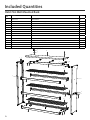 44
44
-
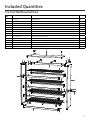 45
45
-
 46
46
-
 47
47
-
 48
48
-
 49
49
-
 50
50
-
 51
51
-
 52
52
-
 53
53
-
 54
54
-
 55
55
-
 56
56
-
 57
57
-
 58
58
-
 59
59
-
 60
60
-
 61
61
-
 62
62
-
 63
63
-
 64
64
-
 65
65
-
 66
66
-
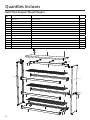 67
67
-
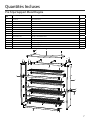 68
68
-
 69
69
-
 70
70
-
 71
71
-
 72
72
-
 73
73
-
 74
74
-
 75
75
-
 76
76
-
 77
77
-
 78
78
-
 79
79
-
 80
80
-
 81
81
-
 82
82
-
 83
83
-
 84
84
-
 85
85
-
 86
86
-
 87
87
-
 88
88
-
 89
89
-
 90
90
-
 91
91
-
 92
92
-
 93
93
-
 94
94
-
 95
95
-
 96
96
-
 97
97
-
 98
98
-
 99
99
-
 100
100
-
 101
101
-
 102
102
-
 103
103
-
 104
104
dans d''autres langues
Documents connexes
-
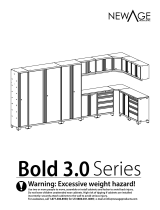 NewAge Products 50011 Manuel utilisateur
NewAge Products 50011 Manuel utilisateur
-
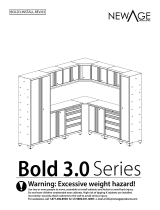 NewAge Products 50077 Mode d'emploi
NewAge Products 50077 Mode d'emploi
-
 NewAge Products 50500 Le manuel du propriétaire
NewAge Products 50500 Le manuel du propriétaire
-
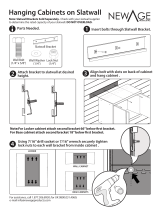 NewAge Products 50979 Guide d'installation
NewAge Products 50979 Guide d'installation
-
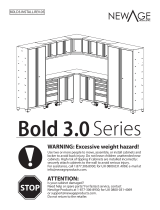 NewAge Products 56107 Mode d'emploi
NewAge Products 56107 Mode d'emploi
-
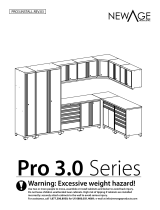 NewAge Products 52380 Guide d'installation
NewAge Products 52380 Guide d'installation
-
 NewAge Products 52298 Manuel utilisateur
NewAge Products 52298 Manuel utilisateur
-
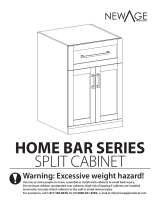 NewAge Products 60004 Manuel utilisateur
NewAge Products 60004 Manuel utilisateur
-
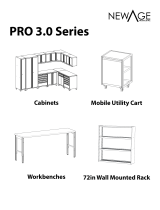 NewAge Products 55972 Mode d'emploi
NewAge Products 55972 Mode d'emploi
-
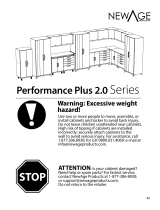 NewAge Products 53255 Mode d'emploi
NewAge Products 53255 Mode d'emploi
Autres documents
-
Ada Home Decor DCRW2032 Mode d'emploi
-
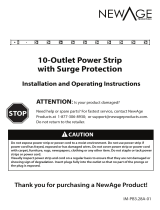 Newage 10-Outlet Power Strip Manuel utilisateur
Newage 10-Outlet Power Strip Manuel utilisateur
-
Ryobi STM405 Le manuel du propriétaire
-
Camco 57061 Guide d'installation
-
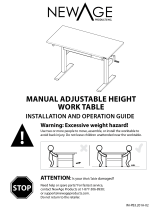 Newage 56 Manuel utilisateur
Newage 56 Manuel utilisateur
-
Fleurco Halo Tri-View Guide d'installation
-
Power Fist 8873234 Le manuel du propriétaire
-
Power Fist 8873283 Le manuel du propriétaire
-
HyLoft 00291 Mode d'emploi
-
AVer AVerCharge X16 Manuel utilisateur