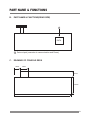SYSTEM CONTROLLER
Rev 2.0
TB-CN2R1 (2 AXIS STANDARD)
TB-CN3R1 (3 AXIS STANDARD)
TB-CN3R1W (3 AXIS WEB)
TB-CN2R1 (2 AXIS STANDARD)
TB-CN3R1 (3 AXIS STANDARD)
TB-CN3R1W (3 AXIS WEB)
Instruction Manual

CONTENTS
WHAT'S IN THE BOX 2
WARNING & CAUTION 3
GENERAL DESCRIPTIONS 5
A. GENERAL DESCRIPTIONS 5
B. FEATURES 5
INSTALLATION 6
PART NAMES & FUNCTIONS 8
A. GENERAL DESCRIPTIONS 8
B. PART NAME & FUNTIONS (REAR SIDE) 9
C. DRAWING OF CONSOLE DESK 9
ACCESSING TO THE CAMERA MENU 10
A. DISPLAY LCD WINDOW 10
B. How to select address 10
C. Easy preset save and calls 11
D. How to use TOUR function 11
E. How to use PATTERN function 11
F. How to use AUTOSCAN function 12
G. How to use ABB key 12
H. How to use FUNTION key 12
HOW TO USE SETUP MENU 13
SPECIFICATION 14
DIMENSION 15
What's in the Box ?
1. Controller
2. Junction Box
3. RJ11 8 Pin Modular Cable 1EA
4. Manual
2

WARNING & CAUTION
WARNING
TO REDUCE THE RISK OF FIRE OR ELECTRIC SHOCK, DO NOT EXPOSE THIS PRODUCT
TO RAIN OR MOISTURE. DO NOT INSERT ANY METALLIC OBJECT THROUGH THE
VENTILATIONGRILLS OR OTHER OPENINGS ON THE EQUIPMENT.
CAUTION
CAUTION
RISK OF ELECTRIC SHOCK
DO NOT OPEN
CAUTION: TO REDUCE THE RISK OF ELECTRIC SHOCK,
DO NOT REMOVE COVER(OR BACK).
NO USER-SERVICEABLE PARTS INSIDE.
REFER SERVICING TO QUALIFIED SERVICE PERSONNEL.
EXPLANATION OF GRAPHICAL SYMBOLS
The lightning flash with arrowhead symbol, within an equilateral triangle, is
intended to alert the user to the presence of un-insulated "dangerous voltage"
within the product's enclosure that may be of sufficient magnitude to
constitute a risk of electric shock to persons.
The exclamation point within an equilateral triangle is intended to alert the
user to the presence of important operating and maintenance (servicing)
instructions in the literature accompanying the product.
3

THIS IS A CLASS A PRODUCT. IN A DOMESTIC ENVIRONMENT THIS PRODUCT MAY
CAUSE RADIO INTERFERENCE IN WHICH CASE THE USER MAY BE REQUIRED TO
TAKE ADEQUATE MEASURES.
CE COMPLIANCE STATEMENT
INFORMATION TO THE USER : THIS EQUIPMENT HAS BEEN TESTED AND FOUND
TO COMPLY WITH THE LIMITS FOR A CLASS A DIGITAL DEVICE, PURSUANT TO
PART 15 OF THE FCC RULES. THESE LIMITS ARE DESIGNED TO PROVIDE
REASONABLE PROTECTION AGAINST HARMFUL INTERFERENCE WHEN THE
EQUIPMENT IS OPERATED IN A COMMERCIAL ENVIRONMENT. THIS EQUIPMENT
GENERATES, USES, AND CAN RADIATE RADIO FREQUENCY ENERGY AND IF
NOT INSTALLED AND USED IN ACCORDANCE WITH THE INSTRUCTION MANUAL,
MAY CAUSE HARMFUL INTERFERENCE TO RADIO COMMUNICATIONS.
OPERATION OF THIS EQUIPMENT IN A RESIDENTIAL AREA IS LIKELY TO CAUSE
HARMFUL INTERFERENCE IN WHICH CASE THE USER WILL BE REQUIRED TO
CORRECTTHEINTERFERENCE AT HIS OWN EXPENSE.
CAUTION : CHANGES OR MODIFICATIONS NOT EXPRESSLY APPROVED BY THE
PARTY RESPONSIBLE FOR COMPLIANCE COULD VOID THE USER'S AUTHORITY TO
OPERATE THE EQUIPMENT.
FCC COMPLIANCE STATEMENT
4

GENERAL DESCRIPTIONS
A. GENERAL DESCRIPTIONS
B. FEATURES
TB-CN2R1, TB-CN3R1(3 AXIS STANDARD) AND TB-CN3R1W(3 AXIS WEB ) are pan/tilt
controller and it allows operator to use the functions easily.
This controls camera functions such as pan, tilt, zoom, focus and DVR control.
parameters.
the junction box.
Built in LCD Display with blue screen.
*
*
*
*
*
*
*
*
*
*
*
*
*
*
*
*
*
*
This saves and calls camera preset positions.
Activates pre-programed pattern, auto-scan and group tour function keys.
The LCD shows display current status as well as provides a menu to set operational
This controller is designed for desktop operation and interface connectors are located
in
Recalls up to 255 cameras from one key board.
Multi-protocol supported in each cannel (PELCO-D, P)
Preset position control
Various manual control speed (1~64 steps)
Maximum speed is changed according to zoom ratio.
Recalls programmed guard tours from each dome camera
Recalls programmed auto-scan from selected dome camera
Programmable user preference. (tour, preset, pattern, auto-scan, etc.)
User password and system hold function
Supports DVR Protocol (Need to be modified)
Supports web communication for TX/RX ( TB-CN3R1W only)
Slave Communication to RS232
5

INSTALLATION
1. lave Setting Jump
2. Junction Box
3. LAN Cable Connection
4. RJ45 Modular Jack (Data Input)
5. Modular Cable - 8pin
Junction Box to Key Board
6. RJ45 Modular Jack (Data Output)
7. Terminal Block
(To PTZ Communication Wire)
8. D-SUB Connector
(To DVR Communication Port)
6
1. Jump 2. Junction Box 3. LAN 4. DATA 5. Cable 6. DATA
7. Terminal Block
8. D-SUB Jack (9 pin)

INSTALLATION
Open the box and check if below all items are included in the box.
KEY BOARD 1
JUNCTION BOX 1
8P RJ45 MODULAR CABLE (2mm) 1
There is one Connector on the Controller, Which Connector is RJ45 For Master Control.
Connect RJ45 on the rear of controller and DATA on the junction box and plug in DC
12V power to DC jack.
Open the Junction Box cover and set slave interface jumps (LAN,RS232)
Default setting for TB-CN2R1 (2 Axis standard) and TB-CN3R1(3 Axis standard) is by
RS-232 and TB-CB3R1W (3 Axis WEB) is by web.
Connect CAM1(RS485(+), RS485(-)) on Junction Box Terminal and communication
jack on PTZ camera. (Please make sure of polarity)
When you use DVR together, in case of TB-CN3R1W, connect LAN on the junction
box and LAN cable, In case of TB-CN3R1, connect 9 pin D-SUB Jack
Turn on the power and then you will be in starting mode.
·
·
·
CONNECTOR
A.
B.
C.
D.
E.
7

8
PART NAME & FUNCTIONS
1. LCD Display :
2. Telemetry Joystick :
3. 0~9 :
4. MENU :
5. ESC :
6. DVR :
7. CLR :
8. CAM :
9. PRST :
10. PTRN :
11. SCAN :
12. TOUR :
13. ABB :
Displays numeric input,
system status, function status, general
status, etc
Allows precise
control of Pan/Tilt/Zoom & Moving to
menu
Numeric key.
Used for Camera (PTZ Camera)
and DVR Menu adjustment.
closes the current work and goes
to starting mode.
Selects address of DVR
(Up to 255)
Cancels key
Selects address of camera, Mux,
Quad and Matrix Switcher
Saves and calls camera presets
and positions
Runs to camera pattern key
Runs to Auto-scan key
Runs to Tour key
Short key to move to a certain
preset easily
A. PART NAME & FUNCTIONS
14. FUNC :
15. ENTER :
16. SEL :
17. ZOOM TELE :
18. ZOOM WIDE :
19. FOCUS NEAR :
20. FOCUS FAR :
21. IRIS OPEN :
22. IRIS CLOSE :
23. FF :
24. REW :
25. PLAY/PAUSE :
26. STOP :
27. FREEZE :
28. DISP/MODE :
29. AUX1,AUX2 :
30. SEARCH :
31. BACK UP :
32. LED :
Function key
Enter key (DVR)
Selects Key (DVR and Key Board
setting mode)
Camera Zoom Control for Tele
Camera Zoom Control for
Wide
Camera Focus Control for
NEAR
Camera Focus Control for FAR
Camera IRIR Control for OPEN
Camera IRIS Control for
CLOSE
DVRFFKey
DVR REW Key
DVR play and pause key
DVRstopKey
Freeze Key
Select of division mode
Aux On/Off key (of receiver unit)
DVR search Key
DVR backup Key
TXD, RXD Status LED
132 29 30 31
2
654
3
7812
9
1110
15 16 1413
17 1819
21 22 20
23 2425
27 28 26

PART NAME & FUNCTIONS
B. PART NAME & FUNCTIONS(REAR SIDE)
DATA
1
Data out port (connector to communication and Power)
1
C. DRAWING OF CONSOLE DESK
365mm
90mm 30mm
30mm
155mm
9

10
ACCESSING TO THE CAMERA MENU
A. DISPLAY LCD WINDOW
This function is only for the PTZ camera.
A-1. Initial display
CAM : 001 2400 bps
STAND BY.......
1 2 3
4
Show the selected unit (Camera or DVR)
Show the selected unit address No. (001 ~ 255)
Show the selected baud rate (2400/4800/9600 bps)
Show the controller status
1
2
3
4
B. How to select address
B-1. How to select address number 1 or 2 of camera.
1
2
CAM
or
Up to 255
CAM : 001 2400 bps
STAND BY....
B-2. How to select address number 1 or 2 of DVR
1
2
DVR
or
Up to 255
DVR : 001 2400 bps
STAND BY...
DVR : 002 2400 bps
STAND BY...
CAM : 002 2400 bps
STAND BY....

ACCESSING TO THE CAMERA MENU
C. Easy preset save and calls (in case of cam 1/2400 bps)
C-1. How to save preset 1 or 2
- After pushing no.1 or 2, hold PRST for about 2 seconds)
1
2
PRST
or
CAM 001 2400 bps
001 Preset Saveà
- After pushing no.1 or 2, hold PRST shortly, it makes PRST work.
1
2
PRST
or
CAM 001 2400 bps
001 Presetà
D. How to use TOUR function
D-1. How to use tour (in case of cam 1/2400 bps)
(You can select 1~ 255, preset position and tour is working when they are stored at
cameras. )
1
2
TOUR
or
CAM 001 2400 bps
001 Tourà
- How to use tour
E. How to use PATTERN function
(You can select 1~ 255, preset position and Pattern data is working when they are
stored at cameras. )
- How to Pattern run?
1
2
PTRN
or
CAM 001 2400 bps
001 Patternà
11
Up to 255

12
ACCESSING TO THE CAMERA MENU
F. How to use AUTOSCAN function
F-1. How to use autoscan
SCAN
DVR 001 2400 bps
Scanà
1
ABB
CAM 004 2400 bps
005 Presetà
G. How to use ABB Key
- ABB key is a short key to move to a certain preset easily when you use many
cameras.
- How to use ABB function.
ex) In case you stored preset 5 of camera 4 in ABB1.
H. How to use FUNCTION Key
- You can use function key from 1~ 255, it is not active now.
- You can use function keys for certain short keys such as DSS, WDR and BLC......)
- How to use
1
2
FUNC
or
CAM 001 2400 bps
001 Functionà
Up to 255
Up to 255

HOW TO USE SETUP MENU
1
1
SEL
A. How to use setup menu
1. Band rate
2400 bps
When you change the setting value of setup menu, you should enter "5. Save and Exit"
How to go to setup menu : After pushing no. key 11, hold SEL key for over 3 seconds).
A-1.
A-2.
As you move joystick up and down, you can go to next menu, move left and right, you
can change the value of setting.
Starting display in setup menu.
A-3. How to set the Baud Rate
(You can change the value of baud rate by moving Joystick Left and Right)
1. Band rate
2400 bps
1. Band rate
9600 bps
1. Band rate
4800 bps
A-4. How to change Protocol
(You can change the Protocol by moving Joystick Left and Right)
2. Protocol
Tpro201
2. Protocol
Pelco-P
2. Protocol
Pelco-D
A-5. How to use System Lock function
(You can use 0~999 by no. key, when you input 000, it is OFF, when you input
001~999, Lock mode works)
3. System Lock
OFF
A-6. How to enter Password
(You can use 0~999 by no. key)
4. Password
[]*** ***
13

SPECIFICATION
MODEL TB-CN2R1 TB-CN3R1 TB-CN3R1W
Communication
MASTER : RS485 (2400bps, 4800bps, 9600bps)
SLAVE : RS232 (2400bps, 4800bps, 9600bps)
LAN : (TB-CN3R1W Only) (2400bps, 4800bps, 9600bps)
Joystic 2-Axis 3-Axis, Zoom IN/OUT available
Power Consumption DC 12V, 110mA
Display Type 16 x 2 Character LCD, With Blue Backlight
Key Type PC Key board Button
Key board
Connector Type
RJ45 8 Pin Modular Cable
Junction Box
Connector
Master : Terminal Block.
Slave : 9 Pin D-SUB Connector, 8 Pin Modular
Humidity 10% ~ 70% non Condensing
Web Available
Dimension 140(W) x 185(H) x 365(D)
Weight 1.2kg
14

DIMENSIONS
15

Made in Korea
April 2006
-
 1
1
-
 2
2
-
 3
3
-
 4
4
-
 5
5
-
 6
6
-
 7
7
-
 8
8
-
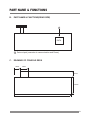 9
9
-
 10
10
-
 11
11
-
 12
12
-
 13
13
-
 14
14
-
 15
15
-
 16
16
Centurion TB-CN2R1 Manuel utilisateur
- Taper
- Manuel utilisateur
dans d''autres langues
- English: Centurion TB-CN2R1 User manual
Autres documents
-
Samsung SCC-C7478P Manuel utilisateur
-
Samsung SCC-C7478P Manuel utilisateur
-
FLIR C346ZC252 Manuel utilisateur
-
Samsung SCC-C7325 Manuel utilisateur
-
Lorex LZV2925SB Manuel utilisateur
-
Swann SW331-PR6 Operating Instructions Manual
-
Swann vPRO-650 Mode d'emploi
-
Samsung SCC-C7325 Manuel utilisateur
-
Samsung SSC-5000N Manuel utilisateur
-
Sanyo VA-84SA Manuel utilisateur