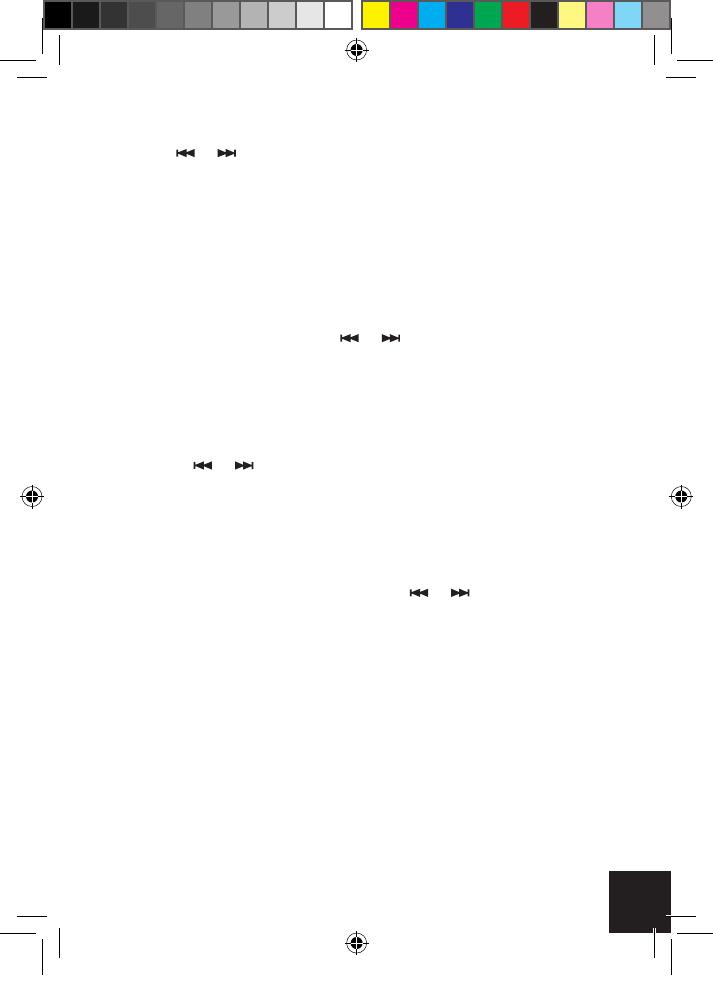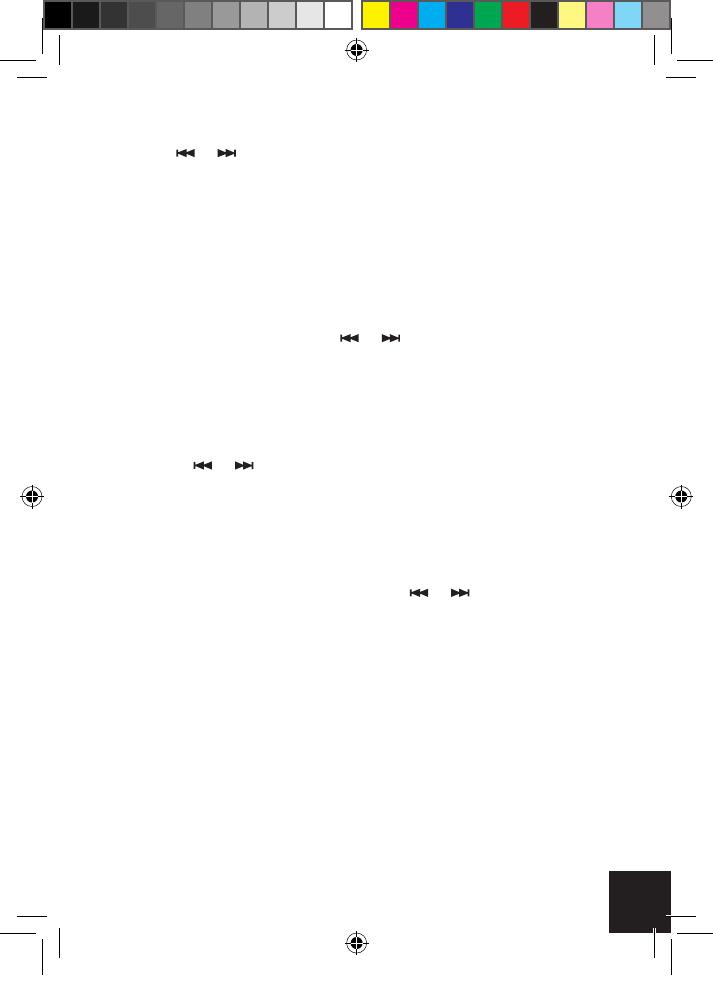
13
8. Press Memory (15) again to show back the stations you stored,
Press or to choose & Enter (9) to conrm to play.
9. Press MENU/ INFO (7) for 3 seconds to enter menu :
A Full scan; B. manual tune; C Prune; D. System : Language, factory
reset, SW version, by pressing ^a or ^a to choose the function and
Enter (9) to conrm
9A. Full scan : The unit will automatically scan for all DAB radio
stations. Go to Memory & or o select the station you
would like to listen.
9B. Manual Tune : Press to scan, then user can get the frequency.
9C. Prune : To trim DAB stations, you can remove the unreceived
stations on the DAB station lists. Press the Menu button , use
skip or to choose Prune function , Select the deleted
station. It will show Yes or No, Press Enter (9) to conrm the
station deleted . The inactive or unreceived station will be
removed from the list and replace d by a new station.
9D. System
To choose the below functions by using or and press Enter
(9) to conrm.
- Language : English , Deutsch, Italian & French.
- Factory reset – All presets will be erased
- DAB Version : You can get the software version form this : SW
version
10. Press MENU/INFO again to withdraw the function
11. The radio will store up to 20 DAB_ stations.
Note: If no DBA station has been stored, the radio will revert to the
former selected radio station.
GPO PR200_user_Manual EU - Sept 2021.indd 13GPO PR200_user_Manual EU - Sept 2021.indd 13 30/09/2021 11:5930/09/2021 11:59