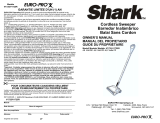21.800.798.7398
1 Read all label, operational and marking instructions
before using the appliance.
2 Use ONLY as described in this manual. Use only
manufacturer’s recommended attachments.
3 To reduce the risk of injury, DO NOT allow to be
used as a toy. Close attention is necessary when
used by or near children.
4 DO NOT use for any purpose other than described
in this user’s guide.
5 DO NOT use with damaged cord or plug. Do not
use the cordless floor and carpet sweeper if it has
been dropped, damaged, left outdoors, or dropped
in water. Return it to EURO-PRO Operating LLC for
examination, repair or adjustment.
6 DO NOT abuse the charger cord. Never carry the
charger or base by the cord or yank to disconnect
from an outlet; instead grasp the charger and pull
to disconnect.
7 Keep the charger cord away from heated surfaces.
8 DO NOT use the charger with an extension cord.
Plug the charger directly into an electrical outlet.
Use charger only in a standard electrical outlet.
9 DO NOT attempt to use the charger with any
other product or attempt to charge this product
with another charger. Use only the charger model
YLS0041-T110025 supplied with this cordless
floor and carpet sweeper.
10 DO NOT charge this unit outdoors.
11 DO NOT use outdoors or on wet surfaces.
12 DO NOT handle plug or appliance with wet hands.
IMPORTANT SAFETY INSTRUCTIONS
For Household Use Only
13 Use only on dry, indoor surfaces.
14 DO NOT put any object into openings. Do not use
with brush roll blocked; keep free of fiber, lint, hair
and anything that may prevent the brush roll from
working.
15 Keep hair, loose clothing, fingers and all parts of
body away from openings and moving parts.
16 DO NOT pick up anything that is burning or
smoking, such as cigarettes, matches or hot
ashes.
17 DO NOT use to pick up flammable or combustible
liquids such as gasoline or use in areas where they
may be present.
18 DO NOT attempt to change accessories while the
unit is running.
19 DO NOT use the cordless floor and carpet sweeper
without the dust cup in place.
20 Use extra care when cleaning on stairs.
21 Store the cordless floor and carpet sweeper
indoors. Store after use to prevent accidents.
22 Leaks from battery cells can occur under extreme
conditions. If the liquid, which is 20-35% solution
of potassium hydroxide, gets on the skin - wash
immediately with soap and water or neutralize with
a mild acid such as lemon juice or vinegar. If the
liquid gets into the eyes, flush them immediately
with clean water for a minimum of 10 minutes and
seek medical attention.
23 This product includes rechargeable nickel metal
hydride batteries. Batteries must be recycled
or disposed of properly. Do not incinerate the
batteries or expose to high temperatures as they
may explode.
24 The cordless floor and carpet sweeper must
be disconnected from the power supply when
removing the battery.
25 To reduce the risk of electrical shock, do not put
the charger and sweeper body in water or other
liquid. Do not place or store the appliance where it
can fall or be pulled into a tub or sink.
READ ALL INSTRUCTIONS BEFORE USING YOUR
SHARK® CORDLESS FLOOR AND CARPET SWEEPER.
WHEN USING YOUR SHARK® CORDLESS FLOOR AND
CARPET SWEEPER, BASIC SAFETY PRECAUTIONS
SHOULD ALWAYS BE OBSERVED, INCLUDING THE
FOLLOWING:
WARNING: TO REDUCE THE
RISK OF FIRE, ELECTRIC SHOCK OR
INJURY:

3www.sharkclean.com
TO MAXIMIZE THE LIFE OF YOUR
NI-MH BATTERIES:
1 Charge for 7 hours before initial use. Failure
to do so will reduce the product’s battery life
significantly.
2 For best battery performance, remove the charging
adapter fom the unit after the charging period has
completed.
3 Do not store the unit with the charging adapter
attached and plugged in.
4 For maximum battery life, only recharge the unit
when the batteries are close to fully discharged. It
is best to fully discharge the batteries at least once
a month.
5 DO NOT store in areas of high temperature or
humidity.
6 After 3 months of non-use, the product should be
fully discharged and then recharged to maximize
battery power.
7 Ni-MH batteries have a long useful life but at some
time they will need to be replaced. To purchase
replacement batteries, visit www.sharkclean.com.
NOTE: The On/Off switch must be in the “Off”
position in order to charge the unit. If the charging
indicator does not light, press the On/Off button
once.
SAVE THESE INSTRUCTIONS
Warning: Changes or modifications to this unit
not expressly approved by the party responsible for
compliance could void the user’s authority to operate
the equipment.
Note: This equipment has been tested and found to
comply with the limits for a Class B digital device,
pursuant to Part 15 of the FCC Rules. These limits are
designed to provide reasonable protection against
harmful interference in a residential installation. This
equipment generates, uses and can radiate radio
frequency energy and, if not installed and used in
accordance with the instructions, may cause harmful
interference to radio communications.
However, there is no guarantee that interference will
not occur in a particular installation. If this equipment
does cause harmful interference to radio or television
reception, which can be determined by turning the
equipment off and on, the user is encouraged to try
to correct the interference by one or more of the
following measures:
• Reorient or relocate the receiving antenna.
• Increase the separation between the equipment and
receiver.
• Connect the equipment into an outlet on a circuit
different from that to which the receiver is
connected.
• Consult the dealer or an experienced radio/TV
technician for help.
This device complies with Part 15 of the FCC Rules.
Operation is subject to the following two conditions:
(1) This device may not cause harmful interference,
and (2) this device must accept any interference
received, including interference that may cause
undesired operation.

41.800.798.7398
1 Avant d’utiliser l’appareil, lisez les consignes
d’utilisation figurant sur toute étiquette ou
inscription.
2 Utilisez l’appareil UNIQUEMENT de la façon décrite
dans ce manuel. N’utilisez que les accessoires
recommandés par le fabricant.
3 Pour réduire le risque de blessures, cet appareil NE
DOIT PAS être utilisé pour jouer. Une surveillance
étroite est nécessaire lorsque l’appareil est utilisé
par un enfant ou à proximité d’un enfant.
4 N’UTILISEZ PAS cet appareil pour un usage autre
que ceux décrits dans ce manuel.
5 N’UTILISEZ PAS l’appareil si la fiche ou le cordon
est endommagé. N’utilisez pas l’aspirateur sans
fil pour tapis et planchers s’il a été échappé,
endommagé, rangé à l’extérieur ou immergé dans
l’eau. Retournez l’appareil à EURO-PRO Operating
LLC pour vérification, réparation ou réglage.
6 PRENEZ SOIN du cordon du chargeur. Ne
transportez jamais le chargeur et sa base en les
tenant par le cordon. Ne les débranchez jamais de
l’alimentation électrique en tirant sur le cordon.
Agrippez plutôt le chargeur et tirez dessus pour le
débrancher.
7 Éloignez le cordon du chargeur de toute surface
chaude.
8 NE PAS utiliser une rallonge avec le chargeur.
Branchez le chargeur directement dans une prise
électrique. Ne branchez le chargeur que dans une
prise électrique standard.
9 N’UTILISEZ PAS le chargeur avec un autre
produit et ne chargez pas cet appareil avec un
MESURES DE SÉCURITÉ IMPORTANTES
Pour usage domestique seulement
autre chargeur. Utilisez uniquement le modèle
de chargeur YLS0041-T110025 fourni avec cet
aspirateur sans fil pour tapis et planchers.
10 NE CHARGEZ PAS cet appareil à l’extérieur.
11 N’UTILISEZ PAS l’appareil à l’extérieur ou sur des
surfaces mouillées.
12 NE MANIPULEZ PAS la fiche ou l’appareil si vos
mains sont mouillées.
13 Utilisez l’appareil uniquement à l’intérieur, sur des
surfaces sèches.
14 N’INSÉREZ PAS des objets dans les ouvertures.
N’utilisez pas l’appareil si le rouleau de la brosse
est bloqué; assurez-vous que le rouleau est
exempt de fibres, de peluche et de cheveux qui
pourraient l’empêcher de fonctionner.
15 Éloignez les cheveux, les vêtements amples, les
doigts et toute partie du corps des ouvertures et
des pièces mobiles.
16 N’ASPIREZ PAS d’objets brûlants ou fumants tels
que des cigarettes, des allumettes ou de la cendre.
17 N’UTILISEZ PAS l’aspirateur pour aspirer des
liquides inflammables ou combustibles tels que
le carburant; n’utilisez pas l’appareil dans des
endroits où de tels liquides sont présents.
18 NE TENTEZ PAS de changer d’accessoire pendant
que l’appareil est en marche.
19 N’UTILISEZ PAS l’aspirateur sans fil pour tapis et
planchers sans sa coupelle à poussière en place.
20 Soyez très prudent lors du nettoyage d’un escalier.
21 Rangez l’aspirateur sans fil pour tapis et planchers
à l’intérieur. Rangez-le après l’avoir utilisé afin
d’éviter les accidents.
22 Une fuite des éléments de la pile pourrait survenir
lors de conditions extrêmes. Si la solution
d’hydroxyde de potassium (20 à 35 %) entre en
contact avec votre peau, lavez immédiatement
la zone touchée avec de l’eau et du savon ou
neutralisez la zone touchée avec un acide doux, tel
du jus de citron ou du vinaigre. Si le liquide pénètre
vos yeux, rincez-les immédiatement à l’eau propre
pendant au moins dix minutes et obtenez des soins
médicaux.
LISEZ TOUTES LES INSTRUCTIONS AVANT
D’UTILISER VOTRE ASPIRATEUR SHARKMD SANS FIL
POUR TAPIS ET PLANCHERS.
LORS DE L’UTILISATION DE VOTRE ASPIRATEUR
SHARKMD SANS FIL POUR TAPIS ET PLANCHERS, IL
FAUT RESPECTER DES PRÉCAUTIONS DE SÉCURITÉ
ÉLÉMENTAIRES, DONT LES SUIVANTES :
AVERTISSEMENT :
POUR RÉDUIRE LE RISQUE D’INCENDIE,
D’ÉLECTROCUTION ET DE BLESSURES :

5www.sharkclean.com
23 Cet appareil comprend des piles rechargeables
au nickel-métal-hydrure (NiMH). Les piles doivent
être recyclées ou éliminées correctement.
N’incinérez pas les piles et ne les exposez pas à
des températures élevées, car elles pourraient
exploser.
24 L’aspirateur sans fil pour tapis et planchers doit
être débranché de l’alimentation électrique avant le
retrait de la pile.
25 Pour réduire le risque d’électrocution, n’immergez
pas le chargeur ni l’aspirateur dans l’eau ou dans
un autre liquide. Ne rangez pas et n’entreposez
pas l’appareil dans un endroit où il pourrait tomber
ou glisser dans le bain ou un évier.
AFIN DE MAXIMISER LA DURÉE DE VIE UTILE DE VOS
PILES NiMH :
1 Chargez l’appareil pendant sept heures avant la
première utilisation. Sinon, vous réduirez la durée
de vie des piles de façon importante.
2 Pour un fonctionnement optimal des piles, retirez
toujours l’adaptateur de charge de l’appareil
lorsque la période de recharge est terminée.
3 Ne rangez pas l’appareil avec son adaptateur de
charge fixé et branché.
4 Pour optimiser la durée de vie de la pile, rechargez
l’appareil uniquement lorsque le bloc-piles est
presque entièrement déchargé. Il est recommandé
de décharger entièrement les piles au moins une
fois par mois.
5 NE RANGEZ PAS l’appareil dans un endroit humide
ou à température élevée.
6 Après une période de trois mois sans utilisation,
l’appareil doit être entièrement déchargé et
rechargé afin d’optimiser la puissance des piles.
7 Les piles NiMH ont une longue durée de vie
utile. Cependant, il arrive qu’elles doivent être
remplacées. Pour acheter des piles de rechange,
visitez le site Web www.sharkclean.com.
REMARQUE : L’interrupteur d’alimentation
(« On/Off ») doit être à la position « Off » pour
charger l’appareil. Si le témoin de charge ne
s’allume pas, appuyez une fois sur l’interrupteur
d’alimentation.
VEUILLEZ CONSERVER CES DIRECTIVES
Mise en garde : Tout changement et
toute modification apportés à cet appareil sans
l’approbation expresse de la partie responsable
de sa conformité peuvent entraîner l’annulation de
l’autorisation d’utiliser l’appareil.
Remarque : Cet appareil a été testé et déclaré
conforme aux limites pour appareils numériques
de classe B, selon la section 15 des règlements de
la FCC. Ces limites sont conçues pour fournir une
protection raisonnable contre les interférences
nocives dans un environnement domestique. Cet
appareil produit, utilise et peut irradier une énergie
de radiofréquence et, s’il n’est pas installé et
utilisé conformément aux directives, peut causer
des interférences nuisibles aux communications
radio. Cependant, il n’y a aucune garantie que
des interférences ne se produiront pas dans une
installation donnée. Si cet appareil cause des
interférences nuisibles à la réception des signaux
de radio ou de télévision, ce qui peut être déterminé
en allumant et en éteignant l’appareil, on encourage
l’utilisateur à essayer de corriger ces interférences
par l’un des moyens suivants :
• Réorienter l’antenne réceptrice ou la placer à un
autre endroit.
• Augmenter la distance entre l’appareil et le
récepteur.
• Brancher l’appareil dans une prise de courant se
trouvant sur un circuit électrique autre que celui
auquel il est branché actuellement.
• Communiquer avec un technicien radio/télévision
pour obtenir de l’aide.
Cet appareil est conforme à la section 15 des
règlements de la FCC.
Son fonctionnement est soumis aux deux conditions
suivantes :
(1) cet appareil ne doit pas causer d’interférences
nuisibles, et (2) cet appareil doit accepter toute
autre interférence reçue, y compris les interférences
pouvant entraîner un fonctionnement non désiré.

61.800.798.7398
1 Lea todas las etiquetas, instrucciones de operación
y advertencias antes de usar el artefacto.
2 Utilícela SOLAMENTE como se indica en
este manual. Use únicamente los accesorios
recomendados por el fabricante.
3 Para reducir el riesgo de heridas, NO permita
que se use como si fuera un juguete. Debe tener
mucho cuidado al ser utilizada por o cerca de
niños.
4 NO la utilice con ningún propósito que no esté
descrito en este manual del usuario.
5 NO la use si el cable o el enchufe están dañados.
No utilice la barredora inalámbrica de pisos y
alfombras si se ha caído, dañado, dejado en el
exterior o tirado al agua. Retórnela a EURO-PRO
Operating LLC para que sea examinada, reparada o
ajustada.
6 NO maltrate el cable del cargador. Nunca levante
el cargador o la base por el cable, o tire del cable
para desconectarlo del tomacorriente; agárrelo por
el cargador y tire para desconectarlo.
7 Keep the charger cord away from heated surfaces.
8 NO utilice el cargador con un cable de extensión.
Enchufe el cargador directamente en un
tomacorriente. Use el cargador únicamente en un
tomacorriente común.
9 NO intente usar el cargador con ningún otro
producto o intente recargar este producto con otro
cargador. Use únicamente el cargador modelo
YLS0041-T110025 que viene con esta barredora
inalámbrica de pisos y alfombras.
10 NO recargue esta unidad en el exterior.
11 NO la utilice en el exterior o en superficies
húmedas.
12 DO NOT handle plug or appliance with wet hands.
13 Úsela solamente en superficies secas, en
interiores.
14 NO introduzca ningún objeto en las ranuras. No la
use con el cepillo giratorio trabado; manténgalo
libre de fibras, pelusa, pelos y cualquier otra cosa
que pudiera impedir el funcionamiento del cepillo.
15 Mantenga el cabello, la ropa suelta, los dedos y
toda parte del cuerpo alejados de las aberturas y
de las partes móviles.
16 NO recoja nada que se esté quemando o echando
humo, como cigarrillos, fósforos, o cenizas
calientes.
17 NO la utilice para recoger líquidos inflamables
o combustibles como gasolina ni usar en áreas
donde puedan estar presentes.
18 NO intente cambiar ningún accesorio mientras la
unidad está funcionando.
19 NO utilice la barredora inalámbrica de pisos y
alfombras sin el recipiente para la tierra en su
lugar.
20 Tenga especial cuidado al limpiar escaleras.
21 Guarde la barredora inalámbrica de pisos y
alfombras dentro de la casa. Guárdela luego de
usarla para evitar accidentes.
22 Bajo condiciones extremas, las baterías pueden
presentar pérdidas. Si el líquido, que es una
solución de 20-35% hidróxido de potasio, entra en
contacto con la piel, lávese inmediatamente con
agua y jabón o neutralícelo con un ácido suave
como jugo de limón o vinagre. Si el líquido le entra
en los ojos, enjuáguelos inmediatamente con agua
limpia durante 10 minutos como mínimo y vea un
doctor.
LEA TODAS LAS INSTRUCCIONES ANTES DE
USAR SU BARREDORA INALÁMBRICA DE PISOS Y
ALFOMBRAS SHARK®.
AL USAR SU BARREDORA INALÁMBRICA DE
PISOS Y ALFOMBRAS SHARK, SIEMPRE DEBE
SEGUIR PRECAUCIONES BÁSICAS DE SEGURIDAD,
INCLUYENDO LAS SIGUIENTES:
ADVERTENCIA: PARA
REDUCIR EL RIESGO DE INCENDIO,
DESCARGA ELÉCTRICA O DAÑOS
PERSONALES:
INSTRUCCIONES IMPORTANTES DE
SEGURIDAD
Para uso doméstico solamente

7www.sharkclean.com
23 Este producto incluye baterías recargables de
hidruro metálico de níquel. Las baterías deben
descartarse o reciclarse de forma apropiada. No
arroje las baterías al fuego o las exponga a altas
temperaturas, pueden explotar.
24 La barredora inalámbrica de pisos y alfombras
debe desconectarse de la fuente de alimentación
al sacarle la batería.
25 Para reducir el riesgo de una descarga eléctrica,
no sumerja el cargador ni el cuerpo de la barredora
en agua o cualquier otro líquido. No coloque o
guarde el artefacto donde se pueda caer o ser
jalado dentro de una bañera o fregadero.
CÓMO MAXIMIZAR LA VIDA DE SUS BATERÍAS DE
Ni-MH:
1 Cargue la batería durante 7 horas antes de
utilizarla por primera vez. El no hacer esto reducirá
considerablemente la vida útil de las baterías.
2 Para obtener el mejor rendimiento de la batería,
remueva el cargador de la unidad cuando se haya
cargado por completo.
3 No guarde la unidad con el cargador conectado y
enchufado.
4 Para maximizar la vida de la batería, cargue la
unidad únicamente cuando la batería este casi
completamente descargada. Es mejor descargar
completamente la batería por lo menos una vez al
mes.
5 NO la guarde en áreas de alta temperatura o
humedad.
6 Luego de tres meses de no usarlo deberá
descargar completamente el producto y luego
recargarlo para maximizar la energía de las
baterías.
7 Las baterías de Ni-MH tienen una larga vida útil
pero deberá reemplazarlas en cierto momento.
Para comprar baterías de reemplazo, visite www.
sharkclean.com.
NOTA: El botón de encendido deberá estar en la
posición “OFF” (apagado) para cargar la unidad. Si
no se enciende la luz indicadora de carga, presione
una vez el botón de encendido.
CONSERVE ESTAS INSTRUCCIONES
Advertencia: Los cambios o modificaciones
a esta unidad no aprobadas expresamente por la
parte responsable del cumplimiento pueden hacer que
el usuario pierda el derecho de utilizar el equipo.
Este equipo ha sido probado y cumple con los límites
de la Clase B de dispositivos digitales, de acuerdo
con la Parte 15 de las normas de la FCC. Estos límites
están diseñados para proporcionar una protección
razonable contra interferencia perjudicial en una
instalación residencial. Este equipo genera, usa, y
puede irradiar energía de radiofrecuencia y, si no se
lo instala y utiliza de acuerdo con las instrucciones,
puede causar interferencia perjudicial a las
comunicaciones de radio.
Sin embargo, no existe garantía de que no
se produzca interferencia en una instalación
en particular. Si este equipo llegara a causar
interferencia perjudicial para la recepción de radio
o televisión, lo que se puede determinar apagando y
encendiendo el equipo, se recomienda que el usuario
trate de corregir la interferencia tomando una o más
de las siguientes medidas:
• Reorientar o cambiar de lugar la antena receptora.
• Aumentar la separación entre el equipo y el
receptor.
• Conectar el equipo en un tomacorriente de un
circuito distinto que el que use el receptor.
• Pedirle ayuda al distribuidor o a un técnico en radio
/ televisión.
Este dispositivo cumple con la Parte 15 de las
Normas FCC. Su operación está sujeta a las
siguientes dos condiciones:
(1) Este dispositivo no debe causar interferencias
perjudiciales y (2) este dispositivo debe aceptar
cualquier interferencia que pueda recibir, incluyendo
aquella que impida su funcionamiento.

81.800.798.7398
IMPORTANT: Before you can start using your new
cordless floor and carpet sweeper, you’ll need to
charge it for 7 hours.
ASSEMBLE
1 Assemble the upper and lower
handle into the elbow joint to
form the Shark® Backsaver™
folding handle. Then insert it
into the base of your cordless
floor and carpet sweeper.
(fig. 1)
Fig. 1
Fig. 2
Fig. 3
QUICK START
CLEAN
2 Pull back on the handle and
press lightly on the body of the
unit with your foot to engage the
steering. (fig. 2)
3 Using your foot, press the
On/Off button and push your
cordless floor and carpet
sweeper forward over the
surface you wish to clean.
(fig. 3)
4 Press the speed button on the
right with your foot to change
the speeds. One light indicates
the speed optimized to clean
bare floors and two lights
indicate the speed optimized to
clean carpets and larger debris
on bare floors.

9www.sharkclean.com
English
5 The Shark® Backsaver™ folding
handle makes cleaning under
furniture a breeze. Just press
the button on the handle with
your thumb to engage the
Shark® Backsaver™ function.
(fig. 4)
EMPTY
6 When you’re finished cleaning,
empty the No-Touch dust cup.
Simply press the dust cup
release pedal and lift out the
dust cup. (fig. 5)
Fig. 5
Fig. 6
Fig. 4
7 Over a trash can, empty the
dust cup by pressing the
bottom-empty button on the
lower portion of the handle.
When it’s empty, gently snap
the No-Touch dust cup back into
place. (fig. 6)

10 1.800.798.7398
ASSEMBLY OF YOUR FLOOR
AND CARPET SWEEPER:
1 Slide the upper pole (the tube
with the handle) into the end
of the Shark® Backsaver™ joint
that has a small notch in it (a).
Then slide the lower pole into
the other end of the joint (b).
Push it in until it clicks into
place. (fig. 1)
COMPONENTS:
A Floor and Carpet Sweeper Base
B Speed Control Button
C On/Off Button
D Upper Pole with Handle
E Backsaver™ Release Button
F Shark® Backsaver™ Joint
G Lower Pole
H Dust Cup Empty Lever
I Charging Adapter
Fig. 1
Fig. 2
Model Number: V2950 32
Voltage: 7.2 V
ASSEMBLY
B
E
H
C
A
D
FG
I
2 Insert the Shark® Backsaver™
folding handle you just
assembled into the base. You
should hear the locking tab click
into place. (fig. 2)
IMPORTANT: You must charge
the batteries for 7 hours before
using the floor and carpet
sweeper for the first time. See
page 12 for instructions on
charging your unit.
a
b

11www.sharkclean.com
English
1 Press the On/Off button to start
the floor and carpet sweeper.
When finished cleaning, press
the On/Off button again to turn
the unit off. (fig. 3)
2 You can adjust the speed of
the brush roll to suit the floors
that you are cleaning. Press the
Fig. 3
Fig. 4
FLOOR
CARPET
Fig. 5
Fig. 6
If the brush roll stops
moving, it’s probably due
to the anti-jam feature.
This feature protects the
motor from becoming
overheated. If the brush
becomes overloaded, it
will stop turning and both
speed indicator lights will
stay on. Turn off your unit by
pressing the On/Off button
once. Then remove the brush
roll cover from the floor and
carpet sweeper base and
remove any hair or fiber
that may be on the brush
roll. Wait for 10 seconds
to let your unit cool down.
Now press the On/Off button
again and you’re ready to
resume cleaning!
See page 13 for further
instructions on removing or
cleaning the brush roll.
USING YOUR CORDLESS FLOOR AND CARPET SWEEPER
button on the right (opposite
the On/Off button) to switch
between speeds. One light
indicates the speed optimized to
clean bare floors and two lights
indicate the speed optimized to
clean carpets and larger debris
on bare floors. (fig. 4)
3 To clean under furniture, use
the Shark® Backsaver™ folding
handle. Press the handle
release button and apply a bit
of pressure to bend the handle
forward. (fig. 5) The Shark®
Backsaver™ joint will release
from the locked position to
reach messes under furniture.
(fig. 6)

12 1.800.798.7398
3 To re-insert the dust cup,
position it over the floor and
carpet sweeper base and press
down gently until it snaps into
place. (fig. 12)
For easy insertion into the
base, tip the dust cup slightly
forward.
from the unit after the charging
period has completed. Storing
the unit with the adapter
attached and plugged in will
reduce battery life.
IMPORTANT: Although many
adapters look similar, it’s
important to use only the
adapter that came with your
floor and carpet sweeper
(XA2950).
OFF
1 Always make sure that the unit
is turned off. (fig. 7)
2 Insert the charger plug into the
hole on the back of the floor
and carpet sweeper base.
(fig. 8) Plug the charger into a
wall outlet. The light next to the
On/Off button will illuminate
when the unit is charging. If
the unit is plugged in and the
light is not illuminated, press
the On/Off button once. The
Fig. 7 Fig. 8
1 Press the dust cup release
pedal on the floor and carpet
sweeper base to remove the
No-Touch dust cup. (fig. 10)
Fig. 10 Fig. 11 Fig. 12
CHARGING YOUR CORDLESS FLOOR AND CARPET SWEEPER
EMPTYING THE DUST CUP
light should now be illuminated
indicating that the unit is
charging. The light will turn off
once the charge is completed.
(fig. 9)
3 Let the battery recharge for 7
hours. Your cordless floor and
carpet sweeper is powered by
Ni-MH batteries that need this
time to build up their charge.
4 For best battery performance,
remove the charging adapter
2 Hold the dust cup over a trash
can and push the bottom-empty
button located on the lower
portion of the handle. The
trap door will spring open and
release the debris into the trash
can. (fig. 11)
Fig. 9

13www.sharkclean.com
English
Fig. 14
1 Once a month, wipe down your
unit with a dry cloth, including
the area under the dust cup.
Wipe away any hair, fiber or
other dirt that may have built
up in the chamber and on the
rotating brush. Do not use any
harsh sweeper or chemicals.
2 Do not immerse your floor and
carpet sweeper in water or use
it to pick up liquids or clean wet
floors. (Fig. 13)
3 Do not use it on concrete, tar or
other rough surfaces.
4 Do not use it to pick up pieces
of string or fabrics. (fig. 14)
Do not use the floor and carpet
sweeper to clean tasseled or
frayed carpets.
CLEANING THE ROTATING BRUSH
1 Press the dust cup release
lever with your foot and remove
it from the floor and carpet
sweeper base. (fig. 10)
2 Turn the unit upside down. Be
careful not to accidently turn
the unit on!
Fig. 13
3
Fig. 15 Fig. 18
Fig. 19
MAINTENANCE
3 Remove all hair, strings or fibers
wrapped around the brush
bar. Using a pair of scissors,
carefully cut along the raised
guide to remove anything
wound around the brush bar.
Avoid damaging or cutting the
bristles. (fig. 15)
4 Use a coin to unlock and
remove the trap door. (Fig. 16)
5 Carefully lift and remove the
brushbar from the belt. (Fig. 17)
To reinsert the brushbar, slide
the brushbar into the bushing
and then place the belt over
the ridges of the brushbar cap.
Replace the trap door and lock
in place.
REMOVING AND REPLACING THE
BATTERY
1 Press the dust cup release
lever with your foot and remove
it from the floor and carpet
sweeper base.
(fig. 10 on page 12)
2 Turn the unit upside down. Be
careful not to accidently turn
the unit on!
3 Push in the locking tab and lift
off the battery compartment
cover. (fig. 18)
4 Carefully lift out the battery
pack and disconnect the wire
terminals by pressing on the
latch and pulling apart the wire
terminal connectors. Remove
the battery pack. (fig. 19)
5 Connect the wire terminal from
the unit to the wire terminal
connector of the new battery
pack and replace the battery
pack into your unit.
6 Follow the instructions on page
12 to charge your new battery
pack. Please call customer
service at 1-800-798-7398
if you have any problems
removing the battery pack.
Fig. 16
Ni-MH BATTERY
MUST BE RECYCLED
OR DISPOSED OF
PROPERLY
Fig. 17

14 1.800.798.7398
TROUBLESHOOTING GUIDE & REPLACEMENT PARTS
PROBLEM
The cordless floor and carpet
sweeper will not operate
The cordless floor and carpet
sweeper will not pick up
Dust is escaping from the
cordless floor and carpet
sweeper
Rotating brush will not pick
up
The cordless floor and carpet
sweeper will not charge
POSSIBLE REASONS AND SUGGESTED SOLUTION
Batteries need to be recharged.
Batteries are dead and need to be replaced.
There is no power in the electrical outlet being used. Try to charge using a
different outlet.
Ensure the wire terminal connectors on the battery pack are securely
attached.
Clear any obstruction from the rotating brush.
If your unit still doesn’t work, call Customer Service at 1-800-798-7398.
Empty the dust container.
Recharge the battery
Empty the dust container.
Check for and remove any excessive material on the brush roll or in the
bottom of the unit.
Empty the dust container.
Press the power button once to turn the unit “OFF”.
There is no power in the electrical outlet being used. Try to charge using a
different outlet.
Ensure the wire terminal connectors on the battery pack are securely
attached.
Charging adapter may not be working. Call Customer Service at
1-800-798-7398.
Batteries are dead and need to be replaced
REPLACEMENT PARTS
A XB2950 Battery Pack
B XA2950 AC Adapter
C 1123FK-2950 Brush Bar Replacement Kit
To order any of the above replacement parts, go to www.sharkclean.com or call 1-800-798-7398.
ORDERING REPLACEMENT PARTS

15www.sharkclean.com
English
WARRANTY & PRODUCT REGISTRATION
EURO-PRO ONE-YEAR (1) LIMITED WARRANTY
EURO-PRO Operating LLC warrants this product to be free from defects in material and workmanship for a period of
one (1) year from the date of the original purchase, when utilized for normal household use, subject to the following
conditions, exclusions and exceptions.
If your appliance fails to operate properly while in use under normal household conditions within the warranty period,
return the complete appliance and accessories, freight prepaid to:
• U.S.: EURO-PRO Operating LLC
For customer service support call 1-800-798-7398
or visit www.sharkclean.com
• Canada: EURO-PRO Operating LLC
4400 Bois Franc, St. Laurent, Québec H4S 1A7
If the appliance is found to be defective in material or workmanship, EURO-PRO Operating LLC will repair or replace it
free of charge. Proof of purchase date and $19.95 to cover the cost of return shipping and handling must be included.*
Non-durable parts including, without limitation, filters, brushes and electrical parts which normally require replacement
are specifically excluded from warranty.
The liability of EURO-PRO Operating LLC is limited solely to the cost of the repair or replacement of the unit at our
option. This warranty does not cover normal wear of parts and does not apply to any unit that has been tampered with
or used for commercial purposes. This limited warranty does not cover damage caused by misuse, abuse, negligent
handling or damage due to faulty packaging or mishandling in transit. This warranty does not cover damage or defects
caused by or resulting from damages from shipping or repairs, service or alterations to the product or any of its parts,
which have been performed by a repair person not authorized by EURO-PRO Operating LLC.
This warranty is extended to the original purchaser of the unit and excludes all other legal and/or conventional
warranties. The responsibility of EURO-PRO Operating LLC if any, is limited to the specific obligations expressly
assumed by it under the terms of the limited warranty. In no event is EURO-PRO Operating LLC liable for incidental or
consequential damages of any nature whatsoever. Some states do not permit the exclusion or limitation of incidental or
consequential damages, so the above may not apply to you.
This warranty gives you specific legal rights, and you may also have other rights which vary from state to state or
province to province.
* IMPORTANT: Carefully pack item to avoid damage in shipping. Be sure to include proof of purchase date
and to attach tag to item before packing with your name, complete address and phone number with a note
giving purchase information, model number and what you believe is the problem with item. We recommend
you insure the package (as damage in shipping is not covered by your warranty). Mark the outside of your
package “ATTENTION CUSTOMER SERVICE”. We are constantly striving to improve our products, therefore
the specifications contained herein are subject to change without notice.
PRODUCT REGISTRATION
Please visit www.sharkclean.com or call 1-800-798-7398 to register your new Shark
®
product within ten (10) days of
purchase. You will be asked to provide the store name, date of purchase and model number along with your name and
address.
The registration will enable us to contact you in the unlikely event of a product safety notification. By registering
you acknowledge to have read and understood the instructions for use, and warnings set forth in the accompanying
instructions.

16 1.800.798.7398
IMPORTANT : Avant d’utiliser votre nouvel aspirateur
sans fil pour tapis et planchers pour la première fois, il
faut le charger pendant sept heures.
ASSEMBLAGE
1 Assemblez les tubes inférieur
et supérieur du manche avec
l’articulation coudée afin
de former le manche pliant
BacksaverMC de SharkMD.
Ensuite, insérez le manche dans
la base de votre aspirateur sans
fil pour tapis et planchers.
(fig. 1)
Fig. 1
Fig. 2
Fig. 3
DÉMARRAGE RAPIDE
NETTOYAGE
2 Tirez la poignée vers l’arrière
et appuyez légèrement sur
le boîtier de l’appareil avec
votre pied afin d’engager le
mécanisme de manœuvre.
(fig. 2)
3 À l’aide de votre pied, enfoncez
l’interrupteur d’alimentation et
poussez l’aspirateur sans fil
pour tapis et planchers vers la
surface à nettoyer. (fig. 3)
4 Appuyez sur le bouton de
réglage de la vitesse à droite
avec votre pied pour changer
les vitesses. Un témoin allumé
indique la vitesse optimale
pour nettoyer des planchers
nus et deux témoins allumés
indiquent la vitesse optimale
pour nettoyer des tapis ou des
sols nus couverts de débris plus
gros.

17www.sharkclean.com
Français
5 Le manche pliant BacksaverMC
de SharkMD permet de nettoyer
les surfaces sous les meubles
sans effort. Il suffit d’enfoncer
le bouton avec votre pouce pour
activer la fonction BacksaverMC
de SharkMD. (fig. 4)
VIDANGE
6 Une fois le nettoyage terminé,
videz la coupelle à poussière
sans contact direct «No-Touch».
Il suffit d’enfoncer la pédale de
dégagement de la coupelle à
poussière et de soulever celle-ci
pour la retirer de l’appareil.
(fig. 5)
Fig. 5
Fig. 6
Fig. 4
7 Tenez la coupelle à poussière
au-dessus d’une poubelle et
enfoncez le bouton de vidange
situé dans la partie inférieure du
manche. Une fois la coupelle à
poussière sans contact direct
« No-Touch » vidée, remettez-la
dans l’appareil en l’enclenchant
doucement en place. (fig. 6)

18 1.800.798.7398
ASSEMBLAGE DE
L’ASPIRATEUR SANS FIL POUR
TAPIS ET PLANCHERS :
1 Insérez le tube supérieur
(comprenant la poignée) dans
l’extrémité de l’articulation
BacksaverMC de SharkMD
comportant une petite languette
(a). Ensuite, insérez le tube
inférieur dans l’autre extrémité
de l’articulation (b). Enfoncez-le
jusqu’à ce qu’il s’enclenche.
(fig. 1)
COMPOSANTS :
A Base de l’aspirateur sans fil
pour tapis et planchers
B Bouton de réglage de la vitesse
C Commutateur d’alimentation
« On/Off »
D Tube supérieur avec poignée
E Bouton de dégagement
BacksaverMC
F Articulation BacksaverMC de
SharkMD
G Tube inférieur
H Levier de vidange de la coupelle
à poussière
I Adaptateur de charge
Fig. 1
Fig. 2
Numéro de modèle : V2950 32
Tension : 7.2 V
ASSEMBLAGE
B
E
H
C
A
D
FG
I
2 Insérez le manche pliant
BacksaverMC de SharkMD
assemblé dans la base de
l’aspirateur. Vous devriez
entendre un « clic » lorsque
l’onglet de verrouillage
s’enclenche. (fig. 2)
IMPORTANT : Chargez les piles
pendant sept heures avant
d’utiliser l’aspirateur sans fil
pour tapis et planchers pour
la première fois. Consultez la
page 20 pour les instructions de
charge de l’appareil.
a
b

19www.sharkclean.com
Français
1 Appuyez sur l’interrupteur
d’alimentation (« On/Off ») pour
mettre en marche l’aspirateur
sans fil pour tapis et planchers.
Une fois le nettoyage terminé,
appuyez sur l’interrupteur
d’alimentation pour éteindre
l’appareil. (fig. 3)
Fig. 3
Fig. 4
Fig. 5
Fig. 6
L’arrêt automatique du
mouvement du rouleau de
la brosse est probablement
causé par le mécanisme
antiblocage. Le mécanisme
permet d’éviter la surchauffe
du moteur. Si la brosse
rotative se surcharge, elle
cesse de tourner et les
deux témoins de vitesse
s’allument en continu, en
même temps. Éteignez
l’appareil en appuyant
une fois sur l’interrupteur
d’alimentation (« On/Off »).
Ensuite, retirez le couvercle
du rouleau de la brosse
de la base de l’aspirateur
et enlevez les cheveux et
les fibres accumulés sur
le rouleau de la brosse.
Attendez dix secondes pour
laisser refroidir l’appareil.
Maintenant, appuyez de
nouveau sur l’interrupteur
d’alimentation et vous
pouvez continuer vos tâches
ménagères!
Consultez les instructions
supplémentaires concernant
le retrait et le nettoyage du
rouleau de la brosse à la
page 21.
UTILISATION DE L’ASPIRATEUR SANS FIL POUR TAPIS ET PLANCHERS
2 Vous pouvez régler la vitesse
du rouleau de la brosse en
fonction de la surface à
nettoyer. Appuyez sur le bouton
à droite (le bouton opposé à
l’interrupteur d’alimentation)
pour passer d’une vitesse
à l’autre. Un témoin allumé
indique la vitesse optimale
pour nettoyer des planchers
nus et deux témoins allumés
indiquent la vitesse optimale
pour nettoyer des tapis ou des
sols nus couverts de débris plus
gros. (fig. 4)
3 Pour nettoyer le tapis ou le
plancher sous les meubles,
utilisez le manche pliant
BacksaverMC de SharkMD.
Enfoncez le bouton de
dégagement du manche et
exercez une légère pression
pour rabattre le manche vers
l’avant. (fig. 5) Cela dégagera
l’articulation BacksaverMC
de SharkMD de sa position
verrouillée et vous permettra
de nettoyer les saletés sous le
mobilier. (fig. 6)
tapis
plancher

20 1.800.798.7398
3 Pour remettre la coupelle à
poussière, placez-la sur la base
de l’aspirateur sans fil pour
tapis et planchers et enfoncez-
la doucement jusqu’à ce qu’elle
s’enclenche. (fig. 12)
Pour faciliter l’insertion de la
coupelle à poussière, inclinez
celle-ci légèrement vers
l’avant.
4 Pour un fonctionnement optimal
des piles, retirez toujours
l’adaptateur de charge de
l’appareil lorsque la période
de recharge est terminée. Le
fait de ranger l’appareil avec
l’adaptateur fixé et branché
réduira la durée de vie des piles.
IMPORTANT : Bien que
plusieurs adaptateurs se
ressemblent, il importe d’utiliser
uniquement l’adaptateur fourni
avec l’appareil (XA2950).
OFF
1 Assurez-vous toujours que
l’appareil est éteint. (fig. 7)
2 Insérez la prise du chargeur
dans l’orifice à l’arrière de
l’aspirateur sans fil pour tapis
et planchers. (fig. 8) Branchez
le chargeur dans une prise
électrique. Le témoin près de
l’interrupteur d’alimentation
(« On/Off ») s’allume lorsque
la charge de l’appareil est en
cours. Si l’appareil est branché
et que le témoin est éteint,
appuyez sur l’interrupteur
Fig. 7 Fig. 8
1 Pour retirer la coupelle à
poussière sans contact direct
« No-Touch », enfoncez la
pédale de dégagement de la
coupelle à poussière, située
sur la base de l’aspirateur sans
fil pour tapis et planchers.
(fig. 10)
Fig. 10 Fig. 11 Fig. 12
CHARGE DE L’ASPIRATEUR SANS FIL POUR TAPIS ET PLANCHERS
VIDANGE DE LA COUPELLE À POUSSIÈRE
d’alimentation une fois. Le
témoin devrait maintenant être
allumé, indiquant que la charge
de l’appareil est en cours. Une
fois la charge terminée, le
témoin s’éteint. (fig. 9)
3 Chargez la pile pendant sept
heures. Votre aspirateur sans
fil pour tapis et planchers est
alimenté par des piles NiMH, qui
doivent être chargées pendant
ce temps.
2 Tenez la coupelle à poussière
au-dessus d’une poubelle et
enfoncez le bouton de vidange
situé dans la partie inférieure
du manche. Le panneau mobile
s’ouvrira et les débris contenus
dans la coupelle tomberont
dans la poubelle. (fig. 11)
Fig. 9
La page charge ...
La page charge ...
La page charge ...
La page charge ...
La page charge ...
La page charge ...
La page charge ...
La page charge ...
La page charge ...
La page charge ...
La page charge ...
La page charge ...
-
 1
1
-
 2
2
-
 3
3
-
 4
4
-
 5
5
-
 6
6
-
 7
7
-
 8
8
-
 9
9
-
 10
10
-
 11
11
-
 12
12
-
 13
13
-
 14
14
-
 15
15
-
 16
16
-
 17
17
-
 18
18
-
 19
19
-
 20
20
-
 21
21
-
 22
22
-
 23
23
-
 24
24
-
 25
25
-
 26
26
-
 27
27
-
 28
28
-
 29
29
-
 30
30
-
 31
31
-
 32
32
dans d''autres langues
- English: Shark V2950 Owner's manual
Documents connexes
-
Shark V2930 Le manuel du propriétaire
-
Shark SV7728 Le manuel du propriétaire
-
Shark V2940C Cordless Floor And Carpet Sweeper Manuel utilisateur
-
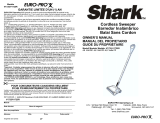 Euro-Pro V1725E Le manuel du propriétaire
Euro-Pro V1725E Le manuel du propriétaire
-
Shark V1725QC Mode d'emploi
-
Shark NV501 Le manuel du propriétaire
-
Shark APL1172 N Le manuel du propriétaire
-
Shark NV501 Le manuel du propriétaire
-
Shark SV780 Le manuel du propriétaire