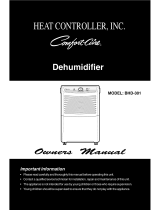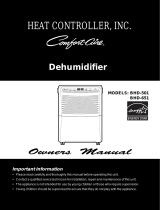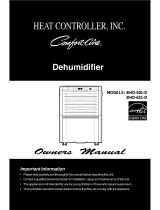Goldstar DH400E Le manuel du propriétaire
- Catégorie
- Déshumidificateurs
- Taper
- Le manuel du propriétaire

website: http://www.LG.ca
(DH400E)
DEHUMIDIFIER
OWNER'S MANUAL
Please read the operating instructions and safety pre-
cautions carefully and thoroughly before operating your
dehumidifier.
DÉSHUMIDIFICATEUR D’AIR
GUIDE D’UTILISATION
Lire attentivement le mode d’emploi et les précautions
de sécurité avant de mettre en marche votre déshumid-
ificateur.
MODELS, MODÈLES:
DH300E, DH400E

2 Dehumidifier
Dehumidifier Owner’s Manual
TABLE OF CONTENTS
FOR YOUR RECORDS
Write the model and serial numbers here:
Model #
Serial #
You can find them on a label on the side of each unit.
Dealer's Name
Date Purchased
■ Staple your receipt to this page in the event you need
it to prove date of purchase or for warranty issues.
READ THIS MANUAL
Inside you will find many helpful hints on how to use
and maintain your dehumidifier properly. Just a little
preventive care on your part can save you a great deal
of time and money over the life of your dehumidifier.
You'll find many answers to common problems in the
chart of troubleshooting tips. If you review our chart of
Troubleshooting Tips first, you may not need to call
for service at all.
PRECAUTION
• Contact the authorized service technician for
repair or maintenance of this unit.
• Contact the installer for installation of this unit.
• The dehumidifier is not intended for use by young
children or invalids without supervision.
• Young children should be supervised to ensure
that they do not play with the dehumidifier.
•
When the power cord is to be replaced, replacement
work shall be performed by authorized personnel
only using only genuine replacement parts.
Safety Precautions .......................3
Prior to Operation.........................7
Instruction .....................................8
Electrical Safety............................9
Operating Instructions ...............11
Installation...................................13
Maintenance and Service...........14

Safety Precautions
Owner’s Manual 3
ENGLISH
R
R
e
e
a
a
d
d
a
a
l
l
l
l
i
i
n
n
s
s
t
t
r
r
u
u
c
c
t
t
i
i
o
o
n
n
b
b
e
e
f
f
o
o
r
r
e
e
u
u
s
s
i
i
n
n
g
g
■ To prevent injury to the user or other people and property damage, the following instructions must be followed.
■ Incorrect operation due to ignoring instructions will cause harm or damage; the seriousness is classified by the
following indications.
■ Meanings of symbols used in this manual are as shown below.
WARNING
This symbol indicates the possibility of death or serious injury.
CAUTION
This symbol indicates the possibility of injury or damage to property only.
B
B
e
e
s
s
u
u
r
r
e
e
n
n
o
o
t
t
t
t
o
o
d
d
o
o
.
.
B
B
e
e
s
s
u
u
r
r
e
e
t
t
o
o
f
f
o
o
l
l
l
l
o
o
w
w
t
t
h
h
e
e
i
i
n
n
s
s
t
t
r
r
u
u
c
c
t
t
i
i
o
o
n
n
.
.
W
W
A
A
R
R
N
N
I
I
N
N
G
G
Plug in the power plug
properly.
• Otherwise, it will cause electric
shock or fire.
Do not operate or stop the unit
by inserting or pulling out the
power plug.
• It will cause electric shock or fire.
Do not damage or use an
unspecified power cord.
• It will cause electric shock or fire.
Safety Precautions
Gasolin
NO
■ Installation
■ Operation
Do not place the power cord
near a heater.
• It may cause fire and electric
shock.
Do not use the power cord near
flammable gas or combustibles
such as gasoline, benzene,
thinner, etc.
• It may cause explosion or fire.
Do not disassemble or modify
products.
• It may cause electric shock and
failure.

4 Dehumidifier
Safety Precautions
Do not modify power cord
length.
• It will cause electric shock or fire.
Do not share the outlet with
other appliances.
• It will cause electric shock or fire.
Always plug into a grounded
outlet.
• No grounding may cause electric
shock.
Unplug the unit if strange
sounds, odors, or smoke come
from it.
• Otherwise it may cause a fire or
an electric shock.
Do not use the socket if it is
loose or damaged.
• It may cause fire and electric
shock.
Do not operate with wet hands
or in damp environment.
• It may cause electric shock.
Ventilate before operating
defumidifier when gas goes out.
• It may cause explosion, fire, and
burn.
Do not clean the dehumidifier
with water.
• Water may enter the unit and
degrade the insulation. It may
cause an electric shock.
Turn off the power and breaker
first when cleaning the unit.
• Since the fan rotates at high
speed during operation, it may
cause injury.
If water enters the product, turn off the
dehumidifier's power switch. Contact service
center after taking the power-plug out from the
socket.
• It will cause machine failure or electric shock.

Safety Precautions
Owner’s Manual 5
ENGLISH
C
C
A
A
U
U
T
T
I
I
O
O
N
N
■ Installation
Never touch the metal parts of the
unit when removing the filter.
• They are sharp and may cause
injury.
Do not block the inlet or outlet.
• It may cause failure of appliance or
performance deterioration.
Hold the plug by the head when
taking it out.
• It may cause electric shock and
damage.
Turn off the main power switch
when not using the dehumidifier
for a long time.
•
It will waste power consumption in
vain and it may cause an accident.
Secure wheels with blocks to
prevent unit from falling when
installed on a table or shelf.
• It may damage the dehumidifier
or cause other damage or injury.
Make sure the dehumidifier is
the correct size for the area you
want to dehumidify.
• It is not designed to dehumidify
the entire house.
Install the dehumidifier properly on a
floor, table, or shelf that is level and
strong enough to support it when the
water collection bucket is full.
• It should withstand around
90 lbs (40kg) of weight.
Close all doors, windows and
other outside openings to the
room.
• The dehumidifier must be
operated in an enclosed area to
be most effective.

6 Dehumidifier
Safety Precautions
Use a soft cloth to clean. Do not
use wax, thinner, or a strong
detergent.
• The appearance of the
dehumidifier may deteriorate,
change color, or develop surface
flaws.
Be sure to replace the bucket
properly after emptying to
prevent water from collecting
on the floor.
• Otherwise, it will cause property
damage.
Do not operate satisfactorily if
the room temperature is below
65°F(18°C).
• Low temperatures could cause
coils to frost.
Wax
Thinner
Do not put a pet or house plant
where it will be exposed to
direct air flow.
• This could injure the pet or plant.
Do not use this appliance for
special purposes such as pets,
foods, precision machinery, or
art objects.
• It is a general use appliance not
precision equipment.
Do not use the water collected
in the bucket for drinking
purposes.
• It is not sanitary and could cause
illness or personal injury.
Always insert the filter securely.
Clean it every two weeks.
• Operation without filters will cause
failure.
■ Operation

ENGLISH
Owner’s Manual 7
Prior to Operation
Prior to Operation
1. Consult an installation specialist for installation.
2. Plug in the power plug properly.
3. Use a dedicated circuit.
4. Do not use an extension cord.
5. Do not start/stop operation by plugging/unplugging the power cord.
6. If the cord/plug is damaged, only replace it with an authorized replacement part.
1. Being exposed to direct airflow for an extended period of time could be hazardous to your
health. Do not expose occupants, pets, or plants to direct airflow for extended periods of time.
2. Ventilate the room when the dehumidifier is used with other heating devices. Otherwise the
oxygen supply may be inadequate.
3. Do not use this dehumidifier for non-specified special purposes (e.g. preserving precision
devices, food, pets, plants, and art objects). Such usage could damage the items.
1. Do not touch the metal parts of the unit when removing the filter. Injuries can occur when
handling sharp metal edges.
2. Do not use water to clean inside the dehumidifier. Exposure to water can destroy the insulation,
leading to possible electric shock.
3. When cleaning the unit, first make sure that the power and breaker are turned off. The fan
rotates at a very high speed during operation. There is a possibility of injury if the unit’s power
is accidently turned on while the interior of the unit is being cleaned.
For repair and maintenance, contact your authorized service dealer.
Preparing for operation
Usage
Cleaning and maintenance
Service

8 Dehumidifier
Instruction
Instruction
This symbol alerts you to the risk of electric shock.
This symbol alerts you to hazards that could cause harm to the
dehumidifier.
This symbol indicates special notes.
NOTICE
WARNING: This appliance should be installed in accordance with national
wiring regulations. This guide acts as a guide to help to explain product
features.
Features
Symbols used in this Manual
Power cord
Cabinet
Control panel
Water bucket
Front Grille
Air Filter
Handle
Rear Grille
C
o
n
s
t
a
n
t
l
y
O
n
.
F
A
N
S
P
E
E
D
T
I
M
E
R
H
i
g
h
L
o
w
4
h
r
.
O
n
/
O
f
f
2
h
r
.
O
n
/
O
f
f
H
U
M
ID
IT
Y
C
O
N
T
R
O
L
B
U
C
K
E
T
F
U
L
L
P
O
W
E
R
A
U
T
O
R
E
S
T
A
R
T
HU
MIDITY
SETT
IN
G
E
N
E
R
G
Y
S
T
A
R

ENGLISH
Owner’s Manual 9
Electrical Safety
Electrical Safety
WARNING: This appliance must be properly grounded.
The power cord of this appliance is equipped with a three-prong grounding plug.
To minimize the risk of electric shock, use the plug with a standard three-slot
grounding wall power outlet. If the power outlet does not include a grounding slot,
have a qualified electrician replace the outlet before you use the dehumidifier.
WARNING: Do not cut or remove the grounding prong from the
power plug.
WARNING: Attaching the adapter ground terminal to the wall
receptacle cover screw does not ground the appliance unless the
cover screw is metal and not insulated, and the wall receptacle is
grounded through the house wiring.
WARNING: If you have any doubt whether the dehumidifier is
properly grounded, have the wall receptacle and circuit checked by
a qualified electrician.
Preferred method
Ensure proper ground
exists before use

10 Dehumidifier
Electrical Safety
Temporary Use of an Adapter
We strongly discourage the use of an adapter due to potential safety hazards.
For temporary connections, use only a UL-listed adapter, available from most local
hardware stores. To disconnect the power cord from the adapter, use one hand on
each to avoid damaging the ground terminal. Avoid frequently unplugging the power
cord as this can lead to eventual ground terminal damage.
WARNING: Never use the appliance with a broken adapter.
We strongly discourage the use of an extension cord due to potential safety
hazards.
Temporary Use of an Extension Cord
Temporary method
Adapter Plug
Receptacle Cover
Metal Screw

ENGLISH
Owner’s Manual 11
Operating Instructions
Constantly On.
FAN
SPEED
TIMER
High
Low
4hr. On/Off
2hr. On/Off
HUMIDITY
CONTROL
BUCKET
FULL
POWER
AUTO RESTART
HUMIDITY
SETTING
76
543 2 1
CONTROL PANEL HAS FOLLOWING
1. POWER key
--- Pressing this key once turns the dehumidifier "ON" and pressing again turns the
dehumidifier "OFF".
2. HUMIDITY CONTROL keys --- Areusedtoselectthedesiredhumiditysetting.
• : Used to raise the desired humidity setting.
• : Used to lower the desired humidity setting.
• The desired humidity can be selected within a range of 35% to 70% RH in increments of 5%.
• If you press the key once again at 35%RH, "On" mode is selected. In "On" mode the unit operates
continuously, regardless of humidity conditions.
3. SET display --- The desired humidity selected is displayed here.
4. FAN SPEED key --- Is used to set the fan speed as "High" or "Low".
• Pressing this key changes the fan speed from High → Low → High.
• The selected fan speed is indicated by indicator lights marked "High" and "Low".
5. TIMER key --- It is used to select the type of operation.
• Select either 2 or 4 hr. On/Off for cycled operation.
In this case the unit will run for 2 or 4 hours, and then shut off completely for 2 or 4 hours. The cycle will
repeat until you change the setting.
• When TIMER key is pressed, the TIMER indicator lights shift from 2hr.On/Off to 4hr.On/Off.
6. BUCKET FULL Indicator --- This light glows when the bucket is full and needs to be emptied. It also
glows, when the bucket is not properly positioned. When bucket full indicator light glows, the compressor
and fan will turn "OFF".
7. AUTO RESTART --- Once the power is restored after a power outage, the unit begins to operate at its
previous operation setting. The fan will run by default for 2 minutes. After 2 minutes both fan and
compressor will be ON or OFF depending on the humidity conditions.
TO OPERATE THE DEHUMIDIFIER:
1. Plug the power cord into the electrical outlet. Press the POWER key.
2.Set the Humidity control anywhere between 35% to 70% for normal operation.
• For less humidity, press the HUMIDITY CONTROL key.
• For higher humidity, press the HUMIDITY CONTROL key.
3. Press the TIMER key, to set the amount of time for which you want the unit to cycle On and Off. The time
can be set for 2 hours or 4 hours.
4. If you want to change the fan speed, press the FAN SPEED key. Each time the FAN SPEED key is
pressed the fan speed changes as High → Low → High.
5. Press the POWER key to stop the unit manually.
Water bucket must be properly installed.
• The dehumidifier will not run if the bucket is not properly installed.
• The dehumidifier shuts off when the desired humidity setting is reached.
NOTICE
Operating Instructions

12 Dehumidifier
Operating Instructions
Water level
control switch
NOTICE
NOTICE
NOTICE
Automatic shut off
Disposing of collected water
E
N
E
R
G
Y
S
T
A
R
The dehumidifier will turn off automatically when the bucket is full,
or when the bucket is removed or not replaced in the proper
position.
The bucket must be replaced in the proper position for the
dehumidifier to work. The light will be on and the
dehumidifier will not run if the bucket is not in the proper
position.
1. Empty the bucket manually. 2. Attach a length of garden hose to the threaded drain hose
connection to carry water to the drain.
When the bucket is full, pull out by
grasping the handle and empty it
into a large sink or tub and then
replace it properly.
Do not remove while
operating the dehumidifier.
Itcancausewatertodroponthe
base pan or the floor.
Empty the bucket when the indicator
light turns on.
It is advisable to carry the
bucket by supporting it from the
bottom as well as by the handle.
Carrying by only the handle may
cause the handle or bucket cover to
break.
2-1. Remove the drain-hole cover.
2-2. Connect a garden hose to the
threaded drain hose connector.
2-3. Push hose connector tightly to
the drain-hole on Rear Grille.
The hose attachment will
accept a standard garden hose
fitting.
Do not over tighten the hose when
connecting it to the hose connector,
use a rubber washer and tighten by
hand firmly without stripping the
plastic threads.
When being attached to hose
connector drain hose connection,
do not bend or kink the hose.
The hose should lie flat from the
dehumidifier to the drain.
C
o
n
s
t
a
n
t
l
y
O
n
.
F
A
N
S
P
E
E
D
T
I
M
E
R
H
i
g
h
L
o
w
4
h
r
.
O
n
/
O
f
f
2
h
r
.
O
n
/
O
f
f
H
U
M
I
D
I
T
Y
C
O
N
T
R
O
L
B
U
C
K
E
T
F
U
L
L
P
O
W
E
R
A
U
T
O
R
E
S
T
A
R
T
H
U
M
ID
IT
Y
S
E
T
T
IN
G
HOSE-CONNECTOR
DRAIN HOLE COVER
INSERT
TAKE OUT

ENGLISH
Owner’s Manual 13
Installation
12"
12"
C
o
n
s
t
a
n
t
l
y
O
n
.
F
A
N
S
P
E
E
D
T
I
M
E
R
H
i
g
h
L
o
w
4
h
r
.
O
n
/
O
f
f
2
h
r
.
O
n
/
O
f
f
H
U
M
I
D
I
T
Y
C
O
N
T
R
O
L
B
U
C
K
E
T
F
U
L
L
P
O
W
E
R
A
U
T
O
R
E
S
T
A
R
T
H
U
M
I
D
IT
Y
S
E
T
T
I
N
G
E
N
E
R
G
Y
S
T
A
R
C
o
n
s
t
a
n
t
l
y
O
n
.
F
A
N
S
P
E
E
D
T
I
M
E
R
H
i
g
h
L
o
w
4
h
r
.
O
n
/
O
f
f
2
h
r
.
O
n
/
O
f
f
H
U
M
I
D
I
T
Y
C
O
N
T
R
O
L
B
U
C
K
E
T
F
U
L
L
P
O
W
E
R
A
U
T
O
R
E
S
T
A
R
T
H
UM
ID
ITY
SE
T
T
I
N
G
E
N
E
R
G
Y
S
T
A
R
C
o
n
s
t
a
n
t
l
y
O
n
.
F
A
N
S
P
E
E
D
T
I
M
E
R
H
i
g
h
L
o
w
4
h
r
.
O
n
/
O
f
f
2
h
r
.
O
n
/
O
f
f
H
U
M
I
D
I
T
Y
C
O
N
T
R
O
L
B
U
C
K
E
T
F
U
L
L
P
O
W
E
R
AU
TO
R
ES
TA
R
T
H
U
M
I
D
I
T
Y
S
E
T
T
I
N
G
E
N
E
R
G
Y
S
T
A
R
C
o
n
s
t
a
n
t
l
y
O
n
.
F
A
N
S
P
E
E
D
T
I
M
E
R
H
i
g
h
L
o
w
4
h
r
.
O
n
/
O
f
f
2
h
r
.
O
n
/
O
f
f
H
U
M
I
D
I
T
Y
C
O
N
T
R
O
L
B
U
C
K
E
T
F
U
L
L
P
O
W
E
R
A
U
T
O
R
E
S
T
A
R
T
H
U
M
I
D
I
T
Y
S
E
T
T
I
N
G
E
N
E
R
G
Y
S
T
A
R
C
o
n
s
t
a
n
t
l
y
O
n
.
F
A
N
S
P
E
E
D
T
I
M
E
R
H
i
g
h
L
o
w
4
h
r
.
O
n
/
O
f
f
2
h
r
.
O
n
/
O
f
f
H
U
M
I
D
I
T
Y
C
O
N
T
R
O
L
B
U
C
K
E
T
F
U
L
L
P
O
W
E
R
A
U
T
O
R
E
S
T
A
R
T
H
U
M
I
D
I
T
Y
S
E
T
T
I
N
G
E
N
E
R
G
Y
S
T
A
R
1.Allow at least 12 inches of space on all sides of the unit for good air circulation.
2.Install your dehumidifier on a floor, table, or shelf. When installing the dehumidifier
on a table or shelf, make sure the table or shelf is strong enough to support the weight
of the dehumidifier with a full bucket. Do not sit or stand on the dehumidifier.
Secure wheels with blocks to prevent unit from falling when installed on a table or shelf.
The height of a table or shelf might provide a better position from
which to handle the bucket and help prevent icing of the coils due to
colder air near the floor (such as in a basement.)
3.Lift the bucket and place it in the dehumidifier, making sure the slots on
the bottom side of the bucket are positioned correctly.
4.Rollers let you move the dehumidifier easily.
NOTICE
1.Pull out the bucket cover. 2.
Brush off the residue in the bucket.
Clean the bucket by
wiping with a brush or a cloth
dampened in a mild detergent
solution.
3. Close the cover.
Push the tabs on the top
of the bucket when installing
the bucket.
NOTICE
NOTICE
• Use the dehumidifier in a
basement to help prevent
moisture damage.
• Use the dehumidifier in laundry
drying, bathing, and dishwashing
areas which have excessive
moisture.
• Use the dehumidifier to prevent
moisture damage where books
are stored.
Installation
Installing the dehumidifier properly
Choosing the proper location for your dehumidifier
The cleaning of bucket

14 Dehumidifier
Maintenance and Service
C
o
n
s
t
a
n
t
l
y
O
n
.
F
AN
S
P
EE
D
T
IM
ER
H
i
g
h
L
o
w
4
h
r
.
O
n
/
O
f
f
2
h
r
.
O
n
/
O
f
f
H
U
M
I
D
I
T
Y
C
O
N
T
R
O
L
B
U
C
K
E
T
F
U
L
L
P
O
WE
R
A
U
T
O
R
E
S
T
A
R
T
H
U
M
I
D
I
T
Y
S
E
T
T
I
N
G
E
N
E
R
G
Y
S
T
A
R
C
o
n
s
t
a
n
t
l
y
O
n
.
FAN
SPEED
TIME
R
H
i
g
h
L
o
w
4
h
r
.
O
n
/
O
f
f
2
h
r
.
O
n
/
O
f
f
H
U
M
I
D
I
T
Y
C
O
N
T
R
O
L
B
U
C
K
E
T
F
U
L
L
PO
WER
A
U
T
O
R
E
S
T
A
R
T
H
U
M
I
D
I
T
Y
S
E
T
T
I
N
G
E
N
E
R
G
Y
S
T
A
R
Your dehumidifier is designed to serve you year-
round. It needs practically no attention. However,
you should check your dehumidifier and inspect the
coils annually.
You may want an Authorized Service Center to
perform this annual checkup. (Cost of the inspection
is the owner’s responsibility.)
OR
If you are familiar with electrical appliances and their
functions, listed below are instructions which would
allow you to perform the inspection and
maintenance for yourself.
Cleaning the front case, bucket
and cabinet
Clean the front case and the cabinet with a soft
cloth, warm water, and a mild detergent.
Clean the grille with a vacuum attachment or brush.
Do not use bleach or abrasives.
Cleaning the air filter
1.Remove water bucket from the cabinet.
Pull out the air filter as shown above.
2.Wash air filter with warm water and a mild
detergent. Rinse and dry it.
Replace it in place.
Cleaning the coil
1.Remove Front Grille from the cabinet as shown
above.
2.Brush the coil gently like in the figure.
If necessary use warm water and a mild
detergent. Rinse and dry thoroughly.
CAUTION : Be careful not to
spray the coil with a water hose.
Be careful! Sharp edges!
Electrical Shock Hazard
• Disconnect power supply cord from receptacle
before performing any maintenance.
• Be careful when cleaning the coils.
Fins are sharp.
Failure to follow the above precautions could result
in electrical shock or personal injury.
Maintenance and Service

ENGLISH
Owner’s Manual 15
Maintenance and Service
■
Water bucket is full.
■
Bucket is not installed.
■
Airflow is restricted.
■
Doors and windows are open.
•
Make sure the dehumidifier plug is pushed completely
into the outlet.
•
Check the house fuse or circuit breaker box and replace
the fuse or reset the breaker.
•
The dehumidifier automatically turns off when this occurs.
Empty the bucket.
• Make sure the bucket is in the right place.
•
•
When first installed, allow at least 3 or 4 days to
maintain the desired dryness.
•
Make sure there are no curtains, blinds or furniture
blocking the front or back of the dehumidifier.
•
Press the Humidity Control button to lower the
humidity.
•
Check that all doors, windows and other openings are
securely closed.
•
Install the dehumidifier away from the dryer.
The dryer should be vented to the outside.
•
The unit will not operate satisfactorily if the room
temperature is below 65°F. (18
°C.).
•
Check with your dealer to see if the capacity is
adequate.
•
Close all doors and windows to the outside.
•
This is normal. Frost will usually disappear
within 60 minutes.
• This is normal.
• Check the hose if one is attached.
•
See Removing and Emptying The Water Bucket.
Problem Possible Causes What To Do
Dehumidifier
does not start
Dehumidifier
does not dry the
air as it should
Dehumidifier runs
too much
Frost appears on
the coils
Fan noise
Water on floor
■
In case the Room humidity is less
than selected humidity setting.
■
The dehumidifier power cord is
unplugged.
■
The fuse is blown or circuit
breaker is tripped.
■
Did not allow enough time to
remove the moisture.
■
The Humidity Control may not be
set to low Humidity.
■
Doors and windows may not be
closed tightly.
■
Clothes dryer may be blowing
moisture-laden air into the room.
■
Room temperature is too low.
■
Area to be dehumidified is too
large.
■
Air is moving through the
dehumidifier.
■
Drain hose connection may be
loose.
■
Water bucket is not in all the way.
■
Dehumidifier has been recently
turned on or room temperature is
below 65°F (18°C).
Change the humidity set to lower limits.
Dehumidifier
operates
continuously
■
Check if the unit is operating in
"ON" mode.
■
Room Humidity is high
• Change the humidity setting.
• Change the humidity setting.
The dehumidifier may be operating abnormally when:
Troubleshooting

16 Déshumidificateur
Déshumidificateru d'air manuel de l'utilisateur
TABLE DES MATIÈRES
À CONSERVER
Ecrivez les numéros de modèle et de série ici :
Modèle n°
Série n°
Vous les trouverez sur une étiquette située sur le côté de chaque appareil.
Nom du vendeur
Date d’achat
■
Agrafez votre ticket de caisse à cette page au cas où vous auriez
besoin de prouver la date d’achat ou pour des questions de garantie.
LISEZ CE GUIDE
Vous y trouverez de nombreuses astuces utiles sur la façon
d’utiliser et d’entretenir votre déshumidificateur correctement.
Un minimum d’attention préventive de votre part peut vous
éviter de perdre beaucoup de temps et d’argent pendant la
durée de vie de votre déshumidificateur.
Vous trouverez de nombreuses réponses aux problèmes
fréquents dans le tableau de résolution des problèmes. Si
vous consultez d’abord notre tableau de résolution des
problèmes il est possible que vous n’ayez pas du tout besoin
de nous appeler pour une réparation.
PRÉCAUTIONS
• Contactez un technicien de réparation agréé pour
toute réparation ou entretien de cet appareil.
• Contactez un technicien d’installation pour
l’installation de cet appareil.
• Ce déshumidificateur n’est pas destiné à être utilisé
par de jeunes enfants ou par des invalides sans
surveillance.
• Les jeunes enfants devraient être surveillés afin de
garantir qu’ils ne jouent pas avec le
déshumidificateur.
• Lorsque le cordon d’alimentation doit être remplacé,
le travail de remplacement devrait être effectué par
du personnel agréé utilisant uniquement des pièces
de rechange d’origine.
Précautions de sécurité .............17
Avant l’utilisation........................21
Consignes ...................................22
Sécurité électrique......................23
Consignes d’utilisation ..............25
Installation...................................27
Entretien et réparations .............28

Précautions de sécurité
Guide de l’utilisateur 17
FRANÇAIS
L
L
i
i
s
s
e
e
z
z
l
l
’
’
e
e
n
n
s
s
e
e
m
m
b
b
l
l
e
e
d
d
e
e
s
s
i
i
n
n
s
s
t
t
r
r
u
u
c
c
t
t
i
i
o
o
n
n
s
s
a
a
v
v
a
a
n
n
t
t
t
t
o
o
u
u
t
t
e
e
u
u
t
t
i
i
l
l
i
i
s
s
a
a
t
t
i
i
o
o
n
n
.
.
■ Pour prévenir toute blessure de l’utilisateur ou d’autres personnes et toute détérioration de biens, les
consignes suivantes doivent être suivies.
■ Une mauvaise utilisation dûe à l’ignorance de ces consignes provoquera des détériorations, leur gravité est
indiquée par les indications ci-dessous.
■ La signification des symboles utilisés dans ce guide est indiquée ci-dessous.
AVERTISSEMENTCe symbole signale un risque de décès ou de blessure grave.
ATTENTION
Ce symbole indique un risque de blessure ou de détérioration de bien uniquement.
Assurez-vous de ne pas faire.
Assurez-vous d’appliquer les consignes.
A
A
V
V
E
E
R
R
T
T
I
I
S
S
S
S
E
E
M
M
E
E
N
N
T
T
Branchez correctement la
prise d’alimentation.
•
Sinon, cela risque de provoquer une
décharge électrique ou un incendie.
N’utilisez pas ou n’arrêtez pas
l’appareil en insérant ou en
retirant la prise d’alimentation.
•
Cela risque de provoquer une
décharge électrique ou un
incendie.
Ne détériorez pas le cordon
d’alimentation ou n’utilisez pas un
cordon d’alimentation non recommandé.
• Cela risque de provoquer une
électrocution ou un incendie.
Gasolin
NON
■ Installation
■ Utilisation
Ne placez pas le cordon
d’alimentation à proximité d’un
appareil de chauffage.
• Cela risque de provoquer un
incendie et une électrocution.
N’utilisez pas le cordon d’alimentation à
proximité de gaz inflammables ou de
produits combustibles tels que de
l’essence, du benzène, du dissolvant, etc.
• Cela risque de provoquer une
explosion ou un incendie.
Ne démontez pas ou ne
modifiez pas les produits.
• Cela risque de provoquer un choc
électrique et une panne.
Précautions de sécurité

18 Déshumidificateur
Précautions de sécurité
Ne modifiez pas la longueur du
cordon d’alimentation.
•
Cela risque de provoquer une
décharge électrique ou un incendie.
Ne partagez pas la prise secteur
avec d’autres appareils.
•
Cela risque de provoquer une
décharge électrique ou un incendie.
Branchez toujours l’appareil à une
prise secteur raccordée à la terre.
• L’absence de raccordement à la
terre risque de provoquer une
électrocution.
Débranchez l’appareil si celui-ci
produit des sons et des odeurs
étranges, ou de la fumée.
•
Sinon, cela risque de provoquer un
incendie ou une décharge électrique.
N’utilisez pas la prise secteur si
celle-ci est desserréeou
détériorée.
• Cela risque de provoquer un
incendie et une électrocution.
N’utilisez pas cet appareil avec
des mains humides ou dans un
environnement humide.
• Cela risque de provoquer une
décharge électrique.
Si de l’eau pénètre à l’intérieur du produit, éteignez
l’interrupteur d’alimentation du déshumidificateur.
Contactez le centre de réparation aprèsavoirretiré la
prise d’alimentation de la prise secteur.
• Cela risque de provoquer une panne mécanique ou une
décharge électrique.
Ventilez avant d’utiliser le
déshumidificateur lorsque du
gaz est produit.
• Cela risque de provoquer une
explosion, un incendie et des
brûlures.
Ne nettoyez pas le
déshumidificateur avec de l’eau.
De l’eau peut pénétrer dans
l’appareil et détériorer son
isolation. Cela risque de
provoquer une électrocution.
Eteignez le courant et le
disjoncteur avant de nettoyer
l’appareil.
• Puisque le ventilateur tourne à
grande vitesse pendant le
fonctionnement, cela risque de
provoquer des blessures.

Précautions de sécurité
Guide de l’utilisateur 19
FRANÇAIS
A
A
T
T
T
T
E
E
N
N
T
T
I
I
O
O
N
N
■ Installation
Ne touchez jamais les pièces
métalliquesdel’appareil lorsque
vous retirez le filtre.
• Elles sont coupantes et vous
risquez de vous blesser.
Ne bloquez pas l’entréenila
sortie.
•
Cela risque de provoquer une panne
de l’appareil ou une détérioration de
son fonctionnement.
Tenez la prise par la fiche lorsque
vous la retirez.
• Sinon, cela risque de provoquer une
électrocution et une détérioration.
Eteignez l’interrupteur principal
lorsque le déshumidificateur est
inutilisé pendant une période
prolongée.
• Sinon, il dépensera de l’énergie
électrique en vain et il risque de
provoquer un accident.
Bloquez les roues avec des cales
pour empêcher l’appareil de
tomber lorsqu’il est installé sur
une table ou sur une étagère.
Cela risquerait de détériorer le
déshumidificateur ou de provoquer
d’autres détériorations ou
blessures.
Assurez-vous que la taille du
déshumidificateur convient à la
zone que vous souhaitez
déshumidifier.
• Il n'est pas conçu pour refroidir la
maison entière.
Installez le déshumidificateur
correctement sur une surface, une table
ou une étagère plane et suffisamment
solide pour le soutenir lorsque le seau
de collecte de l’eau est plein.
• Le support devrait pouvoir
soutenir un poids d’environ 90
livres (40kg).
Fermez l’ensemble des portes,
des fenêtres et des autres
ouvertures de la pièce.
• Ce déshumidificateur doit être
utilisé dans un endroit fermé pour
être plus efficace.

20 Déshumidificateur
Précautions de sécurité
Utilisez un chiffon doux pour le
nettoyage. N’utilisez pas de
cire, de dissolvant, ni aucun
détergent puissant.
•
L’aspect du déshumidificateur peut
se détériorer, il risque de changer
de couleur ou développer des
imperfections en surface.
Assurez-vous que vous avez bien
remis le seau en place après
l’avoir vidé afin d’empêcher l’eau
de s’accumuler sur le sol.
• Sinon, cela provoquera des
dommages matériels.
Ne fonctionne pas de façon
satisfaisante si la température de la
pièce est inférieure à 65°F(18°C).
•
De basses températures risquent
de provoquer le gel des serpentins.
Wax
Thinner
N’exposez pas un animal
familier ou une plante en
contact direct avec le flux d’air
rejeté.
• Cela pourrait blesser l’animal de
compagnie ou la plante.
N’utilisez pas cet appareil pour
des objectifs spécifiques tels
que des animaux domestiques,
des aliments, des machines de
précision ou des objets d’art.
• Cet appareil est destiné à une
utilisation générique, ce n’est pas
un équipement de précision.
Ne buvez pas l’eau recueillie
dans le seau.
• Ce n’est pas hygiénique et cela
risque de provoquer des maladies
et des blessures physiques.
Insérez toujours bien le filtre.
Nettoyez-le toutes les deux
semaines.
• Un fonctionnement sans filtre
entraînera une panne.
■ Utilisation
La page est en cours de chargement...
La page est en cours de chargement...
La page est en cours de chargement...
La page est en cours de chargement...
La page est en cours de chargement...
La page est en cours de chargement...
La page est en cours de chargement...
La page est en cours de chargement...
La page est en cours de chargement...
La page est en cours de chargement...
La page est en cours de chargement...
La page est en cours de chargement...
-
 1
1
-
 2
2
-
 3
3
-
 4
4
-
 5
5
-
 6
6
-
 7
7
-
 8
8
-
 9
9
-
 10
10
-
 11
11
-
 12
12
-
 13
13
-
 14
14
-
 15
15
-
 16
16
-
 17
17
-
 18
18
-
 19
19
-
 20
20
-
 21
21
-
 22
22
-
 23
23
-
 24
24
-
 25
25
-
 26
26
-
 27
27
-
 28
28
-
 29
29
-
 30
30
-
 31
31
-
 32
32
Goldstar DH400E Le manuel du propriétaire
- Catégorie
- Déshumidificateurs
- Taper
- Le manuel du propriétaire
dans d''autres langues
- English: Goldstar DH400E Owner's manual
Autres documents
-
LG DHE1660DL Le manuel du propriétaire
-
 Heat Controller BHD-301 Manuel utilisateur
Heat Controller BHD-301 Manuel utilisateur
-
LG HW600CS Le manuel du propriétaire
-
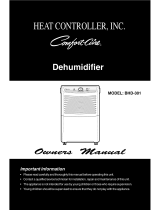 Heat Controller BHD-301 Le manuel du propriétaire
Heat Controller BHD-301 Le manuel du propriétaire
-
Daitsu ADDH-12 Manuel utilisateur
-
LG 25836 Le manuel du propriétaire
-
Kenmore 25870 Le manuel du propriétaire
-
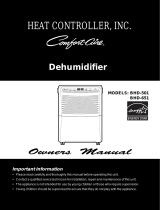 Heat Controller BHD-501 Le manuel du propriétaire
Heat Controller BHD-501 Le manuel du propriétaire
-
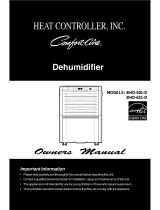 Heat Controller Comfort-Aire BHD-501-D Le manuel du propriétaire
Heat Controller Comfort-Aire BHD-501-D Le manuel du propriétaire