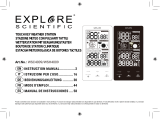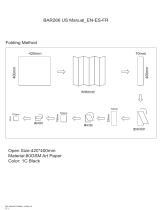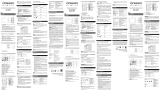OPERATION GUIDELINES
10
MAX AND MIN RECORD
Press “ MEM/ ” button to check outdoor and indoor max/min
temperature and humidity.
1.
The checking order is : Max Record Min Record Exit. The
value will display for 3 seconds.
2.
Press and hold the “ MEM/ ” button to clear the max and min
record.
3.
Normally, the Max and Min record will update every 24 hours at
0:00.
4.
If no operation for 3 seconds, it will automatically exit .5.
TEMPERATURE
After power on ,the indoor temperature will display automatically,
it will update reading each 30 seconds and start to receive
outdoor signal which lasts for max 3 minutes.
1.
Accuracy: For temperature between 32 ~122 ,the accuracy
is ±1.8 ,if out of this range the accuracy will be ±3.6 ; Tem-
perature resolution is 0.1(0.1).
5.
Press “ RCC/SET ” button to select the temperature unit /
(Refer to Manual Settings point 14).
6.
Indoor temperature display range:14 ~ 122 (-10 ~ 50.0 );
for temperature lower than 14 ,the reading will be :“LL.L”; for
temperature higher than 122,the reading will be :“HH.H”.
2.
Outdoor temperature display range :-40 ~140 (-40 ~60 );
for temperature lower than -40 ,the reading will be :“LL.L”; for
temperature higher than 140,the reading will be :“HH.H”.
3.
Arrow indication for temperature changes:
will display when the reading increase by 1.8 within one
hour or compared with last reading.
will display when the reading decrease by 1.8 within one
hour or compared with last reading.
4.
EN