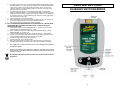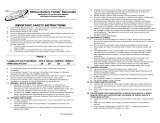Battery Tender Power Tender Series Manuel utilisateur
- Catégorie
- Chargeurs de batterie de voiture
- Taper
- Manuel utilisateur

1
IMPORTANT SAFETY INSTRUCTIONS
1) SAVE THESE INSTRUCTIONS – This manual contains important safety and operating
instructions for battery charger model P/N 022-0229.
2) Do not expose charger to rain or snow.
3) Use of an attachment not recommended or sold by the battery charger manufacturer may
result in a risk of fire, electric shock, or injury to persons.
4) To reduce risk of damage to electric plug and cord, pull by plug rather than cord when
disconnecting charger.
5) An extension cord should not be used unless absolutely necessary. Use of improper
extension cord could result in a risk of fire and electric shock. If an extension cord must
be used, make sure:
a) That pins on plug of extension cord are the same number, size, and shape as those of
plug on charger;
b) That extension cord is properly wired and in good electrical condition; and
c) That wire size is large enough for ac ampere rating of charger as specified in Table 1.
6) Do not operate charger with damaged cord or plug – replace the cord or plug
immediately.
7) Do not operate charger if it has received a sharp blow, been dropped, or otherwise
damaged in any way; take it to a qualified serviceman.
8) Do not disassemble charger; take it to a qualified serviceman when service or repair is
required. Incorrect reassembly may result in a risk of electric shock or fire.
9) To reduce risk of electric shock, unplug charger from outlet before attempting any
maintenance or cleaning. Turning off controls will not reduce this risk.
10) WARNING – RISK OF EXPLOSIVE GASES.
a) WORKING IN VICINITY OF A LEAD-ACID BATTERY IS DANGEROUS.
BATTERIES GENERATE EXPLOSIVE GASES DURING NORMAL BATTERY
OPERATION. FOR THIS REASON, IT IS OF UTMOST IMPORTANCE THAT YOU
FOLLOW THE INSTRUCTIONS EACH TIME YOU USE THE CHARGER.
b) To reduce risk of battery explosion, follow these instructions and those published by
battery manufacturer and manufacturer of any equipment you intend to use in
vicinity of battery. Review cautionary marking on these products and on engine.
11) PERSONAL PRECAUTIONS
a) Consider having someone close enough by to come to your aid when you work near
a lead-acid battery.
b) Have plenty of fresh water and soap nearby in case battery acid contacts skin,
clothing, or eyes.
c) Wear complete eye protection and clothing protection. Avoid touching eyes while
working near battery.
DELTRAN BATTERY TENDER
®
Charger/Maintainer/Power Supply
Designed for Six cell Lead-Acid (Standard), AGM &
Four cell Lithium Iron Phosphate (LiFePO4) Batteries
TABLE 1
Length of Cord, Feet /Meters 25/7.6 50/15.2 100/30.5 150/45.7
AWG Size of Cord 18 18 18 16
P/N 392-0423-RB
2
d) If battery acid contacts skin or clothing, wash immediately with soap and water. If
acid enters eye, immediately flood eye with running cold water for at least 10
minutes and get medical attention immediately.
e) NEVER smoke or allow a spark or flame in vicinity of battery or engine.
f) Be extra cautious to reduce risk of dropping a metal tool onto battery. It might spark
or short-circuit battery or other electrical part that may cause explosion.
g) Remove personal metal items such as rings, bracelets, necklaces, and watches
when working with a lead-acid battery. A lead-acid battery can produce a short-
circuit current high enough to weld a ring or the like to metal, causing a severe burn.
h) Use charger for charging Six cell Lead-Acid/AGM OR Four cell Lithium Iron
Phosphate (LiFePO4) Batteries only. Do not use battery charger for charging dry-
cell batteries that are commonly used with home appliances. These batteries may
burst and cause injury to persons and damage to property.
i) NEVER charge a frozen battery.
12) PREPARING TO CHARGE
a) If necessary to remove battery from vehicle to charge, always remove grounded
terminal from battery first. Make sure all accessories in the vehicle are off, so as not
to cause an arc.
b) Be sure area around battery is well ventilated while battery is being charged.
c) Clean battery terminals. Be careful to keep corrosion from coming in contact with
eyes.
d) Add distilled water in each cell until battery acid reaches level specified by battery
manufacturer. Do not overfill. For a battery without removable cell caps, such as
valve regulated lead acid batteries, carefully follow manufacturer’s recharging
instructions.
e) Study all battery manufacturers specific precautions such as removing or not
removing cell caps while charging and recommended rates of charge.
f) Determine voltage of battery by referring to car owner’s manual and make sure that
output voltage selector switch is set at correct voltage. Do not use the battery
charger unless battery voltage matches the output voltage rating of the charger.
13) CHARGER LOCATION
a) Locate charger as far away from battery as dc cables permit.
b) Never place charger directly above battery being charged; gases from battery will
corrode and damage charger.
c) Never allow battery acid to drip on charger when reading electrolyte specific gravity
or filling battery.
d) Do not operate charger in a closed-in area or restrict ventilation in any way.
e) Do not set a battery on top of charger.
14) DC CONNECTION PRECAUTIONS
a) Connect and disconnect dc output clips only after setting any charger switches to
offposition and removing ac cord from electric outlet. Never allow clips to touch
each other.
b) Attach clips to battery and chassis as indicated in 15(e), 15(f), and 16(b) through
16(d).
15) FOLLOW THESE STEPS WHEN BATTERY IS INSTALLED IN VEHICLE. A SPARK
NEAR BATTERY MAY CAUSE BATTERY EXPLOSION. TO REDUCE RISK OF A
SPARK NEAR BATTERY:
a) Position ac and dc cords to reduce risk of damage by hood, door, or moving engine
part.
b) Stay clear of fan blades, belts, pulleys, and other parts that can cause injury to
persons.
c) Check polarity of battery posts. POSITIVE (POS, P, +) battery post usually has
larger diameter than NEGATIVE (NEG, N,–) post.
d) Determine which post of battery is grounded (connected) to the chassis. If negative
post is grounded to chassis (as in most vehicles), see (e). If positive post is
grounded to the chassis, see (f).

3
e) For negative-grounded vehicle, connect POSITIVE (RED) clip from battery charger
to POSITIVE (POS, P, +) ungrounded post of battery. Connect NEGATIVE (BLACK)
clip to vehicle chassis or engine block away from battery. Do not connect clip to
carburetor, fuel lines, or sheet-metal body parts. Connect to a heavy gage metal
part of the frame or engine block.
f) For positive-grounded vehicle, connect NEGATIVE (BLACK) clip from battery
charger to NEGATIVE (NEG, N, –) ungrounded post of battery. Connect POSITIVE
(RED) clip to vehicle chassis or engine block away from battery. Do not connect clip
to carburetor, fuel lines, or sheet-metal body parts. Connect to a heavy gage metal
part of the frame or engine block.
g) Connect charger AC cord to electrical outlet.
h) When disconnecting charger, turn switches to off, disconnect AC cord, remove clip
from vehicle chassis, and then remove clip from battery terminal.
i) See operating instructions for length of charge information.
16) FOLLOW THESE STEPS WHEN BATTERY IS OUTSIDE VEHICLE. A SPARK NEAR
THE BATTERY MAY CAUSE BATTERY EXPLOSION. TO REDUCE RISK OF A
SPARK NEAR BATTERY:
a) Check polarity of battery posts. POSITIVE (POS, P, +) battery post usually has a
larger diameter than NEGATIVE (NEG, N, –) post.
b) Attach at least a 60cm (24-inch) long 6-gauge (AWG) insulated battery cable to
NEGATIVE (NEG, N, –) battery post.
c) Connect POSITIVE (RED) charger clip to POSITIVE (POS, P, +) post of battery.
d) Position yourself and free end of cable as far away from battery as possible – then
connect NEGATIVE (BLACK) charger clip to free end of cable.
e) Do not face battery when making final connection.
f) Connect charger AC cord to electrical outlet.
g) When disconnecting charger, always do so in reverse sequence of connecting
procedure and break first connection while as far away from battery as practical.
The supply cord cannot be replaced. If the cord is damaged the appliance
should be scrapped.
Examine the battery charger regularly for damage, especially the cord, plug
and enclosure; if the battery charger is damaged, it must not be used until it
has been repaired.
This symbol indicates separate collection for electrical and electronic
equipment
4
USER INSTRUCTIONS
CHARGER FUNCTIONS/MODES

5
OUTPUT POWER MODE DETAILS
1. 2 Amp, 6 Amp and 10 Amp CHARGE:. All three of these modes will
charge and maintain a 12 volt battery for long periods of time. This
function is completely automatic and will never over charge your
battery. The charger output power, voltage, and current depends on
the condition of the battery it is charging.
2. POWER SUPPLY: This mode provides low voltage DC current of ten
(10) Amp at 12.8 volts. The Power Supply function is for use as only a
memory saver when changing out a battery.
3. WARNING/ERROR LED:There are safety timers built into the charger
which vary depending on which battery type you have selected and
also the charge rate. These timers will prevent a bad battery from being
over charged if it does not reach optimum voltage within these time
frames. Have your battery checked if this occurs. This LED also
indicates if the charger alligator clips are connected backwards to the
battery (reverse polarity).
CHARGER OPERATION
1) POWERING UP: When you first plug the charger into a power outlet,
all of the LED’s and battery level lights will illuminate for about two (2)
seconds. The charger is set to default to standard chemistry and 2
Amp mode. The battery level lights along with the Standard LED will
continue to flash until the charger is connected to the battery.
2) CHARGE RATE: To select a charge output mode, (example 6Amp)
simply press the charge rate button to change the charge rate and
scroll through the selections. This must be done before you connect to
a battery. Once connected to a battery you cannot change the rate. To
change the charger rate simply disconnect one (1) of the alligator clips.
3) BATTERY CHEMISTRY/POWER SUPPLY SELECT: To change the
battery chemistry or select the power supply, a press the Chemistry
PWR Supply button to scroll through the selections. This must be done
before you connect to a battery. Once connected to a battery you
cannot change the battery chemistry. To change the battery chemistry
simply disconnect one (1) of the alligator clips.
6
4) 2 Amp, 6 Amp and 10 Amp CHARGE/MAINTENANCE: The alligator
clips must be connected to the battery to start the charge cycle. When
the clips are connected, the battery level indicator will illuminate to
show the state of charge. The Battery Chemistry LED will turn on solid
and the battery level lights will begin to illuminate from left to right
indicating a charge is in progress, the far right GREEN LED will turn
solid and remaining LED’s will turn off when the battery is fully charged
and in maintenance mode.
5) POWER SUPPLY: To start the Power Supply mode, press the
Chemistry/PWR Supply button until the Power Supply LED is
illuminated. Connect the charger alligator clips to the vehicle battery
cables before you remove the battery.
6) WiFi: When AC power is applied to the charger the WiFi will
automatically turn itself on. If you wish to turn the WiFi off, take a paper
clip and pass it through the reset opening and hold the button down for
three (3) seconds and then release. The blue WiFI LED will also go off.
To turn the WiFi back on simply turn the AC power off then back on
again. The blue WiFI LED will slowly flash until connected to a network.
Once connected the WiFi LED will be solid on. To reset the WiFi
network connection configuration, hold the button down for ten (10)
seconds and then release. (see next diagram)

7
7) REVERSE POLARITY CONNECTION: If the alligator clips are
connected to the incorrect battery post (Negative clip to Positive
battery post, Positive clip to Negative battery post). This will not
damage the charger, or battery. The Warning/Error RED LED will
be illuminated. To reset this fault you will need to disconnect the
alligator clips, and then reconnect the alligator clips to the correct
battery posts (Positive clip to Positive battery post, Negative clip to
negative battery post). A new charge cycle will then start.
8
8) FLASH LIGHT: Simple press the flash light button to turn the light
ON and OFF.

9
9) NO BATTERY CONNECTION: If there is either no connection or
a bad connection between the alligator clips and the Battery, one
of the Battery Chemistry LED’s will flash and one of the Charge
Rate LEDs will be solid and the Battery Level LED’s across the
top of the charger will also flash.
10
AUTOMATIC CHARGING AND BATTERY STATUS MONITORING:
Battery Tender® chargers are completely automatic and may be left
connected to both AC power and to the battery that it is charging for long
periods of time. The charger output power, voltage, and current depends on
the condition of the battery it is charging.
ATTENTION: The Battery Tender® CHARGER HAS A SPARK FREE
CIRCUITRY. The output alligator clips will not spark when they are touched
together. The charger will not produce an output voltage until it senses at
least 2-3 volts from the battery. It must be connected to a battery with the
correct polarity before it will start charging a battery. Therefore, if you plug
the AC power cord into an AC power outlet, and if the output alligator clips
are not connected to a battery, and if you touch the alligator clips together,
there will be no electrical spark.
REVERSE POLARITY PROTECTION: The battery charger is protected
against any damage due to the DC output leads being connected to the
opposite polarity battery post. ELECTRICAL SPARKING will occur when the
clips are connected in this way.
NOTE:
THE OUTPUT CLIPS MUST BE CONNECTED TO A BATTERY BEFORE
THE CHARGER CAN PRODUCE AN OUTPUT VOLTAGE, EXCEPT
WHEN IN THE DC OUTPUT MODE
WORKING WITH A DEAD BATTERY OR A BATTERY WITH A VERY LOW
VOLTAGE:
If you try to charge a dead battery either lead-acid (standard) or AGM having
a voltage between 2-3 volts (8V for Li-Ion), the charger will not start. An
internal safety circuit prevents the charger from generating any output
voltage unless it senses at least 3 volts (8V for Li-Ion) at the charger output.
NOTE:
If a 12-volt, lead-Acid (standard) battery has an output voltage of less than 9
volts when it is at rest, when it is neither being charged nor supplying
electrical current to an external load, there is a good chance that the battery
is defective. As a frame of reference, a fully charged 12-volt, lead-Acid
battery will have a rest-state, no-load voltage of approximately 12.9 volts. A
fully discharged 12-volt, lead-acid battery will have a rest-state, no-load
voltage of approximately 11.4 volts. That means that a voltage change of
only 1.5 volts represents the full range of charge 0% to 100% on a 12-Volt,
lead-acid battery. Depending on the manufacturer, and the age of the
battery, the specific voltages will vary by a few tenths of a volt, but the 1.5-
volt range will still be a good indicator of the battery charge %.

11
Charging Modes
The Battery Tender® charger operates in one of these four primary charge
modes:
1) Qualification/Initialization mode: The Monitor Circuit verifies
appropriate battery voltage levels and good electrical continuity
between the battery and the charger DC output.
2) Bulk mode (full charge, constant current, battery is 0% to 80%
charged)
3) Absorption mode (high constant voltage, battery is 80% to 100%
charged).
4) Storage/float maintenance mode (low constant voltage, battery is
100% to 103% charged).
12
Deltran Connected App Setup
1) Look for the Deltran Connected app within the iOS App Store or
the Google Play Store on Android.
2) When opening the app, you will be prompted to either sign in or
register. Please create an account if you haven’t done so already.
You can then start with the setup process. Please plug in the
Battery Tender® 10Amp charger if you haven’t done so already.
Tap on “Go to WiFi Settings”

13
3) Look for 10ACharger_XX_XX_XX and connect with the password
“12345678” without quotation marks. Wait for the checkmark and
go back to the app.
Tap Continue
14
4) Name your device where it will be used the most.
You can change the default password if you would like here. This must be
8-16 characters.

15
5) Select “Connect ‘Charger Name’ to your WiFi Network”
16
6) Choose the wireless network that you want the
BatteryTender®
10Ampcharger
to connect to.

17
7) Enter in the password for your wireless network.
18
8) The
BatteryTender®10Ampcharger
will start to connect to
your WiFi and you will see the configuring message.

19
9) The blue WiFi LED will now be solid on your Battery Tender®
10Amp charger. Your Battery Tender® 10Amp charger is now
connected to your WiFi.
20
TROUBLESHOOTING
PLEASE CHECK OUR WEBSITE FOR FAQ’s
www.batterytender.com
1) If the charger does not turn on.
a. Check to make sure the AC outlet is supplying power by plugging
in a lamp, an appliance, or a voltage meter.
2) The battery charge percentage goes immediately to 100% when
charging a discharged battery.
a. The battery is probably defective, take the battery to the dealer to
be tested.
3) When charging a battery, and the battery charge never reaches 100%
charged.
a. The battery may be defective, take the battery to the dealer to be
tested.
b. The battery has an excessive current draw, remove or disconnect
the battery from the equipment.
FCC Warning
Title 47 Subpart, 15.105(b)
Note: This equipment has been tested and found to comply with the limits
for a class B digital device, pursuant to part 15 of the FCC Rules. These
limits are designed to provide reasonable protection against harmful
interference in residential installation. This equipment generates, uses and
can radiate radio frequency energy and, if not installed and used in
accordance with the instructions, may cause harmful interference to radio
television reception, which can be determined by tuning the equipment off
and on, the user is encouraged to try to correct the interference by one or
more of the following measures:
- Reorient or relocate the receiving antenna.
- Increase the separation between the equipment and receiver.
- Connect the equipment into an outlet on a circuit different from that
to which the receiver is connected.
- Consult the dealer or an experienced radio/TV technician for help.

21
The FCC requires the user to be notified that any changes or modifications
made to this device that are not expressly approved by Deltran USA LLC
may void the user’s authority to operate the equipment.
As per 47 CFR §15.19
This device complies with part 15 of the FCC Rules. Operation is subject to
the following two conditions: (1) This device may not cause harmful
interference, and (2) this device must accept any interference received,
including interference that may cause undesired operation.
ICES-001: Industrial, Scientific, and Medical (ISM) Radio
Frequency Generators
This product has been tested with the listed standards and found to be
compliant with the Code of Industry Canada ES-001 and the measurement
Procedure according to CISPR 11.
CAN ICES-1/NMB-1
Warranty
This product is covered by a
3 Year general limited warranty
DISTRIBUTED BY:
DELTRAN USA LLC.
801 International Speedway Blvd.
Deland, Florida 32724
(386) 736-7900
22
CONSIGNES DE SÉCURITÉ IMPORTANTES
1) CONSERVEZ CES INSTRUCTIONS – Ce manuel contient des consignes de sécurité et
d'utilisation importantes pour le chargeur de batterie n° de pièce 022-0229.
2) N’exposez pas le chargeur à la pluie ou à la neige.
3) L'utilisation d'un accessoire non recommandé ni vendu par le fabricant du chargeur de
batterie peut entraîner un risque d'incendie, de choc électrique ou de lésions corporelles.
4) Pour réduire le risque d’endommagement de la fiche et du cordon électriques, tirez sur la
fiche plutôt que sur le cordon pour débrancher le chargeur.
5) N’utilisez pas de rallonge, sauf si cela s'avère absolument nécessaire. L'utilisation d'une
rallonge inadéquate peut entraîner un risque d'incendie et de choc électrique. Si une
rallonge doit être utilisée, assurez-vous que :
a) les broches de la prise de la rallonge sont du même nombre, de la même taille et de la
même forme que celles de la fiche du chargeur;
b) Que le cordon de rallonge est correctement câblé et en bon état électrique; et
c) Que le calibre du fil est assez grand pour l'intensité de courant alternatif du chargeur,
comme indiqué au tableau 1.
6) N'utilisez pas le chargeur si la fiche ou le cordon sont endommagés - remplacez le
cordon ou la fiche immédiatement.
7) N’utilisez pas le chargeur s'il a reçu un choc violent, s'il est tombé ou s’il est endommagé
d’une manière quelconque; apportez-le à un technicien qualifié.
8) Ne démontez pas le chargeur; apportez-le à un mécanicien d’entretien qualifié si un
entretien ou une réparation sont nécessaires. Un remontage incorrect peut entraîner un
risque de choc électrique ou d'incendie.
9) Pour réduire les risques de choc électrique, déconnectez le chargeur de la prise avant
tout entretien ou nettoyage. La désactivation des commandes ne réduira pas ce risque.
10) AVERTISSEMENT – RISQUE DE GAZ EXPLOSIFS.
a) TRAVAILLER À PROXIMITÉ D'UNE BATTERIE AU PLOMB-ACIDE EST
DANGEREUX. LA BATTERIE GÉNÈRE DES GAZ EXPLOSIFS LORS D'UN
FONCTIONNEMENT NORMAL. POUR CETTE RAISON, IL EST DE LA PLUS
HAUTE IMPORTANCE QUE VOUS SUIVIEZ CES INSTRUCTIONS CHAQUE
FOIS QUE VOUS UTILISEZ LE CHARGEUR.
b) Pour réduire le risque d'explosion de la batterie, suivez ces instructions et celles
publiées par le fabricant de la batterie et le fabricant de tout équipement que vous
comptez utiliser à proximité de la batterie. Passez en revue le marquage de mise en
garde sur ces produits et sur le moteur.
11) PRÉCAUTIONS PERSONNELLES
a) Lorsque vous travaillez près d'une batterie au plomb-acide, envisagez d'avoir
quelqu'un assez près pour vous venir en aide.
DELTRAN BATTERY TENDER
®
Chargeur/Entretien/Alimentation électrique
Conçu pour les batteries au plomb-acide à six
éléments (Standard), AGM et
au Lithium Fer Phosphate (LiFePO4) à quatre éléments.
TABLEAU 1
Longueur du cordon, Pieds/Mètres 25/7,6 50/15,2 100/30,5 150/45,7
Taille AWG du cordon 18 18 18 16
-
 1
1
-
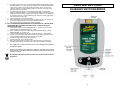 2
2
-
 3
3
-
 4
4
-
 5
5
-
 6
6
-
 7
7
-
 8
8
-
 9
9
-
 10
10
-
 11
11
Battery Tender Power Tender Series Manuel utilisateur
- Catégorie
- Chargeurs de batterie de voiture
- Taper
- Manuel utilisateur
dans d''autres langues
Documents connexes
-
Battery Tender 100609OM Manuel utilisateur
-
Battery Tender 022-0227 Le manuel du propriétaire
-
Battery Tender 021-0192 Junior Manuel utilisateur
-
Battery Tender 021-0128 Mode d'emploi
-
Battery Tender Solar Junior Manuel utilisateur
-
Battery Tender 022-0150-DL-WH 800 WH Manuel utilisateur
-
Battery Tender 022-0186G-DL-WH Manuel utilisateur
Autres documents
-
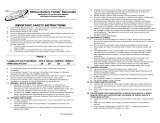 Deltran Battery-Tender Selectable Lithium Charger Manuel utilisateur
Deltran Battery-Tender Selectable Lithium Charger Manuel utilisateur
-
Schumacher EEBC500B-INT Snap-On Battery Charger Plus Le manuel du propriétaire
-
Schumacher SC1573 Automatic Battery Charger UL 97-1 UL 97-3 Le manuel du propriétaire
-
Schumacher EEBC500B Snap-on Battery Charger Plus Le manuel du propriétaire