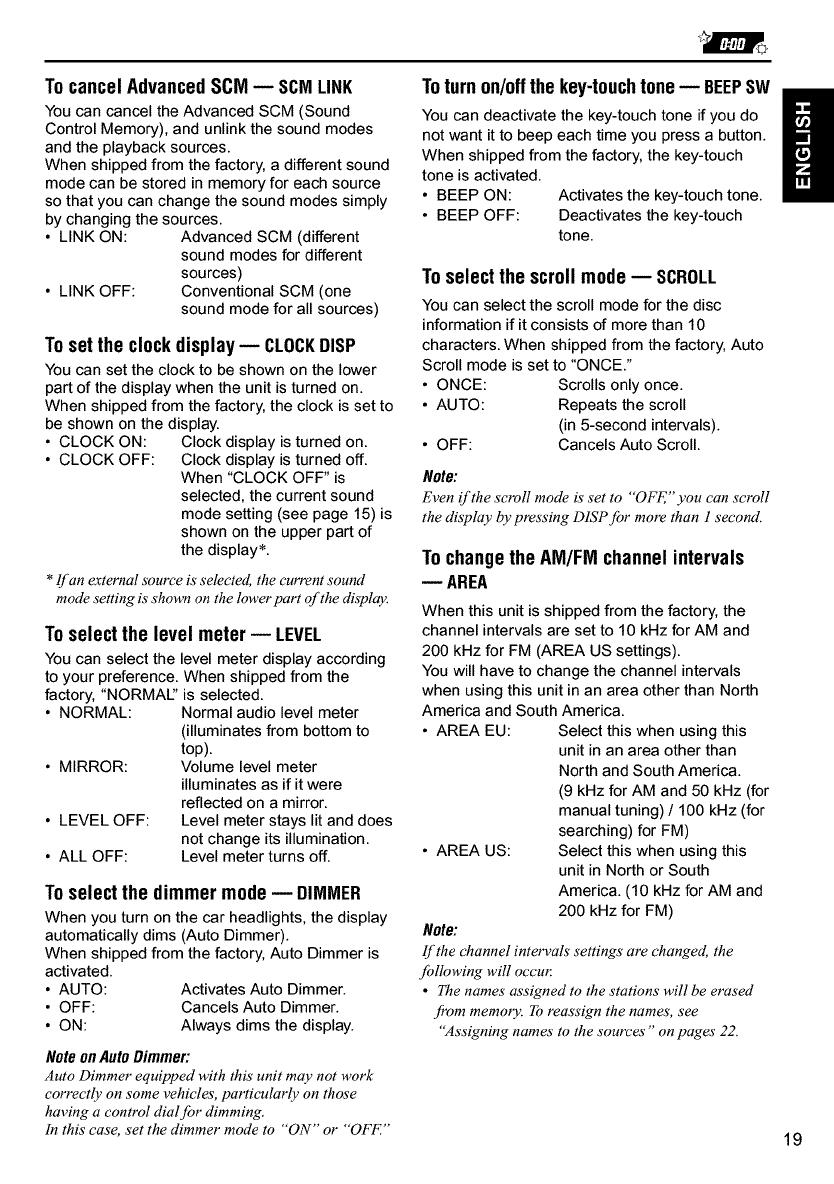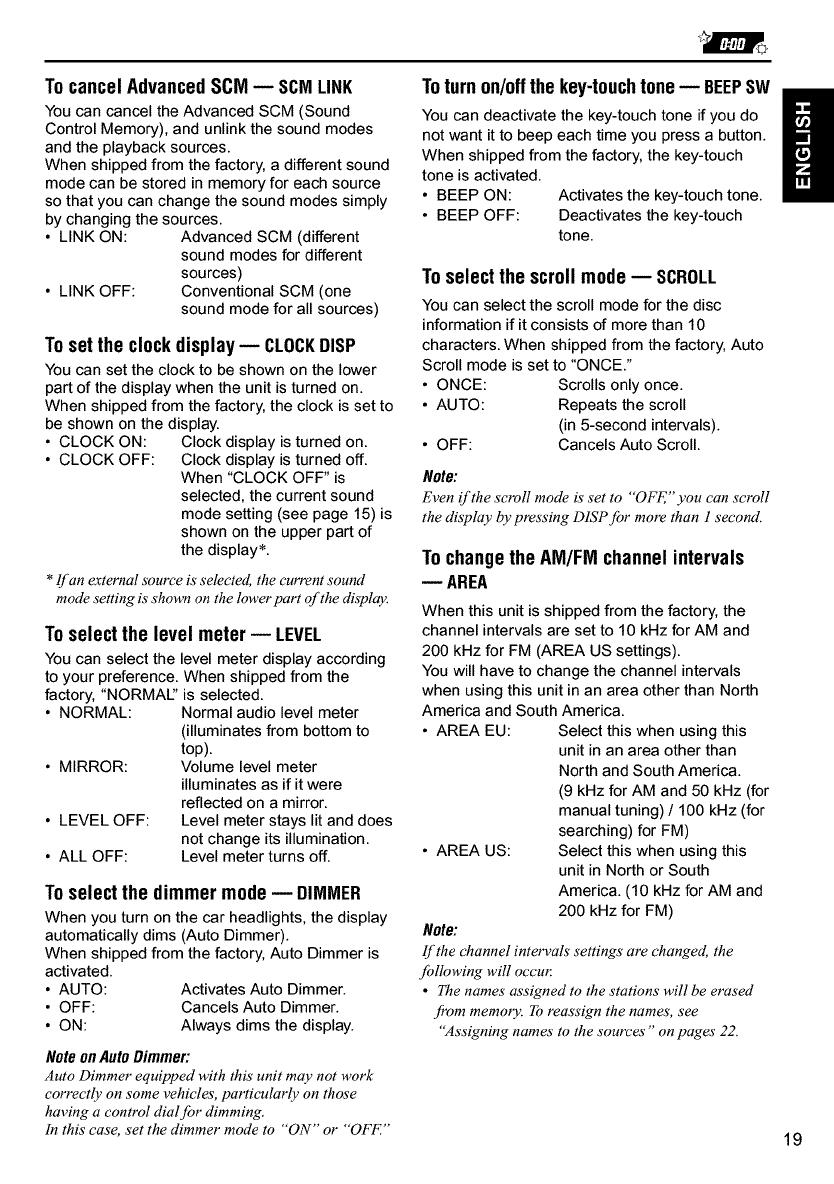
TocancelAdvancedSCMm SCMLINK
You can cancel the Advanced SCM (Sound
Control Memory), and unlink the sound modes
and the playback sources.
When shipped from the factory, a different sound
mode can be stored in memory for each source
so that you can change the sound modes simply
by changing the sources.
• LINK ON: Advanced SCM (different
sound modes for different
sources)
• LINK OFF: Conventional SCM (one
sound mode for all sources)
Tosetthe clockdisplaym CLOCKDISP
You can set the clock to be shown on the lower
part of the display when the unit is turned on.
When shipped from the factory, the clock is set to
be shown on the display.
• CLOCK ON: Clock display is turned on.
• CLOCK OFF: Clock display is turned off.
When "CLOCK OFF" is
selected, the current sound
mode setting (see page 15) is
shown on the upper part of
the display*.
*IJ2m external source is selected, the current sound
mode setting is shown on the lower part of the dLsplay.
Toselectthe level meter_ LEVEL
• MIRROR:
• LEVEL OFF:
• ALL OFF:
You can select the level meter display according
to your preference. When shipped from the
factory, "NORMAff is selected.
• NORMAL: Normal audio level meter
(illuminates from bottom to
top).
Volume level meter
illuminates as if it were
reflected on a mirror.
Level meter stays lit and does
not change its illumination.
Level meter turns off.
Toselectthe dimmermode_ DIMMER
When you turn on the car headlights, the display
automatically dims (Auto Dimmer).
When shipped from the factory, Auto Dimmer is
activated.
• AUTO: Activates Auto Dimmer.
• OFF: Cancels Auto Dimmer.
• ON: Always dims the display.
Note on Auto Dimmer:
Auto Dimmer equipped with this unit may not work
correctly on some vehicles, particularly on those
having a control dialJbr dimming.
In this case, set the dimmer mode to "'ON" or "'OFF."
Toturnon/offthekey-touchtone_ BEEPSW
You can deactivate the key-touch tone if you do
not want it to beep each time you press a button.
B
When shipped from the factory, the key-touch
tone is activated.
• BEEP ON: Activates the key-touch tone.
• BEEP OFF: Deactivates the key-touch
tone.
Toselectthescroll mode_ SCROLL
You can select the scroll mode for the disc
information if it consists of more than 10
characters. When shipped from the factory, Auto
Scroll mode is set to "ONCE."
• ONCE: Scrolls only once.
• AUTO: Repeats the scroll
(in 5-second intervals).
• OFF: Cancels Auto Scroll.
Note:
Even if the scroll mode is set to "'OFE"you can scroll
the display by pressing DISPJbr more than l second.
TochangetheAM/FM channelintervals
AREA
When this unit is shipped from the factory, the
channel intervals are set to 10 kHz for AM and
200 kHz for FM (AREA US settings).
You will have to change the channel intervals
when using this unit in an area other than North
America and South America.
• AREA EU: Select this when using this
unit in an area other than
North and South America.
(9 kHz for AM and 50 kHz (for
manual tuning) / 100 kHz (for
searching) for FM)
• AREA US: Select this when using this
unit in North or South
America. (10 kHz for AM and
200 kHz for FM)
Note:
If the channel intervals settings are changed, the
Jollowing will oc'cu_
• The names assigned to the stations will be erased
J?om memory. To reassign the names, see
"'Assigning names to the sources" on pages 22.
19