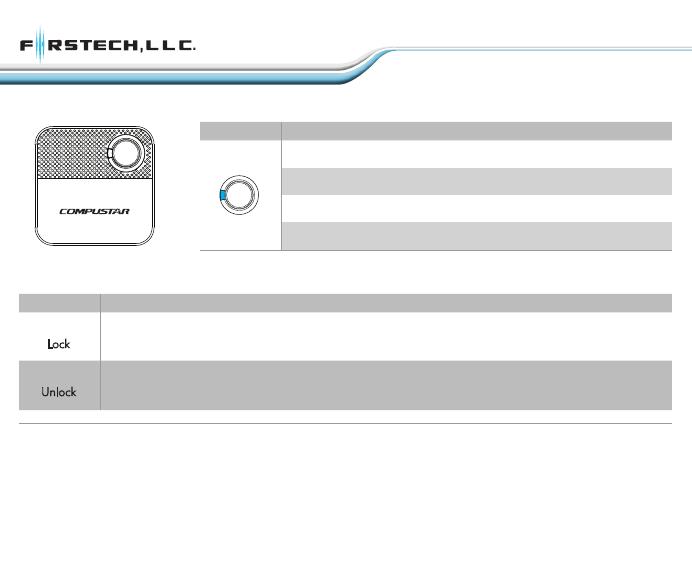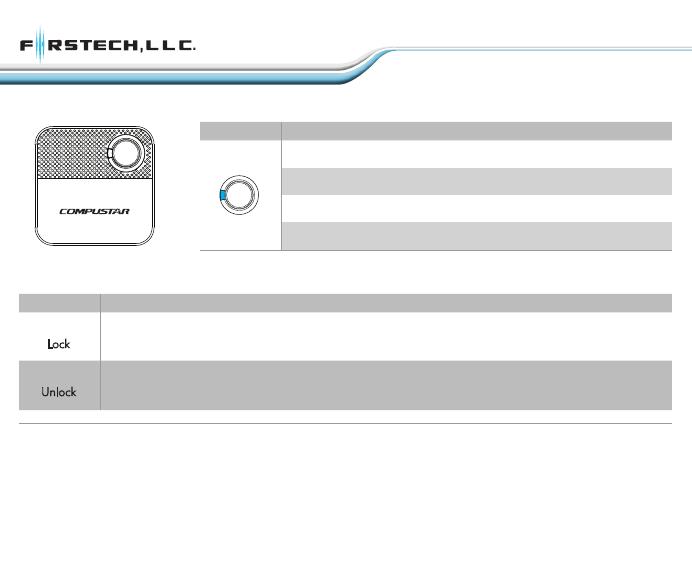
QUICK START CARD
QUICK START
1WS2R-AF
Firstech, LLC. | 2
Tap button 1 time to lock and/or arm your system.
Double tap button to unlock and/or disarm your system.
Hold button for 2.5 seconds to activate OR cancel the remote start sequence.
1 quick TAP THEN HOLD for 5 seconds to enable or disable proximity arming function.
BUTTON FUNCTION DESCRIPTION
To reprogram your remote, cycle the key in the ignition 5 times within 7 seconds. Parking lights will flash. Then tap the
Lock button on your remote. Repeat for any additional remotes. All remotes must be programmed during one sequence.
If you receive two parking light flashes, your Compustar has exited remote programming mode and you must retry.
Questions/comments? Contact us at 888-820-3690 from 8 AM to 5 PM PST. Also please visit
www.compustar.com for ser’s manual.
REMOTE FEATURES
Once the proximity lock feature is enabled, the system will search for the remote once the vehicle is off and all zones are
closed. Once the remote has left proximity of the antenna the system will arm/lock.
NOTE: If the remote is within range
of the antenna for 5 minutes the proximity lock feature will stop until a door is opened or vehicle is started.
15 seconds after the system is armed, the proximity antenna will begin to search for the remote. When the remote
moves within range of the proximity antenna (approx. 4-6 ft) the system will disarm/unlock automatically.
NOTE: The Orange LED on the remote will flash when the remote is within range of the proximity antenna
FEATURE
Proximity
Lock
Proximity
Unlock
FUNCTION/DESCRIPTION
NOTE: Passive arming feature 1-08 option 4 (proximity locking) must first be activated on the system by the install tech