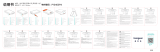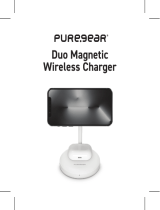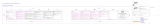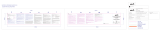Project Name: INSERT INSTALL LILFINGER 5K WIRELESS POWER BANK
Date: 8.22.21Part #: 20-56698
Colors Coatings and Treatments: Notes:
Dieline and material shall follow: 23-80761
Designer: Rowell
Rev: A
Confidential property of Otter Products LLC
Reproduction and unauthorized use is prohibited
Otterproducts LLC:
209 South Meldrum Street,
Fort Collins,CO 80521
NOT FOR PRINT -
FOR REFERENCE ONLY
Dielines-
do not print
Folds-
do not print
PMS-Cool Gray 7 C
Process Black
2.1”
3.6”
FINAL
Inside
Front
Back
Inside
WIRELESS CHARGING ERROR
ERREUR CHARGE SANS FIL
REMOVE POWER BANK
RETIRER LA BATTERIE EXTERNE
DUALDIRECTION CABLE CHARGING
CHARGE PAR CÂBLE BIDIRECTIONNEL
WIRELESS RECHARGING
RECHARGE SANS FIL
20-56698_A
More product information | Plus d’information produit
otterbox.com/support
otterbox.com/accessories/magsafe
DE Weitere Produktinformationen IT Maggiori informazioni
sul prodotto ES Más información del producto PT Mais
informações sobre o produto JA KO
제품 세부 정보
ZHT 更多商品資訊 ZH 更多产品信息
USE INSTRUCTIONS | UTILISATION
Wireless Power Bank
for Magsafe
Chargeur Portatif Sans Fil
pour MagSafe
5k mAh
Fully charge Power Bank before rst use
with included cable.
While charging display continually shows:
• 1 ashing LED – < 25% capacity
• 1 solid LED, 1 ashing LED – 25-50%
capacity
• 2 solid LEDs, 1 ashing LED – 50-75%
capacity
• 3 solid LEDs, 1 ashing LED – 75-99%
capacity
• 4 solid LEDs – 100% capacity
When not charging, press button to
view capacity:
• No LEDs – 0% capacity
• 1 ashing LED – 0-10% capacity
• 1 solid LED – 10-25% capacity
• 2 solid LEDs – 25-50% capacity
• 3 solid LEDs – 50-75% capacity
• 4 solid LEDs – 75-100% capacity
SETUP INSTALLATION
Chargez complètement la batterie externe
avec le câble fourni avant la première
utilisation.
Pendant la charge, l’écran affiche en
permanence:
• 1voyant DEL clignotant – < 25% de
capacité
• 1voyant DEL allumé en continu, 1
voyant DEL clignotant – capacité de
25-50%
• 2voyants DEL allumés en continu, 1
voyant DEL clignotant – capacité de
50-75%
• 3voyants DEL allumés en continu, 1
voyant DEL clignotant – capacité de
75-99%
• 4voyants DEL allumés en continu –
capacité de 100%
Lorsque la batterie n’est pas en cours de
charge, appuyez sur le bouton pour
afficher la capacité:
• Aucun voyant DEL allumé – capacité
de 0%
2 Press button at bottom to turn on
Power Bank
Appuyez sur le bouton du bas pour
allumer la batterie externe
3 Charge indicator appears in upper right
corner of iPhone (standard function),
and rst Power Bank LED displays
green during charging
L’indicateur de charge apparaît dans le
coin supérieur droit de l’iPhone
(fonction standard), et la première LED
de la batterie externe s’illumine en vert
pendant la charge
1 Attach Power Bank to MagSafe-
compatible iPhones and cases
Fixez la batterie externe aux iPhone et
coques compatibles avec MagSafe
(Power Bank only) Place Power Bank on Qi
or MagSafe wireless charger.
(Batterie externe uniquement) Placez la
batterie externe sur un chargeur sans l Qi
ou MagSafe.
(Power Bank and iPhone together) Place
Power Bank attached to iPhone on Qi or
MagSafe wireless charger — iPhone
powers up rst, then Power Bank.
(Batterie externe et iPhone) Placez la
batterie externe attachée à l’iPhone sur
un chargeur Qi ou MagSafe. L’iPhone se
chargera en premier, suivi de la
batterie externe.
WIRELESS CHARGING
CHARGE SANS FIL
• 1voyant DEL clignotant – capacité
de 0-10%
• 1voyant DEL allumé en continu –
capacité de 10-25%
• 2voyants DEL allumés en continu –
capacité de 25-50%
• 3voyants DEL allumés en continu –
capacité de 50-75%
• 4voyants DEL allumés en continu –
capacité de 75-100%
This device complies with Part 15 of the FCC Rules.
Operation is subject to the following two conditions:
(1) this device may not cause harmful interference, and
(2) this device must accept any interference received,
including interference that may cause undesired operation.
Cet appareil est conforme à la section15 des
réglementations de la FCC. Son fonctionnement est soumis
aux deux conditions suivantes:
(1) cet appareil ne doit pas causer d’interférences nuisibles;
(2) cet appareil doit accepter toute interférence reçue,
notamment les interférences susceptibles d’occasionner un
fonctionnement indésirable.
If all 4 LEDs are ashing remove any metal
objects from the vicinity of charger.
Si les 4 LED clignotent, retirez tout objet
métallique à proximité du chargeur.
Charge a device with Power Bank via a
USB-C cable.
Rechargez un appareil avec la batterie
externe via un câble USB-C.
4 Power Bank auto-stops charging
when phone is full
La batterie externe arrête
automatiquement la charge lorsque
le téléphone est rechargé
5 To manually stop charging, press and
hold button
Pour arrêter manuellement la charge,
maintenez le bouton enfoncé
Remove Power Bank from phone with
one hand using a twist motion from
the bottom.
Retirez la batterie externe du téléphone
d’une main en le tournant à partir du bas.
Recharge Power Bank with USB-C cable
and a charger.
Rechargez la batterie externe avec un
câble USB-C et un chargeur.
ai1629693848451_20-56698_A.pdf 1 8/22/21 10:44 PM

Industry Canada Statement
This device complies with ISED’s licence-exempt RSSs. Operation is subject to the following two
conditions: (1) This device may not cause harmful interference, and (2) this device must accept any
interference received, including interference that may cause undesired operation.
Le présent appareil est conforme aux CNR d’ ISED applicables aux appareils radio exempts de licence.
L’exploitation est autorisée aux deux conditions suivantes: (1) le dispositif ne doit pas produire de
brouillage préjudiciable, et (2) ce dispositif doit accepter tout brouillage reçu, y compris un brouillage
susceptible de provoquer un fonctionnement indésirable.
Radiation Exposure Statement
The product comply with the IC RF Exposure for Low Power Consumer Wireless Power Transfer.
RF exposure limit set forth for an uncontrolled environment and are safe for intended operation as
described in this manual. The further RF exposure that compliance was demonstrated at 20cm and
greater separation from the user body or set the device to lower output power if such function is
available.
Déclaration d'exposition aux radiations:
Le produit est conforme à l'exposition RF IC pour le transfert de puissance sans fil de consommateurs
de faible puissance. La limite d'exposition RF fixée pour un environnement non contrôlé est sans
danger pour le fonctionnement prévu tel que décrit dans ce manuel. L'exposition RF supplémentaire
que la conformité a été démontrée à 20cm et plus de séparation du corps de l'utilisateur ou de mettre
l'appareil à la puissance de sortie inférieure si une telle fonction est disponible.

Federal Communication Commission Interference Statement
This device complies with Part 15 of the FCC Rules. Operation is subject to the following two
conditions: (1) This device may not cause harmful interference, and (2) this device must accept any
interference received, including interference that may cause undesired operation.
---
If device include 15B
This equipment has been tested and found to comply with the limits for a Class B digital device,
pursuant to Part 15 of the FCC Rules. These limits are designed to provide reasonable protection
against harmful interference in a residential installation. This equipment generates, uses and can
radiate radio frequency energy and, if not installed and used in accordance with the instructions, may
cause harmful interference to radio communications. However, there is no guarantee that
interference will not occur in a particular installation. If this equipment does cause harmful
interference to radio or television reception, which can be determined by turning the equipment off
and on, the user is encouraged to try to correct the interference by one of the following measures:
- Reorient or relocate the receiving antenna.
- Increase the separation between the equipment and receiver.
- Connect the equipment into an outlet on a circuit different from thatto which the receiver is
connected.
- Consult the dealer or an experienced radio/TV technician for help.
----
FCC Caution: Any changes or modifications not expressly approved by the party responsible for
compliance could void the user's authority to operate this equipment.
This transmitter must not be co-located or operating in conjunction with any other antenna or
transmitter.
Radiation Exposure Statement
The product comply with the FCC/IC RF Exposure for Low Power Consumer Wireless Power
Transfer. RF exposure limit set forth for an uncontrolled environment and are safe for intended
operation as described in this manual. The further RF exposure that compliance was demonstrated at
20cm and greater separation from the user body or set the device to lower output power if such
function is available.
-
 1
1
-
 2
2
-
 3
3
dans d''autres langues
Documents connexes
Autres documents
-
 Nomad Goods NM01150985 Manuel utilisateur
Nomad Goods NM01150985 Manuel utilisateur
-
Nomad Goods NM01174585 Base One Max Manuel utilisateur
-
BEST BUY essentials BE-MQ25KW23 Mode d'emploi
-
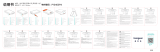 ESR 2G513 HaloLock Power Bank Wallet Mode d'emploi
ESR 2G513 HaloLock Power Bank Wallet Mode d'emploi
-
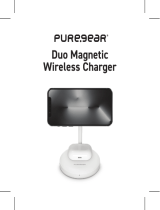 PURe geaR Duo Magnetic Wireless Charger Mode d'emploi
PURe geaR Duo Magnetic Wireless Charger Mode d'emploi
-
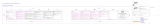 Mous A668 Charging Station Mode d'emploi
Mous A668 Charging Station Mode d'emploi
-
XD XCLUSIVE XD P774.31X Manuel utilisateur
-
Baseus 3 in 1 Magnetic Wireless Charger Manuel utilisateur
-
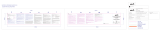 Mous A671 Elevated Apple Watch Charger Mode d'emploi
Mous A671 Elevated Apple Watch Charger Mode d'emploi
-
Anker Anker Manuel utilisateur