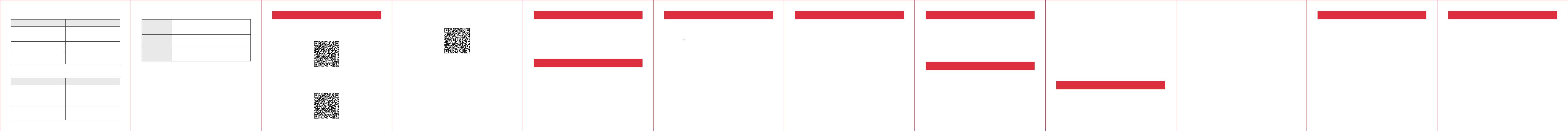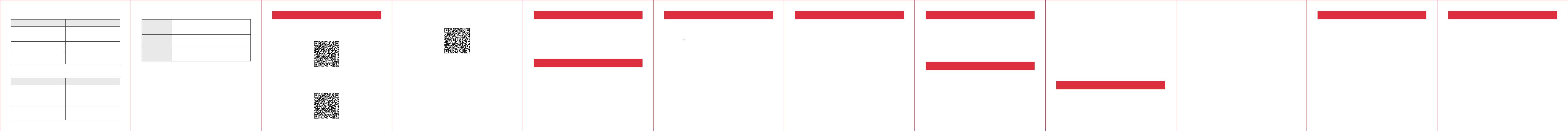
Troubleshooting
If you have difficulty configuring Wi-Fi for your Hub 2, please scan
the QR code below for solutions.
https://support.switch-bot.com/hc/en-us/articles/8071641642135
Resetting Factory Settings
Touch and hold the two touch buttons located on the device. After 2
seconds, the indicator light will start flashing and then turn off after
another 13 seconds. Now release the buttons, the indicator light will
light up then turn off. Your Hub 2 has now been reset to factory settings.
Firmware Upgrades
In order to improve user experience, we will regularly release firmware
updates to introduce new functions and solve any software defects that
may occur during usage. When a new firmware version is available, we
will send an upgrade notification to your account via our app. When
upgrading, please make sure your product is powered on and make
sure your smartphone is within range to prevent interference.
Warranty
We warrant to the original owner of the product that the product
will be free from defects in materials and workmanship. Please
note that this limited warranty does not cover:
1. Products submitted beyond the original limited warranty period.
2. Products on which repairs or modifying have been attempted.
3. Products subjected to falls, extreme temperatures, water, or
other operating conditions outside the product specifications.
4. Damage due to natural disaster (including but not limited to
lightning, flood, tornado, earthquake, or hurricane, etc.).
5. Damage due to misuse, abuse, negligence or casualty (e.g. fire).
6. Other damage that is not attributable to defects in the
manufacture of product materials.
7. Products purchased from unauthorized resellers.
8. Consumable parts (including but not limited to batteries).
9. Natural wear of the product.
IC Warning
CE/UKCA Warning
Contact & Support
Setup and Troubleshooting: support.switch-bot.com
Feedback: If you have any concerns or problems when using our
products, please send feedback via our app through the Profile >
Feedback page.
Specifications
Upgrading Firmware
Device Status Description
Indicator light starts flashing
slowly and other lights on the
display go off.
Upgrading firmware.
The display lights up and
indicator light flashes slowly.
Firmware upgraded
successfully.
The display and indicator light
both stay lit up. Connected to the Internet.
Learning Remote Control
Device Status Description
Indicator light lights up for 2
seconds then goes off, then
flashes once after you press
your remote control.
Learning remote control.
Indicator light flashes once
after 10 seconds after the
status above.
Operation timeout. Failed to
learn remote control.
Temperature and Humidity Alerts
Device Status
Buzzer beeps continuously. Temperature
and humidity readings and button lights
flash constantly.
Description Temperature or humidity reading reaches
its set value.
What to Do
Press any button on your Hub 2 to lift the
alert or wait for 30 seconds for the alert to
go off itself.
Please visit support.switch-bot.com for detailed information.
If you have difficulty adding remote controls to your Hub 2, please
scan the QR code below for solutions.
https://support.switch-bot.com/hc/en-us/articles/8069379964695
If your Hub 2 shows faulty temperature or humidity readings,
please scan the QR code below for solutions.
https://support.switch-bot.com/hc/en-us/articles/9747052703895
Hub 2
Model: W3202100 Color: White Material: ABS
Size: 80 × 70 × 23 mm (3.1 × 2.8 × 0.9 in.) Weight: 63 g (2.2 oz.)
Power: 5 V 2 A
Operating Temperature: −20 °C to 40 ºC (−4 ºF to 104 ºF)
Operating Humidity: 0 % to 90 % RH
Network Connectivity: 802.11 b/g/n, 2.4 GHz Wi-Fi, Bluetooth
Low Energy
System Requirements: iOS 11.0+, Android OS 5.0+
Temperature and Humidity Sensor
Resolution: 0.1 ℃ / 0.1 ℉, 1 % RH
Temperature Range: −20 ℃ to 80 ℃ (−4 ℉ to 176 ℉)
Humidity Range: 0 to 99 % RH
Temperature Accuracy:
−20 ℃ to 0 ℃ (−4 °F to 32 °F) [±0.4 ℃ / 0.7 ℉]
0 °C to 65 °C (32 °F to 149 °F) [±0.2 °C / 0.4 °F]
65 °C to 80 °C (149 °F to 176 °F) [±0.3 °C / 0.5 °F]
(Temperature unit can be changed in the app.)
Humidity Accuracy:
0 to 10 % RH (±3 % RH)
10 % to 90 % RH (±2 % RH)
90 % to 99 % RH (±3 % RH)
To comply with RF exposure requirements, a minimum separation distance
of 20 cm must be maintained between the user’s body and the device,
including the antenna. Use only the supplied or an approved antenna. This
device is in compliance with the essential requirements and other relevant
provisions of directive 2014/53/EU. All essential radio test suites have been
carried out.
CE DOC
Hereby, Woan Technology (Shenzhen) Co., Ltd. declares that the radio
equipment type W3202100 is in compliance with Directive 2014/53/EU. The
full text of the EU declaration of conformity is available at the following
internet address: support.switch-bot.com
FCC Warning
This device complies with Part 15 of the FCC Rules. Operation is subject to
the following two conditions:
(1) This device may not cause harmful interference.
(2) This device must accept any interference received, including
interference that may cause undesired operation.
UKCA DOC
Hereby, Woan Technology (Shenzhen) Co., Ltd. declares that the radio
equipment type W3202100 is in compliance with UK Radio Equipment
Regulations (SI 2017/1206). The full text of the UK declaration of conformity
is available at the following internet address: support.switch-bot.com
This product can be used in EU member states and UK.
Manufacturer: Woan Technology (Shenzhen) Co., Ltd.
Address: Room 1101, Qiancheng Commercial Center, No. 5 Haicheng Road,
Mabu Community, Xixiang Subdistrict, Bao'an District, Shenzhen,
Guangdong, P.R.China, 518100
Operation frequency (Max power)
Wi-Fi: 2412 MHz to 2472 MHz (19.8 dBm)
BLE: 2402 MHz to 2480 MHz (2.0 dBm)
Operation temperature: −20 °C to 40 °C
NOTE: This equipment has been tested and found to comply with the limits
for a Class B digital device, pursuant to part 15 of the FCC Rules. These
limits are designed to provide reasonable protection against harmful
interference in a residential installation.
This equipment generates uses and can radiate radio frequency energy
and, if not installed and used in accordance with the instructions, may
cause harmful interference to radio communications. However, there is no
guarantee that interference will not occur in a particular installation. If this
equipment does cause harmful interference to radio or television
reception, which can be determined by turning the equipment off and on,
the user is encouraged to try to correct the interference by one or more of
the following measures:
- Reorient or relocate the receiving antenna.
- Increase the separation between the equipment and receiver.
- Connect the equipment into an outlet on a circuit different from that to
which the receiver is connected.
- Consult the dealer or an experienced radio/TV technician for help.
NOTE: The manufacturer is not responsible for any radio or TV interference
caused by unauthorized modifications to this equipment. Such modifica-
tions could void the user’s authority to operate the equipment.
This equipment complies with FCC radiation exposure limits set forth for an
uncontrolled environment. This equipment should be installed and
operated with a minimum distance of 20 cm between the radiator and your
body.
This device contains license-exempt transmitter(s)/receiver(s) that comply with
Innovation, Science and Economic Development Canada’s license-exempt
RSS(s). Operation is subject to the following two conditions:
(1) This device may not cause interference.
(2) This device must accept any interference, including interference that may
cause undesired operation of the device.
L'émetteur/récepteur exempt de licence contenu dans le présent appareil est
conforme aux.
CNR d'Innovation, Sciences et Développement économique Canada
applicables aux appareils radio exempts de licence. L'exploitation est
autorisée aux deux conditions suivantes :
(1) L'appareil ne doit pas produire de brouillage;
(2) L'appareil doit accepter tout brouillage radioélectrique subi, même si le
brouillage est susceptible d'en compromettre le fonctionnement.
IC Radiation Exposure Statement
This equipment complies with the limits of exposure to IC radiation defined
for an uncontrolled environment.
Cet équipement est conforme aux limites d'exposition aux radiations de la IC
définies pour un environnement non contrôlé.
NCC Warning
取得審驗證明之低功率射頻器材,非經核准,公司、商號或使用者均不得擅自變更頻
率、加大功率或變更原設計之特性及功能。
低功率射頻器材之使用不得影響飛航安全及干擾合法通信;經發現有干擾現象時,應
立即停用,並改善至無干擾時方得繼續使用。
前述合法通信,指依電信管理法規定作業之無線電通信。
低功率射頻器材須忍受合法通信或工業、科學及醫療用電波輻射性電機設備之干擾。