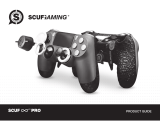Scuf Gaming Skuf Elite Manuel utilisateur
- Catégorie
- Jouets
- Taper
- Manuel utilisateur

Product Guide

SCUF ELITE | 1

SCUF ELITE | 2
SCUF Elite Features
3
Initial Setup
4
Paddle Disable/Enable
5
Interchangeable Components
6
Hair Trigger Locks
7
Xbox Accessories App
8
About Scuf Gaming
9
Scuf Gaming Product Disclosures
10
CONTROLLER FEATURES MAY INCLUDE
SCUF Elite Paddle Control System
11
SCUF Elite Directional Bias DPad
12
SCUF Elite Precision Thumbsticks
13
Spanish
15
French
21
German
27
Italian
33
TABLE OF CONTENTS

SCUF ELITE | 3
SCUF Elite Interchangeable
Thumbsticks
Thumbstick Intercambiables
de SCUF Elite
Joysticks Interchangeables
SCUF Elite
Austauschbare Thumbsticks
Analogici di Precisione
SCUF Elite
SCUF Elite Paddle System
Sistema de Control de SCUF
Elite Paletas
Systeme de Contrôle des
Palettes SCUF Elite
SCUF
Elite
Paddle Control
System
Sistema Delle Palette
SCUF
Elite
Hair Trigger Locks
Seguro del Gatillo
Verrouillage de la Gâchette
Abzugssperre
Blocco Trigger
SCUF Elite Pro Grip Handles
Mangos de SCUF Elite
Poignees Pro Grip SCUF Elite
SCUF Elite Pro Grip Handles
Impugnature Pro SCUF Elite
Prole Switch
Cambio De Perl
Commutateur Prol
Prolschalter
Interruttore Prolo
SCUF Elite Directional Bias DPad
Direccional Bias DPad de
SCUF Elite
Pave Directionnel SCUF Elite
Richtungsscheibe
DPad Bias Direzionale
SCUF Elite
SCUF ELITE FEATURES

SCUF ELITE | 4
INITIAL SETUP
Controller LED will blink slowly when not connected.
Controlador LED parpadea lentamente cuando no está conectado.
LED Controller clignote lentement lorsque non connecté.
Controller-LED blinkt langsam, wenn sie nicht verbunden.
LED controller lampeggia lentamente quando non sono collegati.
While controller is on, press enroll button on side of console.
Mientras que el controlador está encendido, pulse el botón inscribirse en el lado de
la consola.
Alors que le contrôleur est activé, appuyez sur le bouton inscrire sur le côté de la
console.
Während Controller eingeschaltet ist, drücken Sie die Taste an der Seite der Konsole
einschreiben.
Mentre controllore è acceso, premere il pulsante iscriversi sul lato della console.
Press and hold bind button for 3 seconds. LED will blink quickly, it will stay lit when
connected.
Mantenga pulsado el botón durante 3 segundos se unen. LED parpadea rápidamente,
esso rimane accesa quando è collegato.
Appuyez et maintenez le bouton bind pendant 3 secondes. LED clignote rapidement.
Il reste allumé lorsqu'il est connecté.
Drücken und halten Sie binden die Taste für 3 Sekunden. LED schnell blinkt, es
leuchtet bleiben, wenn verbunden.
Premere e tenere premuto il tasto si legano per 3 secondi. LED lampeggia
rapidamente, esso rimane accesa quando è collegato.

SCUF ELITE | 5
PADDLE DISABLE
Quickly double-press bind button to disable paddle functionality.
Four short vibrations will conrm paddles are disabled.
Rápidamente botón de asignación de doble prensa para deshabilitar la
funcionalidad de paddle.
Cuatro vibraciones cortos conrmarán las paletas están desactivados.
Rapidement appuyez deux fois sur le bouton de liaison pour désactiver
la fonctionnalité pagaie.
Quatre courtes vibrations conrmeront pagaies sont désactivées.
Sie zweimal schnell drücken binden Taste Paddel Funktionalität zu
deaktivieren.
Vier kurze Vibrationen Paddel bestätigen sind deaktiviert.
Rapidamente premere due volte il tasto si legano per disabilitare la
funzionalità pagaia.
Quattro brevi vibrazioni confermeranno pale sono disabilitati.
PADDLE ENABLE
Quickly double-press bind button to enable functionality.
One long vibration will conrm paddles are enabled.
Rápidamente botón de asignación de doble presiona para activar la
funcionalidad.
Una vibración larga conrmará paletas están habilitadas.
Rapidement appuyez deux fois sur le bouton de liaison pour activer la
fonctionnalité.
Une longue vibration conrmera pagaies sont activées.
Sie zweimal schnell drücken binden Taste Funktionalität zu aktivieren.
Eine lange Vibration Paddel bestätigen aktiviert sind.
Rapidamente premere due volte il tasto si legano per attivare la funzionalità.
Una lunga vibrazione confermerà pale sono abilitati.

SCUF ELITE | 6
Rotate paddles 90° and pull
straight out to remove.
Girar las paletas 90° y tire hacia
afuera para extraer.
Tournez palettes 90° et tirer tout
droit pour enlever.
Drehen Sie Paddel 90° und
gerade herausziehen zu
entfernen.
Ruota pale 90° e tirare verso
l'esterno per rimuovere.
Pull DPad straight out to remove.
Tire hacia afuera para DPad
retirar.
Tirez DPad tout droit à retirer.
Ziehen DPad gerade heraus zu
entfernen.
Estrarre DPad verso l'esterno
per rimuovere.
Pull thumbsticks straight out
to remove.
Tire thumbsticks hacia afuera
para extraer.
Tirez joysticks droite pour
enlever.
Ziehen thumbsticks gerade
heraus zu entfernen.
Estrarre thumbsticks verso
l'esterno per rimuovere.
Replace by placing straight in
and rotating 90°.
Reemplazar mediante la
colocación recta y giro de 90°.
Remplacer en plaçant
directement et rotation 90°.
Ersetzen Sie, indem Sie gerade
in und Drehen um 90°.
Sostituire mettendo dritto e
ruotando di 90°.
Insert DPad straight in to replace.
Insertar DPad jamente a
reemplazar.
Insérer DPad droite pour
remplacer.
Insert DPad gerade in zu
ersetzen.
Inserire DPad dritto per
sostituire.
Insert thumbstick straight in
to replace.
Inserte stick analógico derecho
para reemplazar.
Insérez thumbstick droite pour
remplacer.
Legen Sie thumbstick gerade in
zu ersetzen.
Inserire thumbstick dritto per
sostituire.
PADDLES
DPAD
THUMBSTICKS
INTERCHANGEABLE COMPONENTS

SCUF ELITE | 7
When hair trigger locks are o, triggers have full movement.
Cuando seguros para el gatillo de pelo están apagados, desencadena tener un
movimiento completo.
Lorsque les cheveux déclenchement des verrous sont éteints, les déclencheurs ont plein
mouvement.
Wenn Stecher Sperren ausgeschaltet sind, löst volle Bewegung haben.
Quando i capelli serrature di innesco sono spenti, fa scattare il pieno movimento.
When hair trigger locks are on, triggers have reduced movement.
Cuando seguros para el gatillo de pelo están encendidas, los factores desencadenantes
han reducido movimiento.
Lorsque les cheveux déclenchement des verrous sont allumés, les déclencheurs ont
réduit le mouvement.
Wenn Stecher Sperren eingeschaltet sind, haben Trigger Bewegung reduziert.
Quando i capelli serrature di innesco sono, trigger hanno ridotto il movimento.
HAIR TRIGGER LOCKS
PROFILE SWITCH
Toggle between saved proles with the prole switch.
Alternar entre los perles guardados con el interruptor de perl.
Basculer entre les prols enregistrés avec le commutateur de prol.
Umschalten zwischen gespeicherten Prole mit dem Prolschalter.
Alterna tra i proli salvati con l'interruttore prolo.

SCUF ELITE | 8
XBOX ACCESSORIES APP
When connected for the rst time, the Xbox Accessories app will launch within the home screen or can be found in the
Xbox Store.
Cuando se conecta por primera vez, la aplicación Xbox Accesorios pondrá en marcha dentro de la pantalla de inicio o
puede ser encontrado en la tienda de Xbox.
Lorsqu'il est connecté pour la première fois, la Xbox Accessoires application va lancer au sein de l'écran d'accueil ou
peut être trouvé dans le magasin Xbox.
Wenn zum ersten Mal angeschlossen, startet die Xbox-Zubehör App innerhalb des Bildschirms zu Hause oder in der
Xbox Shop nden.
Quando è collegato per la prima volta, la Xbox Accessori app lancerà all'interno della schermata iniziale, oppure può
essere trovata nel deposito Xbox.
Xbox Accessories app features are only available on Xbox One and Windows 10.
Accesorios Xbox características de la aplicación únicamente están disponibles en Xbox Uno y Windows 10.
Xbox Accessoires fonctionnalités de l'application sont disponibles uniquement sur Xbox One et Windows 10.
Xbox Zubehör App-Funktionen sind nur auf Xbox One und Windows 10.
Xbox Accessori caratteristiche app sono disponibili solo su Xbox One e Windows 10.

SCUF ELITE | 9
SCUF GAMING IS A GLOBAL LEADER AND INNOVATOR
IN ESPORTS, PROVIDING TACTICAL GEAR FOR ELITE GAMERS.
Selling high-end accessories and customized gaming controllers for PC and Console, SCUF
oers a number of functional and design features custom built to increase hand use and
improve gameplay.
Built to specication, SCUF controllers cater to professional and hardcore gamers who
recognize that one size does not t all.
The SCUF controller has features, which are covered by 22 granted patents, and another 59
pending; protecting 3 key areas of a controller: back control functions and handles, trigger
control mechanisms and thumbstick control area.
Scuf Gaming is the ocial controller partner of major gaming leagues, including MLG, ESL,
UMG, Gnity and EGL. With operations and production in North America and Europe, Scuf
Gaming also provides a variety of accessories and apparel specically designed for Elite
Gamers.

SCUF ELITE | 10
For Scuf Gaming Limited Warranty information, please visit:
US & INTERNATIONAL: https://scufgaming.com/limited-warranty/
EUROPE: https://scufgaming.com/limited-warranty-eu
CHOKING:
Your game controller or accessory may contain small pieces. Please keep your controller or accessory
out of reach of children under 3 years old. To avoid danger of suocation, keep plastic bags away from
babies and children. Do not use plastic bags in cribs, beds, carriages, or playpens. The thin lm may
cling to the nose and mouth and prevent breathing. A plastic bag is not a toy.
SCUF GAMING LIMITED WARRANTY AND PRODUCT DISCLOSURES:
Magnetic field
in place
WARNING
ADDITIONAL:
• Do not attempt to repair your game controller or accessory. Please contact Scuf Gaming to discuss
your warranty or other options you have for repair or replacement of your game controller or accessory.
• Do not expose your game controller or accessory to high temperature, strong wind or intense
pressure.
• Do not allow your game controller or accessory to hit or come in contact with another person or
object. Doing so may cause serious harm or injury. Make sure that you are clear of other people or any
other object(s) before and while you are playing with your game controller or accessory.
• Properly clean your game controller or accessory with a clean cloth avoiding the use of cleaners,
chemicals or any liquids.
• Do not drop, throw or exert force on your game controller or accessory.
WARNING! CHOKING HAZARD -
small parts. Not for children under 3 years.

SCUF ELITE | 11
SCUF ELITE PADDLE CONTROL SYSTEM
Step 1 Remove the existing Xbox Elite Wireless Controller
Paddles from the back of the controller by lifting up the
end of the paddle and lifting the paddle o of the back of
the controller.
Step 2 Remove the battery hatch on the back of
the controller.
Step 3 Your new SCUF Elite Paddle Control System
allows you to customize how many paddles you play
with. Adjust to your preference before placing the control
system into your controller.
Step 4 The control system will snap into place much like
the existing battery hatch.
Step 5 Use the Xbox Accessories App to congure the
paddles to the buttons of your choice.

SCUF ELITE | 12
SCUF ELITE DIRECTIONAL BIAS DPAD
Step 1 Remove the existing Xbox Elite Wireless
Controller Dpad.
Note: The SCUF Elite Directional Bias Dpad can be
rotated to t your play style and comfort.
Step 2 The SCUF Elite Directional Bias Dpad will be held
in place by a magnet.

SCUF ELITE | 13
SCUF ELITE PRECISION THUMBSTICKS
The SCUF Elite Precision Thumbsticks come in 3 sizes in 2 styles. This will allow you to
customize your SCUF Elite Controller to your comfort and play style.
Step 1 Remove current thumbsticks and store in a safe
place.
Step 2 Select a SCUF Elite Precision Thumbstick and
place over the post. The magnet will pull the thumbstick
into place.

SCUF ELITE | 14

SCUF ELITE | 15
SCUF GAMING ES LIDERGLOBAL E INNOVADOR EN
E-DEPORTES, SUMINISTRANDO EQUIPO TACTICO
PARA JUGADORES.
Vende accesorios de primera asi como controladores de juego para PC y Consolas SCUF,
ofreciendo varias caracteristicas en sus funciones y diseño customizado para aumentar la
efectividad del uso de las manos y mejorar el “GamePlay”.
Manufacturado a especicacion particular, los controladores SCUF estan dedicados a
profesionales y jugadores entregados en busca de estas ventajas, reconociendo que no todo
juego satisface a todos. Built to specication, SCUF controllers cater to professional and
hardcore gamers who recognize that one size does not t all.
Los Controladores SCUF poseen 22 patentes que cubren estas caracteristicas, ademas de
unos 59 pendientes y que protegen tres areas claves de un Controlador: funcion de control-
reverso, mangos, mecanismo del gatillo, y control del area de la palanca del pulgar.
Scuf Gaming es el socio ocial de controladores en las ligas mayores de juego, como lo son
MLG, ESL, UMG, Gnity asi como EGL. Con operaciones y produciendo en Norte America
y Europa, Scuf Gaming tambien provee gran variedad de accesorios y vestimenta diseñados
especicamente para sus selectos Jugadores (Elite).

SCUF ELITE | 16
Para información sobre la garantía de SCUF Gaming Limited, por favor visite:
Estados Unidos e Internacional: https://scufgaming.com/limited-warranty/
Europa: https://scufgaming.com/limited-warranty-eu
PELIGRO DE OBSTRUCCIÓN:
El dispositivo de juego o accesorio puede contener trozos pequeños. Por favor, mantenga el
controlador o accesorios fuera del alcance de los niños menores de 3 años de edad. Para evitar el
peligro de asxia, mantenga las bolsas de plástico lejos de los bebés y los niños. No utilice bolsas de
plástico en las cunas, camas, carros, o corrales. La película delgada puede adherirse a la nariz y la
boca e impedir la respiración. Una bolsa de plástico no es un juguete.
SCUF GAMING LIMITED WARRANTY AND PRODUCT DISCLOSURES:
ADICIONAL:
• No intente reparar el dispositivo de juego o accesorio. Por favor, póngase en contacto con SCUF
juego para hablar de su garantía u otras opciones que tiene para la reparación o sustitución del
dispositivo de juego o accesorio.
• No exponga el dispositivo de juego o accesorio a las altas temperaturas, fuertes vientos o presión
intensa.
• No permita que el dispositivo de juego o accesorio para golpear o entran en contacto con otra
persona u objeto. Si lo hace, puede causar daños graves o lesiones. Asegúrese de que usted está libre
de otras personas o cualquier otro objeto (s) antes y mientras que usted está jugando con el dispositivo
de juego o accesorio.
• limpiar correctamente el dispositivo de juego o accesorio con un paño limpio evitando el uso de
productos de limpieza, productos químicos o líquidos.
• No deje caer, arroje ni ejercer la fuerza del dispositivo de juego o accesorio.
¡ADVERTENCIA! PELIGRO DE OBSTRUCCIÓN -
Pequeñas partes. No apto para niños menores de 3 años
Campo magnético
en su lugar
AVISO

SCUF ELITE | 17
SISTEMA DE CONTROL DE SCUF ELITE PALETAS
Paso 1 Retire las paletas existentes del Controlador
Xbox Elite Wireless de la parte posterior del controlador
levantando el extremo de la pala y el levantamiento de la
pala fuera de la parte posterior del controlador.
Paso 3 En su nuevo sistema de control de Paleta Elite
SCUF, usted es capaz de personalizar el número de
paletas que quieres usar cuando jugando, ajuste tu
preferencia antes de colocar el sistema de control en el
controlador.
Paso 2 Retire la tapa de la pila en la parte posterior del
controlador, jalando hacia arriba y hacia fuera.
Paso 4 El sistema de control va a encajar en su sitio al
igual que la tapa de la pila existente.
Paso 5 Utilice la Xbox Accesorios App para congurar las
paletas a los botones de su elección.

SCUF ELITE | 18
SCUF ELITE DIRECCIONAL BIAS DPAD
Paso 1 Retire el Controlador XBOX Elite Dpad existente.
Nota: El SCUF Elite direccional Bias Dpad se puede girar
para adaptarse a su estilo de juego y confort.
Paso 2 El SCUF Elite direccional Bias Dpad se llevará a
cabo en su lugar por un imán.

SCUF ELITE | 19
SCUF ELITE PRECISION THUMBSTICKS
El SCUF Elite Precision Thumbsticks vienen en 3 tamaños en 2 estilos. Esto le permitirá
personalizar el mando inalámbrico SCUF Elite para su comodidad y estilo de juego.
Paso 1 Retire thumbsticks y ponlos en un lugar seguro. Paso 2 Seleccionar un SCUF Elite Precision Thumbstick
y coloque sobre el poste. El imán va a jalar el stick en
su lugar.
La page est en cours de chargement...
La page est en cours de chargement...
La page est en cours de chargement...
La page est en cours de chargement...
La page est en cours de chargement...
La page est en cours de chargement...
La page est en cours de chargement...
La page est en cours de chargement...
La page est en cours de chargement...
La page est en cours de chargement...
La page est en cours de chargement...
La page est en cours de chargement...
La page est en cours de chargement...
La page est en cours de chargement...
La page est en cours de chargement...
La page est en cours de chargement...
La page est en cours de chargement...
La page est en cours de chargement...
La page est en cours de chargement...
La page est en cours de chargement...
-
 1
1
-
 2
2
-
 3
3
-
 4
4
-
 5
5
-
 6
6
-
 7
7
-
 8
8
-
 9
9
-
 10
10
-
 11
11
-
 12
12
-
 13
13
-
 14
14
-
 15
15
-
 16
16
-
 17
17
-
 18
18
-
 19
19
-
 20
20
-
 21
21
-
 22
22
-
 23
23
-
 24
24
-
 25
25
-
 26
26
-
 27
27
-
 28
28
-
 29
29
-
 30
30
-
 31
31
-
 32
32
-
 33
33
-
 34
34
-
 35
35
-
 36
36
-
 37
37
-
 38
38
-
 39
39
-
 40
40
Scuf Gaming Skuf Elite Manuel utilisateur
- Catégorie
- Jouets
- Taper
- Manuel utilisateur
dans d''autres langues
- italiano: Scuf Gaming Skuf Elite Manuale utente
- English: Scuf Gaming Skuf Elite User manual
- español: Scuf Gaming Skuf Elite Manual de usuario
- Deutsch: Scuf Gaming Skuf Elite Benutzerhandbuch
Documents connexes
Autres documents
-
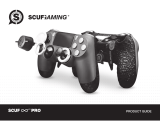 SCUF Infinity4PS Pro Le manuel du propriétaire
SCUF Infinity4PS Pro Le manuel du propriétaire
-
 SCUF Vantage 2 Le manuel du propriétaire
SCUF Vantage 2 Le manuel du propriétaire
-
Logic3 NW806 Manuel utilisateur
-
 SCUF Instinct Manuel utilisateur
SCUF Instinct Manuel utilisateur
-
SICK CDC Mounting instructions
-
Retro-Bit retro-bit LEGACY16 2.4GHz Wireless Controller Manuel utilisateur
-
SICK AFB Quickstart
-
Retro-Bit TRIBUTE 64 USB Controller Manuel utilisateur
-
PowerA Advantage Wired Controller Le manuel du propriétaire
-
Summit EQFR121 Manuel utilisateur