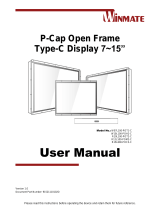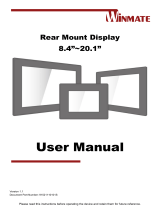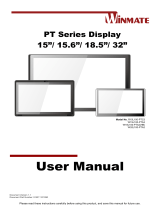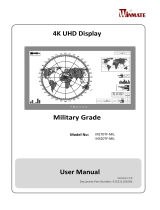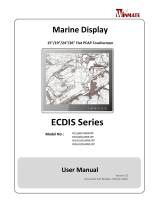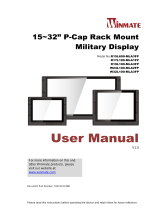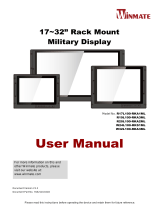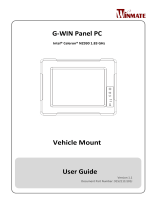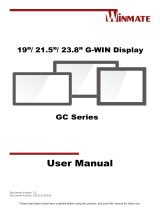Winmate W28L100-OFA2 Manuel utilisateur
- Catégorie
- Téléviseurs
- Taper
- Manuel utilisateur
Ce manuel convient également à

Please read this instructions before operating the device and retain them for future reference.
27.6”/ 28.6”/ 38”
Bar-Type
Open Frame Display
W27L100-OFC1
W28L100-OFA2
W38L100-OFA1
User Manual
V1.0
For more information on this
and other Winmate products,
please visit our website at:
www.winmate.com
Document Part Number: 91521110103K

USER MANUAL CONTENTS
- 2 -
CONTENTS
PREFACE ............................................................................................................. - 3 -
ABOUT THIS USER MANUAL ........................................................................... - 10 -
CHAPTER 1: INTRODUCTION ........................................................................... - 12 -
1.1 Product Features ................................................................................ - 12 -
1.2 Package Content ................................................................................ - 13 -
1.3 Schematics and Dimensions ............................................................... - 14 -
1.3.1 Schematics and Dimensions 27.6” ............................................ - 14 -
1.3.2 Schematics and Dimensions 28.6” ............................................ - 15 -
1.3.3 Schematics and Dimensions 38” ............................................... - 16 -
1.4 Physical Buttons and LED Indicators .................................................. - 17 -
CHAPTER 2: INSTALLATION ............................................................................ - 19 -
2.1 Safety Precautions .............................................................................. - 19 -
2.2 Cable Mounting Considerations .......................................................... - 19 -
2.3 VESA Mounting Guide ........................................................................ - 20 -
2.4 Powering On ....................................................................................... - 24 -
2.4.1 AC Adapter Components .......................................................... - 24 -
2.4.2 Power Considerations ............................................................... - 25 -
2.4.3 Connecting the Power ............................................................... - 26 -
2.5 Connecting Peripherals ....................................................................... - 27 -
2.5.1 DC Input Connector................................................................... - 27 -
2.5.2 VGA Connector ......................................................................... - 27 -
2.5.3 HDMI Connector ....................................................................... - 28 -
2.5.4 DVI Connector ........................................................................... - 28 -
CHAPTER 3: Operating the Device .................................................................. - 29 -
3.1 Turning on the System ........................................................................ - 29 -
3.2 OSD Menu Navigation ........................................................................ - 30 -
3.3 Troubleshooting Guide ........................................................................ - 32 -
APPENDIX A: PRODUCT SPECIFICATIONS .................................................... - 34 -

USER MANUAL PREFACE
- 3 -
PREFACE
Copyright Notice
No part of this document may be reproduced, copied, translated, or transmitted in
any form or by any means, electronic or mechanical, for any purpose, without the
prior written permission of the original manufacturer.
Trademark Acknowledgement
Brand and product names are trademarks or registered trademarks of their
respective owners.
Disclaimer
We reserve the right to make changes, without notice, to any product, including
circuits and/or software described or contained in this manual in order to improve
design and/or performance. We assume no responsibility or liability for the use of
the described product(s) conveys no license or title under any patent, copyright,
or masks work rights to these products, and make no representations or
warranties that these products are free from patent, copyright, or mask work right
infringement, unless otherwise specified. Applications that are described in this
manual are for illustration purposes only. We make no representation or guarantee
that such application will be suitable for the specified use without further testing or
modification.
Warranty
Our warranty guarantees that each of its products will be free from material and
workmanship defects for a period of one year from the invoice date. If the customer
discovers a defect, we will, at his/her option, repair or replace the defective product
at no charge to the customer, provide it is returned during the warranty period of
one year, with transportation charges prepaid. The returned product must be
properly packaged in its original packaging to obtain warranty service. If the serial
number and the product shipping data differ by over 30 days, the in-warranty
service will be made according to the shipping date. In the serial numbers the third
and fourth two digits give the year of manufacture, and the fifth digit means the
month (e. g., with A for October, B for November and C for December).
For example, the serial number 1W17Axxxxxxxx means October of year 2017.

USER MANUAL PREFACE
- 4 -
Customer Service
We provide a service guide for any problem by the following steps: First, visit the
website of our distributor to find the update information about the product. Second,
contact with your distributor, sales representative, or our customer service center
for technical support if you need additional assistance.
You may need the following information ready before you call:
• Product serial number
• Software (OS, version, application software, etc.)
• Description of complete problem
• The exact wording of any error messages
In addition, free technical support is available from our engineers every business
day. We are always ready to give advice on application requirements or specific
information on the installation and operation of any of our products.

USER MANUAL PREFACE
- 5 -
Advisory Conventions
Four types of advisories are used throughout the user manual to provide helpful
information or to alert you to the potential for hardware damage or personal injury.
These are Notes, Important, Cautions, and Warnings. The following is an example of
each type of advisory.
NOTE:
A note is used to emphasize helpful information
IMPORTANT:
An important note indicates information that is important for you to
know.
CAUTION/ ATTENTION
A Caution alert indicates potential damage to hardware and explains
how to avoid the potential problem.
Une alerte d’attention indique un dommage possible à l’équipement et
explique comment éviter le problème potentiel.
WARNING!/ AVERTISSEMENT!
An Electrical Shock Warning indicates the potential harm from
electrical hazards and how to avoid the potential problem.
Un Avertissement de Choc Électrique indique le potentiel de chocs sur
des emplacements électriques et comment éviter ces problèmes.
ALTERNATING CURRENT / MISE À LE TERRE!
The Protective Conductor Terminal (Earth Ground) symbol indicates
the potential risk of serious electrical shock due to improper
grounding.
Le symbole de Mise à Terre indique le risqué potential de choc
électrique grave à la terre incorrecte.

USER MANUAL PREFACE
- 6 -
Safety Information
WARNING! / AVERTISSEMENT!
Always completely disconnect the power cord from your open
frame display whenever you work with the hardware. Do not make
connections while the power is on. Sensitive electronic
components can be damaged by sudden power surges. Only
experienced electronics personnel should open the open frame
display.
Toujours débrancher le cordon d’alimentation du chassis lorsque
vous travaillez sur celui-ci. Ne pas brancher de connections
lorsque l’alimentation est présente. Des composantes
électroniques sensibles peuvent être endommagées par des sauts
d’alimentation. Seulement du personnel expérimenté devrait ouvrir
ces chassis.
CAUTION/ATTENTION
Always ground yourself to remove any static charge before
touching the CPU card. Modern electronic devices are very
sensitive to static electric charges. As a safety precaution, use a
grounding wrist strap at all times. Place all electronic components
in a static-dissipative surface or static-shielded bag when they are
not in the display.
Toujours verifier votre mise à la terre afin d’éliminer toute charge
statique avant de toucher la carte CPU. Les équipements
électroniques moderns sont très sensibles aux décharges
d’électricité statique. Toujours utiliser un bracelet de mise à la terre
comme précaution. Placer toutes les composantes électroniques
sur une surface conçue pour dissiper les charge, ou dans un sac
anti-statique lorsqu’elles ne sont pas dans le chassis.

USER MANUAL PREFACE
- 7 -
Safety Precautions
For your safety carefully read all the safety instructions before using the
device. Keep this user manual for future reference.
• Always disconnect this equipment from any AC outlet before
cleaning. Do not use liquid or spray detergents for cleaning. Use a
damp cloth.
• For pluggable equipment, the power outlet must be installed near the
equipment and must be easily accessible.
• Keep this equipment away from humidity.
• Put this equipment on a reliable surface during installation. Dropping
it or letting it fall could cause damage.
• The openings on the enclosure are for air convection and to protect
the equipment from overheating.
CAUTION/ATTENTION
Do not cover the openings!
Ne pas couvrir les ouvertures!
• Before connecting the equipment to the power outlet make sure the
voltage of the power source is correct.
• Position the power cord so that people cannot step on it. Do not place
anything over the power cord.
• If the equipment is not used for a long time, disconnect it from the
power source to avoid damage by transient over-voltage.
• Never pour any liquid into an opening. This could cause fire or
electrical shock.
• Never open the equipment. For safety reasons, only qualified service
personnel should open the equipment.
• All cautions and warnings on the equipment should be noted.
*Let service personnel to check the equipment in case any of the
following problems appear:
o The power cord or plug is damaged.
o Liquid has penetrated into the equipment.
o The equipment has been exposed to moisture.
o The equipment does not work well or you cannot get it to work
according to the user manual.
o The equipment has been dropped and damaged.
o The equipment has obvious signs of breakage.
• Do not leave this equipment in an uncontrolled environment where the
storage temperature is below -20°C (-4°F) or above 60°C (140°F). It
may damage the equipment.

USER MANUAL PREFACE
- 8 -
CAUTION/ATTENTION
Use the recommended mounting apparatus to avoid risk of injury.
Utiliser l’appareil de fixation recommandé pour éliminer le risque de
blessure.
WARNING! / AVERTISSEMENT!
Only use the connection cords that come with the product. When
in doubt, please contact the manufacturer.
Utiliser seulement les cordons d’alimentation fournis avec le
produit. Si vous doutez de leur provenance, contactez le
manufacturier.
WARNING!/ AVERTISSEMENT!
Always ground yourself against electrostatic damage to the
device.
Toujours vérifier votre mise à la terre afin que l’équipement ne
se décharge pas sur vous.
• Cover workstations with approved anti-static material. Use a wrist
strap connected to a work surface and properly grounded tools and
equipment.
• Use anti-static mats, heel straps, or air ionizer for added protection.
• Handle electrostatic-sensitive components, PCB’s and assemblies
by the case or the edge of the board.
• Avoid contact with pins, leads, or circuitry.
• Turn off power and input signals before inserting and removing
connectors or test equipment.
• Keep the work area free of non-conductive materials, such as
ordinary plastic assembly aids and Styrofoam.
• Use filed service tools, such as cutters, screwdrivers, and vacuum
cleaners that are conductive.
• Always put drivers and PCB’s component side on anti-static foam.

USER MANUAL PREFACE
- 9 -
Important Information
Federal Communications Commission Radio Frequency
Interface Statement
This device complies with part 15 FCC rules.
Operation is subject to the following two conditions:
⚫ This device may not cause harmful interference.
⚫ This device must accept any interference received including
interference that may cause undesired operation.
This equipment has been tested and found to comply with the limits for a class "B"
digital device, pursuant to part 15 of the FCC rules. These limits are designed to
provide reasonable protection against harmful interference when the equipment is
operated in a commercial environment. This equipment generates, uses, and can
radiate radio frequency energy and, if not installed and used in accordance with
the instruction manual, may cause harmful interference to radio communications.
Operation of this equipment in a residential area is likely to cause harmful
interference in which case the user will be required to correct the interference at
him own expense.
EC Declaration of Conformity
This equipment is in conformity with the requirement of the following EU
legislations and harmonized standards. Product also complies with the Council
directions.
Electromagnetic Compatibility Directive (2014/30/EU)
• EN55024: 2010/ A1: 2015
o IEC61000-4-2: 2009
o IEC61000-4-3: 2006+A1: 2007+A2: 2010
o IEC61000-4-4: 2012
o IEC61000-4-5: 2014
o IEC61000-4-6: 2014
o IEC61000-4-8: 2010
o IEC61000-4-11: 2004
• EN55032: 2012/AC:2013
• EN61000-3-2:2014
• EN61000-3-3:2013
Low Voltage Directive (2014/35/EU)
• EN 60950-1:2006/A11:2009/A1:2010/A12:2011/ A2:2013

USER MANUAL ABOUT THIS USER MANUAL
- 10 -
ABOUT THIS USER MANUAL
This User Manual provides information about using the Winmate® Bar-Type Open
Frame Display. This User Manual applies to Bar-Type Open Frame Display
W27L100-OFC1, W28L100-OFA2 and W38L100-OFA1.
The documentation set for the Bar-Type Open Frame Display provides information
for specific user needs, and includes:
• Bar-Type Display User Manual – contains detailed description on how to
use the display, its components and features.
NOTE:
Some pictures in this guide are samples and can differ from actual
product.
Document Revision History
Version
Date
Note
1.0
30-Nov-2018
Initial release

USER MANUAL CHAPTER 1 IINTRODUCTION
- 11 -
INTRODUCTION
This chapter gives you product
overview, describes features and
hardware specification. You will find all
accessories that come with the display
in the packing list. Mechanical
dimensions and drawings included in
this chapter.

USER MANUAL CHAPTER 1 IINTRODUCTION
- 12 -
CHAPTER 1: INTRODUCTION
Congratulations on purchasing Winmate® Bar-Type Open Frame Display.
Winmate® Bar-Type Open Frame Display is a fascinating ultra-wide series. The
ultra-wide aspect ratio display and high resolution is perfectly fit to replace
traditional LED signage.
Depending on different applications, Winmate® Bar-Type can be used in both
horizontal and vertical installation to show different content with one single image
or split screens in different places. Bar-Type can be a perfect choice to replace
traditional LED digital signage for applications where the space is limited such as
public transportation, elevators and other public places.
1.1 Product Features
Winmate® Bar-Type Open Frame Display features:
• 28.6” ~38” ultra-wide aspect ratio TFT LCD
• 1 x HDMI, 1 x VGA, 1 x DVI-D
• Open Frame Housing
• Front IP54 Water and Dust proof (with optional glass)
• Widescreen stretched design for digital signage in narrow spaces
• Public transportation, public advertisement in retail store, information
stands, digital signage in elevators

USER MANUAL CHAPTER 1 IINTRODUCTION
- 13 -
1.2 Package Content
Carefully remove the box and unpack your device. Please check if all the items
listed below are inside your package. If any of these items are missing or damaged
contact us immediately.
Standard factory shipment list:
Bar-Type
Open Frame Display
User Manual
(Hardcopy)
3pin Terminal Block
Varies by product
specifications
91521110103K
Cable: 94EL02X020E0
Connector:604520105004
VESA Mount Screws
913511105000

USER MANUAL CHAPTER 1 IINTRODUCTION
- 14 -
1.3 Schematics and Dimensions
This section describes mechanical dimensions of Bar-Type Display. Notice that this
is a simplified drawing and some components are not marked in detail. Please
contact our sales representative if you need further product information.
1.3.1 Schematics and Dimensions 27.6”
No
Description
No
Description
①
5 Button OSD Control Panel
④
VGA x 1
②
Audio (Optional)
⑤
DVI-D x 1
③
9-36V DC Terminal Block
(Phoenix Type)
⑥
HDMI 1.4a x 1

USER MANUAL CHAPTER 1 IINTRODUCTION
- 15 -
1.3.2 Schematics and Dimensions 28.6”
Unit: mm
No
Description
No
Description
①
5 Button OSD Control Panel
④
VGA x 1
②
9-36V DC Terminal Block
(Phoenix Type)
⑤
DVI-D x 1
③
Audio (Optional)
⑥
HDMI 1.4a x 1

USER MANUAL CHAPTER 1 IINTRODUCTION
- 16 -
1.3.3 Schematics and Dimensions 38”
Unit: mm
No
Description
No
Description
①
5 Button OSD Control Panel
④
VGA x 1
②
9-36V DC Terminal Block
(Phoenix Type)
⑤
DVI-D x 1
③
Audio (Optional)
⑥
HDMI 1.4a x 1

USER MANUAL CHAPTER 1 IINTRODUCTION
- 17 -
1.4 Physical Buttons and LED Indicators
The OSD Control Panel is located on the rear side of the Bar-Type Display.
Physical Buttons
Icon
Button
Description
Volume Down /
Select up
Press to lower down the volume
Volume Up /
Select down
Press to increase the volume
Power Button
Press to exit the menu
Exit / Auto
adjustment
Press to confirm the action or to come back
to the main menu
Enter / Call
main OSD
menu
Press to power on or power off the device
LED Indicators
Icon
Button
Description
Power
Indicator
Lights up in "Green" when the monitor turn on
Stand by
Indicator
Lights up in "Orange" when the device cannot
detect any input source

USER MANUAL CHAPTER 2 INSTALLATION
18
INSTALLATION
This chapter provides hardware
installation instructions and
mounting guide for all available
mounting options. Pay attention to
cautions and warning to avoid any
damages.

USER MANUAL CHAPTER 6 TECHNICAL SUPPORT
- 19 -
CHAPTER 2: INSTALLATION
This chapter provides information on how to connect the Display to the source of
power, connector pinouts and the guideline to turn on/off the device.
2.1 Safety Precautions
Observe the following common safety precautions before installing any electronic
device:
• Use separate, non-intersecting paths to route power and networking
wires. If power wiring and device wiring paths must be crossed make sure
the wires are perpendicular at the intersection point.
• Keep the wires separated according to the interface. Wires that share
similar electrical characteristics must be bundled together.
• Do not bundle input wiring with output wiring. Keep them separate.
When necessary, it is strongly advised that you label wiring to all devices
in the system.
2.2 Cable Mounting Considerations
For a nice look and safe installation, make sure cables are neatly hidden
behind the Display. Refer to Chapter 2, section 2.4 for the cable installation
instruction.
CAUTION/ ATTENTION
Observe all local installation requirements for connection cable
type and protection level.
Suivre tous les règlements locaux d’installations, de câblage et
niveaux de protection.
CAUTION/ ATTENTION
Turn off the device and disconnect other peripherals before
installation.
Éteindre l’appareil et débrancher tous les périphériques avant
l’installation.
ALTERNATING CURRENT / MISE À LE TERRE!
To prevent electrical shock, the Safety Ground location on the
rear must be bonded to the local earth ground through a
minimum 12 AWG wire as short as possible
Pour éviter les chocs électriques, l’emplacement de la prise terre
à l’arrière doit être lié à terre locale, à travers un 12 AWG
minimum et aussi court que possible.

USER MANUAL CHAPTER 6 TECHNICAL SUPPORT
- 20 -
2.3 Mounting Guide
The Open Frame Display can be applied for several different installation
methods, including panel mounting, bracket mounting, VESA mounting. Refer to
sub-sections below for more details.
CAUTION/ ATTENTION
Follow mounting instructions and use recommended mounting
hardware to avoid the risk of injury.
Suivez les instructions de montage et d'utilisation recommandé le
matériel de montage pour éviter le risque de blessure.
La page charge ...
La page charge ...
La page charge ...
La page charge ...
La page charge ...
La page charge ...
La page charge ...
La page charge ...
La page charge ...
La page charge ...
La page charge ...
La page charge ...
La page charge ...
La page charge ...
La page charge ...
-
 1
1
-
 2
2
-
 3
3
-
 4
4
-
 5
5
-
 6
6
-
 7
7
-
 8
8
-
 9
9
-
 10
10
-
 11
11
-
 12
12
-
 13
13
-
 14
14
-
 15
15
-
 16
16
-
 17
17
-
 18
18
-
 19
19
-
 20
20
-
 21
21
-
 22
22
-
 23
23
-
 24
24
-
 25
25
-
 26
26
-
 27
27
-
 28
28
-
 29
29
-
 30
30
-
 31
31
-
 32
32
-
 33
33
-
 34
34
-
 35
35
Winmate W28L100-OFA2 Manuel utilisateur
- Catégorie
- Téléviseurs
- Taper
- Manuel utilisateur
- Ce manuel convient également à
dans d''autres langues
- English: Winmate W28L100-OFA2 User manual
Documents connexes
-
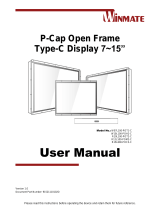 Winmate R15L600-GSC3-C Manuel utilisateur
Winmate R15L600-GSC3-C Manuel utilisateur
-
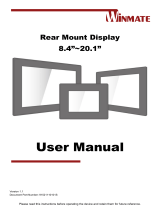 Winmate 19L RM Series Manuel utilisateur
Winmate 19L RM Series Manuel utilisateur
-
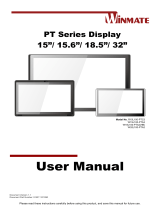 Winmate W15L100-PTA3 Manuel utilisateur
Winmate W15L100-PTA3 Manuel utilisateur
-
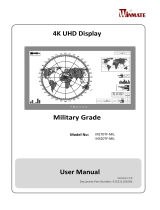 Winmate Military M320TF-MIL Manuel utilisateur
Winmate Military M320TF-MIL Manuel utilisateur
-
 Winmate W28FA3S-CHA2 Manuel utilisateur
Winmate W28FA3S-CHA2 Manuel utilisateur
-
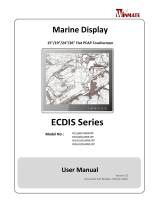 Winmate W24L100-MRA1FP Manuel utilisateur
Winmate W24L100-MRA1FP Manuel utilisateur
-
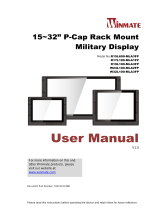 Winmate W24L100-MLA2FP Manuel utilisateur
Winmate W24L100-MLA2FP Manuel utilisateur
-
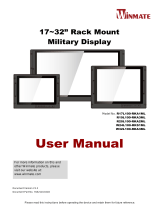 Winmate W24L100-RKS1ML Manuel utilisateur
Winmate W24L100-RKS1ML Manuel utilisateur
-
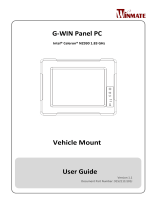 Winmate G-WIN Manuel utilisateur
Winmate G-WIN Manuel utilisateur
-
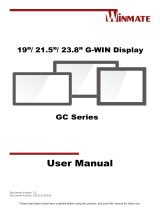 Winmate W22L100-GCA3 Manuel utilisateur
Winmate W22L100-GCA3 Manuel utilisateur