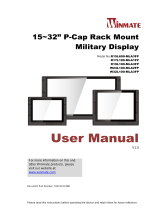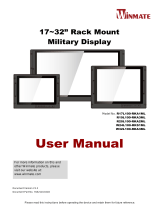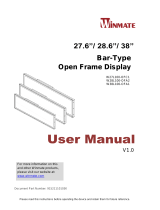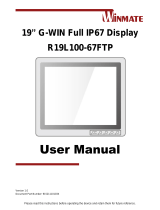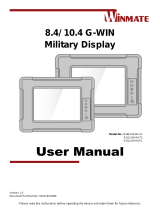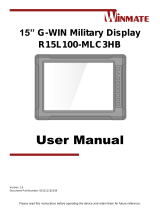La page est en cours de chargement...

4K UHD Display
Military Grade
User Manual
Version 1.0
Document Part Number: 91521110100K
Model No:
M270TF-MIL
M320TF-MIL

Military 4K UHD Display
ii
Preface
Copyright Notice
No part of this document may be reproduced, copied, translated, or transmitted in any form
or by any means, electronic or mechanical, for any purpose, without the prior written
permission of the original manufacturer.
Trademark Acknowledgement
Brand and product names are trademarks or registered trademarks of their respective
owners.
Disclaimer
We reserve the right to make changes, without notice, to any product, including circuits
and/or software described or contained in this manual in order to improve design and/or
performance. We assume no responsibility or liability for the use of the described product(s)
conveys no license or title under any patent, copyright, or masks work rights to these
products, and make no representations or warranties that these products are free from
patent, copyright, or mask work right infringement, unless otherwise specified. Applications
that are described in this manual are for illustration purposes only. We make no
representation or guarantee that such application will be suitable for the specified use
without further testing or modification.
Warranty
Our warranty guarantees that each of its products will be free from material and
workmanship defects for a period of one year from the invoice date. If the customer discovers
a defect, we will, at his/her option, repair or replace the defective product at no charge to the
customer, provide it is returned during the warranty period of one year, with transportation
charges prepaid. The returned product must be properly packaged in its original packaging to
obtain warranty service. If the serial number and the product shipping data differ by over 30
days, the in-warranty service will be made according to the shipping date. In the serial
numbers the third and fourth two digits give the year of manufacture, and the fifth digit
means the month (e. g., with A for October, B for November and C for December).
For example, the serial number 1W15Axxxxxxxx means October of year 2015.

Military 4K UHD Display
iii
Customer Service
We provide a service guide for any problem by the following steps: First, visit the website of
our distributor to find the update information about the product. Second, contact with your
distributor, sales representative, or our customer service center for technical support if you
need additional assistance.
You may need the following information ready before you call:
Product serial number.
Detailed description of the problem.
The exact wording of error messages.
In addition, free technical support is available from our engineers every business day. We are
always ready to give advice on application requirements or specific information on the
installation and operation of any of our products.

Military 4K UHD Display
iv
Advisory Conventions
Four types of advisories are used throughout the user manual to provide helpful information or to
alert you to the potential for hardware damage or personal injury. These are Notes, Important,
Cautions, and Warnings. The following is an example of each type of advisory.
NOTE:
A note is used to emphasize helpful information
IMPORTANT:
An important note indicates information that is important for you to know.
CAUTION/ ATTENTION
A Caution alert indicates potential damage to hardware and explains how to avoid
the potential problem.
Une alerte d’attention indique un dommage possible à l’équipement et explique
comment éviter le problème potentiel.
WARNING!/ AVERTISSEMENT!
An Electrical Shock Warning indicates the potential harm from electrical hazards and
how to avoid the potential problem.
Un Avertissement de Choc Électrique indique le potentiel de chocs sur des
emplacements électriques et comment éviter ces problèmes.
ALTERNATING CURRENT / MISE À LE TERRE!
The Protective Conductor Terminal (Earth Ground) symbol indicates the potential
risk of serious electrical shock due to improper grounding.
Le symbole de Mise à Terre indique le risqué potential de choc électrique grave à la
terre incorrecte.

Military 4K UHD Display
v
Safety Precautions
For your safety carefully read all the safety instructions before using the device. All cautions and
warnings on the equipment should be noted. Keep this user manual for future reference.
On Safety
• M270TF-XXX / M320TF-XXX is a DC powered device. Use with the supplied AC
adaptor (AC-300MD).
• Operate the unit on 100-240V AC only.
• The nameplate indicating operating voltage, etc. is located on the AC adaptor.
• Should any solid object or liquid fall into the cabinet, unplug the unit and have it
checked by qualified personnel before operating it any further.
• Unplug the unit from the wall outlet if it is not to be used for several days or more.
• To disconnect the AC power cord, pull it out by grasping the plug. Never pull the cord
itself.
• The socket-outlet shall be installed near the equipment and shall be easily accessible.
• Do not leave this equipment in an uncontrolled environment where the storage
temperature is below -20°C (-4°F) or above 60°C (140°F). It may damage the
equipment.
WARNING! / AVERTISSEMENT!
Only use the connection cords that come with the product. When in doubt,
please contact the manufacturer.
Utiliser seulement les cordons d’alimentation fournis avec le produit. Si
vous doutez de leur provenance, contactez le manufacturier.
WARNING!/ AVERTISSEMENT!
Always ground yourself against electrostatic damage to the device.
Toujours vérifier votre mise à la terre afin que l’équipement ne se
décharge pas sur vous.

Military 4K UHD Display
vi
On Installation
• Prevent internal heat build-up allowing adequate air circulation.
• Do not place the unit on surfaces (rugs, blankets, etc.) or near materials
(curtains, draperies) that may block the ventilation holes.
• Do not install the unit near heat sources such as radiators or air ducts, or in a
place subject to direct sunlight, excessive dust, mechanical vibration or shock.
• Do not place the monitor near equipment which generates magnetism, such
as a transformer or high voltage power lines.
About the LCD Display Panel
The LCD panel fitted to this unit is manufactured with high precision technology, giving a
functioning pixel ratio of at least 99.99%. Thus a very small proportion of pixels may be
“stuck”, either always off (black), always on (red, green, or blue), or flashing. In addition,
over a long period of use, because of the physical characteristics of the liquid crystal display,
such “stuck” pixels may appear spontaneously. These problems are not a malfunction.
Do not leave the LCD screen facing the sun as it can damage the LCD screen. Take care when
you place the unit by a window.
Do not push or scratch the LCD screen.
Do not place a heavy object on the LCD screen. This may cause the screen to lose uniformity.
If the unit is used in a cold place, a residual image may appear on the screen. This is not a
malfunction. When the monitor becomes warm, the screen returns to normal.
The screen and the cabinet become warm during operation. This is not a malfunction.
About the Screen Protect Panel
The screen protect panel is made of toughened glass, but there is a possibility that it may crack.
Handle with care. Avoid strong impact, such as dropping from a high place or an object
swinging into it.
Do not scratch the panel with a sharp object or place it in harm’s way.

Military 4K UHD Display
vii
CAUTION!
POSSIBLE PROBLEM
PREVENTION
Do not expose the display to
direct sunlight.
Sunlight shines directly will
cause the panel damage.
You should avoid placing the
product under direct
sunlight.
Do not place the display in wet
environment.
If the product is close to the
wet ground such as
grassplot, the moisture
between panel and glass will
make the product
malfunction.
You should avoid placing the
product in wet
environment.

Military 4K UHD Display
viii
Important Safety Information
Countries/
Area
Symbol
This equipment complies with essential requirements of:
European
Union
Electromagnetic Compatibility Directive(2014/30/EU)
Low Voltage Directive (2014/35/EU)
Restrictions of the use of certain hazardous substances
(RoHS) Directive (2011/65/EU)
USA
FCC Part 15 Subpart B Regulations Class B
Federal Communications Commission Radio Frequency Interface Statement
This device complies with part 15 FCC rules.
Operation is subject to the following two conditions:
This device may not cause harmful interference.
This device must accept any interference received including
interference that may cause undesired operation.
This equipment has been tested and found to comply with the limits for a class "A" digital
device, pursuant to part 15 of the FCC rules. These limits are designed to provide
reasonable protection against harmful interference when the equipment is operated in a
commercial environment. This equipment generates, uses, and can radiate radio frequency
energy and, if not installed and used in accordance with the instruction manual, may cause
harmful interference to radio communications. Operation of this equipment in a residential
area is likely to cause harmful interference in which case the user will be required to correct
the interference at him own expense.

Military 4K UHD Display
ix
European Union
Thus equipment is in conformity with the requirement of the following EU legislations and
harmonized standards. Product also complies with the Council directions.
Electromagnetic Compatibility Directive (2014/30/EU)
EN55024: 2010 EN 55022: 2010 Class B
o IEC61000-4-2: 2009
o IEC61000-4-3: 2006+A1: 2007+A2: 2010
o IEC61000-4-4: 2012
o IEC61000-4-5: 2014
o IEC61000-4-6: 2013
o IEC61000-4-8: 2010
o IEC61000-4-11: 2004
EN55022: 2010/AC:2011
EN61000-3-2:2014
EN61000-3-3:2013
Low Voltage Directive (2014/35/EU)
EN 60950-1:2006/A11:2009/A1:2010/A12:2011/ A2:2013

Military 4K UHD Display
x
About This User Manual
This User Manual provides information about using the Winmate® Military Grade 4K UHD Display.
The documentation set for the Military Grade 4K UHD Display provides information for specific user
needs, and includes:
Military Grade 4K UHD Display User Manual – contains detailed description on how to use
the device, its components and features.
NOTE:
Some pictures in this guide are samples and can differ from actual product.
Document Revision History
Version
Date
Note
1.0
11-Nov-2016
Initial release

Military 4K UHD Display
xi
Contents
Preface ........................................................................................................................................ ii
About This User Manual ............................................................................................................... x
1 Introduction ............................................................................................................................ 15
1.1 Product Features ................................................................................................................ 15
1.2 Hardware Specifications .................................................................................................... 16
1.3 Package Contents ............................................................................................................... 18
1.4 Schematics and Dimensions .............................................................................................. 19
1.4.2 Model 27” ............................................................................................................... 19
1.4.3 Model 32” ................................................................................................................ 20
1.5 I/O Layout .......................................................................................................................... 21
1.6 OSD Panel ........................................................................................................................... 22
1.7 Soft Power On and Off ....................................................................................................... 23
2 Getting Started........................................................................................................................ 25
2.1 Powering On ....................................................................................................................... 25
2.1.1 Power Considerations ............................................................................................. 25
2.1.2 Connecting the Power ............................................................................................. 26
2.2 Connecting Other Devices ................................................................................................. 28
2.2.1 Removing the Connector Cover .............................................................................. 28
2.2.2 Connector Pin Assignment ...................................................................................... 29
3 Mounting Solutions ................................................................................................................. 34
3.1 Cable Mounting Considerations ........................................................................................ 34
3.2 Safety Precautions ............................................................................................................. 35
3.3 Mounting Guide ................................................................................................................. 36
3.3.1 VESA Mount ............................................................................................................. 36
4 On-Screen Display Control ....................................................................................................... 38
4.1 OSD Control Function Buttons ........................................................................................... 38
4.2 OSD Locking / Unlocking .................................................................................................... 38
4.3 Hot Keys ............................................................................................................................. 38
4.4 OSD Menu Navigation ........................................................................................................ 38
4.4.1 Quick Menu ............................................................................................................. 39

Military 4K UHD Display
xii
4.4.2 Display ..................................................................................................................... 40
4.4.3 Adjust ....................................................................................................................... 41
4.4.4 Audio ....................................................................................................................... 42
4.4.5 Multi-display Settings .............................................................................................. 43
4.4.6 OSD Setting .............................................................................................................. 44
4.4.7 Advanced ................................................................................................................. 45
5 Maintenance ........................................................................................................................... 47
5.1 Cleaning the Display Screen ............................................................................................... 47
5.2 Cleaning the Casing ............................................................................................................ 48
6 Technical Support .................................................................................................................... 50
6.1 Troubleshooting ................................................................................................................. 50
6.2 Problem Report Form ........................................................................................................ 51
Appendix A: Frequency Table ..................................................................................................... 53

Military 4K UHD Display
13
Introduction
This chapter gives you product overview,
describes features and hardware specification.
You will find all accessories that come with the
Display in the packing list.


User Manual Chapter 1 Introduction
Military 4K UHD Display
15
1 Introduction
Thank you for choosing the Winmate® Military 4K UHD Display. In mission critical
environments, performance, reliable, and accurate image reproduction are imperative.
From landscape to radar images, this environment is complex ecosystem that requires
advance technology to keep it running smoothly. Military Displays with a UHD 4K (3840
x 2160) native resolution help to minimize errors and improve operational efficiencies.
With the number of display options available, knowing which will best suit your needs
can be a challenge. The Winmate line of 4K monitors, implement the latest in
technology, are making the decision easy.
1.1 Product Features
Winmate® Military 4K UHD Display offers the following features:
UHD 4K (3840 x 2160) native resolution for video display and other on-site
applications
Thin and Compact Design with impact resistant screen
AR Protection glass with Optional PCAP touch
Backlight sensor, Ambient light sensor, IR Control, Dimming
Fanless and Ventless design, Easy-to-Clean
Compatible with existing imaging systems

User Manual Chapter 1 Introduction
Military 4K UHD Display
16
1.2 Hardware Specifications
Display Specifications
Model Name
M270TF-MIL
M320TF-MIL
Display
TFT Technology
LED Backlight Technology, TFT Active-matrix,
Widescreen, IPS Technology
Viewable Size
27” diagonal
32” diagonal
Active Area
596.16”(H ) x 335.34”(V ) mm
708.48”(H ) x 398.52”(V ) mm
Native Resolution
3840 x 2160 (UHD 4K)
3840 x 2160 (UHD 4K)
Pixel Pitch
155 (H) x 155(V)mm
184.5 (H) x 184.5(V)mm
Aspect Ratio
16:9
16:9
Response Time
12ms (Gray to Gray)
12ms (Gray to Gray)
Light Intensity
300
(typ),
optional high brightness up to
700
(typ)
350
(typ),
optional high brightness up to
700
(typ)
Contrast Ratio
1000:1 (typ)
1000:1 (typ)
View Angle
89/89/89/89
89/89/89/89
Max Colors
1.07B
1.07B
Synchronization Signal
Auto-detect
Digital Separate Sync.,Composite
Sync.,Sync. On Green
Digital Separate
Sync.,Composite Sync.,Sync.
On Green
Synchronization Range
31.5 kHz to 60.0 kHz (H)
- 30 Hz to 75 Hz (V)
31.5 kHz to 60.0 kHz (H)
- 30 Hz to 75 Hz (V)
Optimal Resolution and Hz
3840 x 2160 @ 60 Hz 4:4:4
3840 x 2160 @ 60 Hz 4:4:4
Detectable Resolutions
(Partial List)
640 x 480, 720 x 400, 800 x 600,
1024 x 768,1280 x 1024,
1600 x 1200, 1920 x 1080,
1920 x 1200, 2560 x 1440,
3840 x 2160, 4096 x 2160
640 x 480, 720 x 400, 800 x
600, 1024 x 768,1280 x 1024,
1600 x 1200, 1920 x 1080,
1920 x 1200, 2560 x 1440,
3840 x 2160, 4096 x 2160
Product Features
Highlighted Features
Backlight sensor, Ambient light sensor, IR Control, Dimming
Power Management
Power Input
24V DC in 150W, with external 110-240V AC to DC Adapter
User Controls and Activity
Capacitive OSD
Power On/Off, On Screen Display Menu, Brightness Control (-/+)
Input Signal
Input Signal
DVI
VGA
HDMI 1.4 ˙
HDMI 2.0
Audio Line In
RS232 for Remote Control
Display Port ˙USB for Optional Touch

User Manual Chapter 1 Introduction
Military 4K UHD Display
17
Mechanical Specifications
Dimensions
643.17 x 408.06 x 48 mm
777.58 x 477.62 x 48 mm
Mounting
VESA mounting 100 x 100mm
VESA mounting 200 x 100mm
VESA mounting 100 x 100mm
VESA mounting 200 x 100mm
VESA mounting 300 x 100mm
Product Weight
9.0 Kg
11.0 Kg
Factory Options
Options
Rubber Bumper
Projected Capacitive Multitouch screen (USB)
Environmental Considerations
Operating Temperature
0 deg. C to 50 deg. C, Humidity up to 95%
Storage Temperature
-20 deg. C to 60 deg. C, Humidity up to 95%
IP Rating
Front IP65
Rear IP22
Standards and Certificates
Certificates
CE, FCC
Compliance
MIL-STD 810F/G (On-going)
MIL-STD 416E/F (On-going)
AC Adaptor Specifications
AC IN
AC 100V-240V
DC OUT
DC 24 V 3.33 A
Dimensions
(L × W × H)
137 mm × 59 mm × 34 mm
Net weight
Approx. 0.45 kg
Storage and transport
conditions
Ambient temperature: -20° to 85°C
Relative humidity: 5~90%
Operating conditions
Operating temperature: 0° to 40°C
Operating humidity: 10~90%
Harmonic standard and
power factor
IEC 61000-3-2 Class D
EMI
Comply with CISPR 22, EN 55022 Class B

User Manual Chapter 1 Introduction
Military 4K UHD Display
18
1.3 Package Contents
Carefully remove the box and unpack your device. Please check if all the items listed
below are inside your package. If any of these items are missing or damaged contact us
immediately.
Standard factory shipment list
Display
User Manual (Hardcopy)
VESA Mounting Screws
(M3 x10 / M3 x 12)
Power Cord
1.8M
AC Adaptor
Power Convert Cable
VGA cable 1.8M
(Male to Male)
Dual Link DVI cable 1.8M
(Male to Male)
COM Cable 1.8M
(Male to Female)
USB cable for Touch
(Optional)

User Manual Chapter 1 Introduction
Military 4K UHD Display
19
1.4 Schematics and Dimensions
This section includes mechanical drawing and mechanical dimensions of the Display.
1.4.2 Model 27”
Unit : mm

User Manual Chapter 1 Introduction
Military 4K UHD Display
20
1.4.3 Model 32”
Unit : mm
/