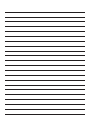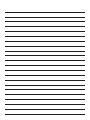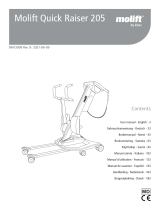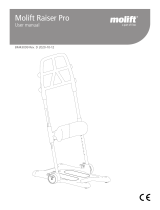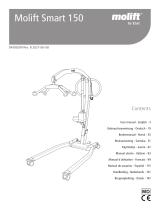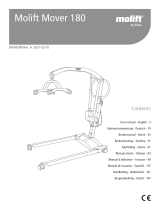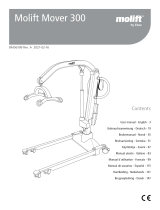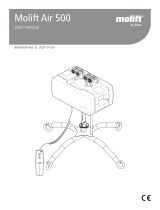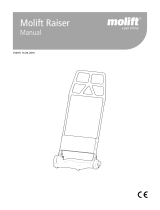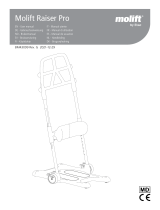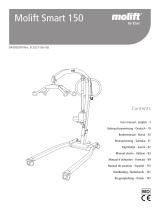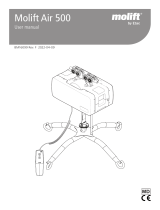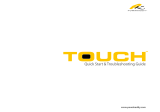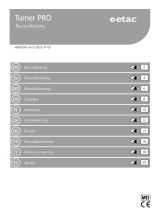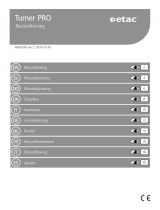Molift Quick Raiser 205 Manuel utilisateur
- Taper
- Manuel utilisateur

Molift Quick Raiser 205
Contents
User manual - English - 3
Gebrauchsanweisung - Deutsch - 23
Brukermanual - Norsk - 43
Bruksanvisning - Svenska - 63
Käyttöohje - Suomi - 83
Manual utente - Italiano - 103
Manual d`utilisation - Francais - 123
Manual de usuarioo - Español - 143
Handleiding - Nederlands - 163
Brugsvejledning - Dansk - 183
BM13099 Rev. A 2021-03-02


Molift Quick Raiser 205
EN - User manual
BM13001 Rev. D 2021-03-02
User manual - English

Important
This user manual contains important safety
instructions and information regarding the use of
the lifter and accessories.
In this manual the user is the person being lifted.
The assistant is the person operating the lifter.
Warning!
This symbol indicates important
information related to safety.
Follow these instructions carefully.
Read User Manual before use!
It is important to fully understand
the content of the user manual
before attempting to use the
equipment.
Download documentation at www.etac.com to
ensure you have the latest version.
Manufacturer’s Declaration can be found in the
Molift Quick Raiser Technical Manual (TM13001)
English Manual
4
Molift Smart 150 / www.etac.com

Molift Quick Raiser 205
Molift Quick Raiser 205 is a sit-to-stand mobile
lifter intended for raising and transferring a
person from/to a chair, wheelchair or toilet with
a sling. Molift Quick Raiser 205 is intended for
users who can follow instructions, have good
stability in upper body and can support weight
on at least one leg, but needs assistance when
standing. The shape of the lifter and geometry of
the lifting movement imitates the natural pattern
of movement of a person. The lifter is made of
light-weight materials, has castors, and an electric
motor powered by a battery. The hoist is operated
by using the hand control or the control panel on
the hoist. It has electrically adjustable legs and
with a lifting capacity of 205 kg (451lbs).
It is ideal for institutional care settings but can also
be used in privates homes and nursing homes. The
lifter should only be used for transfers across short
distances, such as between a chair and a bed or
into bathroom / rest room, and is not a replace-
ment for wheelchair or similar.
About Molift Quick Raiser 205
Components:
Lifting arm
Steering
handles
Emergency
stop
Leg support
Legs
Chassis
Trolley
Battery
Lifting
column
Hand
control
Wheel / Castor
(Rear with break)
Footplate
Mains cable
Mains cable holder
Assembly tools:
6mm allen key
17mm spanner
5
Molift Smart 150 / www.etac.com
ENNO DEFR ITES FI SVNLDA

Product label / GS1-128
The barcode label contain EAN number,
serial number and production date.
Warning labels and Symbols
Symbols used on the product, explained in more
detail:
Type BF applied part
Charging indicator
CE marked
Double isolation symbol
Refer to user manual
Manufacturer
Indoor Use only
YYYY-MM-DD
Date of manufacture
Do not dispose in
general waste
Catalogue number
Emergency lowering
Serial number
Service indicator
Medical Device
Battery indicator
Product identification
General
Declaration of conformity
The Molift Quick Raiser 205 and related accessories described in this operator manual
are CE marked in accordance with EU Council Directive 93/42/EEC concerning medical
devices, class 1, and has been tested and approved by a third party according to
standards IEC 60601-1, IEC 60601-1-2 and NS-EN ISO 10535:2006.
Conditions for Use
Lift and transfer of a person will always pose a certain risk and only trained personnel are allowed to use
the equipment and accessories covered by this user manual.
Modifications and use of components made by other manufacturers.
We recommend only using Etac Molift components and spare parts. Declaration of conformity is not
valid and Etac is not responsible for warranty if any modifications are made to the product. Etac shall not
be liable for faults or accidents that can occur when using components made by other manufacturers.
Only certified personnel are allowed to open lifter or accessories to perform service
or repair. Risk of injury from rotating parts and electric shock.
The lifter shall not be operated by the person being lifted.
Warranty
2-year warranty against defects in workmanship and materials of our products.
For Terms and conditions, see www.etac.com
6
Molift Smart 150 / www.etac.com

Safe Working Load (SWL):
205 kg (451 lbs)
Weight of unit:
Total weight of unit: 44,5 kg/98 lbs
Chassis: 17 kg/37,5 lbs
Lifting column: 19 kg/41,9 lbs
Leg support: 3,5 kg/7,7 lbs
4-point lifting arm: 5 kg/11 lbs
Battery:
SLA 24V 2.9 Ah
LiFePO4 25.6V 2.4 Ah
Battery charger:
Input: 100-240 VAC, 50-60 Hz, max 0.35 A
Output: 29.4 VDC, 0,5 A
Battery charge time:
5 hours
Rated performance:
100 hoists at: 75 kg and 500mm
Lifting speed:
35mm/second (1,4 inches/second)
with 75kg (165 lbs) load
Protection class:
IP24 (Complete lifter).
The ocject, probe sphere of 12.5mm Ø shall
not fully penetrate. Water splashing against
the enclosure from any direction shall have
no harmful effect.
Operating forces button:
Buttons on control panel: < 5 N
Buttons on handset: < 5 N
Material:
Aluminum, Plastic, steel
Motor:
Lifting motor: 24 V DC
Leg spreading motor: 24 V DC
Turning diameter:
1144mm / 1300 mm (45
3
/
64
in) / (51
3
/
16
in)
Expected Lifetime:
The lifter and accessories has an expected
lifetime of 30 000 cycles or 10 years.
Applied parts:
Sling
Foot rest
Rocker arm handles
Technical Data Quick Raiser 205
922 mm
(36/in)
808 mm
(31/in)
574 mm
(22/in)
530 mm
(20/in)
1068 mm
(42/in)
1320 mm
(51/in)
1730 mm
(68/in)
1140mm
(44/in)
1020 mm
(40/in)
657 mm
(25/in)
710 mm
(27/in)
273 mm
(10/in)
1
2
1
2
Highest position CSP
Lowest position CSP
1160 mm
(45/in)
630 mm
(24/in)
590 mm
(23/in)
220 mm
(8/in)
350 mm
(13/in)
1080 mm
(42/in)
1210 mm
(47/in)
795mm
(31/in)
Ø = 1144 mm
(45/in)
Ø = 1300 mm
(51/in)
922 mm
(36/in)
808 mm
(31/in)
574 mm
(22/in)
530 mm
(20/in)
1068 mm
(42/in)
1320 mm
(51/in)
1730 mm
(68/in)
1140mm
(44/in)
1020 mm
(40/in)
657 mm
(25/in)
710 mm
(27/in)
273 mm
(10/in)
1
2
1
2
Highest position CSP
Lowest position CSP
1160 mm
(45/in)
630 mm
(24/in)
590 mm
(23/in)
220 mm
(8/in)
350 mm
(13/in)
1080 mm
(42/in)
1210 mm
(47/in)
795mm
(31/in)
Ø = 1144 mm
(45/in)
Ø = 1300 mm
(51/in)
Rev.
1740 mm
(68/in)
745 mm
(29/in)
300 mm
(11/in)
675 mm
(26/in)
915 mm
(36/in)
1165 mm
(45/in)
1030 mm
(40/in)
350 mm
(13/in)
220 mm
(8/in)
Measurements, QuickRaiser 205 with fixed legs:
Rev.
1740 mm
(68/in)
745 mm
(29/in)
300 mm
(11/in)
675 mm
(26/in)
915 mm
(36/in)
1165 mm
(45/in)
1030 mm
(40/in)
350 mm
(13/in)
220 mm
(8/in)
Measurements, QuickRaiser 205 with fixed legs:
7
Molift Smart 150 / www.etac.com
ENNO DEFR ITES FI SVNLDA

Assembly Instructions
Before assembly
Locate assembly tools (5mm allen key, and 17mm
spanner)
1
5
3
4x
3x
6
4
2
1. Battery
2. Leg Support
3. Column in chassis
4. Lifting Arm
5. Mains cable
6. Hand control
Only trained personell shall assem-
ble the lifter
All screws with pre applied
threadlock should only be used
once. Spare part art.no 2920075
1 - Battery
Push in the emergency stop button before
assembly
Place the column on a horizontal surface.
Make sure the emergency stop is pushed in.
Connect wire from control panel to battery box.
Slide the batterybox in place.
Use the allen key and tighten screw clockwise.
NB! make sure to use the washer.
Make sure the battery is properly
fastened before mounting the
column in the chassis
8
Molift Smart 150 / www.etac.com

2 - Leg support
Mount the leg support bracket.
3 - Lifting column and chassis
Place the cover on to the lifting column. Twist the
cover sideways to make it stay on column. Insert
the lifting column into the chassis.
Mount the screw with washer on column. Slide
the screw down to chassis, and tighten the screw.
Turn the lifter over on the side. Insert screw and
washer in the top hole and tighten the screw.
Connect cable between column and chassis.
(NB! The cable is NOT applicable with the Molift
Quick Raiser 205 FL version)
The screws will ensure that the column
cannot be pulled upwards. Do not use
lifter unless both screws are securely
fastened.
9
Molift Smart 150 / www.etac.com
ENNO DEFR ITES FI SVNLDA

4 - Lifting Arm
Place the cover onto the lifting arm. Place lifting
arm in trolley, and insert the bolt.
Insert the bolt and tighten the screw using the
17mm spanner and an 6mm allen key.
Make sure the lifting arm is properly fastened to
the trolley on the column.
Fit the cover onto the trolley
5 - Mains cable
Connect the mains cable to the bottom of the
battery box.
Fit the cover on to the chassis. Remember to put
the tools back in place.
10
Molift Smart 150 / www.etac.com

6 - Hand control
Connect the hand control to the control panel.
Do not start using lifter before
completing control according to
checklist after assembly.
Checklist after assembly
Use this checklist before use to verify that the lifter
is properly assembled and is safe to opereate.
After assembly, reset emergency
stop by turning it clockwise. Service
light should now be yellow. After
completing this checklist, reset
service indicator as described in the
assembly instructions.
Make sure the leg support and lifting arm are
properly fixed and that there are no loose parts
on the lifter.
Make sure that the lifting column is properly
fixed to the chassis - with both screws
tightened.
Connect lifter to power outlet to make sure
integrated batterycharger works. Charge bat-
tery if necessary.
Check that the lifter has no apparent damage
or other faults.
Perform one lift with load 50-100 kg
NB! Lifter will not operate while charging.
Reset service indicator
If the service LED is yellow, please contact your
Molift service partner
regarding the necessary measures.
Service indicator will start to be yellow again when
12 months has passed and it is time for periodic
inspection.
11
Molift Smart 150 / www.etac.com
ENNO DEFR ITES FI SVNLDA

How to use Molift Quick Raiser 205
The hand control has 4 buttons for lifting and
lowering of lifting arm and leg spread mechanism
in and out.
The hand control has an indicator
light that will illuminate when battery level is
low and the lifter requires charging
Hand control 4 buttons: Art. no. 2910010
Hand control 2 buttons: Art. no. 2910011
Lifting Arm - Up / Down
NB! The lifter is most unstable in top position.
Legs - In / Out
NB! Spreded legs gives increased stability and
better access to chair or toilet.
Hand control
General Safety Precautions
Only use accessories and slings that are adjusted
to fit the user, type of disability, size, weight and
type of transfer.
Working pause ratio/Duty Cycle.
Molift Quick Raiser 205 should not be run con-
stantly for more than 2 minutes (with maximum
load), and rest for minimum 18 minutes. Duty
Cycle 10%. (Intermittence according to standard
ISO-EN 10535)
Safe Working Load
The lifter is marked with Safe Working Load (SWL)
If maximum load (SWL) differs
between lifter suspension and
body support unit, then the lowest
maximum load shall always be used
Molift lifters shall only be used to
lift persons. Never use the lifter to
lift or move objects of any kind.
Inspection to be performed daily or before use:
Make sure lifter has no visible damage, defects
or deformations
Make sure lifting arm connection, leg sup-
port, battery box and all detachable parts are
properly connected and secured
Test emergency stop button
Check batterylevel and service indicator
Make sure sling strap does not have visible
damage or frays.
Make sure wheels are rolling freely and lifter is
easy to manouvre
Test run lifters operation functions and make
sure lifter does not make any abnormal
sounds
If there are any faults or defects,
the lift needs to be taken out of
operation and marked ”out of
order”
Before use / Daily check
12
Molift Smart 150 / www.etac.com

Safety devices
Molift Quick Raiser 205 is equipped with several
safety devices, which are intended to prevent
injury to personnel or damage to the equipment in
the case of incorrect use or failure
The lifter has an overload sensor preventing the
lifter to be operated if the load exceeds SWL.
The suspension is hinged to prevent the arm and
suspension from squeezing the user.
Steering handles
Use the steering handles to move the lifter.
Do not push or pull the user,
lifting column or lifting arm.
This may cause stability prob-
lems and lifter may tip over.
The lifter shall only be used for transfer
over short distances. It is not a replacement
for wheelchair or similar.
Brakes
Rear wheels/castors are equipped with kick brakes.
Step on the break to lock brakes. Push up or kick
on top part of the brake to unlock.
Emergency stop / Emergency lowering
Emergency Stop
The emergency stop shuts off the power when
pushed in. Turn clockwise to reset.
Electrical emergency lowering
Use a pen or sharp object to push and hold
button for electrical emergency lowering to lower
suspension. The electrical emergency lowering
function does not work when the emergency stop
is activated.
Only use the electrical emergency
lowering if no other button works.
Manual Emergency lowering
Use the wrench located in the bottom cover to flip
the control panel cover off at the two points.
Push in the emergency stop but-
ton before removing the cover.
Rotating parts represents a squeez-
ing hazard!
Use the 17mm spanner and turn ball screw coun-
ter clockwise until the user is safely lowered. The
manual emergency lowering function should only
be used when the electrical emergency lowering
does not work.
If emergency lowering is used,
mark the lifter “out of order” and
order service!
13
Molift Smart 150 / www.etac.com
ENNO DEFR ITES FI SVNLDA

Transport and operating conditions
Transport and Storage
For long time storage it is recommended that the
emergency stop button is activated (pushed in).
The lifter can be stored and transported under
temperatures between -25 - 70 °C.
Operating
The lifter is designed for use at standard room
temperatures (+5 to +40°C).
Air Pressure: 70 - 106 kPa
Relative Humidity: 15 - 93 %
Storage or transport at other temperatures leave
the lifter in a room with a suitable temperature
until it reaches a safe operating temperature.
Medical electrical equipment
requires special precautions regard-
ing electromagnetic compatibility
(EMC). Portable or mobile radio
communication equipment may
affect the medical electrical equip-
ment, and should be kept minimum
25 cm (10 inches) from the lifters
electronics.
Battery
Molift Quick Raiser 205 is available with a 24V SLA
battery or a 25.6V LiFePO4 battery - both with an
integrated charger.
The SLA battery has a life expectancy of approx.
500 charge cycles.
The LiFePO4 battery has a life expectancy of
approx. 2000 charge cycles.
Recharge battery upon receipt, and
then every six months, to avoid
battery failure.
Batteries must be disposed of as
special waste according to local
rules and regulations. Do not
dispose in general waste
Battery and Service indicator
Wrench symbol /
Service indicator
Battery symbol /
Battery indicator
The electrical system has a power-save function
which will turn off the electrical system five
minutes after last operation. All indicators will turn
off.The system is activated when pushing one of
the operating buttons
Battery indicator on control panel
When the multi level battery indicator is yellow
the lifter will have sufficient power available for
one full lifting cycle with max load. When battery
is flashing yellow it is only possible to lower the
lifting arm.
Battery indicator Battery level
Green 80% or more
Green 80 - 60%
Green 60 - 40%
Green 40 - 20%
Yellow or
yellow
blinking
20% or less
(recharge lifter)
Electronics
14
Molift Smart 150 / www.etac.com

Service indicator
The lifters electronics record the weight lifted and
number of lifts. After a certain period of operation
a signal is given to indicate that service is required.
Service indicator (from 01.01.2018)
Service light Mode
No light No service needed
Green flashing Order service
Yellow Periodic inspection
required
Red Perform service
Service indicator (up until 31.12.2017)
Service light Mode
No light No service needed
Yellow Order service
Yellow flashing Periodic inspection
required
Red Perform service
Charging
LED
The lifter has an integrated charger. Park the
lifter and connect to a wall socket to charge the
battery. A LED-light on the back of the battery box
will be red while charging. The LED-light on the
battery box will show a steady green color when
lifter is fully charged. While charging the LED-lights
on the control panel will flash every 10 seconds.
Do not position lifter in a way
that makes it difficult to discon-
nect mains cable
Do not charge the lifter in a
bathroom or in any room with
wet surfaces!
Remove the main cable from
the wall socket outlet before
moving the lifter
Integrated Battery
Charger
Mains cable
(disconnecting
device)
15
Molift Smart 150 / www.etac.com
ENNO DEFR ITES FI SVNLDA

Transfer
Plan the lifting operation in advance to ensure that
it is as safe and smooth as possible. Remember
to work ergonomically. Assess the risks and take
notes. The assistant is responsible for the safety of
the user.
Using Slings
It is important that the sling has been tested with
the individual user and for the intended lifting
situation.
Read User Manual for the sling
prior to use.
Do not to use damaged or badly
worn slings.
Slings made by other manufacturers
Only use Molift slings. Etac shall not be liable for
faults or accidents that can occur when using
slings made by other manufacturers.
Adjusting leg support
Move the Quick Raiser 205 in front of the user.
Place the feet on the footplate. If necessary - help
the user to place the feet correctly. Lock the
wheels on the lifter before lifting the user.
The optimal angle of the users joints before
lifting is 90 degrees.
Make sure the height of the leg
support are adjusted to fit the
induvidual users anatomy. The
top of the cushions should be 2
cm under the users knee
Use the turning knob to adjust the leg support
higher or lower if necessary.
Make sure the user is not hanging
forward or swinging to the sides
under and before lifting or lower-
ing the user.
Alternative leg support with straps
The alternative leg support with straps can be
removed and turned 180 degrees to increase sup-
port on both inside or outside of the users legs.
A
CB
AAB C
90˚
90˚
90˚
16
Molift Smart 150 / www.etac.com

Using a 4-point suspension
Fasten the sling to the lifting arm by guiding the
strap into all 4 hooks.
Pull the loose strap to adjust the length of the
straps. Make sure both sides have equal length.
The patient’s weight ensures that the strap locks
into the lifting arm. The user must lean back
slightly when lifting, and if possible hold onto the
handles.
Removing sling
Loosen the straps again by angling the buckle and
puling the strap out.
Using a 2-point suspension
On the 2-point suspension arm the ropes is
attached to the lifting arm by pulling them firmly
from above and into the rope locks.
Removing sling
Release the band by sliding your fingers along the
rope away from the patient.
RgoSling Active can only be used
with the 4-point suspension.
RgoSling Stand Up can only be
used with the 2-point suspension.
17
Molift Smart 150 / www.etac.com
ENNO DEFR ITES FI SVNLDA

Raising/Lowering
When moving the user, stand to the side of the
person you are lifting. Make sure that arms and
legs do not obstruct the seat, bed, etc. Keep eye
contact with the user to help them feel safe.
If possible: Extend the width of the wheel base
prior to lifting using the button for base width
adjustment on the Hand control.
1. Check that the sling is correctly fitted around
the user and that the strap loops are correctly
fitted to the suspension hooks.
2. Make sure user has both feets placed firmly on
the footplate on the lifter.
3. Stretch the sling straps without lifting the user.
Ensure that both loops of the sling are securely
fastened to avoid the user slipping or falling.
4. Make sure the buckle is properly fastened
5. Lift user to standing postition, and tighten and
adjust the sling if necessary.
Make sure the users hands are
placed correctly to avoid that the
lifting straps are squeezing the
users hands and fingers.
NB! The wheels of the object the user is being
lifted from or into must be in the locked position.
Transfer
Raise the patient carefully until the buttocks are
clear from the seating and tighten the belt. Unlock
the wheels on the lifter and move the patient to
the next location.
Be careful during movement not to run into
furniture, walls, doors etc.
The lifter shall not be used to lift or
move users on sloping surfaces
Avoid deep pile carpets, high thresholds, uneven
surfaces or other obstacles that may block the cas-
tors. The lifter may become unstable if forced over
such obstacles increasing the risk of tipping over.
The lifter shall only be used for movement over
short distances. It is not a replacement for wheel-
chair or similar.
18
Molift Smart 150 / www.etac.com

Accessories
(Recommended) optional equipment and acces-
sories for Molift Quick Raiser 205.
Accessories
Extension for power cord
Art. no.: 2920117
Set of inlay for footplate
Art. no.: 2920151
Footboard
Art. no.: 2910065
Altenative leg support with straps:
Complete kit with bracket and large
cushions
Art.no.: 2910056
Set of large cushions
Art.no.: 2910077
Complete kit with bracket and small
cushions
Art.no.: 2910059
Set of small cushions
Art.no.: 2910076
Lifting arms and slings
4-point suspension:
Quick Raiser Active lifting arm
Art. no.: 2910060
Rgosling Active
Art. no.: 1720910 Size XS
Art. no.: 1720920 Size S
Art. no.: 1720930 Size M
Art. no.: 1720940 Size L
Art. no.: 1720950 Size XL
2-point suspension:
Quick Raiser Stand Up lifting arm
Art. no.: 2910061
Rgosling Stand Up
Art. no.: 1720710 Size XS
Art. no.: 1720720 Size S
Art. no.: 1720730 Size M
Art. no.: 1720740 Size L
Art. no.: 1720750 Size XL
Rgosling Stand Up Padded
Art. no.: 1720810 Size XS
Art. no.: 1720820 Size S
Art. no.: 1720830 Size M
Art. no.: 1720840 Size L
Art. no.: 1720850 Size XL
19
Molift Smart 150 / www.etac.com
ENNO DEFR ITES FI SVNLDA

Maintenance
Cleaning and disinfection
Clean on a regular basis. Clean surfaces with
a damp cloth using an appropriate pH-neutral
detergent. Do not use solvents or strong liquids,
this may damage surfaces on the lifter. For
disinfection when needed; use isopropyl alcohol.
Avoid abrasive cleaning products.
• Remove lifting arm cover to clean underneath
• If nessesary, remove the knee cushion and
clean it with running water
• Remove hair and pile from the castors and
verify that the castors rotates freely.
Clean contact and hand control with isopropyl
alcohol to remove grease and dirt if necessary.
Check emergency stop after cleaning.
The lift should not be exposed to running water.
Make sure not to damage or
remove labels when cleaning.
Reconditioning
Follow cleaning and assembly procedure, complete
periodic inspection and use checklist after assem-
bly to recondition the lifter.
Recycling
Refer to “Recycling instructions” for how to prop-
erly dispose of product. See www.etac.com.
Spare Parts
A list of spare parts is available on request.
Periodic Inspection Scope
Periodic inspection is a visual examination (particu-
larly of the lifter’s load bearing structure and lifting
mechanism with attachments, brakes, controls,
safety devices and person-support devices) accord-
ing to Periodic Inspection Report for Molift Quick
Raiser 205.
See www.etac.com.
If there is any problems with the
lifter that could jeopardize some-
ones safety, the lifter shall imme-
diately be taken out of service and
marked “out of order”. Do not use
the lifter untill it is repaired.
Periodic Inspection shall be performed at least
once a year or more frequently if required by local
requirements. The inspection must be performed
by service personnel authorized by Etac. Contact
Etac at molift@etac.com for training and
authorization or recommendation of an approved
service partner.
When performing a periodic inspection, the
inspector shall fill out the inspection report for
Molift Quick Raiser 205. The reports should be
retained by the person(s) responsible for servicing
the lifter. If the inspection reveals defects and
damages, the lifter shall be taken out of operation
and marked “out of order” until it is repaired.
After performing periodic inspection reset the
service indicator, see page 11
Periodic Inspection
20
Molift Smart 150 / www.etac.com
La page charge ...
La page charge ...
La page charge ...
La page charge ...
La page charge ...
La page charge ...
La page charge ...
La page charge ...
La page charge ...
La page charge ...
La page charge ...
La page charge ...
La page charge ...
La page charge ...
La page charge ...
La page charge ...
La page charge ...
La page charge ...
La page charge ...
La page charge ...
La page charge ...
La page charge ...
La page charge ...
La page charge ...
La page charge ...
La page charge ...
La page charge ...
La page charge ...
La page charge ...
La page charge ...
La page charge ...
La page charge ...
La page charge ...
La page charge ...
La page charge ...
La page charge ...
La page charge ...
La page charge ...
La page charge ...
La page charge ...
La page charge ...
La page charge ...
La page charge ...
La page charge ...
La page charge ...
La page charge ...
La page charge ...
La page charge ...
La page charge ...
La page charge ...
La page charge ...
La page charge ...
La page charge ...
La page charge ...
La page charge ...
La page charge ...
La page charge ...
La page charge ...
La page charge ...
La page charge ...
La page charge ...
La page charge ...
La page charge ...
La page charge ...
La page charge ...
La page charge ...
La page charge ...
La page charge ...
La page charge ...
La page charge ...
La page charge ...
La page charge ...
La page charge ...
La page charge ...
La page charge ...
La page charge ...
La page charge ...
La page charge ...
La page charge ...
La page charge ...
La page charge ...
La page charge ...
La page charge ...
La page charge ...
La page charge ...
La page charge ...
La page charge ...
La page charge ...
La page charge ...
La page charge ...
La page charge ...
La page charge ...
La page charge ...
La page charge ...
La page charge ...
La page charge ...
La page charge ...
La page charge ...
La page charge ...
La page charge ...
La page charge ...
La page charge ...
La page charge ...
La page charge ...
La page charge ...
La page charge ...
La page charge ...
La page charge ...
La page charge ...
La page charge ...
La page charge ...
La page charge ...
La page charge ...
La page charge ...
La page charge ...
La page charge ...
La page charge ...
La page charge ...
La page charge ...
La page charge ...
La page charge ...
La page charge ...
La page charge ...
La page charge ...
La page charge ...
La page charge ...
La page charge ...
La page charge ...
La page charge ...
La page charge ...
La page charge ...
La page charge ...
La page charge ...
La page charge ...
La page charge ...
La page charge ...
La page charge ...
La page charge ...
La page charge ...
La page charge ...
La page charge ...
La page charge ...
La page charge ...
La page charge ...
La page charge ...
La page charge ...
La page charge ...
La page charge ...
La page charge ...
La page charge ...
La page charge ...
La page charge ...
La page charge ...
La page charge ...
La page charge ...
La page charge ...
La page charge ...
La page charge ...
La page charge ...
La page charge ...
La page charge ...
La page charge ...
La page charge ...
La page charge ...
La page charge ...
La page charge ...
La page charge ...
La page charge ...
La page charge ...
La page charge ...
La page charge ...
La page charge ...
La page charge ...
La page charge ...
La page charge ...
La page charge ...
La page charge ...
La page charge ...
La page charge ...
La page charge ...
La page charge ...
La page charge ...
La page charge ...
La page charge ...
-
 1
1
-
 2
2
-
 3
3
-
 4
4
-
 5
5
-
 6
6
-
 7
7
-
 8
8
-
 9
9
-
 10
10
-
 11
11
-
 12
12
-
 13
13
-
 14
14
-
 15
15
-
 16
16
-
 17
17
-
 18
18
-
 19
19
-
 20
20
-
 21
21
-
 22
22
-
 23
23
-
 24
24
-
 25
25
-
 26
26
-
 27
27
-
 28
28
-
 29
29
-
 30
30
-
 31
31
-
 32
32
-
 33
33
-
 34
34
-
 35
35
-
 36
36
-
 37
37
-
 38
38
-
 39
39
-
 40
40
-
 41
41
-
 42
42
-
 43
43
-
 44
44
-
 45
45
-
 46
46
-
 47
47
-
 48
48
-
 49
49
-
 50
50
-
 51
51
-
 52
52
-
 53
53
-
 54
54
-
 55
55
-
 56
56
-
 57
57
-
 58
58
-
 59
59
-
 60
60
-
 61
61
-
 62
62
-
 63
63
-
 64
64
-
 65
65
-
 66
66
-
 67
67
-
 68
68
-
 69
69
-
 70
70
-
 71
71
-
 72
72
-
 73
73
-
 74
74
-
 75
75
-
 76
76
-
 77
77
-
 78
78
-
 79
79
-
 80
80
-
 81
81
-
 82
82
-
 83
83
-
 84
84
-
 85
85
-
 86
86
-
 87
87
-
 88
88
-
 89
89
-
 90
90
-
 91
91
-
 92
92
-
 93
93
-
 94
94
-
 95
95
-
 96
96
-
 97
97
-
 98
98
-
 99
99
-
 100
100
-
 101
101
-
 102
102
-
 103
103
-
 104
104
-
 105
105
-
 106
106
-
 107
107
-
 108
108
-
 109
109
-
 110
110
-
 111
111
-
 112
112
-
 113
113
-
 114
114
-
 115
115
-
 116
116
-
 117
117
-
 118
118
-
 119
119
-
 120
120
-
 121
121
-
 122
122
-
 123
123
-
 124
124
-
 125
125
-
 126
126
-
 127
127
-
 128
128
-
 129
129
-
 130
130
-
 131
131
-
 132
132
-
 133
133
-
 134
134
-
 135
135
-
 136
136
-
 137
137
-
 138
138
-
 139
139
-
 140
140
-
 141
141
-
 142
142
-
 143
143
-
 144
144
-
 145
145
-
 146
146
-
 147
147
-
 148
148
-
 149
149
-
 150
150
-
 151
151
-
 152
152
-
 153
153
-
 154
154
-
 155
155
-
 156
156
-
 157
157
-
 158
158
-
 159
159
-
 160
160
-
 161
161
-
 162
162
-
 163
163
-
 164
164
-
 165
165
-
 166
166
-
 167
167
-
 168
168
-
 169
169
-
 170
170
-
 171
171
-
 172
172
-
 173
173
-
 174
174
-
 175
175
-
 176
176
-
 177
177
-
 178
178
-
 179
179
-
 180
180
-
 181
181
-
 182
182
-
 183
183
-
 184
184
-
 185
185
-
 186
186
-
 187
187
-
 188
188
-
 189
189
-
 190
190
-
 191
191
-
 192
192
-
 193
193
-
 194
194
-
 195
195
-
 196
196
-
 197
197
-
 198
198
-
 199
199
-
 200
200
-
 201
201
-
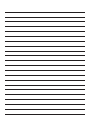 202
202
-
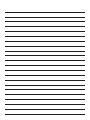 203
203
-
 204
204
Molift Quick Raiser 205 Manuel utilisateur
- Taper
- Manuel utilisateur
dans d''autres langues
- italiano: Molift Quick Raiser 205 Manuale utente
- English: Molift Quick Raiser 205 User manual
- español: Molift Quick Raiser 205 Manual de usuario
- Deutsch: Molift Quick Raiser 205 Benutzerhandbuch
- Nederlands: Molift Quick Raiser 205 Handleiding
- dansk: Molift Quick Raiser 205 Brugermanual
- svenska: Molift Quick Raiser 205 Användarmanual
- suomi: Molift Quick Raiser 205 Ohjekirja
Documents connexes
-
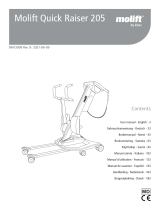 Molift 205 Manuel utilisateur
Molift 205 Manuel utilisateur
-
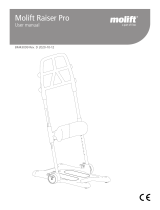 Molift Raiser Pro Manuel utilisateur
Molift Raiser Pro Manuel utilisateur
-
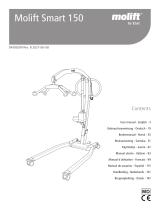 Molift 150 Smart Manuel utilisateur
Molift 150 Smart Manuel utilisateur
-
Molift Smart 150 Manuel utilisateur
-
 Molift Raiser Pro Heel Strap Mode d'emploi
Molift Raiser Pro Heel Strap Mode d'emploi
-
Molift Smart 150 Manuel utilisateur
-
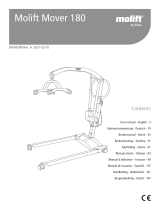 Molift Mover 180 Manuel utilisateur
Molift Mover 180 Manuel utilisateur
-
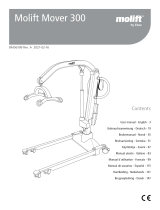 Molift Mover 300 Manuel utilisateur
Molift Mover 300 Manuel utilisateur
-
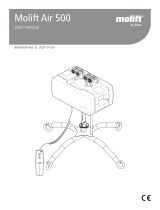 Molift Air 500 Manuel utilisateur
Molift Air 500 Manuel utilisateur
-
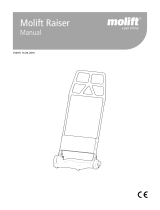 Molift Raiser Manuel utilisateur
Molift Raiser Manuel utilisateur
Autres documents
-
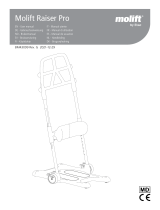 Etac Molift P70179 Mode d'emploi
Etac Molift P70179 Mode d'emploi
-
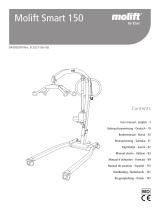 Etac Molift Q13234 Mode d'emploi
Etac Molift Q13234 Mode d'emploi
-
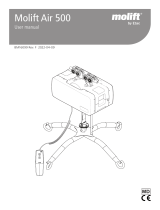 Etac Air 500 Manuel utilisateur
Etac Air 500 Manuel utilisateur
-
Smeg UNIVERSALE ST354BQL OPPVASKMASKIN Guide d'installation
-
Smeg ST-820-860 Manuel utilisateur
-
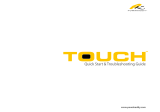 Powakaddy Touch Le manuel du propriétaire
Powakaddy Touch Le manuel du propriétaire
-
Smeg DI323BL Manuel utilisateur
-
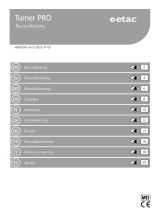 Etac Turner Pro Mode d'emploi
Etac Turner Pro Mode d'emploi
-
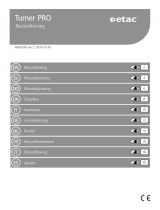 Etac Turner Pro Mode d'emploi
Etac Turner Pro Mode d'emploi
-
TRILUX 2315 G3 Manuel utilisateur