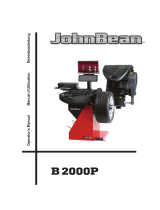La page est en cours de chargement...

Manual do Operador Manual do Operador
geodyna 7300
Operation manual
Mode d’emploi
Manual del Operador
Wheel balancer
Equilibreuse de roues
Equilibradora para Ruedas

ii
Correggio (RE) - ITALYFrancesco Frezza
date:
ENG - complies with all the relevant regulations in the following directives:
FRA - est conforme à toutes les dispositions pertinentes des directives suivantes :
DEU - Allen zu folgenden Richtlinien gehörenden Bestimmungen entspricht:
ITA - è conforme a tutte le disposizioni pertinenti delle seguenti direttive:
POR - satisfaz todas as disposições relevantes das seguintes directivas:
ISL - er í samræmi við allar viðeigandi tilskipanir eftirfarandi reglugerða:
LAV - atbilst visiem attiecxgajiem noteikumiem š{d{s direktxv{s:
LIT - atitinka visus toliau nurodyt| direktyv| reikalavimus:
}~D - • •• ••€/!•"••• •• •#•• "•&‚# •) •/•)"#•• )#&•%•#•#:
}ON - je u skladu sa svim relevantnim odredbama slede2ih direktiva:
NLD - overeenstemt met alle toepasselijke voorschriften van de volgende richtlijnen:
POL - jest zgodna ƒjest zgodny„ ze wszystkimi zarz…dzeniami zawartymi w nast†puj…cych dyrektywach:
RU} - este fabricat în conformitate cu toate prevederile în materie din urmãtoarele directive:
SLO - vyhovuje všetkým požiadavkám, vz‡ahujúcim sa na nasledujúce smernice:
SLV - v skladu z vsemi predpisi, ki se nanašajo na naslednje direktive:
SˆE - överensstämmer med alla bestämmelser tillhörande följande direktiv:
TUR - a‰aŠ‹da belirtilen yönetmeliklere ili‰kin tüm hükümlere uygundur:
HUN - megfelel a következŒ irányelvekbe foglalt, valamennyi rendelkezésnek:
RUS - ••••••••••Ž•• •••‚ (&#‚•"‘•‚’‚ "•&‚!‚ •/•)Ž“.#” )#&•%•#•:
ENG-The }anager of the Technical Of• ce is authorised to compile a technical lea– et in compliance with appendi— VII, letter A, of the ˜™™›œŸ˜œCE directive
FRA-Le Responsable du Bureau Technique est autorisé à constituer le fascicule technique visé sous l¡anne—e VII lettre A de la directive ˜™™›œŸ˜œCE
DEU-Der Leiter der technischen Abteilung ist bevollmächtigt, die technischen Unterlagen zu erstellen ƒsiehe Anhang VII, Buchstabe A der Richtlinie ˜™™›œŸ˜œCE
ITA-Il Responsabile dell¡Uf• cio Tecnico è autorizzato a costituire il fascicolo tecnico di cui all¡allegato VII lettera A della direttiva ˜™™›œŸ˜œCE
POR-O Responsável do Gabinete Técnico está autorizado a compilar o processo técnico, referido no ane—o VII alínea A da directiva ˜™™›œŸ˜œCE
SPA-El Responsable del Departamento Técnico está autorizado a constituir el fascículo técnico indicado en el ane—o VII letra A de la directiva ˜™™›œŸ˜œCE
ALB-Përgjegjësi i ¢yrës Teknike është i autorizuar të realizojë fashikullin teknik sipas dokumentit bashkëngjitur VII germa A e direktivës ˜™™›œŸ˜œ~E
BUL-£•€•••&"#%•• "! ¤•”"#$••%#‘ ••)•/ • Ž(•/"•‚•.•" )! ••••!•# ••”"#$••%!•! *&•¥Ž&! • ••••••••••#• • ¦&#/•+•"#• VII, §A¨, ©#&•%•#•! ˜™™›œŸ˜œEª
CES-¢odpov1dný pracovník technického odd1lení je oprávn1ný vypracovat technickou dokumentaci podle p«ílohy VII ¬ásti A Sm1rnice ˜™™›œŸ˜œES
HRV-Odgovorna osoba Tehni¬kog ureda je ovlaštena ustrojiti tehni¬ki svezak kako se vidi u dodatku VII slovo A smjernice ˜™™›œŸ˜œCE
DAN-Chefen i den tekniske afdeling har tilladelse til udarbejdelse af den tekniske dokumentation jf bilag VII litra A i direktivet ˜™™›œŸ˜œEF
EST-Tehnoosakonna vastutav töötaja on volitatud koostama tehnilise toimiku vastavalt direktiivi ˜™™›œŸ˜œEÜ VII lisa osale A
FIN-Teknisen toimiston vastuuhenkilö on valtuutettu kokoamaan tekninen eritelmä direktiivin ˜™™›œŸ˜œE- liitteen VII kohdan A mukaisesti
ELL-® ¯M39]\5>J K>\ °3Z57[>9 ±Q6<34>\ 34567 3²>\87>^>K_;X5>J 56 M6Q³²37 K>5 K3Z57[? <³[3@> 89;<=56 ;3 K> 8\5_;;X5> VII `Q³;;6 A K_J >^_`46J ˜™™›œŸ˜œ´µ
ISL-Ábyrgðarmanni tækniskrifstofunnar er heimilt að gera tækniskjalið samkvæmt A-lið VII viðauka í regluger𠘙™›œŸ˜œEB
LAV-Tehnisk{s noda¶as vadxt{js ir pilnvarots sast{dxt tehnisko dokument{ciju atbilstoši ES direktxvas ˜™™›œŸ˜œE~ VII pielikuma A ieda¶ai
LIT-už technin· skyri| atsakingas asmuo yra ·galiotas sudaryti technin† byl…, kurios sudarymo tvarka nurodyta Direktyvos ˜™™›œŸ˜œEB VII priedo A dalyje
}~D-£)€•••&"#•• "! ••”"#$%#•• •))•/ • ••/!•••" )! €• ••••!•# ••”"#$%#•• (&#&!$"#% )!)•" •• (&#/•€ VII (#•‚• A •) )#&•%•#•!•! ˜™™›œŸ˜œCE
}ON-Odgovorno lice Tehni¬kog ureda je ovlašteno da sastavi tehni¬ku fasciklu kako se vidi u dodatku VII slovo A direktive ˜™™›œŸ˜œCE
NLD-Het Hoofd van de Technische Afdeling is gemachtigd om het technisch dossier samen te stellen waarover in Bijlage VII, afdeling A, van de richtlijn ˜™™›œŸ˜œEG
POL-~ierownik Biura Projektowego jest upowa¸niony do za¹o¸enia skoroszytu technicznego, o którym mowa w ¢a¹…czniku VII litera A dyrektywy ˜™™›œŸ˜œUE
RU}-Responsabilul Biroului Tehnic este autorizat sã întocmeascã dosarul tehnic prevãzut în ane—a VII litera A directiva ˜™™›œŸ˜œCE privind echipamentele tehnice
SLO-¢odpovedný pracovník technického oddelenia je oprávnený vypracova‡ technickú dokumentáciu podºa prílohy VII ¬asti A Smernice ˜™™›œŸ˜œES
SLV-Vodja tehniènega urada je pooblašèena za sestavo tehniène mape, kot navedeno v prilogi VII, èrka A direktive ˜™™›œŸ˜œES
SˆE-Ansvarig på det tekniska kontoret har behörighet att sammanställa medföljande teknisk dokumentation i enlighet med avsnitt A i bilaga VII i direktiv ˜™™›œŸ˜œEG
TUR-Teknik Ofis Sorumlusu ˜™™›œŸ˜œEC -önetmeliŠi¡nin VII ekinin A harfinde belirtilen teknik dosyay‹ haz‹rlamaya yetkilidir
HUN-A }»szaki Iroda IrodavezetŒje feljogosított a ˜™™›œŸ˜œE~ irányelv A részének VII }ellékletében meghatározott, m»szaki dokumentáció összeállítására
RUS-¼Ž%•••)#••/½ ••”"#$••%•€• ••)•/! Ž(•/"•‚•$•" ••••!•#•½ ••”"#$••%#¾ /#•• • ••••••••••## • (&#/•+•"#•‚ VII, /#••& A )#&•%•#•’ ˜™™›œŸ˜œCE
ITA-Direttore Operativo SPA-Director Operativo POR-Director Operacional ENG-Operations }anager FRA-Directeur Opérationnel
DEU-Betriebsleiter ALB-Drejtori Operativ BUL-£(•&!•#••" )#&•%••& CES-Výkonný «editel HRV-Operativni direktor DAN-Driftsleder
EST-Tegevdirektor FIN-Operatiivinen johtaja ELL-´M7Z37Q_876[?J ¿73\]\5KÀJ ISL-Starfandi framkvæmdarstjóri LAV-Operatxvais direktors
LIT-Operacij| vadovas }~D-£(•&!•#••" )#&•%••& }ON-Operativni direktor NLD-Operationeel directeur POL-Dyrektor Operatywny
RU}-Director Operator SLO-Výkonný riaditeº SLV-Operativni vodja SˆE-Driftledare TUR-‰letme }üdürü HUN-Operatív Igazgató
RUS - Ã(&!•/‘“.#¾ (&•#'••)••••‚
(8
ENG - DECLARATION OF CE CONFORMITY
FRA - DECLARATION CE DE CONFORMITE
DEU - KONFORMITÄTSERKLÄRUNG
FIN - EY-VAATIMUSTENMUKAISUUSVAKUUTUS
NLD - VERKLARING VAN OVEREENSTEMMING
SWE - EG-FÖRSÄKRAN OM ÖVERENSSTÄMMELSE
DAN - EF-OVERENSSTEMMELSESERKLÆRING
ISL - EB-SAMRÆMISYFIRLÝSING
POL - DEKLARACJA ZGODNO•CI “CE”
RUM - DECLARA•IE DE CONFORMITATE CU NORMELE CE
SLO - ES VYHLÁSENIE O ZHODE
SLV - IZJAVA O SKLADNOSTI CE
ALB - DEKLARATË KONFORMITETI KE
HUN - EK MEGFELEL•SÉGI NYILATKOZAT
DICHIARAZIONE CE DI CONFORMITA’ - ITA
DECLARAÇÃO CE DE CONFORMIDADE - POR
DECLARACIÓN CE DE CONFORMIDAD - SPA
•••!"#"$%& '" ()*+,•+(+,%• - BUL
ES PROHLÁŠENÍ O SHOD. - CES
DEKLARACIJA CE O PODOBNOSTI - HRV
EÜ VASTAVUSDEKLARATSIOON - EST
/01230 CE 34556782303 - ELL
ES ATBILST9BAS DEKLAR:CIJA - LAV
ATITIKTIES DEKLARACIJA - LIT
“EC” •••!"#"$%;" '" (**<#"'=*(+ - MKD
DEKLARACIJA CE O USKLA>ENOSTI - MON
EC UYGUNLUK BEYANNAMES? - TUR
•••!"#"$%& (**+,•+(+,%& (+"=•"#+"@ •( -
RUS
Snap-on Equipment Srl - Via Provinciale per Carpi, 33 - 42015 Correggio (RE) Italy
ENG - takes full responsibility for declaring that the machineQ
FRA - déclare sous sa propre responsabilité que la machine Q
DEU - erklärt auf eigene VerantwortungX dass die MaschineQ
ITA - dichiara sotto la propria responsabilità che la macchinaQ
POR - declara sob a própria responsabilidade que a máquinaQ
SPA - declara bajo su propia responsabilidad que la máquinaQ
ALB - deklaron nën përgjegjësinë e tij se makineriaQ
BUL - [\]^_`v`_ xz[ z{|z}z`~z€{X ‚\ ƒ_„v~_{_Q
CES - prohlašuje na …lastní †odpo…‡dnostX že strojní †aˆí†eníQ
HRV - i†ja…ljuje pod …lastitom odgo…ornoš‰u da strojQ
DAN - erklærer på eget ans…arX at maskinenQ
EST - kinnitab omal …astutuselX et aparaatQ
FIN - …akuuttaa omalla …astuullaanX että koneQ
ELL - ‹ŒŽ‘•–— ˜™–›œ˜•Ÿ ¡— Œ ¢Œ£Ÿ•¤Q
ISL - lýsir þ…í y¥ r á eigin ábyrgð að bíllinnQ
LAV - ap†in¦damies sa…u atbild§bu apliecinaX ka maš§na¨iek¦rtaQ
LIT - prisiimdama atsakomyb© skelbiaX kad mašinaQ
MKD - vª«_}¬}_ xz[ €}z«_ z[|z}z`~z€{ [\]_ ƒ_„v~_{_Q
MON - i†ja…ljuje pod …lastitom odgo…oroš‰u da mašinaQ
NLD - …erklaart …oor eigen …erantwoordelijkheid dat de machineQ
POL - o-wiadc†a na w®asn¯ odpowied†ialno-‰X °e mas†ynaQ
RUM - declarã pe propria rãspundere cã ma±inaQ
SLO - …yhlasuje na …lastnú †odpo…ednos²X že strojo…é †ariadenieQ
SLV - pod lastno odgo…ornostjo i†ja…ljamoX da je strojQ
SWE - försäkrar under eget ans…ar att maskinenQ
TUR - kendi sorumlulu³u alt´nda makinenin a±a³´da belirtilen yönetmeliklere uygun oldu³unu beyan etmektedirQ
HUN - a saját felelµssége tudatában kijelentiX hogy a gépQ
RUS - € xz^~z¶ z{}\{€{}\~~z€{·¸ ª_¹}^¹\{ ‚{z ƒ_„v~_
WHEEL BALANCER
EQUILIBREUSE
RADAUSWUCHTGERÄT
EQUILIBRATRICE
MÁQUINA DE EQUILIBRAR RODAS
EQUILIBRADORA
EKUILIBRUESE
!"#$%" &" '"("%)$*"%+ %" ,.!$
VYVAŽOVA/KA
BALANSER
HJULAFBALANCERINGSMASKINE
TASAKAALUSTUSSEADE
TASAPAINOTUSKONE
0123455467873
JAFNVÆGISSTILLINGARVÉL
BALANSÇÐANA
BALANSAVIMAS
$&+9%":.;":
BALANSERKA
BALANCEERMACHINE
WYWA<ARKA
ECHILIBROR
VYVAŽOVA/KA
STROJ ZA URAVNOTEŽEVANJE
BALANSMASKIN
DENGELEY=C=
KERÉKKIEGYENSÚLYOZÓ
'"("%)$*>;>:%?@ )X+%9
ДЕКЛАРАЦИЯ EC (<=>?>HJQ WXZ
[\]H^J _=>QJ?J]^`b Z f]WX\X`^> jJ_yJ`^]{)
DIC|IARA}IONE CE (Originale contenuta nel Li~retto Ricam~i)
- FACSIMILE - ФАКСИМИЛЕ -
geodyna 7300s / 7300l / 7300p
geodyna 7300s
DESCRIPTION of the MACHINE
SAFETY INFORMATION
For your safety, read this manual thoroughly
before operating with the Wheel Balancer
This ˆheel Balancer is intended •or use ~€ properl€ trained automotive techni-
cians. The sa•et€ messages presented in this section and throughout the ma-
nual are reminders to the operator to exercise extreme caution when servicing
tires with these products.
There are man€ variations in procedures, techniques, tools, and parts •or ~a-
lancing tires, as well as the skill o• the individual doing the work. Because o• the
vast num~er o• wheel and tire applications and potential uses o• the product,
the manu•acturer cannot possi~l€ anticipate or provide advice or sa•et€ mes-
sages to cover ever€ situation. It is the automotive technician’s responsi~ilit€
to ~e knowledgea~le o• the wheels and tires ~eing serviced. It is essential to
use proper service methods in an appropriate and accepta~le manner that
does not endanger €our sa•et€, the sa•et€ o• others in the work area or the
equipment or vehicle ~eing serviced.
It is assumed that, prior to using the ˆheel Balancer, the operator has a tho-
rough understanding o• the wheels and tires ~eing serviced. In addition, it is
assumed he has a thorough knowledge o• the operation and sa•et€ •eatures
o• the rack, li•t, or ‰ oor Šack ~eing utilized, and has the proper hand and power
tools necessar€ to service the vehicle in a sa•e manner.
Be•ore using this ˆheel Balancer, alwa€s re•er to and •ollow the sa•et€ messa-
ges and service procedures provided ~€ the manu•acturers o• the equipment
~eing used and the vehicle ~eing serviced.
IMPORTANT !! SAVE THESE INSTRUCTIONS - DO NOT DISCARD !!

iii
NOTE SULLA DOCUMENTAZIONE - ITA
NOTAS SOBRE LA DOCUMENTACIÓN - SPA
NOTAS SOBRE A DOCUMENTAÇÃO - POR
date of fi rst publication:
date de la première édition:
Datum der Erstveröffentlichung:
data di prima pubblicazione:
fecha de la primera publicación:
data da primeira publicação:
дата первой публикации:
Product aid publication:
WHEEL BALANCER
Zum Produkt gehörendes Dokument:
AUSWUCHTMASCHINEN
Publication de support au produit :
ÉQUILIBREUSE
Pubblicazione di supporto al prodotto:
EQUILIBRATRICE
Publicación de soporte al producto:
EQUILIBRADORA
Documentação de apoio ao produto:
MÁQUINA DE EQUILIBRAR RODAS
Публикация для поддержки изделия:
БАЛАНСИРОВОЧНЫЙ СТЕНД
Original language edition in: ITALIAN
Langue d’origine de la publication : ITALIEN
Originalausgabe in: ITALIENISCH
Edizione di lingua originale in: ITALIANO
Edición original en idioma: ITALIANO
Edição original em: ITALIANO
язык оригинального издания: АНГЛИЙСКИЙ
ABB. DESCRIPTION CODE LANGUAGE
SIGLE DESCRIPTION CODE LANGUE
KENN. BESCHREIBUNG CODE SPRACHE
SIGLA DESCRIZIONE CODICE LINGUA
SIGLA DESCRIPCIÓN CÓDIGO IDIOMA
SIGLA DESCRIÇÃO CÓDIGO IDIOMA
DICHIARAZIONE CE
EC DECLARACIÓN CE
DECLARAÇÃO CE
Schema Elettrico
WD Esquema Eléctrico
Esquema Elétrico
Contenuto in SP
Integradas en SP
Conteúdos em SP
Contained in SP
Teil der SP
Contenu dans SP
Содержится в каталоге запчастей
EC DECLARATION
EC CE KONFORMITÄTSERKLÄRUNG
DECLARATION CE
ДЕКЛАРАЦИЯ ЕС
Wiring Diagram
WD Schaltplan
Schéma électrique
Схема электрических соединений
ABB. DESCRIPTION CODE LANGUAGE
SIGLE DESCRIPTION CODE LANGUE
KENN. BESCHREIBUNG CODE SPRACHE
SIGLA DESCRIZIONE CODICE LINGUA
SIGLA DESCRIPCIÓN CÓDIGO IDIOMA
SIGLA DESCRIÇÃO CÓDIGO IDIOMA
DOCUMENTAZIONE DISPONIBILE
DOCUMENTAÇÃO DISPONÍVEL
DOCUMENTACIÓN DISPONIBLE
DOCUMENTATION AVAILABLE
DOCUMENTATION DISPONIBLE
VERFÜGBARE DOKUMENTATION
ДОСТУПНАЯ ДОКУМЕНТАЦИЯ
ENG - NOTES REGARDING DOCUMENTATION
DEU -
ANMERKUNGEN ZUR DOKUMENTATION
FRA - NOTES SUR LA DOCUMENTATION
РУ - ПРИМЕЧАНИЯ ПО ДОКУМЕНТАЦИИ
geodyna 7300s / 7300l / 7300p
12 / 2014
Manuale Operatore
OM Manual de Operador ZEEWB759A05 ITA-SPA-POR
Manual do Operador
Libretto Ricambi ENG-FRA-DEU
SP tabla de repuestos TEEWB759A3 RU
Lista de peças ITA-SPA-POR
Sicurezza e Avvio Rapido
OM Segurança e Arranque Rápido EAZ0090G55A ITA-POR-SPA
Seguridad y Arranque Rápido
Operator’s Manual
OM Manuel de l’Opérateur ZEEWB759A03
ENG-FRA-DEU
Betriebsanleitung
Руководство по эксплуатации
ZEEWB759A08 RU
Spare Parts Booklet ENG-FRA-DEU
SP Ersatzteilliste TEEWB759A3 RU
Liste des pièces détachées ITA-SPA-POR
Каталог запчастей
Safety and Quick Start
Sécurité et Démarrage Rapide EAZ0090G54A ENG-FRA-DEU
OM Sicherheit und schneller Start
Безопасность и быстрый запуск
EAZ0090G56A RU
IMPORTANT SAFETY INSTRUCTIONS
When using this equipment, basic safety precautions should always be followed,
including the following:
1. Read all instructions.
2.
Do not operate equipment with a damaged power cord or if the equipment has been
damaged - until it has been examined by a qualifi ed authorized service technician.
3. If an extension cord is used, a cord with a current rating equal to or more than that
of the machine should be used. Cords rated for less current than the equip- ment
may overheat. Care should be taken to arrange the cord so that it will not be trip-
ped over or pulled.
4. Always unplug equipment from electrical outlet when not in use. Never use the
cord to pull the plug from the outlet. Grasp plug and pull to disconnect.
5. To reduce the risk of fi re, do not operate equipment in the vicinity of open contai-
ners of fl ammable liquids (gasoline).
6. Keep hair, loose fi tting clothing, fi ngers and all parts of the body away from mo-
ving parts.
7. Adequate ventilation should be provided when working on operating internal com-
bustion engines.
8. To reduce the risk of electric shock, do not use on wet surfaces or expose to rain.
9. Do not hammer on or hit any part of the control panel with weight pliers.
10. Do not allow unauthorized personnel to operate the equipment.
11. Do not disable the hood safety interlock system or bypass the intended operation.
12.
Use only as described in this manual. Use only manufacturer’s recommended attachments.
13. Always securely tighten the Ring-Nut before Spinning the shaft.
14. ALWAYS WEAR SAFETY GLASSES. Everyday eyeglasses only have impact resi-
stant lenses, they are NOT safety glasses.
15. Balancer is for indoor use only.
SAVE THESE INSTRUCTIONS

iv
UPDATING REPORT
Table of Contents
Warranty terms and conditions iv
1.0 Safety 6
2.0 Speci! cations 8
3.0 Introduction 10
4.0 Layout 14
5.0 Operation 24
6.0 Maintenance 82
7.0 Troubleshooting 86
8.0 Disposal 114
9.0 Appendix 114
Appendix: Installation Instructions 117
DISCLAIMER OF WARRANTIES
AND LIMITATIONS OF LIABILITIES
While the authors have taken care in the preparation
of this manual, nothing contained herein:
- modi! es or alters in any way the standard
terms and conditions of the purchase, lease or
rental agreement under the terms of which the
equipment to which this manual relates was
acquired,
- increases in any way the liability to the customer
or to third parties.
TO THE READER
While every effort has been made to ensure that
the information contained in this manual is correct,
complete and up-to date, the right to change any part
of this document at any time without prior notice is
reserved.
Before installing, maintaining or
operating this unit, please read
this manual carefully, paying extra
attention to the safety warnings
and precautions.
Release C1-_______________ - November 2018
chapter 8.0 Disposal (completed).
Release C -_______________ - November 2017
chapter 5.0 Selections (ALU) - replaced.
ch. 6.3 - replaced.
....... ...
Wear safety goggles.
Read and follow all
Instructions and safety messages.

v
Sommaire
Application de la garantie v
1.0
Sécurité 7
2.0 Spéci! cations 9
3.0 Introduction 11
4.0 Disposition 15
5.0 Utilisation 25
6.0 Maintenance 83
7.0 Dépannage 87
8.0 Vente 115
9.0 Annexes 115
Appendice : Instructions d’Installation 117
LIMITES D’APPLICATION DE LA GARANTIE ET
LIMITATIONS DE LA GARANTIE
Bien que les auteurs aient accordé la plus grande
attention à la rédaction du présent manuel, aucun
élément ! gurant dans ce dernier:
- ne modi! e les conditions et les termes standards
d’un accord d’achat en crédit-bail ou de location,
aux termes desquels les appareils traités dans
le présent manuel sont achetés,
- ou n’augmente la responsabilité de la société
envers le client ou les tiers.
POUR LE LECTEUR
Bien que tout effort ait été fait pour assurer l’exactitude
des informations ! gurant dans le présent manuel,
comme complément ou mise à jour de ce dernier, le
droit d’y apporter des modi! cations à tout moment sans
préavis est réservé.
Avant d’installer, d’entretenir ou d’uti-
liser la machine, lire attentivement le
présent manuel, en faisant particuliè-
rement attention aux avertissements
et précautions de sécurité.
Sumario
Plazos de la Garantía v
1.0
Seguridad 7
2.0 Especi! caciones 9
3.0 Introducción 11
4.0 Disposición 15
5.0 Funcionamiento 25
6.0 Mantenimiento 83
7.0 Resolución de problemas 87
8.0 Eliminación de la unidad 115
9.0 Anexo 115
Anexo: Instrucciones para la instalación 117
VENCIMIENTO DE LA GARANTÍA Y
LIMITACIONES DE RESPONSABILIDAD
A pesar de que los autores han prestado la máxima
atención al redactar este manual, se señala que el
contenido del mismo:
- no altera en ningún modo las condiciones y
los términos estándar acordados en la compra
leasing o alquiler, de los aparatos tratados en
este manual.
- ni aumenta bajo ningún concepto la
responsabilidad de la empresa hacia el cliente
o terceros.
PARA EL LECTOR
Aunque se haya prestado la máxima atención con el
! n de garantizar la veracidad de las informaciones
contenidas en el presente manual, al completarlo
o actualizarlo, la empresa se reserva el derecho
de aportar variaciones al documento en cualquier
momento y sin previo aviso.
Antes de la instalación, puesta en
marcha o mantenimiento de este
equipo, por favor lea atentamente
este manual, poniendo una at-
ención especial en los avisos de
seguridad y precauciones.
....... ...
Porter des lunettes de sécurité.
Lire et suivre toutes les
instructions et messages de sécurité.
Utilice gafas de seguridad.
Lea y siga todas las
instrucciones y mensajes de seguridad.

6
1-1
IMPORTANT !!
CONSERVER CES INSTRUCTIONS
Safety
IMPORTANT!!
KEEP THESE INSTRUCTIONS
1.0 Safety
The safety precautions must be completely understood
and observed by every operator. The Operator’s
Manual will contain speci" c warnings and cautions
when dangerous situations may be encountered during
the procedures described.
Important safety precautions relevant to the unit are
described in the Safety Booklet, refer to Figure 1-1.
We suggest you store a copy of the Safety Booklet near
the unit, within easy reach of the operator.
1.1 Typographical style
This manual contains text styles intended to recall
reader's attention:
Note:
Suggestion or explanation.
CAUTION: INDICATES THAT THE FOLLOWING
ACTION MAY RESULT IN DAMAGE TO THE UNIT
OR OBJECTS ATTACHED TO IT.
WARNING: INDICATES THAT THE FOLLOWING
ACTION MAY RESULT IN (SERIOUS) INJURY TO
THE OPERATOR OR OTHERS.
• Bulleted list:
• Indicates the action that must be taken by the
operator before proceeding to the next step in the
sequence.
TOPIC F n° (= see the Chapter number).
The topic indicated is explained in full in the charter
speci" er.
1.2 Manuals supplied with unit
The unit includes the following documentation:
-
Safety Booklet (standard supplement).
- Operator’s Manual
The operator must learn in detail the instructions
contained in it and meticulously observe the notes,
Hazard
and
CAUTION
WARNINGS.
- Spare Parts Booklet
Document to be used only by the Technical Support
staff.
Installation instructions
The installation instructions are in the Appendix of
the Operator's Manual.
EC Declaration of Conformity
The EC Declaration is included in the Spare Parts
Booklet.
¡ IMPORT
ANTE !
CONSERVE ESTAS INSTRUCCIONES
....... ...
P/N: EAZ0090G57A

7
Sécurité
1.0 Sécurité
Tout opérateur doit avoir une parfaite connaissance
des consignes de sécurité. Le Manuel de l’Opérateur
contient des avertissements et des mesures de
prudence spéci! ques à des situations potentiellement
dangereuses qui peuvent se produire durant les
procédures décrites.
Les mesures de sécurité importantes relatives à l’unité
sont décrites dans le Livret de Sécurité et résumées
Fig.1-1.
Nous suggérons de conserver une copie du Livret de
Sécurité près de la machine à la portée de l’opérateur.
1.1 Typographie
Ce manuel contient des styles de texte qui vous
demande de prêter une attention particulière :
Remarque :
Suggestion ou explication.
MESURE DE PRUDENCE : INDIQUE QUE L’ACTION
SUIVANTE RISQUE D’ENDOMMAGER LA
MACHINE ET DES OBJETS ATTACHES A LA
MACHINE.
AVERTISSEMENT : INDIQUE QUE L’ACTION
SUI VA NTE RISQUE DE CA USER D ES
BLESSURES (SÉRIEUSES) A L'OPÉRATEUR
OU AUTRES.
• Liste à puces :
• Indique que l’opérateur doit effectuer une action avant
de pouvoir passer à l’étape suivante de la séquence.
SUJET F n° (= se référer au Chapitre numéro).
Le sujet indiqué est traité entièrement au chapitre
spéci! é.
1.2 Manuels de la machine
La machine est accompagnée des manuels suivants :
- Livret de Sécurité (supplément de norme).
- Manuel Opérateur
L’utilisateur doit apprendre de manière détaillée
les instructions contenues dans le manuel et
respecter scrupuleusement les remarques, les
AVERTISSEMENTS de danger et d’ATTENTION.
- Tables et Listes des Pièces de Rechange
Document à usage exclusif du personnel d’assistance.
Instructions pour l’installation
Les instructions pour l’Installation se trouvent dans
l’Appendice du Manuel d’utilisation.
Déclaration de Conformité CE
La Déclaration CE ! gure dans la Notice des Pièces
détachées.
Seguridad
1.0 Seguridad
Todos los operadores deberán comprender las
precauciones de seguridad y respetarlas. El Manual
del Operador contiene advertencias especí! cas y
precauciones para las posibles situaciones de peligro
que puedan surgir durante los procesos descritos.
En el Manual de Seguridad se describen todas las
precauciones importantes de seguridad relativas a la
unidad, consultar la Fig. 1 – 1.
Sugerimos guardar una copia del Manual de Seguridad
cerca de la unidad, al alcance del operador.
1.1 Estilo Tipográ!
co
Este manual contiene estilos de texto que invitan a
prestar especial atención:
Nota: Indicar sugerencias o explicaciones.
ATENCIÓN: INDICA QUE LA ACCIÓN EN CUESTIÓN
PUEDE DAÑAR LAS UNIDADES O LOS OBJETOS
A LOS CUALES ESTÁN CONECTADOS.
ADVERTENCIA: INDICA QUE LA SIGUIENTE
ACCIÓN PUEDE CAUSAR LESIONES (GRAVES)
AL OPERADOR O A OTRAS PERSONAS.
• Lista de puntos:
• Indica la acción que debe realizar el operador
antes de poder proceder con la siguiente fase de
la secuencia.
ARGUMENTO F n° (= véase el capítulo número).
El argumento se desarrolla ampliamente en el capítulo
especi! cado.
1.2 Manuales correspondientes a
la unidad
Launidad incluye la siguiente documentación:
-
Manual de Seguridad (suplemento estándar).
- Manual de Operador
El operador debe conocer perfectamente las
instrucciones contenidas en estos manuales
y respetar escrupulosamente las notas y las
ADVERTENCIAS de peligro y de ATENCIÓN.
- Manual de repuestos
Documento para uso exclusivo del personal técnico.
Instrucciones para la Instalación
Las instrucciones para la instalación se encuentran
en el Anexo del Manual del Operador.
Declaración de conformidad CE
La Declaración CE forma parte del Manual de
repuestos.
....... ...

8
Speci• cations
2.0 Speci• cations
Electric data:
Power Supply
Power consumption
Motor rating
Mains fuses
Protection class
Data:
Measuring time
Measuring speed
O
ffset
Resolution
Wheel dimensions:
Max. width
Max. diameter
Max. weight
Rimwidth
Rim diameter:
-Automatic / Manual
-SMART SONAR
Shaft:
Stub shaft diameter
Dimensions:
Weight
Shipping weight
Max. Dimensions (wxdxh)
Shipping dimensions:
Miscellaneous:
Noise level
2.1 Conditions
During use or long term storage, the following values
must not be exceeded.
T
emperature range
Humidity range
non condensing
....... ...
230V~, 50/60 Hz, 1 ph
1,1 A
0,12 KW
(2x)IEC 127 T 6,3A
IP54
>6 sec.
200 rpm
0–290 mm
1/3,5 g (0,05/0,25 oz)
21” (530 mm)
42” (1066 mm)
70 Kg (154 lbs)
3-20” (76-510mm)
8-25” / 8-32”
13-26”
40 mm
120 Kg
150 Kg
1383x878x1834 mm
1300x1120x1262 mm
<70 db(A)
0-50 °C
10-90%
6,5 sec.
<200 rpm
1”–20”
0,05/0,25 oz (1/3,5 g)
21” (533 mm)
42” (1066 mm)
154 lbs (70 Kg)
3-20” (76-510mm)
8-25” / 8-32”
13-26”
40 mm
264 lbs (120 Kg)
330 lbs (150 Kg)
54,5”x34,6”x72,2”
51,2”x44,1”x49,7”
115 VAC 1Ph 50/60 Hz
1,5 A
0,12 KW
(2x)IEC 127 T 6,3A
IP54
23-122 °F

9
Speci• cations
2.0 Spéci• cations
Données électrices :
Alimentation
Consommation électrique
Puissance moteur
Fusibles
Classe de protection
Mesures :
Durée des mesures
V
itesse rotation
Écart
Résolution
Dimensions de roue :
Largeur max.
Diamètre max.
Poids max.
Largeur de la jante
Diamètre de la jante :
-Automatique / manuel
-SMART SONAR
Arbre :
Diamètre de bout d’arbre
Mesures :
Poids
Poids d’expédition
Dimensions max. (l x d x h)
Dimensions d’expédition :
Divers :
Niveau sonore
2.1 Conditions
Lors d’une utilisation ou un stockage prolongé les
conditions ne doivent jamais dépasser
.
Gamme de températures
Gamme d’humidité
sans formation de buée
Especi• caciones
2.0 Especi• caciones
Datos eléctricos:
Alimentador
Consumo eléctrico
Potencia motor
Fusibles de red eléctrica
T
ipo de Protección
Datos:
Tiempo de Medición
Velocidad de Medición
Offsets
Resolución
Dimensiones de la rueda:
Ancho máx.
Diámetro máx.
Peso máx.
Ancho de la Llanta
Diámetro de la llanta:
- automática / manual
- SMART SONAR
Eje:
Diám. eje terminal
Dimensiones:
Peso
Peso de envío
Dimensiones máx. (l x p x h)
Dimensiones del envío:
Varios:
Nivel de ruido
2.1 Condiciones
Durante su uso o almacenamiento prolongado, jamás
se deberán sobrepasar los siguientes valores.
Nivel de
Temperatura
Nivel de Humedad
sin condensación
....... ...
230V~, 50/60 Hz, 1 ph
1,1 A
0,12 KW
(2x)IEC 127 T 6,3A
IP54
>6 sec.
200 rpm
0–290 mm
1/3,5 g (0,05/0,25 oz)
21” (530 mm)
42” (1066 mm)
70 Kg (154 lbs)
3-20” (76-510mm)
8-25” / 8-32”
13-26”
40 mm
120 Kg
150 Kg
1383x878x1834 mm
1300x1120x1262 mm
<70 db(A)
0-50 °C
10-90%
230V~, 50/60 Hz, 1 ph
1,1 A
0,12 KW
(2x)IEC 127 T 6,3A
IP54
>6 sec.
200 rpm
0–290 mm
1/3,5 g (0,05/0,25 oz)
21” (530 mm)
42” (1066 mm)
70 Kg (154 lbs)
3-20” (76-510mm)
8-25” / 8-32”
13-26”
40 mm
120 Kg
150 Kg
1383x878x1834 mm
1300x1120x1262 mm
<70 db(A)
0-50 °C
10-90%
6,5 sec.
<200 rpm
1”–20”
0,05/0,25 oz (1/3,5 g)
21” (533 mm)
42” (1066 mm)
154 lbs (70 Kg)
3-20” (76-510mm)
8-25” / 8-32”
13-26”
40 mm
264 lbs (120 Kg)
330 lbs (150 Kg)
54,5”x34,6”x72,2”
51,2”x44,1”x49,7”
6,5 sec.
<200 rpm
1”–20”
0,05/0,25 oz (1/3,5 g)
21” (533 mm)
42” (1066 mm)
154 lbs (70 Kg)
3-20” (76-510mm)
8-25” / 8-32”
13-26”
40 mm
264 lbs (120 Kg)
330 lbs (150 Kg)
54,5”x34,6”x72,2”
51,2”x44,1”x49,7”
115 VAC 1Ph 50/60 Hz
1,5 A
0,12 KW
(2x)IEC 127 T 6,3A
IP54
115 VAC 1Ph 50/60 Hz
1,5 A
0,12 KW
(2x)IEC 127 T 6,3A
IP54
23-122 °F
23-122 °F

10
Introduction
3.0 Introduction
This wheel balancer combines advanced, high-
performance technology, robustness and reliability with
very simple, user-friendly operation.
It is characterised by a display and input panel which
are easy to use and guarantee rapid, intuitive operation.
Operator time and effort are reduced to a minimum,
while maintaining accuracy and reliability.
Always work in a clean area and with clean wheels,
in order to prevent tyres and rims from getting dirty.
That way proper mounting of the wheel and an optimal
balancing result can be achieved.
Application
The off-the-vehicle wheel balancer is designed for
dynamic and static balancing of cars and light-duty
trucks wheels, that fall within the limits stated in the
technical speci! cations.
This is a high accuracy measuring device. Handle
with care.
Wheel balancer “P” is identical to the basic model,
except for the electromechanical tool Power Clamp for
wheel clamping (F 5.2, 5.3, 5.13, 7.1.3).
....... ...

11
Introduction
3.0 Introduction
Cette équilibreuse vous offre une technologie avancée
de haute performance, solidité et fiabilité et son
opération est très simple et conviviale.
Son Clavier af! cheur, simple à utiliser vous assure une
opération rapide et intuitive.
Le temps et l’effort d’utilisation sont réduits au minimum
mais la précision reste constante.
Travailler toujours dans un endroit propre avec des
roues propres, pas de pneus ou jantes sales. Ainsi
vous obtiendrez une installation correcte de la roue
et des résultats d’équilibrage parfaits.
Application
Cette équilibreuse roues démontées permet de mesu-
rer le déséquilibre dynamique et statique des roues de
voitures et de camionnettes, qui se trouvent dans les
limites mentionnées des spéci! cations techniques.
Ceci est un appareil de mesure de haute précision.
Manipuler avec soin.
L’équilibreuse « P » est identique au modèle de
base, sauf pour le moyen de serrage à actionnement
électromécanique Power Clamp pour la
! xation des roues (F 5.2, 5.3, 5.13, 7.1.3).
Introducción
3.0 Introdución
Esta equilibradora combina una tecnología avanzada
y de alto rendimiento, robustez y con! anza, con un
funcionamiento sencillo y fácil de manejar.
La pantalla fácil de usar y un panel de mandos
aseguran operatividad rápida e intuitiva.
El tiempo y el esfuerzo del operador están reducidos
al mínimo, manteniendo precisión y ! abilidad.
Trabajar siempre en un área limpia y con ruedas
limpias, eliminando la suciedad de los neumáticos y
de las llantas. De este modo, es posible obtener un
correcto montaje de la rueda y un óptimo resultado
de equilibrado.
Campo de aplicación
La equilibradora de ruedas fuera del vehículo esta
diseñada para un equilibrio dinámico y estático de
ruedas de automóviles y camiones ligeros, dentro de
los límites descritos en las especi! caciones técnicas.
Este es un dispositivo de medida de alta precisión.
Manipular con cuidado.
La equilibradora “P” es idéntica al modelo básico,
excepto
por la herramienta electromecánica Power Clamp para
! jar las ruedas (F 5.2, 5.3, 5.13, 7.1.3).
....... ...

12
EAM0086G86A
EAC0058D69A
EAA0263G66A
EAC0058D08A
EAC0058D07A
EAC0058D15A
EAM0005D25A
EAM0005D24A
EAM0005D23A
EAM0005D40A
8-04250A
EAA0247G21A
3-1-1
Accessories
3.1 Accessories
Refer to Figure 3.1-1.
The standard accessories are:
Power Clamp Nut
Plastic Sleeve
Quick nut
Spacer ring
Universal drum
Universal drum cushion
Large cone
Medium cone
Small cone
Calibration weight
Weight pliers
Gauge
EAA0277G61A
....... ...
00058839000
Ziplock Ring-Nut (MZV) EAA0277G61A
MZW

13
EAM0086G86A
EAC0058D69A
EAA0263G66A
EAC0058D08A
EAC0058D07A
EAC0058D15A
EAM0005D25A
EAM0005D24A
EAM0005D23A
EAM0005D40A
8-04250A
EAA0247G21A
EAM0086G86A
EAC0058D69A
EAA0263G66A
EAC0058D08A
EAC0058D07A
EAC0058D15A
EAM0005D25A
EAM0005D24A
EAM0005D23A
EAM0005D40A
8-04250A
EAA0247G21A
Accessoires
3.1 Accessoires
Se reporter à la Figure 3.1-1.
Les accessoires standard sont :
E
mbout de blocage Power Clamp
Manchon en plastique
Manivelle de serrage rapide
Disque de distance
Coupelle plastique
Joint protection de la coupelle
Grand cône
Cône moyen
Petit cône
Masse de calibrage utilisateur
Pince à masses
Calibre largeur jantes
Accessorios
3.1 Accesorios
Consultar la Figura 3.1-1.
Los accesorios normales son:
T
uerca Power Clamp
Manguito de plástico
Tuerca rápida
Espaciador
Tapa Universal
Protección de la tapa universal
Cono grande
Cono medio
Cono pequeño
Peso para calibración
Pinzas para contra-pesos
Calibre
EAA0277G61AEAA0277G61A
....... ...
6415899 6415899
00058839000 00058839000
Ecrou à serrage rapide MZV EAA0277G61A
Flyer MZV EAA0277G61A

14
4-1
4-2
4-3
3
1
2
1
2
3
3
Layout
4.0 Layout
Refer to Figure 4-1.
Functional description of the unit:
1. Display
Refer to Chapter 4.1.
2. Input panel
Refer to Chapter 4.2.
3a Measuring arm
3b External Detector - Sonar
4. Flange
5. Stub shaft
6. Weight holder compartments
7. Storage areas for cones and nuts
8. Wheel guard
9. Wheel Brake
10. Laser Pointer (F 4.6)
Refer to Figure 4-2
1. Main switch (ON/OFF)
2. Fuse holder
3. Power inlet
Refer to Figure 4-3
Power clamp device
1 Basic body of clamping Flange
2 Chuck and clamping jaws
3 Clamping sleeve with clamping head
....... ...
4
5
10
3a
6
8
2
1
9
7
3b

15
Disposition
4.0 Disposition
Se reporter à la Figure 4-1.
Description fonctionnelle de la machine :
1.
Af! chage
Se reporter au Chapitre 4.1.
2. Clavier
Se reporter au Chapitre 4.2.
3a Jauge de déport
3b Capteur externe - Sonar
4. Montage
5. Embout d’arbre
6. Bac porte-plombs
7. Zones de stockage pour cônes et outils de blocage
8. Carter de roue
9. Pédale de frein
10. Pointeur Laser (F 4.6)
Se reporter à la Figure 4-2
1. Interrupteur secteur (ALLUMÉ/ÉTEINT)
2. Porte-fusible
3. Branchement électrique
Se reporter à la Figure 4-3
Moyen de serrage power clamp
1 Corps de base du moyen de serrage (Montage)
2 Mandrin avec mors de serrage
3 Douille et tête de serrage
Disposición
4.0 Disposición
Consultar la Figura 4-1.
Descripción funcional de la unidad:
1.
Pantalla
Consultar Capítulo 4.1.
2. Panel de mandos
Consultar Capítulo 4.2.
3a Brazo detector
3b Detector externo - Sonar
4. Brida
5. Eje terminal
6. Compartimentos porta pesos
7. Zonas de almacenamiento para conos y abrazaderas
8. Protección rueda
9. Freno de la rueda
10. Puntero Láser (F 4.6)
Consultar Figura 4-2
1. Interruptor general (ON/OFF)
2. Porta fusibles
3. Toma de alimentación
Consultar la Figura 4-3
Dispositivo de ! jación Power clamp
1 Cuerpo base de la brida de ! jación
2 Mandril de ! jación con ganchos de bloqueo
3 Manguito de ! jación con caja prensa rueda
....... ...

16
4-5
4-4
1 2 3
4 5 6 7 8
1a 2a 3a 4 3b 2b 1b
5
6
7
Layout
4.1 The display
Refer to Figure 4-4.
N
ote
: Positions related to the left plane of the wheel are
numbered with an “a”. Right plane positions
with a “b” (e.g. 1a, 1b).
1. Correction plane rotation indicators.
The indicators indicate the direction in which the
operator must turn the wheel (by hand) after a
balancing operation.
2. Weight Application Position (WAP) indicator.
The indicator will light up when the wheel is in the
correct position for weight application. This indicator
will be referred to as the WAP indicator.
Refer to the type of wheel selected before applying
a weight!
3. Display.
According to
the program status,
the display
provides the operator with information regarding the
dimensions of the wheel rim, the balance weights,
error codes etc.
4. Power indicator.
As soon as the unit is switched on and powered up,
this indicator will light up.
5. Minimisation indicator “M”
The indicator will light up if the minimisation mode
has been selected.
6. Weight Unit indicator, “Oz”
The indicator will light up if the weight is displayed
in ounces instead of grams (default).
7. Dimension Unit Indicator, “mm / PAX”
If this indicator is ON, the wheel diameter and width
measurements are displayed in millimetres, instead
of inches (default). The indicator also confi rms the
PAX mode setting when it and the ALU 3 LEDs are
all ON (F 5.5.1).
See Figure 4-5.
1. Motorcycle Mode Indicator
The indicator lights up if the Motorcycle program
is selected.
2. Hidden Weight Mode Indicator (HWM)
The indicator lights up if the HWM program (ALU2P,
ALU3P) is selected.
3. Split Weight Mode Indicator (SWM)
Use the Split Weight mode to “split and hide” the
weight to be applied on the right plane behind the
spokes, in plane 6, Figure 4-5.
The SWM mode can be accessed only if a run in
....... ...

17
Disposition
4.1 L’af• chage
Se reporter à la Figure 4-4.
R
emarque
: Les positions se rapportant au plan gauche
sur la roue sont numérotées avec un « a ».
Les positions du plan droit avec un « b » (par
ex. 1a, 1b).
1. Indicateurs de position de masses correctives.
Les indicateurs montrent la direction vers laquelle
l’opérateur doit faire tourner la roue (manuellement)
après une pose de masses.
2. Indicateur IPM-Position de la Pose des Masses
(WAP).
L’indicateur s’allume quand la roue est dans la
position correcte pour la pose des masses. Cet
indicateur est appelé indicateur IPM.
Se reporter au type de roue sélectionné avant de
poser la masse !
3. Af" cheur.
Selon le stade
du
programme l’af" cheur fournit
à l’opérateur des informations concernant les
dimensions de la jante, les poids des masses, les
codes d’erreur, etc.
4. Indicateur Alimentation.
Après le branchement et l’allumage de l’unité, cet
indicateur s’allume.
5. Indicateur « M » de minimisation
Cet indicateur s’allume lors de la sélection du mode
de minimisation.
6. Indicateur « Oz » d’unités de poids
Cet indicateur s’allume si le poids est af" ché en
onces au lieu de grammes.
7. Indicateur Unité Dimensions, « mm / PAX »
Si l’indicateur est allumé, les dimensions du
diamètre et la largeur de la roue sont af" chées
en millimètres, plutôt qu’en pouces (par défaut).
L’indicateur con" rme en outre la sélection du mode
PAX quand il est allumé avec les voyants du mode
ALU 3 (F 5.5.1).
Se reporter à la Figure 4-5.
1. Indicateur Mode Moto
L’indicateur s’allume quand le programme Moto
est sélectionné.
2. Indicateur Mode Masses Cachées (HWM)
L’indicateur s’allume quand le programme HWM
(ALU2P, ALU3P) est sélectionné.
3. Indicateur Mode Masses divisées (SWM)
Sélectionner le Mode Masses divisées pour
« diviser et cacher » les masses du plan droit
derrière les rayons, dans le plan 6 Figure 4-5.
Disposición
4.1 La pantalla
Consultar la Figura 4-4.
Nota
: Las posiciones con respecto al plano izquierdo
de la rueda se indican con una “a”. Las
posiciones del plano derecho, con una “b” (por
ejemplo, 1a, 1b).
1. Indicadores de rotación del plano de corrección.
Los indicadores muestran la dirección en la cual
el operador debe girar la rueda (manualmente)
después de una equilibración.
2. Indicador de Posición de Aplicación del Peso (WAP).
El indicador se iluminará cuando la rueda está en
posición correcta para la aplicación del peso. A este
indicador se conoce con el nombre WAP.
¡Consulte el tipo de rueda antes de aplicar el peso!
3. Pantalla.
Dependiendo de la fase
en la que se encuentra el
programa, la pantalla proporcionará al operador
los datos relativos a las dimensiones de la llanta,
los pesos de equilibrado, los códigos de error, etc.
4. Indicador de corriente.
Después de la conexión y puesta en marcha, este
indicador se ilumina.
5. Indicador de Minimización “M”
Este indicador se ilumina cuando se selecciona el
modo de Minimización.
6. Indicador Unidades de Peso, “oz.”
El indicador se ilumina si el peso en pantalla se muestra
en onzas en lugar de gramos (predeterminado).
7. Indicador Unidades de Dimensión, “mm / PAX”
El indicador se ilumina si las dimensiones de
diámetro y ancho de la rueda se visualizan en
milímetros en lugar de pulgadas (predeterminado).
Asimismo, el indicador con" rma la con" guración del
modo PAX, cuando se haya encendido junto con
los Leds del modo ALU 3 (F 5.5.1).
Ver Figura 4-5.
1. Indicador Modo Moto
El indicador se ilumina si se selecciona el programa
para Moto.
2. Indicador Modo Peso Escondido (HWM)
El indicador se ilumina si se selecciona el programa
HWM (ALU2P, ALU3P).
3. Indicador Peso Dividido (SWM)
Use el Modo Peso Dividido para “dividir y esconder”
detrás de los radios el peso que se debe aplicar en
el plano 6 Figura 4-5.
....... ...

18
4-6
4-5
4 5 6
10
7 8 9
1 2 3
1 2 3
4 5 6 7 8
Layout
HWM mode has been previously carried out.
The SWM indicator lights up if the operator has
activated this program.
4, 8 Weight Position indicator
Fit a clip or stick-on weight in the rim position
indicated when this plane’s WAP indicator lights up.
5, 6, 7 Weight Position indicator
Fit a stick-on weight at the indicated rim position
when this plane’s WAP indicator lights up.
4.1.1 System signals
Possible beeps:
High:
the
unit returns a short high beep after activating
a key (F 4.2).
Low:
the unit returns a low beep if an error is detected,
usually together with a system message.
Error messages can also be indicated
by means of acoustic signals.
The service technician can locate and eliminate the
corresponding error by means of the number of tones,
their frequency and duration (long/short) and the length
of the pauses.
4.2 The input panel
Refer to Figure 4-6.
1.
Diameter key with indicator
Press to select “rim diameter” mode. The diameter
indicator will light up, the unit will beep.
The current value will be shown on the display and
can be edited.
2. Width key with indicator
Press to select “rim width” mode. The width
indicator will light up, the unit will beep.
The current value will be shown on the display and
can be edited.
3. Offset key with indicator
Press to select “offset” mode. The offset indicator will
light up, the unit will beep.
Pressing the offset key in HWM enables the
operator to access the plane reference points again.
....... ...

19
Disposition
Il est possible d’accéder au mode SWM uniquement
après avoir effectué un lancement en HWM.
L’indicateur SWM s’allume si l’opérateur a activé
ce programme.
4, 8 Indicateur de position des masses
Appliquer une masse à clip ou adhésive à la
position de jante indiquée quand l’indicateur WAP
de ce plan s’allume.
5, 6, 7 Indicateur de position des masses
Poser une masse adhésive à la position de jante
indiquée quand l’indicateur WAP de ce plan
s’allume.
4.1.1 Signaux du Systèmes
Bips sonores possibles :
Fort :
L
a machine émet un court et fort signal sonore
lorsqu’une touche est activée (F 4.2).
Faible :
La machine émet un faible signal sonore lorsqu’une
erreur est détectée et af! che généralement un
message.
Les erreurs peuvent également être signalées
par des tonalités acoustiques.
Le technicien de service pourra identi! er les erreurs de
par le nombre de signaux, leur fréquence et leur durée
(longue/courte) pour ensuite y remédier.
4.2 Le Panneau de Données
Se reporter à la Figure 4-6.
1.
Touche diamètre avec indicateur
Appuyer sur cette touche pour sélectionner le mode
«diamètre de jante». L’indicateur diamètre s’allume,
la machine émet un bip sonore.
La valeur en cours est indiquée sur l’écran, elle
peut être modi! ée.
2. Touche largeur avec indicateur
Appuyer sur cette touche pour sélectionner le mode
«largeur de jante». L’indicateur largeur s’allume, la
machine émet un bip sonore.
La valeur en cours est indiquée sur l’écran, elle
peut être modi! ée.
3. Touche déport avec indicateur
Appuyer sur cette touche pour sélectionner le mode
«déport». L’indicateur déport s’allume, la machine
émet un bip sonore.
Quand vous appuyez sur la touche déport dans le
Mode Masses Cachées (MMC), l’opérateur peut
entrer à nouveau les points de référence du plan.
Disposición
Solo es posible acceder al modo SWM si se ha
llevado a cabo el disparo en HWM con anterioridad.
El indicador SWM se ilumina si el operador ha
activado este programa.
4, 8 Indicador de Posición del Peso
Coloque un peso de sujeción o adhesivo en la
posición indicada de la llanta cuando el indicador
WAP de este plano se ilumine.
5, 6, 7 Indicador de Posición del Peso
Coloque un peso adhesivo en la posición indicada
de la llanta cuando el indicador WAP de este plano
se ilumine.
4.1.1 Señales del sistema
Posibles bips:
Altos:
la
unidad reproduce un sonido corto y de elevado
volumen después de accionar una tecla (F 4.2).
Bajo:
La unidad reproduce un sonido bajo si se detecta
un error, normalmente con un mensaje de sistema.
Los mensajes de error también pueden indicarse
mediante señales acústicas.
El número de señales acústicas, así como su
frecuencia y su duración (larga/corta) y la duración de
los intervalos permiten que el técnico de la Asistencia
Técnica detecte el error y lo solucione.
4.2 El panel de mandos
Consultar la Figura 4-6.
1.
Tecla de Diámetro con indicador
Pulsar para seleccionar el modo de “diámetro de
la llanta”. El indicador de diámetro se ilumina y la
unidad emitirá un sonido bip.
El valor actual se muestra en pantalla para que
pueda modi! carse.
2. Tecla de ancho con indicador
Pulsar para seleccionar el modo de “ancho de la
llanta”. El indicador de ancho se ilumina y la unidad
emitirá un sonido bip.
El valor actual se muestra en pantalla para que
pueda modi! carse.
3. Tecla de Offset con indicador
Pulsar para seleccionar el modo “Offset”. El indicador
de Offset se ilumina y la unidad emitirá un sonido bip.
Al pulsar la tecla de Offset en el Modo de Peso
Escondido el operador podrá introducir nuevamente
los puntos de referencia del plano.
....... ...

20
4-6
4 5 6
10
7 8 9
1 2 3
Layout
4. + key
To increase an input value (e.g. rim diameter, offset,
rim width).
Hold down to change the value shown automatically.
5. Enter key
Press to confirm entered values (dimensions,
mode) or save user settings. The unit will beep.
6. - key
To decrease an input value (e.g. rim width, offset,
rim diameter).
Hold down to change the value shown automatically.
7. * key with indicator
Press to scroll along the special modes.
The * key indicator will light up, the unit will beep.
8. Fine key
Press to toggle the readout accuracy between 5 and
1 grams (0.25 resp. 0.05 oz.). The unit will beep.
Combined with the * key, it starts the calibration
function.
9. Weight key
Press to select the required weight application
mode (wheel type), the unit will beep.
Combined with the * key, it starts the “user” function.
Note: If pressed for at least three seconds, it recalls
directly the Normal mode (Clip-Clip) and reduces
the number of ALU modes that can be selected
“Quick ALU Mode” (F 5.8.1).
10.Stop key
Press to stop the wheel measurement run.
Note:
The STOP key also acts as an immediate stop
switch.
....... ...
8. Fine key (Lens)
Press to toggle the read-out accuracy between
Normal, i.e. 0,25 oz (3,5 grams) and Fine i.e. 0.05
oz (1 gram) regardless of the registered value. The
unit will beep. Release the key to return to normal
accuracy. Combined with the * key, it starts the “user
calibration” function.
/