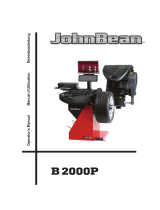La page est en cours de chargement...

Step-by-step how
to use instructions
EEWB334A
OPERATOR’S MANUAL
MANUEL OPÉRATEUR
BEDIENUNGSANLEITUNG

ii
Snap-On EEWB334AP
Snap-on Equipment Srl a unico socio
Via Provinciale per Carpi, 33
42015 CORREGGIO (RE) ITALY
Tel.: +39-(0)522-733480
Fax: +39-(0)522-733479
E-mail: [email protected]
Internet: http://www.snapon-equipment.eu
EC DECLARATION (Original document contained in Spare Parts Booklet)
DECLARATION CE (Le document original fi gurant dans le Liste des pièces détachées)
CE KONFORMITÄTSERKLÄRUNG (Originaldokument in der Ersatzteilliste enthaltenen)
ДЕКЛАРАЦИЯ EC (Оригинал документа прилагается к ведомости запчастей)
DICHIARAZIONE CE (Originale contenuta nel Libretto Ricambi)
DECLARACIÓN CE (El original se encuentra en tabla de repuestos)
DECLARAÇÃO CE (O original está contida em Lista de peças)
- FACSIMILE - ФАКСИМИЛЕ -
FAMILY NAME MODELS DESCRIPTION
All Information in this manual has been supplied by the producer of the equipment:
Toutes les informations fi gurant dans le présent manuel ont été fournies par le fabricant de l’équipement :
Alle in diesem Handbuch enthaltenen Informationen wurden durch den Hersteller der Maschinen geliefert:
Вся информация, содержащаяся в данном руководстве, предоставлена производителем оборудования
Tutte le informazioni contenute nel presente manuale sono fornite dal produttore dell’apparecchiatura:
Todas las informaciones contenidas en este manual han sido facilitadas por el productor del equipo:
Todas as informações contidas neste manual foram fornecidas pelo produtor da máquina:
Alle informatie van deze handleiding wordt geleverd door de aangegeven Technische Afdeling van Snap-on:
EEWB334AP
EEWB334A
EEWB334AP Power clamp

iii
Snap-On EEWB334AP
Wiring Diagram
Schaltplan
Schéma électrique
Схема электрических соединений
Schema Elettrico
Esquema Eléctrico
Esquema Eléctrico
Elektrisch schema
Contenuto in SP
Integradas en SP
Conteúdos em SP
Opgenomen in SP
Contained in SP
Teil der SP
Contenu dans SP
Содержит
ся в каталоге запчастей
date of fi rst publication:
date de la première édition:
Datum der Erstveröffentlichung:
data di prima pubblicazione:
fecha de la primera publicación:
data da primeira publicação:
дата первой публикации:
eerste publicatiedatum:
Product aid publication:
WHEEL BALANCER
Zum Produkt gehörendes Dokument:
AUSWUCHTMASCHINEN
Publication de support au produit:
EQUILIBREUSE
Pubblicazione di supporto al prodotto:
EQUILIBRATRICE
Publicación de soporte al producto:
EQUILIBRADORA
Documentação de apoio ao produto:
MÁQUINA DE EQUILIBRAR RODAS
Публикация для поддержки изделия:
БАЛАНСИРОВОЧНЫЙ СТАНОК
Ondersteunende publicatie van het product:
BALANCEERMACHINE
Original language edition in: ITALIAN
Langue d’origine de la publication: ITALIEN
Originalausgabe in: ITALIENISCH
Edizione di lingua originale in: ITALIANO
Edición original en idioma: ITALIANO
Edição original em: ITALIANO
язык оригинального издания: АНГЛИЙСКИЙ
Vertaling van de originele uitgave in het: ITALIAANS
DOCUMENTATION SUPPLIED
GELIEFERTE DOKUMENTATION
DOCUMENTATION FOURNIE
ПОСТАВЛЯЕМЫЕ ДОКУМЕНТЫ
DOCUMENTAZIONE FORNITA
DOCUMENTACIÓN SUMINISTRADA
DOCUMENTAÇÃO FORNECIDA
GELEVERDE DOCUMENTATIE
DICHIARAZIONE CE
DECLARACIÓN CE
DECLARAÇÃO CE
CE-VERKLARING
EC DECLARATION
CE KONFORMITÄTSERKLÄRUNG
DECLARATION CE
ДЕКЛАРАЦИЯ ЕС
EC
WD
EC
WD
ENG - NOTES REGARDING DOCUMENTATION
DEU -
ANMERKUNGEN ZUR DOKUMENTATION
FRA - NOTES SUR LA DOCUMENTATION
RU - ПРИМЕЧАНИЯ ПО ДОКУМЕНТАЦИИ
NOTE SULLA DOCUMENTAZIONE - ITA
NOTAS SOBRE LA DOCUMENTACIÓN - SPA
NOTAS SOBRE A DOCUMENTAÇÃO - POR
OPMERKINGEN OVER DE DOCUMENTATIE - NL
2016 / 02
ABB.
SIGLE
KENN.
DESCRIPTION
DESCRIPTION
BESCHREIBUNG
CODE
CODE
CODE
LANGUAGE
LANGUE
SPRACHE
O
M
OM
SP
Operator’
s Manual
Manuel de l’Opérateur
Betriebsanleitung
Руководство по эксплуатации
Handleiding
ZEEWB334AE03
ZEE
WB334AE08
ENG-FRA-DEU
RU-NL
Spare Parts Booklet
Liste des pièces détachées
Ersatzteilliste
Запчасти Буклет
TEEWB334AE3
ENG-FRA-DEU
ITA-SPA-POR
RU-NL
ENG-FRA-DEU
RU
EAZ0090G58A
EAZ0090G60A
Safety and Quick Start
Securité et Démarrage Rapide
Sicherheit und schneller Start
Безопасность и быстрый запуск
Veiligheid en Snelle Start
SIGLA
SIGLA
SIGLA
DESCRIZIONE
DESCRIPCIÓN
DESCRIÇÃO
CODICE
CÓDIGO
CÓDIGO
LINGUA
IDIOMA
IDIOMA
OM
OM
SP
ZE
EWB334AE05
TEEWB334AE3
EAZ0090G59A
ITA-POR-SPA
ITA-POR-SPA
ENG-FRA-DEU
ITA-SPA-POR
RU-NL
Manuale Operatore
Manual de Operador
Manual do Operador
Libretto Ricambi
Tabla de repuestos
Lista de peças
Reserveonderdelen-boekje
Sicurezza e Avvio Rapido
S
eg
urança e Arranque Rápido
Seguridad y Arranque Rápido

iv
DISCLAIMER OF WARRANTIES
AND LIMITATIONS OF LIABILITIES
While the authors have taken care in the preparation
of this manual, nothing contained herein:
- modi! es or alters in any way the standard
terms and conditions of the purchase, lease or
rental agreement under the terms of which the
equipment to which this manual relates was
acquired,
- increases in any way the liability to the customer
or to third parties.
TO THE READER
While every effort has been made to ensure that
the information contained in this manual is correct,
complete and up-to date, the right to change any part
of this document at any time without prior notice is
reserved.
Before installing, maintaining or
operating this unit, please read
this manual carefully, paying extra
attention to the safety warnings
and precautions.
Table of Contents
Disclaimer of warranties v
1.0
Safety 7
2.0 Specifi cations 9
3.0
Introduction 11
4.0 Layout 15
5.0 Operation 35
6.0 Maintenance 87
7.0 Trouble shotting 93
8.0 Disposing of the unit 117
9.0 Appendix 117
Appendix: Installation Instructions 119
UPDATING REPORTS
Release A -_________________- March 2016
First Release
New model machine - PCN: 15G0469

v
GEWÄHRLEISTUNGS- UND
HAFTUNGSAUSSCHLUSS
Die Informationen in dieser Bedienungsanleitung wurden
gewissenhaft und sorgfältig zusammengestellt. Der Inhalt
oder Teile des Inhalts dieser Bedienungsanleitung:
- haben keinen Einfluß auf die Allgemeinen
Geschäftsbedingungen des Kaufvertrages,
Leasingvertrages oder Mietvertrages auf dessen
Grundlage das in dieser Bedienungsanleitung
beschriebene Maschine bezogen wurde,
- erweitern in keiner Weise den Haftungsanspruch
des Kunden oder Dritter.
AN DEN LESER
Bei der Zusammenstellung der in dieser
Bedienungsanleitung enthaltenen Informationen wurde
größten Wert auf deren Richtigkeit, Vollständigkeit und
Aktualität gelegt. Wir behalten uns jedoch ausdrücklich
das Recht vor, diese Informationen jederzeit und ohne
vorherige Ankündigung zu ändern.
Lesen Sie diese
Bedienungsanleitung sorgfältig
durch, bevor Sie die Maschine
installieren, warten oder betreiben.
Beachten Sie insbesondere die
Sicherheitsvorschriften und
Warnungen.
Inhaltsverzeichnis
Gewährleistungs
iv
1.0 Sicherheit 6
2.0 Spezifi
kationen 8
3.0 Einfürung 10
4.0 Layout 14
5.0 Betrieb 34
6.0 Wartung 86
7.0 Fehlerbeseitigung 92
8.0 Entsorgung 116
9.0 Anhang 116
Anhang: Installationsanweisugen 119
LIMITES D’APPLICATION DE LA GARANTIE ET
LIMITATIONS DE LA GARANTIE
Bien que les auteurs aient accordé la plus grande
attention à la rédaction du présent manuel, aucun
élément ! gurant dans ce dernier:
- ne modi! e les conditions et les termes standards
d’un accord d’achat en crédit-bail ou de location,
aux termes desquels les appareils traités dans
le présent manuel sont achetés,
- ou n’augmente la responsabilité de la société
envers le client ou les tiers.
POUR LE LECTEUR
Bien que tout effort ait été fait pour assurer l’exactitude
des informations ! gurant dans le présent manuel,
comme complément ou mise à jour de ce dernier, le
droit d’y apporter des modi! cations à tout moment sans
préavis est réservé.
Avant d’installer, d’entretenir ou d’uti-
liser la machine, lire attentivement le
présent manuel, en faisant particuliè-
rement attention aux avertissements
et précautions de sécurité.
Table des matieres
Aapplication de la garantie v
1.0
Sécurité 7
2.0
Specifi cations 9
3.0 Introduction 11
4.0 Disposition 15
5.0 Utilisation 35
6.0 Entretien 87
7.0 Dépannage 93
8.0 Vente 117
9.0 Annexes 117
Annexe: Instructions d’Installation 119

6
1-1
WICHTIG!!
DIESE ANLEITUNG IST AUFZUBEWAHREN
IMPORTANT!!
CONSERVER LES PRÉSENTES INSTRUCTIONS
Safety
1.0 Safety
The Safety Precautions should be fully understood and
observed by every operator. The Operator’s Manual
will contain specific warnings and cautions when
dangerous situations may be encountered during the
procedures described.
Important safety precautions relevant to the unit are
described in the Safety Booklet, refer to Figure 1 – 1.
We suggest you store (a copy) of the Safety Booklet
near the unit, within easy reach of the operator.
1.1 Typographical conventions
This manual contains text styles intended to make the
reader pay extra attention:
Note:
Suggestion or explanation.
CA
UTION: INDICATES THAT THE FOLLOWING
ACTION MAY RESULT IN DAMAGE TO THE UNIT
OR OBJECTS ATTACHED TO IT.
WARNING: INDICATES THAT THE FOLLOWING
ACTION MAY RESULT IN (SERIOUS) INJURY TO
THE OPERATOR OR OTHERS.
• Bulleted list:
• Indicates that action must be taken by the operator
before proceeding to the next step in the sequence.
TOPIC (F n°) = see the Chapter number.
The topic indicated is explained in full in the charter
speci! er.
1.2 Manuals for the unit
The unit includes the following documentation:
-
Gui
da all’Installazione e alla Sicurezza
(standard supplement Fig. 1-1).
Installation instructions
Further installation instructions are in the Appendix
of the Operator Manual.
- Operator’s Manual (available on web).
The operator must learn in detail the instructions
contained in them and meticulously observe the
notes HAZARD and CAUTION WARNINGs.
- Spare Parts Booklet
Document used only by the Technical Support staff.
EC Declaration of Conformity
The EC Declaration is included in the Spare Parts
Booklet.
IMPORTANT!!
SAVE THESE INSTRUCTIONS
P/N: EAZ0090G58A

7
Sicherheit
1.0 Sicherheit
Die Sicherheitsmaßnahmen müssen von allen
Bedienern verstanden und eingehalten werden.
D
as Bedienungshandbuch enthält spezifische
Warnungen und Hinweise, wenn bei den beschriebenen
Maßnahmen gefährliche Situationen auftreten können.
Wichtige Sicherheitsmaßnahmen für dieses Gerät sind
im Sicherheitshandbuch beschrieben; siehe Abbildung
1-1. Wir empfehlen, eine Kopie des Sicherheitshefts
in der Nähe des Geräts gut sichtbar für den Bediener
aufzubewahren.
1.1 Typographie
Dieses Handbuch enthält Schriftweisen, die zu
besonderer Vorsicht auffordern:
Anmerkung:
Vorschlag oder Erklärung
VORSICHT: WEIST DARAUF HIN, DASS DIE
FOLGENDE MASSNAHME ZU SCHÄDEN AM
GERÄT ODER DARAN BEFESTIGTEN TEILEN
FÜHREN KANN.
WARNUNG: WEIST DARAUF HIN, DASS DIE
FOLGENDE MASSNAHME ZU (SCHWEREN)
VERLETZUNGEN DES BEDIENERS ODER
ANDERER PERSONEN FÜHREN KANN.
• Aufzählungspunkte:
• Zeigen an, dass der Bediener Maßnahmen
durchführen muss, bevor er zum nächsten Schritt
des Vorgangs übergehen kann.
THEMA F Nr. (= siehe Kapitel Nummer).
Das angegebene Thema wird in dem bezeichneten
Kapitel ausführlich behandelt.
1.2 Handbücher des Geräts
Das Gerät ist mit folgender Dokumentation ausgestattet:
-
Booklet für Sicherheit und Installationshandbuch
(Standardbeilage Abb. 1-1).
- Betriebsanleitung (im Internet verfügbar).
Der Benutzer muss die darin enthaltenen
Anweisungen im Detail erfassen und die Hinweise,
die WARNUNGEN vor Gefahren und die Angaben mit
der Bezeichnung ACHTUNG genauestens befolgen.
- Ersatzteilhandbuch
Dieses Dokument ist dem Wartungspersonal
vorbehalten.
Installationsanweisungen
Die Installationsanweisungen ! nden Sie in der
Anlage der Betriebsanleitung.
CE-Konformitätserklärung
Die CE-Konformitätserklärung be! ndet sich im
Ersatzteilhandbuch.
Sécurité
1.0 Sécurité
Chaque opérateur doit totalement comprendre les
mesures de sécurité.
L
e Manuel de l’Opérateur contient des avertissements
et des mesures de prudence spécifiques à des
situations potentiellement dangereuses qui peuvent
se produire durant les procédures décrites.
Les mesures de sécurité importantes relatives à l’unité
sont décrites dans le Livret de Sécurité et résumées
Fig.1-1.
Nous suggérons de conserver une copie du Livret de
Sécurité près de la machine à la portée de l’opérateur.
1.1 Typographie
Ce manuel contient des styles de texte qui vous
demande de prêter une attention particulière :
Remarque : Suggestion ou explication.
ME
SURE DE PRUDENCE : INDIQUE QUE L’ACTION
SUIVANTE RISQUE D’ENDOMMAGER LA MACHINE
ET DES OBJETS ATTACHES A LA MACHINE.
AVERTISSEMENT : INDIQUE QUE L’ACTION
SUIVANTE RISQUE DE CAUSER DES BLESSURES
(SERIEUSES) A L’OPERATEUR OU AUTRES.
• Liste à puces :
• Indique que l’opérateur doit effectuer une action
avant de pouvoir passer à l’étape suivante de la
séquence.
ARGUMENTO (F n°) = ir para o número do capítulo.
A actualização indicada è tratada dentro do capítulo
especi! cado.
1.2 Manuels de la machine
La machine est accompagnée des manuels suivants:
- Liv
ret pour la Sécurité et guide de installation
(supplément de norme Fig. 1-1).
Instructions pour l’installation
D’autres instructions d’installation se trouvent dans
l’Appendice du Manuel d’utilisation.
- Manuel d’utilisation (disponible sur le web).
L’utilisateur doit apprendre dans le détail les
instructions que ce manuel contient et observer
scrupuleusement les remarques, les MISES EN
GARDE de danger et d’ATTENTION
-
Tables et Listes des Pièces de Rechange
Document à usage exclusif du personnel d’assistance.
Déclaration de Conformité CE
La Déclaration CE ! gure dans la Notice des Pièces
détachées.

8
230V~, 50/60 Hz, 1 ph
1,1 A
0,12 KW
(2x)IEC 127 T 6,3A
6-8 sec.
200 rpm
0–290 mm
1/5 g (0,05/0,25 oz)
508 mm (20”)
1066 mm (42”)
70 Kg (154 lbs)
76-508 mm (3-20”)
8-25” / 8-32”
13-26”
40 mm
225 mm (8.9 inch)
130 Kg (286 lbs)
160 Kg (353 lbs)
1313x870x1835 mm
(51.7” x 34.2” x 72.2”)
1300x1120x1262 mm
(51.2” x 44.1” x 49.7”)
<70 db(A)
0-50 °C
10-90%
Speci! cations
2.0 Specifi cations
Power:
Power Supply
Power consumption
Motor rating
Mains fuses
Measurements:
Measuring time
Measuring speed
O
ffset
Resolution
Wheel dimensions:
Max. width
Max. diameter
Max. weight
Rim width
Rim diameter:
- Automatic / Manual
- SMART SONAR
Shaft:
Stub shaft diameter
Stub shaft Lenght
Dimensions:
Weight
Shipping weight
Max. Dimensions (wxdxh)
Shipping dimensions (max)
Miscellaneous:
Noise level
2.1 Conditions
During use or long term storage, the conditions shou
ld
never exeed:
Temperature range
Humidity range
non condensing

9
230V~, 50/60 Hz, 1 ph
1,1 A
0,12 KW
(2x)IEC 127 T 6,3A
6-8 sec.
200 rpm
0–290 mm
1/5 g (0,05/0,25 oz)
508 mm (20”)
1066 mm (42”)
70 Kg (154 lbs)
76-508 mm (3-20”)
8-25” / 8-32”
13-26”
40 mm
225 mm (8.9 inch)
130 Kg (286 lbs)
160 Kg (353 lbs)
1313x870x1835 mm
(51.7” x 34.2” x 72.2”)
1300x1120x1262 mm
(51.2” x 44.1” x 49.7”)
<70 db(A)
0-50 °C
10-90%
230V~, 50/60 Hz, 1 ph
1,1 A
0,12 KW
(2x)IEC 127 T 6,3A
6-8 sec.
2
00 rpm
0–290 mm
1/5 g (0,05/0,25 oz)
508 mm (20”)
1066mm (42”)
70 Kg (154 lbs)
76-508 mm (3-20”)
8-25” / 8-32”
13-26”
40 mm
225 mm (8.9 inch)
130 Kg (286 lbs)
160 Kg (353 lbs)
1313x870x1835 mm
(51.7” x 34.2” x 72.2”)
1300x1120x1262 mm
(51.2” x 44.1” x 49.7”)
<70 db(A)
0-50 °C
10-90%
Spezi! kationen
2.0 Spezifi kationen
Strom:
Stromversorgung
Stromverbrauch
Motorwerte
Netzsicherungen
Daten:
Messzeit
Messdrehzahl
Abstand Maschine/Felgenhorn
Au" ösung
Radmaße:
Max. Breite
Max. Durchmesser
Max. Gewicht
Felgenbreite
Felgendurchmesser:
- Automatisch / Manuell
- SMART SONAR
Welle:
Hauptwellendurchmesser
Steckwelle Länge
Maße:
Gewicht
Versandgewicht
Max. Maße (BxTxH)
Versandmaße (max)
Anderes:
Geräuschpegel
2.1 Bedingungen
Während der Benutzung bzw. einer Langzeitlagerung
dürf
en die folgenden Werte nicht überschritten werden.
Temperaturbereich
Luftfeuchtigkeitsbereich
nicht kondensierend
Speci! cations
2.0 Specifi cations
Données électrices :
Alimentation
Consommation électrique
Puissance moteur
Fusibles
Mesures :
Durée des mesures
V
itesse rotation
Ecart
Résolution
Dimensions de roue :
Largeur max.
Diamètre max.
Poids max.
Largeur de la jante
Diamètre de la jante:
- Automatique / manuel
- SMART
SONAR
Arbre :
Diamètre de bout d’arbre
Longueur de bout d’arbre
Misure:
Poids
Poids d’expédition
Dimensions max. (lxdxh)
Dimensions d’expédition (max)
Divers :
Niveau sonore
2.1 Conditions
Lors d’une utilisation ou un stockage prolongé les
conditions ne doivent jamais dépasser :
Gamme de températures
Gamme d’humidité
sans formation de buée

10
Introduction
3.0 Introduction
This wheel balancer combines advanced, high-
performance technology, robustness and reliability
with very simple, user-friendly operation.
The colour monitor shows the data set, operating
modes, values measured, symbols and operator help
information. The touch-screen monitor also includes
all Operating Controls.
Operator time and effort are reduced to a minimum,
while maintaining accuracy and reliability.
Always work in a clean area and with clean wheels.
First remove dirt and old weights from tyres and rims.
That way proper mounting of the wheel and an optimal
balancing result can be achieved.
Application
The off-the-vehicle wheel balancer is designed for
dynamic and static balancing of passenger car and
light-truck wheels, that fall within the limits stated in
the technical speci! cations (F 2).
This is a high accuracy measuring device. Handle with care.

11
Einführung
3.0 Einführung
Dieses Auswuchtgerät verbindet hochmoderne
Hochleistungstechnik, Robustheit und Zuverlässigkeit
mit einfachem, benutzerfreundlichem Betrieb.
Auf dem Farbmonitor werden eingegebene Daten,
Betriebsarten, die jeweils ermittelten Messwerte sowie
bedienerführende Symbole und Hinweise angezeigt.
Außerdem enthält der Touchscreen-Monitor sämtliche
Steuerungselemente für den Betrieb.
Die Zeit und der Aufwand zur Bedienung sind
extrem gering, ohne jedoch die Genauigkeit und die
Zuverlässigkeit zu beeinträchtigen.
Arbeiten Sie immer in einer sauberen Umgebung und
mit sauberen Rädern; entfernen Sie Rückstände und
alte Gewichte von Reifen und Felgen. Dadurch ist
sichergestellt, dass das Rad richtig aufgespannt wird
und eine optimale Auswuchtung erzielt wird.
Einsatzbereich
Das Auswuchtgerät für demontierte Räder wurde zur
statischen und dynamischen Auswuchtung von Rädern
von Personenkraftwagen und leichten Lkws entwickelt,
die in den Bereich der angegebenen technischen
Spezi! kationen fallen (F 2). Dies ist ein hochgenaues
Messgerät. Behandeln Sie es p" eglich.
Introduction
3.0 Introduction
Cette équilibreuse vous offre une technologie avancé
e
de haute performance, solidité et fiabilité et son
opération est très simple et conviviale.
Sur le moniteur couleur sont af! chées les données
entrées, les modes de fonctionnement, les valeurs
mesurées respectives et le guide pour l’opérateur.
L’écran tactile contient aussi toutes les commandes
pour l’opérativité. Le temps et l’effort d’utilisation sont
réduits au minimum mais la précision reste constante.
Travaillez toujours dans un endroit propre avec des
roues propres ; débarrassez les pneus et les jantes
de la saleté et des masses qui ne servent plus. Ainsi
vous obtiendrez une installation correcte de la roue et
des résultats d’équilibrage parfaits.
Application
Cette équilibreuse roues démontéespermet de mesurer
ledéséquilibre dynamique et statique des roues de
voitures et de camionnettes, qui se trouvent dans les
limites mentionnées des spéci! cations techniques (F 2).
Ceci est un appareil de mesure de haute précision.
Manipuler avec soin.

12
EAM0005D45A
EAM0005D54A
EAC0058D15A
EAC0058D07A
EAC0058D08A
EAM0005D25A
EAM0005D24A
EAM0005D23A
EAM0005D40A
EAA0247G22A
EAA0247G21A
3.1-1
Accessories
3.2 Accessories
Refer to Figure 3.1-1.
The standard accessories are:
Power Clamp Nut
Plastic Sleeve
Universal drum cushion
Universal drum
Spacer ring
Large cone
Medium cone
Small cone
User Calibration weight
W
eight pliers
Caliper

13
EAM0005D45A
EAM0005D54A
EAC0058D15A
EAC0058D07A
EAC0058D08A
EAM0005D25A
EAM0005D24A
EAM0005D23A
EAM0005D40A
EAA0247G22A
EAA0247G21A
EAM0005D45A
EAM0005D54A
EAC0058D15A
EAC0058D07A
EAC0058D08A
EAM0005D25A
EAM0005D24A
EAM0005D23A
EAM0005D40A
EAA0247G22A
EAA0247G21A
Zubehör
3.2 Zubehör
Siehe Abbildung 3.1-1.
Das folgende Standardzubehör steht zur Verfügung:
Power Clamp Spannmutter
Druckmuffe aus Kunststoff
Schützring für Drucktopf
Drucktopf
Distanzring
Großer Konus
Mittlerer Konus
Kleiner Konus
Benutzerkalibriergewicht
Gewichtzange
Meßlehre
Accessoires
3.2 Accessoires
Se reporter à la Figure 3.1-1.
Les accessoires standard sont:
Embout de blocage Power Clamp
Manchon en plastique
Joint protection de la coupelle
Coupelle plastique
Disque de distance
Grand cône
Cône moyen
Petit cône
Masse de calibrage utilisateur
Pince à masses
Calibre largeur jantes

14
4-1
4-2
3
1
2
4
5
3a
6
8
2
1
9
7
3b
1
2
3
4-3
10
Layout
4.0 Layout
Refer to Figure 4-1.
Functional description of the unit:
1.
Display
Refer to Chapter 4.1.
2. Input panel
Refer to Chapter 4.1.2
3a
Internal gauge arm
3b External Detector - Sonar
4. Flange
5. Stub shaft
6. Weight compartments
7. Storage areas for cones and hub nuts
8. Wheel guard
9. Control pedal (Brake / Power Clamp)
10. Laser Pointer (F 4.6)
Refer to Figure 4-2.
1.
Mains switch (ON/OFF)
2. Fuse holder
3. Power inlet
Refer to Figure 4-3
Power clamping device
1 Basic body of clamping device (Flange)
2
Chuck and clamping jaws
3 Clamping sleeve and head

15
Layout
4.0 Layout
Siehe Abbildung 4-1.
Funktionsbeschreibung des Geräts:
1.
Berührungseingabe Bildschirm
Siehe Kapitel 4.1.
2. Eingabefeld
Siehe Kapitel 4.1.2
3a Innerer Messarm
3b Messgerät für das Außen - Sonar
4. Flansch
5. Flanschwelle
6. Gewichtefächer
7. Aufbewahrungsbereiche für Konen oder Spannteile
8. Radschutz
9. Steuerpedal (Bremse/ Power Clamp)
10. Laserzeiger (F 4.6)
Siehe Abbildung 4-2.
1. Netzschalter (AN/AUS)
2. Sicherungshalter
3. Netzanschluss
Siehe Abbildung 4-3
Spannvorrichtung Power Clamp
1 Grundkörper
der Spannvorrichtung (Flanschwelle)
2 Spannfuttter mit Spannklauen
3 Spannhülse mit Drucktopf
Disposition
4.0 Disposition
Se reporter à la Figure 4-1.
Description fonctionnelle de la machine :
1. Affi
chage
Se reporter au Chapitre 4.1
2.
Clavier
Se reporter au Chapitre 4.1.2
3a Jauge de déport interne
3b Capteur externe - Sonar
4. Montage
5. Embout d’arbre
6. Bac porte-plombs
7. Zones de stockage pour cônes et outils de
blocage
8. Carter de roue
9. Pédale commande (Frein / Power Clamp)
10. Pointeur Laser (F 4.6)
Se reporter à la Figure 4-2.
1. Interrupteur secteur (ALLUMÉ / ÉTEINT)
2.
Porte-fusible
3. Branchement electrique
Se reporter à la Figure 4-3
Moyen de serrage power clamp
1 Corps de base du moyen de serrage (Montage)
2
Mandrin avec mors de serrage
3 Douille et tête de serrage

16
4-3
4-4
3
21
4-5
4-3b
Layout
4.1 The screen
Fig. 4-3 Screen with display ! elds
1
Display fi eld
2 Information fi eld
3 Commands fi eld
The screen reads out inputs, helpful information, all
measured data and possible error codes.
Description of display fi elds
Each ! eld of the screen has a speci! c function.
1 Display fi eld
- Rim dimensions (editable).
- Balancing modes (editable).
- Unbalance value.
- List of Counters.
- C codes (User Codes).
- Help information.
2 Information fi eld
- Number of the installed program version.
- Measurements of the wheel being processed.
- Operating conditions icons.
- Error codes.
3 Commands fi eld
The pictographs illustrating basic and special
functions are located here.
Each key has an icon showing the speci! c function
it is used to retrieve.
Touch Screen
In the Touch Screen interface, in order to have a touch
response, you need to tap and release the area on the
screen with your ! nger (Fig. 4-3b).
The operator can hear a con! rmation tone, whenever
their own touch performs an action connected with
icons, buttons, text or images on the screen.
4.1.1 Screen pages / Menu
Types of Menu Fields
The Display !
eld shows the main Operating Screen
Pages:
Fig. 4-4 INTRO SCREEN
Basic screen / Main menu.
Fig. 4-5 RIM DATA ENTRY
Rim data input Screen.

17
Layout
4.1 Bildschirm
Abb. 4-3 Bildschirm mit Anzeigezonen
1 Anzeigefeld
2 Informationsfeld
3 Steuerungsfeld
Auf dem Bildschirm werden die jeweiligen Eingabedaten,
bedienerunterstützende Informationen, alle ermittelten
Messwerte sowie Fehlermeldungen angezeigt.
Beschreibung der Anzeigezonen
Jedes Feld am Bildschirm hat eine besondere Funktion.
1 Anzeigefeld
- Felgenabmessungen (kann bearbeitet werden)
- Auswuchtarten (kann bearbeitet werden)
- Unwuchtgröße
- Liste der Zähler
- C-Codes (Benutzercodes)
- Hilfetexte.
2 Informationsfeld
- Versionsnummer des installierten Programms.
- Abmessungen des Rads, das gerade bearbeitet
wird.
- Symbol des Betriebszustands.
- Fehlercode.
3 Steuerungsfeld
Hier be! nden sich Bildzeichen, die Grundfunktionen
und Sonderfunktionen darstellen.
Auf jeder Taste ist die jeweilige Funktion, die mit der
Taste abgerufen wird, durch ein Symbol dargestellt.
Touch-Screen
Bei der Touchscreen-Schnittstelle muss man den
jeweiligen Bereich des Bildschirms mit dem Finger
berühren und dann loslassen, damit eine Reaktion auf
die Berührung erfolgt (Fig. 4-3b).
Der Bediener kann ein akustisches Signal zur
Bestätigung erhalten, sobald er mit seiner Berührung
eine Aktion ausführt, die mit Symbolen, Tasten, Text
oder Bildern auf dem Bildschirm verbunden ist.
4.1.1 Die Display-Seiten / Menu
Im Anzeigefeld sind die wichtigsten B
etriebsseiten
dargestellt:
Abb. 4-4
INTRO SCREEN
Basisbildschirm / Hauptmenü.
Abb. 4-5 RIM DATA ENTRY
Der Seite zur Eingabe der Daten.
Disposition
4.1 Écran
Fig. 4-3 Écran avec zones d’af! chage
1 Zone d’affi
chage
2 Zone d’information
3 Zone Commandes
Sur l’écran sont af! chés les paramètres, les textes
d’aide, toutes les valeurs mesurées et les messages
d’erreur.
Description des zones d’affi chage
Les zones de l’écran ont chacune un rôle spéci! que.
1 Zone d’affi chage
- Dimensions de la jante (éditables)
- Modes d’équilibrage (éditables)
- Grandeur du balourd.
- Liste des compteurs.
- Codes C (Codes Utilisateur)
- Textes d’aide.
2 Zone Informations
- Numéro de version du programme installé.
- Mesures de la roue en usinage.
- Icônes des conditions opérationnelles.
- Codes d’Erreur.
3 Zones Commandes
Les pictogrammes illustrant les fonctions de base
et les fonctions spéciales sont représentés ici.
Chaque touche possède une icône qui représente
sa fonction spéci! que.
Touch Screen
Dans l’interface d’écran tactile, il faut toucher et
retirer le doigt de la zone intéressée sur l’écran pour
avoir une réponse au toucher (Fig. 4-3b).
Un signal acoustique de con! rmation peut être
émis à chaque toucher activant une action liée à
des icônes, boutons, textes ou images à l’écran.
4.1.1 Les pages-écrans / Menu
Types de Zones Menu
L
a
zone Af! chage donne accès aux principales pages-
écrans opérationnelles:
Fig. 4-4 INTRO SCREEN
Écran de base / Menu principal.
Fig. 4-5 RIM DATA ENTRY
Page-écran du Saisie des données de la jante.

18
4-9
4-8
4-7
4-6
Layout
Fig. 4-6 BALANCING
Balancing Screen.
Fig. 4-7 SETTING
Settings Screen.
Fig. 4-8 COUNTERS
Counters Screen.
Fig. 4-9 OP.1
Optimisation / weight Minimisation programs Screen.

19
Layout
Abb. 4-6 BALANCING
Bildschirm Auswuchten.
Abb. 4-7 SETTING
Einstellungen Bildschirm.
Abb. 4-8 COUNTERS
Bildschirm Zähler.
Abb. 4-9 OP.1
Bildschirm Laufruhenoptimierung/Gewichteminimierung.
Disposition
Fig. 4-6 BALANCING
Page-écran Equilibrage.
Fig. 4-7 SETTING
Page-écran Réglages.
Fig. 4-8 COUNTERS
Page-écran Compteurs.
Fig. 4-9 OP.1
Page-écran Optimisation de stabilité de marche/
Minimisation des masses.

20
4-15
1
2
3
4
5
6
4-15b
Layout
4.1.2 Basic commands
Fig. 4-15 Key pad
1 Menu keys (associated with a menu ! eld)
2 ESC key
3 HELP key
4 START key
5 STOP key (emergency stop)
6 Key to decrease
7 OK key (to con! rm)
8 Key to increase
Description of keys
1 Keys (example)
–
Ca
rry out or continue certain functions or steps of
operation.
The meaning of the menu keys is shown by associated
pictographs (symbols) on the screen.
2 ESC key
– Switch back to the previous screen (status).
– Exits the C codes procedures
– Deletes the help information and error messages.
3 HELP key
– Display useful information to explain a situation and – in
case of error codes – provide hints for remedy.
4 START key
– Start the measuring run.
Press to start balancer cycle, with the wheel guard down.
5 STOP key
– Stop a measuring run that has just been initiated and
brake the wheel.
6 OK key
– Inserts the Menu options selected previously.
Electromechanical ST
OP
Figure 4-15b
When the Electromechanical Stop Button is pressed,
the machine stops all automatic movements.
/