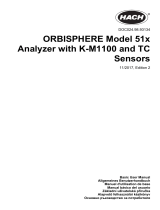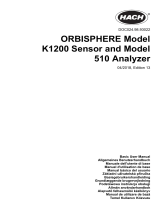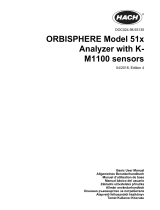Trust Is In The Name
User Manual
PKG08761- UMSR160

2 PKG08761-UMSR160 01/17 50/TP
READ THIS MANUAL BEFORE USING THE INSTRUMENT
ANTES DE UTILIZAR EL INSTRUMENTO,
LEA ATENTAMENTE ESTE MANUAL
LIRE CE MANUEL AVANT D'UTILISER L'INSTRUMENT
LEIA ATENTAMENTE ESTE MANUAL ANTES
DE UTILIZAR O INSTRUMENTO
使用仪器前请阅读本操作手册
DIESES HANDBUCH VOR DER VERWENDUNG
DES MESSGERÄTS LESEN
LEGGERE ATTENTAMENTE QUESTO MANUALE PRIMA
DI UTILIZZARE QUESTO STRUMENTO

PKG08761-UMSR160 3
SR160 SURFACE ROUGHNESS TESTER
USER MANUAL

4 PKG08761-UMSR160
TABLE OF CONTENTS
Components 5
Using the Instrument 12
Function Buttons 13
Device Icons 14
Menu 15
SR160 Overview 24
SR160 Accessories 27
SR160 Dimensions 29
Quick Start Guide 32
Spanish 35
French 59
Portuguese 83
Chinese 107
German 131
Italian 155

PKG08761-UMSR160 5
COMPONENTS
1. BLUETOOTH TECHNOLOGY - Quick, reliable communication between traverse and
display/control unit.
– TECNOLOGÍA BLUETOOTH - Comunicación rápida y confiable entre el mecanismo
transversal y la pantalla/unidad de control.
– TECHNOLOGIE BLUETOOTH - Communication rapide et fiable entre l'unité d'avance
et l'unité d'affichage/de mesure.
– TECNOLOGIA BLUETOOTH - Comunicação rápida e confiável entre a unidade móvel
e a unidade de exibição/controle.
– 蓝牙技术 - 移动部件与显示/控制部件之间快速、可靠通信。
– BLUETOOTH-TECHNOLOGIE - Schnelle, zuverlässige Datenübertragung zwischen
Linearvorschubgerät und Display/Steuergerät.
– TECNOLOGIA BLUETOOTH - Comunicazione rapida e affidabile tra l'unità trasversale
e l'unità di visualizzazione/controllo.
2. PROFILE GRAPH - Clear detailed graph showing measurement area - excellent for
visually identifying defects.
– GRÁFICO DE PERFILES - Gráfico claro y detallado que muestra el área de medición -
excelente para identificar defectos visualmente.
– GRAPHIQUE DE PROFIL - Graphique détaillé clair représentant la zone de mesure
- excellent pour l'identification visuelle des défauts.
– GRÁFICO DE PERFIL - Gráfico claro e detalhado indicando a área medida:
excelente para a identificação visual de defeitos.
– 轮廓图 - 清楚、详细显示被测区域的图形,出色的肉眼识别缺陷功能。
– PROFILDIAGRAMM - Klares, detailliertes Diagramm zeigt die Messfäche –
ausgezeichnet zum visuellen Identifizieren von Mängeln.
– GRAFICO DEL PROFILO - Chiaro grafico dettagliato che mostra l'area di misurazione
- eccellente per l'identificazione visiva dei difetti.
1 2
3
4
5
6
7
8
9

6 PKG08761-UMSR160
COMPONENTS
3. SIMPLE 3-BUTTON NAVIGATION - Instant access to menu option settings.
– NAVEGACIÓN SIMPLE CON 3 BOTONES - Acceso instantáneo a los ajustes de
opciones del menú.
– NAVIGATION SIMPLE À 3 TOUCHES - Accès instantané aux réglages des options de menu.
– NAVEGAÇÃO SIMPLES COM UTILIZAÇÃO DE 3 BOTÕES - Acesso imediato às
configurações de opção do menu.
– 简单 3 键导航 - 即时访问菜单选项设置。
– EINFACHE 3-TASTEN-NAVIGATION Schneller Zugriff auf die Menüoptionseinstellungen.
– NAVIGAZIONE SEMPLICE CON 3 TASTI Accesso immediato alle impostazioni dei menu.
4. USB MINI CHARGING PORT - Charge from mains or any standard USB charging port.
– MINIPUERTO DE CARGA USB - Carga desde la alimentación principal o cualquier
puerto de carga USB estándar.
– PORT MINI USB POUR LA RECHARGE - Recharge sur le secteur ou sur tout port
USB standard de recharge.
– PORTA DE CARREGAMENTO MINI USB - A bateria pode ser carregada pela
alimentação principal ou por qualquer porta USB padrão.
– USB 迷你充电接口 - 从电源或任何 USB 标准充电接口充电。
– USB MINI-LADEANSCHLUSS - Laden an einer Steckdose oder an einem
standardmäßigen USB-Ladeanschluss.
– PORTA MINI USB PER LA CARICA - Può essere caricato tramite qualsiasi porta USB
standard o tramite adattatore CA.
5. RUBBERIZED MOLDING - Enhanced durability and improved grip provides unbeatable
protection in harsh shop floor environments.
– MOLDURAS DE CAUCHO - La durabilidad realzada y el mejor agarre proporciona
una protección inigualable en entornos exigentes de taller.
– MOULAGE CAOUTCHOUTÉ - La meilleure prise en main constitue une protection
imbattable dans les environnements d'atelier difficiles, pour une durée de vie prolongée.
– GUARNIÇÃO DE BORRACHA - Maior durabilidade e aderência oferecem proteção
inigualável nos ambientes hostis do chão de fábrica.
– 橡胶成型 - 增强耐用性, 改良握柄, 为恶劣工作环境提供最佳保护。
– GUMMIERTE BLENDE - Verbesserte Langlebigkeit und besserer Griff sorgen für
ausgezeichneten Schutz in der Werkstatt.
– INVOLUCRO IN GOMMA - La maggiore durata e un'impugnatura migliore forniscono
una protezione senza pari in ambienti industriali ostili.
6. LI-POLY BATTERY - Most advanced rechargeable battery technology for unrivalled
reliability and battery life.
– BATERÍA DE LI-POLI - La tecnología más avanzada de baterías recargables para
una confiabilidad y una vida útil de la batería inigualadas.
– BATTERIE LI-POLY - La technologie de batterie rechargeable la plus avancée pour
une fiabilité et une durée de vie inégalées de la batterie.
– BATERIA DE POLÍMERO DE LÍTIO - A mais avançada tecnologia de baterias
recarregáveis para oferecer vida útil e confiabilidade incomparáveis.
– 锂聚合电池 - 先进的充电电池技术, 最佳可靠性和电池续航时间。
– LI-POLY-AKKU - Die fortschrittlichste Akkutechnologie für höchste Zuverlässigkeit
und lange Akkulebensdauer.
– BATTERIA AI POLIMERI DI LITIO (LI-POLY) - La batteria ricaricabile più avanzata per
un'affidabilità e una durata senza pari.

PKG08761-UMSR160 7
COMPONENTS
7. DIAMOND STYLUS AND PIEZOELECTRIC PICK-UP - The hard wearing, robust
piezoelectric pick-up stylus with diamond tip assures very reliable measurement.
– ESTILETE DE DIAMANTE Y DISPOSITIVO PIEZOELÉCTRICO DE RECOGIDA - El robusto
y duradero estilete piezoeléctrico de recogida con punta de diamante asegura una
medición muy confiable.
– PALPEUR EN DIAMANT ET CAPTEUR PIÉZO-ÉLECTRIQUE - Le capteur piézo-électrique
robuste et résistant à l'usure à palpeur en diamant garantit une mesure très fiable.
– AGULHA DE DIAMANTE E SENSOR PIEZOELÉTRICO - Sensor piezoelétrico robusto e
resistente e agulha com ponta de diamante asseguram medidas altamente confiáveis.
– 金刚石触针和压电传感 - 坚固耐磨的压电传感触针, 金刚石触针尖, 确
保测量可靠性。
– DIAMANT-STYLUS UND PIEZOELEKTRISCHER TASTER - Der robuste,
verschleißbeständige piezoelektrische Taster mit Diamantspitze gewährleistet
extrem zuverlässige Messungen.
– STILO IN DIAMANTE E PICK-UP PIEZOELETTRICO - Stilo con pick-up piezoelettrico
robusto e a lunga durata con punta in diamante per una misurazione molto affidabile.
8. SEPARATES - The SR160 splits into a display/control unit and traverse unit via a
slide and lock mechanism.
– COMPONENTES SEPARADOS - El SR160 se divide en una pantalla/unidad de control
y una unidad transversal por medio de un mecanismo de deslizamiento y bloqueo.
– EN DEUX PARTIES - Le SR160 se sépare en une unité d'affichage/de mesure et
une unité d'avance à l'aide d'un mécanisme à emboîtement.
– SEPARAÇÃO - Com seu mecanismo de deslizamento e trava, o SR160 pode ser
separado em duas unidades: uma unidade móvel e uma unidade de exibição/controle.
– 分体式 - SR160 由滑动和固定机构分隔成显示/控制部件和移动部件。
– AUSEINANDERNEHMBAR - Das Modell SR160 lässt sich anhand eines Gleit- und
Arretiermechanismus in das Display/Steuergerät und das Linearvorschubgerät trennen.
– SEPARABILE - L'SR160 si separa in unità di visualizzazione/controllo e unità
trasversale con un meccanismo di scorrimento e blocco.
9. MEASURE - Tactile measurement button great for challenging orientations.
– MEDICIÓN - Botón táctil de medición, ideal para orientaciones complejas.
– MESURE - Touche de mesure tactile très pratique pour les orientations difficiles.
– MEDIDAS - Botão de medição tátil, excelente para dificuldades de orientação.
– 测量 - 触控测量键极为适用于测量难度高的方向。
– MESSEN - Taktile Messtaste für anspruchsvolle Ausrichtungen.
– MISURAZIONE - Tasto per la misurazione tattile utile per gli orientamenti più complessi.

8 PKG08761-UMSR160
COMPONENTS
FAST AND RELIABLE
Simply press the measurement button and in a few seconds a full set of
traceable measurement results including a detailed profile graph is displayed.
RÁPIDO Y CONFIABLE
Simplemente pulse el botón de medición y en unos pocos segundos
aparecerá un conjunto completo de resultados rastreables de medición,
incluido un gráfico detallado del perfil.
RAPIDE ET FIABLE
Appuyez simplement sur la touche de mesure et, en quelques secondes,
un ensemble complet de résultats de mesure traçables s’affiche, dont un
graphique détaillé du profil.
RÁPIDO E CONFIÁVEL
Basta pressionar o botão de medição e, em poucos segundos, aparecerá
um conjunto completo de medições rastreáveis, incluindo a exibição de
um gráfico de perfil detalhado.
快速、可靠
只需按测量键, 数秒内即可显示出一组完整、可追溯的测量结
果, 包含详细的轮廓图。
SCHNELL UND ZUVERLÄSSIG
Drücken Sie einfach die Messtaste und nach einigen Sekunden wird
ein Satz nachverfolgbarer Messergebnisse mit einem detaillierten
Profildiagramm angezeigt.
VELOCE E AFFIDABILE
Premere semplicemente il tasto di misurazione e in alcuni secondi
vengono visualizzati i risultati tracciabili compreso un grafico dettagliato
del profilo.

PKG08761-UMSR160 9
COMPONENTS
BUILT TO LAST, BY DESIGN
Impact resistant rubberized moldings surround a recessed, Mylar
protected high durability screen making the unit robust.
CONSTRUIDO PARA DURAR, POR DISEÑO
Las molduras de caucho, resistentes al impacto, que rodean una pantalla
empotrada, de alta durabilidad, protegida por Mylar permiten que la
unidad sea robusta.
CONÇU POUR DURER
La robustesse de l’unité est assurée par un moulage caoutchouté
antichoc accueillant un écran haute durabilité en retrait et muni d’une
protection en Mylar.
PROJETADO E CONSTRUÍDO PARA DURAR
Guarnições de borracha resistente ao impacto contornam uma tela
reentrante de alta durabilidade protegida com Mylar, dando resistência
à unidade.
精心设计, 长久使用
嵌入式、高耐用屏幕, 带 Mylar 保护膜, 周围包覆耐冲击橡胶,
使部件更坚固。
DESIGN FÜR LANGFRISTIGEN EINSATZ
Die stoßfeste, gummierte Blende um das mit Mylar geschützte langlebige
Display sorgen für ein robustes Gerät.
PROGETTATO E FATTO PER DURARE
L'involucro in gomma resistente agli urti circonda il robusto schermo
incassato, con protezione in Mylar, e rende l'unità più resistente.


PKG08761-UMSR160 11
SR160 SURFACE ROUGHNESS TESTER
THIS IS A STARRETT USER GUIDE FOR THE SR160 SURFACE
ROUGHNESS TESTER.
ALL SPECIFICATIONS IN THIS DOCUMENT ARE CORRECT AT TIME
OF PRODUCTION AND ARE SUBJECT TO CHANGE. PLEASE CONTACT
STARRETT FOR FURTHER INFORMATION.

12 PKG08761-UMSR160
ENGLISH
USING THE INSTRUMENT
OVERVIEW
SR160 OPERATION MODE
SR160 STORAGE MODE
Status LED
Traverse unit
power button
Display unit power/
Measure button
Color screen
3 Menu buttons
Pick up and stylus
USB Charging port
'Connected' mode
'Connected' mode
Slides apart
Slides apart
'Separated' mode
'Storage' mode

PKG08761-UMSR160 13
ENGLISH
UNIT POWER/MEASURE BUTTON - CONNECTED MODE
POWER
• Both the display unit and the traverse unit can be switched on in
Connected mode configuration when the only the display unit power
button is pressed. However, to power OFF, both traverse and display
unit will need to be powered off individually. Hold the red power button
for 3 seconds or more to switch OFF/ON.
MEASURE
• Press the red button on the display
unit for < 3 seconds
FUNCTION BUTTONS
UNIT POWER/MEASURE BUTTON - SEPARATED MODE
POWER
• Both the display unit and the traverse unit will need to be powered On/
Off individually. There is no specific order of preference. Hold the red
power button for 3 seconds or more to switch Off/On.
MEASURE
• Press the red button on the display unit for < 3 seconds

14 PKG08761-UMSR160
ENGLISH
DEVICE ICONS
Battery level/
Charging indication
Connectivity status
Page tabs
Settings
Page down
Calibration menu
Measurement
results
Measurement
profile graph

PKG08761-UMSR160 15
ENGLISH
MENU
FONT SIZE (LARGE/SMALL)
Press the settings button to enter the settings menu.
Select the size of font to use in displaying the measurement results.
There are two size options available to choose from – Large and Small.
Press the to toggle between the 2 options. Press the check button
to accept the setting and exit the settings menu.
NOTE
The large style font cannot be used together with the profile graph option.
When the large font is selected, the profile graph option is automatically
set to 'no graph' (greyed out).
SMALL FONT
LARGE FONT

16 PKG08761-UMSR160
ENGLISH
UNITS (µM/µIN)
Press the settings button to enter the settings menu.
Press the down arrow button to scroll down to the units selection line.
Press the to toggle between the 2 options – µm (Metric) or µin (English).
Press the check button to accept the setting and exit the settings menu.
Metric units (µm)
English units (µin)

PKG08761-UMSR160 17
ENGLISH
PARAMETERS (R?/P?)
Press the settings button to enter the settings menu.
Press the down arrow button to scroll down to the Parameter setting line.
Press the to toggle between the two ISO 4287 parameter options
available to display – Roughness (R) or Primary (P). Press the check
button to accept the setting and exit the settings menu. Either selection
will display all the parameters available for that particular option on the
results screen.
ISO 4287 Roughness
parameters (R)
ISO 4287 Primary
parameters (P)

18 PKG08761-UMSR160
ENGLISH
PROFILE GRAPH (ON/OFF)
Press the settings button to enter the settings menu.
Press the down arrow button to scroll down to the Graph option line. Press
the to toggle between the option of displaying or not displaying the
graph on the results screen. Press the check button to accept the setting
and exit the settings menu.
NOTE
For the graph option to be selected, the Small font option must be used.
Graph with Small Font
No graph with Small Font
No graph with Big Font

PKG08761-UMSR160 19
ENGLISH
CALIBRATION
Press the calibration button to enter the calibration menu.
In the calibration screen, the default or last saved calibration Ra value
will be displayed. To change this calibration value, press the settings
icon. Then use the up (+) and down (-) buttons to adjust the calibration
Ra value to the desired number. Press the back button to accept the value
and return to the calibration screen.

20 PKG08761-UMSR160
ENGLISH
Place the SR160 on the calibration standard provided with the unit
(or any other certified standard). Press the measure button to take a
measurement on the calibration standard.
The measured Ra value will be displayed at the end of the measurement.
To accept and complete the calibration, press the check button.
At any time, press the cross (x) button to exit the calibration menu.
If calibration is more than 10% then a warning is shown.
Calibration complete
Calibration complete
La page est en cours de chargement...
La page est en cours de chargement...
La page est en cours de chargement...
La page est en cours de chargement...
La page est en cours de chargement...
La page est en cours de chargement...
La page est en cours de chargement...
La page est en cours de chargement...
La page est en cours de chargement...
La page est en cours de chargement...
La page est en cours de chargement...
La page est en cours de chargement...
La page est en cours de chargement...
La page est en cours de chargement...
La page est en cours de chargement...
La page est en cours de chargement...
La page est en cours de chargement...
La page est en cours de chargement...
La page est en cours de chargement...
La page est en cours de chargement...
La page est en cours de chargement...
La page est en cours de chargement...
La page est en cours de chargement...
La page est en cours de chargement...
La page est en cours de chargement...
La page est en cours de chargement...
La page est en cours de chargement...
La page est en cours de chargement...
La page est en cours de chargement...
La page est en cours de chargement...
La page est en cours de chargement...
La page est en cours de chargement...
La page est en cours de chargement...
La page est en cours de chargement...
La page est en cours de chargement...
La page est en cours de chargement...
La page est en cours de chargement...
La page est en cours de chargement...
La page est en cours de chargement...
La page est en cours de chargement...
La page est en cours de chargement...
La page est en cours de chargement...
La page est en cours de chargement...
La page est en cours de chargement...
La page est en cours de chargement...
La page est en cours de chargement...
La page est en cours de chargement...
La page est en cours de chargement...
La page est en cours de chargement...
La page est en cours de chargement...
La page est en cours de chargement...
La page est en cours de chargement...
La page est en cours de chargement...
La page est en cours de chargement...
La page est en cours de chargement...
La page est en cours de chargement...
La page est en cours de chargement...
La page est en cours de chargement...
La page est en cours de chargement...
La page est en cours de chargement...
La page est en cours de chargement...
La page est en cours de chargement...
La page est en cours de chargement...
La page est en cours de chargement...
La page est en cours de chargement...
La page est en cours de chargement...
La page est en cours de chargement...
La page est en cours de chargement...
La page est en cours de chargement...
La page est en cours de chargement...
La page est en cours de chargement...
La page est en cours de chargement...
La page est en cours de chargement...
La page est en cours de chargement...
La page est en cours de chargement...
La page est en cours de chargement...
La page est en cours de chargement...
La page est en cours de chargement...
La page est en cours de chargement...
La page est en cours de chargement...
La page est en cours de chargement...
La page est en cours de chargement...
La page est en cours de chargement...
La page est en cours de chargement...
La page est en cours de chargement...
La page est en cours de chargement...
La page est en cours de chargement...
La page est en cours de chargement...
La page est en cours de chargement...
La page est en cours de chargement...
La page est en cours de chargement...
La page est en cours de chargement...
La page est en cours de chargement...
La page est en cours de chargement...
La page est en cours de chargement...
La page est en cours de chargement...
La page est en cours de chargement...
La page est en cours de chargement...
La page est en cours de chargement...
La page est en cours de chargement...
La page est en cours de chargement...
La page est en cours de chargement...
La page est en cours de chargement...
La page est en cours de chargement...
La page est en cours de chargement...
La page est en cours de chargement...
La page est en cours de chargement...
La page est en cours de chargement...
La page est en cours de chargement...
La page est en cours de chargement...
La page est en cours de chargement...
La page est en cours de chargement...
La page est en cours de chargement...
La page est en cours de chargement...
La page est en cours de chargement...
La page est en cours de chargement...
La page est en cours de chargement...
La page est en cours de chargement...
La page est en cours de chargement...
La page est en cours de chargement...
La page est en cours de chargement...
La page est en cours de chargement...
La page est en cours de chargement...
La page est en cours de chargement...
La page est en cours de chargement...
La page est en cours de chargement...
La page est en cours de chargement...
La page est en cours de chargement...
La page est en cours de chargement...
La page est en cours de chargement...
La page est en cours de chargement...
La page est en cours de chargement...
La page est en cours de chargement...
La page est en cours de chargement...
La page est en cours de chargement...
La page est en cours de chargement...
La page est en cours de chargement...
La page est en cours de chargement...
La page est en cours de chargement...
La page est en cours de chargement...
La page est en cours de chargement...
La page est en cours de chargement...
La page est en cours de chargement...
La page est en cours de chargement...
La page est en cours de chargement...
La page est en cours de chargement...
La page est en cours de chargement...
La page est en cours de chargement...
La page est en cours de chargement...
La page est en cours de chargement...
La page est en cours de chargement...
La page est en cours de chargement...
La page est en cours de chargement...
La page est en cours de chargement...
La page est en cours de chargement...
La page est en cours de chargement...
La page est en cours de chargement...
La page est en cours de chargement...
La page est en cours de chargement...
La page est en cours de chargement...
-
 1
1
-
 2
2
-
 3
3
-
 4
4
-
 5
5
-
 6
6
-
 7
7
-
 8
8
-
 9
9
-
 10
10
-
 11
11
-
 12
12
-
 13
13
-
 14
14
-
 15
15
-
 16
16
-
 17
17
-
 18
18
-
 19
19
-
 20
20
-
 21
21
-
 22
22
-
 23
23
-
 24
24
-
 25
25
-
 26
26
-
 27
27
-
 28
28
-
 29
29
-
 30
30
-
 31
31
-
 32
32
-
 33
33
-
 34
34
-
 35
35
-
 36
36
-
 37
37
-
 38
38
-
 39
39
-
 40
40
-
 41
41
-
 42
42
-
 43
43
-
 44
44
-
 45
45
-
 46
46
-
 47
47
-
 48
48
-
 49
49
-
 50
50
-
 51
51
-
 52
52
-
 53
53
-
 54
54
-
 55
55
-
 56
56
-
 57
57
-
 58
58
-
 59
59
-
 60
60
-
 61
61
-
 62
62
-
 63
63
-
 64
64
-
 65
65
-
 66
66
-
 67
67
-
 68
68
-
 69
69
-
 70
70
-
 71
71
-
 72
72
-
 73
73
-
 74
74
-
 75
75
-
 76
76
-
 77
77
-
 78
78
-
 79
79
-
 80
80
-
 81
81
-
 82
82
-
 83
83
-
 84
84
-
 85
85
-
 86
86
-
 87
87
-
 88
88
-
 89
89
-
 90
90
-
 91
91
-
 92
92
-
 93
93
-
 94
94
-
 95
95
-
 96
96
-
 97
97
-
 98
98
-
 99
99
-
 100
100
-
 101
101
-
 102
102
-
 103
103
-
 104
104
-
 105
105
-
 106
106
-
 107
107
-
 108
108
-
 109
109
-
 110
110
-
 111
111
-
 112
112
-
 113
113
-
 114
114
-
 115
115
-
 116
116
-
 117
117
-
 118
118
-
 119
119
-
 120
120
-
 121
121
-
 122
122
-
 123
123
-
 124
124
-
 125
125
-
 126
126
-
 127
127
-
 128
128
-
 129
129
-
 130
130
-
 131
131
-
 132
132
-
 133
133
-
 134
134
-
 135
135
-
 136
136
-
 137
137
-
 138
138
-
 139
139
-
 140
140
-
 141
141
-
 142
142
-
 143
143
-
 144
144
-
 145
145
-
 146
146
-
 147
147
-
 148
148
-
 149
149
-
 150
150
-
 151
151
-
 152
152
-
 153
153
-
 154
154
-
 155
155
-
 156
156
-
 157
157
-
 158
158
-
 159
159
-
 160
160
-
 161
161
-
 162
162
-
 163
163
-
 164
164
-
 165
165
-
 166
166
-
 167
167
-
 168
168
-
 169
169
-
 170
170
-
 171
171
-
 172
172
-
 173
173
-
 174
174
-
 175
175
-
 176
176
-
 177
177
-
 178
178
-
 179
179
-
 180
180
Starrett SR160 Manuel utilisateur
- Taper
- Manuel utilisateur
- Ce manuel convient également à
dans d''autres langues
- italiano: Starrett SR160 Manuale utente
- español: Starrett SR160 Manual de usuario
- Deutsch: Starrett SR160 Benutzerhandbuch
- português: Starrett SR160 Manual do usuário
Autres documents
-
CareFusion MicroLoop Mode d'emploi
-
GYS PAINT-THICKNESS SENSOR Le manuel du propriétaire
-
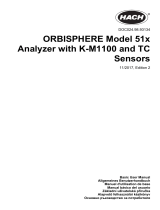 Hach ORBISPHERE 51x Basic User Manual
Hach ORBISPHERE 51x Basic User Manual
-
GYS PAINT-THICKNESS SENSOR Le manuel du propriétaire
-
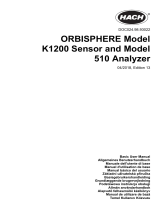 Hach ORBISPHERE K1200 Basic User Manual
Hach ORBISPHERE K1200 Basic User Manual
-
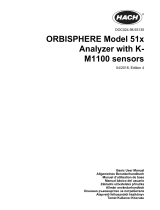 Hach 51 Series Manuel utilisateur
Hach 51 Series Manuel utilisateur
-
Timex Metropolitan S Mode d'emploi
-
Timex Smart Watch Mode d'emploi
-
Adam Equipment EBL Manuel utilisateur
-
Adam Equipment Eclipse EBL Series Manuel utilisateur