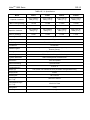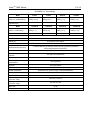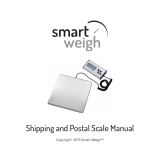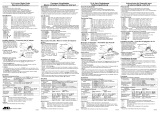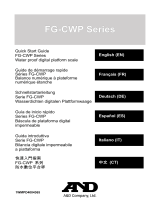Valor
TM
1000 Series
Instruction Manual


Valor
TM
1000 Series EN-1
Table of Contents
1. INTRODUCTION .................................................................................................. 2
1.1 Safety Information ........................................................................................ 2
1.2 Intended Use ............................................................................................... 3
1.2 Controls ....................................................................................................... 4
1.3 Display ......................................................................................................... 4
2. INSTALLATION .................................................................................................... 5
2.1 Location ....................................................................................................... 5
2.2 Power .......................................................................................................... 5
2.3 Rechargeable Battery Power ....................................................................... 5
2.4 Initial Calibration .......................................................................................... 6
3. OPERATION ......................................................................................................... 6
3.1 Turning Scale On/Off ................................................................................... 6
3.2 Weighing ...................................................................................................... 6
4. SETTINGS ............................................................................................................ 7
4.1 Calibration Menu .......................................................................................... 7
4.2 Setup Menu ................................................................................................. 8
5. LEGAL FOR TRADE............................................................................................. 9
5.1 Settings ........................................................................................................ 9
5.2 Verification ................................................................................................... 9
5.3 Sealing ....................................................................................................... 10
6. MAINTENANCE .................................................................................................. 11
6.1 Cleaning .................................................................................................... 11
6.2 Troubleshooting ......................................................................................... 11
6.3 Service Information .................................................................................... 12
7. TECHNICAL DATA ............................................................................................. 12
7.1 Specifications............................................................................................. 13
7.2 Compliance ................................................................................................ 16

EN-2 Valor
TM
1000 Series
1. INTRODUCTION
This manual contains installation, operation and maintenance instructions for the
Ohaus Valor
TM
1000 Series Scales. Please read the manual completely before
using the scale.
1.1 Safety Information
Definition of Signal Warnings and Symbols
Safety notes are marked with signal words and warning symbols. These show
safety issues and warnings. Ignoring the safety notes may lead to personal injury,
damage to the instrument, malfunctions and false results.
WARNING
For a hazardous situation with medium risk, possibly resulting in severe
injuries or death if not avoided.
CAUTION
For a hazardous situation with low risk, resulting in damage to the device
or the property or in loss of data, or minor or medium injuries if not
avoided.
ATTENTION
For important information about the product. May lead to equipment
damage if not avoided.
NOTE
For useful information about the product.
Warning Symbols
General
hazard
Explosion
hazard
Electrical
shock hazard
Safety Precautions
CAUTION: Read all safety warnings before installing, making
connections, or servicing this equipment. Failure to comply with these
warnings could result in personal injury and/or property damage. Retain
all instructions for future reference.
Before connecting power, verify that the AC adapter’s input voltage
range and plug type are Ð compatible with the local AC mains power
supply.
Do not position the equipment such that it is difficult to reach the
power connection.
Make sure that the power cord does not pose a potential obstacle or
tripping hazard.
Operate the equipment only under ambient conditions specified in
these instructions.
The equipment is for indoor use only.
Do not operate the equipment in wet, hazardous or unstable
environments.
Do not allow liquids to enter the equipment.

Valor
TM
1000 Series EN-3
Do not load the equipment above it's rated capacity.
Do not drop loads on the platform.
Do not place the equipment upside down on the platform.
Use only approved accessories and peripherals.
Disconnect the equipment from the power supply when cleaning.
Service should only be performed by authorized personnel.
WARNING: Never work in an environment subject to explosion hazards!
The housing of the instrument is not gas tight. (Explosion hazard due to
spark formation, corrosion caused by the ingress of gases).
CAUTION: Battery is to be replaced only by an authorized Ohaus service
dealer. Risk of explosion can occur if the rechargeable battery is
replaced with the wrong type or if it is not properly connected. Dispose of
the rechargeable battery according to local laws and regulations.
1.2 Intended Use
This instrument is intended for use in businesses and light industry. It shall only be
used for measuring the parameters described in these operating instructions. Any
other type of use and operation beyond the limits of technical specifications, without
written consent from OHAUS, is considered as not intended. This instrument
complies with current industry standards and the recognized safety regulations;
however, it can constitute a hazard in use.
If the instrument is not used according to these operating instructions, the intended
protection provided by the instrument may be impaired.

EN-4 Valor
TM
1000 Series
1.3 Controls
Button
Functions
Press (when off): Turns the scale on
Short Press (when on): Sets display to zero
Long Press (when on): Turns the scale off
Press (in Menu): Confirm(Enter)
Short Press: Enters / clears a Tare value
Long Press: Enters User Menu
Press (in Menu): Changes menu selections (Forward)
Notes:
Short Press: Press less than 3 seconds.
Long Press: Press and hold for more than 3 seconds.
1.4 Display
Item
Description
1
Battery charge symbol
2
Center of Zero symbol
3
Negative symbol
4
Stable weight symbol
5
NET symbol
1
2
3
4
5

Valor
TM
1000 Series EN-5
2. INSTALLATION
2.1 Location
Use the scale on a firm, steady surface. Avoid locations with excessive air current,
vibrations, heat sources, or rapid temperature changes. Adjust the leveling feet so
the bubble is centered in the circle.
Figure 2-1. Leveling the Scale.
2.2 Power
Connect the AC Adaptor to the AC mains supply. Connect the plug to the DC jack
on the bottom of the scale. The scale may be operated on the AC Adapter
connected to mains supply or 4 alkaline batteries.
Note: The AC adapter maybe optional or included with the scale, depending on the
region.
2.3 Rechargeable Battery Power
Allow the battery to charge for 12 hours before using the scale on battery power.
The instrument can be operated during charging, and the battery is protected
against overcharging. For maximum operating time, the battery should be charged
at room temperature.
Note: Availability is depending on region as accessory.
WARNING: Only charge the battery when the ambient temperature is between 0
and 140 °F / 0 and 40 °C.
Level Bubble
4 x Leveling Feet

EN-6 Valor
TM
1000 Series
2.4 Initial Calibration
When the scale is operated for the first time, a Span calibration is recommended to
ensure accurate weighing results. Before performing the calibration, be sure to have
the appropriate calibration weight. You can also Contact an OHAUS servicing-scale
dealer for more information.
Refer to section 4.1 for Span calibration procedures.
Required Span Calibration Mass (sold separately)
Max
Mass
2000 g; 3000 g
2 kg / 6 lb
5000 g; 6000 g
5 kg / 15 lb
10000 g; 15000 g
10 kg / 30 lb
20000 g; 30000 g
20 kg / 60 lb
3. OPERATION
3.1 Turning Scale On/Off
Press On/Off to turn the scale on. The scale will find and set the zero weight point
automatically after it displays the software version.
In weighing mode, short press On/Off for more than 3 seconds to turn the scale off.
3.2 Weighing
Once the scale has a stable zero weight and the tare weight of any packaging or
container has been captured, place the product being weighed on the platform --
the display will show the weight of the product in the selected unit of measure.

Valor
TM
1000 Series EN-7
4. SETTINGS
The scale allows the user to customize several settings including calibration,
backlight operation, unit change and auto shut-off. Long press Menu for more than
3 seconds until you see C.A.L. Release the Menu key after you enter the user menu.
4.1 Calibration Menu
Enter this menu to perform calibrations.
Once the scale displays C.A.L, press On/Off to enter the Calibration Menu and
perform either a Span or Linearity calibration.
For legal-for-trade use, this may have to be done in accordance with local weights
and measures requirements. Contact your local servicing scale dealer for more
information.
Press Tare to exit Calibration and to move on to the Setup Menu.
Note: Calibration is not permitted in some regions or when the scale is in Approved
mode.
To unlock “Calibration”, you need to enter the service menu.
Press and hold On/Off and Tare/Menu at the same time for more than 10 seconds
until you see ramMP. Release both keys to enter the service menu.
Short press Tare/Menu until you see LOCK. Press On/Off to enter the LOCK menu.
Press Tare/Menu to change to NO.
Press On/Off to save the change and exit the submenu. Short press Tare/Menu
until you see End. Press On/Off to exit the service menu.
SPAN [SPAN]
Initiates a span calibration procedure using a span calibration weight equal to the
full capacity of the scale. Press On/Off to enter the SPAN calibration routine, or
press Tare to proceed to a Lin calibration.
When 0.000kg is shown, short press On/Off to capture the zero weight if the
platform is empty.
When the full capacity of the scale is shown, place a weight equal to the capacity of
the scale and short press On/Off.
If the scale displays "Cal-E", one of the weights used to calibrate is wrong and the
scale did not complete calibration.
To exit calibration at any point, short press Tare/Menu.
Lin [LIN]
Initiates a linearity calibration procedure (zero, mid-point and span).
When performing a linearity calibration, the scale will prompt you for a zero weight -
- the platform without anything on it and weight display at zero -- a Midpoint weight
equal to 50% of the Span weight, and a Span weight equal to the full capacity of the
scale.
When 0.000kg is shown, short press On/Off to capture the zero weight if the

EN-8 Valor
TM
1000 Series
platform is empty.
When the half capacity of the scale is shown, place a weight equal to 50% of the
scale's capacity on the pan and short press On/Off.
When the full capacity of the scale is shown, place a weight equal to the capacity of
the scale and short press On/Off.
If the scale displays "Cal-E", one of the weights used to calibrate is wrong and the
scale did not complete calibration.
To exit calibration at any point, short press Tare/Menu.
End [End]
Press On/Off to advance to the Setup Menu, or press Tare to return to Span
calibration.
Note: To exit a calibration at any time, press and hold the On/Off key until the
scale shuts off.
4.2 Setup Menu
Enter this menu to set balance parameters.
Light:
Off, On, Auto
Unit:
kg, g, lb, oz, lb:oz
Auto shut-off:
A00, A01, A05, A10, Off
End
Exit menu
Note: Units vary for different regions or models.
Light [L.I.G.H.t]
This sets the operation of the display's backlight.
ON = always on
OFF = always off
AUTO = Turns on when a button is pressed or the displayed weight changes.
Alternatively, turns off the backlight when the displayed weight does not change for
more than 10 seconds.
Unit [U.N.I.t]
The Valor 1000 allows one weighing unit to be used at a time. Units can be
changed in this menu setting and will appear when you exit the menu.
Press On/Off to enter the Unit submenu. You will see "kg" displayed for kilograms.
Press On/Off to accept kilograms as the weighing unit and exit the Unit submenu,
or press Tare to move to the next unit.
Auto Shut-off Menu [a.-O.F.F]
Set the automatic shut off time for the scale.
A00 = powers off after 5 minutes of no activity with battery powered only; disabled
with AC adapter powered
A01 = powers off after 1 minute of no activity

Valor
TM
1000 Series EN-9
A05 = powers off after 5 minutes of no activity
A10 = powers off after 10 minutes of no activity
Off = disabled
Beeper Key [BP.key]
ON = turns on the beeper sound when you press any key.
OFF = turns off the beeper sound when you press any key.
End Setup [e.n.d]
Press the Tare/Menu key to return to the C.A.L menu, or press the On/Off key to
exit to normal operation.
5. LEGAL FOR TRADE
When the scale is used in trade or a legally controlled application, it must be set up,
verified and sealed in accordance with local weights and measures regulations. It is
the responsibility of the purchaser to ensure that all pertinent legal requirements are
met. As the requirements vary by jurisdiction, the purchaser is advised to contact
their local weights and measures office for instructions about putting the balance
into service.
Note: Only available on Approvable models.
5.1 Settings
Before verification and sealing, perform the following steps:
1. Confirm that the selected unit of measure is permitted by the local weights and
measures regulations.
2. Perform a calibration as explained in Section 4.1.
3. Set the position of the security switch as shown in Section 5.3.
5.2 Verification
A weights and measures official must perform the verification procedure. Contact
the local weights and measures office for more information.

EN-10 Valor
TM
1000 Series
5.3 Sealing
A LFT switch under the sealing cover is used to secure the menu settings. When
the switch is pressed, the menu settings may be viewed but not changed. This
sealing cover is located at the bottom of the scale. Remove the sealing cover with a
screwdriver and then press the switch when the scale is powered on. After that you
will see "LFt .ON" is displayed on the screen.
LFT switch cover
LFT switch
After the scale has been verified, it must be sealed by the weights and measures
official to prevent undetected access to the legally controlled settings. Refer to the
illustrations below for the sealing.
Wire Sealing
Paper Sealing

Valor
TM
1000 Series EN-11
6. MAINTENANCE
6.1 Cleaning
WARNING: Electric Shock Hazard. Disconnect the equipment from
the power supply before cleaning.
Make sure that no liquid enters the interior of the instrument.
Attention: Do not use solvents, harsh chemicals, ammonia or
abrasive cleaning agents.
The housing may be cleaned with a cloth dampened with a mild detergent if
necessary.
6.2 Troubleshooting
The following table lists common problems and possible causes and remedies. If
the problem persists, contact OHAUS or your authorized dealer.
TABLE 5-1. TROUBLESHOOTING.
Symptom
Possible Cause
Possible Solution
CAL E
Calibration error: unstable
environment or incorrect calibration
weight
Check environment and
calibration weights, and
then re-calibrate.
Err 8.1
The Power On weight on the platform
exceeds the zero range.
Clear pan.
Err 8.2
The Power On weight on the platform
is below the zero range.
Check if pan is missing.
Err 8.3
Over load (weight exceeds rated
capacity)
Remove weight from pan.
Err 8.4
Under load (pan removed)
Re-install pan.
Err 8.5
Tare weight out of range
Tare value exceeds
maximum.
Err 9.5
Internal data error or calibration data
error
Contact OHAUS or your
authorized dealer for help.
Err 13
Failure to write to EEPROM
Contact OHAUS or your
authorized dealer for help.
Lo.Bat
Battery very low
Replace batteries; Charge
rechargeable battery.
--NO--
Action not allowed
/
------
Busy
/

EN-12 Valor
TM
1000 Series
6.3 Service Information
If the troubleshooting section does not resolve or describe your problem, contact
your authorized OHAUS service agent. For service assistance or technical support
in the United States call toll-free 1-800-672-7722 ext. 7852 between 8:00 AM and
5:00 PM EST. An OHAUS product service specialist will be available to provide
assistance Monday through Friday. Outside the United States, Canada and Puerto
Rico, please visit our web site, www.ohaus.com to locate the OHAUS office nearest
you.
7. TECHNICAL DATA
Equipment Ratings:
Indoor use only
Altitude: 2000m
Operating temperature: 0 to 40°C
Humidity: Maximum relative humidity 80% for temperatures up to 31 °C decreasing
linearly to 50% relative humidity at 40°C.
Electrical supply: 12VDC, 0.5A. For use with certified or approved power supply,
which must have a SELV and limited energy circuit output.
Voltage fluctuations: Mains supply voltage fluctuations up to ±10% of the nominal
voltage.
Overvoltage category (Installation category): II
Pollution degree: 2

Valor
TM
1000 Series EN-13
7.1 Specifications
TABLE 7-1. Specifications
Model*
V12P3
V12P6
V12P15
V12P30
Capacity ×
Readability
(Max x d non-
approved)
6 lb x 0.001 lb
3 kg x 0.0005 kg
3,000 g x 0.5 g
96 oz x 0.02 oz
6 lb x 0.02 oz
15 lb x 0.002 lb
6 kg x 0.001 kg
6,000 g x 1 g
240 oz x 0.05 oz
15 lb x 0.05 oz
30 lb x 0.005 lb
15 kg x 0.002 kg
15,000 g x 2 g
480 oz x 0.1 oz
30 lb x 0.1 oz
60 lb x 0.01 lb
30 kg x 0.005 kg
30,000 g x 5 g
960 oz x 0.2 oz
60 lb x 0.2 oz
Maximum
Displayed
Resolution
1:6,000
1:6,000
1:7,500
1:6,000
Weighing Units
g, kg, lb, oz, lb:oz
Application Mode
Weighing
Tare Range
To capacity by subtraction
Stabilization Time
≤2 seconds
Power
requirements**
4 x D cell Alkaline battery, AC adapter or rechargeable battery
Calibration
Digital with external weight
Typical Battery
Life
1500 hours with backlight turned off
Construction
ABS plastic housing, stainless steel pan
Safe Overload
150% of capacity
Specified
Temperature
Range
32 to 104° F / 0 to 40 ° C
Display Type
Single display, LCD with white backlight
Display Size
1.0 in / 25.4 mm
Pan Size
9.65 x 7.48 in / 245 x 190 mm
Scale Dimensions
(W x D x H)
10.2 x 10.6 x 4.8 in / 260 x 270 x 122 mm
Shipping
Dimensions
(W x D x H)
12.6 x 12.6 x 6.9 in / 319 x319 x175 mm
Net Weight
5.5 lb / 2.5 kg
Shipping Weight
6.8 lb / 3.1 kg
* Certain regions are available with V12PRx models, which are standard with AC
adapter and rechargeable battery.
**Availability is dependent on region.

EN-14 Valor
TM
1000 Series
TABLE 7-2. Specifications
Model
V12P2T
V12P5T
V12P10T
V12P20T
Capacity ×
Readability
(Max x d non-
approved)
5 lb x 0.0005 lb
2 kg x 0.0002 kg
2,000 g x 0.2 g
80 oz x 0.01 oz
10 lb x 0.001 lb
5 kg x 0.0005 kg
5,000 g x 0.5 g
160 oz x 0.02 oz
20 lb x 0.002 lb
10 kg x 0.001 kg
10,000 g x 1 g
320 oz x 0.05 oz
50 lb x 0.005 lb
20 kg x 0.002 kg
20,000 g x 2 g
800 oz x 0.1 oz
Maximum Displayed
Resolution
1:10,000
1:10,000
1:10,000
1:10,000
Certified Capacity ×
Readability
(Max x e approved)
5 lb x 0.002 lb
2 kg x 0.001 kg
2,000 g x 1 g
80 oz x 0.05 oz
10 lb x 0.005 lb
5 kg x 0.002 kg
5,000 g x 2 g
160 oz x 0.1 oz
20 lb x 0.01 lb
10 kg x 0.005 kg
10,000 g x 5 g
320 oz x 0.2 oz
50 lb x 0.02 lb
20 kg x 0.01 kg
20,000 g x 10 g
800 oz x 0.5 oz
Approved
Resolution
1:2,000
1:2,500
1:2,000
1:2,000
Class
Class III NTEP / Measurement Canada
Weighing Units
g, kg, lb, oz
Application Mode
Weighing
Tare Range
To capacity by subtraction
Stabilization Time
≤2 seconds
Power requirements
4 x Alkaline battery (not included) or AC adapter (included)
Calibration
Digital with external weight
Typical Battery Life
750 hours without backlight
Construction
ABS plastic housing, stainless steel pan, in-use cover
Safe Overload
150% of capacity
Communication
Optional RS232
Specified
Temperature Range
32 to 104° F / 0 to 40 ° C
Display Type
LCD (front and back of scale) with white backlight
Display Size
1.0 in / 25.4mm
Pan Size
9.65 x 7.48 in / 245 x 190 mm
Scale Dimensions
(W x D x H)
10.2 x 10.6 x 4.8 in / 260 x 270 x 122 mm
Shipping
Dimensions
(W x D x H)
12.6 x 12.6 x 6.9 in / 319 x319 x175 mm
Net Weight
5.5 lb / 2.5 kg
Shipping Weight
6.8 lb / 3.1kg

Valor
TM
1000 Series EN-15
TABLE 7-3. Specification
Model
V12P3T
V12P6T
V12P15T
V12P30T
Capacity ×
Readability
(Max x d non-
approved)
3 kg x 0.0002 kg
3000 g x 0.2 g
6 kg x 0.0005 kg
6000 g x 0.5 g
15 kg x 0.001 kg
15000 g x 1 g
30 kg x 0.002 kg
30000 g x 2 g
Maximum
Displayed
Resolution (d)
1:15,000
1:12,000
1:15,000
1:15,000
Model
V12P3T-M
V12P6T-M
V12P15T-M
V12P30T-M
Capacity ×
Readability
(Max x e approved)
3 kg x 0.001kg
3000 g x 1 g
6 kg x 0.002 kg
6000 g x 2 g
15 kg x 0.005 kg
15000 g x 5 g
30 kg x 0.01 kg
30000 g x 10 g
Approved
Resolution
1:3,000
1:3,000
1:3,000
1:3,000
Weighing Units
g, kg
Application Mode
Weighing
Tare Range
To capacity by subtraction
Stabilization Time
≤2 seconds
Power
requirements
4 x Alkaline battery (included), AC adapter (optional) or rechargeable battery
(optional)
Calibration
Digital with external weight
Typical Battery Life
750 hours without backlight
Construction
ABS plastic housing, stainless steel pan
Safe Overload
150% of capacity
Communication
Optional RS232
Specified
Temperature
Range
0 to 40 ° C
Display Type
LCD (front and back of scale) with white backlight
Display Size
25.4mm
Pan Size
245 x 190 mm
Scale Dimensions
(W x D x H)
260 x 270 x 122 mm
Shipping
Dimensions
(W x D x H)
319 x319 x175 mm
Net Weight
2.5 kg
Shipping Weight
3.1 kg

EN-16 Valor
TM
1000 Series
7.2 Compliance
Compliance to the following standards is indicated by the corresponding mark on
the product.
Mark
Standard
This product complies with the applicable harmonized standards of EU
Directives 2011/65/EU (RoHS), 2014/30/EU (EMC), 2014/35/EU (LVD)
and 2014/31/EU (NAWI). The EU Declaration of Conformity is available
online at www.ohaus.com/ce.
This product complies with the EU Directive 2012/19/EU (WEEE) and
2006/66/EC (Batteries). Please dispose of this product in accordance
with local regulations at the collecting point specified for electrical and
electronic equipment.
For disposal instructions in Europe, refer to www.ohaus.com/weee.
c
EN 61326-1
Important notice for V12P...-M verified weighing instruments in the EU
When the instrument is used in trade or a legally controlled application, it must be set
up, verified and sealed in accordance with local weights and measures regulations.
It is the responsibility of the purchaser to ensure that all pertinent legal requirements
are met.
Weighing Instruments verified at the place of manufacture bear the following
supplementary metrology marking on the descriptive plate.
Weighing Instruments to be verified in two stages have no supplementary metrology
marking on the descriptive plate. The second stage of conformity assessment must
be carried out by the applicable weights and measures authorities.
If national regulations limit the validity period of the verification, the user of the
weighing instrument must strictly observe the re-verification period and inform the
weights and measures authorities.
As verification requirements vary by jurisdiction, the purchaser should contact their
local weights and measures office if they are not familiar with the requirements.
ISED Canada Compliance Statement:
This Class B digital apparatus complies with Canadian ICES-003.
ISO 9001 Registration
The management system governing the production of this product is ISO 9001 certified.

Valor
TM
1000 Series EN-17
FCC Supplier Declaration of Conformity
Unintentional Radiator per 47CFR Part B
Trade Name: OHAUS CORPORATION
Model or Family identification: V12...
Issuing Party that Assembled the Product:
Ohaus Instruments (Changzhou) Co., Ltd.
2F, 22 Block, 538 West Hehai Road, Xinbei District, Changzhou
Jiangsu 213022
China
Phone: +86 519 85287270
Responsible Party – U.S. Contact Information:
Ohaus Corporation
7 Campus Drive, Suite 310
Parsippany, NJ 07054
United States
Phone: +1 973 377 9000
Web: www.ohaus.com
FCC Compliance Statement:
Note: This equipment has been tested and found to comply with the limits for a Class B
digital device, pursuant to part 15 of the FCC Rules. These limits are designed to
provide reasonable protection against harmful interference in a residential installation.
This equipment generates, uses and can radiate radio frequency energy and, if not
installed and used in accordance with the instructions, may cause harmful interference
to radio communications. However, there is no guarantee that interference will not
occur in a particular installation. If this equipment does cause harmful interference to
radio or television reception, which can be determined by turning the equipment off and
on, the user is encouraged to try to correct the interference by one or more of the
following measures:
—Reorient or relocate the receiving antenna.
—Increase the separation between the equipment and receiver.
—Connect the equipment into an outlet on a circuit different from that to which the
receiver is connected.
—Consult the dealer or an experienced radio/TV technician for help.
Changes or modifications not expressly approved by the party responsible for
compliance could void the user’s authority to operate the equipment.

EN-18 Valor
TM
1000 Series
LIMITED WARRANTY
OHAUS products are warranted against defects in materials and workmanship from
the date of delivery through the duration of the warranty period. During the warranty
period OHAUS will repair, or, at its option, replace any component(s) that proves to
be defective at no charge, provided that the product is returned, freight prepaid, to
OHAUS.
This warranty does not apply if the product has been damaged by accident or
misuse, exposed to radioactive or corrosive materials, has foreign material
penetrating to the inside of the product, or as a result of service or modification by
other than OHAUS. In lieu of a properly returned warranty registration card, the
warranty period shall begin on the date of shipment to the authorized dealer. No
other express or implied warranty is given by OHAUS Corporation. OHAUS
Corporation shall not be liable for any consequential damages.
As warranty legislation differs from state to state and country to country, please
contact OHAUS or your local OHAUS dealer for further details.
La page est en cours de chargement...
La page est en cours de chargement...
La page est en cours de chargement...
La page est en cours de chargement...
La page est en cours de chargement...
La page est en cours de chargement...
La page est en cours de chargement...
La page est en cours de chargement...
La page est en cours de chargement...
La page est en cours de chargement...
La page est en cours de chargement...
La page est en cours de chargement...
La page est en cours de chargement...
La page est en cours de chargement...
La page est en cours de chargement...
La page est en cours de chargement...
La page est en cours de chargement...
La page est en cours de chargement...
La page est en cours de chargement...
La page est en cours de chargement...
La page est en cours de chargement...
La page est en cours de chargement...
La page est en cours de chargement...
La page est en cours de chargement...
La page est en cours de chargement...
La page est en cours de chargement...
La page est en cours de chargement...
La page est en cours de chargement...
La page est en cours de chargement...
La page est en cours de chargement...
La page est en cours de chargement...
La page est en cours de chargement...
La page est en cours de chargement...
La page est en cours de chargement...
La page est en cours de chargement...
La page est en cours de chargement...
La page est en cours de chargement...
La page est en cours de chargement...
La page est en cours de chargement...
La page est en cours de chargement...
La page est en cours de chargement...
La page est en cours de chargement...
La page est en cours de chargement...
La page est en cours de chargement...
La page est en cours de chargement...
La page est en cours de chargement...
La page est en cours de chargement...
La page est en cours de chargement...
La page est en cours de chargement...
La page est en cours de chargement...
La page est en cours de chargement...
La page est en cours de chargement...
La page est en cours de chargement...
La page est en cours de chargement...
La page est en cours de chargement...
La page est en cours de chargement...
La page est en cours de chargement...
La page est en cours de chargement...
La page est en cours de chargement...
La page est en cours de chargement...
La page est en cours de chargement...
La page est en cours de chargement...
La page est en cours de chargement...
La page est en cours de chargement...
La page est en cours de chargement...
La page est en cours de chargement...
La page est en cours de chargement...
La page est en cours de chargement...
La page est en cours de chargement...
La page est en cours de chargement...
La page est en cours de chargement...
La page est en cours de chargement...
La page est en cours de chargement...
La page est en cours de chargement...
La page est en cours de chargement...
La page est en cours de chargement...
La page est en cours de chargement...
La page est en cours de chargement...
La page est en cours de chargement...
La page est en cours de chargement...
La page est en cours de chargement...
La page est en cours de chargement...
La page est en cours de chargement...
La page est en cours de chargement...
La page est en cours de chargement...
La page est en cours de chargement...
La page est en cours de chargement...
La page est en cours de chargement...
La page est en cours de chargement...
La page est en cours de chargement...
La page est en cours de chargement...
La page est en cours de chargement...
-
 1
1
-
 2
2
-
 3
3
-
 4
4
-
 5
5
-
 6
6
-
 7
7
-
 8
8
-
 9
9
-
 10
10
-
 11
11
-
 12
12
-
 13
13
-
 14
14
-
 15
15
-
 16
16
-
 17
17
-
 18
18
-
 19
19
-
 20
20
-
 21
21
-
 22
22
-
 23
23
-
 24
24
-
 25
25
-
 26
26
-
 27
27
-
 28
28
-
 29
29
-
 30
30
-
 31
31
-
 32
32
-
 33
33
-
 34
34
-
 35
35
-
 36
36
-
 37
37
-
 38
38
-
 39
39
-
 40
40
-
 41
41
-
 42
42
-
 43
43
-
 44
44
-
 45
45
-
 46
46
-
 47
47
-
 48
48
-
 49
49
-
 50
50
-
 51
51
-
 52
52
-
 53
53
-
 54
54
-
 55
55
-
 56
56
-
 57
57
-
 58
58
-
 59
59
-
 60
60
-
 61
61
-
 62
62
-
 63
63
-
 64
64
-
 65
65
-
 66
66
-
 67
67
-
 68
68
-
 69
69
-
 70
70
-
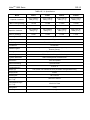 71
71
-
 72
72
-
 73
73
-
 74
74
-
 75
75
-
 76
76
-
 77
77
-
 78
78
-
 79
79
-
 80
80
-
 81
81
-
 82
82
-
 83
83
-
 84
84
-
 85
85
-
 86
86
-
 87
87
-
 88
88
-
 89
89
-
 90
90
-
 91
91
-
 92
92
-
 93
93
-
 94
94
-
 95
95
-
 96
96
-
 97
97
-
 98
98
-
 99
99
-
 100
100
-
 101
101
-
 102
102
-
 103
103
-
 104
104
-
 105
105
-
 106
106
-
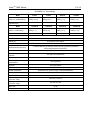 107
107
-
 108
108
-
 109
109
-
 110
110
-
 111
111
-
 112
112
Ohaus V12P3 Manuel utilisateur
- Taper
- Manuel utilisateur
dans d''autres langues
- italiano: Ohaus V12P3 Manuale utente
- English: Ohaus V12P3 User manual
- español: Ohaus V12P3 Manual de usuario
- Deutsch: Ohaus V12P3 Benutzerhandbuch
- polski: Ohaus V12P3 Instrukcja obsługi
Documents connexes
-
Ohaus V12P6 Guide de démarrage rapide
-
Ohaus Valor 1000 (WMVS0012) Le manuel du propriétaire
-
Ohaus V31XH2 Manuel utilisateur
-
Ohaus V11P30T Manuel utilisateur
-
Ohaus NV2201 Guide de démarrage rapide
-
Ohaus CR621 Manuel utilisateur
-
Ohaus V22XWE3T Manuel utilisateur
-
Ohaus CX2200P Guide de démarrage rapide
-
Ohaus V41PWE15T Manuel utilisateur
-
Ohaus SKX422 Manuel utilisateur
Autres documents
-
Gram EK Le manuel du propriétaire
-
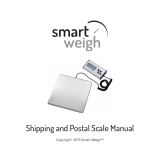 Smart Weigh FBA_ACE200 Manuel utilisateur
Smart Weigh FBA_ACE200 Manuel utilisateur
-
Vernier OHAUS Scout 420 g Manuel utilisateur
-
MasterCool HIGH PRECISION CHARGING SCALE Mode d'emploi
-
ProMinent LF 1 FE Mode d'emploi
-
Steinberg 3140 SBS-LW-500/10 WS Manuel utilisateur
-
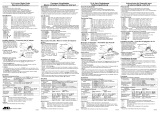 AND SJ-HS Series Manuel utilisateur
AND SJ-HS Series Manuel utilisateur
-
A&D SJ-1000H Mode d'emploi
-
SWITEL BH700 Le manuel du propriétaire
-
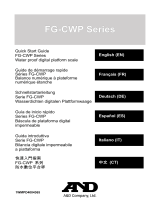 AND FG-CWP Mode d'emploi
AND FG-CWP Mode d'emploi