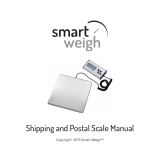1. INTRODUCCIÓN
Este manual contiene las instrucciones para la instalación, el funcionamiento y el
mantenimiento de las Balanzas de la gama Scout SKXSeries. Por favor, lea este manual en su
integridad antes de proceder a utilizar la balanza.
1.1 Definición de los símbolos y señales de advertencia
Las notas en materia de seguridad se hallan señalizadas con términos y símbolos de
advertencia. Los mismos pueden transmitir informaciones sobre cuestiones y alertas de
seguridad. Señalan cuestiones y advertencias de seguridad. Ignorar las indicaciones en materia
de seguridad puede ser causa de daños tanto personales como al dispositivo, averías y
lecturas erróneas.
Términos de advertencia
ALERTA Indica una situación de un nivel de riesgo o peligro medio, de la que
podrían resultar daños o incluso la muerte en el caso de no evitarse.
PRECAUCIÓN Indica una situación de un nivel de riesgo o peligro bajo, de la que
podrían resultar daños materiales, daños al dispositivo o las pérdida de
datos, o daños físicos, en el caso de no evitarse.
Atención Para informaciones de relevancia sobre el producto.
Nota Para informaciones de utilidad sobre el producto.
Símbolos de advertencia
Riesgos general Riesgos de descarga eléctrica
1.2 Precauciones de seguridad
PRECAUCIÓN : Lea atentamente todas las advertencias en material de
seguridad antes de proceder a la instalación, de llevar a cabo conexiones u
operaciones de mantenimiento en estos equipos. Del incumplimiento del
contenido de estas advertencias podrían resultar daños personales y/o
materiales. Conserve estas instrucciones para poder consultarlas en el futuro.
Compruebe que la alimentación eléctrica de corriente AC está en el rango del voltaje de
entrada impreso en la etiqueta del adaptador.
Conecte el adaptador AC únicamente a un enchufe compatible que disponga de toma de
tierra.
No colocar la balanza de tal modo que resulte difícil de desconectar el adaptador AC de la
toma de corriente.
Asegúrese de que el cable de corriente no represente un obstáculo potencial o pueda
provocar caídas y/o tropiezos.
Este equipo ha sido concebido y fabricado para ser utilizado en espacios interiores, y
debería hacerse uso del mismo en emplazamientos secos.
Haga funcionar el equipo únicamente en las condiciones ambientales señalas las
instrucciones del usuario.
No hacer funcionar el equipo en entornos peligrosos o inestables.
No dejar caer objetos o cargas sobre la bandeja.
Hacer uso únicamente de los accesorios y periféricos aprobados por el fabricante.
Desconectar el equipo de la red eléctrica antes de proceder a su limpieza o efectuar
operaciones de mantenimiento.
Las operaciones de mantenimiento deben de ser únicamente llevadas a cabo por personal
autorizado.
2. INSTALACIÓN