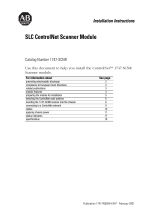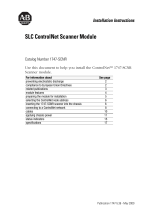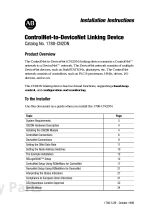La page est en cours de chargement...

Publication 1785-10.8 - October 1998
Quick Start
ControlNet PLC-5 Hot Backup System
(Including ControlNet PLC-5 Hot Backup Cartridge, Cat. No.
1785-CHBM)
The ControlNet PLC-5 backup system uses a pair of standard PLC-5/40 or
PLC-5/80 ControlNet processors, with I/O remotely connected to the
processors via ControlNet.
Note: For the ControlNet PLC-5 processors to operate in backup mode,
each processor must have the new ControlNet Backup Cartridge (Cat. No.
1785-CHBM) inserted into its EEPROM memory module slot.
Using ControlNet, the PLC-5 processors communicate with each other and
with ControlNet remote I/O to create a PLC-5 backup system that provides
high availability of control applications, where it is essential for continuity
in the process to be high.
This manual provides you with the information you need to get up and
running with your ControlNet PLC-5 backup system. For more detailed
information, refer to your ControlNet PLC-5 Hot Backup System User
Manual (publication 1785-6.5.24) and the ControlNet PLC-5
Programmable Controllers User Manual, phase 1.5 (publication
1785.6.5.22).
This document contains these sections:
Section Page
System Requirements 2
Installing the Hardware 3
Configuring Your Backup System 4
AB Parts

2 ControlNet PLC-5 Hot Backup System
Publication 1785-10.8 - October 1998
System Requirements
This section describes the components of the basic ControlNet PLC-5
backup system.
Hardware
• two series F PLC-5 ControlNet processors (either 1785-L40C15/F or
1785-L80C15/F)
• two 1785-CHBM/A ControlNet backup cartridges (one for each
PLC-5 processor)
• two 1771 chassis (one for each PLC-5 processor)
• two 1771 power supplies (one for each chassis)
• one or more ControlNet I/O adapters (Cat. no. 1794 or 1771)
• ControlNet network cables, taps, and terminators for making
connections between the PLC-5 processors and the I/O adapters
• a PC with a 1784-KTCX15 card, or a laptop computer with a 1784-PCC
card
• other ControlNet devices, including MMI (optional)
Software
• RSLogix 5 programming software
• RSNetWorx for ControlNet software (Release 1.80.xx or later)
• RSLinx gateway communication software (Release 2.00.97.30 or later)
• Hot Backup Configuration application software

ControlNet PLC-5 Hot Backup System 3
Publication 1785-10.8 - October 1998
Installing The Hardware
Follow these steps to install the required hardware for your backup system.
1. Set the ControlNet node address numbers for each of the PLC-5
processors.
The addresses must be consecutive, with the lower number being odd.
For example, a valid node address pair is 1 and 2. You can set the
ControlNet node address via the rotary switches on the top of each
processor.
2. Insert the ControlNet backup cartridge into the EEPROM slot of each
PLC-5 processor.
Note: If the ControlNet backup cartridge is not inserted into the
PLC-5 processor, that processor will operate as a normal, standalone
processor, and will not exhibit any of the necessary backup functions.
3. Install each PLC-5 processor into a separate 1771 chassis.
4. Install a power supply for each chassis, and connect to ac power.
5. Wire the ControlNet network to the PLC-5 processors and to the I/O
adapters being used for the backup system.
The network cabling may consist of single or redundant channels.
AB Parts

4 ControlNet PLC-5 Hot Backup System
Publication 1785-10.8 - October 1998
Configuring Your Backup System
Before you begin, make sure that you have installed RSLinx, RSLogix5,
RSNetWorx, and the Hot Backup Configuration application software. For
assistance with installing any of these packages, refer to their respective
installation documentation.
You must complete the following steps to configure your backup system.
These steps assume that both processors are in the default memory state
(i.e., there is no program loaded).
1. Initialize the system.
2. Configure handshaking messages with RSNetWorx.
3. Configure I/O.
4. Create and configure the backup integer file.
5. Verify the backup system.
Initialize the System
To begin configuring your backup system, you must be sure that both
processors are in the initialized state. To do so:
1. Launch RSLogix 5.
2. Connect to the first processor.
3. Clear memory.
4. Assign a name to your project and save it.
5. Connect to the second processor, and repeat steps 3 and 4.

ControlNet PLC-5 Hot Backup System 5
Publication 1785-10.8 - October 1998
Configure Handshaking Messages With RSNetWorx
Within your backup system, you must use RSNetWorx to set up the send
and receive scheduled messages that allow handshaking to occur between
the two ControlNet PLC-5 processors that comprise your hot backup
system.
1. For each processor node of your backup system, you must create two
scheduled peer-to-peer messages; there must be one Send and one
Receive message for each. These messages must be exactly 5 words in
length.
2. Record the Send and Receive message numbers from the odd processor
node below:
Send message number: __________
Receive message number: __________
You will use these numbers later in the configuration process.
3. For the Requested Packet Interval (RPI), enter a value from 1 to 32,767.
This value must be no less than the NUT value, but no greater than 2
times the NUT value minus 1. This value must be the same in both PLC-
5 processors.
Configure I/O
Configure any adapters you have in your backup system by changing the
connection from the default setting of Exclusive Owner to a Redundant
connection.
Note: You must do this for BOTH processors.
Once you have changed the connection setting, you can save your
configuration. If the system is properly configured, the I/O LEDs on the
ControlNet PLC-5 processors will change from flashing red to solid green.
AB Parts

6 ControlNet PLC-5 Hot Backup System
Publication 1785-10.8 - October 1998
Create and Configure the ControlNet Backup Integer File
1. Launch RSLogix 5.
2. Create an integer file with a length of exactly 200 words. Do this on
both processors.
3. Launch the Hot Backup Configuration application software.
4. Enter the odd node address of the pair of modules in your system.
5. Select the RSLinx Driver you are using to attach to the PLC-5
processors.
6. Click on the processor you wish to configure, and set the following:
• Backup File - This is the 200-word integer data file number created
in RSLogix 5 (e.g. N20).
• Send Message - Enter the message number of the Send Scheduled
Message from the odd node address. (Refer to the number you
recorded earlier.)
• Receive Message - Enter the message number of the Receive
Scheduled Message from the odd node address. (Refer to the number
you recorded earlier.)
Refer to the ControlNet PLC-5 Hot Backup System User Manual
(publication 1785-6.5.24) for other options on how to configure your
backup system. (Other options include synchronous/asynchronous
modes, crossloading, and equivalence checking.)
If your system is properly configured, the QUAL LED on both backup
cartridges should be yellow. Your backup system is ready.

ControlNet PLC-5 Hot Backup System 7
Publication 1785-10.8 - October 1998
Verify the Backup System
To verify your system:
1. Place the odd node keyswitch in Run mode.
The Primary LED on the 1785-CHBM cartridge should turn solid green.
2. Place the even node keyswitch in Run mode.
The QUAL LED on both 1785-CHBM cartridges should turn solid
green. The Secondary LED on the even node should be solid yellow.
You now have a running ControlNet Hot Backup system.
Specifications
The following table shows the specifications for memory modules..
Description: Value:
Memory Module 1785-CHBM
Capacity 100K words
Type Nonvolatile
Write Protection By removing the jumper
Weight 70.875 g
2.5 oz.
Environment Operating Temperature 0° to 60° C (32° to 140° F)
Storage Temperature -40° to 85° C (-40 to 185° F)
Relative Humidity 5% to 95% (without condensation)
Shock Testing Operating 15 g peak acceleration at 11 ms duration
Non-operating 3 g peak acceleration at 11 ms duration
Vibration Testing 2 g peak acceleration at 10-500 Hz
Agency Certification •CSA certified
•CSA Class I, Division 2
Groups A, B, C, D
•UL listed
•CE marked for all applicable directives
AB Parts

8 ControlNet PLC-5 Hot Backup System
Publication 1785-10.8 - October 1998
European Union Directive Compliance
If this product has the CE mark, it is approved for installation within the
European Union and EEA regions. It has been designed and tested to meet
the following directives.
EMC Directive
This product is tested to meet Council Directive 89/336/EEC
Electromagnetic Compatibility (EMC) and the following standards, in
whole or in part, documented in a technical construction file:
• EN 50081-2EMC - Generic Emission Standard,
Part 2 - Industrial Environment
• EN 50082-2EMC - Generic Immunity Standard,
Part 2 - Industrial Environment
This product is intended for use in an industrial environment.
Low Voltage Directive
This product is tested to meet Council Directive 73/23/EEC Low Voltage,
by applying the safety requirements of EN 61131-2 Programmable
Controllers, Part 2 - Equipment Requirements and Tests.
For specific information required by EN 61131-2, see the appropriate
sections in this publication, as well as these Allen-Bradley publications:
• Industrial Automation Wiring and Grounding Guidelines for Noise Immunity
(publication 1770-4.1)
• Guidelines for Handling Lithium Batteries (publication 1756-5.68)
• Automation Systems Catalog
This equipment is classified as open equipment and must be mounted in an
enclosure during operation to provide safety protection.

ControlNet PLC-5 Hot Backup System 9
Publication 1785-10.8 - October 1998
CSA Hazardous Location Approval
CSA Hazardous Location Approval
Approbation d’utilisation dans des
emplacements dangereux par la CSA
CSA certifies products for general use as well
as for use in hazardous locations. Actual CSA
certification is indicated by the product
label as shown below, and not by statements
in any user documentation.
La CSA certifie les produits d’utilisation
générale aussi bien que ceux qui s’utilisent
dans des emplacements dangereux. La
certification CSA en vigueur est indiquée
par l’étiquette du produit et non par des
affirmations dans la documentation à l’usage
des utilisateurs.
Example of the CSA certification product label Exemple d’étiquette de certification d’un
produit par la CSA
To comply with CSA certification for use in
hazardous locations, the following information
becomes a part of the product literature for
CSA-certified Allen-Bradley industrial control
products.
•This equipment is suitable for use in Class I,
Division 2,
Groups A, B, C, D, or non-hazardous
locations only.
•The products having the appropriate CSA
markings (that is, Class I Division 2, Groups
A, B, C, D), are certified for use in other
equipment where the suitability of
combination (that is, application or use) is
determined by the CSA or the local
inspection office having jurisdiction.
Pour satisfaire à la certification de la CSA dans
des endroits dangereux, les informations
suivantes font partie intégrante de la
documentation des produits industriels de
contrôle Allen-Bradley certifiés par la CSA.
•Cet équipement convient à l’utilisation dans
des emplacements de Classe I, Division 2,
Groupes A, B, C, D, ou ne convient qu’à
l’utilisation dans des endroits non
dangereux.
•Les produits portant le marquage approprié
de la CSA (c’est à dire, Classe I, Division 2,
Groupes A, B, C, D) sont certifiés à
l’utilisation pour d’autres équipements où la
convenance de combinaison (application ou
utilisation) est déterminée par la CSA ou le
bureau local d’inspection qualifié.
Important: Due to the modular nature of a PLC
control system, the product with the highest
temperature rating determines the overall
temperature code rating of a PLC control
system in a Class I, Division 2 location. The
temperature code rating is marked on the
product label
as shown.
Important: Par suite de la nature modulaire du
système de contrôle PLC), le produit ayant le
taux le plus élevé de température détermine le
taux d’ensemble du code de température du
système de contrôle d’un PLC dans un
emplacement de Classe I, Division 2. Le taux
du code de température est indiqué sur
l’étiquette du produit.
CL I, DIV 2
GP A,B,C,D
TEMP
CL I, DIV 2
GP A,B,C,D
TEMP
AB Parts

10 ControlNet PLC-5 Hot Backup System
Publication 1785-10.8 - October 1998
The following warnings apply to products
having CSA certification for use in hazardous
locations.
Les avertissements suivants s’appliquent aux
produits ayant la certification CSA pour leur
utilisation dans des emplacements dangereux.
ATTENTION: Explosion hazard
•Substitution of components may impair
suitability for Class I, Division 2.
•Do not replace components unless power
has been switched off or the area is known
to be non-hazardous.
•Do not disconnect equipment unless power
has been switched off or the area is known
to be non-hazardous.
•Do not disconnect connectors unless power
has been switched off or the area is known
to be non-hazardous. Secure any user-
supplied connectors that mate to external
circuits on an Allen-Bradley product using
screws, sliding latches, threaded
connectors, or other means such that any
connection can withstand a 15 Newton (3.4
lb.) separating force applied for a minimum
of one minute.
AVERTISSEMENT: Risque
d’explosion
•La substitution de composants peut rendre
ce matériel inacceptable pour
lesemplacements de Classe I, Division 2.
•Couper le courant ou s’assurer
quel’emplacement est désigné non
dangereux avant de remplacer
lescomposants.
•Avant de débrancher l’équipement, couper
le courant ou s’assurer que l’emplacement
est désigné non dangereux.
Avant de débrancher les connecteurs, couper
le courant ou s’assurer que l’emplacement est
reconnu non dangereux. Attacher tous
connecteurs fournis par l’utilisateur et reliés
aux circuits externes d’un appareil Allen-
Bradley à l ’aide de vis, loquets coulissants,
connecteurs filetés ou autres moyens
permettant aux connexions de résister à une
force de séparation de 15 newtons (3,4 lb. -
1,5 kg) appliquée pendant au moins une
minute.
CSA Hazardous Location Approval
Approbation d’utilisation dans des
emplacements dangereux par la CSA
CL I, DIV 2
GP A,B,C,D
TEMP
Look for temperature
code rating here.
CL I, DIV 2
GP A,B,C,D
TEMP
Le code de température
est indiqué ici.
! !

ControlNet PLC-5 Hot Backup System 11
Publication 1785-10.8 - October 1998
AB Parts

12 ControlNet PLC-5 Hot Backup System
Publication 1785-10.8 October 1998 PN 955133-44
ControlLogix, Logix5550, ControlNet, and DeviceNet are trademarks of Allen-Bradley Company,
Inc., a Rockwell International company.
Ethernet is a registered trademark of Digital Equipment Corporation, Intel, and
Xerox Corporation.
CSA logo is a registered trademark of the Canadian Standards Association.
Worldwide representation.
Argentina • Australia • Austria • Bahrain • Belgium • Brazil • Bulgaria • Canada • Chile • China, PRC •
Colombia • Costa Rica • Croatia • Cyprus • Czech Republic • Denmark • Ecuador • Egypt • El Salvador •
Finland • France • Germany • Greece • Guatemala • Honduras • Hong Kong • Hungary • Iceland • India •
Indonesia • Ireland • Israel • Italy • Jamaica • Japan • Jordan • Korea • Kuwait • Lebanon • Malaysia •
Mexico • Netherlands • New Zealand • Norway • Pakistan • Peru • Philippines • Poland • Portugal • Puerto
Rico • Qatar • Romania • Russia-CIS • Saudi Arabia • Singapore • Slovakia • Slovenia • South Africa, Republic
• Spain • Sweden • Switzerland • Taiwan • Thailand • Turkey • United Arab Emirates • United Kingdom •
United States • Uruguay • Venezuela • Yugoslavia
Allen-Bradley Headquarters, 1201 South Second Street, Milwaukee, WI 53204 USA,
Tel: (1) 414 382-2000 Fax: (1) 414 382-4444
/