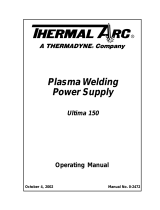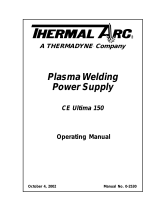www.gilson.com/ContactUs
Conductivity and pH Monitor
User’s Guide
LT304013-02


VERITY
®
1810 Conductivity and pH Monitor | User’s Guide
TABLE OF CONTENTS
Safety
Symbols and Signs..................................................................8
Safety Notices ......................................................................8
Solvents............................................................................8
Replacement Parts..................................................................8
Sécurité
Symboles et Signes ................................................................10
Notes de Sécurité..................................................................10
Solvants ...........................................................................10
Pièces détachées ..................................................................10
1 Introduction
Description........................................................................12
Unpacking ........................................................................12
Standard Equipment...........................................................13
Accessories ....................................................................13
Technical Specications............................................................14
Customer Service ..................................................................16
2 Installation
Plumbing Connections ............................................................18
Rear Panel Connections ............................................................19
pH Sensor .....................................................................19
Output Channels ..............................................................19
USB Device ....................................................................19

Table of Contents
Table of Contents | VERITY
®
1810 Conductivity and pH Monitor
3 Operation
Front Panel ........................................................................22
Flow Path Diagram ................................................................22
Start Up ...........................................................................22
Control from TRILUTION®LC........................................................23
Conguration..................................................................23
Control ........................................................................24
Analysis .......................................................................24
Application Run ...............................................................24
Results ........................................................................25
Temperature Compensation Coecient ............................................26
Conductivity Analog Endpoint .....................................................27
4 Maintenance
Cleaning ..........................................................................30
Exterior........................................................................30
Conductivity FlowCell .........................................................30
Conductivity Flow Cell .............................................................31
Calibration ....................................................................31
Replacement ..................................................................31
Inlet and/or Outlet Tubing Replacement........................................32
5 Troubleshooting
Troubleshooting...................................................................34
Solvent and Buer Compatibility ...................................................34
Chemical Resilience............................................................34
Repair and Return Policies .........................................................35
BeforeCallingUs...............................................................35
Warranty Repair ...............................................................35
Non-Warranty Repair...........................................................35
Return Procedure ..............................................................35
Unit End-of-Life................................................................35

Table of Contents
VERITY
®
1810 Conductivity and pH Monitor | User’s Guide
A Replacement Parts and Accessories
VERITY® 1810 Conductivity and pH Monitor ........................................37
FlowCells .........................................................................37
Tubing and Fittings ............................................................37
pH Sensor .........................................................................38
Cables.............................................................................38
B pH Flow Cell
Technical Specications............................................................39
Setup .............................................................................40
Plumbing Connections ............................................................41
Connection to the VERITY® 1810 Conductivity and pH Monitor ......................42
pH Sensor .....................................................................42
Flow Path Diagram ................................................................42
VERITY® 1810 Monitor pH Calibration Utility ........................................43
Install the VERITY® 1810 Monitor pH Calibration Utility ..........................43
Prepare to Run the VERITY® 1810 Monitor pH Calibration Utility .................43
Start the VERITY® 1810 Monitor pH Calibration Utility ...........................44
Use the VERITY® 1810 Monitor pH Calibration Utility ............................44
Close the VERITY® 1810 Monitor pH Calibration Utility...........................45
Maintenance ......................................................................46
pH Sensor Replacement........................................................46


7
VERITY
®
1810 Conductivity and pH Monitor | User’s Guide
SAFETY
Read this chapter before installing and operating the instrument.
Only trained technical personnel in a laboratory environment may use the instrument for non-medical, liquid
handling purposes. For safe and correct use of the instrument, operating and service personnel must follow
all instructions contained in this guide when installing, cleaning, and maintaining the instrument. All safety
precautions must be observed during all phases of operation, service, and repair of the instrument.
Failure to comply with these precautions or with warnings described in the user’s guide violates safety
standards of design, manufacture, and intended use of the instrument. Gilson assumes no liability for
customers failing to comply with these requirements.
The instrument has been certified to safety standards required in Canada, Europe, and the United States.
Refer to the rear panel label on the instrument and the Declaration of Conformity document for the current
standards to which the instrument has been found compliant.

8
Safety
Safety | VERITY
®
1810 Conductivity and pH Monitor
Symbols and Signs
The following table explains symbols and labels that are used on the instrument or in the user’s guide:
Symbol Meaning
Caution
Attention
Vorsicht
Safety Notices
The following safety notices may appear in this document:
WARNING
WARNING indicates a potentially hazardous situation which, if not avoided, may result in
serious injury
CAUTION
CAUTION indicates a potentially hazardous situation which, if not avoided, may result in
minor or moderate injury
NOTICE
NOTICE indicates a potentially hazardous situation which, if not avoided, may result in
equipment damage
Solvents
Observe safe laboratory practices when handling solvents. If dangerous liquids are used, adequate
protection such as proper ventilation, safety glasses, etc., should be used.
Refer to the Material Safety Data Sheets for the solvents before use.
Replacement Parts
Be sure to use only replacement parts mentioned in this user’s guide.

9
VERITY
®
1810 Conductivity and pH Monitor | User’s Guide
SÉCURITÉ
Merci de lire attentivement cette section avant toute installation ou utilisation de l’instrument.
Cet instrument est exclusivement destiné à être utilisé dans un environnement de laboratoire, par un
personnel qualifié, à des fins de manipulations de liquides non-médicales. Pour une utilisation correcte
et en toute sécurité de l’instrument, il est nécessaire que le personnel qui utilise et réalise la maintenance
de l’instrument, suive les instructions contenues dans ce guide lors de l’installation, du nettoyage et de la
maintenance de l’instrument. Toutes les consignes de sécurité doivent être respectées durant toutes les
phases de fonctionnement, d’entretien ou de réparation de l’instrument.
Le non-respect de ces précautions ou des avertissements spécifiques mentionnés dans ce guide compromet
les normes de sécurité de conception, de fabrication et d’utilisation prévue de l’instrument. Gilson décline
toute responsabilité en cas d’incapacité du client à se conformer à ces exigences.
L’instrument a été certifié conformément aux normes de sécurité en vigueur au Canada, en Europe et aux
Etats-Unis. Merci de vous reporter aux indications mentionnées sur le panneau arrière de l’instrument
ainsi qu’au document de Déclaration de Conformité aux normes pour lesquelles l’instrument a été déclaré
conforme.

10
Sécurité
Sécurité | VERITY
®
1810 Conductivity and pH Monitor
Symboles et Signes
Le tableau suivant détaille les symboles et signes utilisés sur l’instrument ou dans le guide de l’utilisateur:
Symbole Signification
Caution
Attention
Vorsicht
Notes de Sécurité
Les notes de sécurité suivantes peuvent apparaitre dans ce document:
WARNING
AVERTISSEMENT: indique une situation potentiellement dangereuse qui, si elle n’est pas
évitée, peut entraîner des blessures graves
CAUTION
ATTENTION: indique une situation potentiellement dangereuse qui, si elle n’est pas évitée,
peut entraîner des blessures mineures à modérées
NOTICE
AVIS: indique une situation potentiellement dangereuse qui, si elle n’est pas évitée, peut
entraîner des dégâts matériels
Solvants
Respectez les Bonnes Pratiques de Laboratoire lors de la manipulation de solvants. Si des liquides dangereux
sont utilisés, assurez-vous que la ventilation est adéquate et portez en permanence un équipement de
protection individuelle (EPI), tel que: lunettes, gants et vêtements de protection.
Reportez-vous aux Fiches de Données de Sécurité pour les solvants avant toute utilisation.
Pièces détachées
Assurez-vous de n‘utiliser exclusivement que les pièces détachées mentionnées dans ce guide.

12
Description
Introduction | VERITY
®
1810 Conductivity and pH Monitor
Description
The VERITY® 1810 Conductivity and pH Monitor is a state-of-the-art detection instrument for biological
purifications with a large dynamic range and fast response time for real-time gradient monitoring. It is a
compact, integral component for systems performing oligonucleotide, monoclonal antibody (mAb), and
other biological separations.
The VERITY® 1810 Conductivity and pH Monitor is a USB powered instrument with an integrated conductivity
sensor, an external connection for an optional pH sensor, and analog output connections for conductivity
and pH. Real-time conductivity and pH data can be viewed on an LCD display or monitored either through
the USB connection or analog outputs.
Figure 1
VERITY® 1810 Conductivity and pH Monitor with Optional pH Flow Cell
Unpacking
The instrument is delivered with most of the major components already assembled. Retain all packing
material so the instrument may be shipped safely in the future.
To unpack the instrument:
1. Open the box.
2. Remove the foam insert on the top of the instrument.
3. Grip the instrument and lift it out of the packaging.
4. Remove the instrument from the bag.
5. Remove the bag of accessories from the box.

13
Description
VERITY
®
1810 Conductivity and pH Monitor | User’s Guide
Standard Equipment
● VERITY® 1810 Conductivity and pH Monitor with Installed Conductivity Flow Cell
● USB Cable
● Two Analog Cables
● Inlet and Outlet Fittings
● Gilson Ethernet Utility
Documentation
The following documentation is provided:
● VERITY® 1810 Conductivity and pH Monitor Documentation CD, which includes:
○ VERITY® 1810 Conductivity and pH Monitor User’s Guide
○ VERITY® 1810 Conductivity and pH Monitor Installation Qualication (IQ) Procedures
● Declaration of Conformity
● Hazardous Materials Declaration (China RoHS)
● Conductivity Flow Cell Calibration Certificate
● Items Included Checklist
● Quality Control (QC) Checklist
Accessories
Required
Some accessories are required, but are ordered separately:
● Inlet and Outlet Tubing
● TRILUTION® LC Software v3.0 with Service Pack 6 (or higher)
Optional
● pH Flow Cell, which includes:
○ pH Sensor
○ pH Flow Cell Base
○ pH Calibration Utility CD
For more information, refer to the pH Flow Cell appendix in this user’s guide.

14
Technical Specifications
Introduction | VERITY
®
1810 Conductivity and pH Monitor
Technical Specifications
Please be aware of the following before operating the instrument.
NOTICE
Changes or modications to the instrument not expressly approved by Gilson could void
the factory-authorized warranty.
The instrument complies with part 15 of the FCC Rules. Operation is subject to the following two conditions:
(1) This instrument may not cause harmful interference, and (2) this instrument must accept any interference
received, including interference that may cause undesired operation.
Shielded cables must be used with the instrument to ensure compliance with the FCCClass A limits.
VERITY® 1810 Conductivity and pH Monitor
Technical
Specification
Definition
Analog Outputs Two 0–1V dedicated analog outputs: one for streaming conductivity data and the other for
streaming pH data
Communication USB
Conductivity
FlowCell
Accuracy
± 4% or ± 20 µS/cm,whichever is greater,within 1 µS/cm–300 mS/cm at
25°C
Part Number
11000002
Pressure
psi bar MPa
200 13.79 1.38
Readable
Range
1 µS/cm–999.99 mS/cm
Specification
Range
1 µS/cm–300 mS/cm
Wetted
Materials
PEEK, Titanium
Volume
54.1 µL
Data Acquisition 2, 5, or 10 points/sec with TRILUTION® LC Software
Dimensions
(W x D x H)
13.4 x 10.3 x 7.1 cm (5.3 x 4.1 x 2.8 in.)
Environmental
Conditions
Indoor use
Altitude: up to 2000 m
Temperature range: 4°C–40°C
Humidity: Maximum relative humidity 80% for temperatures up to 31°C, decreasing linearly
to 50%relativehumidity at 40°C
Front Panel Three line display

15
Technical Specifications
VERITY
®
1810 Conductivity and pH Monitor | User’s Guide
VERITY® 1810 Conductivity and pH Monitor
Technical
Specification
Definition
Monitor Channels Three: Conductivity, pH, and Temperature
pH Flow Cell
Accuracy
±0.1 units at 25°C
Maximum
Drift
0.1/10 hours at constant conditions
Part Number
11100001
Pressure
psi bar MPa
100 6.89 0.69
Readable
Range
0–14 pH
Specification
Range
2–12 pH
Wetted
Materials
Acrylic, PVDF, pH Glass, epoxy, BUNA-N
Volume
110 µL
Power
Requirements
USB powered instrument
Instrument Power Requirement: 5V DC (1W)
Recommended
Flow Rate Range
0.5–150 mL/min
Safety and
Compliance
The instrument has been certied to safety standards specied for Canada, Europe, and the
United States. Referto the instrument rear panel label and the Declaration of Conformity
document for the current standards to which the instrument has been found compliant.
Software Control PC control via USB and TRILUTION® LC Software
Weight 0.34 kg (0.75 lbs.)

16
Customer Service
Introduction | VERITY
®
1810 Conductivity and pH Monitor
Customer Service
Gilson, Inc. and its worldwide network of authorized representatives provide customers with the following
types of assistance: sales, technical support, applications, and instrument repair.
If you need assistance, please contact your local Gilson representative. Specific contact information can be
found at www.gilson.com. To help us serve you quickly and efficiently, please refer to BeforeCallingUs on
page 35.

18
Plumbing Connections
Installation | VERITY
®
1810 Conductivity and pH Monitor
Plumbing Connections
Inlet and outlet tubing are ordered separately so as to be appropriate for the application flow rate. Refer to
the Replacement Parts and Accessories appendix for part numbers. Fittings are supplied.
To make the plumbing connections:
1. On each end of the tubing, slide the nut,
then the steel compression ring, and then
the ferrule. The attened end of the ring
should face towards the nut with the narrow
end of the ferrule towards the ring.
2. Insert the nut at each end into its port. (Ports
are not labeled as the direction of the liquid
flow is not specific.) Hold the tubing to the
bottom of the fitting while tightening the
nut to fingertight.
NOTE
If the system includes a pH ow cell, one connection goes to the pH ow cell inlet. Refer to the
pH Flow Cell appendix for instructions and more information.
Figure 3
Plumbing Connections (Exploded View)
Figure 2
Plumbing Connections
The flattened end of
the ring should face
towards the nut
The narrow
end of the
ferrule is to
touch the ring

19
Rear Panel Connections
VERITY
®
1810 Conductivity and pH Monitor | User’s Guide
Rear Panel Connections
Refer to the diagram when making the connections
described in this section.
pH Sensor input
Analog pH output
Analog Conductivity output
USB Device port
pH Sensor
The pH sensor cable has a BNC connector.
After assembling the optional pH flow cell, connect the pH sensor
cable to the pH Sensor input, and then twist clockwise 1/4 turn to
lock. For pH flow cell assembly instructions, refer to the pH Flow Cell
appendix.
Output Channels
NOTE
If the VERITY® 1810 Conductivity and pH Monitor is part of a Gilson system, it is not necessary
to make analog output connections. In a Gilson system, make the USB connection between the
VERITY® 1810 Conductivity and pH Monitor and the PC.
The monitor has two output channels: Analog pH and Analog Conductivity. Optionally, direct output from
the monitor to an external device.
To connect an output channel, use one of the supplied cables (part number 11000023). Connect the cable to
the corresponding output port and then twist the nut to secure the connection.
To set the analog output range, refer to Conductivity Analog Endpoint on page 27.
USB Device
The monitor communicates with a standard PC and is powered via
USB.
To make the USB connection between the
VERITY® 1810 Conductivity and pH Monitor and the controlling
device (PC) or power source (USBhub), use the USB cable
(partnumber 32000012) supplied in the accessory kit. Use the
end with the “A-type” (flat) connector to connect to the controlling
device or power source and use the end with the “B-type” (square)
connector to connect to the monitor.
Figure 4
Rear Panel Diagram
Figure 5
BNC Connector on pH Sensor Cable
Figure 6
USB Cable with “A-Type” Connector
Figure 7
USB Cable with “B-Type” Connector

La page est en cours de chargement...
La page est en cours de chargement...
La page est en cours de chargement...
La page est en cours de chargement...
La page est en cours de chargement...
La page est en cours de chargement...
La page est en cours de chargement...
La page est en cours de chargement...
La page est en cours de chargement...
La page est en cours de chargement...
La page est en cours de chargement...
La page est en cours de chargement...
La page est en cours de chargement...
La page est en cours de chargement...
La page est en cours de chargement...
La page est en cours de chargement...
La page est en cours de chargement...
La page est en cours de chargement...
La page est en cours de chargement...
La page est en cours de chargement...
La page est en cours de chargement...
La page est en cours de chargement...
La page est en cours de chargement...
La page est en cours de chargement...
La page est en cours de chargement...
La page est en cours de chargement...
-
 1
1
-
 2
2
-
 3
3
-
 4
4
-
 5
5
-
 6
6
-
 7
7
-
 8
8
-
 9
9
-
 10
10
-
 11
11
-
 12
12
-
 13
13
-
 14
14
-
 15
15
-
 16
16
-
 17
17
-
 18
18
-
 19
19
-
 20
20
-
 21
21
-
 22
22
-
 23
23
-
 24
24
-
 25
25
-
 26
26
-
 27
27
-
 28
28
-
 29
29
-
 30
30
-
 31
31
-
 32
32
-
 33
33
-
 34
34
-
 35
35
-
 36
36
-
 37
37
-
 38
38
-
 39
39
-
 40
40
-
 41
41
-
 42
42
-
 43
43
-
 44
44
-
 45
45
-
 46
46
dans d''autres langues
- English: Gilson VERITY 1810 User manual
Documents connexes
Autres documents
-
 Thermo Fisher Scientific Dionex UltiMate 3000 Series Mode d'emploi
Thermo Fisher Scientific Dionex UltiMate 3000 Series Mode d'emploi
-
Appro Dionex UltiMate 3000 Series Mode d'emploi
-
Polar Verity Sense Manuel utilisateur
-
Polar Verity Sense Guide de démarrage rapide
-
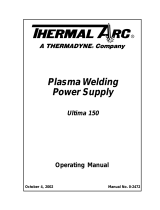 Thermal Arc Plasma Welding Power Supply Manuel utilisateur
Thermal Arc Plasma Welding Power Supply Manuel utilisateur
-
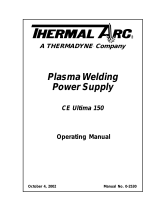 Thermal Arc Plasma Welding Power Supply Manuel utilisateur
Thermal Arc Plasma Welding Power Supply Manuel utilisateur
-
 CROWN VERITY CV-EH-1500 crown verity cv eh 1500 manual
CROWN VERITY CV-EH-1500 crown verity cv eh 1500 manual
-
BD LSR Manuel utilisateur
-
Thermo Scientific TSG Series Mode d'emploi