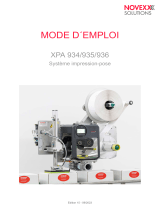User Guide
SF 10C SUB
Speakers
Ceiling-mounted Subwoofer
68-2870-01 Rev. C
10 20

Safety Instructions
Safety Instructions • English
WARNING: This symbol, , when used on the product, is intended to
alert the user of the presence of uninsulated dangerous voltage within
the product’s enclosure that may present a risk of electric shock.
ATTENTION: This symbol, , when used on the product, is intended
to alert the user of important operating and maintenance (servicing)
instructions in the literature provided with the equipment.
For information on safety guidelines, regulatory compliances, EMI/EMF
compatibility, accessibility, and related topics, see the Extron Safety and
Regulatory Compliance Guide, part number 68-290-01, on the Extron website,
www.extron.com.
Sicherheitsanweisungen • Deutsch
WARUNG: Dieses Symbol auf demProdukt soll den Benutzer darauf
aufmerksam machen, dass im Inneren des Gehäuses dieses Produktes
gefährliche Spannungen herrschen, die nicht isoliert sind und die einen
elektrischen Schlag verursachen können.
VORSICHT: Dieses Symbol auf dem Produkt soll dem Benutzer in
der im Lieferumfang enthaltenen Dokumentation besonders wichtige
Hinweise zur Bedienung und Wartung (Instandhaltung) geben.
Weitere Informationen über die Sicherheitsrichtlinien, Produkthandhabung,
EMI/EMF-Kompatibilität, Zugänglichkeit und verwandte Themen finden Sie in den
Extron-Richtlinien für Sicherheit und Handhabung (Artikelnummer
68-290-01) auf der Extron-Website, www.extron.com.
Instrucciones de seguridad • Español
ADVERTENCIA: Este símbolo, , cuando se utiliza en el producto, avisa
al usuario de la presencia de voltaje peligroso sin aislar dentro del
producto, lo que puede representar un riesgo de descarga eléctrica.
ATENCIÓN: Este símbolo, , cuando se utiliza en el producto,
avisa al usuario de la presencia de importantes instrucciones de
uso y mantenimiento estas estan incluidas en la documentación
proporcionada con el equipo.
Para obtener información sobre directrices de seguridad, cumplimiento
de normativas, compatibilidad electromagnética, accesibilidad y temas
relacionados, consulte la Guía de cumplimiento de normativas y seguridad de
Extron, referencia 68-290-01, en el sitio Web de Extron, www.extron.com.
Instructions de sécurité • Français
AVERTISSEMENT : Ce pictogramme, , lorsqu’il est utilisé sur le
produit, signale à l’utilisateur la présence à l’intérieur du boîtier du
produit d’une tension électrique dangereuse susceptible de provoquer
un choc électrique.
ATTENTION : Ce pictogramme, , lorsqu’il est utilisé sur le produit,
signale à l’utilisateur des instructions d’utilisation ou de maintenance
importantes qui se trouvent dans la documentation fournie avec
l’équipement.
Pour en savoir plus sur les règles de sécurité, la conformité à la réglementation,
la compatibilité EMI/EMF, l’accessibilité, et autres sujets connexes, lisez les
informations de sécurité et de conformité Extron, réf. 68-290-01, sur le site
Extron, www.extron.com.

Copyright
© 2019-2020 Extron. All rights reserved. www.extron.com
Trademarks
All trademarks mentioned in this guide are the properties of their respective owners.
The following registered trademarks (
®
) and registered service marks (
SM
) are the property of RGBSystems, Inc. The trademarks (
TM
) are the property of
RGBSystems, Inc. or Extron (see the current list of trademarks on the Terms of Use page at www.extron.com):
Registered Trademarks
(
®
)
Extron, Cable Cubby, ControlScript, CrossPoint, DTP, eBUS, EDID Manager, EDID Minder, eLink, Flat Field, FlexOS, Glitch Free, GlobalConfigurator,
GlobalScripter, GlobalViewer, Hideaway, HyperLane, IPIntercom, IPLink, KeyMinder, LinkLicense, LockIt, MediaLink, MediaPort, NAV,
NetPA, PlenumVault, PoleVault, PowerCage, PURE3, Quantum, ShareLink, Show Me, SoundField, SpeedMount, SpeedSwitch, StudioStation,
SystemINTEGRATOR, TeamWork, TouchLink, V-Lock, VideoLounge, VN-Matrix, VoiceLift, WallVault, WindoWall, XPA, XTP, XTPSystems, and ZipClip
Registered Service Mark
(SM)
: S3 Service Support Solutions
Trademarks
(
™
)
AAP, AFL (Accu-RATEFrameLock), ADSP(Advanced Digital Sync Processing), Auto-Image, AVEdge, CableCover, CDRS(ClassD Ripple
Suppression), Codec Connect, DDSP(Digital Display Sync Processing), DMI (DynamicMotionInterpolation), DriverConfigurator, DSPConfigurator,
DSVP(Digital Sync Validation Processing), EQIP, Everlast, FastBite, Flex55, FOX, FOXBOX, IP Intercom HelpDesk, MAAP, MicroDigital, Opti-Torque,
PendantConnect, ProDSP, QS-FPC(QuickSwitch Front Panel Controller), RoomAgent, Scope-Trigger, SIS, SimpleInstructionSet, Skew-Free,
SpeedNav, Triple-Action Switching, True4K, True8K, Vector™ 4K, WebShare, XTRA, and ZipCaddy

FCC Class A Notice
This equipment has been tested and found to comply with the limits for a Class A digital
device, pursuant to part15 of the FCC rules. The ClassA limits provide reasonable
protection against harmful interference when the equipment is operated in a commercial
environment. This equipment generates, uses, and can radiate radio frequency energy and,
if not installed and used in accordance with the instruction manual, may cause harmful
interference to radio communications. Operation of this equipment in a residential area is
likely to cause interference. This interference must be corrected at the expense of the user.
NOTE: For more information on safety guidelines, regulatory compliances, EMI/EMF
compatibility, accessibility, and related topics, see the Extron Safety and Regulatory
Compliance Guide on the Extron website.
VCCI-A Notice
この装置は、クラスA情報技術装置です。 この装置を家庭環境で使用すると、電波妨害を引き
起こすことがあります。 その場合には使用者が適切な対策を講ずるよう要求されることがあります。
VCCI-A

Conventions Used in this Guide
Notifications
The following notifications are used in this guide:
WARNING: Potential risk of severe injury or death.
AVERTISSEMENT : Risque potentiel de blessure grave ou de mort.
CAUTION: Risk of minor personal injury.
ATTENTION : Risque de blessuremineure.
ATTENTION:
• Risk of property damage.
• Risque de dommages matériels.
NOTE: A note draws attention to important information.
TIP: A tip provides a suggestion to make working with the application easier.
Specifications Availability
Product specifications are available on the Extron website, www.extron.com.
Extron Glossary of Terms
A glossary of terms is available at http://www.extron.com/technology/glossary.aspx.

viSF 10C SUB • Contents
Contents
Introduction............................................................ 1
About this Guide ................................................. 1
About the SF 10C SUB ...................................... 1
Features ............................................................. 2
Installation .............................................................. 4
Placement Considerations and Acoustical
Reinforcement ................................................... 4
Installation Environment .................................. 4
Acoustical Reinforcement ............................... 5
Mounting the Subwoofer .................................... 6
Suspending in the Ceiling ............................... 6
Installing Long Legs for Vertical Installation
on a Floor .................................................... 10
Installing Short Legs for Horizontal
Installation on a Floor ................................... 13
Mounting the Port Tube .................................... 14
Installing the Grille ............................................. 14
Connection and Operation ................................ 16
Connection ................................................... 16
Operational Considerations ........................... 19
Mounting a NetPA U or XPA U Amplifier to
the SF 10C SUB .............................................. 19
Troubleshooting ................................................ 23

SF 10C SUB • Contents vii

SF 10C SUB • Introduction 1
Introduction
• About this Guide
• About the SF 10C SUB
• Features
About this Guide
This guide describes the Extron SF 10C SUB, a subwoofer, that is typically installed above
a suspended ceiling. This guide describes how to install, operate, and configure the
subwoofer.
About the SF 10C SUB
The SF 10C SUB (see figure1 on the next page) is a plenum-rated, 8 ohm, 4th order
band-pass subwoofer with a tuned bass-reflex port. When installed, the subwoofer is
typically suspended by wires from the structural ceiling above the suspended ceiling. This
avoids unwanted rattling and vibrating in the ceiling tile grid. It features a 10-inch ported
woofer housed within a cylindrical enclosure. A right-angle port on the front of the enclosure
directs the sound waves into the listening area.
The subwoofer has a frequency range of 25 Hz to 160 Hz, -10 dB, half space.
The SF 10C SUB is compatible with any Extron low impedance amplifier with sufficient
output drive power. The unit is UL 2043 Listed for use in air-handling spaces.
The subwoofer is intended for use in a bi-amplified system. Separate amplifiers should
power the low and high frequencies.
ATTENTION:
• The SF 10C SUB is UL Listed for use in plenum airspaces: meets UL 2043 for heat
and smoke release.
• Le SF 10C SUB est certifié UL pour une utilisation dans des espaces de plenum:
il est conforme à la norme UL 2043 relative à l’évacuation de la chaleur et de la
fumée.
• Suitable for use in environmental air space in accordance with Section 300-22(C)
of the National Electrical Code, and Sections 2-128, 12-010(3) and 12-100 of the
Canadian Electrical Code, Part 1, CSA C22.1.
• Adapté à des espaces environnementaux de plenum, conformément à la section
300-22(C) du National Electrical Code américain et aux sections 2-128, 12-010(3)
et 12-100 du Code canadien de l’électricité, Partie 1, CSA C22.1.
• The product has been additionally investigated to UL 2043, “Fire Test for Heat and
Visible Smoke Release for Discrete Products and Their Accessories Installed in
Air-Handling Spaces”.
• Le produit est par ailleurs conforme à la norme UL 2043 « Fire Test for Heat and
Visible Smoke Release for Discrete Products and Their Accessories Installed in
Air-Handling Spaces ».

SF 10C SUB • Introduction 2
DIGITAL MATRIX PROCESSOR
CONFIG
CLIP
EXP LAN USB
SIGNAL
CLIP
SIGNAL
1 2 3 4 5 6 7 8 1 2 3 4 5 6 7 89 10 11 12
ACTIVITY
INPUTS OUTPUTS
DMP 128 Plus
e
XPA U 1002 SERIES
12
OVER
TEMP
LIMITER/PROTECT
SIGNAL
POWER AMPLIFIERS
NetPA U 8001 SUB
LIMITER/PROTECT
SIGNAL
OVER
TEMP
mute select
Ext
ron
SF
3PT
Pe
ndant
Spea
kers
Extron
DMP 128 Plus C V
Digital Matrix Processor
Extron
XPA U 1002-70V
Power Amplier
Audio
Audio
Audio
USB Audio
Audio
(Channel 2)
Audio
(Channel 1)
Audio
(Channel 1 and 2 bridged)
PC
Microphone
Table Microphones
Extron
SF 10C SUB
Subwoofer
Extron
NetPA U 8001 SUB
Power Amplier
Figure 1. Typical SF 10C SUB Application
Features
• 10-inch (254 mm) low frequency driver with a tuned port — Designed specifically
for low frequency extension.
• UL 2043 rated, rigid composite enclosure — Enclosure remains out of view when
suspended above the ceiling grid.
• Frequency range: 25 Hz to 160 Hz
• 800 watts continuous program
400 watts continuous pink noise — Power capacity per IEC 60268-5
• 8 ohm operation — Direct low impedance power avoids low frequency transformer
distortion.
• Suspension mounting above the ceiling structure greatly reduces rattle —
Because the unit is physically isolated from the ceiling grid, low frequency vibrations are
not transferred to loose structural components.
• 4th order bandpass enclosure design — High output with controlled and clean low
frequency extension
• No crossover needed when used with SF 26CT, SF 3C LP, or SF 3CT LP ceiling
speakers — Eliminates phase problems at a crossover point.
1

SF 10C SUB • Introduction 3
• Includes installation and suspension hardware — Four sets of 15-foot (4.6 m)
steel cables with locking adapters are used to raise the SF 10C SUB into place and
suspend it.
• Includes mounting hardware for NetPA Ultra and XPA Ultra power amplifiers
• Includes C-ring and paintable grille — Port output into the room blends in with
ceiling speakers.
• Paintable enclosure — The SF 10C SUB enclosure can be painted with a
plastic-friendly paint.
• Integrated flame arrester for safety — Restricts flammability for plenum installations.
• Optional floor mounting kit — The SMK F SF 10C Plus kit provides legs for both
vertical and horizontal mounting of the SF 10C SUB to a solid surface.
• 5-year parts and labor warranty

SF 10C SUB • Installation 4
Installation
This section describes the installation and the operation of the SF 10C SUB, including:
• Placement Considerations and Acoustical Reinforcement
• Mounting the Subwoofer
• Mounting the Port Tube
• Installing the Grille
• Connection and Operation
• Mounting a NetPA U or XPA U Amplifier to the SF 10C SUB
• Troubleshooting
Placement Considerations and Acoustical Reinforcement
Installation Environment
Ceiling placement
• The speaker is rated for installation in plenum spaces.
• The mounting kit comes with four sets of aircraft cables and cable gripper mounting
hardware for suspending the speaker in a horizontal orientation.
• Mounting holes for mounting using unistruts or all thread rods are provided.
• Isolation grommets are provided that dampen mechanical vibrations from the
subwoofer to the rest of the structure.
• Other than the isolation grommets, the installer must provide the mounting
hardware for unistrut or all thread rod installation.
• The mounting holes can also accept hanger wire.
• The port tube does not isolate the listening space from the installation space.
Bleed-over into adjacent rooms must be taken into consideration.
Placement behind a wall
• When the subwoofer is installed behind a wall, the port tube must be located as close
to the wall surface facing the listening space as possible.
• The drywall facing the subwoofer may need to be removed between the studs on either
side of the unit, in order to bring the port tube as close as possible to the front surface
of the wall. In this case, fire blocks must be run in-between the studs, to seal off the
space above the removed portion of the wall.
• The optional SMK F SF 10C Plus floor mounting kit must be used when the subwoofer
is placed on the floor and must be strapped to a stud.

SF 10C SUB • Installation 5
Acoustical Reinforcement
Depending on where you mount the subwoofer, such as next to a large, rigid, planar
surface, you can achieve some level of acoustical reinforcement (see figure2).
NOTE: At the frequencies at which the subwoofer operates, fiberglass ceiling tiles are
acoustically transparent and offer little acoustical reinforcement.
Corner Mounting
(π/2)
Edge Mounting
(π)
Ceiling Mounting
(2π)
Free Mounting
(4π)
Figure 2. Mounting Locations with Regards to Acoustical Reinforcement
2

SF 10C SUB • Installation 6
• Corner mounting (see figure2 on the previous page) — The subwoofer is mounted
in a corner of a surface where three surfaces meet, giving reinforcement from all three
surfaces. This option provides the most reinforcement. The port tube should be as close
to the corner as possible for best results.
• Edge mounting (figure2) — The subwoofer is mounted at the edge of a surface
where two surfaces meet, giving reinforcement from both surfaces. This option is as
much as 6 dB less sensitive than corner mounting. The port should be as close to the
edge as possible for best results.
• Ceiling, wall, or floor mounting (figure2) — The subwoofer is mounted in or on a
surface in an area away from any other surface. This option is as much as 12 dB less
sensitive than corner mounting. There is reinforcement from only one surface.
• Free mounting (figure2) — The subwoofer is mounted away from all walls, the floor
and the ceiling. This option is as much as 18 dB less sensitive than corner mounting.
There is no reinforcement from any surface.
Mounting the Subwoofer
The SF 10C SUB can be suspended in a ceiling or rested on the floor.
Suspending in the Ceiling
WARNING:
AVERTISSEMENT :
• Properly suspending equipment requires training and expertise. Improper rigging of
suspended equipment can cause the speaker to fall, resulting in death, personal
injury, equipment damage, and legal liability. Installation must be carried out by fully
qualified installers, in accordance with all required safety codes and standards at
the place of installation.
• Il est indispensable de disposer de compétences techniques pour pouvoir
suspendre l’équipement. Une manipulation incorrecte de l’équipement suspendu
peut provoquer la chute de l’enceinte, entraînant la mort, des lésions corporelles,
des dégâts matériels, et engageant la responsabilité d’un individu. L’installation
doit être effectuée par des installateurs hautement qualifiés, conformément à
l’ensemble des codes et des normes de sécurité réglementaires sur le lieu de
l’installation.
• The legal requirements for suspending equipment vary from country to country.
Extron strongly recommends that you consult your local safety standards office
before installing any product. Extron also recommends that you thoroughly check
any laws and bylaws prior to installation.
• Les conditions juridiques relatives à la suspension d’équipements varient de pays
en pays. Extron vous recommande vivement de consulter les standards de sécurité
en vigueur dans votre pays avant d’installer un produit. Extron vous recommande
également de vérifier minutieusement toute loi et tout règlement avant l’installation.

SF 10C SUB • Installation 7
ATTENTION:
• Installation and service must be performed by authorized personnel only.
• L’installation et l’entretien doivent être effectués par le personnel autorisé
uniquement.
• This unit must be repaired by personnel trained by Extron or returned to Extron for
repair.
• Cette unité doit être réparée par un technicien formé par Extron ou renvoyée à
Extron pour réparation.
The subwoofer can be suspended using the included aircraft cables (see “Aircraft cable
installation”) or, optionally, with threaded rods acquired locally (see Threaded rod
installation on page10).
Aircraft cable installation
Suspend the subwoofer above a false ceiling using the included aircraft cables as follows:
Remove ceiling tile and install suspension cables.
For installation with optional threaded rods, see Threaded rod installation.
1. Determine where the subwoofer is to be suspended and its orientation above the
suspended ceiling.
NOTE: Remember that the sound from the unit is directed out the port. Therefore,
although you can suspend the subwoofer in any horizontal orientation, the port
needs to be pointed into the listening space.
Consider the following as you make this determination:
• Possible acoustical reinforcement (see Acoustical Reinforcement on page5).
• The size (length, width, and height) of the subwoofer.
• The desired location of the woofer port. Ensure that the center of the port tube will
be at least 5-3/16 inches (13.7 cm) from the edge of suspended ceiling tile once
that tile is installed.
NOTE: This positioning ensures that the grille adapter and C-ring fit properly
once installed (see figure3).
Do not install the C-ring
beyond the edge of ceiling tile.
Figure 3. Grille Adapter and C-ring Fit
• Any obstructions above the suspended ceiling that could constrain the orientation
of the suspended subwoofer.
3

SF 10C SUB • Installation 8
2. At the location where the subwoofer is to be installed, remove as many ceiling tiles as
necessary to install the subwoofer.
NOTE: The number of tiles to remove depends on the height of the structural
ceiling above the suspended ceiling, given the 10-degree spread from the
subwoofer to the structural ceiling.
At an approximate angle of 10 degrees out from each corner of
where the subwoofer will be installed, mark and drill four holes in the
structural ceiling for the suspension cable anchors.
3. Screw a lag eye bolt (or an appropriate anchor) into each hole.
4. Thread the loose end of the suspension cable through the bolt eyehole,
pass the loose end of the cable through the looped end and tighten.
Allow each cable to hang.
Suspend the main subwoofer enclosure from the ceiling
ATTENTION: The SF 10C SUB is heavy, approximately 38 pounds (17 kg), and bulky.
ATTENTION : La SF 10C SUB est lourde, et pèse environ 17 kg (38 livres), et est
volumineuse.
• Use at least two people to install the subwoofer; one person to lift the unit into
position AND to hold it, the second person to fasten the suspension cables.
• Il faut au minimum deux personnes pour installer le caisson de grave ; la première
pour mettre l’unité en place ET la tenir, et la seconde pour raccorder les câbles de
suspension.
• Consider using a scissor-lift or other lifting apparatus rather than a ladder to work
in the ceiling.
• Songez à utiliser une nacelle élévatrice ou tout équipement similaire plutôt qu’une
échelle pour travailler au plafond.
• Do not rest the subwoofer on the ceiling grid, even temporarily.
• Ne posez pas le caisson de grave sur la grille de plafond, même temporairement.
TIP: If a scissor-lift is not available, the speaker can be hoisted using the suspension
cables.
1. Remove the grommets from all four corners of the subwoofer frame (see figure4 on
the next page).
2. Install the included eyebolts into the four holes on the four corners of the subwoofer
frame. Secure the eyebolts in place with the provided locking nuts (figure4).
3. With the help of at least one other person, carefully lift the subwoofer enclosure into the
installation location.
4. Holding a cable gripper, pass the loose end of one of the cables down through one hole
of the gripper. Ensure that about 12 to 15 inches (30 to 38 cm) of cable has exited the
gripper (figure4).

SF 10C SUB • Installation 9
WARNING:
AVERTISSEMENT :
• Maintain at least a 2-inch (5 cm) clearance between the plunger on the cable
gripper and any other object in the ceiling space. This includes the space
between the eyebolt below the gripper and the mounting hardware above the
gripper. If an object strikes the plunger, the cable gripper could disengage and
allow the subwoofer to fall.
• Conservez au minimum 5 cm (2") d’espace libre entre le piston sur le serre-
câble et tout autre objet se trouvant dans l’espace plafond. Il s’agit de l’espace
entre l’anneau de levage sous le serre-câble et le matériel de montage au-
dessus du serre-câble. Si un objet heurte le piston, le serre-câble pourrait se
desserrer et entraîner la chute du caisson de basses.
Thread the cable down through the cable gripper, throug
h
one of the eyebolts, and back up through the lock.
Cable
Gripper
Plunger
Eyebolt
≥2"
(50 mm)
≥1" (25 mm)
≥2"
(50 mm)
Countersunk
Washer
Locking Nut
(not shown)
Figure 4. Installing the Subwoofer with the Included Steel Cables
5. Pass the loose end of the cable through one of the eye bolts on the subwoofer
enclosure and then through the other hole in the cable gripper. Ensure that at least 1
inch (25 mm) of cable comes through the other end of the gripper.
6. Repeat steps 4 and 5 for each corner.
4

SF 10C SUB • Installation 10
7. Adjust the cable tension through all cable grippers so that the subwoofer appears level
to the critical eye and to ensure that its bottom brackets will be approximately 1 inch
(2.5 cm) from the top surface of suspended ceiling tile once that tile is installed.
NOTE: The exact height of the subwoofer is not critical at this point. You will make
final adjustments after the grille is installed.
Threaded rod installation
Secure the subwoofer to the structural ceiling using threaded rods as follows:
NOTES:
• Extron recommends 1/4-inch or 3/8-inch diameter threaded rods for installing this
product.
• The threaded rod must be properly secured to the ceiling structure. For example,
properly fasten a unistrut to the ceiling structure and attach threaded rods using
nuts and fender washers.
1. Fasten four threaded rods to the support structure.
Extron recommends fastening the rods to unistruts,
one over each corner of the subwoofer installation
location.
2. Fasten a rod to each corner securing point of the
subwoofer with nuts and fender washers
(see the figure at right).
3. Adjust all the nuts that secure the subwoofer to the
ceiling so that the subwoofer appears level to the
critical eye and to ensure that its bottom brackets will
be approximately 1 inch (2.5 cm) from the top surface
of suspended ceiling tile once that tile is installed.
NOTE: The exact height of the subwoofer
above the ceiling is not critical at this point.
You will make final adjustments after the grille
is installed.
Installing Long Legs for Vertical Installation on a Floor
ATTENTION:
• The SF 10C SUB must have firebreaks installed in the wall, above and below it,
when it is protruding through a wall, to meet UL requirements.
• Le SF 10C SUB doit disposer de systèmes coupe-feu installés au mur, au-dessus
et au-dessous de l’unité, lorsqu’elle est placée en saillie du mur, afin de satisfaire
les exigences de l’UL.
• The subwoofer must be securely fastened to the stud or other stationary surface
when mounted in one of the vertical positions.
• En position verticale, le caisson de basses doit être solidement fixé au montant ou
à une autre surface stationnaire.
Insert threaded
rods through holes
on the ends of the
mounting bracket.
Attach washer and nut and secure.

SF 10C SUB • Installation 11
The subwoofer can be set vertically on a floor using the optional SMK F SF 10C Plus floor
mounting kit, as follows:
1. Determine where the subwoofer is to be placed and its orientation (port tube on top or
port tube on the bottom).
NOTES:
• Remember that the sound from the unit is directed out the port. Therefore, the
port needs to be pointed into the listening space.
• To ensure that the Extron grille fits fully into any masking wall or other partition,
the center of the port tube must be at least 5-3/16 inches (13.7 cm) from the
edge of the wall.
• The included grille does not fit if you install the legs on the subwoofer with the
port tube down and place the feet directly on the floor. Consider fabricating a
small platform to lift the subwoofer or otherwise design your own way to dress
the installation to give your installation a finished look (see figure6,
3
, on the
next page).
• Steps 4, 5, 6, and 9 are necessary only if you are installing the subwoofer in an
adjoining space.
2. Remove the grommets from the holes in the installation bracket.
3. Fasten two legs to each installation bracket using the provided screws and locking nuts,
two on one side of the foot (see figure5,
1
), and one on the other side (
2
).
1
1
1
2
2
2
2
2
2
1
1
1
Figure 5. Installing a Floor Mounting Kit
4. When installing in an adjoining space — On the far side of the wall (outside the
listening space), remove enough wall material so that the subwoofer port tube can be
placed as close to the wall (facing the listening space) as possible.
5. When installing in an adjoining space — On the near side of the wall (inside the
listening space), using the included grille cut-out template, mark where the center of the
port tube faces the installation surface. The center mark must be at least 5-3/16 inches
(13.2 cm) from the edge of the installation surface (see figure3 on page7) if the
grille will be used (see Installing the Grille on page14).
6. When installing in an adjoining space — On the near side of the wall (inside the
listening space), mark and cut the hole in the surface.
7. Place the subwoofer in the desired location.
5

SF 10C SUB • Installation 12
8. Use the included nylon straps and included accessories, or locally-obtained perforated
metal hanger straps, to secure two of the mounting holes on the top bracket to the
nearest stud or other stationary surface (see figure6,
1
). Use locally obtained hardware
suitable for the material to which the unit is being secured.
111
Listening Space
Installation Location
(Adjoining Space)
333
222
Nylon
Strap
Screw
Lock
Nut
Washers (2)
Bracket
Figure 6. Securing the Floor-mounted Subwoofer and Installing Fire Breaks
9. When installing in an adjoining space — Ensure that there are fire breaks above and
below the port tube (
2
) to meet UL requirements. Fabricate them if necessary.
6

SF 10C SUB • Installation 13
Installing Short Legs for Horizontal Installation on a Floor
The subwoofer can be set horizontally on a floor using the optional SMK F SF 10C Plus floor
mounting kit, as follows:
1. Fasten a foot to each installation bracket using the provided screws and locking nuts
(see figure7 and figure8).
Locking Nuts
Scr
ew
Figure 7. Short Leg Installation
Figure 8. Attaching the Foot
2. Place the subwoofer in the desired location.
7
8
La page est en cours de chargement...
La page est en cours de chargement...
La page est en cours de chargement...
La page est en cours de chargement...
La page est en cours de chargement...
La page est en cours de chargement...
La page est en cours de chargement...
La page est en cours de chargement...
La page est en cours de chargement...
La page est en cours de chargement...
La page est en cours de chargement...
-
 1
1
-
 2
2
-
 3
3
-
 4
4
-
 5
5
-
 6
6
-
 7
7
-
 8
8
-
 9
9
-
 10
10
-
 11
11
-
 12
12
-
 13
13
-
 14
14
-
 15
15
-
 16
16
-
 17
17
-
 18
18
-
 19
19
-
 20
20
-
 21
21
-
 22
22
-
 23
23
-
 24
24
-
 25
25
-
 26
26
-
 27
27
-
 28
28
-
 29
29
-
 30
30
-
 31
31
Extron SF 10C SUB Manuel utilisateur
- Taper
- Manuel utilisateur
- Ce manuel convient également à
dans d''autres langues
- English: Extron SF 10C SUB User manual
Documents connexes
-
Extron SF 10C SUB Manuel utilisateur
-
Extron SM 28 Manuel utilisateur
-
Extron XPA U 2004 FX Mode d'emploi
-
Extron XPA U 2002 SB Manuel utilisateur
-
Extron SF 10C SUB Manuel utilisateur
-
Extron MPA 152 Plus Manuel utilisateur
-
Extron XPA Ultra Series Manuel utilisateur
-
Extron XPA Ultra Series Manuel utilisateur
-
Extron SF 10C SUB Manuel utilisateur
-
Extron SF 3CT LP Manuel utilisateur
Autres documents
-
Yamaha BCS251 Manuel utilisateur
-
TOA HB-1 Specification Data
-
Tile Powerful Tracker Manuel utilisateur
-
Tile T1501S Mode d'emploi
-
Panasonic Attune II Mode d'emploi
-
Phase Technology SPF-25B Le manuel du propriétaire
-
Fasade 399-26 Manuel utilisateur
-
C2G 41508 Le manuel du propriétaire
-
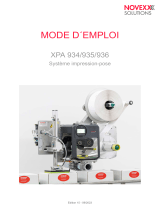 Novexx XPA 93x Manuel utilisateur
Novexx XPA 93x Manuel utilisateur
-
Clinton Electronics CE-CG2X2CAM Manuel utilisateur