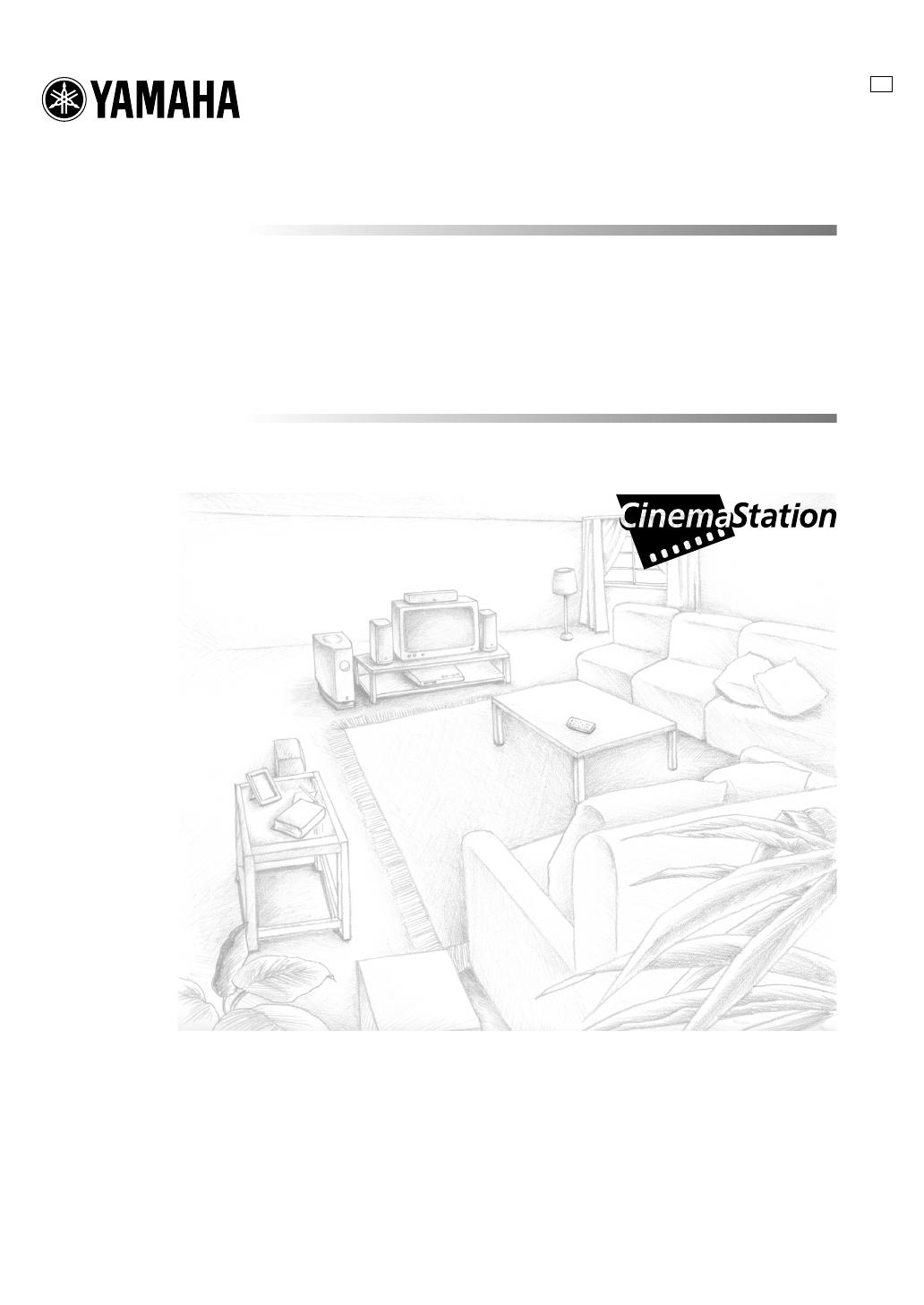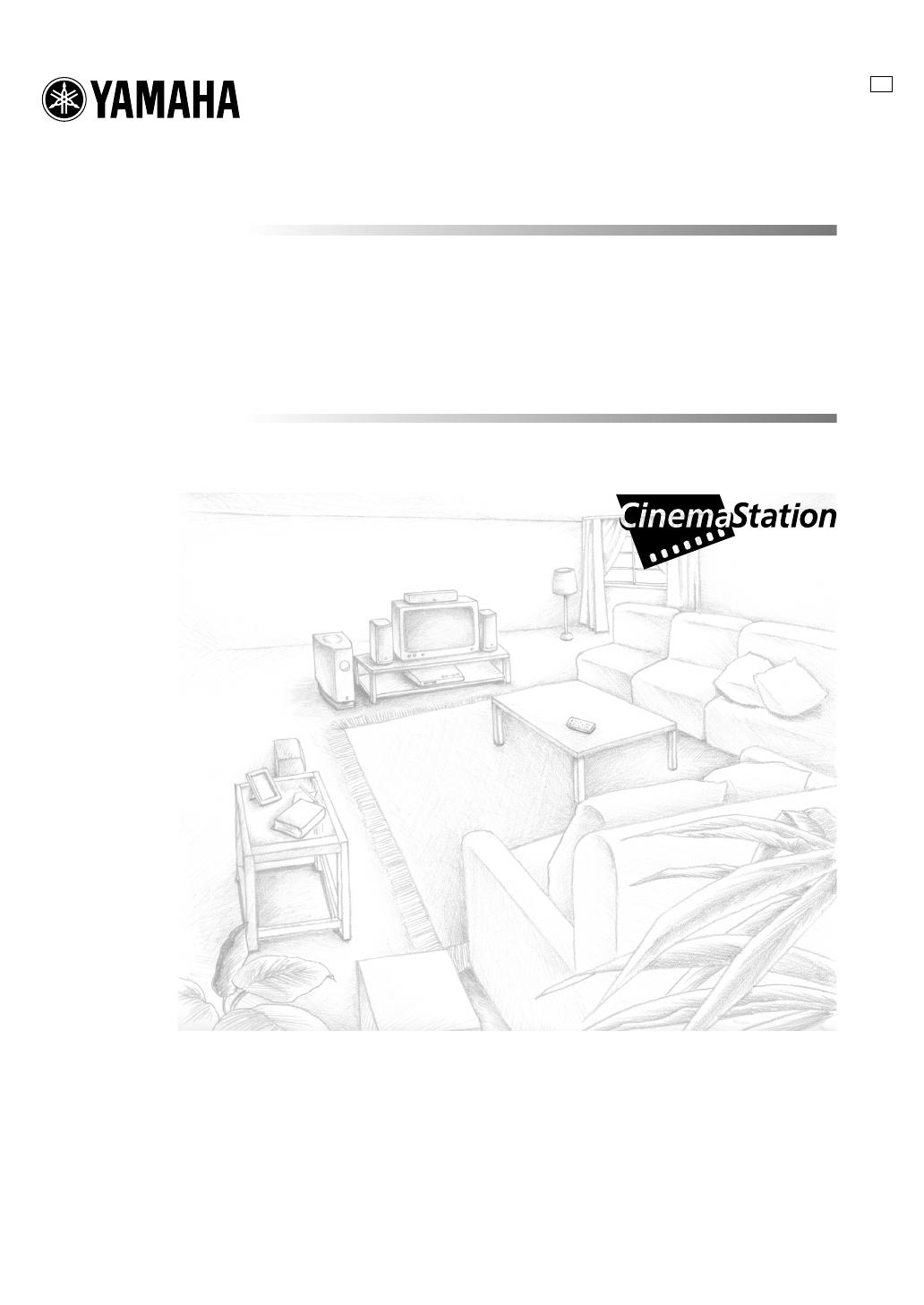
YAMAHA ELECTRONICS CORPORATION, USA 6660 ORANGETHORPE AVE., BUENA PARK, CALIF. 90620, U.S.A.
YAMAHA CANADA MUSIC LTD. 135 MILNER AVE., SCARBOROUGH, ONTARIO M1S 3R1, CANADA
YAMAHA ELECTRONIK EUROPA G.m.b.H. SIEMENSSTR. 22-34, 25462 RELLINGEN BEI HAMBURG, F.R. OF GERMANY
YAMAHA ELECTRONIQUE FRANCE S.A. RUE AMBROISE CROIZAT BP70 CROISSY-BEAUBOURG 77312 MARNE-LA-VALLEE CEDEX02, FRANCE
YAMAHA ELECTRONICS (UK) LTD. YAMAHA HOUSE, 200 RICKMANSWORTH ROAD WATFORD, HERTS WD18 7GQ, ENGLAND
YAMAHA SCANDINAVIA A.B. J A WETTERGRENS GATA 1, BOX 30053, 400 43 VÄSTRA FRÖLUNDA, SWEDEN
YAMAHA MUSIC AUSTRALIA PTY, LTD. 17-33 MARKET ST., SOUTH MELBOURNE, 3205 VIC., AUSTRALIA
OWNER’S MANUAL
MODE D’EMPLOI
BEDIENUNGSANLEITUNG
G
DVX-S200/DVR-S200
DVD HOME THEATER SOUND SYSTEM
SYSTEME HOME CINEMA DVD
DVX-S200
(DVR-S200+NX-S200+NX-C200+NX-SW200)
DVD/Super Audio CD RECEIVER
AMPLI-TUNER DVD/Super Audio CD
DVR-S200
© 2003 All rights reserved.
Printed in Malaysia WC33970
Technische Daten
AUDIO-ABSCHNITT
Minimale effektive Ausgangsleistung
FRONT L/R, CENTER, SURROUND L/R
1 kHz, 0,9% Klirrfaktor, 6Ω ............................... 85 W
Modelle für USA und Kanada
20Hz bis 20 kHz, 0,9% Klirrfaktor, 6Ω ............ 80 W
Maximalleistung (EIAJ)
FRONT L/R, CENTER, SURROUND L/R
1 kHz, 10% Klirrfaktor, 6Ω .................................. 100 W
Klirrfaktor
FRONT L/R (20 W, 1 kHz) .............. weniger als 0,05 %
Signal-Rauschabstand (IHF-A-Netzwerk, 200 mV gek¸rzt)
............................................................................... 95 dB
Eingangsempfindlichkeit
VIDEO 1, VIDEO 2 (VIDEO), VCR, MD/CD-R
................................................................. 200 mV/47 kΩ
Ausgangspegel (bei Anlegen von 200 mV)
REC OUT ............................................... 200 mV/1,2 kΩ
PRE OUT (Subwooferbox) ........................................ 4 V
Kopfhörer ................................................. 220 mV/100 Ω
VIDEO-ABSCHNITT
Video-Signalpegel
Video ............................................................ 1 Vp-p/75 Ω
S Video (Y/C) ......................... 1 Vp-p/0,286 Vp-p/75 Ω
Component (Y/P
B, PR) ................. 1 Vp-p/0,7 Vp-p/75 Ω
Signal-Rauschabstand .................................................. 50 dB
TUNER-ABSCHNITT
UKW-Empfangsbereich
Modelle für USA und Kanada ......... 87,5 bis 107,9 MHz
Andere Modelle ............................... 87,5 bis 108,0 MHz
MW-Empfangsbereich
Modelle für USA, Kanada und Korea
............................................................. 530 bis 1710 kHz
Modelle für Großbritannien, Europa und Australien
............................................................. 531 bis 1611 kHz
Modelle für Asien und Universalmodell
............................................. 530/531 bis 1710/1611 kHz
LAUTSPRECHERBOXEN
Front- und Surround-Lautsprecher
Modellname ...................................................... NX-S200
Typ .............................. 2-Weg magnetisch abgeschirmter
.......................................... Typ mit Acoustic Suspension
Treiber
............Hochtöner: 2,5 cm Balanced-Dome magnetisch
........................................................... abgeschirmter Typ
................................Tieftöner: 5 cm Konus, magnetisch
........................................................... abgeschirmter Typ
Impedanz ..................................................................... 6Ω
Centerbox
Modellname ..................................................... NX-C200
Typ .............................. 2-Weg magnetisch abgeschirmter
.......................................... Typ mit Acoustic Suspension
Treiber
............Hochtöner: 2,5 cm Balanced-Dome magnetisch
........................................................... abgeschirmter Typ
................................Tieftöner: 5 cm Konus, magnetisch
........................................................... abgeschirmter Typ
Impedanz ..................................................................... 6Ω
Subwooferbox
Modellname .................................................. NX-SW200
Typ .......................... Advanced YAMAHA Active Servo
................................................................
Technology System
Lautsprecher
................ 20 cm Konus, magnetisch abgeschirmter Typ
ALLGEMEINES
Stromversorgung
Modelle für USA und Kanada .............. AC 120 V/60 Hz
Modell für Australien ............................ AC 240 V/50 Hz
Modelle für Groflbritannien und Europa .....
AC 230 V/50 Hz
Modell für Korea .................................. AC 220 V/60 Hz
Modell für Asein ........................... AC 220-240 V, 50 Hz
Universalmodell ............................ AC 110-120 V, 50 Hz
NX-SW200 für Korea, Asien und Universalmodell
................................... AC 110-120/220-240 V, 50/60 Hz
Leistungsaufnahme
DVR-S200 ............................................................ 130 W
NX-SW200 ............................................................. 55 W
Leistungsaufnahme im Standby-Betrieb
DVR-S200
Modell für Asien und Universalmodell ................. 0,5 W
Andere Modelle ................................................... 0,35 W
Laser Pickup
Typ ............................................. Halbleiterlaser GaAlAs
Wellenlänge ............ 650 nm (DVD), 790 nm (VCD/CD)
Ausgangsleistung
.......................... 1,45 mW (DVD), 1,31 mW (VCD/CD)
Abmessungen (W ✕ H ✕ D)
DVR-S200 ...................................... 360 ✕ 80 ✕ 361 mm
NX-SW200 ................................... 232 ✕ 415 ✕ 388 mm
NX-C200 ........................................... 300 ✕ 72 ✕ 81 mm
NX-S200 ........................................... 72 ✕ 230 ✕ 81 mm
Gewicht
DVR-S200 ............................................................. 6,5 kg
NX-SW200 ............................................................ 9,6 kg
NX-C200 ................................................................ 1,1 kg
NX-S200 ................................................................ 1,0 kg
Betriebstemperaturbereich ................................. +5 bis +35°C
Betriebsluftfeuchtigkeitsbereich ............................. 5 bis 90%
Zubehör ............................................................ Siehe Seite 6.
Änderungen bei technischen Daten bleiben vorbehalten.
cv_DVX-S200_G1.p65 03.10.21, 8:23 AM1