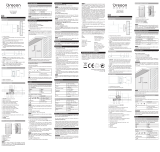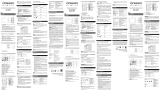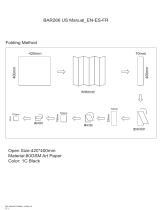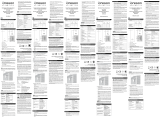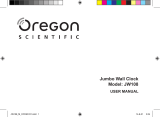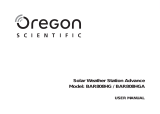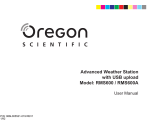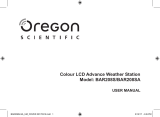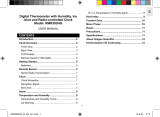Oregon Scientific BAR268HG Manuel utilisateur
- Catégorie
- Stations météo
- Taper
- Manuel utilisateur
Ce manuel convient également à

Alizé Weather Station
(Advanced Version)
Model: BAR268HG
User Manual
EN
OVERVIEW
FRONT VIEW
1. Ice alert indicator
2. + - Press to increase settings, press and hold to increase
settings rapidly.
3. - Press to toggle between the clock, calendar, or the
moon phase by date. Press and hold to enter the setting
mode.
4. MEM – Press to toggle the current / maximum / minimum
indoor / outdoor temperature and indoor / outdoor
humidity records, press and hold to clear the
MAX / MIN records.
5. – - Press to decrease settings, press and hold to
decrease settings rapidly. Press and hold to turn off the
ice alert.
TOP VIEW
1 2 3 4 5
1. SENSOR – Press to toggle between indoor sensor
and channel 1-5, turn on or off auto-loop. Press and
hold to search for the sensor for all channels.
2. LIGHT – Press to turn on the backlight.
3. RCC – Press to turn on and toggle EU / UK / US RCC
function, press and hold to turn off RCC function.
4. °C / °F - Press to toggle the desired temperature unit.
5. RESET – Press to reset all settings to default.
BACK VIEW
12
1. Battery compartment
2. Battery compartment cover
LCD DISPLAY SCREEN
1. Weather forecast display
2. MAX / MIN temperature indicator
3. Outdoor sensor low battery display
4. Remote sensor reception indicator
5. Temperature auto-loop indicator
6. Outdoor sensor channel number
7. Indoor / outdoor temperature
8. Main unit low battery display
9. Temperature trend indicator
10. Indoor / outdoor temperature unit display (°C/°F)
11. Humidity trend indicator
12. Humidity reading display
13. Date / month format display (date: month/month: date)
14. Time / Calendar
15. AM / PM
16. Moon phase display
17. RCC Clock reception signal indicator
18. Weekday display
REMOTE SENSOR (THGN132N)
1. LED status indicator
2. Wall mount hole
3. Battery compartment
4. RESET hole
5. CHANNEL switch
NOTE The sensor included in this package can search
channels 1, 2 and 3. To search all 5 channels, you may
purchase additional sensors. Visit www.oregonscientic.
com for more about accessory sensors.
GETTING STARTED
INSERT BATTERIES
1. Gently pull the battery compartment cover apart from
the unit.
2. Insert the batteries, matching the polarities (+/-).
3. Press RESET after each battery replacement. The main
unit turns on automatically.
2
3
4
5
1
Stazione metereologica
Alizé (Versione avanzata)
Modello: BAR268HG
Manuale utente
IT
PANORAMICA
VISTA FRONTALE
1. Indicatore allarme ghiaccio
2. + - Premete per aumentare le impostazioni, tenete
premuto per aumentare rapidamente le impostazioni.
3. - Premete per passare in successione tra orologio,
calendario, o le fasi della luna per data. Tenete premuto
per entrare in modalità impostazione.
4. MEM – Premete per passare in successione tra le
registrazioni della temperatura attuale / massima /
minima interna / esterna e umidità interna / esterna,
tenete premuto per cancellare le registrazioni MAX / MIN.
5. – - Premete per diminuire le impostazioni, tenete
premuto per diminuire rapidamente le impostazioni.
Tenete premuto per spegnere l’allerta ghiaccio.
VISTA DALL’ALTO
1 2 3 4 5
1. SENSOR – Premete per passare in sequenza
tra sensore interno ed i canali da 1 a 5, o per attivare o
disattivare l’autoscansione. Tenete premuto per ricercare
i sensori su tutti i canali.
2. LIGHT – Premete per accendere la retroilluminazione
3. RCC – Premete per attivare e selezionare la funzione
RCC tra EU / UK / US e tenete premuto per disattivare
la funzione RCC.
4. °C/°F – Premete per selezionare l’ unità di misura della
temperatura.
5. RESET – Premete per ripristinare tutte le impostazioni
di default
VISTA POSTERIORE
12
1. Compartimento batterie
2. Coperchio compartimento batterie
SCHERMO A CRISTALLI LIQUIDI
1. Visualizzazione previsione del tempo
2. Indicatore temperatura MAX / MIN
3. Visualizzazione batteria esaurita sensore esterno
4. Indicatore ricezione sensore remoto
5. Indicatore auto-scansione temperatura
6. Numero canale sensore esterno
7. Temperatura interna / esterna
8. Visualizzazione batteria scarica unità principale
9. Indicatore tendenza temperatura
10. Visualizzazione unità di misura (°C/°F) temperatura
interna / esterna
11. Indicatore tendenza umidità
12. Visualizzazione lettura umidità
13. Visualizzazione formato data / mese (data: mese /
mese: data)
14. Orario / Calendario
15. AM / PM
16. Visualizzazione fase lunare
17. RCC Indicatore ricezione segnale orologio
18. Visualizzazione giorno della settimana
SENSORE REMOTO (THGN132N)
1. Indicatore LED di stato
2. Foro di montaggio a parete
3. Compartimento batterie
4. Foro per RESET
5. Switch per selezionare il CHANNEL (CANALE)
NOTE l sensore incluso in questa confezione può operare sul
canale 1, 2 o 3. Per operare sui canali 4 e 5 , potete comprare
sensori aggiuntivi. Visitate il sito www.oregonscientic.com
per saperne di più sui sensori/accessori.
COME INIZIARE
INSERIRE LE BATTERIE
1. Rimuovete il coperchio del compartimento batterie
dall’unità.
2. Inserite le batterie, rispettando le polarità (+ / -).
3. Premete RESET dopo ogni sostituzione delle batterie.
L’unità principale si accende automaticamente.
2
3
4
5
1
Station Météo Alizé
(Version Avancée)
Modèle: BAR268HG
Mode d’emploi
FR
VUE D’ENSEMBLE
VUE AVANT
1. Indicateur d’alerte de gel
2. + - Appuyez pour augmenter la valeur des réglages,
maintenez appuyé pour augmenter la valeur des
réglages rapidement.
3. - Appuyez pour obtenir l’afchage alterné de l’horloge
et du calendrier, maintenez appuyé pour entrer dans le
mode de réglage.
4. MEM – Appuyez pour obtenir l’afchage alterné des
relevés de la température courante / maximum /
minimum,maintenez appuyé pour effacer les relevés de
température Max / Min.
5. – - Appuyez pour diminuer la valeur des réglages,
maintenez appuyé pour diminuer rapidement la valeur
des réglages. Maintenez appuyé pour désactiver l’alerte
de gel.
VISTA DALL’ALTO
1 2 3 4 5
1. SENSOR (CAPTEUR) – Appuyez pour obtenir
l’afchage alterné des canaux 1 à 5, et pour activer /
désactiver l’afchage en boucle. Maintenez appuyé pour
faire une recherche du capteur pour tous les canaux.
2. LIGHT (LUMIERE) – Appuyez pour activer le rétro-
éclairage.
3. RCC – Appuyez pour obtenir l’afchage alterné de
la fonction RCC EU / UK / US, maintenez appuyé pour
désactiver la fonction RCC.
4. °C/°F - Appuyez pour choisir votre unité de mesure de
la température.
5. RESET (REINITIALISATION) – Appuyez pour
réinitialiser tous les réglages par défaut.
VUE ARRIÈRE
12
1. Compartiment à piles
2. Couvercle du compartiment à piles
AFFICHAGE DE L’ÉCRAN LCD
1. Afchage des prévisions météo
2. Indicateur de température MAX / MIN
3. Afchage de pile faible du capteur extérieur
4. Indicateur de réception du capteur sans l
5. Indicateur d’auto-scan de la température extérieure
6. Numéro de canal du capteur extérieur
7. Température intérieure / extérieure
8. Afchage de pile faible de l’unité principale
9. Indicateur de tendance de la température
10. Unité de l’afchage de la température intérieure (°C/°F)
11. Indicateur de tendance du taux d’humidité
12. Afchage du taux d’humidité
13. Format d’afchage de la date / du mois (date: mois /
mois: date)
14. Heure / Calendrier
15. AM / PM
16. Afchage des phases de la lune
17. Indicateur du signal de réception de l’horloge RCC
18. Afchage des jours de la semaine
CAPTEUR SANS FIL (THN132N)
1. Indicateur LED
2. Trou de xation murale
3. Compartiment à piles
4. Trou pour le RESET (RÉINITIALISATION)
5. Sélecteur CHANNEL (CANAL)
REMARQUE Le capteur inclus peut chercher les canaux
1,2 et 3. Pour chercher les 5 canaux, vous pouvez
acheter des capteurs supplémentaires. Visitez www.
oregonscientic.com pour plus d’informations concernant
les capteurs supplémentaires.
2
3
4
5
1
LOCATION
MEANING
Sensor batteries are low
Main unit batteries are low
NOTE Replace the batteries when displays, or when
the display / backlight is dim.
REMOTE SENSOR
The main unit can collect data from up to 5 sensors.
To set up the sensor:
1. Open the battery compartment.
2. Insert the batteries, matching the polarities (+/-).
3. Select a channel then press RESET.
4. Close the battery door.
Place the sensor within 30 m (98 ft) of the main unit using
the table stand or wall mount.
TIP Ideal placements for the sensor would be in any location
on the exterior of the home at a height of not more than
1.5 m (5 ft) and which can shield it from direct sunlight or
wet conditions for an accurate reading.
1.5m(5ft)
NOTE Use alkaline batteries for longer usage and consumer
grade lithium batteries in temperatures below freezing.
SENSOR DATA TRANSMISSION
To search for a sensor:
Press and hold .
The sensor reception icon in the remote sensor area shows
the status:
Icon Description
Searching for sensor(s)
Sensor is found
Cannot nd sensors
TIP The transmission range may vary depending on many
factors. You may need to experiment with various locations
to get the best results.
CLOCK
CLOCK RECEPTION
This clock is designed to synchronize its clock automatically
with a clock signal. Press to turn on and select the
desired region (EU / UK / US).
Region Signal
EU DCF
UK MSF
US WWVB
Clock signal reception indicator:
Icons Description
Main unit is searching
for clock signal strength
(ash)
Main unit is searching
for clock signal
No clock signal
NOTE It takes 2-10 minutes to receive the clock signal. If
the signal is weak, it could take up to 24 hours to receive
a valid signal.
You may turn off the clock signal reception and set the clock
manually.
To disable signal reception:
Press and hold . The icon turns off.
NOTE The signal reception is on after each reset or battery
replacement.
SET THE CLOCK MANUALLY
1. Press and hold to disable signal reception.
2. Press and hold . The screen displays ZONE and the
number ashes.
3. Press once or press and hold +/- to adjust the setting.
For EU / UK, the time-zone offset sets the clock up to
+/- 23 hours from the received clock signal time. For US,
the time-zone setting is 0(P), 1(M), 2(C), 3(E).
4. Press to conrm.
5. Press once or press and hold +/- to adjust the
setting for 12 / 24h hour format, hour, minute, year,
calendar format (month-day/day-month), month, date,
language and hemisphere option for moon phase
(NOR / SOU).
6. Press to conrm each setting.
NOTE The language options are English (ENG), Spanish
(SPA), Italian (ITA), French (FRE) and German (GER).
When the unit is in idle mode, you may choose the display
mode options.
To select the display mode:
Press to select between clock, date and moon phase
display.
WEATHER FORECAST
This product forecasts the next 6 hours of weather within a
19-31 mile (30-50 km) radius.
Screen display Description
Sunny
Cloudy
Rainy
Snowy
TEMPERATURE AND HUMIDITY
To toggle temperature unit:
Press °C / °F inside the battery compartment.
POSIZIONE
SIGNIFICATO
Batterie sensore scariche
Batterie unità principale
scariche
NOTE Sostituire le batterie quando si visualizza , o
quando l’illuminazione/controluce è bassa.
ENSORE REMOTO
L’unità principale può ricevere dati no a 5 sensori.
Per impostare il sensore:
1. Aprite il compartimento batterie.
2. Inserite le batterie, rispettando le polarità (+ / -).
3. Selezionate un canale quindi premete RESET.
4. Chiudete il coperchio delle batterie.
5. Mettete il sensore entro 30 m (98 piedi) dall’unità
principale usando il supporto da tavolo oppure il
montaggio a parete.
TIP Le posizioni ideali per il sensore sarebbero qualsiasi
posizione all’esterno della casa ad un altezza 1.5 m (5 piedi)
ed al riparo dalla luce solare diretta o dall’umidità per una
lettura accurata.
1.5m(5ft)
NOTE Usate batterie alcaline per il normale funzionamento
e batterie al litio per temperature rigide e / o al disotto dello
zero.
TRASMISSIONE DATI DEL SENSORE
Come ricercare un sensore:
Tenete premuto .
L’icona di ricezione del sensore nell’area del sensore
remoto mostra lo stato:
Icona Descrizione
Ricerca del / i sensore / i
Sensore trovato
Sensori non trovati
NOTE La portata di trasmissione può variare in funzione di
molti fattori. Potreste dover provare con diverse posizioni
per ottenere i risultati migliori.
OROLOGIO
RICEZIONE OROLOGIO
Questo orologio è progettato per sincronizzarsi
automaticamente con un segnale orario radiocontrollato.
Premete per accendere e selezionate la regione
desiderata (EU / UK / US).
Regione Segnale
EU DCF
UK MSF
US WWVB
Indicatore ricezione segnale orario:
Icone Descrizione
L’unità principale sta
rilevando l’intensità del
segnale orario
(lampeggiante)
L’unità principale sta
cercando il segnale
orario
Nessun segnale orario
NOTE Ci vogliono da 2 a 10 minuti per ricevere il segnale
orario. Se il segnale è debole, ci potrebbero volere no a
24 ore per ricevere un segnale valido.
Potete spegnere la ricezione del segnale orario ed
impostare l’orologio manualmente.
Per disabilitare la ricezione del segnale:
Tenete premuto . L’icona si spegne.
NOTE La ricezione del segnale si accende dopo ogni
RESET o sostituzione batterie.
IMPOSTARE MANUALMENTE L’OROLOGIO
1. Tenete premuto per disabilitare la ricezione del
segnale.
2. Tenete premuto . Lo schermo mostra ZONE ed il
numero lampeggia.
3. Premete una volta o tenete premuto +/- per regolare
l’impostazione. Per EU / UK, la compensazione del
fuso orario imposta l’orologio no a +/- 23 ore dall’ora
del segnale orario ricevuto. Per US, l’impostazione del
fuso orario è 0(P), 1(M), 2(C), 3(E).
4. Premete per confermare.
5. Premete una volta o tenete premuto +/- per regolare
l’impostazione per il formato 12/24h, ore, minuti, anno,
formato di calendario (mese-giorno/giorno-mese),
mese, data e lingua e opzione emisfero per le fasi della
luna (NOR / SOU).
6. Premete per confermare ogni impostazione.
NOTE Le opzioni della lingua sono Inglese (ENG), Spagnolo
(SPA), Italiano (ITA), Francese (FRE), Tedesco (GER).
Quando l’unità è in pausa, potete scegliere le opzioni di
modalità di visualizzazione.
Per selezionare la modalità di visualizzazione:
Premete per selezionare tra visualizzazione orario, data
o fase lunare.
PREVISIONI DEL TEMPO
Questo prodotto dà le previsioni del tempo per le prossime
6 ore per un raggio di 19-31 miglia (30-50 km).
Schermo Descrizione
Sole
Nuvole
Pioggia
Neve
TEMPERATURA E UMIDITÀ
Per cambiare l’unità di misura della temperatura:
Premete °C / °F all’interno del comparto batterie.
NOTE Quando la temperatura interna è inferiore a
-5°C (23,0 °F), lo schermo visualizza LL.L. Quando la
temperatura è superiore a 50 °C (122,0 °F), lo schermo
visualizza HH.H.
NOTE When the indoor temperature is lower than -5°C
(23.0°C), the screen displays LL.L. When the temperature
is higher than 50°C (122.0 °C), the screen displays HH.H.
To toggle sensor display:
Press .
To auto-loop between sensors:
Press repeatedly until the unit displays . The
data on each sensor displays for 3 seconds. Press
again turn off the auto-loop, the icon turns off.
NOTE The sensor displays in ascending order. If all ve
sensors are not present, the main unit skips the absent
sensor and advances to the next present sensor.
To toggle MAX / MIN and current records between the
main unit and the selected sensors:
Press MEM repeatedly.
To clear the MAX / MIN records:
Press and hold MEM. All MAX / MIN data of indoor / outdoor
temperature and indoor/outdoor humidity will be cleared and
starts to record the current readings.
ICE WARNING
If the channel 1 sensor temperature falls between 3 °C to
-2 °C (37 °F to 28 °F), LED indicator will ash, and will stop
ashing once the temperature is out of this range. Press and
hold – to turn off the ice warning alert.
NOTE The ice warning alert turns on again when the
temperature falls into the temperature range.
MOON PHASE
The Calendar must be set for this feature to work (see Set
the clock manually section).
New Moon Full Moon
Waxing Crescent Waning Gibbous
First quarter Third quarter
Waxing Gibbous
Waning
Crescent
NOTE The moon phase displays in opposite orientation if
you are in southern hemisphere.
To review the moon phase by date:
1. Press twice. The moon phase display ashes.
2. Press +/- to toggle the date.
BACKLIGHT
Press to turn on the backlight. The backlight will be
on for 5 seconds.
PRECAUTIONS
• Do not subject the unit to excessive force, shock, dust,
temperature or humidity.
• Do not immerse the unit in water. If you spill liquid over it,
dry it immediately with a soft, lint-free cloth.
• Do not clean the unit with abrasive or corrosive materials.
• Do not tamper with the unit’s internal components. This
invalidates the warranty.
• Only use fresh batteries. Do not mix new and old
batteries.
• Images shown in this manual may differ from the actual
display.
• When disposing of this product, ensure it is collected
separately for special treatment.
• Placement of this product on certain types of wood
may result in damage to its nish for which Oregon
Scientic will not be responsible. Consult the furniture
manufacturer’s care instructions for information.
• The contents of this manual may not be reproduced
without the permission of the manufacturer.
• Do not dispose old batteries as unsorted municipal
waste. Collection of such waste separately for special
treatment is necessary.
• Please note that some units are equipped with a
battery safety strip. Remove the strip from the battery
compartment before rst use.
NOTE The technical specications for this product and the
contents of the user manual are subject to change without
notice.
SPECIFICATIONS
MAIN UNIT
L x W x H
176 x 96.2 x 19 mm
(6.9 x 3.8 x 0.7 in)
Weight 212 g (7.5 oz)
Temperature range
-5°C to 50°C
(23°F to 122°F)
Resolution 0.1°C (0.2°F)
Relativehumidity
measurement
25% RH - 95% RH
Power
2 x UM-4 (AAA)
1.5 V batteries
REMOTE UNIT (THGN132N)
L x W x H
96 x 50 x 22 mm
(3.78 x 1.97 x 0.87 in)
Weight
50 g (1.76 oz) without
batteries
Transmission range
30 m (98 ft)
unobstructed
Temperature range
-20 °C to 60 °C
(-4 °F to 140 °F)
Relative humidity
measurement
25% RH to 95% RH
Signal frequency 433 MHz
Power
1 x UM-3 (AA) 1.5 V
batteries
ABOUT OREGON SCIENTIFIC
Visit our website www.oregonscientic.com to learn more
about Oregon Scientic products.
For any enquiry, please contact our Customer Services at
info@oregonscientic.com.
Oregon Scientic Global Distribution Limited reserves the
right to interpret and construe any contents, terms and
provisions in this user manual and to amend it, at its sole
discretion, at any time without prior notice. To the extent
that there is any inconsistency between the English version
and any other language versions, the English version shall
prevail.
FCC STATEMENT
This device complies with Part 15 of the FCC Rules.
Operation is subject to the following two conditions: (1) This
device may not cause harmful interference, and (2) This
device must accept any interference received, including
interference that may cause undesired operation.
WARNING Changes or modications not expressly
approved by the party responsible for compliance could void
the user’s authority to operate the equipment.
Per cambiare la visualizzazione del sensore:
Premete .
Per fare una scansione automatica dei sensori:
Premete ripetutamente no a che l’unità mostra
. I dati su ogni sensore sono visualizzati per 3 secondi.
Premete di nuovo per spegnere la auto scansione,
l’icona si spegne.
NOTE Il sensore visualizza in ordine ascendente. Se non
tutti i 5 sensori sono presenti, l’unità principale salta il
sensore assente ed avanza al prossimo sensore presente.
Per passare tra le registrazioni MAX / MIN e quelle
correnti tra l’unità principale e i sensori selezionati:
Premete ripetutamente MEM.
Per cancellare le registrazioni MAX / MIN:
Tenete premuto MEM. Tutti i dati MAX / MIN della
temperatura interna / esterna e l’umidità interna / esterna
saranno cancellati e inizia a registrare le letture correnti.
ALLARME GELO
Se la temperatura del sensore del canale 1 scende ad un
valore tra 3°C e -2°C (tra 37°F e 28°F), l’indicatore LED
lampeggerà, e smetterà di lampeggiare una volta che
la temperatura sia al di fuori di questo intervallo. Tenete
premuto - per spegnere l’allerta ghiaccio.
NOTE L’allerta ghiaccio si accende di nuovo quando la
temperatura scende all’interno dell’intervallo di temperatura.
FASE LUNARE
Il Calendario deve essere impostato afnché questa
caratteristica funzioni (vedere la sezione Impostare
manualmente l’orologio).
Luna nuova Luna piena
Luna crescente Luna calante
Primo quarto Ultimo quarto
Gibbosa crescente
Gibbosa
calante
NOTE La fase lunare appare in orientamento opposto se
siete nell’emisfero meridionale.
Per passare in rassegna la fase lunare per data:
1. Premete due volte . La visualizzazione della fase
lunare lampeggia.
2. Premete +/- per cambiare la data.
RETROILLUMINAZIONE
Premete per accendere la retroilluminazione. La
retroilluminazione si accenderà per 5 secondi.
PRECAUZIONI
• Non sottoporre il prodotto a forza eccessiva, urti, polvere,
sbalzi eccessivi di temperatura o umidità.
• Non immergere l’unità in acqua. Se si versa del liquido
sul prodotto, asciugarlo immediatamente con un panno
morbido e liscio.
• Non pulire l’unità con materiali abrasivi o corrosivi.
• Non manomettere i componenti interni. In questo modo
si invalida la garanzia.
• Oregon Scientic declina ogni responsabilità per
eventuali danni alle niture causati dal posizionamento
del prodotto su determinati tipi di legno. Consultare le
istruzioni fornite dal fabbricante del mobile per ulteriori
informazioni.
• Le immagini del manuale possono differire dalla realtà.
• Il contenuto di questo manuale non può essere
ristampato senza l’autorizzazione del fabbricante.
• Utilizzare solo batterie nuove. Non mescolare batterie
nuove con batterie vecchie.
• Al momento dello smaltimento del prodotto, attenersi alla
nota relativa in allegato.
• Non smaltire le batterie vecchie come riuto
indifferenziato. È necessario che questo riuto venga
smaltito mediante raccolta differenziata per essere
trattato in modo idoneo.
• Alcune unità sono dotate di una striscia di sicurezza per
le batterie. Rimuovere la striscia dal vano batterie prima
del primo utilizzo.
NOTE Le speciche tecniche del prodotto e il contenuto
del manuale per l’utente possono essere modicati senza
preavviso.
PECIFICHE
UNITÀ PRINCIPALE
Lu x La x H
176 x 96,2 x 19 mm
(6,9 x 3,8 x 0,7 pollici)
Peso 212 g (7,5 once)
Intervallo misurazione
temperatura
da - 5°C a 50°C
(da 23°F a 122°F)
Risoluzione 0,1°C (0,2°F)
Misurazione umidità
relativa [RH]
5% RH - 95% RH
Alimentazione
2 x batterie UM-4
(AAA) da 1,5 V
UNITÀ REMOTA (THGN132N)
Lu x La x H
96 x 50 x 22 mm
(3,78 x 1,97 x 0,87 pollici)
Peso
50 g (1,76 once) senza
batterie
Portata di
trasmissione
30 m (98 piedi) senza
ostruzioni
Intervallo misurazione
temperatura
-da 20 °C a 60 °C
(da -4°F a 140°F)
Misurazione umidità
relativa [RH]
25% RH - 95% RH
Frequenza segnale 433 MHz
Alimentazione
1 x batteria UM-3 (AA)
da 1,5 V
INFORMAZIONI SU OREGON SCIENTIFIC
Per ulteriori informazioni sui prodotti Oregon Scientic,
visitate il nostro sito web www.oregonscientic.com.
Per richiedere informazioni, contattate il nostro Servizio
Clienti all’indirizzo info@oregonscientic.com.
Oregon Scientic Global Distribution Limited si riserva il
diritto di interpretare e denire eventuali contenuti, termini
e disposizioni contenuti in questo manuale per l’utente
e di modicarli, a sua esclusiva discrezione, in qualsiasi
momento e senza preavviso. Nella misura in cui risultassero
incongruenze tra la versione in inglese e quelle in altre
lingue, farà fede la versione in inglese.
DICHIARAZIONE DI CONFORMITA’UE
Con la presente Oregon Scientic dichiara che Stazione
metereologica Alizé (Versione avanzata) (Modello:
BAR268HG) è conforme ai requisiti essenzialied alle altre
disposizioni pertinenti stabilite dalla direttiva 1999/5/CE.
Una copia rmata e datata della Dichiarazione di Conformità
è disponibile, su richiesta, tramite il servizio clienti della
Oregon Scientic.
PAESI CONFORMI ALLA DIRETTIVA R&TTE
Tutti I Paesi UE, Svizzera
e Norvegia
NOTE This equipment has been tested and found to comply
with the limits for a Class B digital device, pursuant to Part
15 of the FCC Rules. These limits are designed to provide
reasonable protection against harmful interference in a
residential installation.
This equipment generates, uses and can radiate radio
frequency energy and, if not installed and used in
accordance with the instructions, may cause harmful
interference to radio communications. However, there
is no guarantee that interference will not occur in a
particular installation. If this equipment does cause harmful
interference to radio or television reception, which can be
determined by turning the equipment off and on, the user is
encouraged to try to correct the interference by one or more
of the following measures:
• Reorient or relocate the receiving antenna.
• Increase the separation between the equipment and
receiver.
• Connect the equipment into an outlet on a circuit different
from that to which the receiver is connected.
• Consult the dealer or an experienced radio/TV technician
for help.
This Class B digital apparatus complies with Canadian
ICES- 3(B)/NMB-3(B)
DECLARATION OF CONFORMITY
The following information is not to be used as contact for
support or sales. Please call our customer service number
(listed on our website at www.oregonscientic.com), or on
the warranty card for this product) for all inquiries instead.
We
Name: Oregon Scientic, Inc.
Address: 10778 SW Manhasset Dr.
Tualatin, Or 97062 USA
Telephone No.: 1-800-853-8883
Declare that the product
Product No.: BAR268HG
Product Name: Alizé Weather Station
(Advanced Version)
Manufacturer: IDT Technology Limited
Address: Block C, 9/F, Kaiser Estate,
Phase 1, 41 Man Yue St.,
Hung Hom, Kowloon,
Hong Kong
EU-DECLARATION OF CONFORMITY
Hereby, Oregon Scientic, declares that this Alizé Weather
Station (Advanced Version) (model: BAR268HG) is in
compliance with the essential requirements and other
relevant provisions of Directive 1999/5/EC. A copy of the
signed and dated Declaration of Conformity is available on
request via our Oregon Scientic Customer Service.
POUR COMMENCER
INSERTION DES PILES
1. Retirez délicatement le couvercle du compartiment à
piles.
2. Insérez les piles, en respectant les indications de
polarité (+/-).
3. Appuyez sur RESET (REINITIALISATION) après
chaque changement de piles. L’appareil s’allume
automatiquement.
POSITION
SIGNIFICATION
Le niveau de la pile du
capteur est faible
Le niveau des piles de l’unité
principale est faible
NOTE Remplacez les piles lorsque s’afche ou
lorsque la luminosité de l’afchage ou du rétroéclairage
diminue fortement.
CAPTEUR SANS FIL
L’unité principale peut collecter des données jusqu’à
5 capteurs.
Pour régler le capteur:
1. Ouvrez le compartiment à piles.
2. Insérez les piles en respectant les indications de polarité
(+/-).
3. Sélectionnez un canal et appuyez sur RESET
(REINITIALISER).
4. Refermez le compartiment à piles.
Placez le capteur dans les 30m (98ft) autour de l’unité
principale en utilisant le support table ou la xation murale.
ASTUCE Le positionnement idéal pour le capteur se trouve
en tout lieu à l’extérieur de la maison à une hauteur de 1,5m
(5 pieds) et protégé de la lumière directe du soleil ou de
l’humidité pour une lecture précise.
1.5m(5ft)
REMARQUE Utilisez des piles alcalines pour une durée
d’utilisation supérieure et des piles au lithium pour la
consommation lors de températures inférieures au gel.
TRANSMISSION DES DONNÉES DU CAPTEUR
Pour rechercher un capteur:
Maintenez appuyée la touche .
L’icône de réception du capteur dans la zone du capteur à
distance indique les états suivants :
Icône Description
Recherche de capteur(s)
Capteur trouvé
Impossible de trouver un
capteur
ASTUCE La portée de transmission peut varier en fonction
de nombreux facteurs. Vous devrez peut-être essayer
plusieurs emplacements pour obtenir les meilleurs résultats.
HORLOGE
RÉCEPTION DE L’HORLOGE
L’horloge est conçue pour se synchroniser automatiquement
avec un signal d’horloge. Appuyez sur pour activer et
sélectionner une région (EU / UK / US).
Région Signal
EU DCF
UK MSF
US WWVB
Indicateur de réception du signal d’horloge:
Icônes Description
L’unité principale est à
la recherche d’un signal
d’horloge d’intensité
sufsante
(ash)
L’unité principale est à
la recherche d’un signal
d’horloge
Pas de signal d’horloge
REMARQUE l faut de 2 à 10 minutes pour recevoir le signal
d’horloge. Si le signal est faible, cela pourra prendre jusqu’à
24 heures pour recevoir un signal valide.
Vous pouvez désactiver la réception du signal d’horloge et
régler l’horloge manuellement.
Per disabilitare la ricezione del segnale:
Maintenez appuyée la touche . L’icône s’éteint.
REMARQUE La réception du signal est activée après
chaque réinitialisation ou changement de piles.
RÉGLAGE MANUEL DE L’HORLOGE
1. Maintenez appuyée la touche pour désactiver la
réception du signal.
2. Maintenez appuyée la touche . L’écran afche
ZONE et un chiffre clignote.
3. Appuyez une fois ou maintenez appuyé +/- pour
ajuster les réglages. Pour EU / UK, la fonction fuseau
horaire règle l’horloge à +/- 23 heures de l’heure du
signal d’horloge reçu. Pour US, les réglages de la
fonction fuseau horaire sont 0(P), 1(M), 2(C), 3(E).
4. Appuyez sur pour conrmer.
5. Appuyez une fois ou maintenez appuyé +/- pour
ajuster les réglages du format 12/24h, de l’heure, des
minutes, de l’année, du format du calendrier (mois
- jour / jour- mois), du mois, de la date, de la langue et
de l’option d’hémisphère pour les phases de la lune
(NORD/SUD)
6. Appuyez sur pour conrmer chaque réglage.
REMARQUE Les options de langue sont l’anglais (ENG),
l’espagnol (SPA), l’italien (ITA), le français (FRE) et
l’allemand (GER).
Lorsque l’appareil est en mode veille, vous pouvez choisir
l’option de mode d’afchage.
Pour sélectionner le mode d’afchage:
Appuyez sur pour sélectionner l’afchage de l’heure ou
de la date.

RÉVISIONS MÉTÉO
Ce produit donne les prévisions météo sur les 6 prochaines
heures, sur un rayon de 19-31 miles (30-50 km).
Afchage Description
Ensoleillé
Nuageux
Pluvieux
Neigeux
TEMPÉRATURE ET HUMIDITÉ
Pour choisir l’unité de température:
Appuyez sur °C / °F à l’intérieur du compartiment à piles.
REMARQUE Lorsque la température intérieure est
inferieure à -5 °C (23.0 °C), l’écran afche LL.L. Lorsque
la température est supérieure à 50 °C (122.0 °C), l’écran
afche HH.H.
Pour choisir l’afchage du capteur:
Appuyez sur .
Pour effectuer un auto-scan des différents capteurs:
Appuyez plusieurs fois sur jusqu’à ce l’appareil
afche . Les données de chaque capteur s’afchent
pendant 3 secondes. Appuyez de nouveau sur
pour désactiver l’auto-scan. L’icône s’éteint.
REMARQUE Les capteurs s’afchent dans l’ordre
croissant. Si les 5 capteurs ne sont pas tous présents,
l’unité principale saute le capteur absent et afche le
capteur suivant.
Pour obtenir l’afchage alterné des mesures MAX /
MIN, ainsi que des mesures en cours des capteurs
sélectionnés:
Appuyez de manière répétée sur MEM.
Pour effacer les enregistrements des mesures MAX/MIN:
Maintenez appuyée la touche MEM. Tous les
enregistrements des données MAX / MIN de la température
intérieure / extérieure seront effacés et de nouveaux
enregistrements seront pris en compte.
ALERTE DE GEL
Si la température du capteur du canal 1 descend entre
3 °C et -2 °C (37 °F to 28 °F), l’indicateur LED se mettra à
clignoter, et s’arrêtera de clignoter lorsque la température
remontera en dehors de cette zone. Maintenez appuyé –
pour désactiver l’alerte gel.
REMARQUE L’alerte de gel se déclenchera à nouveau
si la température redescend dans la zone de température
mentionnée ci-dessus.
PHASES DE LA LUNE
Le calendrier doit être réglé pour que la fonction phases
de la lune puisse fonctionner correctement (voir la section
Réglage manuel de l’horloge).
Nouvelle Lune Pleine Lune
Ménisque
croissante
Déclin gibbeux
Premier quart Troisième quart
Gibbeuse
ménisque
Déclin du
croissant
REMARQUE Les différentes phases de la Lune s’afchent
dans l’orientation opposée lorsque vous trouvez dans
l’hémisphère sud.
Pour visualiser les phases de la Lune par date:
1. Appuyez deux fois sur . L’afchage des phases de la
Lune clignote.
2. Appuyez sur +/- pour faire déler les dates.
RÉTRO ÉCLAIRAGE
Appuyez sur pour activer le rétro éclairage. Le rétro
éclairage restera allumé pendant 5 secondes.
PRECAUTIONS
• Ne pas soumettre le produit à une force excessive, au
choc, à la poussière, aux changements de température
ou à l’humidité.
• Ne pas immerger le produit dans l’eau. Si vous renversez
du liquide sur l’appareil, séchez-le immédiatement avec
un tissu doux.
• Ne pas nettoyer l’appareil avec des matériaux corrosifs
ou abrasifs.
• Ne pas traquer les composants internes. Cela
invalidera votre garantie.
• N’utilisez que des piles neuves. Ne pas mélanger des
piles neuves et usagées.
• Les images de ce manuel peuvent différer de l’aspect
réel du produit.
• Lorsque vous désirez vous débarrasser de ce produit,
assurez-vous qu’il soit collecté séparément pour un
traitement adapté.
• Le poser sur certaines surfaces en bois peut
endommager la nition du meuble, et Oregon Scientic
ne peut en être tenu responsable. Consultez les mises
en garde du fabricant du meuble pour de plus amples
informations.
• Le contenu du présent manuel ne peut être reproduit
sans la permission du fabriquant.
• Ne pas jeter les piles usagées dans les containers
municipaux non adaptés. Veuillez effectuer le tri de ces
ordures pour un traitement adapté si nécessaire.
• Veuillez remarquer que certains appareils sont
équipés d’une bande de sécurité. Retirez la bande du
compartiment des piles avant la première utilisation.
REMARQUE Les caractéristiques techniques de ce
produit et le contenu de ce manuel peuvent être soumis à
modications sans préavis.
PECIFICHE
UNITÀ PRINCIPALE
L x W x H
176 x 96.2 x 19 mm
(6.9 x 3.8 x 0.7 in)
Poids 212 g (7.5 oz)
Plage de température
-5°C à 50°C
(23°F à 122°F)
Résolution 0.1°C (0.2°F)
Mesure d’humidité
relative
25% RH - 95% RH
Alimentation
2 piles UM-4 (AAA)
1.5 V
Alizé Wetterstation
(Erweiterte Version)
Modell: BAR268HG
Bedienungsanleitung
DE
BERSICHT
ANSICHT VON VORNE
1. Eisalarm-Indikator
2. + - Betätigen, um Einstellungen vorwärts vorzunehmen;
gedrückt halten, um schnell vorwärts einzustellen.
3. - Betätigen, um zwischen Uhr- und Kalender
umzuschalten; gedrückt halten, um den Einstellmodus
aufzurufen.
4. MEM – Umschalten der Anzeige für Aktuell / Maximum /
Minimum-Temperaturspeicheranzeige; gedrückt halten,
um MAX / MIN-Speicherwerte zu löschen.
5. “–“ - Betätigen, um Einstellungen abwärts vorzunehmen;
gedrückt halten, um schnell abwärts einzustellen.
Gedrückt halten, um den Eisalarm abzuschalten.
ANISICHT VON OBEN
1 2 3 4 5
1. SENSOR – Drücken, um zwischen Kanal
1 – 5 umzuschalten; Ein- oder Ausschalten des
Anzeigedurchlaufs. Gedrückt halten, um nach Sensoren
auf allen Kanälen zu suchen.
2. LIGHT – Gedrückt halten, um die Anzeigebeleuchtung
einzuschalten.
3. RCC – Drücken, um die Funkuhrsignalfunktion
einzuschalten, und um die RCC-Funktion zwischen den
Systemen für EU(DCF) / UK / US umzuschalten;
gedrückt halten, um die RCC-Funktion zu deaktivieren.
4. °C/°F – Drücken, um zwischen den Temperatureinheiten
umzuschalten.
5. RESET – Drücken, um alle Einstellungen auf die
Werksvorgaben zurück zu stellen.
ANSICHT VON HINTEN
12
1. Batteriefach
2. Batteriefachabdeckung
LCD-DISPLAY
1. Wettervorhersage-Symbol
2. MAX / MIN Temperaturanzeige
3. Schwache Batterien im Außentemperatursensor
4. Empfangsstärke-Indikator für externen Sensor
5. Temperaturanzeige Auto-Scan Anzeigedurchlauf-
Indikator
6. Kanalnummer-Anzeige für externen Sensor
7. Innen-/Außen-Temperatur
8. Schwache Batterie im Basisgerät
9. Temperaturtrend-Indikator
10. Innen-/Außentemperatur Anzeigeeinheit (°C/°F)
11. Luftfeuchtigkeit-Trendindikator
12. Luftfeuchtigkeit-Anzeige
13. Datum / Monat Formatanzeige (Datum:Monat /
Monat: Datum)
14. Zeit / Kalender
15. AM / PM (Vormittag / Nachmittag)
16. Mondphasen-Anzeige
17. RCC Funkuhrsignalstärke-Indikator
18. Wochentag-Anzeige
EXTERNER SENSOR (THGN132N)
1. LED Betriebsindikator
2. Gehäuseöffnung für Wandaufhängung
3. Batteriefach
4. RESET Rücksetzen-Schalter
5. CHANNEL Übertragungskanalwahlschalter
HINWEIS Der in dieser Lieferpackung enthaltene Sensor
kann die Kanäle 1, 2 und 3 belegen. Um alle Kanäle zu
belegen, können Sie zusätzliche Sensoren zukaufen.
Besuchen Sie bitte www.oregonscientic.com für weitere
Informationen zu den erhältlichen Sensoren.
2
3
4
5
1
VORBEREITUNG ZUM EINSATZ
BATTERIEN EINLEGEN
1. Nehmen Sie die Batteriefachabdeckung vorsichtig vom
Gerät ab.
2. Legen Sie die Batterien unter Beachtung der
Polarisierungsangaben (+/-) ein.
3. Betätigen Sie die RESET –Taste, nach jedem
Batteriewechsel. Das Gerät schaltet sich automatisch ein.
LAGE
BEDEUTUNG
Sensorbatterien sind
schwach
Batterien der Basiseinheit
sind schwach
HINWEIS Wechseln Sie die Batterien aus, wenn der
Indikator für schwache Batterien erscheint, oder
wenn die Anzeige / Anzeigebeleuchtung schwächer wird.
EXTERNER SENSOR
Die Basiseinheit kann Daten von bis zu 5 Sensoren
empfangen.
Vorbereitung der Sensoren:
1. Öffnen Sie das Batteriefach.
2. Legen Sie die Batterien unter Beachtung der
Polarisierungsangeben für (+/-) ein.
3. Wählen Sie einen Kanal, und betätigen Sie die RESET
Rücksetztaste.
4. Schließen Sie das Batteriefach wieder.
5. Platzieren Sie den Sensor nicht weiter als 30 m (98 Fuß)
vom Hauptgerät entfernt, und den Sensor mittels des
Tischständers aufstellen, oder mittels der Öffnung and
er Rückseite an der Wand befestigen.
TIPP Der ideale Ort für die Platzierung eines Sensors
bendet sich an einem Ort im Freien, in einer Höhe von
1,5m (5 Fuß) über dem Boden, und an einer Stelle, wo
dieser gegen direkte Sonneneinstrahlung und Feuchtigkeit
geschützt ist, um eine zuverlässige Ermittlung der
Messwerte zu gewährleisten.
1.5m(5ft)
HINWEIS Verwenden Sie stets nur Alkaline-Batterien
wegen deren längerer Lebensdauer, und verwenden Sie
kommerziell erhältliche Lithium-Batterien für den Betrieb
bei Temperaturen unter dem Gefrierpunkt.
ÜBERTRAGUNG DER SENSORDATEN
Suche nach Signalen von installierten Sensoren:
Drücken und halten Sie die Taste .
Das Empfangssignal im Anzeigefeld für die externen
Sensordaten zeigt den Empfangsstatus nun wie folgt an:
Symbol Beschreibung
Sucht nach Signal von
Sensor(en)
Sensorsignal wurde
gefunden
Sensorsignal kann nicht
gefunden werden
TIPP Die Übertragungsreichweite hängt von vielen
Einussfaktoren ab. Es kann sein, dass Sie verschiedene
Orte für die Sensoranbringung testen müssen, bevor Sie
einen optimalen Empfang erzielen.
UHR
ZEITSIGNAL-EMPFANG
Die Uhr kann die Zeitanzeige automatisch mit einem
Funkuhrsignal synchronisieren. Betätigen Sie die mit
bezeichnete Taste, um die Funktion zu aktivieren, und
wählen Sie die Einstellung für Ihren jeweiligen Aufenthaltsort
(EU / UK / US) aus.
L’horloge est conçue pour se synchroniser automatiquement
avec un signal d’horloge. Appuyez sur pour activer et
sélectionner une région (EU / UK / US).
Region Signal
EU DCF
UK MSF
US WWVB
Unkuhrsignal-Empfangsindikator:
Symbole Beschreibung
Basiseinheit versucht
Funkuhrsignal-Stärke
zu ermitteln
(blinkt)
Basiseinheit sucht nach
Funkuhrsignal
Kein Funkuhrsignal
HINWEIS Es dauert ca. 2-10 Minuten, um das Funkuhrsignal
vollständig zu empfangen. Wenn das Signal schwach ist,
kann der Empfang eines gültigen Funkuhrsignals bis zu
24 Stunden dauern.
Sie können den Funkuhrsignalempfang ausschalten, und
die Uhrzeit manuell einstellen.
Funkuhrsignalempfang deaktivieren:
Drücken und halten Sie die -Taste. Der -Indikator
erlischt.
HINWEIS Der Signalempfang ist nach jeder Rücksetzung
oder nach einem Batteriewechsel wieder aktiviert.
UHRZEIT MANUELL EINSTELLEN
1. Drücken und halten Sie die -Taste gedrückt, um
den Funkuhrsignalempfang zu deaktivieren.
2. Drücken und halten Sie gedrückt. In der Anzeige
erscheint die Meldung „ZONE“ und die Nummer der
Zeitzone blinkt.
3. Drücken Sie +/- einmal, oder halten Sie die Taste
gedrückt, um die Einstellung vorzunehmen. Für Zone
EU / UK, können Sie eine Zeitzonenverschiebung
zwischen +/- 23 Stunden bezüglich des empfangenen
Zeitsignals einstellen. Für die US-Zeitzone stehen die
Einstellungen 0(P), 1(M), 2(C), 3(E) zur Auswahl.
4. Betätigen Sie die Taste , um die Einstellung zu
bestätigen.
5. Betätigen Sie die Taste einmal, oder drücken und halten
Sie +/- gedrückt, um die Einstellung für die Anzeige
des 12/24h-Stundenformats, der Stunden, Minuten, das
Jahr, das Kalenderformat (Monat-Tag/Tag-Monat), den
Monat, das Datum und die Anzeigesprache auszuführen.
6. Betätigen Sie , um die Einstellungen jeweils zu
bestätigen.
HINWEIS Die Sprachenoptionen sind Englisch (ENG),
Spanisch (SPA), Italienisch (ITA), Französisch (FRE) und
Deutsch (GER).
Während das Gerät im Ruhemodus funktioniert, können Sie
die Optionen für den Anzeigemodus auswählen.
Auswahl des Anzeigemodus:
Betätigen Sie , um entweder die Anzeige für die Uhrzeit,
oder das Datum auszuwählen.
WETTERVORHERSAGE
Dieses Gerät kann das Wetter für die nächsten 6 Stunden in
einem Umkreis von 30 bis 50 km (19 – 31 Meilen) anzeigen.
Anzeigesymbol Beschreibung
Sonnig
Bewölkt
Regen
Schnee
TEMPERATUR UND LUFTFEUCHTIGKEIT
Umschalten der Temperatureinheit:
Betätigen Sie die Taste °C / °F im Batteriefach.
HINWEIS Wenn die Innentemperatur unter -5 °C (23.0 °F)
sinkt, dann erscheint in der Anzeige LL.L. Wenn die
Temperatur über 50 °C (122.0 °F) ansteigt, dann erscheint
HH.H in der Anzeige.
Umschalten der Sensoranzeige:
Betätigen Sie die -Taste
Automatischer Anzeigedurchlauf der Sensormesswerte:
Betätigen Sie wiederholt , bis in der Anzeige
erscheint. Die Messwerte von den einzelnen Sensoren
werden nun jeweils 3 Sekunden lang durchlaufend
angezeigt. Betätigen Sie nochmals, um den
automatischen Anzeigedurchlauf abzuschalten, und der
-Indikator erlischt.
HINWEIS Die angeschlossenen Sensoren werden
aufsteigend nach deren Kanalnummer angezeigt. Wenn
nicht alle 5 Sensoren angeschlossen sind, dann überspringt
das Gerät die Kanäle ohne angeschlossene Sensoren und
zeigt den jeweils nächsten, angeschlossenen Sensor an.
Umschalten zwischen MAX/MIN-Anzeige und Anzeige
des aktuellen Messwertes für einen ausgewählten
Sensor:
Betätigen Sie wiederholt die MEM -Taste.
Löschen der MAX / MIN-Einträge:
Drücken und halten Sie die MEM -Taste. Alle gespeicherten
MAX / MIN- Innen- und Außentemperaturwerte sowie die
Innen-/Außen-Luftfeuchtigkeitswerte werden gelöscht,
und die Aufzeichnung beginnt erneut mit den aktuell
gemessenen Werten.
EISWARNUNG
Wenn die vom Sensor auf Kanal 1 gemessene Temperatur
zwischen +3°C bis -2°C (37 °F to 28 °F) liegt, dann blinkt
der LED-Indikator, und der Indikator hört auf zu blinken,
wenn die Temperatur wieder außerhalb dieses Bereichs
liegt. Gedrückt halten “–“, um die Eiswarnung abzuschalten.
HINWEIS Die Eiswarnung wird automatisch wieder
aktiviert, sobald erneut Temperaturen in dem angegebenen
Temperaturbereich gemessen werden.
MONDPHASEN-ANZEIGE
Der Kalender muss eingestellt sein, damit diese Funktion
korrekt funktionieren kann (beachten Sie den Abschnitt:
Manuelle Einstellung der Uhr).
Neumond Vollmond
Sichelmond
zunehmend
Sichelmond
abnehmend
Erstes Viertes Drittes Viertel
Sichelmond
zunehmend
Sichelmond
abnehmend
HINWEIS Die Mondphasenanzeige zeigt die
entgegengesetze Orientierung an, wenn Sie sich in der
südlichen Hemisphäre benden.
Anzeige der Mondphasen für ein Datum:
1. Betätigen Sie zweimal. Die Mondphasen-Anzeige
blinkt.
2. Betätigen Sie +/- , um das Datum umzuschalten.
ANZEIGEBELEUCHTUNG
Betätigen Sie die -Taste, um die Anzeigebeleuchtung
einzuschalten. Die Anzeigebeleuchtung bleibt jeweils
5 Sekunden lang eingeschaltet.
VORSICHTSMASSNAHMEN
• Setzen Sie das Gerät keiner extremen Gewalteinwirkung
und keinen Stößen aus, und halten Sie es von
übermäßigem Staub, Hitze oder Feuchtigkeit fern.
• Tauchen Sie das Gerät niemals in Wasser. Falls Sie eine
Flüssigkeit über das Gerät verschütten, trocknen Sie es
sofort mit einem weichen, faserfreien Tuch.
• Reinigen Sie das Gerät keinesfalls mit scheuernden oder
ätzenden Mitteln.
• Machen Sie sich nicht an den internen Komponenten
des Geräts zu schaffen, da dies zu einem Verlust der
Garantie führen kann.
• Verwenden Sie nur neue Batterien. Verwenden Sie
keinesfalls neue und alte Batterien gemeinsam.
• Die in dieser Anleitung dargestellten Abbildungen
können sich vom Original unterscheiden.
• Entsorgen Sie das Produkt nicht im allgemeinen
Hausmüll, sondern ausschließlich in den dafür
vorgesehenen, kommunalen Sammelstellen, die Sie bei
Ihrer Gemeinde erfragen können.
• Wenn dieses Produkt auf bestimmte Holzächen gestellt
wird, kann die Oberäche beschädigt werden. Oregon
Scientic ist nicht haftbar für solche Beschädigungen.
Entsprechende Hinweise entnehmen Sie bitte der
Pegeanleitung Ihres Möbelherstellers.
• Der Inhalt dieser Anleitung darf ohne Genehmigung des
Herstellers nicht vervielfältigt werden.
• Verbrauchte Batterien gehören nicht in den Hausmüll.
Bitte geben Sie sie bei einer Sammelstelle für Altbatterien
bzw. Sondermüll ab.
• Bitte beachten Sie, dass manche Geräte mit einem
Batterieunterbrechungsstreifen bestückt sind. Vor dem
ersten Gebrauch müssen Sie den Streifen aus dem
Batteriefach ziehen.
HINWEIS Die technischen Daten für dieses Produkt
und der Inhalt der Bedienungsanleitung können ohne
Benachrichtigung geändert werden.
Estación Meteorológica
Alizé (Versión Avanzada)
Modelo: BAR268HG
Manual de usuario
ES
DESCRIPCIÓN GEN
VISTA FRONTAL
1. Indicador de alerta de helada
2. + - Pulse este botón para incrementar los valores
de los parámetros, o manténgalo pulsado para
incrementarlos con más rapidez.
3. - Pulse este botón para seleccionar el reloj, la
fecha, o la fase lunar en base a la fecha. Manténgalo
pulsado para acceder al modo de ajustes.
4. MEM - Pulse este botón para alternar entre la
temperatura actual/máxima/mínima interna y
externa, y los registros de humedad interna y
externa. Manténgalo pulsado para borrar los
registros máximos y mínimos.
5. – - Pulse este botón para reducir los valores de los
parámetros, o manténgalo pulsado para reducirlos
con más rapidez. Manténgalo pulsado para
desactivar la alerta de helada.
VISTA SUPERIOR
1 2 3 4 5
1. SENSOR – Pulse este botón para seleccionar el
sensor interno o uno de los canales del 1 al 5, o bien
para activar/desactivar la visualización cíclica de los
datos de los sensores. Manténgalo pulsado para
buscar el sensor de cada uno de los canales.
2. LIGHT – Pulse este botón para activar la luz de
fondo.
3. RCC – Pulse este botón para seleccionar la función
RCC para EU, UK o US. Manténgalo pulsado para
desactivar la función RCC.
4. °C/°F - Pulse este botón para seleccionar la unidad
de temperatura deseada.
5. RESET – Pulse este botón para resetear todos los
ajustes a los valores predeterminados de fábrica.
VISTA TRASERA
12
1. Compartimento de las pilas
2. Tapa del compartimento de las pilas
PANTALLA LCD
1. Pronóstico meteorológico
2. Indicador de temperaturas MAX/MIN
3. Icono de pilas bajas del sensor externo
4. Icono de la recepción de la señal del sensor externo
5. Indicador de visualización cíclica de las temperaturas
6. Número de canal de sensor externo
7. Temperatura interna y externa
8. Icono de pilas bajas de la unidad principal
9. Indicador de la tendencia de la temperatura
10. Icono de la unidad de temperatura interna/externa
(°C/°F)
11. Indicador de la tendencia de la humedad
12. Lectura de la humedad
13. Indicador del formato del día del mes/mes (día del
mes : mes; mes : día del mes)
14. Hora/fecha
15. AM/PM
16. Fase lunar
17. Indicador de la recepción de la señal horaria RCC
18. Día de la semana
SENSOR REMOTO (THGN132N)
1. Indicador LED de estado
2. Agujero para instalación en pared
3. Compartimento de las pilas
4. Agujero de reseteo (RESET)
5. Selector de canal (CHANNEL)
NOTA El sensor incluido con la unidad puede buscar los
canales 1, 2 y 3. Vd. puede comprar sensores adicionales
para buscar los 5 canales. Visite www.oregonscientic.com
para más información acerca de los sensores accesorios.
GUÍA DE INICIO
INSTALACIÓN DE LAS PILAS
1. Abra la tapa del compartimento de las pilas con cuidado.
2. Inserte las pilas haciendo coincidir las polaridades (+/-).
3. Pulse RESET cada vez que cambie las pilas. La unidad
principal se enciende automáticamente.
UBICACIÓN
SIGNIFICADO
Las pilas del sensor están
bajas
Las pilas de la unidad princi-
pal están bajas
2
3
4
5
1
NOTA Reemplace las pilas cuando aparezca o
cuando la pantalla / retroiluminación se atenúe.
SENSOR REMOTO
La unidad principal puede recoger datos de hasta 5 sensores.
Cómo instalar un sensor:
1. Abra el compartimento de las pilas.
2. Inserte las pilas haciendo coincidir el sentido de la
polaridad (+/-).
3. Seleccione un canal y pulse RESET.
4. Cierre la tapa del compartimento de las pilas.
5. Coloque el sensor a 30 m (98 pies) de la unidad principal
utilizando la pata de apoyo o montándolo en la pared.
CONSEJO Para obtener una lectura precisa, procure
colocar el sensor en un lugar al aire libre a una altura a
1,5 m (5 pies) y donde esté protegido de la luz directa del
sol o la lluvia.
1.5m(5ft)
NOTA Utilice pilas alcalinas para un uso más prologando, o
pilas de litio para temperaturas bajo cero.
TRANSMISIÓN DE LOS DATOS DEL SENSOR
Para buscar un sensor:
Mantenga pulsado .
El icono de recepción de la señal del sensor remoto
mostrará su estado:
Icono Descripción
Buscando sensor(es).
Se ha encontrado el
sensor.
No puede encontrar
sensores.
CONSEJO El alcance de la transmisión puede variar en
función de muchos factores. Pruebe a colocar el sensor
en varios lugares hasta que obtenga unos resultados
satisfactorios.
RELOJ
RECEPCIÓN DE LA HORA
Este reloj está diseñado para sincronizar la hora con la
señal horaria automáticamente. Pulse para activar la
función y seleccionar una región (EU/UK/US).
Región Señal
EU DCF
UK MSF
US WWVB
Indicador de recepción de la señal horaria:
Iconos Descripción
La unidad principal está
detectando la intensidad
de la señal horaria
(parpadeando)
La unidad principal está
buscando una señal
horaria
No se ha encontrado
una señal horaria
NOTA La recepción de la señal puede tardar de 2 a
10 minutos en establecerse. Si la señal es débil, puede
tardar hasta 24 horas en recibir una señal válida.
Si lo desea, también puede desactivar la recepción de la
señal horaria y ajustar el reloj manualmente.
Para desactivar la recepción de la señal:
Mantenga pulsado el botón El icono desaparecerá
de la pantalla.
NOTA La recepción de la señal se activará cada vez que
resetee la unidad o le cambie las pilas.
AJUSTE MANUAL DEL RELOJ
1. Mantenga pulsado el botón para desactivar la
recepción de la señal.
2. Mantenga pulsado el botón La pantalla mostrará
ZONE y los dígitos parpadearán.
3. Pulse reiteradamente, o mantenga pulsados, los botones
+/- para ajustar los dígitos del reloj. Para EU / UK, la
compensación del huso horario permite ajustar la señal
horaria en un rango de +/- 23 horas. Para US, el ajuste
del huso horario es el siguiente: 0 (P), 1 (M), 2 (C),
3 (E).
4. Pulse para conrmar.
5. Pulse reiteradamente, o mantenga pulsados, los botones
+/- para ajustar el formato de hora (12/24h), las horas,
los minutos, el año, el formato del calendario (mes-día /
día-mes), el mes, la fecha, el idioma y el hemisferio para
la fase lunar (NOR / SOU).
6. Pulse para conrmar cada parámetro.
NOTA Los idiomas disponibles son: inglés (ENG), español
(SPA), italiano (ITA), francés (FRE) y alemán (GER).
Cuando la unidad está en modo inactivo, se puede elegir
unos de los modos de pantalla.
Para seleccionar el modo de pantalla:
Pulse para seleccionar entre la pantalla del reloj, la
fecha o la fase lunar.
PRONÓSTICO DEL TIEMPO
Esta unidad puede pronosticar el tiempo en las 6 horas
siguientes dentro de un radio de 30-50 km (19-31 millas).
Pantalla Descripción
Sonnig
Nublado
Lluvioso
Nevoso
TEMPERATURA Y HUMEDAD
Para seleccionar una unidad de temperatura:
Pulse el botón °C / °F situado en el interior del compartimento
de las pilas.
NOTA Cuando la temperatura interna sea inferior a -5 °C
(23.0 °F), la pantalla mostrará LL.L. Cuando la temperatura
interna sea superior a 50 °C (122.0 °F), la pantalla mostrará
HH.H.
Para cambiar de sensor en la pantalla:
Pulse el botón .
Para mostrar los datos de los sensores en secuencia
cíclica:
Pulse reiteradamente hasta que la unidad
muestre . Los datos de cada sensor se mostrarán
durante 3 segundos. Pulse de nuevo
para desactivar la visualización cíclica (el icono
desaparecerá).
NOTA La pantalla mostrará los sensores en orden
ascendente). Si no están presentes los cinco sensores, la
unidad principal obviará los sensores ausentes y saltará
hasta el siguiente sensor disponible.
Para cambiar los registros MAX / MIN y actuales entre la
unidad principal y los sensores seleccionados:
Pulse MEM reiteradamente.
Para borrar los registros MAX / MIN:
Mantenga pulsado MEM. Todos los datos MAX / MIN de la
temperatura interna / externa y la humedad interna/externa
serán borrados y la unidad comenzará los registros con la
lectura actual.
ALERTA DE HELADA
Si la temperatura del sensor del canal 1 cae entre 3 °C y -
2 °C (37 °F y 28 °F), el indicador LED parpadeará hasta que
la temperatura esté fuera de este rango. Mantenga pulsado
– para desactivar la alerta de helada.
NOTA La alerta de helada se activará de nuevo si la
temperatura cae de nuevo en dicho rango de temperatura.
FASE LUNAR
El día del mes debe estar ajustado para que se pueda
utilizar esta función (vea la sección titulada Ajuste manual
del reloj).
Luna nueva Luna llena
Luna nueva
visible
Luna gibosa
menguante
Cuarto creciente
Cuarto
menguante
Luna gibosa
creciente
Luna menguante
Luna creciente
NOTA La fase lunar se muestra en la orientación opuesta
si se encuentra en el hemisferio sur.
Cómo comprobar la fase luna por fecha:
1. Pulse dos veces. La fase lunar parpadeará en la
pantalla.
2. Pulse +/- para cambiar de fecha.
LUZ DE FONDO
Pulse para activar la luz de fondo. La luz de fondo
permanecerá iluminada durante 5 segundos.
PRECAUCIÓN
• No exponga el producto a fuerza extrema, descargas,
polvo, uctuaciones de temperatura o humedad.
• No sumerja el dispositivo en agua. Si se vertiera
líquido en la unidad, límpiela con un paño suave y
sin electricidad estática.
• No limpie la unidad con materiales abrasivos o
corrosivos.
• No manipule los componentes internos. De hacerlo
se invalidaría la garantía.
• Use siempre pilas nuevas. No mezcle pilas viejas
con pilas nuevas.
• Las imágenes de esta guía para el usuario pueden
ser distintas al producto en sí.
• Cuando elimine este producto, asegúrese de
que no vaya a parar a la basura general, sino
separadamente para recibir un tratamiento especial.
• La colocación de este producto encima de ciertos
tipos de madera puede provocar daños a sus
acabados. Oregon Scientic no se responsabilizará
de dichos daños. Consulte las instrucciones de
cuidado del fabricante para obtener más información.
• Los contenidos de este manual no pueden
reproducirse sin permiso del fabricante.
• No elimine las pilas gastadas con la basura normal.
Es necesario desecharlas separadamente para
poder tratarlas.
• Tenga en cuenta que algunas unidades disponen
de una cinta de seguridad para las pilas. Retire la
cinta de compartimento para pilas antes de usarlo
por primera vez.
NOTA La cha técnica de este producto y los contenidos
de este manual de usuario pueden experimentar cambios
sin previo aviso.
ESPECIFICACIONES
UNIDAD PRINCIPAL
La. x An. x Al.
176 x 96.2 x 19 mm
(6.9 x 3.8 x 0.7 in)
Peso 212 g (7.5 oz)
Rango de temperatura
De -5 °C a 50 °C
(de 23 °F a 122 °F)
Resolución 0.1 °C (0.2 °F)
Rango de humedad
relativa
25% RH - 95% RH
Alimentación
2 pilas UM-4 (AAA)
1.5 V
UNIDAD REMOTA (THGN132N)
La. x An. x Al.
96 x 50 x 22 mm
(3.78 x 1.97 x 0.87 in)
Peso 50 g (1.76 oz) sin pilas
Alcance de la
transmisión
30 m (98 ft) sin
obstrucciones
Rango de temperatura
De -20 °C a 60 °C
(de -4 °F a 140 °F)
Rango de humedad
relativa
De 25% RH a 95% RH
Frecuencia de la señal 433 MHz
Alimentación 1 pila UM-3 (AA) 1.5 V
SOBRE OREGON SCIENTIFIC
Visite nuestro sitio web www.oregonscientific.com para
obtener más información sobre los productos de Oregon
Scientific.
Si tiene alguna duda, póngase en contacto con nuestros
servicios al cliente en [email protected].
Oregon Scientific Global Distribution Limited se reserva el
derecho de interpretar e inferir cualquier contenido, términos
y provisiones de este manual de usuario y corregirlo, a
su discreción en cualquier momento y sin aviso previo. Si
hubiese alguna divergencia entre la versión en inglés y las
versiones de otros idiomas, prevalecerá la versión en inglés.
EU - DECLARACIÓN DE CONFORMIDAD
Por medio de la presente Oregon Scientific declara que el
Estación Meteorológica Alizé (Versión Avanzada) (Modelo:
BAR268HG) cumple con los requisitos esenciales y
cualesquiera otras disposiciones aplicables o exigibles de
la Directiva 1999/5/CE. Tiene a su disposición una copia
firmada y sellada de la Declaración de Conformidad, solicítela
al Departamento de Atención al Cliente de Oregon Scientific.
PAÍSES BAJO LA DIRECTIVA RTTE
Todos los países de la UE, Suiza
y Norue
CAPTEUR SANS FIL (THN132N)
L x W x H
96 x 50 x 22 mm
(3.78 x 1.97 x 0.87 in)
Poids
50 g (1.76 oz) sans les
piles
Plage de
transmission
30 m (98 ft) sans
obstacle
Plage de température
-20 °C à 60 °C
(-4 °F à 140 °F)
Mesure d’humidité
relative
25% RH to 95% RH
Fréquence du signal 433 MHz
Alimentation 1 x UM-3 (AA) 1.5 V
À PROPOS D’OREGON SCIENTIFIC
Pour plus d‘informations sur les produits Oregon Scientic
France, rendez-vous sur notre site www.oregonscientic.fr.
Besoin de plus d’informations? Contactez notre service
client expert à info@oregonscientic.fr.
Oregon Scientic Global Distribution Limited se réserve
le droit d’interpréter tout contenu, termes et provisions
du présent manuel de l’utilisateur et de les amender à sa
seule discrétion, n’importe quand et sans avis préalable.
Dans la mesure où des incohérences sont constatées entre
la version anglaise et les versions traduites en langues
étrangères, la version anglaise prévaudra.
EU – DÉCLARATION DE CONFORMITÉ
Par la présente Oregon Scientic déclare que Station
Météo Alizé (Version Avancée) (Modèle : BAR268HG)
est conforme aux exigences essentielles et aux autres
dispositions pertinentes de la directive 1999/5/CE. Une
copie signée et datée de la déclaration de conformité est
disponible sur demande auprès de notre Service Client.
PAYS CONCERNÉS RTT&E
Tous les pays Européens, la Suisse
et la Norvège
TECHNISCHE DATEN
BASISGERÄT
L x B x H 176 x 96.2 x 19 mm
Gewicht 212 g
Temperaturbereich -5°C bis 50°C
Auösung 0.1°C
Messbereich Relative
Luftfeuchtigkeit
25% RH - 95% RH
Stromversorgung
2 x UM-4 (AAA) 1.5 V
Batterien
EXTERNE SENSOREN (THGN132N)
L x B x H 96 x 50 x 22 mm
Gewicht 50 g ohne Batterien
Übertragungsreichweite 30 m unbehindert
Betriebstemperaturbereich -20 °C bis 60 °C
Relative Luftfeuchtigkeit
Messbereich
25% RH bis
95% RH
Übertragungssignalfrequenz 433 MHz
Stromversorgung
1 x UM-3 (AA)
1.5 V Batterien
ÜBER OREGON SCIENTIFIC
Besuchen Sie unsere Website www.oregonscientic.com,
um mehr über die Produkte von Oregon Scientic zu
erfahren.
Für etwaige Anfragen kontaktieren Sie bitte unseren
Kundendienst unter info@oregonscientic.com.
Oregon Scientic Global Distribution Limited behält sich das
Recht vor, die Inhalte, Bedingungen und Bestimmungen
in dieser Bedienungsanleitung zu interpretieren und
auszulegen, und diese jederzeit nach eigenem Ermessen
ohne vorherige Ankündigung abzuändern. Soweit es
irgendwelche Unterschiede zwischen der englischen
Version und den Versionen in anderen Sprachen gibt, ist die
englische Version maßgebend.
EU-KONFORMITÄTSERKLÄRUNG
Hiermit erklärt Oregon Scientic, Alizé Wetterstation
(Standard-Version) (Modell: BAR266) oder mit den
grundlegenden Anforderungen und anderen relevanten
Vorschriften der Richtlinie 1999/5/EG übereinstimmt. Eine
Kopie der unterschriebenen und mit Datum versehenen
Konformitätserklärung erhalten Sie auf Anfrage über
unseren Oregon Scientic Kundendienst.
KONFORM IN FOLGENDEN LÄNDERN
Alle Länder der EU, Schweiz
und Norwegen
La page est en cours de chargement...
La page est en cours de chargement...
-
 1
1
-
 2
2
-
 3
3
-
 4
4
Oregon Scientific BAR268HG Manuel utilisateur
- Catégorie
- Stations météo
- Taper
- Manuel utilisateur
- Ce manuel convient également à
dans d''autres langues
- italiano: Oregon Scientific BAR268HG Manuale utente
- English: Oregon Scientific BAR268HG User manual
- español: Oregon Scientific BAR268HG Manual de usuario
- Deutsch: Oregon Scientific BAR268HG Benutzerhandbuch
- Nederlands: Oregon Scientific BAR268HG Handleiding
- português: Oregon Scientific BAR268HG Manual do usuário
- svenska: Oregon Scientific BAR268HG Användarmanual
Documents connexes
-
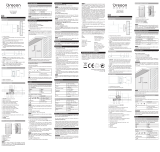 Oregon Scientific RMR262 Manuel utilisateur
Oregon Scientific RMR262 Manuel utilisateur
-
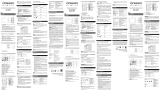 Oregon Scientific Alize BAR266 Manuel utilisateur
Oregon Scientific Alize BAR266 Manuel utilisateur
-
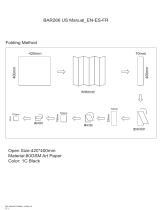 Oregon Scientific BAR266 Manuel utilisateur
Oregon Scientific BAR266 Manuel utilisateur
-
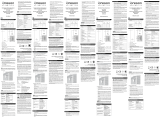 Oregon Scientific RTGN129 Manuel utilisateur
Oregon Scientific RTGN129 Manuel utilisateur
-
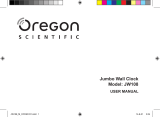 Oregon Scientific Jumbo Le manuel du propriétaire
Oregon Scientific Jumbo Le manuel du propriétaire
-
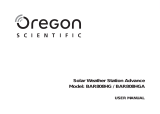 Oregon Scientific BAR808HG / BAR808HGA Manuel utilisateur
Oregon Scientific BAR808HG / BAR808HGA Manuel utilisateur
-
Oregon Scientific 086L005036-017 Manuel utilisateur
-
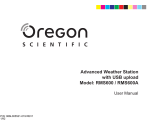 Oregon Scientific RMS600 / RMS600A Manuel utilisateur
Oregon Scientific RMS600 / RMS600A Manuel utilisateur
-
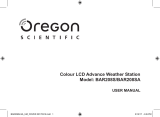 Oregon Scientific OSBAR208SX Le manuel du propriétaire
Oregon Scientific OSBAR208SX Le manuel du propriétaire
-
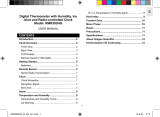 Oregon Scientific RMR383HG Manuel utilisateur
Oregon Scientific RMR383HG Manuel utilisateur