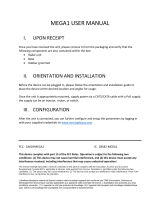La page est en cours de chargement...

Installation and User’s Guides
This document contains an abbreviated version of the installation instructions for the
AT-AP500 Wireless Access Point. For complete installation and management instructions,
refer to the AT-AP500 Installation Guide and AlliedView™ Cloud User’s Guide on the Allied
Telesis web site at www.alliedtelesis.com/services-and-support.
Safety and Electromagnetic Emissions Certificates
For Safety and Electromagnetic Emissions certificates, refer to the AT-AP500 Installation
Guide.
Installation Options
This quick installation guide explains how to install the device on a wall or ceiling.
Physical Description
For a physical description of the AT-AP500 Wireless Access Point, refer to the AT-AP500
Installation Guide.
Package Contents of the AT-AP500 Wireless Access Point
The following items should be in the shipping container:
One AT-AP500 Wireless Access Point
This AT-AP500 Quick Installation Guide
One mounting-bracket screw
One bracket and one base plate for wall or ceiling mounting
If you are not planning to use the PoE+ feature of the access point to power the device, you
must separately order the AT-TQ0091 AC/DC Power Adapter. For installation information
on the adapter, refer to the AT-AP500 Installation Guide.
If any item is missing or damaged, contact your Allied Telesis sales representative for
assistance. You should retain the original shipping material in case you need to return the
unit to Allied Telesis.
Installing the Wireless Access Point on a Wall or Ceiling
To install the access point on a wall or ceiling, perform the following procedure:
1. Using the base plate as a template, mark the four holes for mounting the base plate
to the wall or ceiling.
2. Drill the holes for the four self-tapping screws, and if applicable, two wall anchors.
3. If using wall anchors, install the wall anchors.
4. Mount the base plate to the wall or ceiling using the self-tapping screws.
5. Place the access point upside down on a flat surface
6. Place the bracket against the bottom of the access point and use the bracket to push
downward on the stopper nub, then turn the bracket in the direction of the arrows
shown here until the two hooks hold the bracket, the stopper nub pops up, and the
bracket locks in place.
7. Attach the mounting-bracket screw through the notch in the mounting bracket to the
access point to fasten the bracket to the access point.
8. Have someone hold the bottom of the access point next to the base plate attached to
the wall or ceiling and insert the two base-plate pins into the circles of the keyhole
slots.
9. Slide the access point downward to lock the necks of the base-plate pins in the slots.
10. Fasten the access point to the base plate by turning the base-plate captive screw
clockwise using a Phillips-head screwdriver.
11. Connect a network cable to the LAN port on the rear panel of the access point.
12. Connect the other end of the network cable to a port on the PoE enabled networking
device (for example, Ethernet switch, midspan power-sourcing device).
Kensington Lock
A Kensington lock can be used to secure the device. For the location of the lock, refer to
the AT-AP500 Installation Guide.
Starting the Initial Management Session
This section contains an abbreviated version of the procedure for starting the initial
management session. For complete instructions, refer to the AT-AP500 installation Guide
or AlliedView Cloud User’s Guide.
You must have the following to initiate a management session on the access point:
Network with a DHCP server and a route for the access point to the Internet. When
you power on the access point for the first time, it will obtain an IP address from the
DHCP server, and then it must be able to access the Internet to register itself with the
AlliedView Cloud service.
Serial number for the access point.
To start the initial management session, perform the following procedure:
1. Create an AlliedView Cloud account at avcloud.alliedtelesis.com for the
management of the access points. Refer to the AlliedView Cloud User’s Guide.
2. Add one or more access points to the account by entering the access point name
and serial number. Refer to the AlliedView Cloud User’s Guide.
Quick Installation Guide
AT-AP500
Cloud Managed Enterprise-class Wireless Access Point
with IEEE802.11 a/b/g/n/ac Dual Radio
613-002285 Rev. C
*613-002285 Rev C*
1 2 3

3. If not done already, power on the access point: the access point automatically
registers with the AlliedView Cloud once a name and serial number is assigned, and
the unit is powered up.
4. Refer to the AlliedView Cloud User’s Guide to add the access point to the network
and configure the access point.
LEDs
The LEDs on the top panel of the access point are described in this table.
Federal Communication Commission Interference Statement
This device complies with Part 15 of the FCC Rules. Operation is subject to the following
two conditions: (1) This device may not cause harmful interference, and (2) this device
must accept any interference received, including interference that may cause undesired
operation.
This equipment has been tested and found to comply with the limits for a Class B digital
device, pursuant to Part 15 of the FCC Rules. These limits are designed to provide
reasonable protection against harmful interference in a residential installation. This
equipment generates, uses and can radiate radio frequency energy and, if not installed and
used in accordance with the instructions, may cause harmful interference to radio
communications. However, there is no guarantee that interference will not occur in a
particular installation. If this equipment does cause harmful interference to radio or
television reception, which can be determined by turning the equipment off and on, the user
is encouraged to try to correct the interference by one of the following measures:
Reorient or relocate the receiving antenna.
Increase the separation between the equipment and receiver.
Connect the equipment into an outlet on a circuit different from that to which the
receiver is connected.
Consult the dealer or an experienced radio/TV technician for help.
FCC Caution: Any changes or modifications not expressly approved by the party
responsible for compliance could void the user's authority to operate this equipment.
This transmitter must not be co-located or operating in conjunction with any other antenna
or transmitter.
For operation within 5.15 ~ 5.25GHz / 5.47 ~5.725GHz frequency range, it is restricted to
indoor environment. The band from 5600-5650MHz will be enabled by the software during
the manufacturing and cannot be changed by the end user. This device meets all the other
requirements specified in Part 15E, Section 15.407 of the FCC Rules.
Radiation Exposure Statement
This equipment complies with FCC radiation exposure limits set forth for an uncontrolled
environment. This equipment should be installed and operated with minimum distance
26cm between the radiator & your body.
Note
The country code selection is for non-US model only and is not available to all US
model. Per FCC regulation, all WiFi product marketed in US must fixed to US
operation channels only.
Industry Canada Statement
This device complies with ISED’s license-exempt RSSs. Operation is subject to the
following two conditions: (1) This device may not cause harmful interference, and (2) this
device must accept any interference received, including interference that may cause
undesired operation.
Le présent appareil est conforme aux CNR d’ ISED applicables aux appareils radio
exempts de licence. L’exploitation est autorisée aux deux conditions suivantes: (1) le
dispositif ne doit pas produire de brouillage préjudiciable, et (2) ce dispositif doit accepter
tout brouillage reçu, y compris un brouillage susceptible de provoquer un fonctionnement
indésirable.
Caution:
(i) the device for operation in the band 5150-5250 MHz is only for indoor use to reduce the
potential for harmful interference to co-channel mobile satellite systems;
(ii) the maximum antenna gain permitted for devices in the bands 5250-5350 MHz and
5470-5725 MHz shall comply with the e.i.r.p. limit;
(iii) the maximum antenna gain permitted for devices in the band 5725-5825 MHz shall
comply with the e.i.r.p. limits specified for point-to-point and non point-to-point operation as
appropriate; and
(iv) Users should also be advised that high-power radars are allocated as primary users
(i.e. priority users) of the bands 5.26-5.32GHz, 5.50-5.58GHz and 5.66-5.70GHz and that
these radars could cause interference and/or damage to LE-LAN devices.
Avertissement:
Le guide d’utilisation des dispositifs pour réseaux locaux doit inclure des instructions
précises sur les restrictions susmentionnées, notamment:
(i) les dispositifs fonctionnant dans la bande 5 150-5 250 MHz sont réservés uniquement
pour une utilisation à l’intérieur afin de réduire les risques de brouillage préjudiciable aux
systèmes de satellites mobiles utilisant les mêmes canaux;
(ii) le gain maximal d’antenne permis pour les dispositifs utilisant les bandes 5.26-5.32GHz,
5.50-5.58GHz and 5.66-5.70GHz doit se conformer à la limite de p.i.r.e.;
(iii) le gain maximal d’antenne permis (pour les dispositifs utilisant la bande 5 725-5 825
MHz) doit se conformer à la limite de p.i.r.e. spécifiée pour l’exploitation point à point et non
point à point, selon le cas.
(iv) De plus, les utilisateurs devraient aussi être avisés que les utilisateurs de radars de
haute puissance sont désignés utilisateurs principaux (c.-àd., qu’ils ont la priorité) pour les
bandes 5.26-5.32GHz, 5.50-5.58GHz and 5.66-5.70GHz et que ces radars pourraient
causer du brouillage et/ou des dommages aux dispositifs LAN-EL.
Radiation Exposure Statement:
This equipment complies with ISED radiation exposure limits set forth for an uncontrolled
environment. This equipment should be installed and operated with minimum distance
26cm between the radiator & your body.
Déclaration d'exposition aux radiations:
Cet équipement est conforme aux limites d'exposition aux rayonnements ISED établies
pour un environnement non contrôlé. Cet équipement doit être installé et utilisé avec un
minimum de 26 cm de distance entre la source de rayonnement et votre corps.
European Union Restriction of the Use of Certain Hazardous
Substances (RoHS) in Electrical and Electronic Equipment
This Allied Telesis RoHS-compliant product conforms to the European Union Restriction of
the Use of Certain Hazardous Substances (RoHS) in Electrical and Electronic Equipment.
Allied Telesis ensures RoHS conformance by requiring supplier Declarations of Conformity,
monitoring incoming materials, and maintaining manufacturing process controls.
Europe - EU Declaration of Conformity
This device complies with the essential requirements of the R&TTE Directive 1999/5/EC.
For more information, refer to the AT-AP500 Installation Guide.
Product Specifications
For product specifications, refer to the AT-AP500 Installation Guide.
Copyright 2017 Allied Telesis, Inc.
All rights reserved.
No part of this publication may be reproduced without prior written permission from Allied
Telesis, Inc.
Allied Telesis and the Allied Telesis logo are trademarks of Allied Telesis, Incorporated. All
other product names, company names, logos or other designations mentioned herein are
trademarks or registered trademarks of their respective owners.
Allied Telesis, Inc. reserves the right to make changes in specifications and other
information contained in this document without prior written notice. The information
provided herein is subject to change without notice. In no event shall Allied Telesis, Inc. be
liable for any incidental, special, indirect, or consequential damages whatsoever, including
but not limited to lost profits, arising out of or related to this manual or the information
contained herein, even if Allied Telesis, Inc. has been advised of, known, or should have
known, the possibility of such damages.
LED State Description
PWR Solid
Green
The unit is receiving DC power that is within the normal
operating range.
Off The power supply is not receiving power from either the
AC/DC power adapter or a PoE+ Ethernet switch.
SYS Solid
Amber
The access point is loading its firmware or there is a
system fault.
Off The unit is operating normally.
LAN Solid
Green
The Ethernet port is operating at 1000 Mbps.
Flashing
Green
The Ethernet port is operating at 1000 Mbps with link
activity.
Solid
Amber
The Ethernet port is operating at 10/100 Mbps.
Flashing
Amber
The Ethernet port is operating at 10/100 Mbps with link
activity.
2.4GHz Solid
Green
The 2.4GHz radio is sending and receiving radio waves.
5GHz Solid
Green
The 5GHz radio is sending and receiving radio waves.
4 5 6
1/2