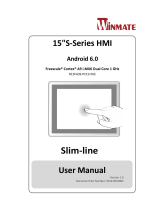DR101 / DR102
NFC DRIVER ID READER/WRITER
USER MANUAL

• To prevent electric shock, DO NOT OPEN THE READER/WRITER CASE. The
components inside the are carrying high voltage. There are no user serviceable parts.
• Avoid exposing monitor to water, rain, moisture etc. The reader/writer is not
waterproof. Any moisture inside can cause extensive damage.
DR101 NFC Driver ID Reader/Writer with RS232 Connection . . . . . . . . . . . . . . 3
DR102 NFC Driver ID Reader/Writer with USB Connection . . . . . . . . . . . . . . . . . 3
Device Installation . . . . . . . . . . . . . . . . . . . . . . . . . . . . . . . . . . . . . . . . 4
Installation on Computer . . . . . . . . . . . . . . . . . . . . . . . . . . . . . . . . . . . . 6
Device Specications . . . . . . . . . . . . . . . . . . . . . . . . . . . . . . . . . . . . . . . 7
Certication . . . . . . . . . . . . . . . . . . . . . . . . . . . . . . . . . . . . . . . . . . . . . . . 8
FCC/IC Warning Statement . . . . . . . . . . . . . . . . . . . . . . . . . . . . . . . . . . . . 8
TABLE OF CONTENTS
Rosco Vision Systems® DUAL-VISION XC4 RECORDING SYSTEM W/ DRIVER IDENTIFICATION
2 3

DR102
DR101
NFC DRIVER ID READER/WRITER,
RS232 CONN, 10 FT CBL, FOR
DV440
NFC DRIVER ID READER/WRITER,
USB CONN, 3 FT CBL, FOR PC USE
PART NO. DESCRIPTION
DEVICE DESCRIPTION
DR101 /DR102
2 3

4 5
INSTALLATION
1. Clean the ABS at surface with an alcoholic wipe and let it dry.
2. Remove the liner from the 3M tape on the bottom of the DR101.
3. Place the device on the at surface.
4. Route the wire to connect to the RS232 port on the DV457.
5. Please refer to https://wiki.roscocloud.com for a more detailed instruction.
Installation Diagram
DV440 WITH DR101
Rosco Vision Systems® DUAL-VISION XC4 RECORDING SYSTEM W/ DRIVER IDENTIFICATION

4 5
Installation Diagram Cont.
DV440 WITH DR101
DR101 /DR102
CONNECTION DIAGRAM

The DR102 is a desktop NFC reader/writer connect to the PC for programming driver ID
card/tag.
Installation on Computer
i. Plug in the device via USB plug on the computer.
ii. Visit https://wiki.roscocloud.com and download the NFC programming guide.
DR102 NFC Driver ID Reader/Writer with USB Connection
DR102 NFC WRITER
• When the installation is completed, turn on the DVXC4.
• Swipe an applicable ID card/tag on the surface of the device. A successful swipe
yields 1 beep, a card failure yields 3 beeps.
• If a card/tag is not scanned 90 seconds after the DVXC4 turns on, then an audible
alert will activate on the DVXC4.
Driver ID Reader/Writer Operating with DVXC4
DV440 WITH DR101
Rosco Vision Systems® DUAL-VISION XC4 RECORDING SYSTEM W/ DRIVER IDENTIFICATION
6 7

DR101/ DR102
Dimensions W x H x D:
Weight:
Cable Length:
DR101:
DR102:
Voltage Input:
Operation Distance:
Interface Level:
Interface Level:
Operating Environment:
Temperature:
Relative Humidity:
Storage Environment:
Temperature:
Relative Humidity:
61 x 80 x 26 mm
150g
3m
1m
+/- 5V DC
3 cm
Standard RS232 Signal Level
RS232 Connection: Micro-Fit 3.0 Plug Molex
0430200401
-20°C to +80°C
10% to 95% Non-condensing
-40°C to +90°C
10% to 95% Non-condensing
DEVICE TECHNICAL SPECIFICATIONS
DR101 /DR102
6 7

ISED CANADA STATEMENT
This device complies with RSS Gen of the Canada Rules. Operation is subject to the following two conditions:
1) this device may not cause interference and
2) this device must accept any interference, including interference that
may cause undesired operation of the device.
Radiation Exposure: This equipment complies with Canada radiation exposure limits set forth for an uncontrolled environment
RF Exposure Statement
To maintain compliance with FCC’s RF Exposure Guidelines, this equipment should be installed and operated with minimum
distance of 20cm the radiator your body. This device and its antenna(s) must not be co-located or operation in conjunction with
any other antenna or transmitter
DÉCLARATION DE L'ISED CANADA
Cet appareil est conforme aux Règles du RSS Gen du Canada. L'opération est
sous réserve des deux conditions suivantes :
1) cet appareil ne peut pas causer d'interférences
2) ce dispositif doit accepter toute interférence, y comprpeut provoquer le fonctionnement indésirable de l'appareil.
Exposition aux rayonnements: Cet équipement est conforme aux radiations du Canadalimites d'exposition pour un envi-
ronnement incontrôlé
noncé d'exposition RF
TPour maintenir le respect des guides d'exposition RF d'IC,cquipment doit être.installé et actionné avec une distance minimale de
20cm le radiateur de votre corps. Cet appareil et ses antennes ne doivent pas êtreco-localisé ou en opération en conjonction avec
toute autre antenne ouémetteur
FCC STATEMENT
NOTE: This equipment has been tested and found to comply with the limits for a Class B digital device, pursuant to part 15 of
the FCC Rules. These limits are designed to provide reasonable protection against harmful interference in a residential installation.
This equipment generates, uses, and can radiate radio frequency energy and, if not installed and used in accordance with the
instructions, may cause harmful interference to radio communications. However, there is no guarantee that interference will not
occur in a particular installation. If the equipment does not cause harmful interference to radio or television reception, which can be
determined by turning the equipment off and on, the user is encouraged to try to correct the interference by one or more of the
following measures:
• Reorient or relocate the receiving antenna
• Increase the separation between the equipment and the receiver
• Connect the equipment into an outlet on a circuit different from that to which the receiver is connected.
• Consult the dealer or an experienced radio/TV technician for help.
NOTE: This device and its antenna(s) must not be co-located or operation in conjunction with any other antenna or transmitter
Warning:
This device complies with Part 15 of the FCC Rules. Operation is subject to the following two
conditions: (1) This device may not cause harmful interference, and; (2) This device must accept any
interference received, including interference that may cause undesired operation.
Changes or modifications
to this unit not expressly approved by the party responsible for compliance could void the user's authority to
operate the equipment.
RF Exposure Statement
To maintain compliance with FCC’s RF Exposure Guidelines, this equipment should be installed and operated with minimum
distance of 20cm of the radiator body. This device and its antenna(s) must not be co-located or operation in conjunction with any
other antenna or transmitter
8 9
Certication
FCC ID: 2AEDLDR1002020
IC: 25914-DR1002020
Rosco Vision Systems® DUAL-VISION XC4 RECORDING SYSTEM W/ DRIVER IDENTIFICATION

8 9
NOTES
DR101 /DR102

A CENTURY OF AUTOMOTIVE VISION SAFETY
90-21 144th Place, Jamaica, New York 11435
TEL (800) 227-2095 • FAX (718) 297-0323
www.roscomirrors.com www.roscovision.com
Lit P/N: MNLDR101102
Lit. Revision: 1.41
Lit. Revision Date: 07/16/2020
-
 1
1
-
 2
2
-
 3
3
-
 4
4
-
 5
5
-
 6
6
-
 7
7
-
 8
8
-
 9
9
-
 10
10
dans d''autres langues
- English: Rosco DR102 User manual
Autres documents
-
 Winmate Slim-line Manuel utilisateur
Winmate Slim-line Manuel utilisateur
-
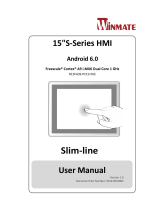 Winmate R15FA3S-PCC3-PoE Manuel utilisateur
Winmate R15FA3S-PCC3-PoE Manuel utilisateur
-
Sony SVP13227CBS Safety guide
-
Dynex DVD+/-RW 4X Manuel utilisateur
-
Sony MSAC-US5 Manuel utilisateur
-
Pax Technology E700 Manuel utilisateur
-
Aaeon RTC-1200 Manuel utilisateur
-
Aaeon RTC-1200 Manuel utilisateur
-
Aaeon RTC-1200 Manuel utilisateur
-
PAX A35DBW Manuel utilisateur