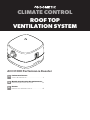Dometic ACC3100D Performance Booster Mode d'emploi
- Taper
- Mode d'emploi

CLIMATE CONTROL
ROOF TOP
VENTILATION SYSTEM
ACC3100D Performance Booster
EN Performance Booster
Service Kit Instructions....................................3
FR Module d’optimisation des performances
Instructions pour le kit de service................... 22
ES Booster
Instrucciones del kit de servicio...................... 41

Copyright
© 2023 Dometic Group. The visual appearance of the contents of this manual is protected by copyright and design
law. The underlying technical design and the products contained herein may be protected by design, patent or be
patent pending. The trademarks mentioned in this manual belong to Dometic Sweden AB. All rights are reserved.

EN
English
1Important notes..............................................................................................................................3
2Explanation of symbols....................................................................................................................3
3Safety instructions........................................................................................................................... 4
4Scope of delivery............................................................................................................................5
5Intended use..................................................................................................................................5
6Technical description.......................................................................................................................6
7Pairing the sensor and the ventilation system...................................................................................... 6
8Installation..................................................................................................................................... 9
9Replacing the battery.....................................................................................................................14
10 Cleaning and maintenance............................................................................................................. 17
11 Troubleshooting............................................................................................................................17
12 Disposal.......................................................................................................................................19
13 Warranty...................................................................................................................................... 19
14 Technical data.............................................................................................................................. 20
15 Legal...........................................................................................................................................20
1 Important notes
Please read these instructions carefully and follow all instructions, guidelines, and warnings included in this product manual in order to ensure that you install, use, and maintain
the product properly at all times. These instructions MUST stay with this product.
By using the product, you hereby confirm that you have read all instructions, guidelines, and warnings carefully and that you understand and agree to abide by the terms and
conditions as set forth herein. You agree to use this product only for the intended purpose and application and in accordance with the instructions, guidelines, and warnings as
set forth in this product manual as well as in accordance with all applicable laws and regulations. A failure to read and follow the instructions and warnings set forth herein may
result in an injury to yourself and others, damage to your product or damage to other property in the vicinity. This product manual, including the instructions, guidelines, and
warnings, and related documentation, may be subject to changes and updates. For up-to-date product information, please visit documents.dometic.com.
2 Explanation of symbols
WARNING!
Indicates a hazardous situation that, if not avoided, could result in death or serious injury.
CAUTION!
Indicates a hazardous situation that, if not avoided, could result in minor or moderate injury.
NOTICE!
Indicates a situation that, if not avoided, can result in property damage.
Note Supplementary information for operating the product.
3

EN
3 Safety instructions
General safety
WARNING! Health hazard
• This appliance can be used by children aged from 8 years and above and persons with reduced
physical, sensory or mental capabilities or lack of experience and knowledge if they have been giv-
en supervision or instruction concerning use of the appliance in a safe way and understand the haz-
ards involved. Children shall not play with the appliance. Cleaning and user maintenance shall not
be made by children without supervision.
• Children shall not play with the device.
NOTICE! Damage hazard
• Avoid water contact.
• Do not modify the device.
• Do not store items onto the device.
• Do not place the device near naked flames, heaters, gas ovens or similar objects.
• Protect the device, hose and cable against heat and moisture.
• Do not insert foreign objects into the device.
Note Do not use the device when it is defective.
Installing the device safely
NOTICE! Damage hazard
• When positioning the device, ensure the supply cord is not trapped or damaged.
• Install the device in a dry environment.
4

EN
4 Scope of delivery
5 1
2
43
6
Pos. Component Quantity
1 Hose 1
2 Plug connector 1
3 Countersunk screws (⌀ 4 mm) 2
4 Mounting plate 1
5 Performance Booster 1
6 Product label 1
5 Intended use
The performance booster is only intended for use with the ACC3100D roof top unit ventilation systems.
This product is only suitable for the intended purpose and application in accordance with these instructions.
This manual provides information that is necessary for proper installation and/or operation of the product. Poor in-
stallation and/or improper operating or maintenance will result in unsatisfactory performance and a possible failure.
The manufacturer accepts no liability for any injury or damage to the product resulting from:
• Incorrect assembly or connection, including excess voltage
• Incorrect maintenance or use of spare parts other than original spare parts provided by the manufacturer
• Alterations to the product without express permission from the manufacturer
5

EN
• Use for purposes other than those described in this manual
Dometic reserves the right to change product appearance and product specifications.
6 Technical description
The performance booster (also referred as sensor) measures the pressure inside and outside of a vehicle. The device
passes the pressure information to the ventilation system. The ventilation system regulates the pressure and ensures
that there pressure compensation in the vehicle. The ventilation in the vehicle takes place only via the ventilation sys-
tem in the vehicle, resulting in saving energy.
There are two options of the performance booster.
• Sensor without cell battery.
The sensor is connected to a vehicle battery.
• Sensor with cell battery.
7 Pairing the sensor and the ventilation system
Before installing and operating the sensor, the ventilation system and the sensor must be paired. The ventilation sys-
tem and the sensor must be set to the pairing mode at the same time. The pairing mode is active for 1 min.
Note If the pairing is completed once, the sensor is always automatically paired with the ventilation sys-
tem as soon as the ventilation system and the sensor are connected to the power supply and are in the
vicinity of each other.
Activating the pairing mode on the ventilation system
1. Press the button of the ventilation system to switch the ventilation system on.
2. Press the button of the ventilation system for 6 s.
The button on the ventilation system display flashes once.
The ventilation system activates the pairing mode for 1 min.
6

EN
Activating the sensor and its pairing mode
1. Sensor with battery only: Remove the plastic strip from the sensor to connect the battery.
The sensor starts pairing and the sensor LED flashes. The sensor LED switches off when the pairing is completed
within 1 min.
7

EN
2. Sensor without battery only:
a) Connect the cable to the plug connector.
Note Use a cable with max. AWG22 (0.5 mm²).
3.
1.
2.
+
–
b) Connect the sensor to the vehicle battery.
NOTICE! Damage hazard
Use a 1 A fuse.
The sensor starts pairing and sensor LED flashes. The sensor LED switches off when the pairing is completed within
1 min.
8

EN
8 Installation
CAUTION! Risk of injury
• Attach and lay the cables so that they cannot be tripped over or damaged.
• Lay the cables and hoses close to the floor to avoid tripping over them.
NOTICE! Damage hazard
Do not expose the hose to water.
Note Observe the cable and hose lengths, when placing the sensor.
1. Detach the mounting plate from the sensor.
1.
2.
9

EN
4. Drill a hole in the bottom of the vehicle.
≥Ø8mm
5. Connect the hose to the sensor.
1.
2.
5 – 20 mm
11

EN
6. Insert the hose through the hole.
NOTICE! Damage hazard
Do not kink the hose over a radius of 20 mm.
Note The hose must be laid outdoor.
7. Dismantle the ADB center cover.
C4 C2
C3
C1 C5
8. Remove the outside air filter from the ADB center cover.
12

EN
9. Attach the product label to the ADB center cover.
2.
1.
3.
10. Replace the outer air filter to the ADB center cover.
11. Clip the ADB center cover to the interior cover.
13

EN
9 Replacing the battery
1. Detach the hose from the sensor.
14

EN
2. Detach the sensor from the mounting plate.
1.
2.
3. Remove the battery.
15

EN
4. Insert a new battery (type CR2450X).
5. Attach the sensor to the mounting plate.
16

EN
6. Attach the hose to the sensor.
10 Cleaning and maintenance
NOTICE! Damage hazard
• Do not use sharp or hard objects or cleaning agents for cleaning as these may damage the sensor.
• Never insert the device into water.
• Occasionally clean the differential pressure sensor with a so, damp cloth.
• Regularly check live cables or lines for insulation faults, breaks or loose connections.
• Regularly check the hose for breaks.
• Regularly check if the hose is free of dust. If necessary, blow through the hose to clean it.
11 Troubleshooting
Problem Possible cause Suggested remedy
Sensor LED does not flash after power
up.
No power supply. Sensor with battery only:
Check if the battery is not dis-
charged. If necessary, replace
the battery.
Sensor without battery only:
Check if the Sensor is properly
connected to the power supply.
17

EN
Problem Possible cause Suggested remedy
If necessary, reconnect the pow-
er supply.
Sensor without battery only: The
power supply is defective. Replace the power supply.
Sensor without battery only: The
plug connector is defective. Replace the plug connector.
The ventilation system and the sensor
do not pair.
The sensor has been switched to pair-
ing mode too late. 1. Disconnect the sensor from the
power supply via the power sup-
ply cable or by removing the bat-
tery (Fig. on page15).
2. Press the button of the venti-
lation system for 6 s.
The button on the ventilation
system display flashes once.
The ventilation system activates the
pairing mode for 1 min.
3. Reconnect the sensor to the
power supply via the pow-
er supply cable (Fig. on
page8) or by inserting the
battery (Fig. on page16).
The sensor LED switches off when
the pairing has been completed.
The icon does not lights up on the
ventilation system after pairing.
The pairing has been failed. Re-pair the performance boaster
with the ventilation system (Pair
ing the sensor and the ventilation
system on page6).
The indicator and button on
the ventilation system flashes.
An internal malfunction is present. Press the button for a few
second to reset the error for the
current power cycle.
Reconnect the power supply.
Contact an authorized service
agent.
The Bluetooth connection is out of
range. Place the sensor within the Blue-
tooth range of the ventilation sys-
tem.
Sensor with battery only: The bat-
tery is empty. Replace the battery (Replacing th
e battery on page14).
The and indicators on the ven-
tilation system flashes.
Sensor without battery only: The
power supply is interrupted. Ensure that the sensor is con-
nected correcty to the power
supply.
Ensure that the vehicle battery is
not empty.
The and indicators on the ven-
tilation system flashes.
The battery of the sensor is low. Sensor with battery only:
Replace the battery (see Replac
ing the battery on page14).
Sensor without battery on-
ly: Ensure that the sensor is con-
18

EN
Problem Possible cause Suggested remedy
nected correctly to the power
supply.
Sensor without battery only:
Check the power of the vehicle
battery.
Related information
Replacing the battery on page14
12 Disposal
Recycling products with batteries, rechargeable batteries and light sources: Remove any batteries,
rechargeable batteries, and light sources before recycling the product. Return defective or used batteries
to your retailer or dispose of them at collection points. Do not dispose of any batteries, rechargeable bat-
teries, and light sources with general household waste. If you wish to finally dispose of the product, ask
your local recycling center or specialist dealer for details about how to do this in accordance with the ap-
plicable disposal regulations. The product can be disposed free of charge.
Recycling packaging material: Place the packaging material in the appropriate recycling waste bins wher-
ever possible.
13 Warranty
Refer to the sections below for information about warranty and warranty support in the US, Canada, and all other re-
gions.
United States and Canada
LIMITED WARRANTY AVAILABLE AT DOMETIC.COM/WARRANTY.
IF YOU HAVE QUESTIONS OR TO OBTAIN A COPY OF THE LIMITED WARRANTY FREE OF CHARGE, CONTACT
THE DOMETIC WARRANTY DEPARTMENT:
DOMETIC CORPORATION
CUSTOMER SUPPORT CENTER
5155 VERDANT DRIVE
ELKHART, INDIANA 46516
1-800-544-4881 OPT 1
All other regions
For repair and warranty processing, please include the following documents when you send in the device:
• A copy of the receipt with purchasing date
• A reason for the claim or description of the fault
Note that self-repair or nonprofessional repair can have safety consequences and might void the warranty.
19

EN
14 Technical data
The radio equipment of the device complies with the requirements of the directive 2014/53/EU. You can find the
Declaration of Conformity of the device on http://documents.dometic.com.
ACC3100D Performance Booster
With battery without battery
Input voltage Coin Cell Battery CR2450X 2.7… 3.6 V 12 V
Input current – 30 mA
Frequency 2360… 2500 GHz
Maximum transmit power 4 dBm
Receiver sensitivity – 96 dBm (Bluetooth low energy mode)
Antenna Integreted (– 1 dBi peak)
Temperature range – 20 °C (– 4 °F)… 70 °C (158 °F)
Housing dimension (W x L x
H)
52.5× 52.5× 33 mm
Inner house dimension (D x L) 5× 500 mm
Outer house dimension (D x
L)
8× 500 mm
Weight 75 g
Certifications
15 Legal
This device complies with Part 15 of the FCC Rules. Operation is subject to the following two conditions:
• This device may not cause harmful interference.
• This device must accept any interference received, including interference that may cause undesired operation.
Changes or modifications not expressly approved by the party responsible for compliance could void the user's au-
thority to operate the equipment. This equipment has been tested and found to comply with the limits for a Class
B digital device, pursuant to part 15 of the FCC Rules. These limits are designed to provide reasonable protection
against harmful interference in a residential installation. This equipment generates, uses and can radiate radio fre-
quency energy and, if not installed and used in accordance with the instructions, may cause harmful interference to
radio communications. However, there is no guarantee that interference will not occur in a particular installation. If
this equipment does cause harmful interference to radio or television reception, which can be determined by turning
the equipment off and on, the user is encouraged to try to correct the interference by one or more of the following
measures:
• Reorient or relocate the receiving antenna.
• Increase the separation between the equipment and receiver.
• Connect the equipment into an outlet on a circuit different from that to which the receiver is connected.
• Consult the dealer or an experienced radio/TV technician for help.
20
La page charge ...
La page charge ...
La page charge ...
La page charge ...
La page charge ...
La page charge ...
La page charge ...
La page charge ...
La page charge ...
La page charge ...
La page charge ...
La page charge ...
La page charge ...
La page charge ...
La page charge ...
La page charge ...
La page charge ...
La page charge ...
La page charge ...
La page charge ...
La page charge ...
La page charge ...
La page charge ...
La page charge ...
La page charge ...
La page charge ...
La page charge ...
La page charge ...
La page charge ...
La page charge ...
La page charge ...
La page charge ...
La page charge ...
La page charge ...
La page charge ...
La page charge ...
La page charge ...
La page charge ...
La page charge ...
La page charge ...
-
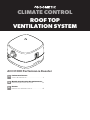 1
1
-
 2
2
-
 3
3
-
 4
4
-
 5
5
-
 6
6
-
 7
7
-
 8
8
-
 9
9
-
 10
10
-
 11
11
-
 12
12
-
 13
13
-
 14
14
-
 15
15
-
 16
16
-
 17
17
-
 18
18
-
 19
19
-
 20
20
-
 21
21
-
 22
22
-
 23
23
-
 24
24
-
 25
25
-
 26
26
-
 27
27
-
 28
28
-
 29
29
-
 30
30
-
 31
31
-
 32
32
-
 33
33
-
 34
34
-
 35
35
-
 36
36
-
 37
37
-
 38
38
-
 39
39
-
 40
40
-
 41
41
-
 42
42
-
 43
43
-
 44
44
-
 45
45
-
 46
46
-
 47
47
-
 48
48
-
 49
49
-
 50
50
-
 51
51
-
 52
52
-
 53
53
-
 54
54
-
 55
55
-
 56
56
-
 57
57
-
 58
58
-
 59
59
-
 60
60
Dometic ACC3100D Performance Booster Mode d'emploi
- Taper
- Mode d'emploi
dans d''autres langues
Documents connexes
Autres documents
-
Baldwin 6403.150.B Le manuel du propriétaire
-
Conrad Alatech Cyclaid 10 BLE Operating Instructions Manual
-
RocketFish RF-ABTMSE Manuel utilisateur
-
Technics EAH-AZ60M2 Digital Wireless Stereo Earphones Le manuel du propriétaire
-
Yamaha YRS-700 Le manuel du propriétaire
-
Yamaha TSX-132 Le manuel du propriétaire
-
Sherwood RX4508 Manuel utilisateur
-
Yamaha YRS-1100 Le manuel du propriétaire