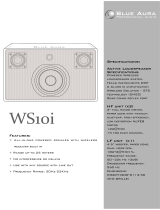La page est en cours de chargement...

Nano one

Thank you for choosing the Artison Nano One subwoofer. We are
pleased that you have selected our high-performance audio product.
The following information will guide you through the installation.
TABLE OF CONTENTS
Page 2 - Input Panel
Page 3 - Button board and LED array
Page 4 - Remote Control Functions
Page 5 - Wireless transmitter
Page 6 - FAQ (Frequently Asked Questions)
Page 7 - Limited Warranty
Page 8 - Statements
Page 9 - Important safety information
CARTON CONTENTS:
1. Nano One Subwoofer
1. White Gloves
1. Remote Control
1. 3.5 mm Minijack to Female RCA
2. Phoenix Connectors: 1. 2 Pin, 1. 4 Pin
1. Installation Guide
1. IEC Power Cord
If you are missing any of these parts or if you need assistance during the installation of your
Artison Nano One, please contact Artison’s Customer Service Department during normal
business hours, Pacic Time at (775) 783-4770.
1

INPUT PANEL
1. POWER TOGGLE – Master Power ON / OFF toggle switch.
2. AC POWER INPUT – Mains power input. Standard IEC-C8 input accepts
standard IEC-C7 connector.
3. LOW PASS FILTER – This rotary setting from 60 – 160 Hz adjusts the upper end of the
subwoofer’s frequency response. This setting is innitely adjustable in the range. This
should be set according to your satellite speaker’s specications. When using a LFE
signal, turn this rotary knob all the way to the top setting past 160 Hz, this will bypass the
LPF and allow full range input signal. Only use this setting if your electronics has a LFE
output.
4. PHASE CONTROL – Phase control is used to time-align the output signal from the
subwoofer to the other speakers in your system. This setting is best done by ear from the
normal listening position listening to both the satellite and subwoofer speakers.
5. 12 VOLT TRIGGER – Using the 2 pin green phoenix connector, this controls the Nano
One’s ON / STANDBY setting based on a 12 Volt DC input signal. This connection is
polarity free meaning there is no specied positive and negative input.
6. IR CONTROL – Using a 3.5 mm Minijack input, this allows an external control system to
send IR commands directly to the subwoofer without the need for an external IR emitter.
7. LPF SLOPE – The two settings are 12 dB/octave and 24 dB/octave. This adjustment to
the Low Pass Filter controls the roll off or slope rate of the upper end of the subwoofer’s
frequency response. The proper setting depends on your satellite speaker’s specications
and personal taste.
8. POWER ON SETTINGS – These three settings control how the subwoofer comes in and
o u t o f S TA N D B Y:
i. Audio Sense – On with active audio signal. STANDBY after ~15
minutes of inactivity.
ii. 12 Volt Trigger – On with 12 V Trigger input. See Item #5 above.
iii. On – On and Standby with the front button or IR remote
9. LFE / LINE LEVEL INPUT – Use this 3.5mm Minijack input for an AVR’s LFE / Subwoofer
output. Utilize the Female RCA to 3.5mm Minijack adapter included with this product.
10. HIGH LEVEL INPUT – Using the 4 pin phoenix connector, connect an amplied Left and
Right speaker output to the Nano. Please note the polarity of the markings on this input’s
label.
11. SERIAL NUMBER - Please save this number for future reference.
2

BUTTON BOARD & LED ARRAY
On the upper right side of the subwoofer there are 5 buttons to control the important functions
of the subwoofer. The functions are related to the adjacent LED array, they are detailed as
follows:
1. On / Standby – Toggle between STANDBY and ON. The adjacent LED array will
indicate the status:
i. STANDBY – Single Red LED, see item 6.
ii. ON - Blue or Fuchsia LEDs, indicating current volume level.
2. Music / Movie EQ – Toggle between Movie and Music EQ settings. The adjacent LED
array will indicate the status:
i. Music EQ – Blue LED. Extended low frequency at 0 dB playback level
ii. Movie EQ – Fuchsia LED. Increases system gain +6 dB, enhances up
per bass range
3. Input Source Toggle – Toggle between the 3 input sources with feedback on LED array
(see item 7):
i. Input 1 – LFE / Line Level – One ash of bottom LED
ii. Input 2 – Wireless – Two ashes of bottom LED
iii. Input 3 – High Level – Three ashes of bottom LED
4. Volume UP – Tap for single steps in volume adjustment, press and hold for
Multiple steps.
5. Volume DOWN – Tap for single steps in volume adjustment, press and hold for
multiple steps.
3

REMOTE CONTROL FUNCTIONS
1. ON – Power ON. Blue or Fuchsia LED indicating volume level.
2. OFF – STANDBY. Single Red LED.
3. Music EQ – Blue LEDs. Extended low frequency at 0 dB level.
4. Movie EQ – Fuchsia LEDs. Increases system gain +6 dB, enhances upper bass
range.
5. Input #1 – LFE / Line Level – One ash of bottom LED.
6. Input #2 – Wireless – Two ashes of bottom LED.
7. Input #3 – Speaker / High Level – Three ashes of bottom LED.
8. Volume UP – Tap for single steps in volume adjustment, press and hold for multiple
steps.
9. Volume DOWN – Tap for single steps in volume adjustment, press and hold for
multiple steps.
4

WIRELESS TRANSMITTER
1. PAIR – Use to connect to your subwoofers built in wireless receiver.
2. LFE – Line Level or LFE input for the wireless transmitter. Utilize the RCA to Minijack
adapter included with the Nano One.
3. MINI USB – Connect the USB wire and AC power adapter included with the transmitter.
PAIRING PROCEDURE
1. First turn the power off to the Nano One subwoofers you would like to pair with the
hard switch on the bottom panel.
2. Plug in the Wireless Transmitter to USB power, and signal input.
3. Press and Hold the pairing button for ~3 seconds. The Blue LED on the front of the
transmitter will blink rapidly.
4. Turn on the Nano One subwoofer. The transmitter blue LED will be solid when all pairing
is complete; this could take ~30 seconds.
5

6
FAQ
1. Why does the NANO take so long to turn on?
a. NANO has a microprocessor, the system’s software takes about 30 seconds
to initialize, select the input and start making sound.
2. Which side of the NANO is the front?
a. The front of the aluminum cabinet has the ARTISON logo.
3. How do I know where the volume setting is or what mode I am in?
a. Looking at the front of the aluminum cabinet, in the upper right hand corner
there is a vertical array of LED’s that give you a visual indication.
i. A Single Red LED on the bottom means the unit is in Standby.
ii. BLUE LEDs tell you the following: MUSIC EQ Mode, Volume Level.
iii. Fuchsia LEDs tell you the following: MOVIE EQ Mode, Volume
Level.
iv. The LED brightness will decrease after inactive period of a few
seconds.
4. The volume control is too sensitive why does it change so quickly?
a. The volume control is programmed with a PRESS & HOLD function to quickly
ramp the volume up or down.
b. The volume control will change slower with a single up or down button push.
These volume steps do not correlate to the individual LEDs shown. There
are more than one volume step per LED shown.
5. How do I know what source I am on?
a. When NANO rst initializes the bottom LED will ash according to this
information.
i. 1 Flash = Source #1: Line In
ii. 2 Flashes = Source #2: Wireless Transmitter
iii. 3 Flashes = Source #3: Speaker Level Input
6. How many separate sources does NANO accept?
a. NANO can accept up to three inputs simultaneously. These inputs are
managed with the IR Remote or the Button Board on the side of the cabinet.
The three sources are listed here:
i. Source #1: Line In
ii. Source #2: Wireless Transmitter
iii. Source #3: Speaker Level Input
7. When I switch sources it takes a few seconds, is this normal?
a. Source switching is variable and can take 3-4 seconds to complete. Watch
the LED status array for feedback; once the ashing indication has stopped
the source should be active.
8. Are the different subwoofer inputs calibrated to the same input sensitivity?
a. Yes. All three inputs of the NANO are calibrated to the same level.
9. Where in the room should I place the NANO for best performance?
a. NANO works best placed against a wall or in a corner. Optimal placement
will depend upon your specic room acoustics.
b. Keep the NANO within ~12 ft. of the front channels for best integration with
your satellite speakers.
10. What is the range of the wireless transmitter?
a. Typical range is ~30 ft. room to room, and ~50 ft. line of sight.
11. How do I utilize the LFE input with an AVR’s LFE output?
a. Simply rotate the Low Pass Filter knob on the Nano clockwise to 160 Hz.
This removes the LPF on the Nano and allows for a true LFE input.
b. Turning the LPF Knob slightly back counter-clockwise will reactivate the LPF
again.

7
LIMITED WARRANTY
This warranty remains in effect for two years from the date of purchase for speaker products
and one year for electronic products.
THIS WARRANTY PROTECTS THE ORIGINAL OWNER PROVIDING THAT THE PRODUCT
HAS BEEN PURCHASED FROM AN AUTHORIZED ARTISON DEALER IN THE UNITED
STATES. THE ORIGINAL BILL OF SALE MUST BE PRESENTED WHENEVER WARRANTY
SERVICE IS REQUIRED. FOR WARRANTY SERVICE OUTSIDE THE UNITED STATES,
CONTACT THE AUTHORIZED ARTISON DISTRIBUTOR IN THE COUNTRY WHERE THE
PRODUCT WAS PURCHASED.
Except as specied below, this warranty covers all defects in material and workmanship. The
following are not covered: Damage caused by accident, misuse, abuse, product modication
or neglect, damage occurring during shipment, damage from failure to follow instructions
contained in the Owner’s Manual, damage resulting from the performance of repairs by
someone not authorized by Artison, or any claims based on misrepresentations by the seller.
This warranty does not cover incidental or consequential damages. It does not cover the cost
of removing or reinstalling the unit. THIS WARRANTY IS VOID IF THE SERIAL NUMBER HAS
BEEN REMOVED OR DEFACED, OR IS PURCHASED FROM AN UNAUTHORIZED DEALER
ON THE INTERNET (WORLD WIDE WEB), MAIL ORDER, 800, 888, 877 TELEPHONE
NUMBERS OR THROUGH A CATALOG.
This warranty gives you specic legal rights. You may also have other rights, which vary from
state to state. Some states do not allow the exclusion or limitation of incidental or consequential
damages or limitations on how long an implied warranty lasts, so the above may not apply to
you.
Please make note of the following information and retain for your record.
Product Name________________________ Model Number____________________
Store Name__________________________ Purchase Price____________________
HOW TO OBTAIN SERVICE
Please call us at (775) 783-4770, or write to: ARTISON (Attention: Customer Service
Department), 2231 Meridian Blvd., Suite 1, Minden, NV 89423.
We will promptly advise you of what action to take. We may direct you to an authorized Artison
Service Center or ask you to send your speaker to the factory for repair. You will need to
present the original bill of sale to establish the date of purchase. PLEASE DO NOT SHIP YOUR
ARTISON PRODUCT TO THE FACTORY FOR REPAIR WITHOUT PRIOR AUTHORIZATION.
ANY PRODUCT RETURNED WITHOUT AUTHORIZATION WILL BE REFUSED. You are
responsible for transporting your product for repair and for payment of any initial shipping
charges. However, we will pay the return shipping charges if the repairs are covered under
warranty.

8
STATEMENTS
This device complies with Part 15 of the FCC Rules. Operation is subject to the following
two conditions:
(1) This device may not cause harmful interference, and
(2) This device must accept any interference received, including interference that may cause
undesired operation.
Cet appareil est conforme à la section 15 des réglementations de la FCC. Le
fonctionnement de l’appareil est sujetaux deux conditions suivantes :
(1) cet appareil ne doit pas provoquer d’interférences néfastes, et
(2) cet appareil doit tolérer les interférences reçues, y compris celles qui risquent de
provoquer un fonctionnement indésirable.
Note: This product has been tested and found to comply with the limits for a Class B
digital device, pursuant to Part 15 of the FCC Rules. These limits are designed to provide
reasonable protection against harmful interference in a residential installation. This product
generates, uses, and can radiate radio frequency energy and, if not installed and used in
accordance with the instructions, may cause harmful interference to radio communications.
However, there is no guarantee that interference will not occur in a particular installation. If
this product does cause harmful interference to radio or television reception, which can be
determined by turning the equipment off and on, the user is encouraged to try to correct the
interference by one or more of the following measures:
—Reorient or relocate the receiving antenna.
—Increase the separation between the equipment and receiver.
—Connect the equipment into an outlet on a circuit different from that to which the receiver
is connected.
—Consult the dealer or an experienced radio/TV technician for help.
Please take attention that changes or modication not expressly approved by the party
responsible for compliance could void the user’s authority to operate the equipment.
This equipment should be installed and operated with a minimum distance 20cm between
the radiator and your body
This device complies with Industry Canada licence-exempt RSS standard(s). Operation is
subject to the following two conditions:
(1) this device may not cause interference, and
(2) this device must accept any interference, including interference that may cause
undesired operation of the device.
Le présent appareil est conforme aux CNR d’Industrie Canada applicables aux appareils
radioexempts de licence. L’exploitation est autorisée aux deux conditions suivantes :
(1) l’appareil ne doit pas produire de brouillage, et
(2) l’utilisateur de l’appareil doit accepter tout brouillage radioélectrique subi, même si le
brouillage est susceptible d’en compromettre le fonctionnement.
Under Industry Canada regulations, this radio transmitter may only operate using an
antenna of a type and maximum (or lesser) gain approved for the transmitter by Industry
Canada. To reduce potential radio interference to other users, the antenna type and its gain
should be so chosen that the equivalent isotropically radiated power (e.i.r.p.) is not more
than that necessary for successful communication.

Conformément à la réglementation d’Industrie Canada, le présent émetteur radio peut
fonctionner avec une antenne d’un type et d’un gain maximal (ou inférieur) approuvé
pour l’émetteur par Industrie Canada. Dans le but de réduire les risques de brouillage
radioélectrique à l’intention des autres utilisateurs, il faut choisir le type d’antenne et son
gain de sorte que la puissance isotrope rayonnée équivalente (p.i.r.e.) ne dépasse pas
l’intensité nécessaire à l’établissement d’une communication satisfaisante.
IMPORTANT SAFETY INFORMATION
1. Read these instructions.
2. Keep these instructions.
3. Heed all warning.
4. Follow all instructions
5. Do not use this apparatus near water.
6. Clean only with dry cloth.
7. Do not block any ventilation openings. Install in accordance with manufacturer’s
instructions.
8. Do not install near any heat sources such as radiators, heat registers, stoves, or other
apparatus (including ampliers) that produce heat.
9. Do not defeat the safety purpose of the polarized or grounding-type plug. A polarized
plug has two blades with one wider than the other. A grounding type plug has two
blades and a third grounding prong. The wide blade or the third prong are provided for
your safety. If the provided plug does not t into your outlet, consult an electrician for
replacement of the obsolete outlet.
10. Protect the power cord from being walked on or pinched particularly at plugs,
convenience receptacles, and the point where they exit from the apparatus.
11. Only use attachments/accessories specied by the manufacturer.
12. Use only with the cart, stand, tripod, bracked, or table specied by the manufacturer,
or sold with the apparatus. When a cart is used, use caution when moving the cart/
apparatus combination to avoid injury from tip-over.
13. Unplug this apparatus during lighting storms or when unused for long periods of time.
14. Refer all servicing to qualied service personnel. Servicing is required when the
apparatus has been damaged in any way, such as power-supply cold or plug is
damaged, liquid has been spilled or object have fallen into the apparatus, the apparatus
has been exposed to rain or moisture, does not operate normally, or has been dropped.
WARNING:
To reduced the risk of re or electric shock, do not expose this apparatus to rain or moisture
The apparatus shall not be exposed to dripping or splashing and that no objects lled with
liquids, such as vases, shall be placed on the apparatus.
POWER CONSUMPTION
• Power consumption of the ARTISON RCC NANO ONE product in standby and OFF
modes.
• STANDBY: 0.49 W
• OFF: No power consumption
• Power Consumption utilizing Wireless Input
• STANDBY: <3 W
• OFF: No power consumption
9

10

2231 Meridian Blvd. #1 Minden, Nevada 89423
Ph:(775) 783-4770 Fx:(775) 783-4771
©2015 Artison, LLC All Rights Reserved
/