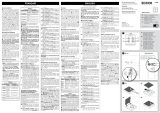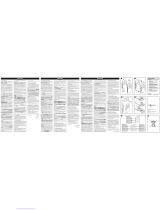Nice Automation One (OXI and OX2 series) Le manuel du propriétaire
- Taper
- Le manuel du propriétaire
La page est en cours de chargement...

EN- Integration to manual
IT - Integrazione al manuale
FR - Addenda au guide
ES - Integración del manual
DE- VervollstŠndigung des Handbuchs
PL - Uzupełnienie do instrukcji
NL - Aanvulling op de handleiding
ENGLISH - List of commands available with OXI receiver and transmitters memorised in “Extended Mode II”:
Output
1
2
3
4
5
6
7
8
9
10
11
12
13
14
15
Command
Step by step
Partial opening 1
Open
Close
Stop
Apartment block Step by Step
Step by Step high priority
Partial open 2
Partial open 3
Open and block automation
Close and block automation
Block automation
Release automation
Courtesy light timer on
Courtesy light on-off
Description
“S.S.” (Step by Step) command
“Partial opening 1” command
“Open” command
“Close” command
Stops manoeuvre
Apartment block control
Run and Robus 400/600/1000: Gives command even when automation is blocked or commands are in progress
Soon: Gives command even when automation is blocked
“Partial opening 2” command (programmable with Oview)
“Partial opening 3” command (programmable with Oview)
It causes an opening manoeuvre, after which the automation is blocked; the control unit accepts no further commands with the exception of “Step by
step high priority”, “Release” automation and (from Oview only) the commands “Release and close” and “Release and open”
It causes a closure manoeuvre, after which the automation is blocked; the control unit accepts no further commands with the exception of “Step by
step high priority”, “Release” automation and (from Oview only ) the commands “Release and close” and “Release and open”
It causes the manoeuvre to stop and the automation to block; the control unit accepts no further commands with the exception of “Step by step high
priority”, “Release” au to mation and (from Oview only ) the commands “Release and close” and “Release and open”.
It causes the automation to be released and normal operation to resume
The Courtesy light comes on with timed turning off
The Courtesy light turns on and off in step-by-step mode
ITALIANO - Elenco dei comandi disponibili con ricevitore OXI e trasmettitori memorizzati in “Modo II esteso”:
Uscita
1
2
3
4
5
6
7
8
9
10
11
12
13
14
15
Comando
Passo-Passo
Apertura parziale 1
Apre
Chiude
Stop
Passo-Passo Condominiale
Passo-Passo alta priorità
Apre parziale 2
Apre parziale 3
Apre e Blocca automazione
Chiude e Blocca automazione
Blocca automazione
Sblocca automazione
On Timer Luce di Cortesia
On-Off Luce di Cortesia
Descrizione
Comando “P.P.” (Passo-Passo)
Comando “Apertura parziale 1”
Comando “Apre”
Comando “Chiude”
Arresta la manovra
Comando in modalità Condominiale
Run e Robus 400/600/1000: Comanda anche con automazione bloccata o comandi attivi - Soon: Comanda anche con automazione bloccata
Comando “Apertura parziale 2” (programmabile con Oview)
Comando “Apertura parziale 3” (programmabile con Oview)
Provoca una manovra di apertura e al termine di questa il blocco dell’automazione; la centrale non accetta nessun altro comando ad eccezione di
“Passo passo alta priorità”, “Sblocca” automazione oppure (solo da Oview) i comandi: “Sblocca e chiude” e “Sblocca e apre”
Provoca una manovra di chiusura e al termine di questa il blocco dell’automazione; la centrale non accetta nessun altro comando ad eccezione di
“Passo passo alta priorità”, “Sblocca” automazione oppure (solo da Oview) i comandi: “Sblocca e chiude” e “Sblocca e apre”
Provoca una fermata della manovra ed il blocco dell’automazione; la centrale non accetta nessun altro comando ad eccezione di “Passo passo alta
priorità”, “Sblocca” automazione oppure (solo da Oview) i comandi: “Sblocca e chiude” e “Sblocca e apre”
Provoca lo sblocco dell’automazione ed il ripristino del normale funzionamento
Si accende l'uscita Luce di cortesia con spegnimento temporizzato
Si accende e spegne l'uscita Luce di cortesia in modalità passo-passo
FRANÇAIS - Liste des commandes disponibles avec récepteur OXI et émetteurs mémorisés en « Mode II étendu » :
Sortie
1
2
3
4
5
6
7
8
9
10
11
12
13
14
15
Commande
Pas à pas
Ouverture partielle 1
Ouverture
Fermeture
Stop
Pas à pas collectif
Pas à pas haute priorité
Ouverture partielle 2
Ouverture partielle 3
Ouverture et blocage de
l’automatisme
Fermeture et blocage de
l’automatisme
Blocage de l’automatisme
Déblocage de l’automatisme
Activation temporisateur
clairage automatique
Marche - Arrêt éclairage
automatique
Description
Commande « PP » (pas à pas)
Commande « Ouverture partielle 1 »
Commande « Ouverture »
Commande « Fermeture »
Arrête la manœuvre
Commande en modalité Fonctionnement collectif
Run et Robus 400/600/1000: Commande aussi avec automatisme bloqué ou commandes actives - Soon: Commande aussi avec automatisme bloqué
Commande « Ouverture partielle 2 » (programmable avec Oview)
Commande « Ouverture partielle 3 » (programmable avec Oview)
Provoque une manœuvre d’ouverture et à la fin de celle-ci le blocage de l’automatisme ; la logique n’accepte aucune autre commande à l’exception
de « Pas à pas haute priorité », « Déblocage de l’automatisme » ou (uniquement avec Oview) les commandes : « Déblocage et fermeture » et « Déblo-
cage et ouverture »
Provoque une manœuvre de fermeture et à la fin de l’automatisme ; la logique n’accepte aucune autre commande à l’exception de « Pas à pas haute
priorité », « Dé blocage de l’automatisme » ou (uniquement avec Oview) les commandes : « Déblocage et fermeture » et « Déblocage et ouverture »
Provoque un arrêt de la manœuvre et le blocage de l’automa tisme ; la logique n’accepte aucune autre commande à l’ex ception de « Pas à pas haute
priorité », « Déblocage de l’au tomatisme » ou (uniquement avec Oview) les commandes : « Déblocage et fermeture » et « Déblocage et ouverture »
Provoque le déblocage de l’automatisme et le rétablissement du fonctionnement normal
Allumage de la sortie Éclairage automatique avec extinction temporisée
Allumage et extinction de la sortie Éclairage automatique en modalité pas à pas
La page est en cours de chargement...

2
EN
EN – Models with “SM” type connection
IT – Modelli con connessione a innesto “SM”
FR – Modèles avec connecteur embrochable «SM»
ES – Modelos con conexión con conector “SM”
DE – Modelle mit Steckverbindung “SM”
PL – Modele z połączeniem za pomocą złącza
typu “SM”
NL – Modellen met steekconnector “SM”
EN – Models with universal type connection
IT – Modelli con connessione universale
FR – Modèles avec connecteur universel
ES – Modelos con conexión universal
DE – Modelle mit Universalverbindung
PL – Modele z połączeniem uniwersalnym
NL – Modellen met universele aansluiting
La page est en cours de chargement...
La page est en cours de chargement...
La page est en cours de chargement...
La page est en cours de chargement...
La page est en cours de chargement...
La page est en cours de chargement...
La page est en cours de chargement...
La page est en cours de chargement...
La page est en cours de chargement...
La page est en cours de chargement...
La page est en cours de chargement...
La page est en cours de chargement...
La page est en cours de chargement...
La page est en cours de chargement...
La page est en cours de chargement...
La page est en cours de chargement...
La page est en cours de chargement...
La page est en cours de chargement...
La page est en cours de chargement...
La page est en cours de chargement...
La page est en cours de chargement...
La page est en cours de chargement...
La page est en cours de chargement...
La page est en cours de chargement...
La page est en cours de chargement...
La page est en cours de chargement...
La page est en cours de chargement...
La page est en cours de chargement...
La page est en cours de chargement...
La page est en cours de chargement...
La page est en cours de chargement...
La page est en cours de chargement...
La page est en cours de chargement...
La page est en cours de chargement...
La page est en cours de chargement...
La page est en cours de chargement...
La page est en cours de chargement...
La page est en cours de chargement...
La page est en cours de chargement...
La page est en cours de chargement...

1
FR
FRANÇAIS
Mod. Fréquence Fonction Connexion
OXI 433.92 MHz Récepteur embrochable
OXIFM 868.46 MHz Récepteur embrochable
OXIT 433.92 MHz Récepteur-émetteur embrochable
OXITFM 868.46 MHz Récepteur-émetteur embrochable
OX2 433.92 MHz Récepteur avec câble à 6 fils
OX2FM 868.46 MHz Récepteur avec câble à 6 fils
OX2T 433.92 MHz Récepteur-émetteur avec câble à 6 fils
OX2TFM 868.46 MHz Récepteur-émetteur avec câble à 6 fils
1 – DESCRIPTION DU PRODUIT ET
APPLICATION
Le présent récepteur fait partie de la série « NiceOne » de
Nice spa. Les récepteurs de cette série sont destinés à être
utilisés sur les logiques de commande présentes dans les ins-
tallations d’automatisation de portails, portes de garage et
barrières levantes routières. Toute autre utilisation doit être
considérée comme impropre et interdite ! Le constructeur
ne répond pas des dommages résultant d’une utilisation
impropre du produit, différente de ce qui est prévu dans
cette notice.
Différents modèles sont disponibles, avec les caractéristiques
essentielles indiquées dans le tableau ci-dessous.
1.1 – Le système « NiceOpera »
Les récepteurs de la série NiceOne font partie du système
« NiceOpera ». Ce système a été conçu par Nice SpA pour
simplifier les phases de programmation, d’utilisation et de
maintenance des dispositifs utilisés dans les installations d’au-
tomatisation. Le système est constitué de différents disposi-
tifs, logiciels et matériels, capables de d’échanger des don-
nées et des informations par radio à travers un système de
codage appelé « O-Code » ou une liaison filaire « physique ».
Les principaux dispositifs qui forment le système NiceOpera
sont :
– émetteurs NiceOne ;
– récepteurs NiceOne ;
– unité de programmation O-Box ;
– logiques de commande et opérateurs avec « Bus T4 » ;
– programmateur O-View pour dispositifs avec « Bus T4 ».
IMPORTANT – Pour approfondir en détail toutes les fonc-
tions du système NiceOpera et l’interdépendance des dif-
férents dispositifs du système, consulter le manuel géné-
ral « NiceOpera System Book », disponible également sur
le site internet www.niceforyou.com.
Notes relatives au tableau :
– Les fréquences 433.92
MHz et 868.46 MHz ne sont
pas compatibles entre elles.
– La lettre « T » dans le sigle
indique un récepteur avec un
émetteur incorporé.
Instructions originales

2
FR
2 – CARACTÉRISTIQUES FONCTION-
NELLES DU PRODUIT
• Pour tous les modèles
– Le récepteur gère le codage radio appelé « O-Code », avec
code variable (rolling-code), qui permet d’exploiter toutes
les nouvelles fonctions du Système NiceOpera.
Le récepteur est compatible également avec les codages
« FloR », « TTS », « Smilo » et « Flo ». Dans ce cas, il ne sera
toutefois pas possible d’utiliser certaines fonctions exclu-
sives du système NiceOpera décrites dans ce guide.
– Le récepteur dispose d’une mémoire avec 1024 emplace-
ments dans lesquels mémoriser les émetteurs. Si celui-ci est
mémorisé en « Mode I », toutes ses touches
occuperont 1
espace de mémoire ; si par contre il est mémorisé en
« Mode II », chaque touche mémorisée
occupera 1 espace
de mémoire (pour les modes de mémorisation, voir plus loin
dans la notice).
– Chaque récepteur possède son propre numéro d’identifica
-
tion appelé « Certificat ». Ce numéro permet d’accéder à
de nombreuses opérations comme, par exemple : la mémo-
risation de nouveaux émetteurs sans avoir besoin d’interve-
nir directement sur le récepteur et l’emploi de l’unité O-View
en utilisant la connexion avec « Bus T4 ».
Le numéro de certificat appartenant au présent récepteur
est imprimé sur le coupon scellé se trouvant dans l’embal-
lage du produit. Attention ! – ce coupon doit être conservé
dans un endroit sûr car il permet l’accès aux données
contenues dans le récepteur à moins que des protections
supplémentaires soient insérées telles qu’un Mot de passe
de sécurité.
• Pour les modèles avec connecteur embro-
chable « SM »
– Ces modèles peuvent être utilisés exclusivement avec les
logiques de commande munies de connecteur embrocha-
ble type « SM » (fig. 1). Note - pour identifier les logiques de
commande adaptées, consulter le catalogue des produits
Nice.
– Ces modèles reconnaissent automatiquement les caracté-
ristiques de la logique de commande dans laquelle ils sont
montés et le récepteur se règle automatiquement de la
façon suivante.
• Si la logique de commande gère le « Bus T4 »
, le récep-
teur rend disponibles jusqu’à 15 commandes différentes.
• Si la logique de commande ne gère pas le « Bus T4 »
,
le récepteur rend disponibles jusqu’à 4 canaux de com-
mandes différents.
Attention ! – Dans les deux cas, le nombre et la variété des
commandes à disposition dépendent du type et du modèle
de Logique que l’on utilise. Le « Tableau des commandes »
de chaque logique de commande figure dans la notice spé-
cifique de cette dernière.
• Pour les modèles avec connecteur universel
– Ces modèles fonctionnent avec 2 relais à contact sans
potentiel ; ils peuvent donc être utilisés avec n’importe quel
type de logique.
• Pour les modèles avec un « T » dans le sigle
– Ces modèles sont munis de la fonction « Repeater » (voir
plus loin dans le texte) qui permet d’augmenter le rayon de
transmission des émetteurs. Par ailleurs, ils permettent de
communiquer en mode « wireless » avec l’unité de program-
mation O-Box.

3
FR
1
2
3 – INSTALLATION DU PRODUIT
• Pour les modèles avec connecteur embro-
chable « SM »
Ces modèles se connectent à la logique de commande en
embrochant leur connecteur à l’emplacement spécifique pré-
sent sur la carte (fig. 1). Attention ! – Avant de connecter
ou de déconnecter le récepteur, couper l’alimentation
électrique de la logique de commande.
D’autre part, il faut installer aussi l’antenne fournie, en la
connectant aux bornes présentes sur la logique de com-
mande.
• Pour les modèles avec connecteur universel
––– Sélection de l’alimentation –––
Ces modèles se connectent à la logique de commande à
l’aide d’un câble à 6 fils internes. Avant de connecter ce
câble, sélectionner le type d’alimentation désiré, en enlevant
ou en laissant le cavalier électrique (fig. 2-a) inséré de la façon
suivante :
– Cavalier NON inséré
= 24 V ca/cc
(limites de tension : 18 ÷ 28 V)
– Cavalier INSÉRÉ
= 12 V ca/cc
(limites de tension : 10 ÷ 18 V)
a

4
FR
––– Connexions électriques –––
Connecter dans les bornes présentes sur la logique de com-
mande les 6 fils électriques du câble du récepteur de la façon
suivante (fig. 3) :
• Rouge et Noir = ALIMENTATION
(rouge = Positif, noir = Négatif. Avec courant alternatif, c’est
indifférent).
• Blanc et Blanc = SORTIE 1
er
RELAIS
(contact sans potentiel d’un relais normalement ouvert).
• Violet et Violet = SORTIE 2
e
RELAIS
(contact sans potentiel d’un relais normalement ouvert).
––– Comment obtenir des contacts de type « NF »
–––
Les sorties sont commandées par 2 relais avec contact de
type « NO » (normalement ouvert). Si l’on veut obtenir un
contact de type « NF » (normalement fermé), procéder de la
façon suivante :
01. Couper l’alimentation électrique du récepteur.
02. Ouvrir le boîtier du récepteur en soulevant d’abord la
petite partie du couvercle (fig. 4-a) puis la grande avec
la touche (fig. 4-b).
03. Extraire soigneusement la carte et la retourner : le côté
avec les soudures doit être orienté vers l’observateur.
04. Sur le côté avec les soudures, effectuer les opérations
suivantes (fig. 5) :
– Couper le tracé au point « X ».
– Unir avec une goûte d’étain les plots aux points « Y ».
Note – ces modifications peuvent être faites sur un relais
ou sur les deux, suivant vos besoins.
3
Rouge
Noir
Blanc
Blanc
Violet
Violet
a
La page est en cours de chargement...

6
FR
• Pour tous les modèles :
installation d’une antenne extérieure
Si l’antenne fournie se trouve dans une position défavorable
et que le signal radio est faible, pour améliorer la réception il
est conseillé de remplacer celle-ci en installant une antenne
extérieure (mod. ABF ou ABFKIT). La nouvelle antenne doit
être positionnée le plus haut possible et au-dessus d’éven-
tuelles structures métalliques ou de béton armé présentes
dans la zone.
– Connexion à la logique de commande
: utiliser un câble
coaxial avec impédance de 50 ohms (par exemple, le câble
RG58 à faible perte). Attention ! – Pour réduire la dispersion
du signal, utiliser un câble le plus court possible (il ne doit
pas dépasser 10 m).
– Connexion au récepteur
(uniquement pour les modèles
avec connecteur universel : ouvrir le récepteur en soule-
vant la petite partie du couvercle (fig. 4-a) et déconnecter
l’antenne fournie ; connecter ensuite le câble de la nouvelle
antenne à la borne 1 et 2 (fig. 3a) de cette manière : borne
1 = conducteur extérieur ; borne 2 = âme.
Recommandations pour la programmation :
Les programmations présentes dans ce chapitre (à l’ex-
clusion de la procédure 6) demandent l’emploi de la
touche et de la led sur le récepteur (fig. 6). Pour indiquer
l’état des activités en cours, la led émet un nombre de cli-
gnotements donné, avec une durée spécifique et une
couleur de lumière donnée (verte, rouge ou orange). Pour
connaître la signification de ces signalisations consulter
le Tableau A, présent à la fin de cette notice.
PROGRAMMATION DES
FONCTIONS PRINCIPALES
6
Led Touche
Led Touche

7
FR
4 – ATTENTION ! – LIRE CE QUI SUIT
AVANT DE MÉMORISER UN
ÉMETTEUR
Le récepteur peut mémoriser uniquement les émetteurs
appartenant à l’une des 3 familles de codage
suivantes :
– famille formée des codages « O-Code », « FloR » et « TTS » ;
– famille formée du codage « Flo » ;
– famille formée du codage « Smilo ».
Note – Chaque codage permet d’utiliser dans le récepteur
uniquement
les fonctions typiques du codage en question.
Attention ! – la famille de codage
à laquelle appartient le
premier
émetteur mémorisé dans le récepteur définit
aussi la famille à laquelle devront appartenir les émet-
teurs que l’on désire mémoriser par la suite.
Pour changer la famille de codage
présente dans le récepteur,
il faut effectuer la procédure 10 – Effacement total de la
mémoire du récepteur.
Pour savoir si des émetteurs sont déjà mémorisés dans le
récepteur et pour connaître leur famille de codage
, procéder
de la façon suivante :
01. Couper l’alimentation électrique du récepteur.
02. Rétablir l’alimentation de la logique et compter le nombre
de clignotements de couleur verte qu’émet la led sur le
récepteur.
03. Comparer enfin le nombre de clignotements émis avec le
tableau suivant :
– 1 clignotement = codage Flo
– 2 clignotements = codage O-Code / FloR / TTS
– 3 clignotements = codage Smilo
– 5 clignotements = aucun émetteur mémorisé
Attention ! – Avant de commencer la mémorisation d’un
émetteur, lire attentivement tous les modes de mémorisa-
tion décrits ci-après pour évaluer lequel d’entre eux est le
plus approprié à votre cas spécifique.
5 – MODES DE MÉMORISATION D’UN
ÉMETTEUR : « Mode I » et « Mode II »
Chaque logique de commande dispose d’un nombre de com-
mandes donné qui peuvent être activées suivant le type de
récepteur : les modèles avec connecteur embrochable
« SM » rendent disponibles 4 ou 15 commandes ; les modèles
avec connecteur universel rendent disponibles 2 sorties.
En général, l’association entre ces commandes et les touches
d’un émetteur peut être faite de deux manières différentes :
• «
Mode I ». Ce mode permet de mémoriser dans le récep-
teur, en une seule fois, toutes les touches de l’émetteur
ou un
seul groupe de touches (dans les émetteurs qui ont plusieurs
codes d’identité comme par exemple le modèle ON9). Les
touches sont associées automatiquement
aux commandes
préétablies dans la logique de commande ou aux sorties du
récepteur, dans les modèles avec connecteur embrochable.
• «
Mode II ». Ce mode permet de mémoriser dans le récep-
teur une seule touche de l’ émetteur
. L’utilisateur peut choisir
librement
à quelle commande, parmi celles qui sont disponi-
bles dans la logique de commande (4 maximum) ou à quelle
sortie du récepteur associer la touche choisie.
– « Mode II étendu »
(uniquement pour les modèles avec
connecteur embrochable « SM »). Cette modalité ne peut être
utilisée qu’avec les logiques qui utilisent le système de
connexion « BUS T4 ». Le « Mode II étendu » est identique au
« Mode II » mais offre en plus la possibilité de choisir la com-

8
FR
mande désirée parmi celles qui sont disponibles dans le
« Tableau des commandes » (15 maximum) présent dans la
notice de la logique de commande sur laquelle le récepteur
est embroché.
5.1 – Mémorisation en « MODE I »
Avertissement – L’exécution de cette procédure mémo-
rise simultanément toutes les touches
de l’émetteur ou un
seul groupe de touches (dans les émetteurs qui ont plu-
sieurs codes d’identité).
01. Maintenir enfoncée la touche sur le récepteur jusqu’à ce
que la led verte s’allume sur le récepteur. Relâcher
ensuite la touche.
02. (dans les 10 secondes qui suivent) Sur l’émetteur à
mémoriser, maintenir la pression sur une touche quel-
conque jusqu’à ce que la led sur le récepteur émette le
premier des 3 clignotements de couleur verte qui signa-
lent que la mémorisation a eu lieu.
Note – Après les trois clignotements, on dispose encore de
10 secondes pour mémoriser d’autres émetteurs.
5.2 – Mémorisation en « MODE II » (valable
également pour le « MODE II étendu »)
Avertissements :
– La procédure « Mode II étendu » ne peut être utilisée
qu’avec les récepteurs embrochables « SM ».
– L’exécution de cette procédure mémorise une seule
touche de l’émetteur.
01. Chercher dans le manuel de la logique le « Tableau des
commandes » disponibles ; choisir la commande que l’on
désire attribuer à la touche de l’émetteur puis noter le
numéro qui correspond à la commande.
02. (sur le récepteur) Presser la touche un nombre de fois
identique au nombre noté ci–dessus – la led du récepteur
émet le même nombre de clignotements répétés.
03. (sur l’émetteur, dans les 10 secondes qui suivent) Mainte-
nir la pression sur la touche choisie pour la mémorisation
jusqu’à ce que la led du récepteur émette le premier des
3 clignotements (= mémorisation effectuée).
Note – Après les trois clignotements, on dispose encore de
10 secondes pour mémoriser la même commande sur d’au-
tres touches du même émetteur ou d’un nouvel émetteur.
6 – MÉMORISATION D’UN ÉMETTEUR EN
UTILISANT LE « CODE D’ACTIVATION
»
D’UN AUTRE ÉMETTEUR
[déjà mémorisé]
Cette procédure ne peut être utilisée que si l’on utilise deux
émetteurs avec codage « O-Code ».
Les émetteurs NiceOne ont un code secret
inséré dans la
mémoire, appelé « CODE D’ACTIVATION ». Grâce à ce code
il est possible d’activer le fonctionnement d’un NOUVEL
émetteur, simplement en transférant dans sa mémoire le
« code d’activation » d’un ANCIEN émetteur, déjà mémorisé
dans le récepteur (fig. 7). Note – Pour effectuer cette procé-
dure, consulter la notice de l’émetteur.
Puis, quand le NOUVEL émetteur sera utilisé, il transmettra au
récepteur en plus de son propre code d’identité, également le
« code d’activation » (seulement les 20 premières fois). Le
récepteur, après avoir reconnu le « code d’activation » d’un
ANCIEN émetteur déjà présent dans sa mémoire, mémorisera
automatiquement le code d’identité de ce NOUVEL émetteur
qui le lui a transmis.

9
FR
7
• Empêcher l’utilisation accidentelle de cette procédure
de mémorisation
Pour empêcher la mémorisation accidentelle, dans le récep-
teur, d’émetteurs étrangers à l’installation mais fortuitement en
possession du « code d’activation » d’un émetteur déjà
mémorisé dans le récepteur, on peut « bloquer » (ou déblo-
quer) cette procédure en programmant la fonction spéciale du
paragraphe 10.
En alternative au blocage de la mémorisation de tout le récep-
teur il est possible de désactiver le transfert du « code d’acti-
vation » seulement de quelques uns ou de tous les ANCIENS
émetteurs déjà mémorisés. Cette opération peut être faite
avec l’unité de programmation O-Box.
7 – MÉMORISATION D’UN ÉMETTEUR EN
UTILISANT LA PROCÉDURE
« À PROXIMITÉ » DU RÉCEPTEUR
[avec un émetteur déjà mémorisé]
Il est possible de mémoriser un NOUVEL émetteur dans la
mémoire du récepteur sans agir directement sur la touche de
ce récepteur mais en opérant simplement dans son rayon de
réception. Pour activer la procédure, il faut disposer d’un
ANCIEN émetteur, déjà mémorisé (en « Mode I » ou en « Mode
II ») et fonctionnant. La procédure permettra au NOUVEL
émetteur de recevoir les réglages de l’ANCIEN.
Avertissements :
• N’utiliser qu’une
des deux procédures qui suivent, sui-
vant les exigences personnelles.
• La procédure doit être effectuée en opérant dans le
rayon de réception du récepteur (à 10-20 m du récep-
teur).
• Répéter toute la procédure pour chaque émetteur que
l’on souhaite mémoriser.
Procédure standard
(valable pour tous les récepteurs de
Nice)
01. Sur le NOUVEL émetteur, maintenir la pression pendant
au moins 5 secondes sur la touche…. (voir note 1) puis la
relâcher.
02. Sur l’ANCIEN émetteur, presser 3 fois la touche…. (voir
note 1) puis la relâcher.
03. Sur le NOUVEL émetteur, presser 1 fois la même touche
qu’au point 01 puis la relâcher.

10
FR
Procédure alternative (valable uniquement pour ce récep-
teur)
01. Sur le NOUVEL émetteur, maintenir la pression pendant
au moins 3 secondes sur la touche…. (voir note 1) puis la
relâcher.
02. Sur l’ANCIEN émetteur, maintenir la pression pendant au
moins 3 secondes sur la touche…. (voir note 1) puis la
relâcher.
03. Sur le NOUVEL émetteur, maintenir enfoncée pendant au
moins 3 secondes la même touche qu’au point 01 puis la
relâcher.
04. Sur l’ANCIEN émetteur, maintenir enfoncée pendant au
moins 3 secondes la même touche qu’au point 02 puis la
relâcher.
Note 1 :
Si l’ANCIEN émetteur est mémorisé en « Mode I » le NOUVEL
émetteur sera mémorisé lui aussi en « Mode I ». Dans ce cas,
durant la procédure, on peut presser n’importe quelle touche
aussi bien sur l’ANCIEN que sur le NOUVEL émetteur.
Si au contraire l’ANCIEN émetteur est mémorisé en « Mode
II » le NOUVEL émetteur sera mémorisé lui aussi en « Mode
II ». Dans ce cas, durant la procédure on devra presser sur
l’ANCIEN émetteur la touche de commande désirée
et sur le
NOUVEL émetteur la touche que l’on souhaite mémoriser
pour cette commande. Par ailleurs, la procédure doit être
répétée pour chaque touche du NOUVEL émetteur que l’on
souhaite mémoriser.
• Empêcher l’utilisation accidentelle de cette procédure
de mémorisation
Pour empêcher que la réception continue d’un signal transmis
fortuitement par un émetteur étranger à l’installation puisse
activer accidentellement la procédure de mémorisation, on
peut « bloquer » (ou débloquer) cette dernière en program-
mant la fonction spéciale du paragraphe 10.
8 – EFFACEMENT TOTAL DE LA MÉMOIRE
DU RÉCEPTEUR
Pour effacer de la mémoire du récepteur tous les émetteurs
mémorisés ou, en alternative, toutes les données présentes,
agir comme suit :
01. Maintenir la pression sur la touche du récepteur et obser-
ver les changements suivants d’état de la led :
– (après environ 4 secondes) la led verte s’allume ;
– (après environ 4 secondes) la led verte s’éteint ;
– (après environ 4 secondes) la led verte commence à
clignoter ;
02. Relâcher alors la touche
exactement...........
• durant le 3
e
clignotement, pour effacer tous les émet-
teurs ; ou bien,
• durant le 5
e
clignotement, pour effacer toute la
mémoire du récepteur, y compris les configurations et la
famille de codage des émetteurs.
En alternative, cette fonction peut être exécutée également
avec l’unité de programmation O-Box ou O-View.
9 – EFFACEMENT D’UN SEUL ÉMETTEUR
DE LA MÉMOIRE DU RÉCEPTEUR
Pour effacer dans la mémoire du récepteur un seul émetteur
mémorisé et en votre possession, procéder de la façon suivante :

11
FR
01. Maintenir longuement la pression sur la touche du récep-
teur.
02. Après environ 4 secondes la led verte s’allume (continuer
à appuyer sur la touche).
03. Sur l’émetteur que l’on veut effacer de la mémoire, main-
tenir la pression sur une touche (voir note 1) jusqu’à ce
que la led du récepteur émette 5 clignotements rapides
de couleur verte (= effacement effectué).
Note 1 :
Si l’émetteur est mémorisé en « Mode I » on peut presser une
touche quelconque.
Si l’émetteur est mémorisé en « Mode II » toute la procédure
doit être répétée pour chaque touche mémorisée que l’on
souhaite effacer.
En alternative, cette fonction peut être exécutée également
avec l’unité de programmation O-Box ou O-View.
10 – ACTIVATION (ou désactivation) DU
RÉCEPTEUR À LA MÉMORISATION
DES ÉMETTEURS
Cette fonction permet d’empêcher la mémorisation de nou-
veaux émetteurs quand on utilise les procédures « à proxi-
mité » (la configuration d’usine est ON) ou avec « code d’ac-
tivation » (la configuration d’usine est ON) décrites dans cette
notice. Pour activer ou désactiver cette fonction, procéder de
la façon suivante :
01. Couper l’alimentation électrique du récepteur et attendre
5 secondes.
02. Rétablir l’alimentation en maintenant la pression sur la
touche du récepteur jusqu’à ce que les signalisations de
sa led relatives au type de code en mémoire (voir para-
graphe 5) se terminent et que s’active la procédure
signalée par 2 clignotements brefs de couleur orange.
Relâcher ensuite la touche.
03. (dans les 5 secondes qui suivent) Presser plusieurs fois la
touche du récepteur pour choisir l’une des fonctions sui-
vantes (Attention ! – à chaque pression de la touche la
led change de couleur en indiquant la fonction sélection-
née à ce moment) :
• Led ÉTEINTE = Aucun blocage actif
• Led ROUGE = Blocage de la mémorisation « à proxi-
mité »
• Led VERTE = Blocage de la mémorisation avec « code
d’activation »
• Led ORANGE = Blocage des deux mémorisations (« à
proximité » et avec « code d’activation »)
04. (dans les 5 secondes qui suivent) Sur un émetteur déjà
mémorisé dans le récepteur, presser n’importe quelle
touche pour sauvegarder la fonction que l’on vient de
choisir.
En alternative, le blocage (ou le déblocage) peut être effectué
aussi avec l’unité de programmation O-Box ou O-View.

12
FR
11 – MÉMORISATION D’UN ÉMETTEUR
EN UTILISANT LE « NUMÉRO DE
CERTIFICAT » DU RÉCEPTEUR
[avec O-Box] – Cette procédure ne peut être employée que
si l’on utilise un émetteur avec codage « O-Code » et si l’on
possède le « Numéro de Certificat » du récepteur.
Le « CERTIFICAT » est un numéro personnel (programmé en
usine) qui identifie chaque récepteur et le distingue des autres.
L’emploi du « certificat » simplifie la procédure de mémorisation
de l’émetteur dans le récepteur, dans la mesure où l’installateur
n’est plus obligé d’opérer dans le rayon de réception du récep-
teur. Cette méthode permet en effet de préparer l’émetteur à la
mémorisation, en opérant même loin du lieu de l’installation
(par exemple, dans le bureau de l’installateur - fig. 9).
AVERTISSEMENT – Les programmations décrites dans le
manuel demandent l’utilisation des unités de programma-
tion O-Box ou O-View. Pour le fonctionnement de ces dis-
positifs, voir les notices d’instructions respectives, disponi-
bles également sur le site internet : www.niceforyou.com.
• Les modèles avec connecteur embrochable « SM »
se
connectent à l’unité O-Box en embrochant le récepteur
dans le connecteur.
• Les modèles avec connecteur universel
se connectent à
l’unité O-Box à l’aide d’un câble spécial qui doit être
connecté au connecteur présent dans le récepteur (voir
fig. 8).
AUTRES FONCTIONS
8
9

13
FR
Initialement, la procédure prévoit que l’installateur insère avec
l’O-Box, dans la mémoire de l’émetteur, les fonctions désirées
et le « certificat » du récepteur dans lequel l’émetteur devra
être mémorisé. Ensuite, il fera parvenir au client l’émetteur
déjà prêt à l’emploi
.
Puis, quand l’émetteur sera utilisé, l’émetteur transmettra au
récepteur, en plus de la commande, également le « certificat »
(seulement les 20 premières fois). Le récepteur, après avoir
reconnu comme sien le « certificat », mémorisera automati-
quement le code d’identité de l’émetteur qui le lui a transmis.
12 – REMPLACEMENT À DISTANCE D’UN
ÉMETTEUR MÉMORISÉ EN UTILI-
SANT LA « PRIORITÉ »
[avec O-Box] - Le code d’identité d’un émetteur de la série
NiceOne est accompagné d’un numéro
(de 0 à 3), qui permet
d’établir dans le récepteur son niveau de priorité par rapport
à d’éventuels autres émetteurs ayant le même code.
La « priorité » a pour but de remplacer et donc de désactiver
l’emploi d’un émetteur qui a été perdu ou volé sans avoir
besoin de se rendre chez le client.
L’utilisation de la priorité nécessite de connaître le code de
l’émetteur perdu et permet de maintenir le même code et les
mêmes fonctions que l’émetteur précédent.
L’émetteur perdu peut donc être désactivé simplement en
mettant à jour le niveau de priorité du nouvel émetteur à la
valeur successive plus élevée.
À la première utilisation de l’émetteur, le récepteur mémorisera
le nouveau niveau de priorité reçu et ignorera toute com-
mande envoyée par l’émetteur perdu ou volé, si celui-ci devait
être utilisé.
Il est possible d’activer (ou de désactiver) cette fonction dans
le récepteur (la configuration d’usine est ON) et, quand elle est
active, le récepteur ne met pas à jour le niveau de priorité
envoyé par l’émetteur.
13 – ACTIVATION (ou désactivation) DE
LA RÉCEPTION DES « CODES
D’IDENTITÉ » NON ORIGINAUX
[avec O-Box / O-View] – Les codes d’identité des émet-
teurs avec codage « FloR » et « O-Code » peuvent être modi-
fiés suivant les exigences spécifiques, en utilisant l’unité de
programmation « O-Box » ou « O-View ». Normalement, le
récepteur parvient à reconnaître si un code est original (pro-
grammé à l’usine) ou modifié.
En activant ou en désactivant cette fonction (la configuration
d’usine est ON) le récepteur aura la possibilité ou pas d’accep-
ter la commande d’un émetteur avec le code d’identité modifié.
14 – BLOCAGE (ou déblocage) DE LA
PARTIE MOBILE (Rolling code) DU
CODE D’IDENTITÉ
[avec O-Box / O-View] – Cette fonction permet de bloquer
(ou de débloquer) dans le récepteur la gestion de la partie
variable (rolling code) d’un code d’identité envoyé par un
émetteur. Quand la fonction de blocage est active (la configu-
ration d’usine est OFF), le récepteur traite un code de type
« rolling code » comme s’il s’agissait d’un code de type
« fixe », en en ignorant la partie variable

14
FR
17 – ACTIVATION (ou désactivation)
DE L’ENVOI DES COMMANDES SUR
LE RÉSEAU « BUS T4 »
[avec O-View] – Dans les installations où la connexion est
assurée par un « Bus T4 », si plus d’un récepteur est installé et
qu’il est nécessaire de commander l’automatisme depuis une
distance supérieure à celle qui est normalement couverte par
le rayon d’action de l’émetteur et du récepteur, on peut activer
cette fonction (au moins dans 2 récepteurs) pour augmenter le
rayon de réception du récepteur.
Cela permet au récepteur qui a reçu une commande « par
radio », de retransmettre à son tour, à travers le câble Bus
, la
commande vers le récepteur destinataire (dans lequel est
mémorisé le code d’identité de l’émetteur d’où est partie la
commande), de manière qu’il puisse exécuter la commande.
Pour activer ou désactiver la possibilité de recevoir et/ou d’en-
voyer les codes radio sur le « Bus T4 » dans un récepteur (la
configuration d’usine est OFF), il faut programmer de manière
adéquate les récepteurs concernés, en utilisant l’unité de pro-
grammation O-View.
15 – ACTIVATION (ou désactivation)
DE LA FONCTION « REPEATER »
(Fonction disponible seulement dans les modèles OXIT,
OXITFM, OX2T, OX2TFM, associés aux émetteurs avec
codage O-Code)
[avec O-Box] – S’il est nécessaire de commander un auto-
matisme depuis une distance supérieure à celle qui est norma-
lement couverte par le rayon d’action de l’émetteur et du
récepteur, on peut utiliser un deuxième récepteur (jusqu’à un
maximum 5) ayant pour tache de retransmettre à son tour, par
radio, la commande vers le récepteur destinataire dans lequel
est mémorisé le code d’identité de l’émetteur d’où est partie la
commande), de manière qu’il puisse exécuter la commande.
Pour activer ou désactiver cette fonction (la configuration
d’usine est OFF) il faut effectuer la programmation aussi bien
dans les récepteurs ajoutés que dans les émetteurs.
16 – GESTION DU RELÂCHEMENT DES
TOUCHES DE L’ÉMETTEUR
(Fonction disponible seulement avec les émetteurs avec
codage O-Code)
[avec O-Box / O-View] – Normalement, après avoir envoyé
une commande, quand on relâche la touche la manœuvre ne
s’arrête pas à cet instant précis mais continue encore pen-
dant un temps très court préétabli.
S’il faut que la manœuvre s’arrête exactement au moment où
on relâche la touche du commande (par exemple, durant les
réglages minimums), il faut activer cette fonction dans le
récepteur (la configuration d’usine est OFF).

15
FR
18 – CRÉATION DU « GROUPE D’APPAR-
TENANCE » DES ÉMETTEURS
[avec O-Box] – Chaque code mémorisé dans le récepteur
peut être associé à un ou à plusieurs « groupes d’apparte-
nance », parmi les 4 disponibles.
La formation des groupes et leur activation ou désactivation
(la configuration d’usine est OFF) est gérée à travers l’unité de
programmation O-Box, tandis que l’utilisation des groupes,
par exemple dans une plage horaire donnée, est gérée par
l’unité de programmation O-View.
19 – PROTECTION DE LA CONFIGURA-
TION DES FONCTIONS PROGRAM-
MÉES
[avec O-Box / O-View] – Cette fonction permet de protéger
toutes les fonctions programmées dans le récepteur, en dés-
activant également la fonctionnalité de la touche et de la led.
La fonction s’active en insérant dans le récepteur un mot de
passe, c’est-à-dire un numéro de 10 chiffres max., choisi par
l’installateur.
Quand la fonction est active, pour pouvoir effectuer la pro-
grammation et la maintenance du récepteur il faut insérer au
début le mot de passe, dans l’unité de programmation, pour
débloquer le récepteur.
MISE AU REBUT DU PRODUIT
Ce produit fait partie intégrante de l’automatisme et doit
donc être mis au rebut avec cette dernière.
Comme pour l’installation, à la fin de la durée de vie de ce pro-
duit, les opérations de démantèlement doivent être effectuées
par du personnel qualifié.
Ce produit est constitué de différents types de matériaux :
certains peuvent être recyclés, d’autres doivent être mis au
rebut. Informez-vous sur les systèmes de recyclage ou de
mise au rebut prévus par les normes en vigueur dans votre
région pour cette catégorie de produit.
Attetion ! – certains composants du produit peuvent contenir
des substances polluantes ou dangereuses qui pourraient
avoir des effets nuisibles sur l’environnement et sur la santé
des personnes s’ils n’étaient pas adéquatement éliminés.
Comme l’indique le symbole ci-contre, il
est interdit de jeter ce produit avec les
ordures ménagères. Procéder à la « col-
lecte différenciée » des composants
pour leur traitement conformément aux
méthodes prescrites par les normes
locales en vigueur ou restituer le produit
au vendeur lors de l’achat d’un nouveau
produit équivalent.
Attetion ! – les règlements locaux en vigueur peuvent prévoir
de lourdes sanctions en cas d’élimination prohibée de ce pro-
duit.

16
FR
OXI OXIT OXIFM OXITFM
• Décodage « O-Code » / « FloR » / « TTS » ; ou « Flo »; ou « Smilo »
• Absorption maximale 30 mA
• Fréquence réception 433.92 MHz 868.46 MHz
• Fréquence transmission ––– 433.92 MHz ––– 868.46 MHz
• Sensibilité supérieure à 0,5 µV supérieure à 0,8 µV
• Temp. de fonctionnement –20° C ÷ +55° C
• Sorties 4 (sur connecteur « SM » embrochable)
• Dimensions et poids L. 50 ; H. 45 ; P. 19 mm ; poids 20 g
• Puissance rayonnée ––– environ 1 mW P.A.R ––– environ 1 mW P.A.R
• Impédance d’entrée 52 ohm
OX2 OX2T OX2FM OX2TFM
• Décodage « O-Code » / « FloR » / « TTS » ; ou « Flo »; ou « Smilo »
• Alimentation
sans cavalier = 24 V typiques. Limites de 18 à 28 V continu ou alternatif
avec cavalier = 12 V typiques. Limites de 10 à 18 V continu ou alternatif
• Absorption au repos 10 mA à 24 Vac
• Absorption 2 relais actifs 80 mA à 24 Vac.
• Fréquence réception 433.92 MHz 868.46 MHz
• Fréquence transmission ––– 433.92 MHz ––– 868.46 MHz
• Sensibilité supérieure à 0,5 µV supérieure à 0,8 µV
• Nb de relais 2
• Contact relais normalement ouvert max. 0,5 A et 50 V
• Temp. de fonctionnement –20° C ÷ +55° C
• Indice de protection IP 30
• Dimensions et poids 58 x 86; H. 22; mm; poids 55 g
• Puissance rayonnée ––– environ 1 mW P.A.R ––– environ 1 mW P.A.R
CARACTÉRISTIQUES TECHNIQUES DU PRODUIT

17
FR
En dehors des fonctions et des programmations décrites
dans ce manuel, le récepteur en possède beaucoup d’au-
tres qui permettent d’augmenter les performances, le
niveau de sécurité et la facilité d’utilisation.
Toutes ces programmations demandent l’utilisation de
l’unité de programmation O-Box (ou dans certains cas la
O-View).
Pour plus de détails sur les programmations disponibles,
consulter la notice générale du système « NiceOpera Sys-
tem Book », ou la notice de l’unité O-Box ou O-View.
• Remarques sur les caractéristiques tech-
niques du produit
– La capacité de réception des récepteurs et la portée des
émetteurs sont fortement influencées par d’autres disposi-
tifs (par exemple : alarmes, écouteurs radio, etc.) qui fonc-
tionnent dans la zone à la même fréquence. Dans ces cas-
là, Nice ne peut offrir aucune garantie sur la portée réelle de
ses dispositifs.
– Toutes les caractéristiques techniques se réfèrent à une
température ambiante de 20°C (± 5°C).
– Nice se réserve le droit d’apporter des modifications au pro-
duit chaque fois qu’elle le jugera nécessaire à condition tou-
tefois de garantir les mêmes fonctions et la même applica-
tion.
REMARQUES GÉNÉRALES

18
FR
Tableau A
SIGNALISATIONS ÉMISES PAR LA LED
DU RÉCEPTEUR
–– Clignotements longs / couleur VERTE ––
À l’allumage :
1 ✺ = Codage utilisé : « Flo »
2 ✺ = Codage utilisé : « O-Code »/« FloR »
3 ✺ = Codage utilisé : « Smilo »
5 ✺ = Aucun émetteur mémorisé
Durant le fonctionnement :
1 ✺ = Indique que le Code reçu n’est pas en mémoire
1 ✺ = Au cours de la programmation, indique que le Code
reçu est déjà dans la mémoire
3 ✺ = Sauvegarde du Code dans la mémoire
5 ✺ = Mémoire effacée
6 ✺ = Au cours de la programmation, indique que le Code
n’est pas autorisé pour la mémorisation
8 ✺ = Mémoire pleine
––––––––––––––––––––––––––––––––––––––––––––––––––
–– Clignotements courts / couleur VERTE ––
1 ✺ = « Certificat » non valable pour la mémorisation
2 ✺ = Code non mémorisable parce qu’il transmet le
« certificat »
3 ✺ = Au cours de la programmation, indique que le Code
reçu a été resynchronisé
4 ✺ = Sortie en « Mode II » ne pouvant pas être géré sur
la logique de commande
5 ✺ = Durant la procédure d’effacement, indique que le
Code a été effacé
5 ✺ = « Certificat » avec priorité supérieure à celle qui est
admissible
6 ✺ = Code non synchronisé
6 ✺ = Code non mémorisable à cause d’une « clé erronée »
––––––––––––––––––––––––––––––––––––––––––––––––––
–– Clignotements longs / couleur ROUGE ––
1 ✺ = Blocage du Code non original
2 ✺ = Code avec priorité inférieure à celle autorisée
––––––––––––––––––––––––––––––––––––––––––––––––––
–– Clignotements courts / couleur ROUGE ––
1 ✺ = Blocage de la programmation « à proximité »
1 ✺ = Blocage de la mémorisation par « certificat »
2 ✺ = Blocage de la Mémoire (introduction du PIN)
––––––––––––––––––––––––––––––––––––––––––––––––––
–– Clignotements longs / couleur ORANGE ––
1 ✺ = Signale Code en mémoire mais hors du « groupe »
actuellement activé
––––––––––––––––––––––––––––––––––––––––––––––––––
–– Clignotements courts / couleur VERTE ––
2 ✺ = Signale activation programmation blocages (à l’allu-
mage)

19
FR
DÉCLARATION CE DE CONFORMITÉ
Note – La présente Déclaration de conformité réunit le contenu des diverses déclarations de conformité de chaque produit cité ; elle est mise
à jour à la date d’édition du présent manuel et a été réélaborée pour des raisons d’édition. Une copie de la déclaration originale pour chaque
produit peut être demandée à Nice S.p.a. (TV) I.
Numéro : 256/OXI Révision : 3 Langue : FR
Le soussigné Luigi Paro, en qualité d'Administrateur Délégué, déclare sous sa propre responsabilité que le produit :
Nom du producteur : NICE s.p.a.
Adresse : Via Pezza Alta 13, 31046 Z.I. Rustignè, Oderzo (TV) Italie
Type : Récepteur et récepteur-émetteur pour la commande à distance d’automatismes pour portes,
portails, rideaux métalliques, stores, volets roulants et applications similaires.
Modèles : OXI, OXIT, OXIFM, OXITFM
Accessoires :
Est conforme à ce qui est prévu par la directive communautaire suivante :
• 1999/5/CE DIRECTIVE 1999/5/CE DU PARLEMENT EUROPÉEN ET DU CONSEIL du 9 mars 1999 concernant les
équipements hertziens et les équipements terminaux de télécommunication et la reconnaissance mutuelle de leur confor-
mité.
Selon les normes harmonisées suivantes :
protection de la santé (art.3(1)(a)) : EN 50371:2002
sécurité électrique (art.3(1)(a) ): EN 60950-1:2006; +A11:2009
compatibilité électromagnétique (art.3(1)(b)) : EN 301 489-1V1.6.1:2006 ; EN 301 489-3V1.4.1:2002
spectre radio (art.3(2)): EN 300220-2V2.3.1:2010
Oderzo, le 12 Août 2011 Luigi Paro (Administrateur Délégué)
La page est en cours de chargement...
La page est en cours de chargement...
La page est en cours de chargement...
La page est en cours de chargement...
La page est en cours de chargement...
La page est en cours de chargement...
La page est en cours de chargement...
La page est en cours de chargement...
La page est en cours de chargement...
La page est en cours de chargement...
La page est en cours de chargement...
La page est en cours de chargement...
La page est en cours de chargement...
La page est en cours de chargement...
La page est en cours de chargement...
La page est en cours de chargement...
La page est en cours de chargement...
La page est en cours de chargement...
La page est en cours de chargement...
La page est en cours de chargement...
La page est en cours de chargement...
La page est en cours de chargement...
La page est en cours de chargement...
La page est en cours de chargement...
La page est en cours de chargement...
La page est en cours de chargement...
La page est en cours de chargement...
La page est en cours de chargement...
La page est en cours de chargement...
La page est en cours de chargement...
La page est en cours de chargement...
La page est en cours de chargement...
La page est en cours de chargement...
La page est en cours de chargement...
La page est en cours de chargement...
La page est en cours de chargement...
La page est en cours de chargement...
La page est en cours de chargement...
La page est en cours de chargement...
La page est en cours de chargement...
La page est en cours de chargement...
La page est en cours de chargement...
La page est en cours de chargement...
La page est en cours de chargement...
La page est en cours de chargement...
La page est en cours de chargement...
La page est en cours de chargement...
La page est en cours de chargement...
La page est en cours de chargement...
La page est en cours de chargement...
La page est en cours de chargement...
La page est en cours de chargement...
La page est en cours de chargement...
La page est en cours de chargement...
La page est en cours de chargement...
La page est en cours de chargement...
La page est en cours de chargement...
La page est en cours de chargement...
La page est en cours de chargement...
La page est en cours de chargement...
La page est en cours de chargement...
La page est en cours de chargement...
La page est en cours de chargement...
La page est en cours de chargement...
La page est en cours de chargement...
La page est en cours de chargement...
La page est en cours de chargement...
La page est en cours de chargement...
La page est en cours de chargement...
La page est en cours de chargement...
La page est en cours de chargement...
La page est en cours de chargement...
La page est en cours de chargement...
La page est en cours de chargement...
La page est en cours de chargement...
La page est en cours de chargement...
La page est en cours de chargement...
La page est en cours de chargement...
La page est en cours de chargement...
La page est en cours de chargement...
La page est en cours de chargement...
La page est en cours de chargement...
La page est en cours de chargement...
-
 1
1
-
 2
2
-
 3
3
-
 4
4
-
 5
5
-
 6
6
-
 7
7
-
 8
8
-
 9
9
-
 10
10
-
 11
11
-
 12
12
-
 13
13
-
 14
14
-
 15
15
-
 16
16
-
 17
17
-
 18
18
-
 19
19
-
 20
20
-
 21
21
-
 22
22
-
 23
23
-
 24
24
-
 25
25
-
 26
26
-
 27
27
-
 28
28
-
 29
29
-
 30
30
-
 31
31
-
 32
32
-
 33
33
-
 34
34
-
 35
35
-
 36
36
-
 37
37
-
 38
38
-
 39
39
-
 40
40
-
 41
41
-
 42
42
-
 43
43
-
 44
44
-
 45
45
-
 46
46
-
 47
47
-
 48
48
-
 49
49
-
 50
50
-
 51
51
-
 52
52
-
 53
53
-
 54
54
-
 55
55
-
 56
56
-
 57
57
-
 58
58
-
 59
59
-
 60
60
-
 61
61
-
 62
62
-
 63
63
-
 64
64
-
 65
65
-
 66
66
-
 67
67
-
 68
68
-
 69
69
-
 70
70
-
 71
71
-
 72
72
-
 73
73
-
 74
74
-
 75
75
-
 76
76
-
 77
77
-
 78
78
-
 79
79
-
 80
80
-
 81
81
-
 82
82
-
 83
83
-
 84
84
-
 85
85
-
 86
86
-
 87
87
-
 88
88
-
 89
89
-
 90
90
-
 91
91
-
 92
92
-
 93
93
-
 94
94
-
 95
95
-
 96
96
-
 97
97
-
 98
98
-
 99
99
-
 100
100
-
 101
101
-
 102
102
-
 103
103
-
 104
104
-
 105
105
-
 106
106
-
 107
107
-
 108
108
-
 109
109
-
 110
110
-
 111
111
-
 112
112
-
 113
113
-
 114
114
-
 115
115
-
 116
116
-
 117
117
-
 118
118
-
 119
119
-
 120
120
-
 121
121
-
 122
122
-
 123
123
-
 124
124
-
 125
125
-
 126
126
-
 127
127
-
 128
128
-
 129
129
-
 130
130
-
 131
131
-
 132
132
-
 133
133
-
 134
134
-
 135
135
-
 136
136
-
 137
137
-
 138
138
-
 139
139
-
 140
140
-
 141
141
-
 142
142
-
 143
143
-
 144
144
-
 145
145
-
 146
146
Nice Automation One (OXI and OX2 series) Le manuel du propriétaire
- Taper
- Le manuel du propriétaire
dans d''autres langues
- italiano: Nice Automation One (OXI and OX2 series) Manuale del proprietario
- English: Nice Automation One (OXI and OX2 series) Owner's manual
- español: Nice Automation One (OXI and OX2 series) El manual del propietario
- Deutsch: Nice Automation One (OXI and OX2 series) Bedienungsanleitung
- Nederlands: Nice Automation One (OXI and OX2 series) de handleiding
- polski: Nice Automation One (OXI and OX2 series) Instrukcja obsługi
Documents connexes
-
Nice Automation ON3ELR and ON3ELR/A Le manuel du propriétaire
-
Nice Era FLO-RE Le manuel du propriétaire
-
Nice Era One Le manuel du propriétaire
-
Nice Era One Le manuel du propriétaire
-
Nice Automation ON3EBD and ON3EBD/A Le manuel du propriétaire
-
Nice Automation ONE Le manuel du propriétaire
-
Nice OVIEW Le manuel du propriétaire
-
Nice Automation TTX4 Le manuel du propriétaire
-
Nice Era Inti INTI2 Le manuel du propriétaire
-
Nice Automation Inti Le manuel du propriétaire
Autres documents
-
Nice HSTX8 Operation Instructions
-
Genius TX 433 RC ZVL400 00 Multi Mode d'emploi
-
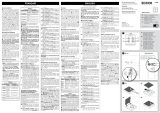 NiceHome ECCO5 Le manuel du propriétaire
NiceHome ECCO5 Le manuel du propriétaire
-
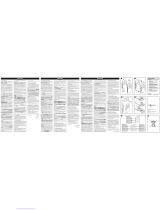 Mhouse STX1 Installation And Use Instructions And Warnings
Mhouse STX1 Installation And Use Instructions And Warnings
-
Nice Era P View Original Instructions
-
HySecurity OVBT Module Guide de référence
-
HySecurity EDSWG Keypad Guide de référence
-
Nice FLOXI2R Le manuel du propriétaire
-
Yokis 5454411 Manuel utilisateur
-
 Remtron Command Pro 21R10 Manuel utilisateur
Remtron Command Pro 21R10 Manuel utilisateur